Table of Contents
In an era dominated by the visual appeal of the Internet, the importance of compelling imagery cannot be overstated. The digital landscape, driven by the ever-evolving world of social media, bombards users with a constant stream of photos and videos. However, amidst this deluge of visual content, the quest for aesthetic and high-quality photographs stands out as a beacon of light in a crowded visual sphere.
For businesses, the power of digital platforms in cultivating a loyal online community is a well-recognized phenomenon. While the textual message is essential, it’s the accompanying images that truly capture attention. Furthermore, the effectiveness of a social media content creator isn’t solely reliant on brand promotion. Instead, it hinges on the ability to manipulate and enhance photographs, aided by a plethora of versatile photography tools.
This isn’t limited to influencers or businesses running marketing campaigns; it extends to all of us. Whether you’re an amateur photographer looking to refine your shots using image editing software or an everyday user seeking to remove backgrounds from photos, you’re part of the wave of digital content creators.
Leveraging Photography Tools for Business
You might not possess professional photography skills or graphic design prowess, but there’s good news – several online photo editing software options can compensate for your lack of expertise. These tools empower you to make precise adjustments to your photos, from adding filters to incorporating text. Let’s delve into how these editing programs can elevate your creative process.
In today’s fast-paced corporate landscape, presentations are ubiquitous across all departments. Regardless of your role, the success of your presentations hinges on their ability to persuade. It’s essential to recognize that the impact isn’t solely determined by the content; the presentation’s aesthetics matter too. Specialized software, like Canva templates, offers a wide array of options to breathe life into your pitches, making them more engaging.
Additionally, how you present your business to clients holds the utmost importance. Your logo is often the first element with which people interact. Whether you choose to consult a specialist or opt for a graphic design tool, you don’t need to be a pro. Many business logo makers provide predefined templates that serve as inspirational starting points, resulting in eye-catching logos.
Tips for Transforming Basic Photos into Professional Shots
We may not all be professional photographers, but we’re enthusiasts who can rapidly enhance our skills. The key is selecting a photo editing tool that aligns with your needs. Perhaps you’ve been frustrated by crooked or poorly framed pictures, unwanted background elements, or inadequate lighting. The solution lies in tools designed to adjust digital images.
Most image manipulation programs offer fundamental features such as cropping, straightening photo lines, applying filters, adjusting white balance, and fine-tuning shadows and lighting. These are simple yet effective techniques to elevate your photos. On the other hand, some apps employ AI technology to recognize human faces, remove specific elements, or seamlessly replace backgrounds.
If you’ve struggled to present yourself in the best light or amidst a captivating backdrop, you’re in luck. We’ll now explore the functionalities of some of the most popular photo editing tools, providing insights and tips that align with your content strategy.
Exploring the Best Photo Editing Software
It’s time to focus on some of the top-notch photo editing programs available in the market. You’re likely already familiar with names like Canva and Pixlr, but let’s delve deeper into what sets them apart.
Pixlr
This user-friendly editor doubles as a background remover app, infusing your photos with a unique sparkle. Pixlr boasts advanced features, including artistic filter effects, cropping and resizing options, easy drawing tools, and text overlays. Moreover, it offers a plethora of templates to cater to various needs, from business cards to Facebook event covers. You can add stickers, shapes, and overlays for dynamic and fun photos. Best of all, Pixlr has an on-the-go app and a free version, making it accessible to all.
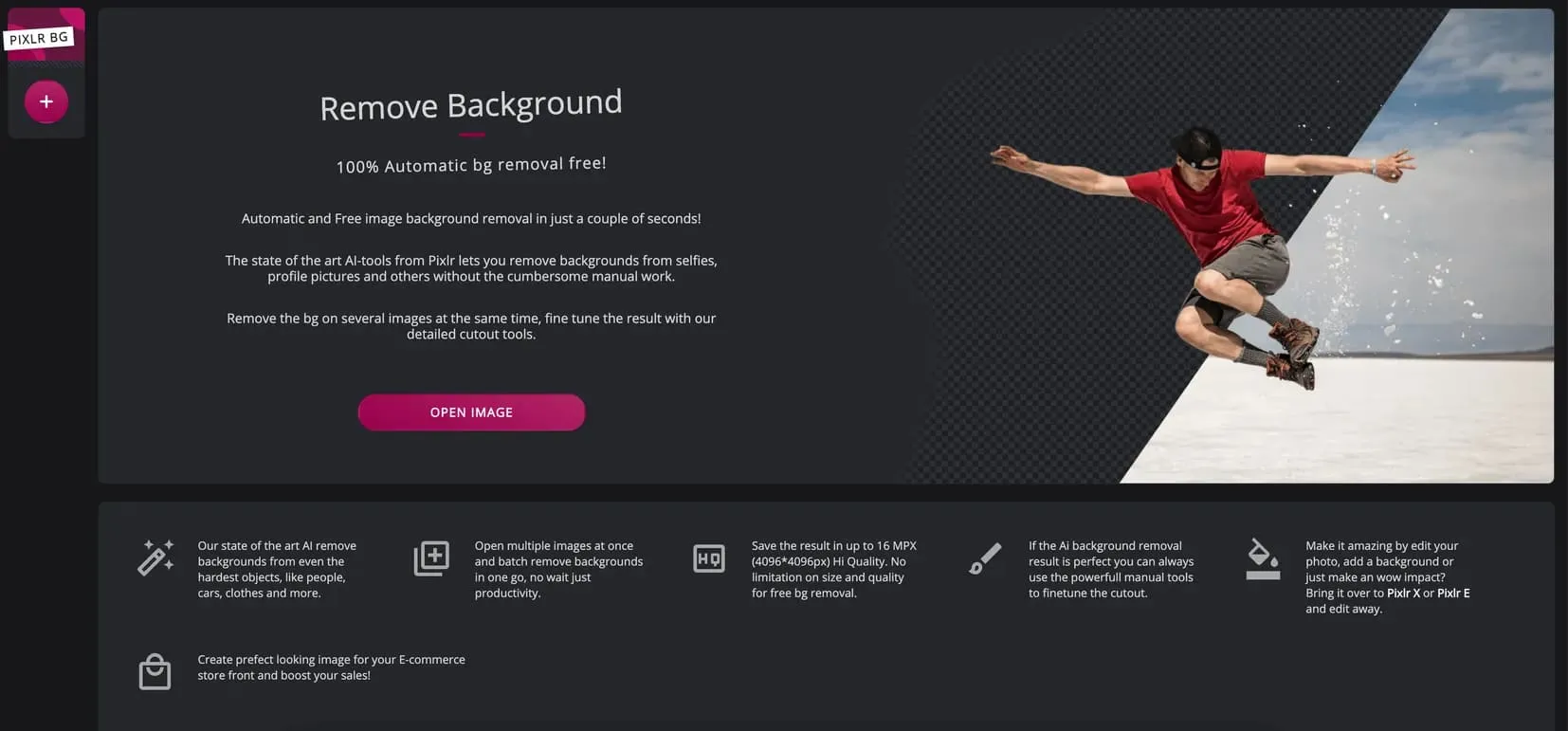
Canva
Renowned as a top-rated graphic design app, Canva empowers you to create flyers, presentations, social media graphics, and resumes. It also serves as a versatile logo design app, thanks to its user-friendly templates and intuitive interface. Beginners can breathe a sigh of relief as Canva eliminates the need for Adobe’s suite to create professional designs. Additionally, Canva is free, making it a cornerstone platform for marketers, social media managers, and small businesses needing quick, high-quality designs.
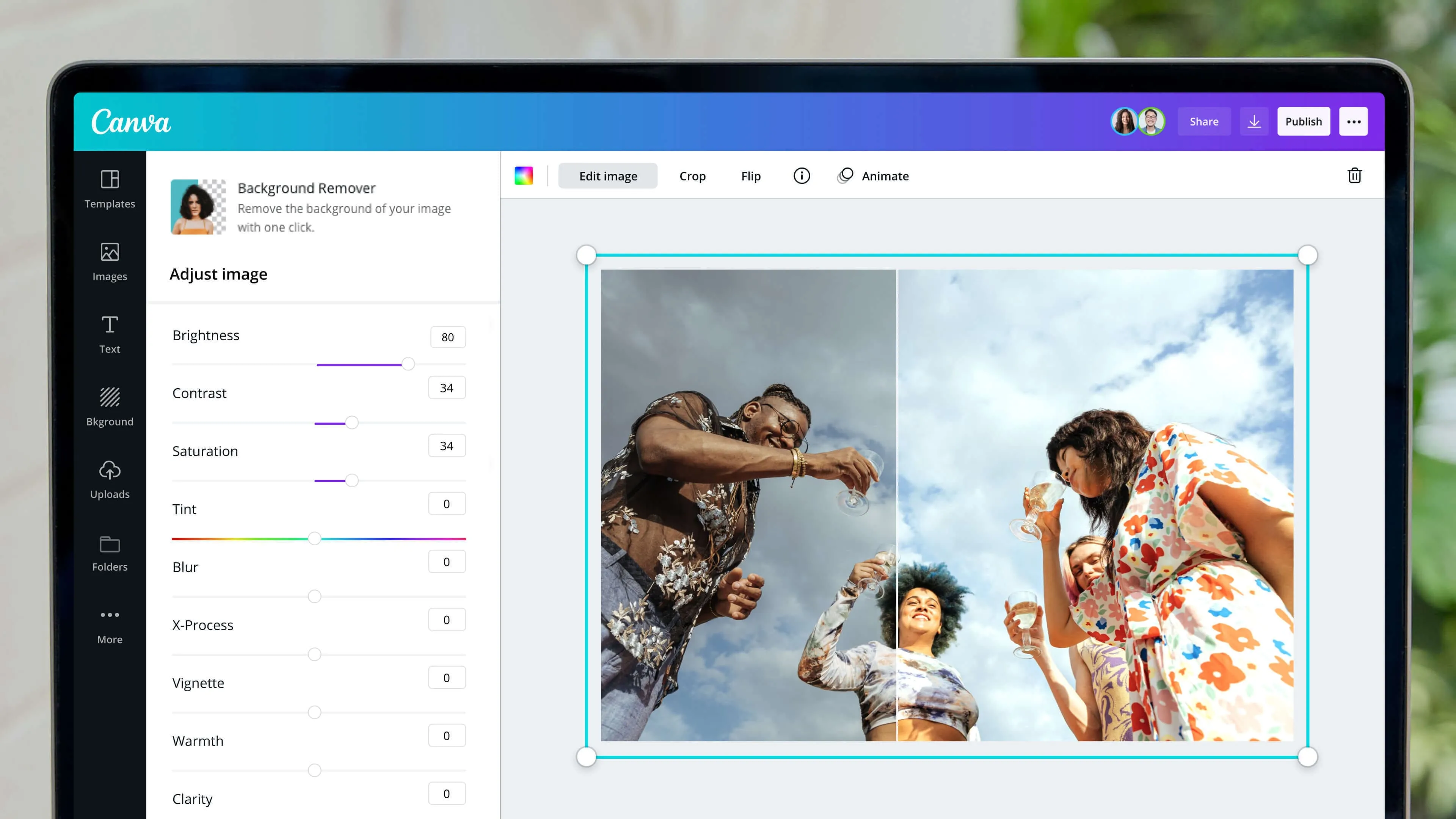
Adobe Lightroom Classic
For those seeking a more comprehensive photography tool, Adobe Lightroom Classic is a top choice. This platform streamlines photographers’ workflows, offering management and organization functionalities within an intuitive interface. Lightroom Classic allows for the use of presets and the transfer of adjustment settings, simplifying the editing process. Furthermore, it boasts a robust RAW file editor, making it a go-to for photography enthusiasts.
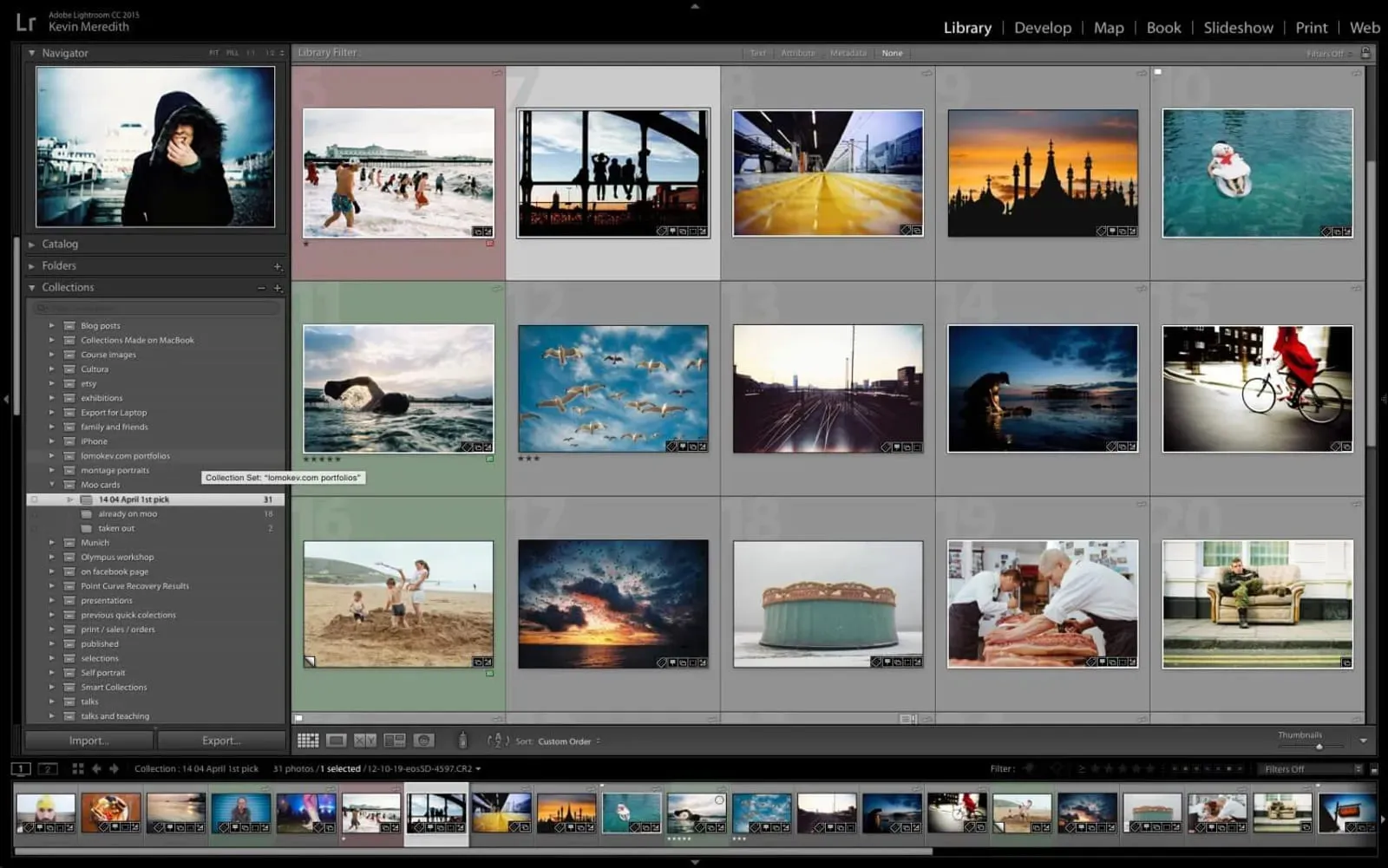
In a world where presentations, social media posts, and blogs play a crucial role in our lives, we’re all content creators. Many of us rely on tools to enhance the quality of our visual content, serving as both a source of inspiration and a means of task automation. With a wide spectrum of tools, filters, and functionalities at our disposal, we can bring out the best in our images and online presence.
By leveraging these photography tools, you can embark on a journey to transform your visual content and stand out in the ever-evolving digital landscape. Whether you’re a beginner or an experienced content creator, these tools are your gateway to creating compelling, high-quality visuals that captivate your audience. So, dive in, explore, and enhance your photography skills with the best photo editing software available. Your digital presence will thank you for it.


