Pixlr Reviews
& Product DetailsWhat is Pixlr?
Pixlr is a web-based photo editing software that offers a wide range of tools to enhance and manipulate images with ease. It provides both beginner and advanced users with a simple interface to perform basic edits such as cropping, resizing, and adjusting colors, as well as more complex tasks like layering, filters, and blending modes.
Pixlr Editor, the software’s more advanced version, allows for precision editing, while its AI-powered image generator automates processes like background removal and object replacement, saving time and effort for users.
One of the key benefits of Pixlr is its accessibility, as it can be used directly from a web browser without the need for downloads or installations. This makes it an ideal choice for users who need quick, professional-level edits on the go. Additionally, its AI tools enable users to create high-quality images with minimal manual input, streamlining workflows for content creators and designers alike.
Pixlr is suitable for a variety of use cases, including social media content creation, graphic design, and even casual photo editing. Whether you’re looking to create a professional design or simply touch up personal photos, Pixlr provides a powerful yet user-friendly solution that meets diverse editing needs.
Best For
- StartUps
- Freelancers
- Small Business
- Medium Business
- Large Enterprise
- Non-profit Organization
- Personal
- Cloud, SaaS, Web-Based
- Mobile - Android
- Mobile - iPhone
- Mobile - iPad
- Desktop - Mac
- Desktop - Windows
- Desktop - Linux
- Desktop - Chromebook
- On-Premise - Windows
- On-Premise - Linux
-
Company Name
Inmagine Lab Pte Ltd
-
Located In
United States
-
Website
pixlr.com
Starting from:
$1.99 /month
Pricing Model: Subscription
- Free Trial
- Free Version
Pricing Details:
Pixlr offers three main pricing plans: Plus at $1.99/month (or $0.99/year), Premium at $7.99/month (or $4.90/year), and Team at $12.99/month (or $9.91/year) for up to 5 users. All plans include ad-free access, AI credits, and premium design tools. A free plan with limited features is also available, alongside a 7-day free trial for premium plans.
- Collaboration Tools
- Content Import/Export
- Content Sharing
- Crop
- Drag & Drop
- Enhance
- File Management
- Image Library
- Lighting
- Pre-built Templates
- Orientation
- Real Time Editing
- Search/Filter
- Text
- Watermarking
Additional Features
- CAD Tools
- Data Storage Management
- Design Templates
- Image Editing
- Multi-Language
- Secure Data Storage
- Social Media Integration
-
User-Friendly Interface
Pixlr is widely praised for its intuitive and user-friendly design, which is accessible to both beginners and advanced users. Its clean layout and well-organized toolbar make navigation and editing smooth and efficient.
-
Powerful Editing Tools
The software offers a robust set of editing tools, including layers, filters, adjustments, and various selection options, which are suitable for a range of photo editing needs from basic to complex.
-
Cross-Platform Compatibility
Available on web-based, desktop, and mobile platforms, Pixlr offers flexibility and accessibility. This multi-platform availability ensures users can work on their projects from almost any device.
-
Cloud-Based Flexibility
Being hosted in the cloud, Pixlr allows users to edit photos from any device, enhancing its usability and convenience for on-the-go editing.
-
Range of Features for Different Users
Pixlr caters to both amateurs and professionals, offering a range of features in its free and Pro versions. The Pro version unlocks more advanced features and removes ads for a more streamlined experience.
-
Cost-Effectiveness
It is seen as a more affordable alternative to other photo editing software like Photoshop, especially useful for small businesses and individual users who need a reliable yet inexpensive tool.
-
Limited Offline Access
Pixlr’s primary limitation is its dependency on internet connectivity, as most of its functionality is online-based, which can be restrictive for users without consistent internet access.
-
Learning Curve for Advanced Features
While the basic features are user-friendly, mastering the more advanced features can be challenging for less tech-savvy users.
-
Ads in Free Version
The presence of ads in the free version of Pixlr can be distracting and intrusive for users. This can impact the overall user experience negatively.
-
Limited Advanced Editing Features
While Pixlr can perform basic to moderate photo editing, it lacks more advanced features in professional software like Photoshop, which might limit its use for complex editing tasks.
Disclaimer
Here at Tekpon's Global Buzz, we blend AI smarts with a human touch to offer a snapshot of user reviews from the web. While we carefully craft these summaries, please remember they reflect diverse user views and experiences, not Tekpon’s own opinions.
Looking to buy Pixlr for your business?
Tekpon’s procurement team can help you negotiate a better deal, or suggest more cost-effective alternatives.
Save time and money—starting at just $3,000/year.
Request a Custom OfferIncludes expert support and direct vendor negotiation.
Tell us your opinion about Pixlr and help others.
Table of Contents
Pixlr is a cloud-based photo editing software that provides an easy way to edit your images. Pixlr offers two core products: Pixlr X and Pixlr E, aimed at advanced and beginners, respectively. Moreover, the tool also provides its AI-powered background remover. Apart from that, they also offer a Stock collection that provides access to thousands of assets. As Pixlr is a SaaS solution, you can use Pixlr directly from the browser and utilize Photoshop-like editing features. Moreover, you can add effects and filters with ease. It also comes with pre-defined templates. Let’s explore more about it in our Pixlr review.
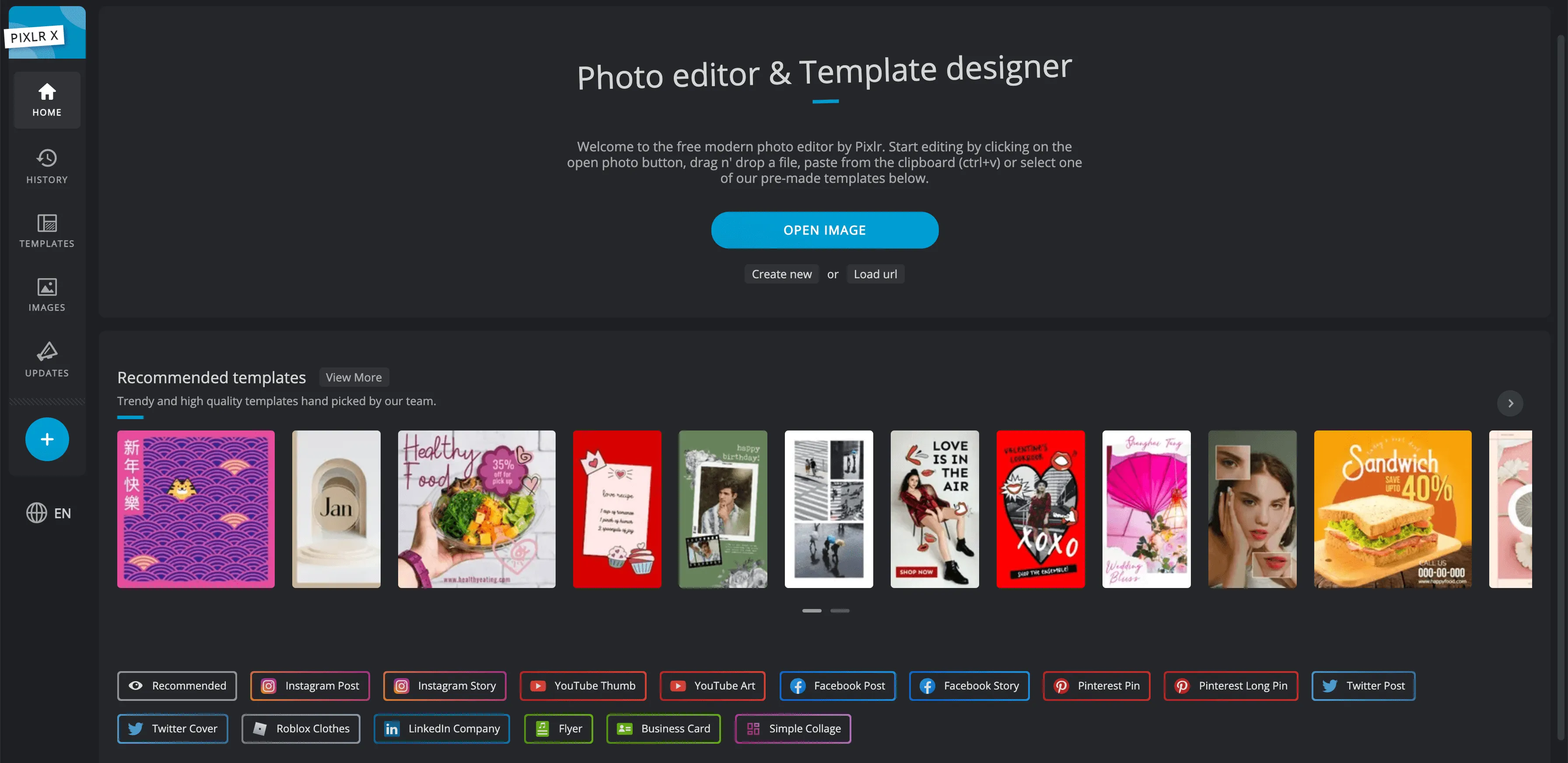
Pixlr Photo Editing
Have you ever wanted to quickly add effects to your photos or remove the background effortlessly? Meet Pixlr, an advanced yet easy-to-use online photo editor that allows seamless editing directly from your browser.
Pixlr is free to use, but also offers paid plans with enhanced features for those needing more advanced tools. Catering to a wide variety of users, Pixlr offers two main products: Pixlr X for beginners and Pixlr E for more advanced users.
Both Pixlr X and Pixlr E support numerous image formats such as PSD, JPEG, PNG, SVG, and WebP, making it a versatile tool for creators. Whether you’re looking to make quick edits, fine-tune your photos, or design creative graphics, Pixlr provides a range of pre-defined templates that can help you instantly transform your images into professional-grade visuals.
Pixlr also integrates AI-powered features, such as AI CutOut, AI Background Removal, and Generative Fill & Expand, making advanced tasks like background removal and photo manipulation extremely simple.
With over 500K+ free stock assets, easy-to-use editing tools, and automatic background removal, Pixlr continues to be a go-to platform for creatives who want a powerful yet accessible photo editing solution. Let’s dive deeper into what Pixlr has to offer!

How to use Pixlr?
Using Pixlr is simple and convenient, whether you prefer working in your browser or via the Pixlr desktop application. Pixlr is a SaaS solution, meaning you can easily access it online without needing to install any software. However, for those who prefer desktop functionality, Pixlr offers a downloadable version. Simply visit the Pixlr website for a free download, and you’ll have access to an experience similar to the online version.
The steps to use Pixlr are as follows:- Go to Pixlr.com: Open the Pixlr editor directly from your browser.
- Create an account: If you’re using the online editor, create an account to save your progress and projects.
- Open the desktop application: If you downloaded Pixlr, launch the application for offline use.
- Upload an image: You can upload images from your computer, import them via URL, or select one from Pixlr’s vast library of stock images. You can also start with a blank canvas by creating a new image.
- Explore the tools: Use the side menu to access tools for editing, adding layers, making adjustments, or applying filters. For beginners, Pixlr X offers essential tools, while Pixlr E provides advanced editing capabilities.
- Layering and navigation: Add effects with layers, and use the navigation panel to zoom in and out. You can also check your history to see past edits.
- Crop and resize images
- Apply filters
- Paint and draw on images
- Add text
- Remove backgrounds effortlessly using AI-powered tools
- Generate images with AI
Details of Pixlr Features
Pixlr is a comprehensive online photo editing platform that offers a wide range of features for both beginners and advanced users. It provides powerful tools for editing, designing, and generating images, making it a go-to solution for anyone looking to create professional visuals without the complexity of more advanced software like Photoshop.
Whether you’re a social media manager, photographer, or small business owner, Pixlr has something for everyone. Here’s a detailed review of its key features.
Key Features of Pixlr
1. Pixlr E & Pixlr X Editors
Pixlr provides two main editors: Pixlr X for beginners and Pixlr E for more advanced users.
- Pixlr X: This editor is perfect for quick, easy edits with an intuitive, user-friendly interface. It offers one-click features like cropping, adjusting brightness and contrast, and applying filters. It’s ideal for users who want to make basic adjustments quickly.
- Pixlr E: For those who require more in-depth editing tools, Pixlr E provides advanced features like layers, masks, and customizable brushes, similar to Photoshop. This editor is perfect for graphic designers or photographers who need more control over their edits.
2. Design Templates
Pixlr simplifies the design process with an extensive library of customizable templates. Whether you’re creating content for Facebook, Instagram, YouTube, or business materials like resumes and business cards, Pixlr has templates that suit every need.
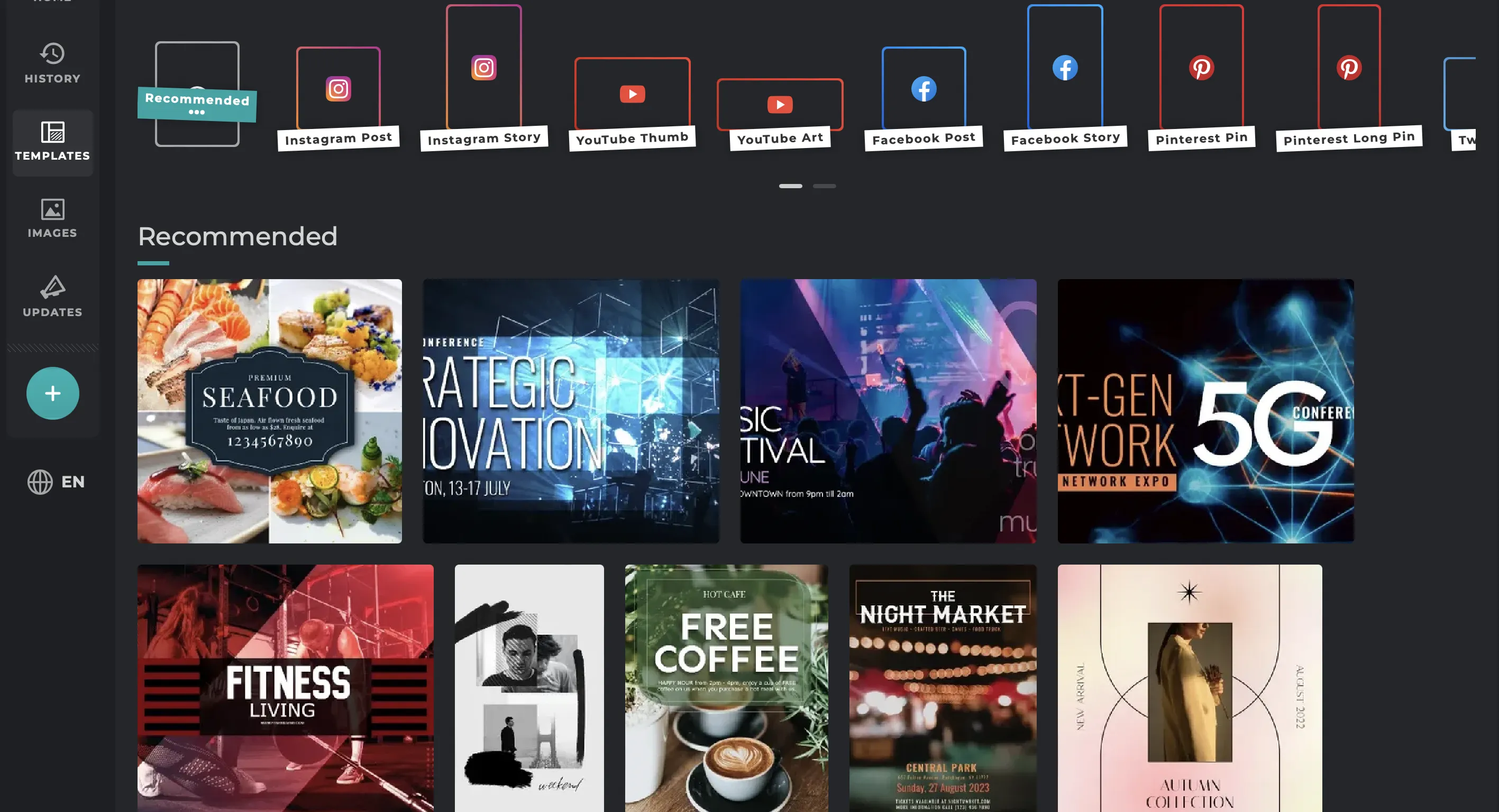
To make it easy for you to go through the options, Pixlr also offers a recommended tab. It contains the recommended design templates you can use to design your next image. The templates are also adequately categorized so that you can search through them effortlessly. These categories include:
- Photo Collage Maker
- TikTok Video
- Instagram Post
- Facebook Post
- X Post
- Podcast Cover
- Twitch Banner
- Ad banners
- Business cards
- Social media posts and covers
The template search feature is intuitive, allowing users to find exactly what they need by typing in relevant keywords or browsing by category.
3. AI-Powered Tools
Pixlr takes advantage of AI technology to streamline the editing process, making complex tasks easier and faster.
- Background Removal: This AI-powered tool automatically removes backgrounds from images in seconds, and it’s available for free. It supports images up to 4096×4096 pixels and offers batch processing for users who need to edit multiple images at once.
- Generative Fill & Expand: These AI tools allow you to fill in missing parts of an image or expand the image’s background seamlessly. It’s ideal for users who need to complete or extend their visuals.
- AI Image Generator: Simply input a text description, and Pixlr’s AI will generate a custom image for you. This tool is perfect for quickly creating unique, high-quality visuals without any design work.
4. Selection Tools
Pixlr offers a range of selection tools for precise editing:
- Crop Tool: Easily crop images to the perfect size.
- Move Tool: Adjust the position of your images and layers.
- Marquee Tool: Make rectangular or elliptical selections.
- Lasso Tool: Freehand selections for more detailed work.
- Wand Tool: Select areas of similar color with one click.
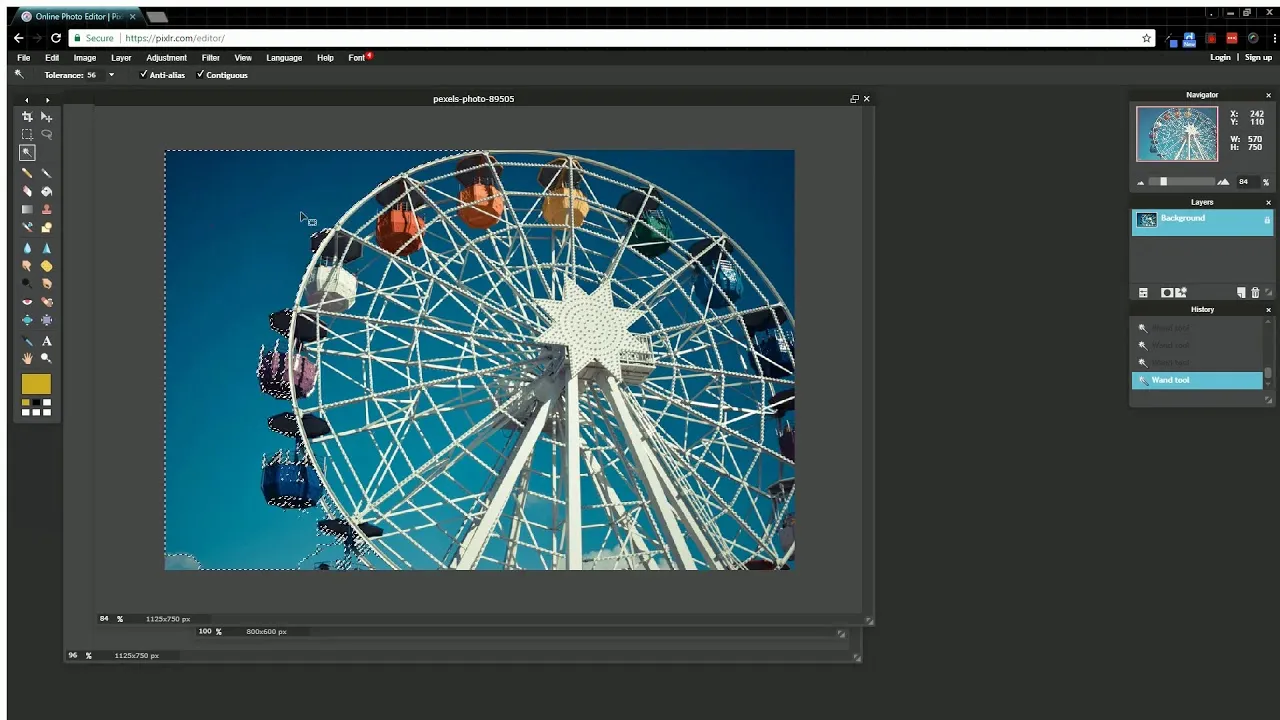
These tools make it easy to manipulate images and get the exact results you need, whether you’re cutting out specific sections or editing precise details.
5. Collage Maker
You won’t be disappointed if you are looking for a collage maker in Pixlr.
Pixlr’s Collage Maker lets users create beautiful photo collages effortlessly. With pre-made templates, you simply drag and drop images into place. Users can also customize their collages by adding effects, transitions, or background changes, making it an easy way to showcase multiple images in one design.
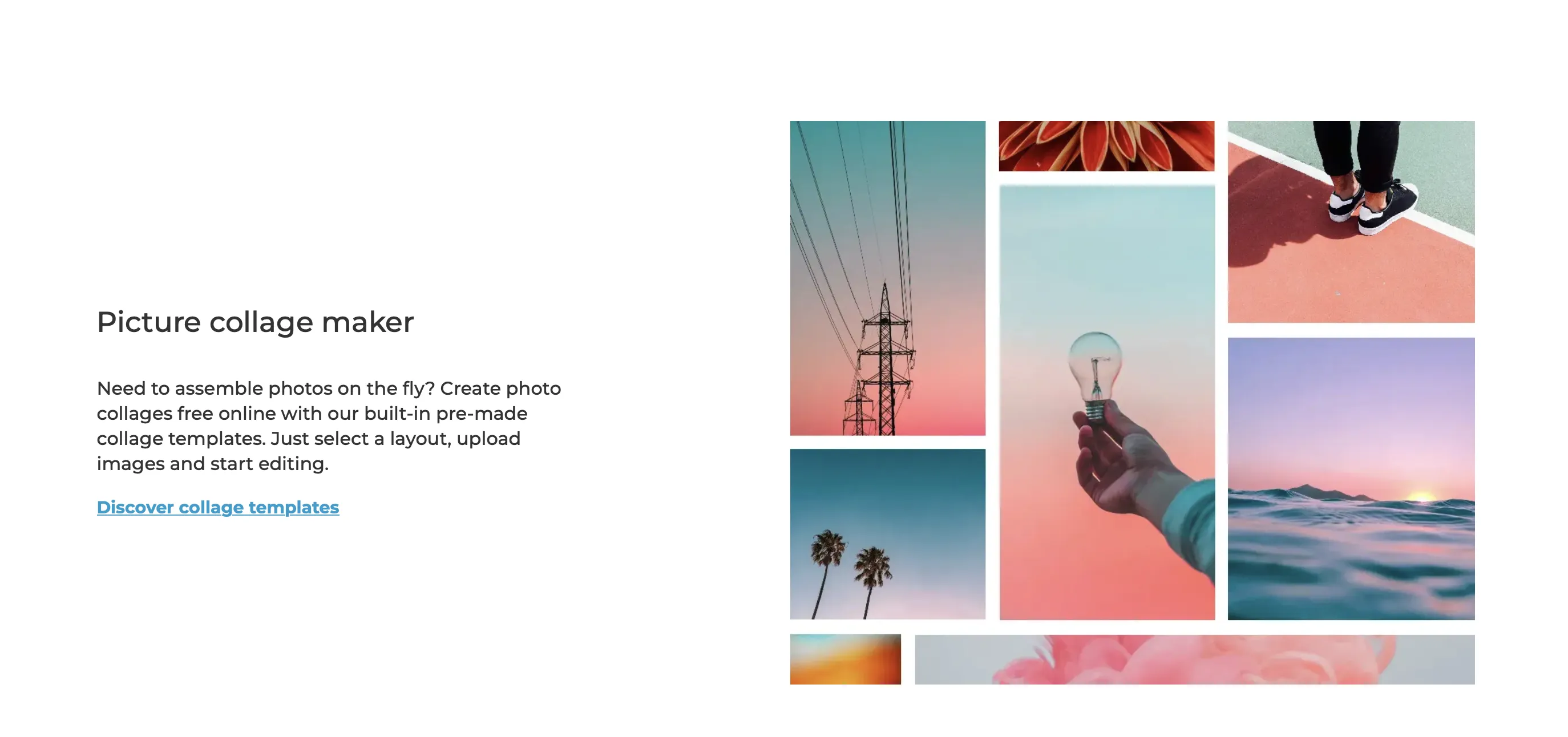
6. Advanced Color Picker and Gradient Tools
Pixlr offers an advanced color picker and gradient tool for those looking to have more control over their image’s color palette. These tools allow you to select from a wide range of colors or create custom gradients to enhance the depth and vibrancy of your designs.
With Pixlr’s fill and gradient tool, you can apply modern effects to your site by choosing from pre-defined gradients or creating your own with the gradient tool. Additionally, you can utilize the fill tool to fill an area with a similar color.
The advanced color picker provides access to a variety of elegant colors directly from the editor, allowing you to experiment with colors and apply them to images as needed.
7. Artistic Filters and Effects
Pixlr offers a wide range of artistic filters and effects to easily transform your photos. Tools like Text Styles, Glitch Studio, and AI CutOut allow users to create unique visual styles without needing advanced editing skills. Additionally, stickers, borders, and overlays are available to further enhance your designs.
Pixlr offers Pixlr X for beginners or those who prefer not to delve deep into image editing. Pixlr X provides support for artistic effects that can enhance your photos with just a few clicks. You can also take advantage of the existing toolset to work with the effects.
For instance, you can use Text Styles, Glitch Studio, AI CutOut, and more to alter the look and feel of your image. Furthermore, you can make use of presets such as stickers & shapes, borders, and overlays.
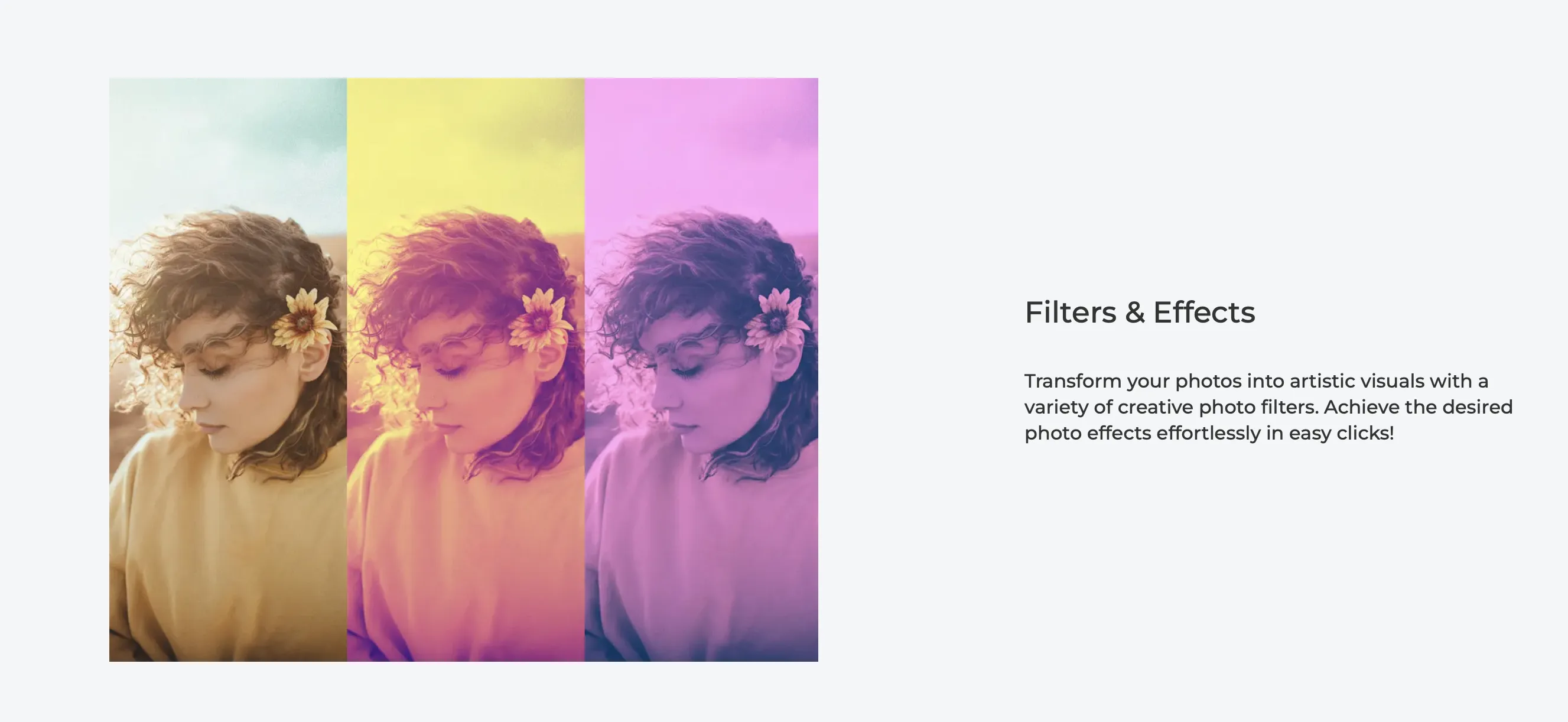
8. Batch Processing
For users handling a large number of files, Pixlr’s Batch Processing tool is a time-saver. You can apply edits such as resizing, renaming, or applying filters to multiple images simultaneously, allowing you to complete projects much faster.
9. Object Removal
The Object Removal tool allows users to remove unwanted elements from their images effortlessly. Whether it’s a stray object in a landscape photo or an unwanted background element, the AI-powered tool blends the surrounding pixels to ensure a clean, natural finish.
10. Face Swap
Pixlr’s Face Swap feature is perfect for users looking to swap faces between images for fun or creative projects. This tool simplifies what used to be a complicated task, making it accessible to everyone.
11. Image Format Support
Pixlr provides extensive support for various image formats such as PNG, JPEG, WEBP, GIF, and PSD. This means users can work with almost any image type without facing compatibility issues. Both Pixlr X and Pixlr E offer excellent support for popular image formats, including PNG, WEBP, GIF, JPEG, and PSD.
12. Easy Photo Import and Access to Stock Assets
Importing images into Pixlr is simple. You can upload images from your device or import them via URL. Pixlr also offers access to over 500,000 free stock assets, including images, videos, fonts, and more. For premium access, users can choose a subscription plan.
To import images into Pixlr, you can easily upload them from your PC by clicking on “upload image.” You can also import images via URL or use the built-in stock image search. Pixlr provides access to a variety of free assets, including graphic templates, stock videos, fonts, and audio clips.
It’s important to note that not all assets are available for free. To access all assets, a monthly subscription plan is required.
13. Remove Background in Pixlr
Removing the background from an image in Pixlr is incredibly easy, thanks to its AI-powered Background Removal tool. This feature allows users to automatically cut out the background with just a few clicks, making it perfect for creating professional-looking images.
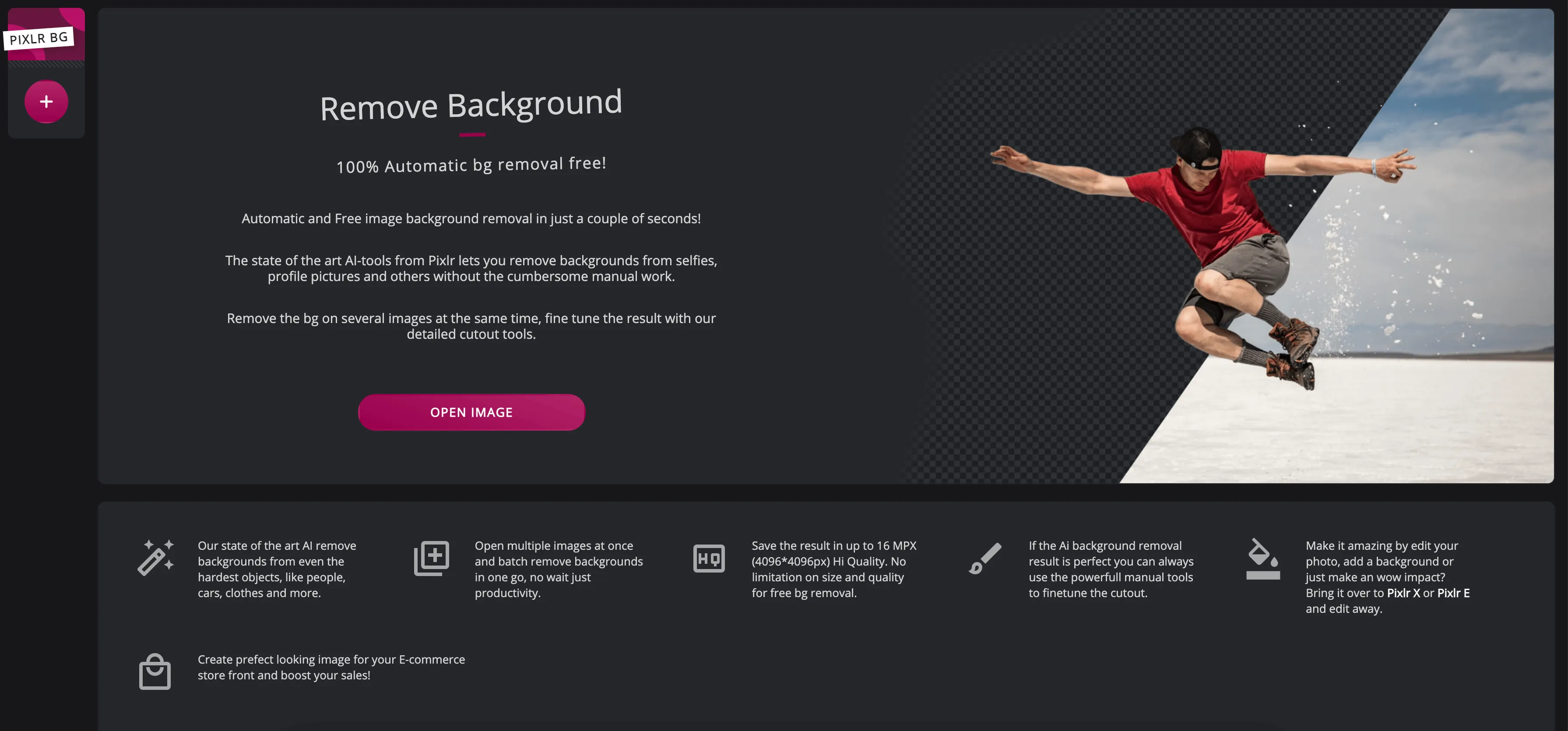
Here’s how to remove background in Pixlr:
- Upload your image: Start by uploading your image into Pixlr, either from your device or via a URL.
- Activate the AI Background Removal tool: Simply click on the “Remove Background” button. Pixlr’s AI will automatically detect the subject and erase the background for you.
- Refine if needed: If the AI doesn’t perfectly remove the background, you can use manual touch-up tools to clean up any remaining edges or areas.
- Download your image: Once you’re satisfied, download the image in your preferred format.
This tool supports images up to 4096×4096 pixels and can handle batch processing, allowing you to remove backgrounds from multiple images simultaneously.
Pixlr is a powerful and versatile photo editing tool, offering everything from basic edits to advanced design capabilities. Whether you’re a casual user needing quick adjustments or a professional looking for in-depth editing features, Pixlr’s combination of AI tools, templates, and creative options make it a valuable asset.
With features like background removal, collage maker, and AI image generation, Pixlr sets itself apart as a comprehensive, user-friendly solution for all your photo editing and design needs.
For those looking to create professional designs without the steep learning curve of more advanced software, Pixlr is an excellent choice.
Pixlr Cost
Pixlr is a versatile and user-friendly photo editing platform designed for a wide range of users, from casual creators to professionals. With powerful tools, AI-powered features, and affordable pricing, Pixlr has become a favorite choice for many. In this review, we will explore Pixlr’s pricing structure, including the free version, paid subscriptions, and educational offers, highlighting the features that come with each plan and who they’re best suited for.
Pixlr Pricing Plans Overview
Pixlr offers three main subscription tiers: Plus, Premium, and Team, catering to different levels of creative needs. In addition, Pixlr provides AI credits and custom solutions for enterprises, along with a dedicated Education Plan. Each subscription allows users to access Pixlr across multiple platforms, including web, desktop, and mobile, making it a flexible solution for creators on the go.
1. Plus Plan – $1.99 per month or $0.99 per month (with annual billing)
The Plus Plan is Pixlr’s most basic subscription option, ideal for users who need simple photo editing tools without distractions. It offers:
- Ad-free experience: No interruptions from ads, allowing for a more seamless editing experience.
- Unlimited saves: Save as many projects as needed without limitations.
- 80 monthly AI credits: Utilize Pixlr’s AI-powered tools for generating content, enhancing images, and more.
The Plus Plan is perfect for casual creators or those just starting their journey in photo editing. It offers basic features at a very low cost, making it affordable for individuals who want a more streamlined experience without ads.
2. Premium Plan – $7.99 per month or $4.90 per month (with annual billing)
The Premium Plan is a step up from the Plus Plan, offering more robust features and greater access to Pixlr’s tools. Here’s what you get with the Premium Plan:
- Ad-free experience: Like the Plus Plan, this plan is free from advertisements.
- Unlimited saves: No restrictions on how many projects you can save.
- 1,000 monthly AI credits: Access to a much larger pool of AI credits for advanced image generation and editing.
- Private mode for AI generations: Ensure your AI-generated content remains private.
- Access to a large library of fonts, templates, elements, animations, and more: A vast library of assets to use in your creative projects.
The Premium Plan is ideal for professional creators, small businesses, or anyone who requires access to more advanced features and a larger pool of resources for their projects. The inclusion of private mode for AI-generated content makes this plan more appealing to users who prioritize privacy and advanced customization.
3. Team Plan – $12.99 per month or $9.91 per month (with annual billing)
The Team Plan is designed for teams and organizations that require collaborative tools and more user seats. Here’s what’s included:
- Ad-free experience: No ads for any user in the team.
- Unlimited saves: Teams can save as many projects as needed.
- 5 Premium seats: The plan includes five premium accounts for team members.
- 1,000 monthly AI credits per seat: Each team member gets 1,000 AI credits to use for content creation.
The Team Plan is perfect for agencies, design teams, or any collaborative group that needs access to premium editing tools across multiple users. The ability to manage multiple seats and share resources makes it ideal for organizations looking to streamline their creative processes.
AI Credits and Additional Products
In addition to the standard subscription plans, Pixlr offers options for purchasing AI Credit Packs for users who need extra AI resources. These credits allow users to access AI-powered features like image generation and enhancements, offering more flexibility to scale projects based on demand.
AI Credit Pack
Pixlr also offers Gift Cards, allowing users to gift a subscription to friends or family members. This is a great option for creatives looking to give a thoughtful and useful gift to someone starting their journey in design or photography.
For businesses with more complex needs, Pixlr provides an Enterprise Solution, which offers custom API solutions and additional seats. Users interested in this plan can contact Pixlr for tailored pricing and features.
Pixlr for Education
Pixlr goes a step further by offering a Pixlr for Education Plan, which provides free access to Pixlr’s tools for educational institutions and nonprofits. Here’s what’s included:
- Ad-free: The education version removes all ads, offering a distraction-free environment for students and educators.
- Unlimited saves: Students and teachers can save unlimited projects, ensuring they can manage multiple assignments without constraints.
- AI tools access: The plan includes access to Pixlr’s AI-powered tools for photo editing and design.
- Limited access to Pixlr X and E: Students and educators can access Pixlr’s simplified editing tools for quick and easy projects.
The Education Plan is available to schools, universities, and qualified nonprofit organizations, offering powerful tools for creative learning. This plan ensures students have access to industry-standard editing tools for free, helping foster creativity and technical skills in the classroom.
Free Trial and Cancellation Policy
All paid plans come with a 7-day free trial, allowing users to explore the premium features of Pixlr without immediate commitment. During this period, users have full access to all tools and resources, making it easy to decide which plan best suits their needs.
Cancellation Policy: Pixlr allows users to cancel their subscription at any time through their account settings. Once canceled, users retain access to premium features until the end of their billing cycle, after which they’ll be downgraded to the free plan. Keep in mind that it does not offer refunds once a payment has been processed.
Payment Options and Refund Policy
Pixlr accepts payments through Visa, MasterCard, and PayPal. Users can subscribe directly via Pixlr’s website or through mobile apps on Android and iOS. For users who face issues with international or subscription-based transactions, Pixlr recommends contacting their support team to resolve payment issues.
Unfortunately, it does not accept cash cards, and upgrading from PayPal payments requires contacting customer support. Pixlr does not offer refunds, so it’s important to fully utilize the free trial period before committing to a paid plan.
Alternatives to Pixlr
If you don’t like what Pixlr offers for any reason, you can always take advantage of Pixlr alternatives. Pixlr is a web-based solution; however, it provides desktop versions for Windows and Mac. Let’s list some of the Pixlr alternatives below.
- Canva
- Adobe Photoshop
- Fotor
- PicMonkey
Pixlr Review Conclusions
Pixlr continues to be a powerful and versatile option for both beginners and advanced users seeking a cloud-based photo editing tool. With its core products, Pixlr X for beginners and Pixlr E for more experienced users, the platform caters to a wide range of editing needs. The AI-powered background remover remains a standout feature, making quick work of complex tasks, and adding even more efficiency to your workflow.
One of the major updates to it is its growing integration of AI tools, allowing users to apply smart adjustments, filters, and effects with minimal manual intervention. This not only saves time but also enhances the quality of the final edits. Additionally, the app has expanded its stock assets library, offering even more creative resources to premium users, making it a well-rounded tool for graphic designers and content creators alike.
In conclusion, Pixlr continues to offer great value for a cloud-based solution, with most features accessible for free. Whether you’re looking for an easy-to-use editor or a tool with more advanced capabilities, Pixlr delivers on both fronts. Its evolving AI features make it a smart choice for anyone needing efficient, professional-quality editing without a steep learning curve.
Pixlr offers both free and premium versions. The free version provides access to basic photo editing tools and some templates, making it suitable for simple tasks. For more advanced features, including AI tools and extensive template access, Pixlr Premium is available through a subscription.
You can try Pixlr Premium for free with a 7-day trial, which gives you access to all premium features, templates, and content. This trial allows you to evaluate the full capabilities of the platform before deciding to subscribe.
The free version of Pixlr can be used for commercial purposes, but it includes limitations on some advanced features and access to assets. For full commercial use with more features, the premium version is recommended, which provides extensive resources and licensing for commercial projects.
Canva and Pixlr cater to different aspects of graphic design. Canva is focused more on template-driven design for business and marketing materials, while Pixlr provides powerful photo editing capabilities. Pixlr is more akin to a traditional photo editor like Photoshop, with detailed manipulation tools, whereas Canva emphasizes ease of use and design layout.
One disadvantage of Pixlr is that its free version is limited in features and usability, particularly for professional or complex editing tasks. Users might experience performance issues with high-resolution images, and the interface, while user-friendly, may lack certain advanced tools found in more robust software like Adobe Photoshop.
Pixlr offers many similar features to Photoshop but is generally considered less powerful. It’s more accessible and easier to use for beginners but lacks some of the depth and complexity of Adobe Photoshop, which is a standard in professional image editing. Pixlr is suitable for quick edits and casual users, while Photoshop is preferred for detailed and professional work.
The free version of Pixlr has limitations, such as restricted access to premium tools and templates, and may include ads. Users of the free version also have limits on the number of times they can use certain advanced features.
Whether Pixlr is worth paying for depends on your specific needs. If you require advanced photo editing tools and access to a wide range of templates and design elements regularly, the premium version provides good value compared to other similar tools on the market.
Pixlr is safe to use; it respects user privacy and does not access images without permission. The platform ensures that all uploaded content is protected, and user data is handled securely.
Pixlr provides some AI features for free, but the more advanced AI functionalities are part of the premium subscription. Pixlr’s AI tools enhance image editing and design processes, making tasks like background removal and style transfer more accessible.
Pixlr does not automatically save your photos unless you choose to save them to your device or Pixlr account. Edited photos are not stored on Pixlr’s servers beyond the session unless you’re logged in and save them deliberately.
Pixlr E, the more advanced editor version, can be used directly online without download and is free to access with basic features. For offline use, Pixlr offers downloadable versions that may require a subscription for full functionality.
Pixlr is available as a web application, a desktop app, and a mobile app, offering photo editing capabilities across multiple platforms, including web browsers, Windows PCs, iOS, and Android devices.
While Pixlr offers free access, premium features require a subscription. There are multiple subscription options available, catering to different user needs and preferences.
Pixlr is considered a good photo editor for casual to moderate users. It provides a range of tools suitable for quick edits, graphic design tasks, and photo manipulation without the complexity of professional software.
The primary purpose of Pixlr is to provide a user-friendly, accessible platform for photo editing and graphic design that caters to both novices and experienced users. It aims to offer a balanced set of tools for personal, educational, and professional image editing needs.


