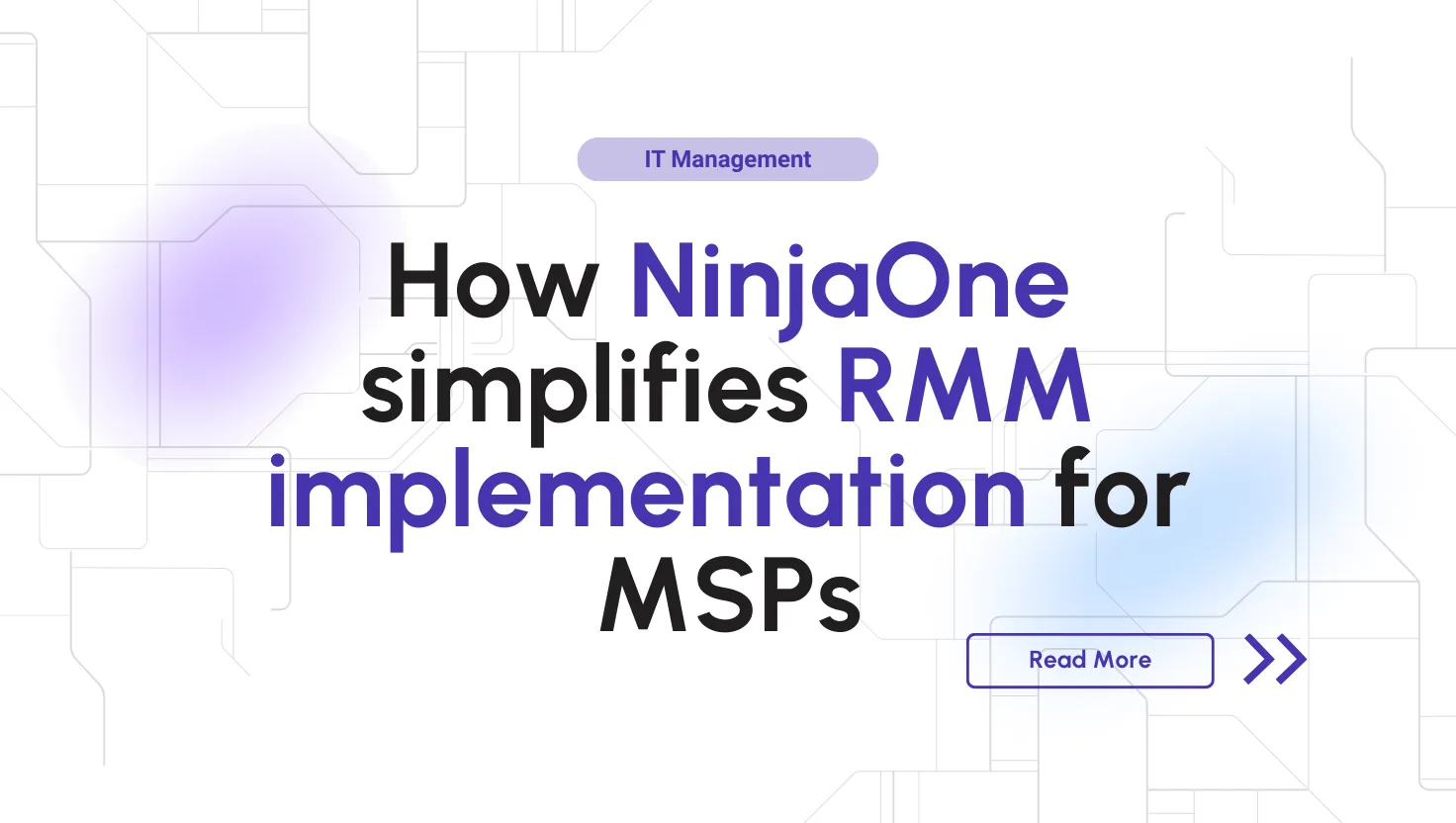IT service management (ITSM) tools are crucial in today’s constantly shifting IT environment for enhancing service delivery, streamlining IT processes, and staying ahead of market trends. Priorities including automation (28%) and value demonstration (32%), as well as artificial intelligence (44%), are influencing ITSM in 2024, underscoring the rising need for more intelligent and practical solutions.
Freshservice and Jira Service Management stand out as two of the top ITSM solutions in the midst of these trends. While Freshservice provides comprehensive service management solutions and AI-powered simplicity for companies of all sizes, Jira Service Management excels in its deep interaction with developer workflows and automation capabilities.
The features, costs, and use cases of Jira Service Management vs Freshservice are examined in depth in this article, along with how each fits in with the main ITSM trends for 2024. This article will assist you in choosing the ITSM product that best meets your company goals, regardless of whether your focus is on enterprise scalability or AI adoption.
What is Jira Service Management?
Jira Service Management, developed by Atlassian, is an ITSM tool designed to help teams manage issues, changes, and incidents, making IT operations smoother and more efficient. It offers a range of powerful features tailored for IT and DevOps teams, including tools to quickly address incidents, identify and resolve root problems, and effectively track and manage IT changes.

The easy integration of Jira Service Management features with the Atlassian ecosystem is one of its main benefits. This includes integrating Jira Software for project management and Confluence for documentation and knowledge exchange. Thanks to this connection, teams can collaborate effectively across multiple areas, which enhances service delivery and speeds up the resolution of IT problems.

Jira ITSM, which was created with DevOps teams in mind, is a great option for companies wishing to improve their ITSM procedures because it offers flexibility, automation, and real-time updates.
What is Freshservice?
Freshworks developed Freshservice, a cloud-based ITSM solution intended to streamline IT processes and enhance service delivery. Freshservice is well-known for its intuitive user interface and focuses on automating IT processes and effectively handling support issues, making it useful and accessible for businesses of all kinds.
Some of Freshservice’s key features are its workflow automation to easily handle repetitive operations, asset management to track hardware and software throughout their lives, and incident management to swiftly resolve issues.

Additionally, the platform offers a full-featured helpdesk solution that lets IT personnel effectively handle tickets and track performance with powerful statistics.
Freshservice ensures efficient operations and seamless cooperation by integrating with a wide range of business tools and platforms. For companies looking to improve their IT procedures and provide better assistance, Freshservice ITSM is a great option because of its user-friendly interface and focus on automation.
Jira Service Management vs Freshservice: Feature Comparison
While Jira Service Management vs Freshservice share many core ITSM capabilities, their distinct strengths cater to different business needs.
-
Request Management
Both platforms streamline ticket submissions via portals, email, and chat tools like Slack. Freshservice offers a service catalog for asset requests, while Jira’s dynamic request forms personalize the experience.
-
Incident and Problem Management
Both handle incidents effectively, but Jira’s integration with development tools accelerates software-related issue resolution. For problem management, Jira allows deeper analysis of root causes through code repository access, which Freshservice lacks.
-
Change and Asset Management
Both systems support workflows for structured change. While Freshservice is the leader in asset management and offers more capabilities at cheaper price points, Jira excels in configurable workflows and CI/CD tool integration.
-
Knowledge Base and Self-Service
Freshservice provides multiple self-service portals and an NLP-powered chatbot. Jira relies on AI-backed search and a virtual agent for Slack but limits advanced features to higher plans.
-
Integrations and Usability
Freshservice integrates with 600+ third-party tools, while Jira shines in development-centric integrations. Freshservice’s intuitive design is beginner-friendly, whereas Jira’s customization may require more expertise.
This ITSM tool comparison shows that Jira Service Management is ideal for DevOps-focused teams needing deep integrations and advanced workflows, while Freshservice appeals to businesses prioritizing ease of use, robust asset management, and cost-effective features.
Jira Service Management Unique Features
DevOps and Agile Integration
A core strength of Jira Service Management lies in its robust DevOps and Agile integration. As a leading tool for Jira Service Management DevOps, it easily bridges IT and DevOps teams.
With native support for DevOps practices, the platform enhances collaboration by integrating with tools like Bitbucket and CI/CD pipelines. This deep integration ensures faster incident resolution and more effective problem management by connecting service teams with developers through shared workflows and real-time data.

Advanced SLA Management
Advanced SLA Management Instead of juggling multiple tickets, apps, emails, and phone calls, Jira Service Management DevOps integrates with tools like Slack to manage SLAs in real time.

This advanced SLA management allows teams to define custom policies, set escalation rules, and track compliance effortlessly. By centralizing these processes, Jira ensures timely service delivery and helps maintain high standards across all service requests.
Integration with the Atlassian Ecosystem
Thanks to its seamless integration with Atlassian tools like Jira Software, Confluence, and Bitbucket, Jira Service Management provides a unified platform for software development, project management, and service delivery.
This interconnected ecosystem allows teams to track every workflow—from deploying software to reporting incidents—fostering collaboration and transparency.

These Jira ITSM tools make Jira Service Management an excellent choice for teams looking to align IT operations with development while maintaining agility in complex service environments.
Freshservice Unique Features
AI-Powered Support
One of the key highlights of this tool is the Freshservice AI-powered support, which includes virtual agents that can handle common queries and predictive support capabilities that anticipate user needs. This speeds up issue resolution and also enhances the overall user experience by providing smart, proactive assistance.

Self-Service Portal
Because of its ease of use and availability of knowledge-based tools, users can solve their issues quickly and without contacting IT help. This minimizes the effort for support staff by enabling users to handle problems independently.

Custom Workflows
Additionally, Freshservice offers custom workflows, making it easy for organizations to set up automated ticket and asset management processes. These automation features help streamline operations and improve efficiency, enabling teams to focus on more complex tasks.

Together, these features make Freshservice a powerful ITSM tool that simplifies IT service management while enhancing support capabilities.
Jira Service Management Products and Services
Jira offers a comprehensive suite of tools to streamline IT operations and improve service delivery. Key Jira Service Management features include:
Incident and Problem Management
These tools help teams efficiently manage service disruptions and resolve underlying issues. Whether it’s a minor incident or a major outage, Jira Service Management provides a structured workflow to quickly notify on-call teams, assess the issue, and collaborate across departments to find a resolution.

The integration with Jira IT tools makes incident management more seamless, enabling faster identification of code-related issues, which can significantly speed up resolution times.
Change Management
Jira Service Management supports structured approval and deployment workflows for managing changes across your IT environment. This feature ensures that all changes are well-documented, minimizing risks and ensuring a smooth transition from planning to implementation. The platform’s deep integration with development tools offers added context and enhances the efficiency of change requests.

Service Request Management
Jira Service Management offers powerful features to track and resolve service requests efficiently. Its user-friendly approach guarantees that requests are processed promptly and precisely, regardless of whether users contact support teams directly or submit tickets via the self-service portal.

The tools for managing service requests are made to support teams in maintaining efficiency and offering a smooth customer experience.
Freshservice Products and Services
Freshservice offers a comprehensive suite of IT service management tools designed to streamline operations and improve overall efficiency for businesses of all sizes:
Service Desk Ticketing
IT and non-IT requests can be managed effectively with the help of the Freshservice ticketing system. It makes it simple for teams to gather, rank, and classify tickets, guaranteeing that no problem remains unfixed. This tool speeds up issue resolution and improves collaboration with automated workflows and real-time updates.

IT Asset Management
Freshservice’s IT asset management tools provide a consolidated method for monitoring hardware, software, and cloud-based assets. Businesses may keep a thorough inventory of all IT assets from the time of purchase until the end of their life, which improves control, cost management, and compliance. The platform also offers advanced reporting and analytics to optimize asset utilization.
Automation Suite
Freshservice’s automation suite automates repetitive tasks, reducing the manual workload for IT teams. With customizable workflows, teams can automate routine processes like ticket assignment, approval routing, and notification management. This boosts productivity and also helps maintain consistency in service delivery across the organization.
Jira Service Management vs Freshservice: Pricing Comparison
Jira Service Management pricing and Freshservice pricing are compared side by side in the following table, which highlights the main features, costs, and free trials or versions for each service tier:
Jira Service Management Use Cases
- IT and DevOps Teams: Jira Service Management is ideal for Jira ITSM teams such as IT and DevOps groups managing complex incident, problem, and change management workflows. Its robust integrations with CI/CD tools enable smoother deployment pipelines and real-time collaboration during incidents.
- Agile Teams: For organizations already using Atlassian tools like Jira Software or Confluence, Jira Service Management seamlessly extends agile project management capabilities to service management. Agile teams benefit from its sprint tracking, issue resolution, and integrated knowledge-sharing features.
- Large Enterprises: With its scalable architecture and Enterprise-grade features, such as advanced analytics and multi-site support, Jira Service Management is well-suited for enterprises with complex IT workflows. Features like asset management, audit logs, and 24/7 support help large organizations maintain operational efficiency and compliance.
Freshservice Use Cases
- Small to Medium Businesses: Freshservice is perfect for smaller teams looking to simplify and scale their IT operations. Its intuitive interface and powerful Freshservice IT automation tools make it accessible for businesses without large IT resources.
- Customer-Centric IT Teams: For organizations focused on delivering excellent user experiences, Freshservice offers user-friendly support portals and self-service options to enhance customer satisfaction.
- IT Teams Seeking AI Support: Teams looking to incorporate AI into their workflows will find Freshservice to be an ideal match. Teams may concentrate on strategic objectives by using features like Freddy AI, which help automate laborious activities and streamline IT operations.
Jira Service Management vs Freshservice Conclusion
Freshservice and Jira Service Management are both strong ITSM platforms, however, they excel in distinct domains:
IT and DevOps teams who need complex ITSM tools, smooth incident and change management, and extensive connectivity with the Atlassian ecosystem are the ideal candidates for Jira Service Management. This platform delivers unmatched integration if your company already uses Jira Software or Confluence.
Small and medium-sized organizations seeking user-friendly support portals, robust IT automation capabilities, and straightforward tools may find Freshservice ideal. It’s an excellent choice for groups who value simplicity of use and quick deployment.
Final Recommendation
When choosing between these platforms, consider your team size, the complexity of your IT needs, and the tools your organization already uses.
Both platforms offer free trials—take advantage of these to explore their features firsthand and determine which aligns better with your goals.