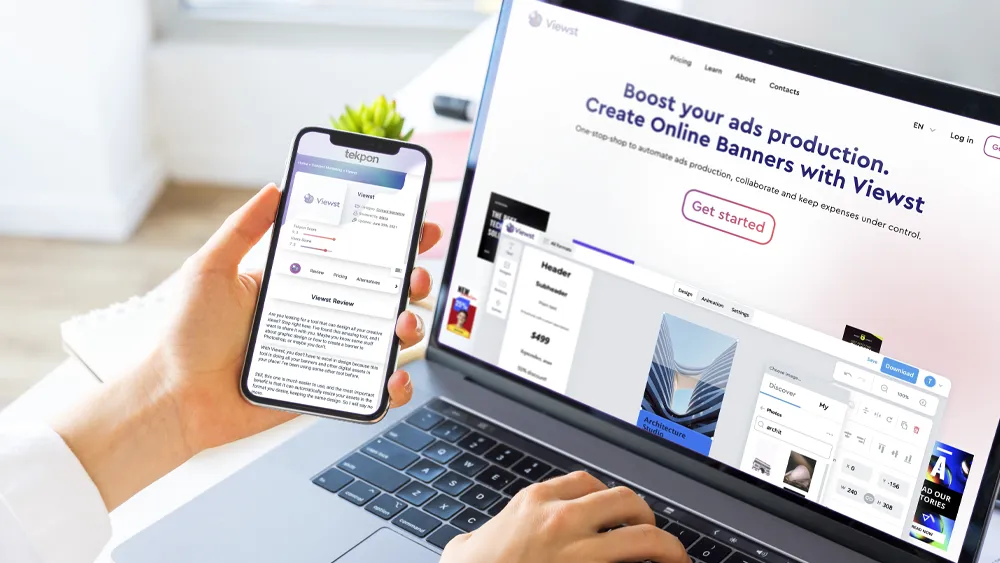Online shopping has overtaken physical retail purchasing in today’s flexible digital environment. Ordering things online is more smooth and more convenient. However, these benefits diminish the customer’s ability to check the actual goods and judge their characteristics. This is why your online store must present pictures of the products.
But not just any pictures. Taking photos of the products is not enough to convince potential clients of the quality of the products and services. You can have the most expensive camera for shooting; there is always room for photo enhancement. Thus, photo editors can make your products stand out, ensure higher conversion rates, and grow your business.
Every eCommerce business owner knows that how you present in front of your clients shapes customers’ perceptions about your online store. Hence, you can use various photo editing tools to create amazing aesthetic pictures.
Create amazing images with these photo editing tools
Customers can’t touch your products as they could in a physical shop. You must show off a creative product photography website portfolio to compensate for the loss of physical connection. For this, you have two options: hire a professional photo editor or venture into the editing realm. Nonetheless, the latter is less expensive and produces similar outcomes, especially if you utilize low-cost picture editors with advanced features.
Furthermore, you do not need to be a graphic design or picture editing specialist. All that photo editors require is an open mind and a willingness to learn. The good thing is that these picture editing programs have an easy-to-use interface, so you won’t get overwhelmed by all their functions. The creative tools we’ll present next are affordable solutions for image manipulation.
Pixlr
Pixlr is a photo editing software perfect for everyone and every device. Cloud and web-based, with Mac, Windows, Android, and iPhone deployment, Pixlr gives you much flexibility. Its two primary photo editors, Pixlr X and Pixlr E, are designed for beginners and advanced users. Depending on your expertise in the field, one of them is for you. However, both of them have amazing editing features to create cool edits. Pixlr allows users to use photo filters, crop, and resize images, add text, draw, and remove backgrounds.

Moreover, the background remover solution is AI-based and is an automated process. However, if you are dissatisfied with the result, you can fine-tune it manually. Also, the Pixlr BR solution supports batch processing, so you can upload multiple photos simultaneously and edit them as one. Additionally, to save time and help your creative process, Pixlr photo editors offer pre-designed templates, easy photo import, selection tools, gradient tools, and image format support, to name a few.
In addition, Pixlr is an affordable photo editor offering a free trial and a free version. If the cool edits provided by the free plan convince you, the next step is to go for the $7.99/month subscription.
PicMonkey
PicMonkey is one of the most affordable photo editors on the market. A free trial and a $7.99 subscription allow image manipulation and retouching for your products. Pic Monkey has a simple interface that even non-professionals can use without a problem.
You can edit your product’s picture on the go since it is a cloud-based app. PicMonkey’s pre-defined templates ease your work and give you inspiration for photo editing. Moreover, this image creator software provides stock photos you can access for free. Furthermore, you can use these photo editors for product image manipulation and create ads, flyers, and banners for your eCommerce business.

Like Pixlr photo editors, PicMonkey includes a background remover feature that lets you create clean designs. Besides this, by playing with this photo editor, you’ll find other functionalities such as adding text to photos, creating portrait touch up, social media content creation, and collage creation.
PicMonkey provides over 50 great photo filters and effects to make your products come to life. PRO effects like a scrapbook, neon scribble, or multi-exposure are just some of the capabilities to create stunning product presentations to increase sales. In addition, you’ll be glad to hear that PicMonkey is a smart editor that supports downloading in different formats like PNG, JPG, GIF, MP4, or PDF.
Adobe Lightroom
Another tool to enhance your photos is Adobe Lightroom, a professional editing platform. Photo editors like Adobe Lightroom complement your product image and make them look professional so website visitors will perceive your online store as a pro.
Adobe Lightroom provides many features to streamline the workflow while creating beautiful outcomes. One of these features is the batch process that lets you apply present to multiple photos at once. In addition, you can use the presets provided by the photon editors or create your own. Like every product designed by Adobe, Lightroom also has an intuitive interface and a clear design. In addition, with the RAW image editor, you won’t miss any ounce of file quality.
Adobe Lightroom is a surprisingly affordable product as a professional photo editing software. You can also buy a subscription for only $9.99 monthly or try the free trial or plan to see if it works for your editing needs.
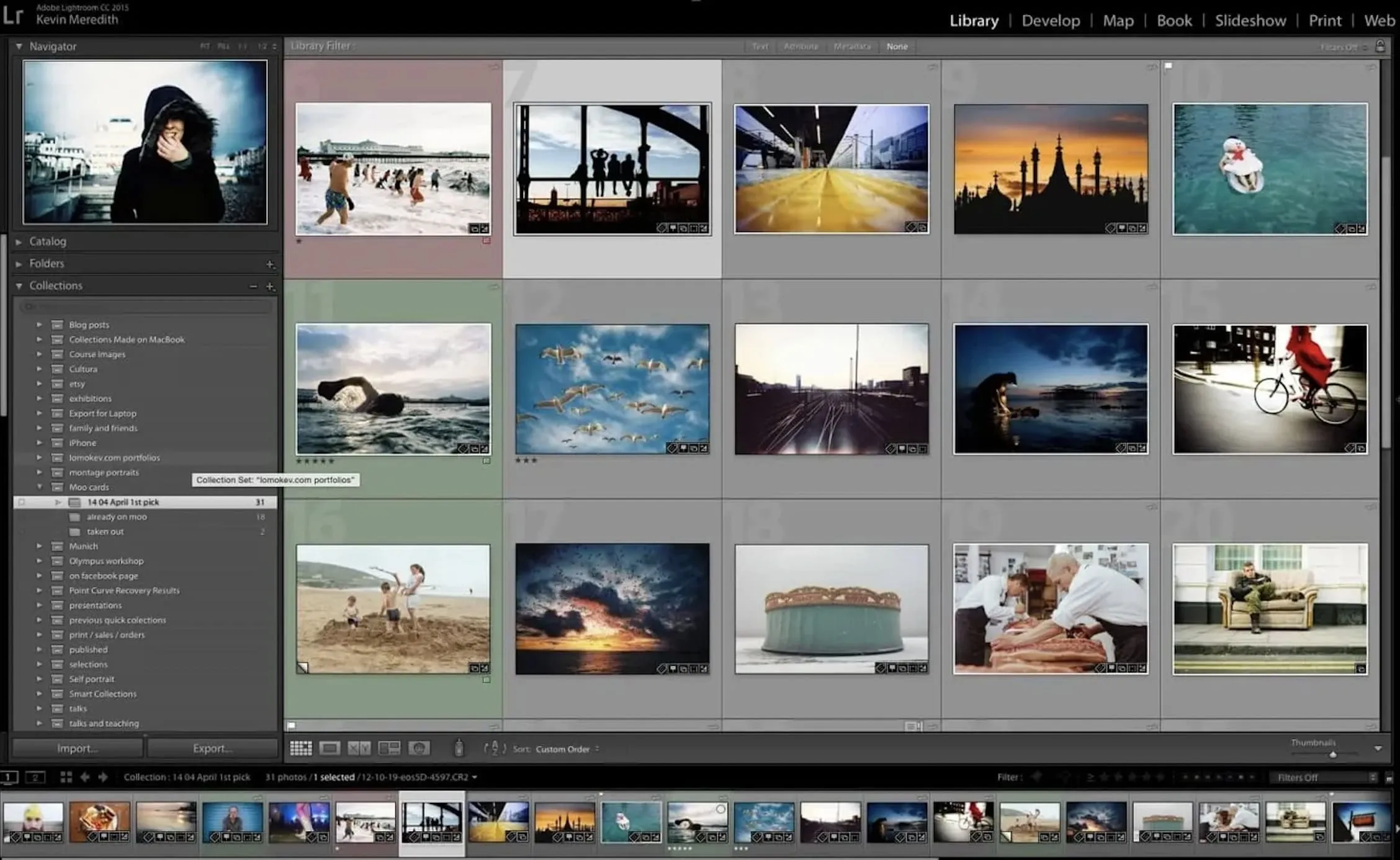
Conclusion
In the fiercely competitive realm of eCommerce, establishing credibility and projecting an image of professionalism is crucial for capturing user engagement and ultimately driving sales. As an online retailer, it is imperative to set your store apart from countless others vying for attention. In pursuit of this goal, integrating photo editing tools into your marketing strategy becomes an indispensable aspect.
By harnessing the power of these tools, you can craft visually appealing and aesthetically pleasing product images that entice potential customers. Embrace the opportunity to experiment with these transformative tools and witness firsthand the substantial growth and success they can bring to your business.