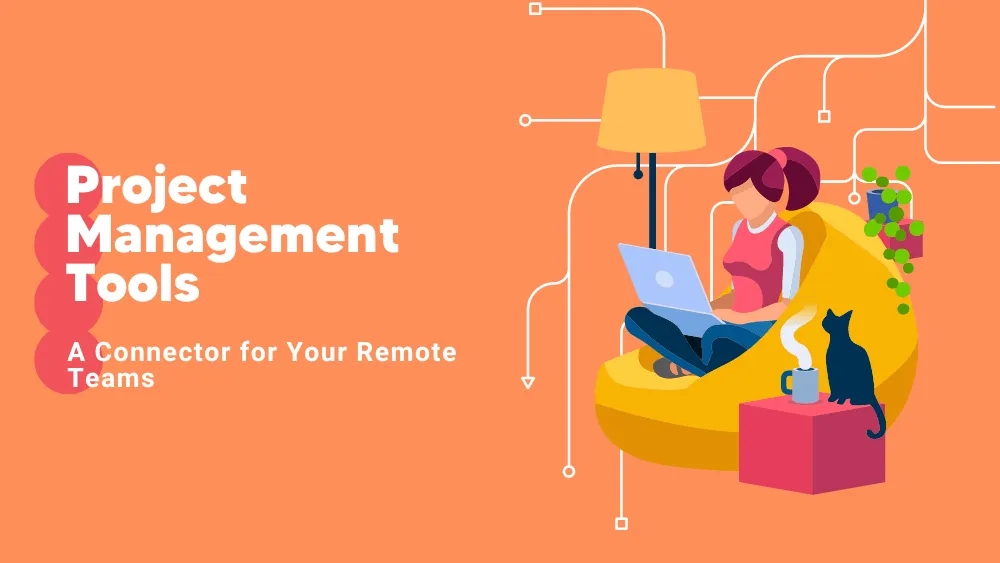Do you know the excitement of moving into a new house? And also all the fuss that comes with it. You have to buy a mattress, bed linen and maybe fashionable curtains to match your new work desk and chair that you got from different suppliers. The bad news is that not all of these have availability in stock for the moment, and the suppliers will send these goods to your home on different days, not even in the same week. Because we live in a prevailing digital world, to keep up to date with the arrival of the orders and your other plans, you think the best solution to your problem is using project management software. And this is the beauty of these tools; you can use them both individually and for teamwork online.
The importance of using a project management software
You surely related to this personal story, but it is a well-known fact that there are also a lot of tasks at the workplace that people should manage efficiently and promptly. This is the moment when project management tools steal the show. In this actual work-from-home scenario, communicating with our work colleagues and keeping track of our tasks has become challenging. Every business focuses on settings and achieving goals. For this to happen, they need a really good project plan and a better project management tool.
-
Improve your team workflow
Now, more than ever, you might see gaps in teamwork collaboration, teamwork communication, and even in project planning because of working remotely. Project management tools can facilitate communication between workers, keeping everyone up to date about what they are supposed to do. Like that, everyone’s tasks will be better-organized and automated. No need to worry about forgetting tasks; project planning tools will help you with scheduling. Moving papers from one place to another is difficult and time-consuming, and right now, impossible. This kind of software promotes going paperless. You now have access to all the files you need in only one virtual place.
-
Have the big picture of your projects
To be consistent, you need to understand everything that happens in your company, when that is happening, and who oversees that part of the project. Having the bigger picture of your projects gives you a clearer perspective on managing work more effectively. In addition, project planning is an important part of scheduling tasks in certain timeframes.
-
Better task management for your business
The bigger the company, the harder for people in managing positions to handle the workflow and everyone else’s tasks. Project management tools make life easier for a project manager. As a project manager, you can supervise from a distance your subordinates. You can see what task is more time-consuming, which one of your employees is the most efficient, or when teamwork finishes a task; you can also record the progress of the projects and detect problems and possible difficulties in real-time.
Best 4 Project management tools to use in 2021
We know that time efficiency is a key point to lead you to productive and good end work without missing any task, no matter how tiny it is. We also know that good team collaboration and communication result in the achievement of great and successful projects. Over time, several project management software has been developed, and they are designed based on the specific of the business and on the need the employees have. This is why we prepared a list of some of the most useful project management tools.
-
Asana
Asana is one of the most popular project management tools that keep work organized in one place. It has some great features as assigning tasks and keeping track of team progress. You will always be on time with your work because Asana shows you when the due date comes. This project management software is also interactive; you can add notes, comments, and vote tasks with alike.
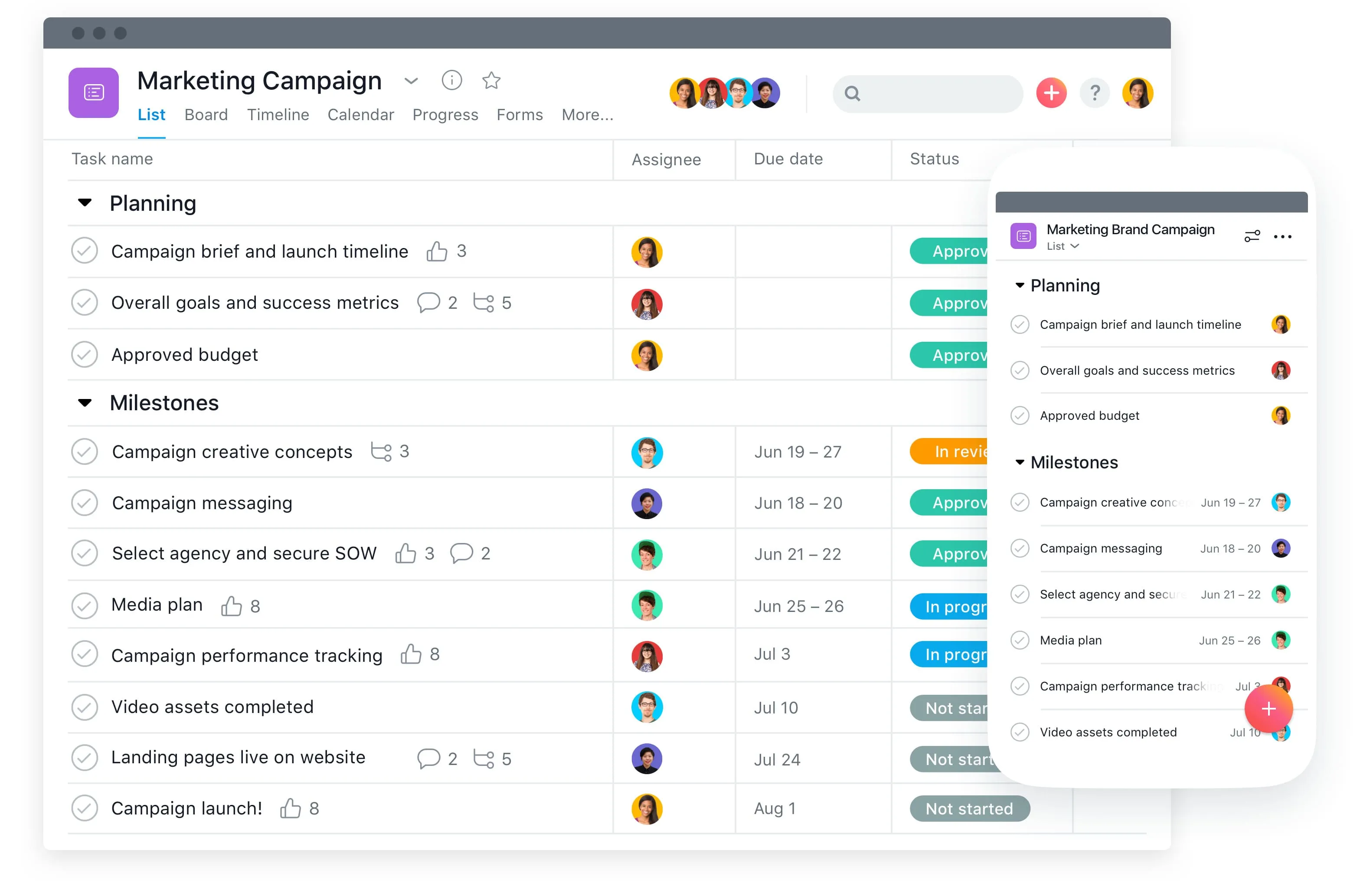
-
Monday.com
Because we think it is time to break up with repetitive tasks and human errors, we recommend Moday.com. Monday.com greets businesses with automation features and provides user maps, calendars, and features to help prioritize tasks with a user-friendly interface. Also, if you want to learn more about Monday.com pricing, features, benefits, or other details, you can read our full review.
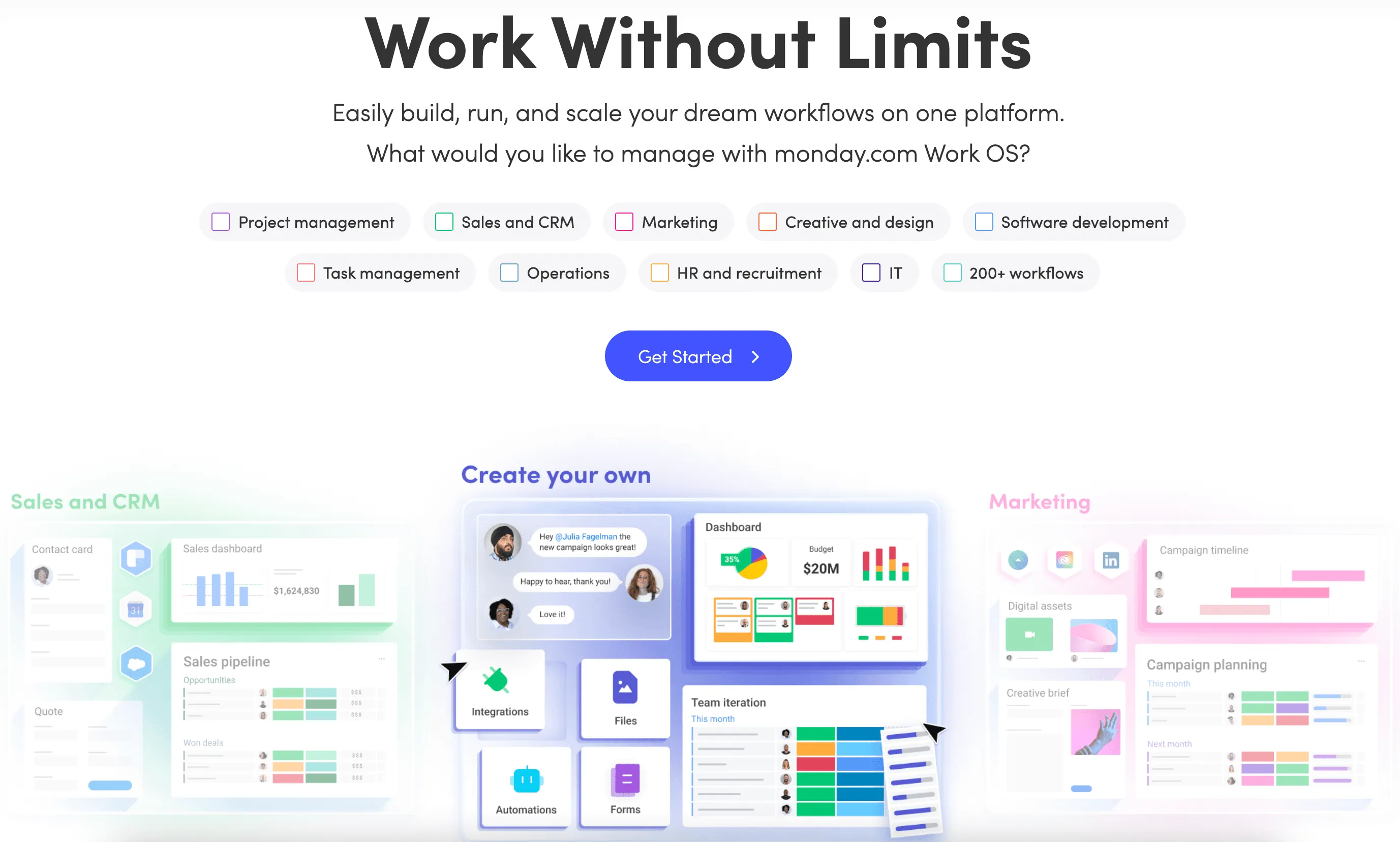
-
ClickUp
Handling long projects seems easier with ClickUp, thanks to its extensive list of integrations. You can instantly import previous work into this project management tool, create tasks assigned to multiple lists, plan your activities for a day or the next month. The best way to finish a team task these days might be to collaborate with your team. ClickUp has your back and makes it real with a real-time Chat.
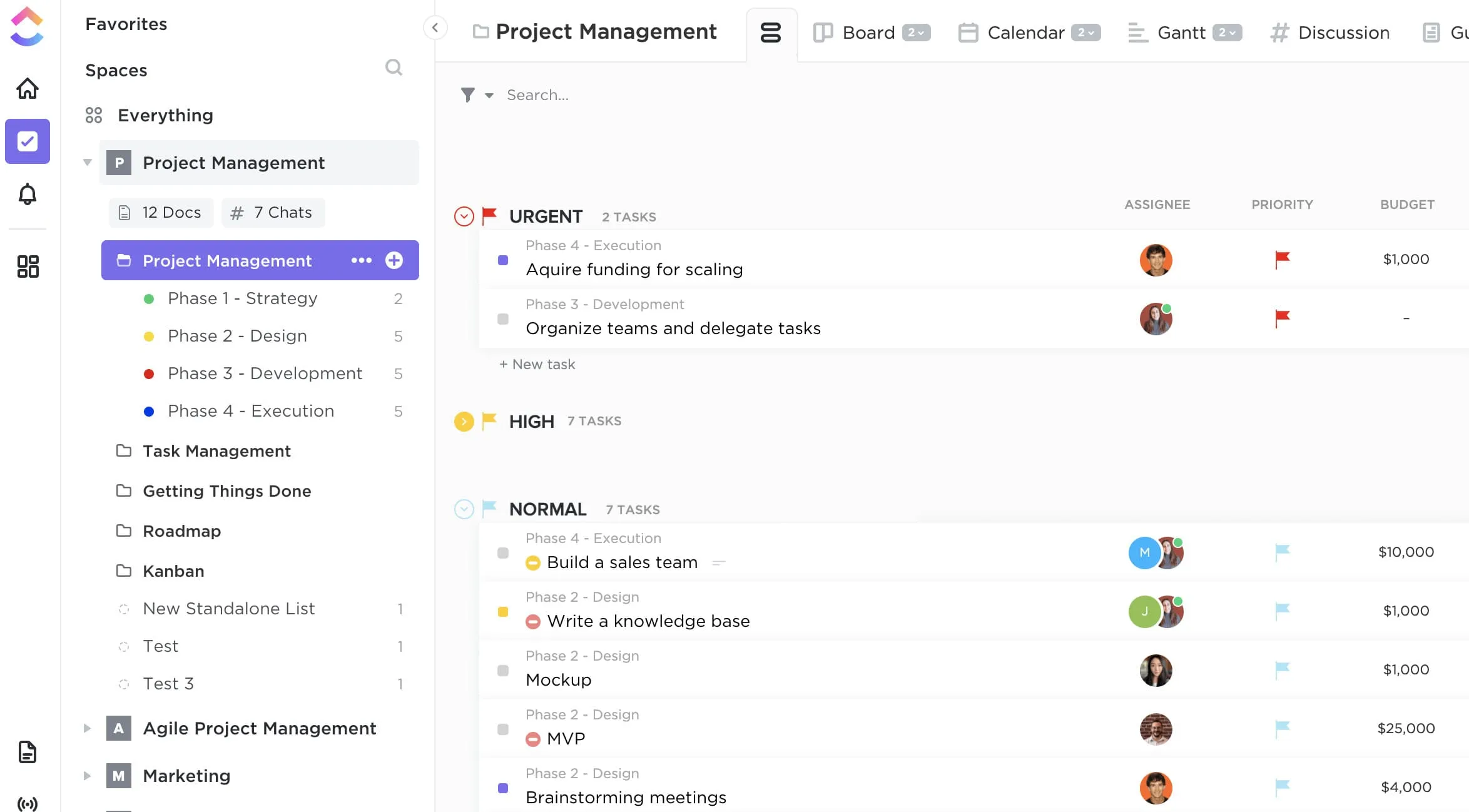
-
Wrike
Wrike is a management project tool that presents itself as software that responds to everyone’s needs, the project manager or the executive team. This platform offers a wide range of excellent and useful features such as Kanban, Gantt Chart, time tracking, and of course, automation. Overall, Wrike is a little bit more expensive than other tools designed for project management. Still, if you learn how to use it right, it can be a real asset for your company.
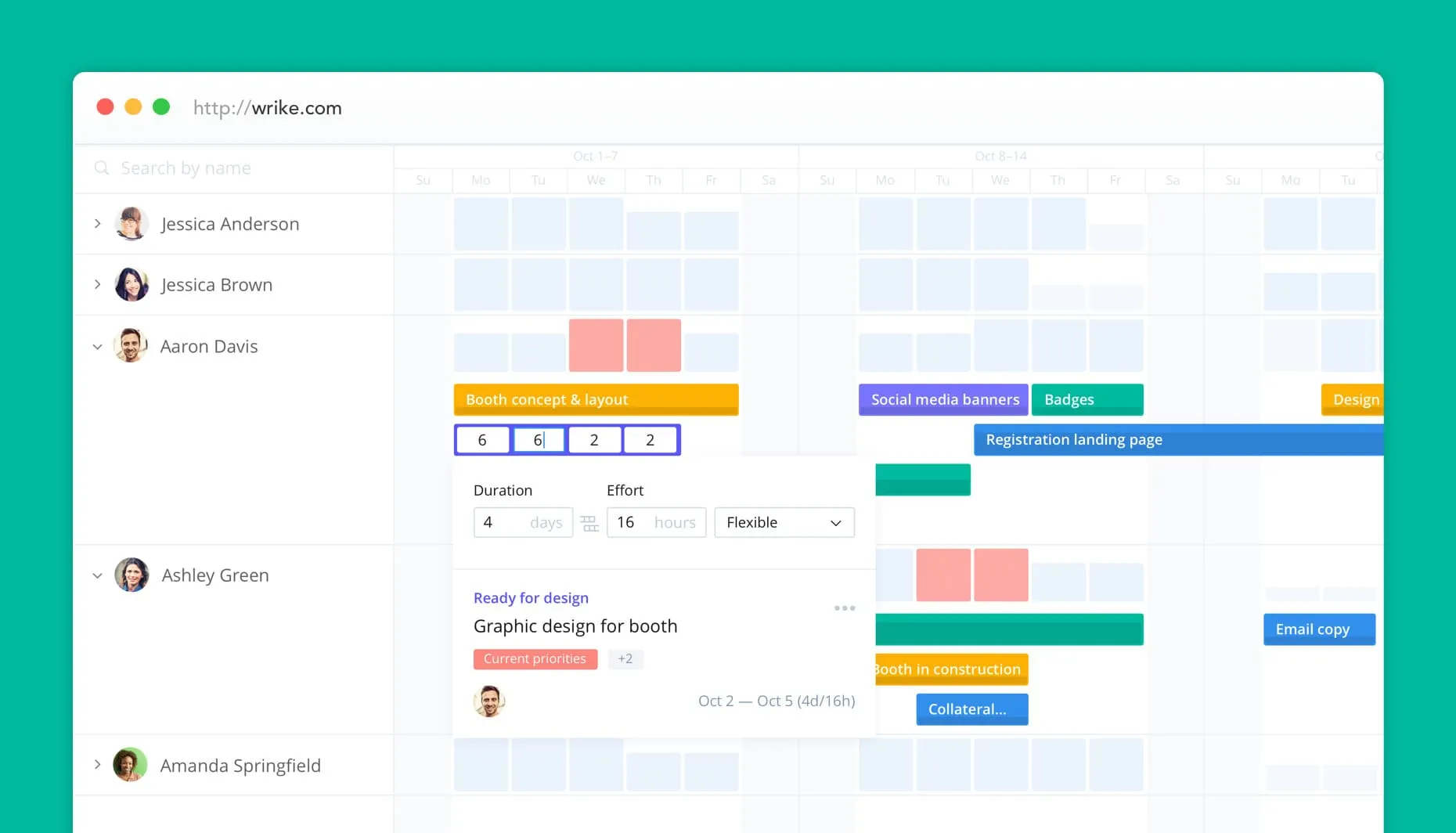
What features should your project management tool have?
Now let’s find out what makes a project management software stands out from the crowd. And what should people look for when searching for a tool like this. There are plenty of tools designed to help individuals and companies work better and improve their workflow, yet not all of them fulfill everybody’s needs.
-
Central Dashboard
To successfully achieve your project goals, you better use some advanced features. Central Dashboard is one of them. This feature makes the interaction with the tasks more visually appealing because of the graphical representations of the progress of your project. In addition, a central dashboard tracks, analyzes, and displays metrics based on the business’s health.
-
Gantt Chart
The majority of project management tools provide users with the Gantt Chart feature. This feature will show you how much time you should dedicate to a task, monitoring it on a time scale. With a Gantt Chart, you will be given a bigger picture of the duration of each activity, and you can find which one of them overlaps and for how long.
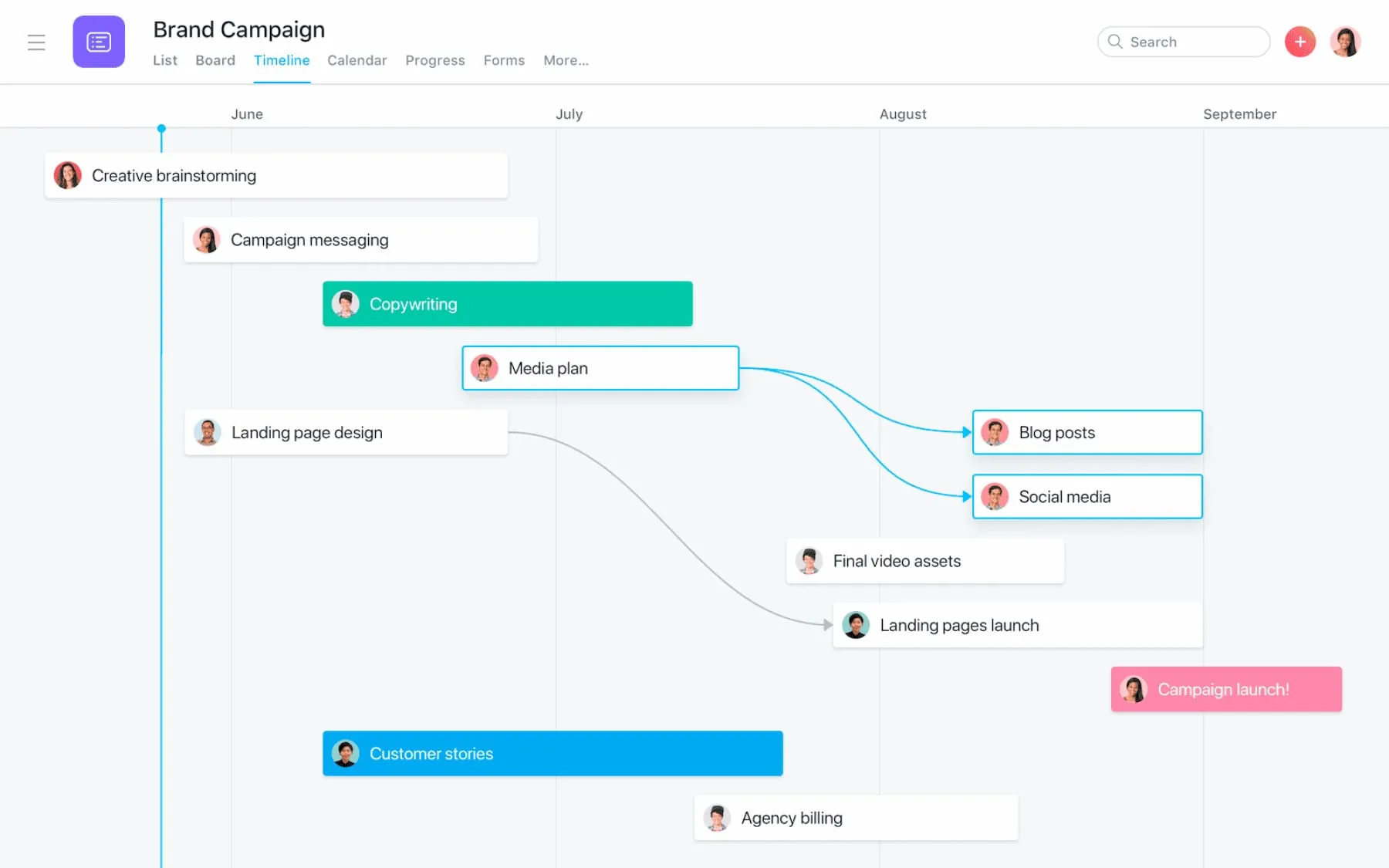
-
Kanban Board
While Gant Charts improve time management on different tasks, Kanban Board is an advanced feature every project management tool should have. With Kanban, managers can split tasks into smaller items. For example, a project based on a Kanban Broad is visually represented typically by 3 columns, ‘To Do,’ ‘Doing,’ ‘Done,’ while the tasks fit in these columns.
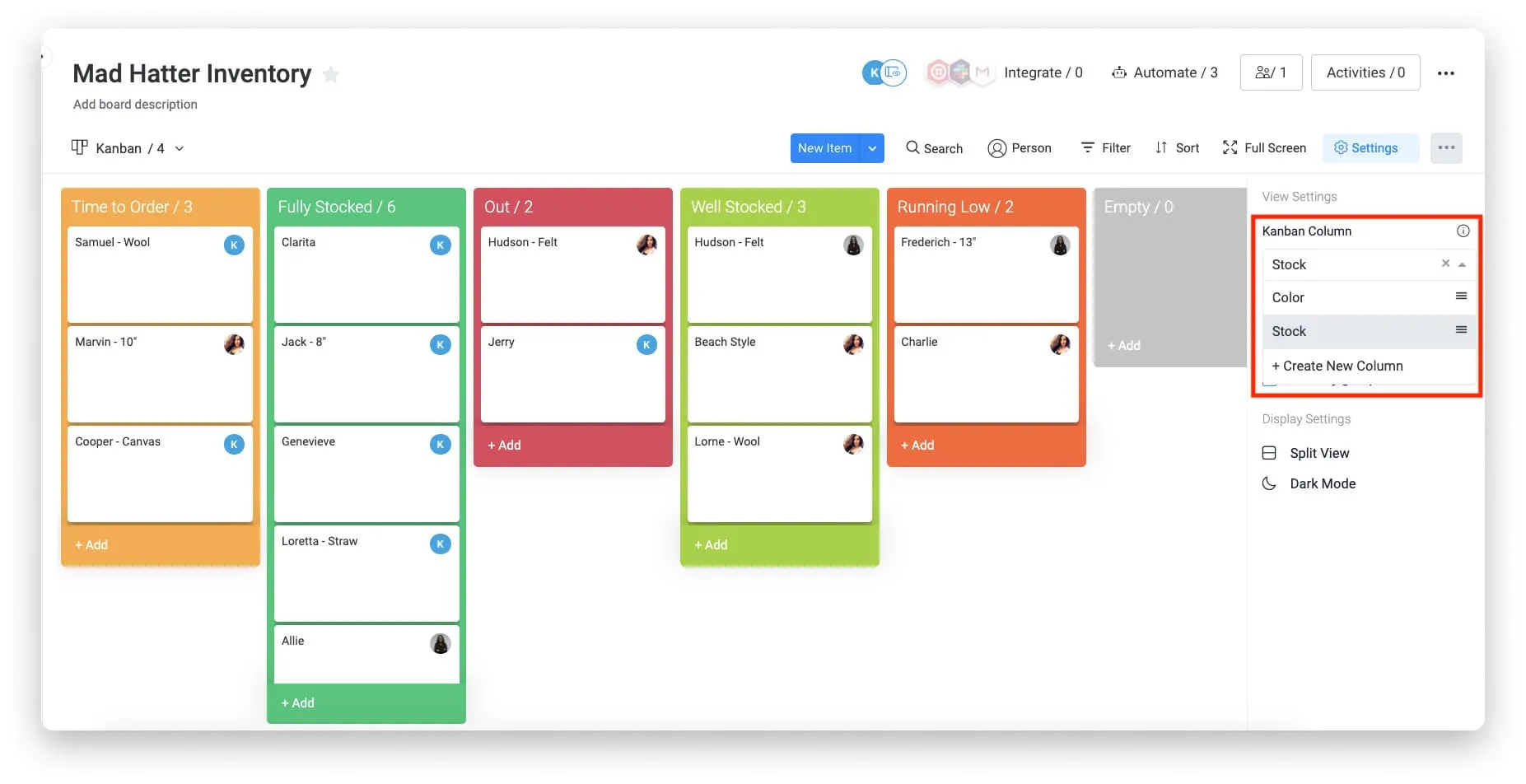
-
Time Tracking
Because the amount of time that you spend on a project can reflect productivity at work, a time tracking feature is a useful tool in this respect. If you’re interested in how long tasks take to complete, or if you want to bill your clients accurately, a time tracking software will simplify your life.
Now is your time to choose
We are now convinced that these project management software alternatives make it seem like the only reason you fail to be productive at work might be you. Regardless of the company’s specifics and the field of activity, there is a suitable tool for your business that will engage and increase teamwork, team collaboration, planning, scheduling, and monitoring activities.