monday.com Reviews
& Product DetailsWhat is monday.com?
monday.com is a comprehensive Work Operating System (Work OS) designed to centralize all work, processes, tools, and files into a single platform. It aims to connect teams, bridge silos, and maintain a unified source of truth across organizations.
The platform is highly versatile, catering to a wide range of industries and team sizes, making it an ideal solution for managing projects, workflows, and everyday work tasks.
monday.com’s user-friendly interface and customizable features allow for the creation of workflows that match specific team needs, enhancing collaboration and increasing operational efficiency.
By offering a centralized platform for work management, monday.com facilitates better communication, project tracking, and deadline management, ultimately leading to improved productivity and project outcomes.
Tekpon Awards
Best For
- StartUps
- Freelancers
- Small Business
- Medium Business
- Large Enterprise
- Non-profit Organization
- Personal
- Cloud, SaaS, Web-Based
- Mobile - Android
- Mobile - iPhone
- Mobile - iPad
- Desktop - Mac
- Desktop - Windows
- Desktop - Linux
- Desktop - Chromebook
- On-Premise - Windows
- On-Premise - Linux
-
Company Name
monday.com
-
Located In
Israel
- Website monday.com
Starting from:
$10 /seat/month
Pricing Model: Subscription
- Free Trial
- Free Version
Pricing Details:
monday.com has five pricing plans: Individual, Basic, Standard, Pro, and Enterprise. If you want to use monday.com Free, then the Individual plan is for you. It offers up to 2 seats, unlimited docs, 200+ templates, and many more. The Basic plan costs $10/seat/month and has unlimited items, 5 GB file storage, and unlimited free viewers. Choosing annual payments will bring you an 18% discount on the monthly cost.
monday.com Free
monday.com Basic
monday.com Standard
- Agile Methodologies
- Calendars
- Client Portal
- Chat
- Collaboration Tools
- Cost-to-Completion Tracking
- Creation & Assignment
- Customizable Templates
- Customization
- Dashboards
- Drag & Drop
- Due Dates
- Feedback
- Gantt/Timeline view
- Idea Management
- Issue Management
- Kanban Board
- Milestone Tracking
- Permissions
- Prioritization
- Project Planning/Scheduling
- Recurring Tasks
- Resource Management
- Search
- Task Management
- Time & Expense Tracking
- To-Do Lists
- Traditional Methodologies
- Views
- Workflows
Additional Features
- Activity/News Feed
- Archiving & Retention
- Bid Management
- Budget Tracking/Job Costing
- Business Process Control
- Calendar Sync
- Capacity Management
- Change Management
- Change Order Management
- Contract/License Management
- CRM
- Dependency Tracking
- Due Date Tracking
- Electronic Forms
- Employee Activity Monitoring
- Employee Directory
- Estimating
- Event Management
- Forum/Discussion Board
- Incident Reporting
- Job Scheduling
- Lead Capture
- Mind Maps
- Visual Workflow Management
-
User Interface
Users appreciate the beautiful and intuitive user interface of monday.com, making it easy to learn and operate.
-
App Integrations
The platform offers a wide range of app integrations, enhancing its functionality.
-
Team Collaboration
It scores high in team collaboration features, making it a valuable tool for various team sizes and structures.
-
Task Management and Workflow Automation
monday.com is praised for its effective task management and workflow automation capabilities.
-
Reliability
Users report that the platform is reliable with real-time updates, which is crucial for project management.
-
Versatility for Different Business Sizes
Whether for small businesses or larger corporations, monday.com adapts well to different organizational needs.
-
Feature-Rich Plans
The Standard and Pro plans are particularly notable for their robust feature sets at reasonable prices.
-
Mobile App Availability
The availability of great desktop and mobile apps enhances accessibility and user experience.
-
Limited Free and Basic Plans
The free and basic plans are considered to be lacking in features and capabilities.
-
Security and Admin Options
Lower-tier plans have weaker security and administrative options.
-
Initial Setup Complexity
Some users find the initial setup process overwhelming, though it improves with familiarity.
-
Email Integration Issues
Difficulties in integrating corporate email addresses for CRM tickets were noted, affecting the management of communications within the platform.
-
Learning Curve
New users may experience a learning curve, especially when exploring various software modules.
Disclaimer
Here at Tekpon's Global Buzz, we blend AI smarts with a human touch to offer a snapshot of user reviews from the web. While we carefully craft these summaries, please remember they reflect diverse user views and experiences, not Tekpon’s own opinions.
-

Slack
Team Collaboration Software
-

Salesforce CRM
CRM Software
-

Aircall
VoIP Software
-

DocuSign
Digital Signature Software
-

PandaDoc
Document Management Software
-

Pipedrive
CRM Software
-

SurveyMonkey
Survey Software
-

MailChimp
Marketing Automation Software
-

HubSpot CRM
CRM Software
-

Jira
Project Management Software
-

Trello
Project Management Software
-

Asana
Project Management Software
-

Todoist
Task Management Software
monday.com Featured Comparisons
Looking to buy monday.com for your business?
Tekpon’s procurement team can help you negotiate a better deal, or suggest more cost-effective alternatives.
Save time and money—starting at just $3,000/year.
Request a Custom OfferIncludes expert support and direct vendor negotiation.
Tell us your opinion about monday.com and help others.
Table of Contents
Do you run numerous teams and look for the proper way to lead them to a successful project? Forget about everyday meetings and endless email discussions, and start using monday.com! monday.com was founded in 2012 and is a project management software designed to ease your team members’ workflow and facilitate communication until the end of the project. If you are looking for an intelligent solution to manage and organize your company projects and people tasks, check out this monday.com review, and you will find everything you need to know.
monday.com – Project Management Software
Managing teams and projects can be a daunting task. However, with monday.com’s project management software, you can organize and manage your team’s processes more efficiently. This cloud-based work operating system simplifies project management by providing a single digital platform for your team to collaborate on.
One of the great features of monday.com is its transparency. You can track the progress of each task and person, enabling you to establish realistic deadlines and workflows. This software is ideal for businesses looking to adapt and thrive in today’s digital world.
In summary, monday.com offers a streamlined solution for managing your team and projects. Its user-friendly interface and transparency make it an excellent tool for keeping your team organized and on top of their tasks.
Have you tried the monday.com app? If the answer is no, you can find everything you have to know from this review to get on top of your projects. But, if your answer is yes, it doesn’t hurt to find new things about this monday.com project management software.
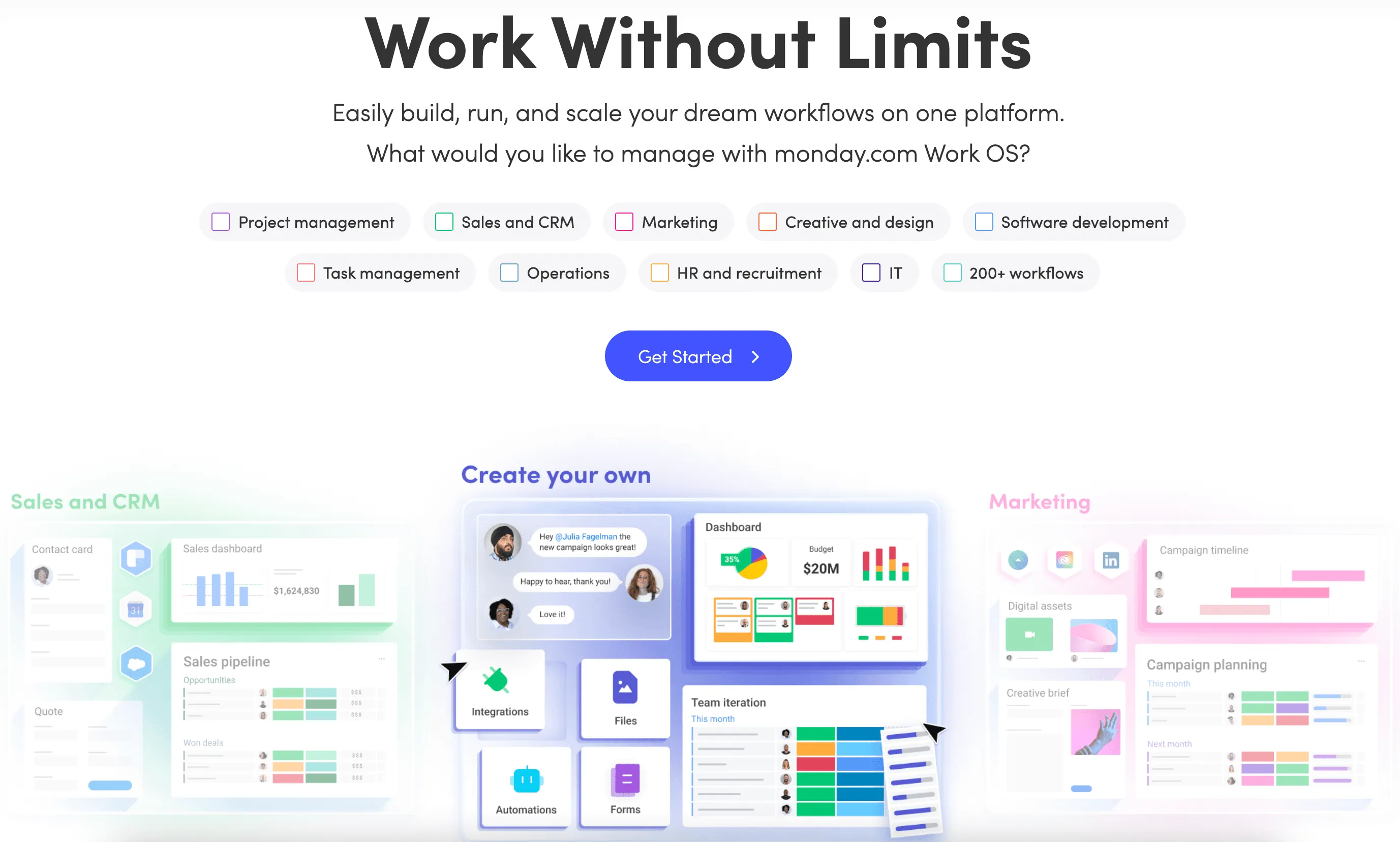
When working on multiple projects, a tool capable of organizing and managing them is vital for your teams. Some tasks’ complex nature can be quite a trouble for your team’s functionality and can lead to failure if they don’t have a specific workflow and one digital workspace to gather all the members. Project management software can be the missing piece of your puzzle and make your Mondays much more pleasant.
Thus, in a world where we live in such strange times and working remotely or work-from-home becomes an actual fact and a new way of going further, we need the best digital environment to keep your team in a loop flexible. With this software, you can also schedule team meetings because of the integration with Zoom. So, if you want your team to be more productive and organized with their tasks, below are some benefits of using monday.com.
Benefits of using monday.com
Highly customizable
When working with so many people and projects, you need a platform/tool that can be customizable and transform it into the perfect digital place for all your people. And this is the main characteristic of monday.com. For example, you have essential core components like Boards, Groups, Columns, and Items to adapt your projects to the platform. On monday.com, you can have three types of boards: mainboard, which is visible to anyone in your team; sharable boards – which are visible to people outside the team you work with; and also private boards, which are great for when you are working with confidential information and only with some people. Moreover, you have different templates to choose from according to your projects or department.
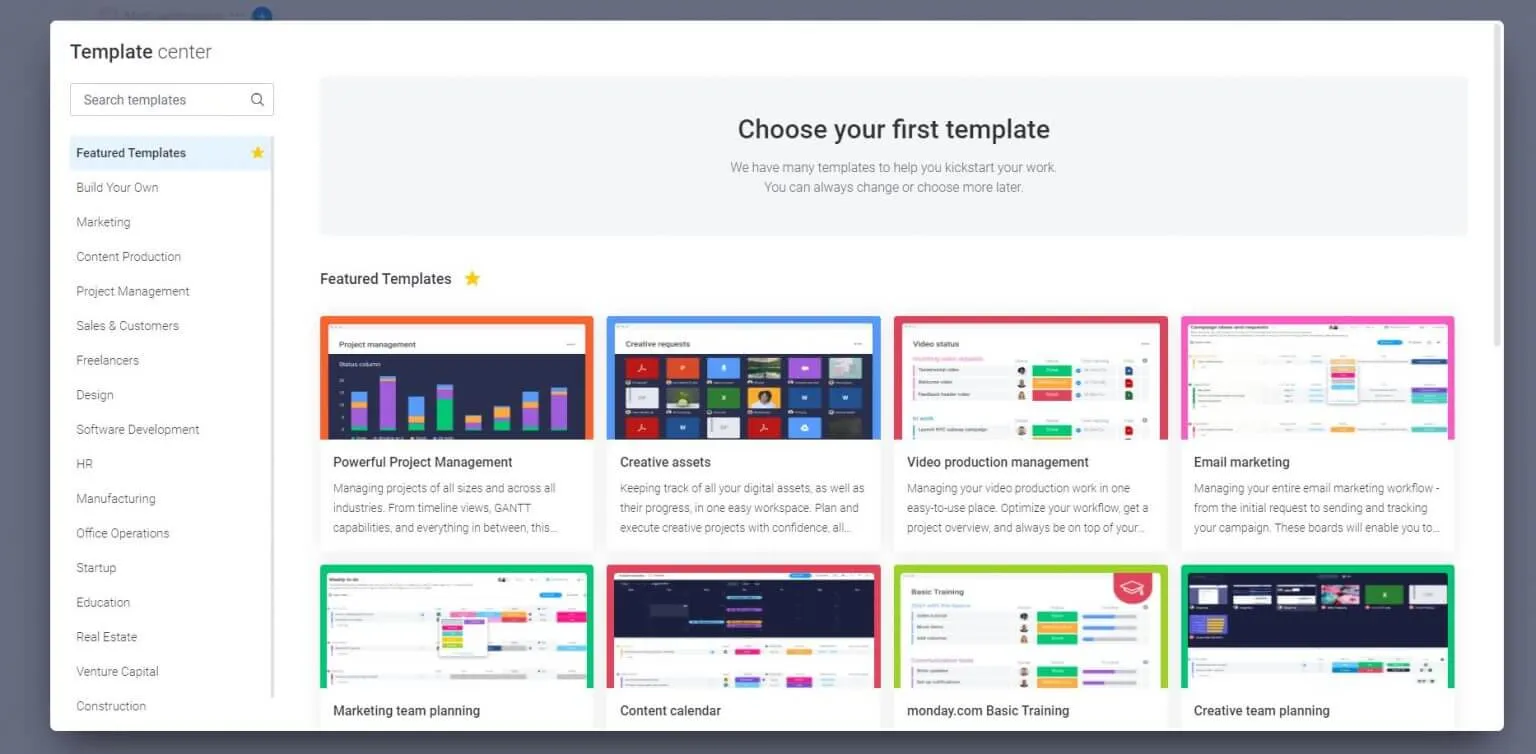
Intuitive
You don’t have to be a geek to start using monday.com. Once you activate the account, working with your team members is easy. With drag-and-drop, you can arrange projects and tasks on your board. Also, the board can be filled with color-coded labels so that you can better visualize the workflow.
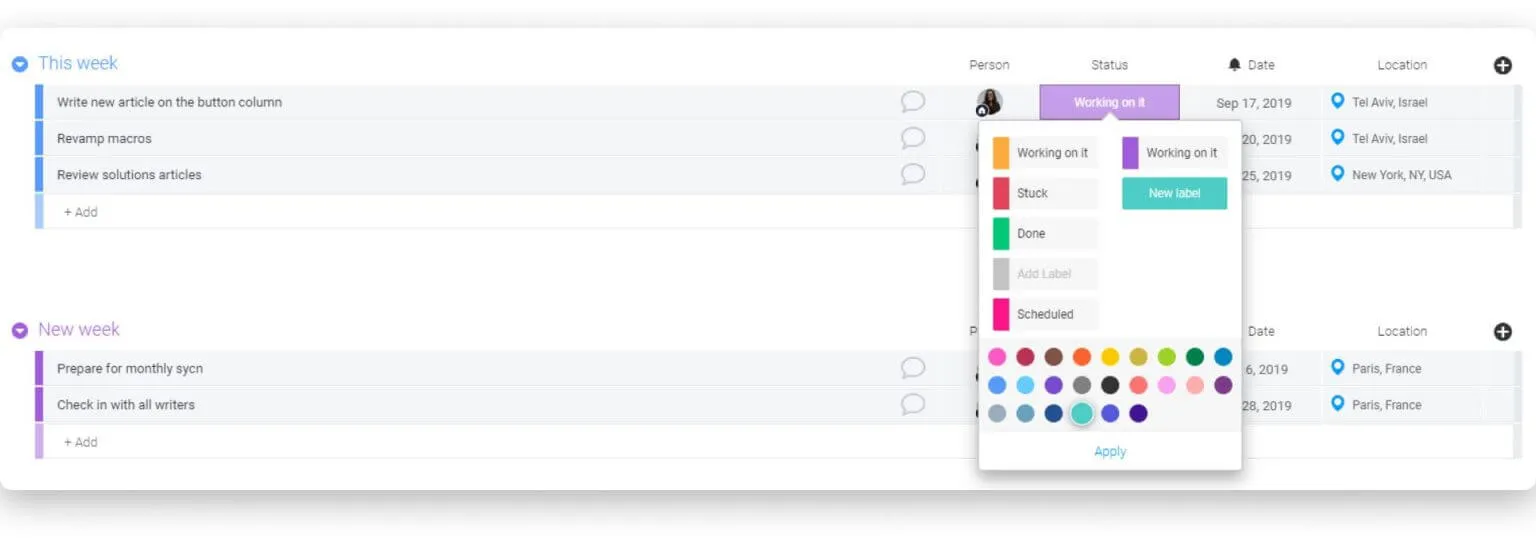
Better organization
Working on multiple projects and collaborating with team members can be challenging and overwhelming. However, there is a tool that can help you manage and organize all your projects and team members efficiently. This tool provides a general board where you can create projects, tasks, and sub-tasks, add team members, and change the status of each task, among other features. Using this tool will benefit your company and your team, making it a win-win situation for everyone involved.
Details of monday.com Features
Firstly, monday.com is a platform that will do everything literally for you and your team.
-
Team management
Monday.com is powerful software that helps teams work together effectively by providing a single platform for collaboration. The tool facilitates communication among team members, keeps projects moving forward, and involves everyone in the process. To get started, users can invite new members by sending an email and selecting from a variety of templates for different project types or requirements. The team can use multiple templates simultaneously to address different workflows.
Assigning tasks to team members is easy, and the process is highly visual and transparent. With monday.com, you can track the progress of all your projects and see the stage of each one. The software provides a comfortable environment for executing tasks, which helps the team to be more productive and creative. Even though work is serious, monday.com makes it enjoyable by offering everyone a playfield where they can collaborate and achieve their goals together.
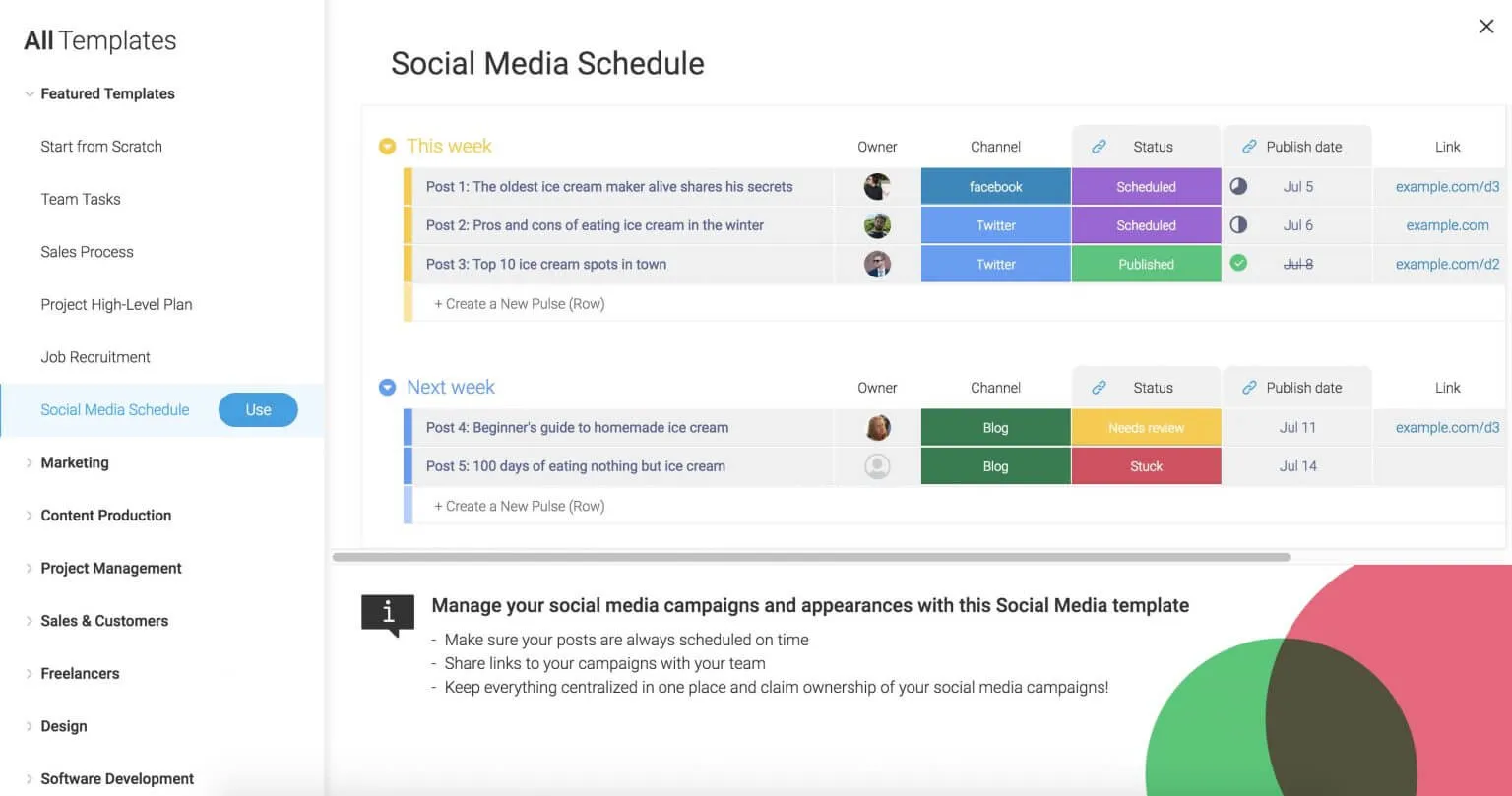
-
Customization
What’s interesting about monday.com is that it can be adapted for every type of team.
The team management software works for different types of teams. After setting up the team and project, users can customize and manage their workflow or process, whether simple or complex. Columns capture and visualize all the information the team needs to complete the project. For example, the team members can choose to capture and view time, assigned team members, locations, and other information in text, number, link, and other data forms.
-
Visual Planning
The tool provides users with multiple options to plan projects and track progress. They can look at the overview or go into details with calendars, charts, files, Kanban boards, maps, or a timeline. The smart tools allow for visible planning, progress tracking, and an advanced weekly view across multiple projects and teams.
-
Collaboration
monday.com includes built-in collaboration features so users can have all their conversations, files, briefs, checklists, and spreadsheets in one place for easy discussion and review. This helps eliminate long meetings and confusing email threads. In addition, it has native iOS and Android mobile apps to keep everyone in the loop, even when on the go.
-
CRM
The tool can also be used as CRM software to track sales contacts through the pipeline. monday.com’s CRM functions include lead capture from web forms, sales order tracking, pipeline management, and monthly target tracking. In addition, nifty color-coded progress bars track the status of sales and the probabilities of closing deals. It’s kind of like a Gantt chart but more interactive and fancy. First, you can track the customer lifecycle. Second, you can do time tracking for individual team members. Finally, there are audit logs for security. In a way, monday.com is keen to do ‘sell’ work to us by promising us it will be more relaxed, easier, and more effective.
-
Reporting & Analytics
Use high-level overviews and embedded dashboards to gather critical insights into your team’s performance and make better data-driven decisions. Whether you want to gauge workload capacity, sales metrics per representative, or campaign performance, monday.com has you covered. With monday.com’s drag-and-drop dashboards, you can embed graphs and charts directly into your team’s workspace.
New Features
Workflow Enhancements
- Automated CSV Import: Allows users to automate data import from CSV files directly into monday.com.
- SuperMail: Users can design and automate rich-text emails within the platform.
- Auto Assign: Automates people’s assignments in boards to streamline task delegation.
- Unified Automations and Integrations Center: This new feature consolidates all automation and integration capabilities into a single, easy-to-navigate hub
Project Management Tools
- Cross-Project Syncing: Mark tasks as duplicates across projects to better track work between teams.
- Enhanced Subtasks and Dependencies: Subtasks can now be broken down further, and dependencies are more visible with the timeline view backed by Gantt charts
monday.com – other elements to consider
-
User Experience and Interface
Monday.com has a modern and intuitive interface that is easy to navigate for users of all technical backgrounds. The platform allows for quick project board creation and offers a clean, visually appealing layout that enhances the user experience. Users often praise the simplicity and effectiveness of the UI in streamlining project management tasks, making it ideal for teams in marketing, sales, and other non-technical departments.
-
Customization and Flexibility
You can customize your dashboards and workflows on monday.com to fit your needs perfectly. You can choose from different views like Kanban, Gantt, timeline, and calendar to find the best project format. Plus, you can create custom automations to handle repetitive tasks and boost your productivity. It’s all about giving you the power and control to get things done.
-
Industry-Specific Solutions
monday.com caters to various industries with tailored features. For instance:
- Marketing: Offers content calendars, campaign tracking, and creative approval workflows.
- Construction: Utilizes Gantt charts and timelines for project management.
- Software Development: Supports agile methodologies with iteration planning, product roadmaps, and bug-tracking tools.
- HR: Manages recruitment, onboarding, performance reviews, and employee engagement.
- IT: Tracks tickets, IT orders, and client payments with real-time dashboards
-
Remote Work & Collaboration
Designed for remote teams, monday.com includes tools to manage different time zones, integrate Zoom for virtual meetings, and foster clear communication. The platform supports collaborative document editing and provides a built-in messaging system to ensure seamless teamwork across locations. These features are not just about remote work, they are about fostering a sense of connection and engagement, making you feel like you’re working side by side with your team.
-
Performance & Reliability
With monday.com, you can be confident in its high performance, with quick board load times and efficient automation processing. The platform’s reliability is underscored by impressive uptime statistics, ensuring that you experience minimal disruptions in your workflow. These performance aspects instill a sense of trust and confidence, making monday.com a robust solution for managing complex projects.
Support & Resources
- Customer Support: monday.com offers comprehensive customer support, including 24/7 email support. The platform also provides a detailed knowledge base with FAQs, tutorials, and community forums where users can find solutions and share experiences. Moreover, enterprise customers benefit from premium support options, including dedicated account managers and VIP support.
- Training and Onboarding: New users can access various training resources, such as weekly webinars that cover different aspects of the platform, tutorial videos that provide step-by-step instructions on how to use specific features, and in-depth documentation that offers a comprehensive guide to the platform’s capabilities. monday.com regularly updates its onboarding process to help users quickly familiarize themselves with the platform’s features and capabilities, ensuring a smooth transition and effective tool use.
Security & Compliance
monday.com prioritizes security with data encryption, two-factor authentication (2FA), and single sign-on (SSO). The platform offers advanced security measures for enterprise clients, including IP restrictions, audit logs, and compliance with standards like GDPR and HIPAA. These features ensure that sensitive data is protected and regulatory requirements are met.
monday.com Integrations Detailed
The good news is that you can integrate monday.com with any favorite tool. For example, it can be integrated with CRM tools like Salesforce, Zendesk, Shopify, and WooCommerce. Moreover, to visualize your entire creative process, you can have all your favorite marketing tools in one place: MailChimp, Facebook, and even Adobe Creative Cloud. Monday.com can also be integrated with other project management software like Todoist, Asana, Trello, etc.
monday.com – Final Thoughts
Project management software is your salvation even if you work as a freelancer, in a company, or own a company. Using a tool to organize and manage your projects and team members will help you always be on top of them and never miss a deadline. You can have the big picture of the workflow and know what is done and what needs to be done. monday.com app is intuitive, easy to use, colorful, and will ease your life. Overall, monday.com is a valuable tool, and it’s worth the money.
Related alternatives comparison
There are plenty of project management tools in the market for different business models and needs. Thus, if you want to understand better what you are paying for, you should read our comparison articles and how monday.com stands out from the crowd.
- monday.com vs. Asana
- monday.com vs. ClickUp
Monday.com is a comprehensive Work Operating System (Work OS) used for managing projects, tracking tasks, and organizing workflows across various teams and departments. It supports a broad range of operational needs, from simple task management to complex project oversight and resource planning.
With its robust CRM features, monday.com helps businesses streamline customer relationship management, automate sales processes, and integrate communication tools to enhance collaboration and efficiency. The platform also includes functionalities for time tracking, file sharing, and generating detailed reports, making it invaluable for monitoring progress and improving organizational productivity.
Overall, monday.com serves as a versatile tool, adapting to diverse business needs and facilitating effective management and operational control.
To use monday.com effectively, begin by signing into your account using the monday.com login page. Once logged in, you can download the monday.com desktop app to streamline access and enhance functionality. Start by creating a board tailored to your project or operational workflow. Customize this board by adding various columns to track data like task status, deadlines, and priorities, aligning with your project needs.
Leverage monday.com’s drag-and-drop interface to organize tasks and assign them to team members efficiently. Automate repetitive tasks, such as notifications for status updates, to enhance workflow efficiency. Integrate monday.com with other tools such as email, calendar, and specialized apps to centralize and streamline your workflow.
Use the dashboard feature to visualize data and track project progress, enabling data-driven decisions. Enhance team collaboration by utilizing features to share updates and files directly within tasks. This comprehensive approach ensures that monday.com adapts to your specific management needs, boosting productivity and operational effectiveness.
Monday.com is a comprehensive Work Operating System (Work OS) designed to facilitate project management, task coordination, and workflow optimization across various teams. The platform enables users to create customizable boards using monday.com templates, which can be adapted for different projects and operational needs. Each board can include a variety of columns and tools for task tracking, such as status updates, priority levels, and timelines.
Additionally, monday.com forms allow for the collection of data directly from team members or clients, ensuring all relevant information is easily accessible and centralized. The monday.com app enhances the user experience by providing on-the-go access to all features, allowing team members to stay updated and interact with their projects and tasks from anywhere.
The platform also supports automation of repetitive tasks, integration with other software tools, and provides a range of viewing options like Kanban, Gantt, and Calendar to suit different project management styles. Real-time collaboration is facilitated through file sharing, commenting, and notification updates within tasks.
For broader oversight, monday.com’s dashboards offer powerful data visualization tools that help teams track progress, analyze performance, and make data-driven decisions to keep all stakeholders aligned on objectives.
Monday.com operates as a highly customizable Work Operating System (Work OS) that enables organizations to manage projects, workflows, and everyday tasks efficiently. At its core, monday.com utilizes customizable boards where tasks and projects are visually organized and managed. Users can tailor these boards with various columns to track specific details like task statuses, due dates, and responsible team members, enhancing project oversight and accountability.
The platform’s power is amplified through monday.com’s desktop app, which provides a stable and accessible way to manage tasks directly from your computer without needing a web browser. Additionally, monday.com offers a mobile app for managing tasks on the go, ensuring team members can stay updated regardless of their location.
Monday.com also features robust integration capabilities, connecting seamlessly with a multitude of external applications and services to centralize data and streamline workflows. The monday.com API allows for further customization and integration, enabling developers to build on and extend the platform’s functionality to meet specific organizational needs.
Automations within monday.com reduce manual effort by automating routine tasks, such as sending notifications when task statuses change or scheduling regular updates. This not only saves time but also reduces the likelihood of human error, contributing to smoother workflow transitions and improved productivity.
To effectively use monday.com for project management, begin by downloading the monday.com desktop app for a streamlined experience, and set up a dedicated project board using one of the many monday.com templates designed for project management. Customize this board to include columns for task names, assignees, due dates, priorities, and statuses to keep your project organized and transparent.
Incorporate monday.com forms to gather project requirements or updates from stakeholders seamlessly within your workflow. This can help in managing task specifics or capturing essential feedback without needing to leave the platform.
Utilize monday.com’s powerful integrations to connect with other tools like email, cloud storage, or even CRM systems to ensure all project-related information is centralized. Automations can be a game-changer in your project management process; set them up to automatically update task statuses, send notifications when deadlines are approaching, or move tasks through different stages of your project pipeline.
For ongoing collaboration and real-time updates, encourage your team to communicate and share files directly on task cards. This facilitates immediate feedback and helps keep everyone on the same page, driving your project towards timely completion.
To manage tasks effectively using the Work OS software, start by either downloading the monday.com desktop app or using the mobile app for flexible access to your workspaces. Begin by setting up a dedicated task board tailored to your project or daily operations.
Here’s how to streamline your task management:
- Create and Customize Your Board: Initiate a new board from scratch or utilize one of the many customizable templates available on monday.com. Add columns to track each task’s status, due dates, priority, and assignee to keep everything organized.
- Organize Tasks Using Views: Employ different views to manage your tasks efficiently. Use the Kanban view for a visual representation of task progression, or switch to the Calendar view to keep track of deadlines and ensure timely task completion.
- Set Up Automations: Automate routine processes to save time. You can configure automations to send notifications when tasks are updated, remind team members about impending deadlines, or move tasks to different stages based on their current status.
- Collaborate on Tasks: Enhance team collaboration by enabling team members to comment directly on task items. This feature allows for real-time updates and feedback, ensuring everyone is aligned and can contribute efficiently to task completion.
- Integrate Tools: Leverage monday.com integrations to connect with other tools you use, such as email clients, cloud storage solutions, and more. This centralizes your workflow and keeps all task-related communications and documents in one accessible place.
To use monday.com effectively, consider the following strategies that harness its full potential:
- Customize Your Workspace: Start by selecting the right monday.com templates or create custom boards tailored to your specific project needs. Customize these boards with columns that track various aspects like progress, deadlines, and responsibilities.
- Automate Routine Tasks: Utilize monday.com’s automation features to handle repetitive tasks, such as sending status updates or notifications. This reduces manual effort and minimizes the potential for errors.
- Integrate with Other Tools: Enhance your workflow efficiency by integrating monday.com with other tools you use. For instance, connect with email platforms, CRM systems, and communication apps to consolidate your workflow and keep all pertinent information in one centralized location.
- Utilize Various Views: Explore different views such as Kanban for workflow visualization, Gantt for timeline management, and Calendar to keep track of key dates. These views can help visualize tasks and projects in ways that best suit your team’s style and needs.
- Collaborate in Context: Make the most of monday.com’s communication features by discussing tasks and updates directly within the boards. This keeps all discussions contextual, relevant, and accessible to everyone involved.
- Monitor Progress with Dashboards: Create dashboards to get an overview of the project statuses, workloads, and performance metrics. Dashboards can provide actionable insights that help in making informed decisions.
- Regularly Review and Adjust: Continuously evaluate and refine your use of monday.com. Regular reviews help in adapting to changing project requirements and improving efficiency.
By implementing these strategies, you can leverage monday.com’s comprehensive features to enhance collaboration, streamline project management, and improve overall productivity.
Monday.com is highly recommended for its versatility, making it suitable for a range of business needs including project management, operational workflows, and customer relationship management (CRM). Here’s why you should consider using monday.com:
- Customizable Workflows: Monday.com’s customizable boards and automations streamline processes, reduce manual tasks, and enhance overall efficiency. This flexibility allows you to tailor the platform to fit specific project requirements or business workflows.
- Enhanced Collaboration: The platform promotes effective team collaboration through real-time updates, file sharing, and communication tools directly integrated into your boards. This keeps everyone aligned on tasks and projects, ensuring productivity remains high.
- Integrative Capabilities: With extensive integration options, monday.com connects seamlessly with a variety of tools, centralizing your operations in one platform. This integration extends to popular software and apps, enhancing functionality and simplifying workflow management.
- Data-Driven Insights: Utilize monday.com’s visual dashboards to gain valuable insights into project progress, team performance, and more. These dashboards help in making informed decisions based on real-time data.
- CRM Functionality: Monday.com’s CRM capabilities help manage customer relationships effectively, track interactions, and automate sales processes, making it an excellent tool for sales teams and customer service departments.
Monday.com adapts to a wide array of business needs, providing a robust solution for managing projects, tracking customer relationships, and improving organizational productivity.
Monday.com functions as a comprehensive Work Operating System (Work OS) that empowers teams and organizations to streamline workflows, manage tasks, and enhance collaboration across all levels of operations. Here’s what monday.com actually does:
- Customizable Project Management: Users can tailor project boards with monday.com templates, adjusting them to track everything from simple tasks to complex projects. This customization includes setting up different stages of workflows, assigning tasks, and setting deadlines.
- CRM Capabilities: Monday.com offers CRM functionalities that help manage customer relationships, track sales pipelines, and automate communication with clients. This ensures all customer interactions are logged and accessible, enhancing customer service and sales strategies.
- Automation of Tasks: Automations within monday.com reduce the need for manual input by automating repetitive tasks like notifications, status updates, and other conditional actions, thus saving time and minimizing human error.
- Integrations: With a robust API, monday.com integrates seamlessly with various external tools and applications, including email services, social media platforms, and more, centralizing data and workflows in one platform.
- Forms and Data Collection: Monday.com forms allow for efficient data collection directly within the platform, which can automatically populate project boards and tasks, facilitating streamlined processes and data management.
- Real-Time Collaboration: The platform enhances team collaboration with features that allow for file sharing, direct communication within tasks, and updates that are reflected in real-time, ensuring that all team members are on the same page.
- Desktop and Mobile Apps: The monday.com desktop app and mobile app ensure that users have access to their projects and tasks from anywhere, providing flexibility and continuity in project management and daily tasks.
By integrating these functionalities, monday.com provides a versatile tool that enhances productivity and operational efficiency, making it ideal for a variety of business functions and industries.
The drawbacks of monday.com include:
- Learning Curve: The platform’s extensive customization options, while beneficial, can be overwhelming for new users, requiring a significant amount of time to master effectively.
- Cost: The pricing structure of monday.com can be a barrier for small businesses or startups, as the costs can escalate quickly with additional features and users.
- Complexity for Simple Projects: For teams that have straightforward needs, the vast array of features and configurations offered by monday.com might be more complex than necessary, leading to inefficiencies.
- Limited Free Plan: The free version of monday.com offers limited features and user capacity, which might not be sufficient for teams looking to fully integrate the platform into their workflows without upgrading to paid plans.
- Performance Issues: As project boards become larger and more complex, some users have reported experiencing slowdowns and performance issues, which can hinder productivity.
- Dependency on Integrations: While the ability to integrate with a wide range of other tools is a strength, it can also become a dependency. Teams may find themselves needing to use multiple integrations to achieve desired functionality, which can complicate the workflow.
- Customization and Inconsistency: Extensive customization options mean that different teams within the same organization can end up using the platform very differently, which might lead to inconsistencies and challenges in maintaining standardization across the organization.
These factors make it important for potential users to consider their specific needs and resource availability when deciding whether monday.com is the right tool for their organization.
Choosing not to use monday.com might be influenced by several factors:
- Cost Concerns: Monday.com can be expensive, particularly for small businesses or startups. As the need for more advanced features and more user seats increases, the cost can become prohibitive, making it less accessible for smaller teams or those with limited budgets.
- Complexity and Learning Curve: The platform offers extensive customization options and a wide array of features, which can be overwhelming for new users or teams with simple needs. The time required to fully understand and utilize the platform effectively can be a deterrent.
- Overly Comprehensive for Simple Projects: For teams or projects that require straightforward task management, monday.com’s rich feature set might be excessive, leading these users to prefer simpler, more streamlined tools.
- Specific Workflow Requirements: Teams that adhere to specific project management methodologies like Agile or Scrum may find other tools that are better optimized for these approaches, making monday.com less appealing.
- Integration Limitations: Despite its wide range of integrations, monday.com may not support certain specific tools or integrations critical for some users’ workflows, which can limit its effectiveness for those particular use cases.
- Preference for Different User Experiences: Some teams might prefer a different user interface or user experience that aligns more closely with their work habits or company culture, leading them to choose alternative solutions.
For organizations evaluating whether to use monday.com, it’s crucial to consider these potential drawbacks in relation to their specific needs, budget, and workflow preferences to make an informed decision.
Monday.com, primarily a Work Operating System, also offers CRM functionalities, enabling businesses to manage customer interactions and sales pipelines effectively. Its CRM features include contact management, pipeline visualization, automated task management, and seamless integration with various marketing tools.
This adaptability makes it a practical CRM solution, especially for teams already using monday.com for other operational workflows.
The monday.com app further supports CRM activities by providing mobile access to customer data and sales processes, ensuring connectivity and up-to-date information management on the go.
Monday.com is designed primarily for team collaboration and managing workflows at scale, but it can also be adapted for personal use, especially for those who appreciate structured and visually organized task management. The platform allows personal users to customize boards to manage daily tasks, personal projects, or even small-scale freelance work. The versatility of monday.com, including features such as automations, integrations, and multiple view options (like Kanban and Calendar), makes it a robust tool for individual productivity management.
However, the extensive features and associated costs might be more than what a typical individual user needs if they are looking for a simple to-do list app. The monday.com app, available for download, provides easy access and management capabilities on the go, making it convenient for personal use to track activities and projects effectively.
For personal users interested in a comprehensive tool to manage diverse personal projects or tasks, monday.com offers a free trial, allowing them to explore its features before committing to a subscription.




