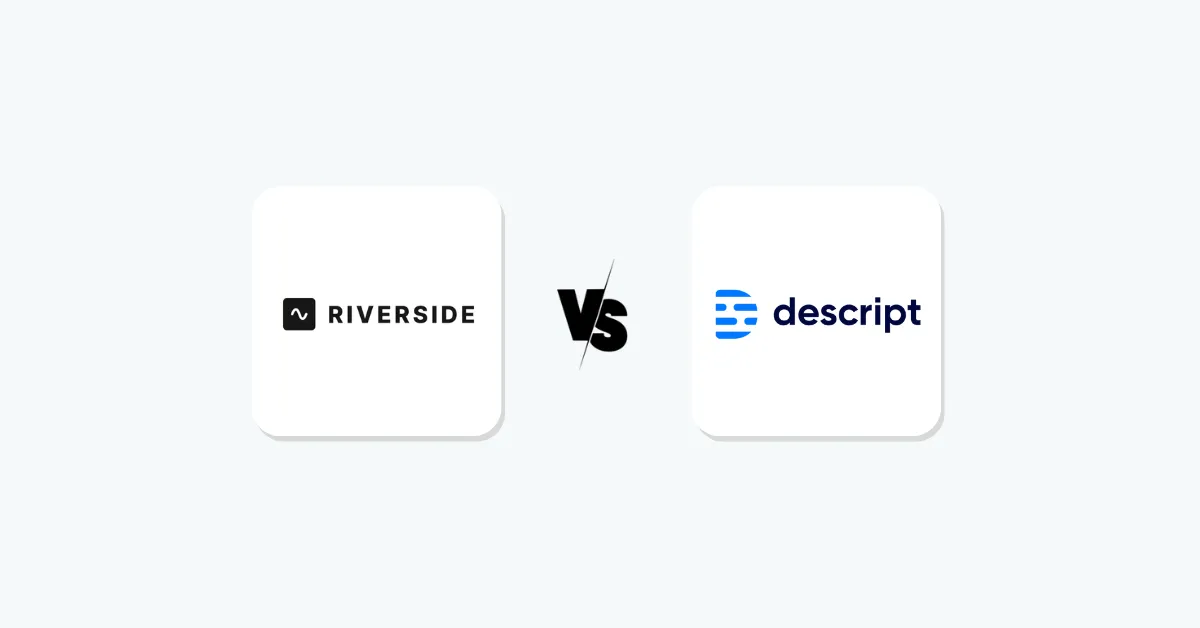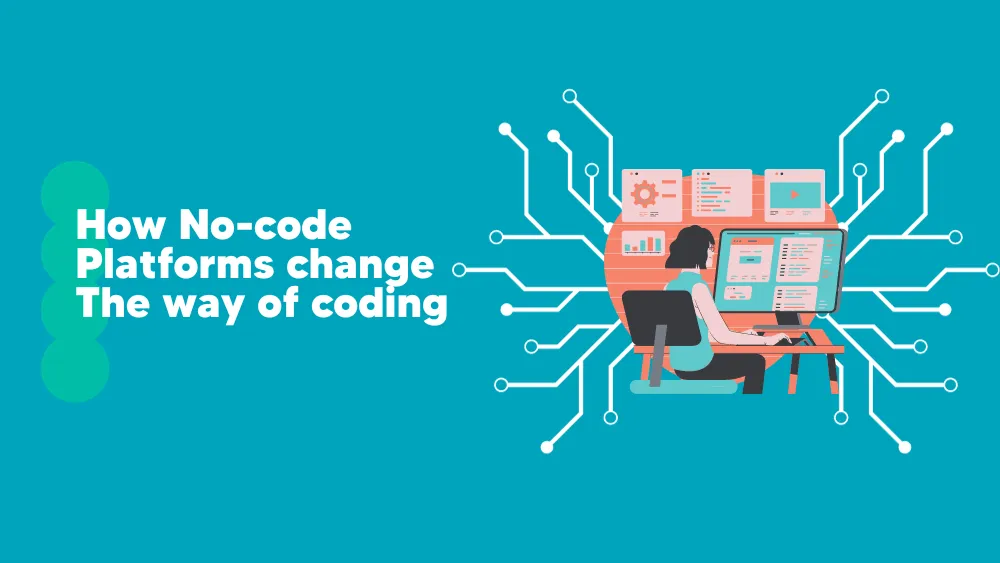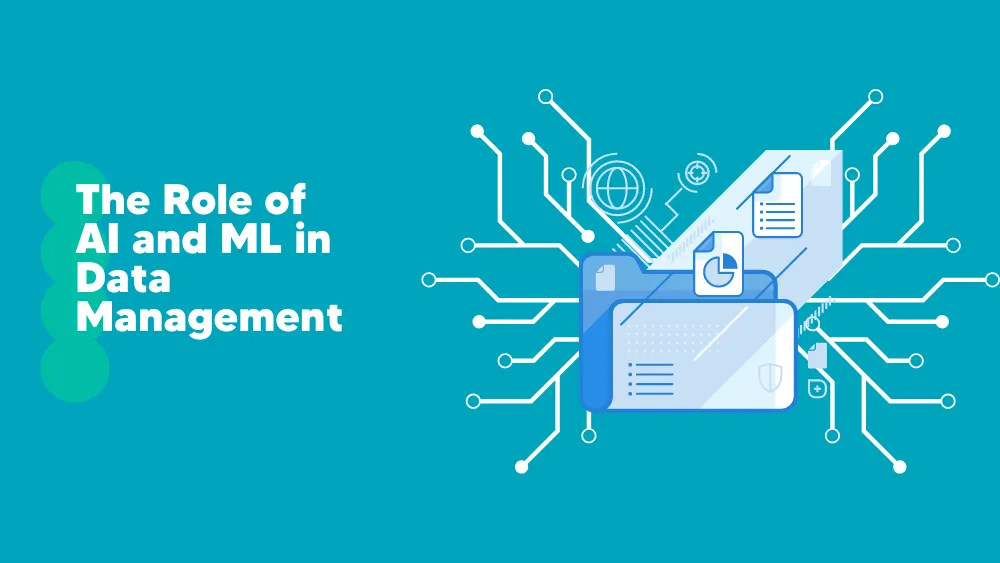Recording a podcast or video remotely has its pros and cons. While you can connect with guests worldwide, you may face issues like glitchy audio, video lag, and extensive editing.
It’s frustrating to finish an interview only to find choppy sound from a poor connection, a common challenge for remote podcasters.
Riverside and Descript tackle common recording challenges. Riverside captures each participant locally in full quality, ensuring stable audio/video even with poor Wi-Fi. Descript simplifies post-production by allowing users to edit audio and video by editing text, eliminating the need to manually cut out fillers like “um” and “uh.”
In this comparison of Riverside vs Descript, we’ll explore how these two popular podcast recording software solutions stack up.
Whether you’re a podcaster or a marketing professional creating remote videos, you’ll learn which platform best fits your workflow.
What is Riverside?
Riverside is a dedicated remote recording studio for podcasts and video content. Launched in 2020, Riverside quickly became known for enabling studio-grade recordings over the internet.
The platform records each participant in up to 4K video and 48 kHz WAV audio quality, ensuring clear recordings even if someone’s connection stutters, ideal for remote interviews.
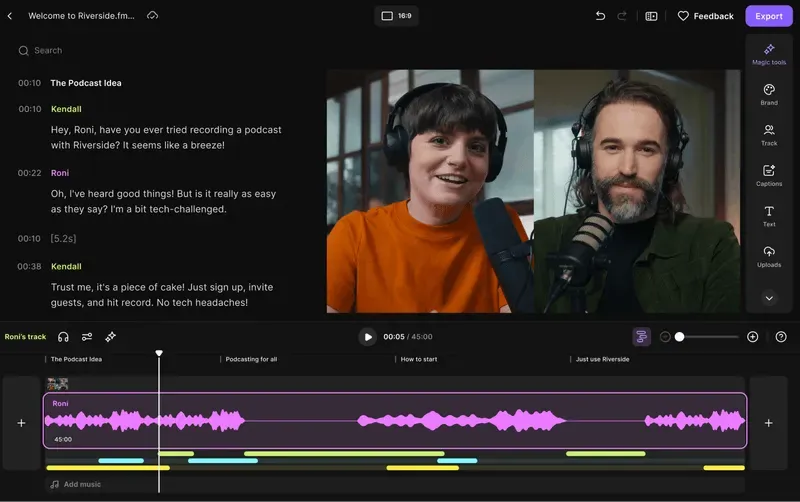
Riverside allows guests to join sessions directly in the browser with one click, eliminating download hassles. Up to 10 participants can join actively, while webinars can host a live audience of up to 1000 viewers. This makes Riverside a powerful tool for both recording and live streaming events.
Whether you’re a podcaster, creator, educator, or remote team member, Riverside gives you the tools to sound and look your best from day one.
📅 No credit card needed. Just sign up and hit record.
Once recording, Riverside automatically uploads each track to the cloud in real time, providing peace of mind that nothing will be lost. After you hit stop, you have separate audio and video tracks for every participant ready to download – ideal for professional editing or mixing.
- Exceptional recording quality
- Separate tracks for easy editing
- Complex remote session features
- Ease of use for guests
- Built-in editing & clip creation
- Live streaming integration
- Security & reliability
- Free plan available
- Recording hour limits on lower plans
- No advanced audio editing features
- Reliance on good local hardware
- Interface learning curve
Riverside does offer a built-in editor too: it has a text-based editor for making quick trims or creating highlight clips, and an AI-driven Magic Clips feature that can automatically extract the best moments of your recording into shareable clips.
Other handy features include live transcriptions (so you get automatic show notes or captions) and a teleprompter mode that lets the host read a script on-screen without breaking eye contact.
Riverside has positioned itself as a remote recording solution for professionals – it’s used by high-profile podcasters, media companies, and even a U.S. Secretary of State!
(Fun fact: Hillary Clinton used Riverside to record her podcast during the pandemic.)
In short, Riverside gives you a virtual studio in your web browser, focusing on top-notch recording quality and reliability for remote content creation.
What is Descript?
Descript is an all-in-one audio/video editing software that uses transcription and AI. It became popular as a podcast editor, allowing users to edit audio through text editing, making the process as simple as using a word processor.
Over the years, Descript has expanded into a full-fledged video editor as well, including screen recording and multi-track timeline editing.
Descript now features remote recording through <strong”>Descript Rooms, but its main strength lies in post-production. You can record directly in Descript or import recordings, which it will automatically transcribe for you.
The transcript becomes your editing medium: delete a sentence in the text, and that portion of the audio/video is cut – it’s intuitive, especially for those without traditional editing experience.
Descript offers a range of intelligent features, including the ability to eliminate filler words and awkward pauses with one click. Its Studio Sound feature uses AI to improve audio quality, making recordings sound professional.
Additionally, Overdub allows for AI voice cloning, enabling users to generate or correct speech by typing in new words to replace mispronunciations in their own voice.
On the video side, Descript has innovative features like AI green screen (remove or blur video backgrounds without a physical green screen) and even an “Eye Contact” correction that magically adjusts the video so it appears the speaker is looking at the camera.
Collaboration is another big part of Descript’s appeal.
All projects are stored in the cloud, so teams can work together on editing in real time, like Google Docs for video. Descript is popular among marketing teams, educators, and content creators for its ability to quickly produce high-quality videos. It’s an “all-in-one video creation platform” that allows teams to work fast and at scale.
How do Riverside and Descript compare in key features?
Both Riverside and Descript are rich in features, but they emphasize different parts of the content creation workflow.
Riverside main features
-
Local 4K recording
Riverside records audio and video locally on each participant’s device, supporting up to 4K video and 48 kHz WAV audio for high quality. This eliminates issues from internet interruptions, ensuring freeze-free, high-definition recordings.
Perfect for podcasters seeking broadcast-quality results.
-
Separate tracks for each participant
Every participant’s audio, video, and screen share is recorded as separate tracks. For instance, with 1 host and 3 guests, you’ll get 4 video and 4 audio files. This allows for precise editing, like adjusting volume or cutting out coughs without impacting others. This professional feature is standard with Riverside.
-
Easy remote participation
Riverside is browser-based, allowing hosts to invite guests via a link, with no software installation needed. It also features a producer mode for team members to join invisibly and manage the recording.
You can have up to 10 active participants on a call and 1000 audience members for a live event, making Riverside ideal for anything from 1:1 interviews to large webinars or virtual conferences.
-
Built-in Editor & Clips
After recording, you can quickly edit on Riverside without exporting. It offers a text-based editor for simple cuts and a timeline for finer adjustments. Riverside’s Magic Clips uses AI to automatically identify and create highlight-worthy moments.
For example, if you recorded a 60-minute discussion, Magic Clips might spit out a few 1-minute social media clips featuring the most engaging exchanges, saving you time hunting for those golden nuggets.
-
Live streaming and audience interaction
Riverside functions as a live studio, allowing you to stream your recording sessions in full HD to platforms like YouTube, Facebook, Twitch, LinkedIn, and Twitter simultaneously.
You can also take live call-ins from viewers, making it ideal for recording podcasts or hosting live shows with audience Q&A.
-
AI features
Riverside has been adding AI features to streamline production. Automatic Transcription in over 100 languages (on the Pro plan and above) generates transcripts of your recordings that you can use for captions or show notes.
There’s Magic Audio (also called Smooth Sound), which cleans up your audio with one click, applying noise reduction and echo cancellation to give a “studio sound” quality.
You’ll also find an AI Speaker Tool (AI Voice) that can clone your voice to generate audio (still a beta feature), and an AI Show Notes generator that produces episode summaries for you.
Other features – Riverside features a built-in teleprompter for hosts to read scripts during recordings, along with screen sharing and local recording of slides in high quality. Its mobile apps for iOS and Android allow recording from phones or tablets.
Whether you’re a podcaster, creator, educator, or remote team member, Riverside gives you the tools to sound and look your best from day one.
📅 No credit card needed. Just sign up and hit record.
Descript main features
-
Text-based editing
Descript allows you to edit audio and video by editing text. When you record or import a file, it automatically generates a transcript that syncs with your media.
To edit, simply modify the text: delete words to remove them from the timeline, rearrange sentences, or copy-paste to move clips. This makes editing accessible for anyone familiar with word processing, speeding up tasks like cutting stutters.
While it offers a traditional timeline view for precision, many edits can be completed quickly using the transcript.
-
Multitrack recording with Descript Rooms
Descript introduced Rooms as its answer to remote recording. With Rooms, you can record high-quality audio (and up to 4K video) calls with up to 10 people, similar to Riverside.
Each person’s feed is recorded locally for optimal quality, with producer controls for managing the session. Once recording is complete, files are automatically available in Descript for editing.
While Descript’s recording feature is robust, it currently does not support large live audiences or multi-destination streaming, focusing instead on capturing conversations for later editing.
Descript AI-Powered Audio Tools
- Remove Filler Words: A single click will automatically find all “um,” “uh,” “you know,” and similar fillers in your transcript and delete or flag them.
- Studio Sound: This effect uses AI to dramatically improve audio quality – it can remove background noise and echo.
- Overdub (AI Voice Clone): Descript’s AI speech synthesis lets you clone your voice (with your consent) or use stock voices to generate voiceovers by typing text.
- Language Translation & Dubbing: Descript can translate your video into over 20 languages and even dub your voice into those languages using AI.
- Regenerate (Rewrite Audio): If you have a section where you mumbled or the audio is bad, Descript’s Regenerate feature can synthesize a replacement using AI.
Video Editing and Effects
- Scenes & Captions
- Visual Effects
- Full Timeline & Precision Tools
Riverside vs Descript pricing comparison
Pricing is often a deciding factor, especially for independent creators or small businesses. Riverside and Descript both offer free plans and various paid tiers.
However, Riverside’s pricing focuses on recording hours and quality, while Descript’s revolves around transcription and advanced features.
Riverside provides four main plans: Free, Standard, Pro, and Business (Enterprise).
Riverside free plan
The Free plan is a great way to test the waters – it costs $0 and allows you to record up to 2 hours of content (multi-track) total.
With free, you get up to 720p video quality and 44.1 kHz audio, and you can try out Riverside’s editing tools and even live streaming (with a Riverside watermark on output).
Free users can have unlimited solo recording sessions on one track, but multi-person sessions are limited to 2 hours. This should be enough for a few test interviews or short episodes to explore the platform.
Whether you’re a podcaster, creator, educator, or remote team member, Riverside gives you the tools to sound and look your best from day one.
📅 No credit card needed. Just sign up and hit record.
Start creating studio-quality podcasts and videos, for free, with Riverside’s Free Plan.
[/wpsm_promobox]
Thus, free plan (2 hrs, 720p), Standard $15/mo (5 hrs, 4K, basic features), Pro $24/mo (15 hrs, 4K + advanced AI features), Business (custom, unlimited + team-oriented features).
One nice thing is that Riverside allows up to a 21% discount on annual plans, so paying yearly can save you money. Also, you can purchase additional recording hours a la carte if you occasionally need more time than your plan allows.
Overall, Riverside’s pricing is straightforward and scales by how much recording you do and what quality/features you need.
Descript pricing
Descript’s pricing is structured a bit differently because it’s per user (seat) and revolves around transcription and feature usage. Descript offers Free, Hobbyist, Creator, Business, and Enterprise plans.
Descript offers a Free plan at no cost, which includes 1 hour of transcription and recording per month.
The Hobbyist plan, priced around $16/month (when billed annually), increases transcription allowance to 10 hours, enables 1080p watermark-free exports.
The Creator plan, at approximately $24/month (annual billing), further enhances capabilities by offering 30 transcription hours/month, 4K export with no watermark, and unlimited access to both basic and advanced AI tools.
For teams, the Business plan costs around $50/month per user and includes 40 transcription hours/month, team-wide access to professional AI features.
Finally, the Enterprise plan is custom‑priced and provides everything from the Business tier plus advanced security features, SSO/SCIM integration, audit logs, and dedicated onboarding/services tailored to large organizations.
Riverside Integrations
Riverside’s integrations focus on publishing and sharing your content. One of Riverside’s headline integrations is with Spotify’s Anchor platform. Riverside partnered with Spotify to enable creators to publish video podcasts directly to Spotify with minimal effort.
Riverside’s integration highlights:- Anchor/Spotify: Seamless publishing of video podcasts to Spotify’s platform.
- Social Platforms: Native multistream support to major live video platforms (Facebook Live, YouTube Live, etc.).
- File Export: Easy download and transfer of files to any external editing suite (no proprietary format lock-in).
- Automation: Supports Zapier and API usage for custom integrations (though not as publicized on their marketing site, it exists in their support resources).
Descript Integrations
Descript, being an editing tool at its core, places a big emphasis on integration across the content lifecycle – from import, to editing, to export/sharing:
- Import Integrations
- Publishing/Export Integrations
- Timeline Export to Pro Editors
- Team Collaboration Tools
- Stock Libraries
Riverside vs Descript – security comparison
When working with creative content, especially if it’s sensitive interviews or company videos, security and privacy matter.
Both Riverside and Descript have measures to protect your data, though their approaches align with their use cases (live recording vs cloud storage).
Riverside Security
Riverside emphasizes security in its live recording environment and for enterprise customers. All Riverside recording sessions are end-to-end encrypted.
The live call between you, guests, and Riverside servers is encrypted, preventing outsiders from accessing the conversation or video. This encryption, similar to Zoom, protects confidentiality and ensures privacy for all participants.
Overall, Riverside’s key security points:- End-to-end encryption of live calls.
- Certified compliance (SOC 2 II, ISO27001) for its systems.
- SSO and advanced security features for enterprise accounts.
- Standard cloud security practices for data storage (encrypted at rest on secure servers).
- Priority support and compliance assistance for Business users, meaning if you have security questionnaires or DPA (Data Processing Addendum) needs, they will accommodate.
Descript Security
Descript, a cloud-based platform, prioritizes security and privacy as outlined in their trust center. They are SOC 2 Type II compliant and undergo audits to meet strict data handling standards. Descript aligns with privacy regulations like GDPR and CCPA, following Privacy by Design principles, which is reassuring for users in regulated industries.
Summary of Descript Security:- SOC 2 Type II compliant (externally audited).
- GDPR, CCPA compliant; has an internal Data Protection Officer and policies.
- AES-256 encryption at rest, TLS 1.2 in transit for all data.
- MFA for employee access, the principle of least privilege in infrastructure.
- AI usage requires user consent; no unwanted data collection for AI.
- Regular vulnerability scanning and prompt patching of security issues.
- SSO/SCIM for enterprise, plus likely custom security arrangements as needed.
Riverside vs Descript – collaboration tools comparison
Let’s explore how Riverside and Descript facilitate teamwork among co-hosts, producers, and editing teams.
Riverside’s collaboration mainly happens during the recording process. The platform is built to make it easy for multiple people to participate in a recording session:
- Multiple Roles in Studio
- Invite via Link
- Producer Mode
- Live Collaboration with Audience
- Team Account (Business Plan)
- Collaboration on Editing
So, Riverside’s collaboration is strongest during recording, making it easy for multiple people to create content together in real time. It’s somewhat less collaborative in the post-production phase (at least within the app itself; collaboration there might mean exporting files to share).
Collaboration is where Descript truly shines, especially in post-production:
- Real-Time Collaborative Editing
- Comments and Review
- Roles and Sharing
- Version History
- Drive Organization
- Collaboration on Recording
- Integration with Team Comms
In essence, Descript enables a Google Docs-style collaborative workflow for media creation. This is groundbreaking in a field where, traditionally, only one editor could work on a project file at a time (or you’d have to painstakingly share project files).
It simplifies scenarios like a remote team of a writer, an audio engineer, and a video editor all working together.
When to choose Riverside?
Riverside is best for creators who prioritize recording quality and a seamless remote recording experience. If your pain point is getting great source material (and you may have other means to edit it later), Riverside is your friend.
It’s also superb for any scenario involving live or real-time content creation – podcasts, webinars, virtual events. Riverside gives you confidence that you’ll get the content you need without technical glitches, and it offers enough built-in tools to simplify your workflow.
Whether you’re a podcaster, creator, educator, or remote team member, Riverside gives you the tools to sound and look your best from day one.
📅 No credit card needed. Just sign up and hit record.
When to choose Descript?
Descript is best for those who need an all-in-one editing and production tool that prioritizes speed, ease, and AI assistance. If your main pain point is after recording, editing out mistakes, polishing the sound, adding effects, and distributing the content, Descript will likely slot perfectly into your workflow.
It’s especially powerful for those who want to do more with their content (transcripts, clips, multi-language versions) without investing in multiple specialized tools and significant manual effort.
Of course, many creators find that using both tools in combination is the ultimate solution: record in Riverside to get the best raw material, then edit in Descript to finish the product. Riverside even acknowledges this by providing easy export options and has been used in many Descript workflows (Descript’s help docs mention importing Riverside files).
Final verdict on Riverside vs Descript
So, Riverside or Descript? The answer ultimately depends on your needs, but here’s our verdict after exploring both:
If capturing high-quality recordings remotely is your main goal, Riverside is the superior choice. It’s designed for reliable, high-quality remote recording, making it ideal for podcasters and video creators who prioritize audio/video quality.
Riverside ensures no freezes or drops, delivering full-resolution files for all participants. With features like live streaming and audience interaction, it enhances content creation and community engagement. In contrast, Descript lacks these live capabilities.
On the flip side, if your bottleneck is the post-production process, Descript is an outstanding tool to have in your arsenal. Descript simplifies editing by acting like an assistant editor, efficiently cleaning up and assembling content.
Its AI-powered clipping, transcription, and export options are invaluable for repurposing content into various assets, making it essential for tasks like creating captions or audiograms that once required multiple tools.
The good news?
You don’t necessarily have to choose one and forsake the other. A popular workflow is to record with Riverside, then edit with Descript, taking advantage of Riverside’s quality and Descript’s efficiency.
Combining them creates a powerful, complete solution: high-quality raw material and efficient editing. For instance, record a video podcast on Riverside for 4K video and separate tracks, then use Descript to edit, add subtitles, and publish across channels, covering the entire creation workflow.
Our recommendation
If you’re serious about remote content creation (be it podcasts, virtual shows, or remote video production), start with Riverside to ensure rock-solid recording quality, and then leverage Descript as needed to speed up your editing. This way, you’re not sacrificing on either front.