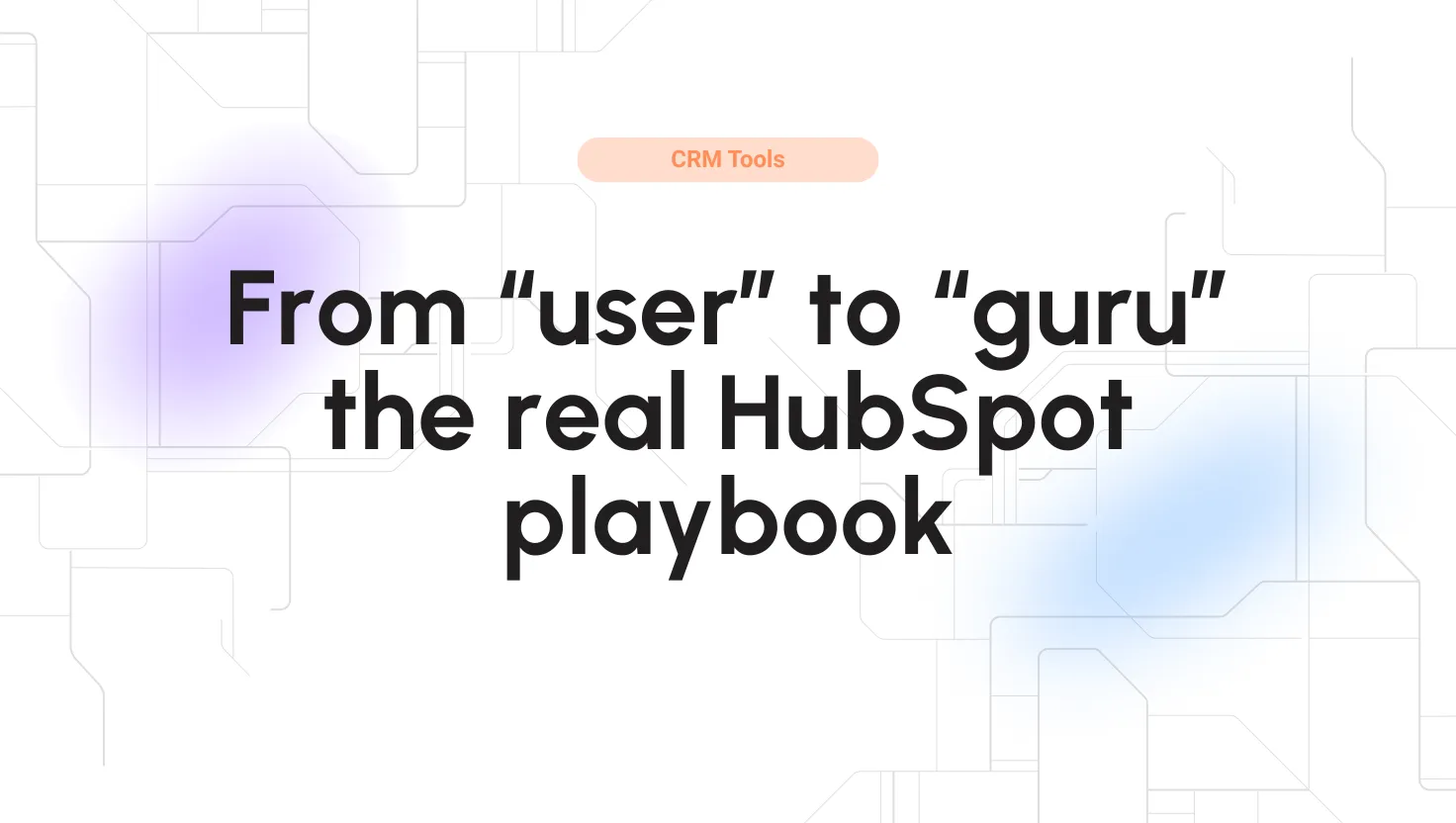Marketing agencies often manage multiple clients and campaigns simultaneously, making it critical to choose the right CRM.
GoHighLevel (referred to as “HighLevel”) and HubSpot are two top options. HighLevel is built for agencies – a white-label, all-in-one marketing suite with funnels, automation, and client portals. HubSpot is a mature inbound marketing platform that unifies CRM, email, CMS, and analytics under one roof.
In practice, HighLevel appeals to agencies that need multi-channel outreach and branded dashboards, while HubSpot appeals to teams focused on content-driven growth and advanced reporting.
But let’s break down their features, pricing, and use cases so you can decide which fits your agency best.
What is GoHighLevel?
GoHighLevel is a complex CRM and marketing platform designed by and for agencies. It “can replace 5–8 tools” at once: think CRM, email and SMS marketing, voice drops, calendar bookings, sales pipelines, surveys, and more. Every client can get their own sub-account (or even a fully white-labeled portal and mobile app) within your HighLevel account.
- All-in-one marketing platform built for agencies. Replaces multiple tools with one dashboard.
- Full white-label support
- Unlimited users and client accounts on flat-fee plans.
- Affordable, predictable pricing ($97–$297/mo) for a vast feature set.
- Native funnel builder and two-way SMS/email communication out of the box.
- Smaller ecosystem
- Steeper learning curve and less polished UI.
- HighLevel’s interface can feel clunky to new users.
- Lacks a robust content/blog/CMS system.
- Funnels & Websites: A built-in drag-and-drop funnel and site builder (with opt-in forms, upsells, A/B testing, etc.).
- Multi-channel outreach: Native email, SMS, and voicemail campaigns; two-way communication; and an AI chatbot/voice assistant for follow-ups.
- Automation & Workflows: Visual workflow builder that triggers actions (emails, SMS, tasks) based on form fills, tag changes, or behaviors. AI tools can handle review responses and basic lead scoring.
- Client management: Unlimited sub-accounts (clients/locations) so each client sees only their data. You can fully brand the software (custom domain, logo, mobile app) for your agency.
Key takeaways
What is HubSpot?
HubSpot CRM is a leading enterprise-ready marketing and sales platform built around inbound marketing principles. Its motto (coined by HubSpot’s founders) is to “attract, engage, and delight customers”.
The HubSpot Customer Platform is modular: you get a free core CRM plus optional “Hubs” for Marketing, Sales, Service, CMS, etc. For example, the Marketing Hub offers email campaigns, ads, landing pages, and SEO tools all natively. The Sales Hub adds deal pipelines and forecasting, and the Service Hub adds helpdesk/tickets.
- Renowned, user-friendly interface with excellent UX.
- Massive integration marketplace.
- Best-in-class analytics and reporting.
- Custom dashboards.
- Advanced inbound marketing tools.
- Highly scalable across departments.
- Higher cost, especially as you scale team size.
- The free CRM is strong, but Marketing/Sales Hubs are pricey.
- Key marketing features are often limited to Professional/Enterprise tiers.
- No white-labeling
- More complexity than some smaller agencies need.
- Unified ecosystem: Marketing, Sales, Service, Content, and Operations tools under one login. Your contact and activity data stay connected across hubs.
- Inbound content tools: A built-in CMS with blog and SEO features, social media scheduling, and lead capture forms.
- Advanced analytics: Highly polished dashboards for marketing attribution, sales reporting, and customer analytics (even including AI-driven insights in Enterprise tiers).
HubSpot’s free CRM is generous (up to 2,000 monthly email sends on branded emails), but most businesses upgrade to paid plans.
As of 2025, Marketing Hub Professional starts around $800–$900 per month (annual billing) for 3 users, and Enterprise is about $3,600/month, each with multi-thousand-dollar onboarding fees.
In return, you get a very refined user experience and deep integration into HubSpot’s ecosystem.
GoHighlevel vs Hubspot – key Feature comparison
-
Automation & Outreach
HighLevel shines in multi-channel workflows. It natively handles email, two-way SMS, voicemail drops, and even AI chat/voice follow-ups in one workflow.
HubSpot’s automations are extremely powerful for email and ads (behavioral email sequences, smart workflows), but SMS and voice require extra apps or higher tiers.
-
Funnels & Landing Pages
GoHighLevel includes a drag-and-drop funnel builder with opt-in/checkout pages and funnel logic. You can build multi-step campaigns (lead magnet > follow-ups > upsells) without extra tools.
HubSpot provides landing pages and forms (especially in Marketing and CMS Hubs) and a solid blog/SEO suite, but it has no native funnel or checkout builder.
-
CRM & Client Handling
In HighLevel’s “Agency” mode, you create sub-accounts for each client (or location) with their own contacts, pipelines, calendars, and reporting. This is ideal for agencies: one login for you, but fully separated views for each client.
HubSpot uses a more traditional team-based CRM: all data lives in one CRM (or separate teams/permissions), and you buy seats per user.
-
Email & SMS
Highlevel includes both email and SMS marketing out of the box (with email builder, SMTP delivery, and SMS gateways).
HubSpot’s email marketing is natively strong, but SMS requires third-party integrations (or the Twilio add-on).
If texting clients or leads is key, Highlevel wins by default.
-
AI & Analytics
HighLevel’s recent updates include AI chatbots, AI-driven review responders, and voice AI agents (call bots) built into the platform. It also has basic built-in reporting.
HubSpot’s AI features are more focused on content (AI writing assistant in emails/blogs) and predictive lead scoring (in Enterprise). Its real strength is analytics: custom dashboards let you track ROI across channels and funnel stages without extra setup.
-
Mobile access
Both systems offer mobile apps (iOS/Android) for on-the-go access. HubSpot’s app is very polished for viewing CRM data and tasks; HL’s app covers messaging and calendars well.
Verdict
Highlevel vs HubSpot – pricing and plans
GoHighLevel pricing
Simple, flat agency pricing.
Go High. Go Bold. GoHighLevel. Get the deal now!
GoHighLevel also offers a higher “SaaS Pro” tier at around $497/mo for agencies that want to resell it as their own product.
HubSpot pricing
HubSpot’s pricing is modular and can get expensive. For example, Marketing Hub (2025 pricing) is roughly:
Sales Hub and Service Hub have their own tiers as well. In short, HubSpot’s free CRM is very generous, but unlocking advanced automation and reporting requires much pricier tiers (scaling by users and contacts).
Verdict
Integrations & Ecosystem
HubSpot has an enormous ecosystem: its Marketplace offers over 7,000 app integrations (via direct apps and Zapier) for ecommerce, analytics, finance, and more. You’ll find native connectors for Shopify, Salesforce, Slack, QuickBooks, Zoom, and thousands of other tools. This is a big plus if your team relies on many specialized SaaS products.
GoHighLevel takes a different approach: it’s meant to replace many tools rather than integrate them. It includes built-in calendars, SMS, surveys, and so on. It still connects to essentials – e.g., Stripe/PayPal for payments, Zapier or Make for custom zaps, Facebook/Google Ads for retargeting – but its integration library is much smaller.
Security & Compliance
Both platforms meet modern enterprise security standards. HubSpot has rigorous compliance (GDPR, ISO/IEC 27001, SOC 2, etc.), single-sign-on (SSO), and detailed permission controls suited for large organizations.
GoHighLevel also supports GDPR and even HIPAA compliance for agencies with sensitive client data.
Collaboration & Ease of Use
HubSpot is generally more user-friendly and polished. Its interface is clean and intuitive, making it easy for marketing, sales, and ops teams to navigate without heavy training. It has shared pipelines, task notifications, and built-in collaboration tools across hubs.
HighLevel has added many features, but its interface can feel a bit cluttered or technical for beginners. Agencies often love Highlevel’s functionality, but report a steeper learning curve.
For agencies, we note:
Ideal use cases
GoHighLevel is ideal for agencies and local businesses that manage multiple clients and rely on rapid outreach. Think fitness studios, real estate brokers, dentists – businesses that want to capture leads via funnels/text blasts and give clients a branded portal.
Use it if you need: white-label branding for each client, flat-rate pricing, unlimited contacts, SMS and call automation, and a funnel builder. For example, for local lead conversion, SMS-driven follow-ups, and multi-client management, GoHighLevel is often the best fit.
HubSpot is ideal for inbound marketing teams and larger enterprises that need deep analytics and content tools. Use it if you prioritize: content marketing (blogs, SEO), sophisticated email drip campaigns, CRM+CMS combined, and advanced reporting dashboards.
For content-first growth with lead scoring, a unified CRM/CMS, and international support, HubSpot shines. It’s also the choice for companies that already use many business apps: HubSpot plays well with others (7,000+ integrations).
Final Verdict on GoHighlevel vs HubSpot
In the classic agency-vs-enterprise matchup, GoHighLevel wins on value for most marketing agencies, while HubSpot wins on depth for enterprise marketing teams.
Choose GoHighLevel if you’re an agency (or agency-led business) that needs automation, speed, and affordability. Its all-in-one feature set lets you automate follow-ups, book appointments, and deliver a branded client portal – all without adding costly new tools.
Highlevel gives you a lot of functionality for $97–$297/month that would cost much more if built piecemeal.
Choose HubSpot if your focus is on sustained inbound growth, analytics, and scalability. Its ecosystem is unmatched: you get campaign, content, and CRM tools that grow with you. HubSpot is best when you need deep reporting (look at your data 24/7) and a polished experience for large teams.