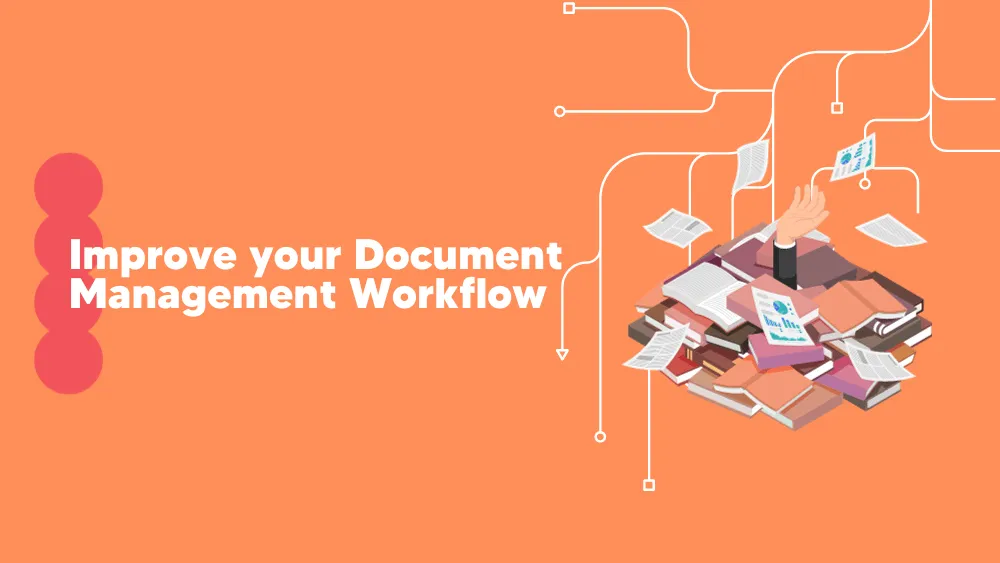For companies and people trying to simplify their document signing procedures in the digital age, e-signature solutions have become absolutely essential tools. Many e-signature systems have emerged from the demand for quick, safe, legally binding electronic signatures.
Essential in many different sectors, these solutions improve efficiency and guarantee the security and legitimacy of signed documents. Among the several choices on hand, SignNow vs HelloSign (now Dropbox Sign) are two of the most often used and strong systems.
Examining their features, pricing policies, practical uses, and general advantages, this article explores a thorough e-signature comparison of these top tools. By the conclusion, you will be well-versed in which platform best fits your particular requirements and how they could improve your document management practices.
Overview of SignNow vs. HelloSign (now Dropbox Sign)
What is SignNow?
SignNow is a top e-signature tool that emphasizes simplicity of use, cost, and extensive capability. It fits companies of all kinds, from big companies to small startups. The platform provides many interfaces with well-known software programs, including Salesforce, Google Workspace, and Microsoft Office 365, supporting a broad spectrum of document types.
SignNow seeks to offer a flawless and safe e-signature system, therefore improving output and lowering turn-around times for document approvals.

What is HelloSign (now Dropbox Sign)?
The renowned electronic signature tool HelloSign (now Dropbox Sign) provides strong capabilities that cater to different company demands and a user-friendly interface. Initially acquired by Dropbox, HelloSign (now Dropbox Sign) is a handy option for consumers who already use Dropbox, Google Drive, and other leading cloud storage providers since it interacts well with both of them.
Dropbox Sign is meant to streamline signing procedures, improve workflow effectiveness, and guarantee the legality and security of signed papers.

Key Features Comparison – HelloSign (now Dropbox Sign) vs. SignNow
Electronic signature software has become essential for businesses seeking to streamline document workflows, enhance security, and ensure compliance. SignNow and Dropbox Sign (formerly HelloSign) are popular in this space.
Both offer robust features for managing eSignatures and document processing. In this section, we will provide an objective, detailed comparison of the features offered by SignNow and Dropbox Sign, helping you choose the right tool for your needs.
Common Features of SignNow & HelloSign (now Dropbox Sign)
Both SignNow and Dropbox Sign offer a range of features designed to simplify document management and electronic signatures. Here are some key features they share:
- eSignature Capabilities: Both platforms provide legally binding eSignatures, allowing users to sign documents electronically. Users can sign by typing, drawing, or uploading their signatures.
- Template Management: Both tools enable the creation and management of reusable templates for frequently used documents, saving time and effort.
- Document Management: Users can upload, store, and organize documents easily, ensuring quick access and efficient workflow management.
- Security and Compliance: Both platforms prioritize security with features like audit trails, two-factor authentication, and encryption. They comply with regulations such as GDPR, eIDAS, and HIPAA.
- Mobile Accessibility: Mobile apps for iOS and Android devices allow users to manage documents and collect signatures on the go.
- Integrations: Both tools offer integrations with popular third-party applications, such as Google Drive, Dropbox, and Microsoft Office, enabling seamless workflows.
- Team Collaboration: Features for team management, such as role-based permissions and centralized administration, help businesses collaborate effectively on documents.
Unique Features of SignNow
SignNow provides several distinctive features that cater to specific business needs:
- Business Cloud: SignNow’s Business Cloud platform offers advanced document generation and workflow automation, allowing users to create documents from templates and automate routine tasks.
- Advanced eSignature Tools: SignNow allows users to set signing orders and multiple signers, ensuring that documents are signed in the correct sequence by the appropriate parties.
- Custom Branding: Users can customize documents with their company’s branding, including logos and color schemes, enhancing professionalism and brand consistency.
- Workflow Automation: The platform supports complex workflow automation with conditional logic and triggers, enabling businesses to automate document processes and reduce manual intervention.
- Bulk Sending: SignNow’s bulk send feature lets users send multiple documents to different recipients simultaneously, streamlining large-scale document distribution.
- Kiosk Mode: For in-person signing events, SignNow offers a kiosk mode that allows users to collect signatures on a tablet or mobile device without logging into an account.
Unique Features of Dropbox Sign (Formerly HelloSign)
Dropbox Sign distinguishes itself with several unique features that cater to diverse business environments:
- Customizable Signing Experience: Dropbox Sign provides advanced customization options, including conditional logic, attachment collection, and custom branding, to tailor the signing experience to specific needs.
- Qualified Electronic Signatures (QES): Dropbox Sign offers qualified electronic signatures under eIDAS, which include a video call for identity verification, ensuring the highest level of security.
- No-Code Integrations: With no-code integrations, Dropbox Sign allows users to connect with a wide range of applications without requiring technical expertise, making it accessible to non-developers.
- Advanced Reporting: The platform offers comprehensive reporting tools that provide insights into user activity, document status, and compliance, helping businesses make data-driven decisions.
- In-Person Signing: Dropbox Sign supports in-person signing on mobile devices, allowing users to capture handwritten signatures in real-time.
- Multi-Language Support: Dropbox Sign supports 22 languages, enabling businesses to cater to a global audience and ensure smooth communication with signers worldwide.
Security and Compliance
Both SignNow and Dropbox Sign prioritize security and compliance, ensuring that users can trust their platforms with sensitive documents:
- SignNow: Offers dual-factor authentication, HIPAA compliance, and audit trails to track document activity and ensure data protection.
- Dropbox Sign: Provides advanced security features, including two-factor authentication, document encryption, and compliance with ISO 27001, GDPR, and eIDAS. The platform also supports secure data residency options and advanced recipient authentication via SMS.
Choosing between SignNow and Dropbox Sign depends on your business’s specific requirements and priorities. SignNow excels in workflow automation and advanced eSignature tools, making it ideal for businesses seeking robust automation capabilities.
On the other hand, Dropbox Sign’s strengths lie in its customizable signing experience, advanced security features, and multi-language support, catering to businesses with diverse needs and a global reach.
Ultimately, both SignNow and Dropbox Sign are powerful eSignature solutions, each offering a unique set of features designed to enhance productivity and streamline document workflows. Consider your organization’s specific needs, budget, and integration requirements to determine the best fit for your business.
SignNow vs. HelloSign (now Dropbox Sign) – Real-World Applications
Use Cases for HelloSign (now Dropbox Sign)
Because of its simplicity, smooth integration, and strong security measures, HelloSign (now Dropbox Sign) is becoming welcomed in many different sectors. Here are some thorough use cases emphasizing the reasons HelloSign (now Dropbox Sign) is a perfect fit for many companies:
Small Businesses and Startups
Small companies and startups looking to simplify their document signing procedures without a significant learning curve will find HelloSign (now Dropbox Sign) a great fit for its simplicity and cost.
HelloSign (now Dropbox Sign) allows a startup, for instance, to rapidly onboard new staff by electronically transmitting offer letters and employment contracts. This guarantees all documents are safely kept and immediately available, lowering administrative expenses and accelerating the hiring process.
Legal and Financial Services
In the financial and legal domains, signed documents’ security and validity take first importance. By following eIDAS, ESIGN Act, and UETA rules, HelloSign (now Dropbox Sign) guarantees legally enforceable signatures. HelloSign (now Dropbox Sign) offers a safe and quick approach for law firms to manage client contracts, confidentiality agreements, and court documentation—sensitive material.
HelloSign (now Dropbox Sign) allows financial advisers to additionally get client signatures on loan documentation, investment agreements, and other important documentation, therefore guaranteeing compliance with industry standards.
Tech and IT Companies
For their document management needs, tech firms may depend on cloud storage options. Tech companies would find HelloSign (now Dropbox Sign) a perfect fit because of its flawless interaction with Dropbox, Google Drive, and other cloud services.
HelloSign (now Dropbox Sign) allows a software development company, for example, to handle non-disclosure agreements (NDAs) with customers and partners, therefore guaranteeing that all signed documents are automatically kept in their selected cloud storage system. This connection simplifies the process and provides simple access to signed documentation anywhere.
Use Cases for SignNow
A lot of different sectors choose SignNow because of its adaptability and complete functionality. The following thorough use scenarios show the advantages of using SignNow:
Large Enterprises
SignNow’s sophisticated tools and wide integrations serve the demands of big businesses. An international company might, for instance, utilize SignNow to handle worldwide contracts and agreements, connecting with Salesforce to expedite approval.
Large teams will find it simpler to operate effectively if they can follow document progress in real-time and automate processes, lowering turnaround times for contract approvals.
Healthcare Organizations
Managing patient permission forms, medical records, and other sensitive documentation calls for safe and compliant solutions for healthcare professionals. SignNow is a trustworthy choice for the healthcare sector since it conforms with HIPAA rules.
SignNow lets hospitals and clinics electronically get patient signatures on consent papers, therefore cutting paperwork and enhancing patient experience—the platform’s two-factor authentication and 256-bit SSL encryption guarantee that every patient’s information is safeguarded.
Educational Institutions
From K–12 classrooms to universities, educational institutions can benefit from SignNow’s simplicity of use and cost. SignNow lets schools handle teacher contracts, permission slips, and student enrollment papers. A university might use SignNow to manage the signing of scholarship agreements, guaranteeing that all records are safely kept and conveniently available.
For educational institutions already using Google’s suite of products, the platform’s connection with Google Workspace also makes it a handy alternative.
Sales and Marketing Teams
For contract approvals and customer agreements, sales and marketing departments sometimes need rapid turnaround times. SignNow’s interface with Salesforce and other CRM systems makes it perfect for these organizations.
SignNow lets a sales team transmit and receive signed sales contracts straight from Salesforce, enabling faster closing of deals and enhancing client happiness. SignNow allows marketing teams to handle vendor and sponsorship agreements, guaranteeing all documents are signed and kept safely.
Comparing Specific Industries and Teams
It is evident from comparing the uses of HelloSign (now Dropbox Sign) and SignNow in particular sectors and companies that each platform provides special advantages catered to distinct needs:
- Tech Teams vs. Finance/Education Teams: HelloSign (now Dropbox Sign)’s flawless connection with well-known cloud storage systems allows tech teams to easily access and handle documents. Hence, they can prefer it. Conversely, teams in banking and education would gain more from SignNow’s sophisticated security tools and industry-specific compliance with standards.
- Small Businesses vs. Large Enterprises: While large businesses might want SignNow’s extensive integrations and workflow automation capabilities to manage complicated document workflows, small businesses and startups may find HelloSign (now Dropbox Sign)’s user-friendly interface and reasonable pricing more fit for their needs.
Ultimately, both HelloSign (now Dropbox Sign) and SignNow provide strong e-signature solutions that fit many corporate requirements and sectors. Understanding the particular use cases and advantages of each platform can help companies decide which one best meets their needs.
SignNow vs. HelloSign (now Dropbox Sign) Pricing Plans
Both SignNow pricing and Dropbox Sign are designed for different business sizes and requirements. Here’s an overview of their pricing structures:
SignNow provides a subscription-based pricing model with three main plans: Business, Business Premium, and Enterprise. The Business plan is designed for small teams, offering basic features for a fixed monthly fee per user.
The Business Premium plan includes advanced features like bulk sending and enhanced integrations. The Enterprise plan offers customized solutions for large organizations with personalized pricing based on specific needs. SignNow also offers a free trial period for users to test its features before committing.
HelloSign (now Dropbox Sign) pricing is structured around three primary plans: Essentials, Standard, and Premium. The Essentials plan offers basic eSignature features for a set number of users, suitable for small teams. The Standard plan includes additional features such as team management and advanced reporting.
The Premium plan is tailored for larger organizations with custom pricing options, including API access for integration with other business tools.
Dropbox Sign also offers a free trial, allowing users to explore the platform’s capabilities. Additionally, customized API pricing is available for businesses that require more complex integration and scalability.
Alternatives to SignNow and Dropbox Sign
While SignNow and Dropbox Sign are popular choices for electronic signature solutions, other platforms offer similar features and capabilities. Two noteworthy alternatives are PandaDoc and DocuSign.
Both platforms provide comprehensive eSignature services and additional tools to enhance document workflows. Below is a comparison of these two alternatives to help you understand their offerings and decide which might suit your needs.
PandaDoc
PandaDoc offers a range of features designed for businesses that need more than just electronic signatures. It includes tools for document creation, editing, and management, making it a robust solution for companies that handle various document types.
PandaDoc’s integration with CRM systems like Salesforce and HubSpot allows for seamless data transfer and enhanced sales processes. The platform also provides analytics and tracking to monitor document interactions, which can help businesses gain insights into customer behavior.
DocuSign
DocuSign is one of the most recognized names in the eSignature industry, known for its comprehensive features and extensive integrations. It supports many use cases, from simple signatures to complex workflows requiring multiple approvals.
DocuSign offers advanced authentication options, ensuring high security and compliance with legal standards. Its audit trails and compliance features make it suitable for businesses in regulated industries. With its user-friendly interface and scalable pricing plans, DocuSign can accommodate both individual users and large enterprises.
Why choose SignNow?
- Affordability: SignNow is easily available for companies of all kinds since it presents competitive prices.
- Extensive Integrations: SignNow can easily integrate into current processes thanks to connections with well-known programs such as Salesforce and Microsoft Office 365.
- Advanced Security: SignNow offers two-factor authentication and 256-bit SSL encryption, among other strong security tools.
- Customization: Users can customize their signing experience with personalized branding and process automation.
- Regulatory Compliance: SignNow guarantees the legitimacy of signed documents by following worldwide e-signature rules.
When to Choose SignNow
- Large Enterprises: SignNow is perfect for big businesses needing advanced workflow automation and broad integrations to effectively oversee challenging document processes.
- Healthcare Organizations: SignNow is a dependable option for healthcare professionals managing private patient data because of its HIPAA compliance and strong security measures.
- Educational Institutions: SignNow’s price, simplicity of use, and connection with Google Workspace help educational institutions—that is, schools and universities—manage student and faculty documentation conveniently.
- Sales and Marketing Teams: Teams needing quick turnaround times for client agreements and contract approvals may find SignNow’s connectivity with CRM solutions like Salesforce especially helpful.
Why choose HelloSign (now Dropbox Sign)?
- User-Friendly Interface: HelloSign (now Dropbox Sign)’s neat and simple design helps users to navigate and finish activities.
- Cloud Storage Integrations: Smooth integration with Dropbox, Google Drive, and other cloud storage options provides convenient access to documents.
- Security and Compliance: HelloSign (now Dropbox Sign) provides features like two-factor authentication and audit trails that are in line with industry-standard security practices.
- Customization Options: Customizable branding choices help companies to keep a constant brand identification.
- Legal and Financial Services: HelloSign (now Dropbox Sign) is a good fit for sectors needing safe, legally binding signatures since it follows legal criteria.
When to Choose HelloSign (now Dropbox Sign)
- Small Businesses and Startups: HelloSign (now Dropbox Sign)’s simplicity and low cost make it a great fit for startups and small companies that must rapidly and effectively simplify their document signing procedures.
- Legal and Financial Services: HelloSign (now Dropbox Sign)’s compliance with worldwide e-signature legislation and strong security features will help sectors where the security and legality of signed documents are of top importance.
- Tech and IT Companies: HelloSign (now Dropbox Sign)’s flawless integration with Dropbox, Google Drive, and other services will especially benefit tech organizations that depend on cloud storage solutions to access and manage data.
- Freelancers and Independent Contractors: Those who require a straightforward but effective e-signature solution to handle contracts, invoices, and other business documentation will value HelloSign (now Dropbox Sign)’s simplicity of use and customizing choices.
Final Verdict – SignNow vs. HelloSign (now Dropbox Sign)
Strong e-signature systems with various capabilities to meet various corporate demands are SignNow and HelloSign (now Dropbox Sign). Small enterprises, software companies, and legal services would find HelloSign (now Dropbox Sign) a great fit because of its simple UI and flawless cloud storage integration.
For big businesses, healthcare companies, and sales teams, SignNow is perfect since it provides competitive pricing, thorough integrations, and sophisticated security measures.
In the end, your particular needs and workflow style will determine which of SignNow and HelloSign (now Dropbox Sign) best suits your company. To find which of both systems best suits your company’s needs, we advise doing demos or free trials of both.
Examining their features and integrations will help you decide which improves general efficiency and strengthens your document signing procedures. To get started, explore the SignNow free trial and HelloSign (now Dropbox Sign) to see which platform works best for you.