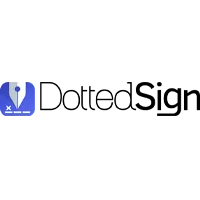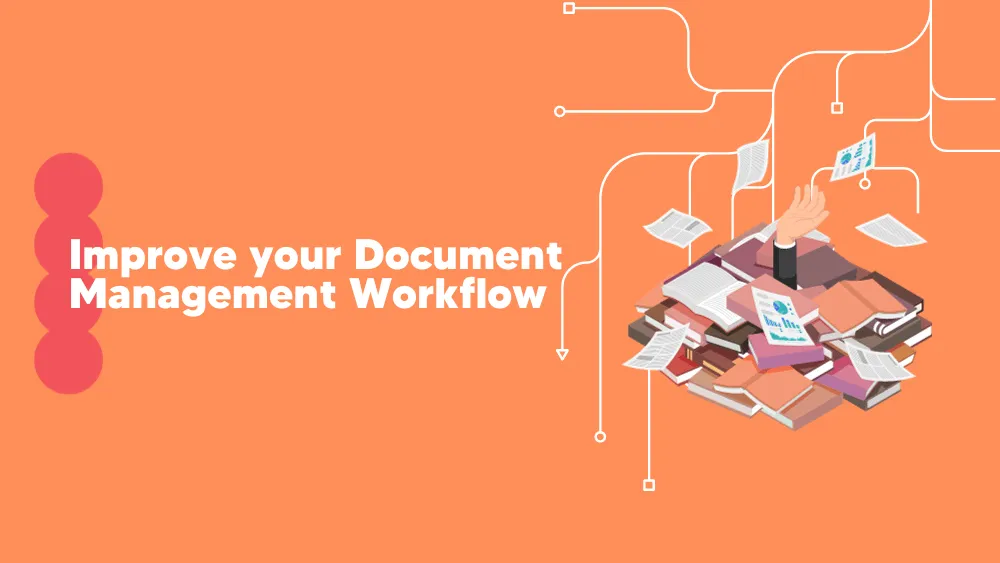Best Digital Signature Software
What is Digital Signature Software
Digital Signature Software enables businesses and individuals to virtually receive, sign, and send documents, removing the necessity for physical distribution. For example, sending a contract or document that demands digital signatures becomes even more efficient when you can ensure that those documents are securely shared and stored.
A digital signature is a legally accepted form of signing digital documents. It has the same jurisdiction as a handwritten signature but is a more secure method for your documents. In addition, the accessibility of such software has proven to be essential, particularly when working remotely. Team members, for example, could no longer physically meet at the office to sign contracts, invoices, and other paperwork.
Digital Signature software will eliminate bureaucracy. Therefore, instead of fighting against these standard business procedures, why not try to make your job easier? Furthermore, digital signature software is a stable and reliable way to save time when signing documents. Moreover, it is a great solution to maintain a contemporary technological lifestyle.
Also, the digital signature solution has shown its usefulness during these times and has improved workflow. For example, people who work from different locations can now eliminate space barriers. Moreover, cloud-based digital signature software allows team members to use these tools from different locations.
Top Software for
Small Business
Medium Business
Enterprise Business
Free Software
Compare Digital Signature Software
PandaDoc
airSlate SignNow
Table of Contents
Key features of a Digital Signature Software
Even though all the products in the market look similar and offer the same functionalities, they have some differences. And you can say that by the features they provide. Some key features to look for in the best e-signature software for your business include:
- Templates and integrations
- Speedy signing process
- Saving signatures
- Multiple users
- Editing features
- Audit Trail
- Compliance
- Security
- Cloud support
- Mobile App
When choosing a software product for your personal or business needs, you should take into consideration if the features that it provides are the ones that meet your needs. Unfortunately, because there are so many products on the market, it becomes hard to choose the right one. But not all the products are made to fulfill every business’s needs.
What are the main benefits of Digital Signature Software?
It’s simple to sign a paper using digital signature software. In addition, it can make the signing of documents considerably easier. So, first of all, signing your documents no longer requires you to go from one person to another or from one department to another. You may get rid of pen and paper and the pain of wasting time on distribution with the support of signature software.
Businesses that use an app for online document signing will benefit from complete automation, a streamlined process, and the elimination of repetitive processes. In addition to making signing a document simpler, these technologies enable you to share and manage documents quickly and securely.
Finally, electronic signature software increases the collaboration and productivity of teamwork. It helps bring together the entire team, clients, and customers in a single location to do their tasks. In addition, using a digital signature tool is risk-free and secure in terms of legal considerations. You can sign documents with confidence, as can your collaborators.
Reduce costs
The main benefit of using a software for digital signatures is that you can forget about pen and paper and the amount of money spend on it. With a tool like this, everything is becoming digital, and you can manage all your documents from everywhere and anytime. Besides, it’s also a friendly environmental choice.
No more scanning
A signature software will offer you a digital solution for your contracts or documents. You won’t have to scan them, sign them, scan them again and send them, losing the document’s quality in the process.
Document Management
Some digital signature solutions also offer document management features. With this, you’ll know all the documents you have signed and stored in one digital place. So you will eliminate the risk of losing any important file.
Simplify the process
Time is important for every business and individual. And with digital signature software, you will save a lot of time effortlessly. In addition, the process will be smooth if you have to sign a contract between you and another part. Some tools even offer tracking features that will let you know when the other party has signed without meeting in person.
Who can use Signature Software?
An electronic signature software can streamline document workflow for businesses and individuals. People can use it to sign lots of documents at once. Not only is that a great solution to improve productivity and save time. But it’s a safer choice if you don’t want to lose track of any of your documents. Some teams and industries will benefit most from a tool like this.
Human Resources (HR departments)
Human resource (HR) experts can design digital recruitment and onboarding processes with modern applicant tracking tools. To simplify employees’ hiring, onboarding, and payroll procedures involves substituting manual paperwork with electronic signatures and online documentation.
Digital signatures can speed the signing process for every official document, including offer letters, employee contracts, training manuals, bank paperwork, and performance monitoring sheets. This significantly lowers the inefficiencies of a recruitment process that is primarily manual and paper-based, including the unstructured management of important documents and the duplication of forms. And a generally poor onboarding experience for new hires.
Real Estate
A digital signature solution will do the job for them, especially when this industry is about signing and ending client contracts. A tool like this will help them streamline the process and have them in one digital place without carrying too many documents and papers after them. And they can get a signature from a client without having to meet them every time.
Law firms & Lawyers
Law experts regularly send or receive legal documents for evaluation and signature. Law firms can use electronic signatures to use digital documentation to get around this time-consuming administrative headache. Lawyers can complete contracts more quickly by submitting legal documents to a central location, where coworkers can evaluate them and e-sign them.
Sales Team
Every company with a sales team knows how many contracts and documents they must sign. And what is a better solution for them, if not a digital signature software? The sales team is responsible for interacting with potential customers and providing daily private details related to contracts or sales agreements. They can help them shorten the wait time for a prospect by using e-signature solutions.
What to consider when buying a signature software
Mobile Apps
Mobility is important when buying a digital solution for your signature needs. That’s why mobile applications are a must for more freedom of use for businesses. For example, using mobile digital signature solutions, users can quickly assign signees to physical contracts and documents by taking images or turning them into PDFs.
The mobile app allows signers to examine the documents they need to sign and finish the procedure there. Companies that already have or are developing a mobile workforce should consider products with this functionality.
Authentication
The authentication procedures used by digital signature software are what make it safe. These systems include various authentication options, such as social media profiles, access codes, email, and access codes. Geolocation verification is another feature that some products provide.
This feature records the GPS coordinates at the place of signature and verifies signatories depending on their location. Users of digital signature software should analyze their authentication requirements and rules before making a short list of products.
Different Signing Methods
Digital signature software can generate three types of electronic signatures: simple, advanced, and qualified. The simple one is a type of signature that people are most likely familiar with. You receive an email that includes an attachment. The document’s name that needs to be signed has already been pre-populated. You choose a randomly generated signature image and then click a button to say you’re satisfied with it before sending it back.
An advanced signature, compared to a simple e-signature, is a level of signing that is more secure. In this situation, the risk comes from the possibility that someone could gain access to one’s phone or their associated electronic identity. Moreover, an electronic (identification) of the signatory must be linked to the key or certificate associated with this form of signature.
And the qualified signature functions as a digital equivalent of having your signature witnessed “as done on pen-and-paper.” Similar to an advanced e-signature, but with the additional protection of having the signature’s electronic validity verified by a different Trust Service Provider (TSP).