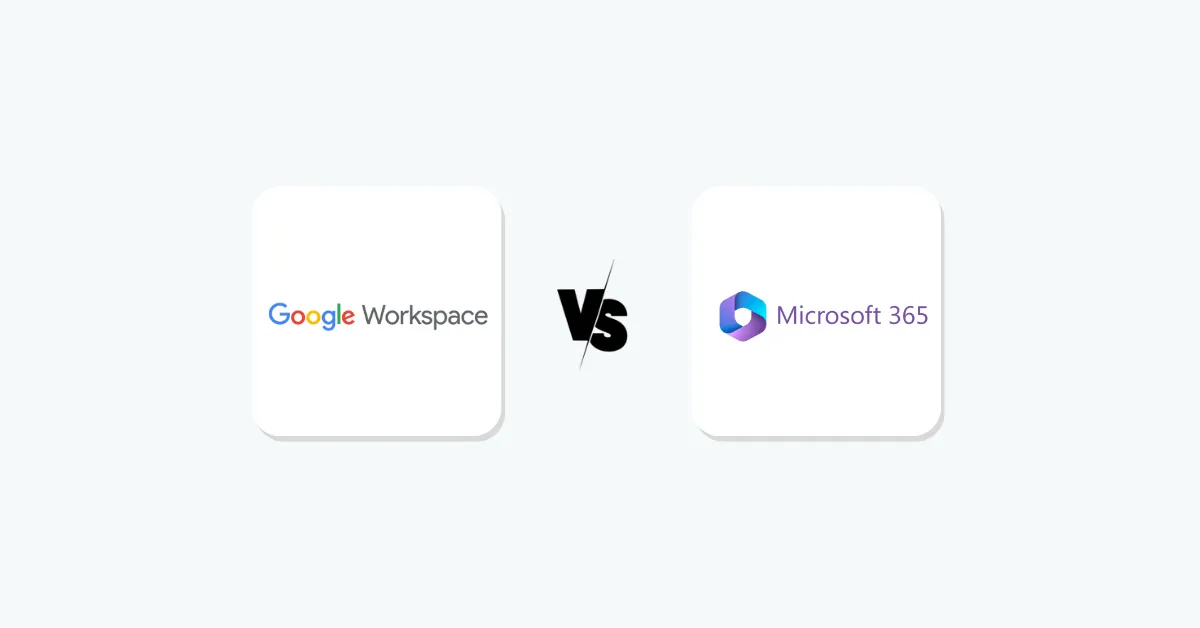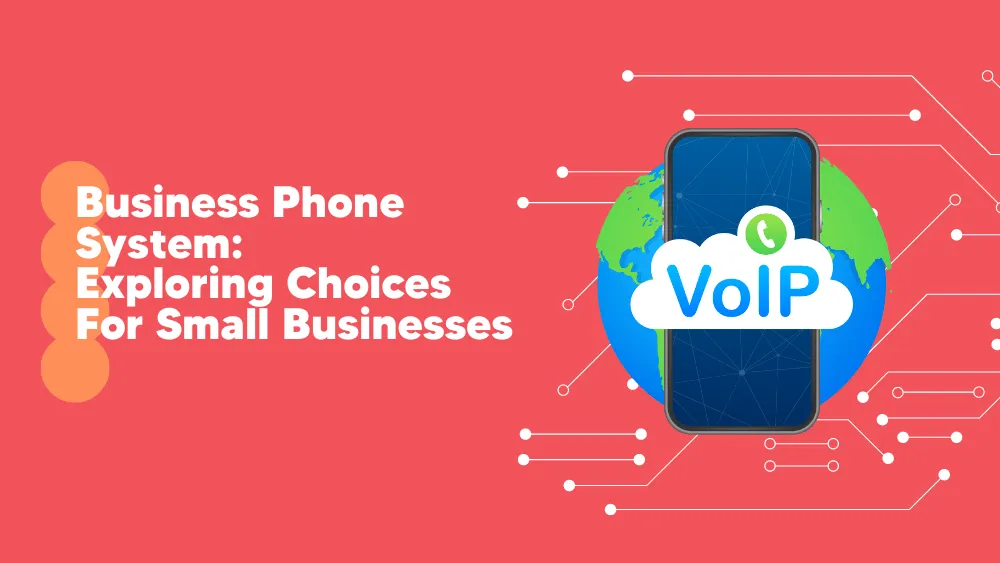In 2025, picking the right digital workspace for your business is super important. With the need for teams to bounce between working in the office and remotely, having the right digital tools is key to staying connected and keeping productivity up.
Two popular choices that provide comparable functionality, including email, file storage, document editing, and collaboration capabilities, are Zoho Workplace vs Google Workspace. But which one fits your business better?
We’ll objectively and clearly outline the main distinctions between them in this article.
👉 What is Zoho Workspace?
Real teams, teams that must communicate, exchange ideas, and complete tasks without hopping through hoops, were the target audience for Zoho Workplace’s design. Documents, spreadsheets, email, chat, video calls, and cloud storage are all consolidated in one location.
No more losing track of files or hopping between programs. Your team can easily create, communicate, and collaborate in a single, tidy, cloud-based workspace.

One of the biggest benefits of Zoho Workplace is its seamless integration with the rest of the Zoho ecosystem. With systems like Zoho CRM, which optimizes workflows and removes the need to switch between irrelevant apps, everything merges effortlessly.
- More affordable, especially for startups and growing teams
- Built to sync perfectly with Zoho CRM and other Zoho tools
- Transparent and privacy-focused
- Continually improving with new features rolled out regularly
- UI can feel a bit less intuitive
- Comes with less cloud storage out of the box
- Some integrations outside the Zoho ecosystem feel limited
Zoho Workplace is a strong option for small and mid-sized businesses, remote teams, and budget-conscious companies that need collaboration tools without high costs. It offers value, control, and flexibility for an affordable workplace solution.
👉What is Google Workspace?
Built on people’s current workflow, Google Workspace is a simplified, user-friendly version of a modern digital office.
It is a complete suite of cloud-based technologies that facilitates team creation, communication, and collaboration from any location, including Docs, Sheets, Gmail, and Meet.
- Polished user experience, familiar and fast
- Rich set of apps and AI-powered features (Gemini, Smart Compose, etc.)
- Widely adopted and easy to collaborate
- Strong customer support and robust documentation
- Higher cost, especially for larger teams
- It can feel like overkill if you only need the basics
In Google Workspace, everything is deeply interconnected. This means your files are always a click away, your calendar communicates with your email, and your video calls sync with your docs.

Elevate your business operations with Google Workspace now. Don’t miss out!
Google Workspace excels in scalability and remote collaboration. It’s a strong match for growing companies, hybrid teams, and businesses that need flexible tools that “just work” across devices and time zones.
If your team lives in Google Docs, shares calendars religiously, and thrives on real-time feedback, this might be the workspace that feels like home.
🛡️ Zoho Workplace vs Google Workspace key features comparison
Let’s start with the first most important part when you want to decide on what to purchase – features.
📌 Email & communication tools
- Zoho Mail vs Gmail
Every day, corporate communication still revolves around email, and both platforms take it seriously.
- With useful features like shared folders, personalized aliases, and integrated tools like Calendar and Notes, Zoho Mail provides a clear, ad-free experience in one location.
- Conversely, Gmail is well-known to the majority of users and offers clever features like Smart Compose, auto-categorized inboxes, and extensive connectivity with Google Calendar and Meet. It is specifically designed for teams that are already a part of the Google ecosystem to be quick and simple.
- Chat and Video Conferencing: Zoho Cliq vs Google Chat + Meet
Email isn’t the only way to communicate; real-time teamwork is essential.
- Quick texting, audio and video calls, and team discussion channels are all made possible by Zoho Cliq. Because of its close integration with Zoho’s other apps, bringing up documents or notes during a conversation is simple.

- A more scalable arrangement is provided by Google Meet and Google Chat. While Meet offers capabilities like live captioning, noise reduction, and screen sharing, useful for international or hybrid teams, Chat is great for brief one-on-ones or team rooms.

Example: If your team holds regular cross-country meetings, Google Meet’s live captions and reliable connection might be a deal-breaker advantage.
📌 Document collaboration & storage
- Zoho Writer, Sheet, Show vs Google Docs, Sheets, Slides
Both platforms support real-time editing and collaboration, version history, and commenting features. But there are some nuances worth noting:
- Zoho’s apps are surprisingly robust and privacy-focused. Zoho Writer, Sheet, and Show offer most of the standard collaboration features, and they integrate beautifully with Zoho WorkDrive.
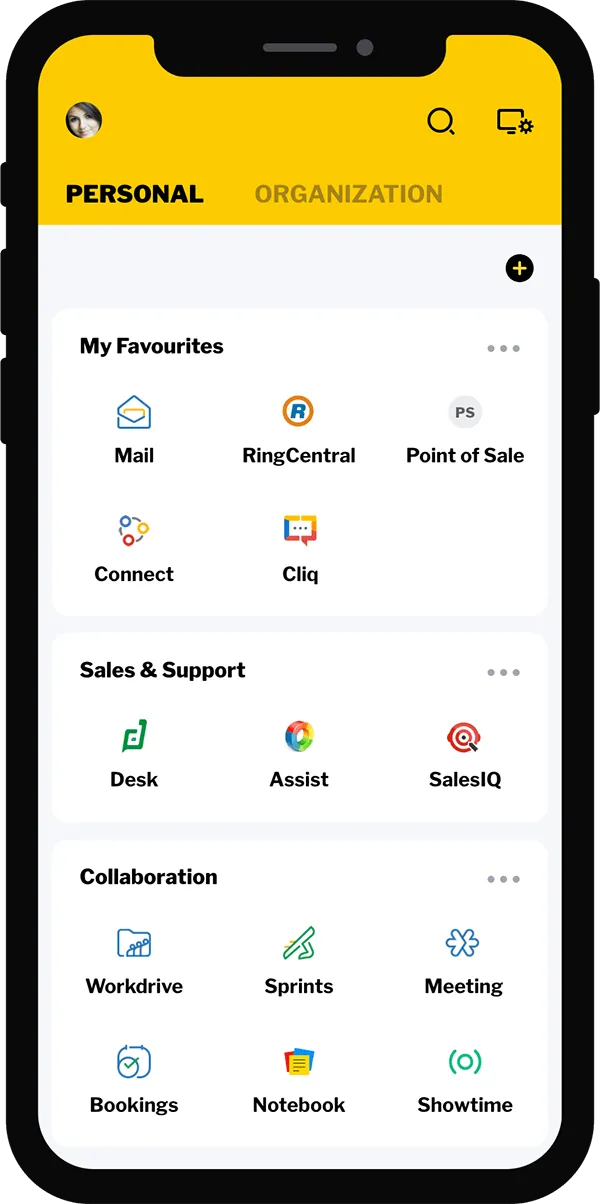
- Google Workspace apps (like Gmail, Drive, Docs) are among the most polished mobile tools out there. They sync effortlessly across devices and make working on the go feel natural.

Example: If your team frequently works while traveling or in the field, Google’s mobile experience may give you an edge in flexibility and speed.
🤖 AI features comparison – Zoho Workplace vs Google Workspace
Both Zoho Workplace and Google Workspace have integrated AI capabilities. Understanding the nuances of their AI offerings is important for businesses aiming to leverage these tools effectively.
🔍 Zoho Workplace: Zia – the contextual AI assistant
Zoho’s AI assistant, Zia, is deeply embedded across its suite of applications, offering a range of functionalities designed to automate tasks and provide intelligent insights.
- Email composition and summarization: Zia can generate email content based on user prompts, suggest contextual completions, and summarize lengthy emails, aiding in efficient communication.
- Voice interaction: Users can interact with Zia using natural language, allowing for voice-activated commands and queries across various Zoho applications.
- Sentiment analysis: Zia analyzes customer interactions to determine sentiment, enabling businesses to prioritize responses and improve customer engagement.
- Predictive analytics: By analyzing historical data, Zia provides sales forecasts and trend analyses, assisting in strategic decision-making.
- Custom AI agents: With Zia Agents, businesses can create custom AI agents tailored to specific workflows, enhancing automation and efficiency.
✅ Advantages:
- Integrated Ecosystem
- Privacy Focus
- Cost-Effective
🌐 Google Workspace: Gemini – the generative AI companion
Google Workspace’s AI capabilities are powered by Gemini, offering generative AI features across its suite of applications:
- Smart Compose and Smart Reply: These features suggest contextually relevant phrases and responses, streamlining email composition.
- Help me write: Gemini assists in drafting content within Gmail and Docs based on user prompts, facilitating quicker content creation.
- Meeting summaries: In Google Meet, Gemini can generate summaries of meetings, aiding in information retention and follow-ups.
- Data insights in Sheets: Gemini provides formula suggestions and data insights within Google Sheets, enhancing data analysis capabilities.
- Image and video generation: In Slides, Gemini can generate images and assist in video creation, supporting dynamic presentations.
✅ Advantages:
- Extensive Integration
- Advanced Language Models
- Continuous Updates
Zoho Workplace and Google Workspace both have great AI features to boost productivity. Zoho’s Zia focuses on privacy and is cost-effective, making it ideal for businesses that value data security.
In contrast, Google Workspace’s Gemini offers advanced AI capabilities, perfect for those wanting the latest tools and easy integration with Google services.
📊 Zoho Workplace vs Google Workspace pricing
Zoho Workplace pricing plans
Zoho offers flexible, budget-friendly plans tailored for growing teams:
📌 Standard plan
- €2.70/user/month (billed annually) or €3.60/month billed monthly
- 30 GB of mail storage per user
- 100 GB shared cloud storage per team
- Includes: Zoho Mail, WorkDrive, Office Suite, Cliq, Meeting (up to 10 users), Vault
📌 Professional plan
- €5.40/user/month (billed annually) or €6.30/month billed monthly
- 100 GB mail storage + 100 GB retention
- 1 TB shared storage
- Adds: eDiscovery, white labeling, Zoho Connect, advanced chat features, 100-user meetings
📌 Mail only plan
- From €0.90/user/month (annually only)
- Focused on email hosting with essential collaboration tools
📊 Google Workspace pricing plans
Google Workspace scales from simple setups to enterprise needs.
Improve your business efficiency with Google Workspace’s free 14-day Trial!
✅ Business starter
- $7/user/month (1-year commitment)
- 30 GB pooled storage
- Custom email, Gemini AI in Gmail, 100-user Meet
✅ Business standard (Most Popular)
- $14/user/month
- 2 TB pooled storage
- Adds AI in Docs/Slides/Sheets, 150-user Meet, recordings, and appointment scheduling
✅ Business plus
- $22/user/month
- 5 TB pooled storage
- Adds eDiscovery, 500-user Meet, attendance tracking, enhanced security
✅ Enterprise
- Custom pricing
- 5 TB+ storage, 1000-user Meet, advanced AI, full compliance suite
🚀 ROI & Value-for-Money: Zoho vs Google Workspace
Zoho
- From €2.70/user/month
- Full suite at low cost
- Great for small teams
High ROI for budget-conscious businesses
Google Workspace
- From $7/user/month
- Advanced AI, 2–5 TB storage
- Ideal for larger teams
Higher ROI if AI and scale matter
- Verdict: Zoho = better value; Google = better long-term ROI for growing teams
👥 Use cases and best fit
🤔 Zoho Workplace is best for…
If you’re a startup, freelancer, or small business, Zoho feels like it was made with you in mind. It’s lightweight, affordable, and incredibly functional, especially if you’re already using Zoho CRM or other Zoho tools.
- SMBs on a budget
- Marketing agencies are looking for simplicity
- SaaS startups wanting one ecosystem
- Teams that value ease of setup and clean workflows
- You get a lot without spending a lot — a true win for lean teams.
🤔 Google Workspace is best for…
If your team thrives on collaboration, works remotely, or is already deep into Google’s ecosystem – Gmail, Calendar, Docs – then Workspace is a natural fit. With built-in AI tools and polished UX, it’s made for speed and scale.
- Remote-first companies
- Tech and SaaS teams that work cross-border
- Creative agencies need real-time collaboration
- Larger orgs with complex workflows and security needs
- It’s a powerful toolbox for teams that need to move fast and smart.
🔧 Zoho alternative or true contender?
So, is Google Workspace just a Zoho alternative or a serious contender in its own right? The answer depends on what you need most.
Google Workspace is a complete productivity powerhouse, not just a Zoho substitute. With its well-designed user interface, robust collaboration features, and AI capabilities like Gemini, it’s an obvious upgrade for companies that now use Gmail, Drive, or Calendar.
But Zoho Workplace holds its ground, especially for startups and cost-conscious teams. If you’re already deep in the Zoho ecosystem (CRM, Books, etc.), sticking with Zoho keeps things simple and affordable.
🤔 Switch to Google Workspace if
- You need advanced collaboration and AI tools
- Your team uses Google products daily
- UX and scalability matter more than cost
🎯 Stick with Zoho if
- You want to save on SaaS costs
- You’re already using other Zoho apps
- Your team prefers a lightweight, budget-friendly suite
In short: Google Workspace is a serious contender, but Zoho remains a smart, value-first option for many teams.
🏆 Final Verdict: Which is the best workspace for your business?
The demands and objectives of your team will determine which of Zoho Workplace vs Google Workspace is best for you.
Here’s something to think about
- Team needs: Google provides complex collaboration and AI-powered technologies, while Zoho is excellent for cost-effectiveness and CRM tool integration.
- Team size: Google works well for larger teams or those that require scalability, while Zoho may be preferred by smaller teams due to its simplicity.
- Growth plans: Google Workspace’s many capabilities will help you grow quickly, but Zoho is more suitable for smaller, leaner businesses.
Take your time, consider the priorities of your team, and choose the best workspace for your objectives. The ideal choice will rely on the particular requirements of your company, although both are good choices.