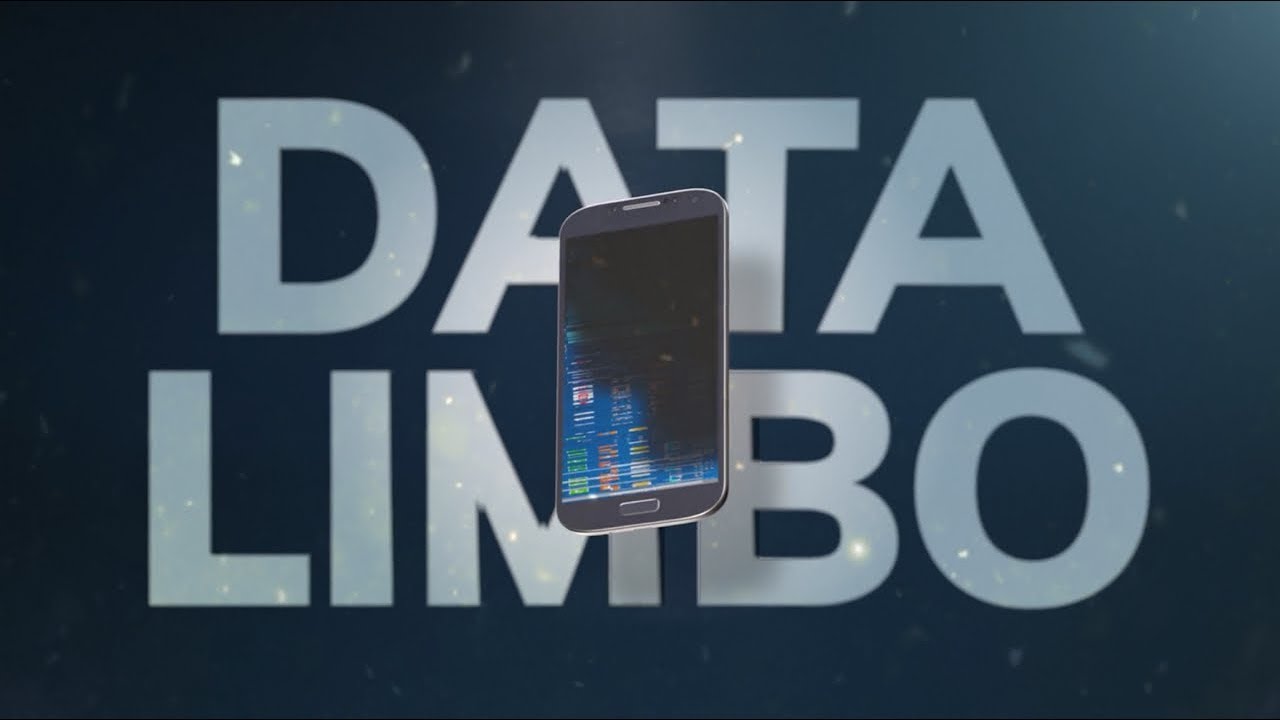Dr.Fone Reviews
& Product DetailsWhat is Dr.Fone?
Dr. Fone app is a data backup tool that enables businesses to restore, synchronize, transfer, and erase data from android devices and iOs. It is perfect for different sizes of businesses. It fixes system issues, handles screen-recording activities, removes screen locks, and many others. Wondershare Dr.Fone is available for android and iOS users. This data recovery software can help you recover deleted data from your SD card on Android devices.
This Wondershare Dr. Fone app comes in handy in hardware damage, reset or a forgotten password, system crashes, or accidental deletion. It may not completely recover all your lost files, but it is worth trying.
Best For
- StartUps
- Freelancers
- Small Business
- Medium Business
- Large Enterprise
- Non-profit Organization
- Personal
- Cloud, SaaS, Web-Based
- Mobile - Android
- Mobile - iPhone
- Mobile - iPad
- Desktop - Mac
- Desktop - Windows
- Desktop - Linux
- Desktop - Chromebook
- On-Premise - Windows
- On-Premise - Linux
-
Company Name
Wondershare
-
Located In
Canada
-
Website
wondershare.com
Starting from:
$139.95 /year
Pricing Model: Subscription
- Free Trial
- Free Version
Pricing Details:
Dr. Fone has various pricing options. Fone Android toolkit for windows and mac costs $79.95 yearly. For Mac, it costs $59.95 yearly. Fone iOS toolkit for Windows and Mac, you'll pay $99.95 per year. For Mac, it costs $139.95 yearly. A complete toolkit for Windows and Mac costs $139.95 per year. For Mac, it costs $149.95 each year. Data recovery for Windows and Mac costs $39.95 per month. For Mac, it costs $59.95 per month. Phone manager for Windows and Mac costs $29.95 monthly. For Mac, it costs $39.95. System repair costs $39.95 per month. For Mac, it costs $69.95 each month. Phone backup costs $19.95 per month. Data eraser for Windows and Mac costs $14.95 per month. Screen unlock for windows and mac it costs $49.95 per month. For Mac, it costs $69.95. Phone Transfer for Mac and Windows costs $29.95 per month. WhatsApp Transfer for Mac and Windows costs $21.95 per month. For Mac, it costs $29.95. Virtual location for Mac and Windows costs $9.95 per month. iTunes repair for Mac and Windows costs $19.95 per month. Inclowdz Windows and Mac costs $9.95 monthly.
- Backup Utility
- File Manager
Additional Features
- Remote Synchronization
- Conflict Tracking
- File Sharing
- Storage Formats
- Security Standards
- Deduplication
Looking to buy Dr.Fone for your business?
Tekpon’s procurement team can help you negotiate a better deal, or suggest more cost-effective alternatives.
Save time and money—starting at just $3,000/year.
Request a Custom OfferIncludes expert support and direct vendor negotiation.
Tell us your opinion about Dr.Fone and help others.
Table of Contents
Did you accidentally delete some vital files from your device, and you are thinking of how best to recover them? If you answer yes, read more about this powerful Dr. Fone data recovery software. Wondershare Dr. Fone is a data recovery tool that you can easily use if you mistakenly delete contacts, images, or crucial messages on your smartphone. You should use this phone backup tool to keep your data protected. To know more about this app, keep reading our Dr. Fone review.
Wondershare Dr.Fone
Wondershare Dr.Fone app has a suite of programs concentrating on data recovery and smartphone backup. It is a utility software you can use to carry out small utilities for everyday tasks, like unlocking your device’s screen and backing up images. Moreover, Dr. Fone has many interesting data recovery features that are not pricey.
How to use Dr. Fone?
You can use Dr. Fone to handle various tasks. It is easy to use. Moreover, you don’t need to have coding knowledge to use it. But here is how to use the Dr. Fone app to handle android data recovery using your computer.
First step: Connect your android phoneInstall the Dr.Fone app on your computer, and choose “Data Recovery.” Then, connect your Android smartphone to the computer with a USB cable. Allow USB debugging on your Android phone before you continue.
Second step: Choose file types to scanAfter your smartphone is successfully connected, Dr.Fone for Android will show all the data it supports to recover. It will automatically check all the different file types. You can choose the type of data that you would like to recover. After that, click “Next” to continue the data recovery process. The program will go ahead to analyze your device first. Then, it will continue scanning your Android phone to recover deleted data. This process will take some minutes. So, it would be best if you waited patiently.
Third step: Preview and recover deleted data on your android deviceWhen the scanning is completely done, you can preview the found data one after the other. Then, check the items you want and click “Recover” to save them on your computer.

Details of Dr.Fone Features
Let’s discover what kind of features this product provides for its user:
MirrorGo
Dr. Fone has a MirrorGo feature that allows users to mirror Android screens to large screens, control their smartphone from a computer, and transfer files facilitating better work and smart life. In addition, the MirrorGo feature allows iOS users to record their phone screens via their computers. Users can also transfer and control their various cloud files in a central place with Dr.Fone.

Permanent data removal
The tool allows you to permanently delete your data from your mobile devices before selling or giving your smartphone out. It has a selective deletion of personal data without changing applications and fully restoring the factory default settings. This function will help you to protect your privacy.
File transfer between smartphones, PC, WhatsApp
Users can find the file transfer feature on the Dr. Fone app on the main screen. You can transfer data between iOS and Android devices and computers or copy data from one device to another. Also, you can transfer WhatsApp files from one device to another gadget running on Android. You are also free to back up your data, like messages, and restore it.

Tackling smartphone update failures and freezes
Dr. Fone also has a feature that allows you to tackle smartphone update failures and freezes. It only takes a few minutes to handle.
SIM card unlock
The “SIM Unlock” feature on the Dr. Fone app enables users of carrier-locked smartphones to use SIM cards from other service providers. If you want to explore this feature, you must connect your device to your computer through USB. Then, run “SIM Unlock” and scan to unlock your smartphone. But this feature is only accessible to Samsung owners.
Data extraction from damaged smartphones
This data recovery feature is only available for still-working devices, but if yours is a non-working gadget, you need to use the data extraction feature. Additionally, you can retrieve data from damaged Android devices. Unfortunately, this feature is only accessible to only some Samsung models.

Simple phone unlock
With the Dr.Fone app, you can unlock your phone screen, iPhone, and iTunes without a password or unlock the Android phone without resetting the settings. It’s something that people can do within five minutes.

Selective and full data backup
This feature allows you to preview and choose restore or backup files. You have three options: selectively copy files to a PC, restore a backup from your computer, or use iTunes/iCloud on your device. In addition, you can back up and restore data from Viber, LINE, Kik, WeChat, WhatsApp, WeChat, and other apps.
Screen recording on all android devices
This powerful feature allows you to record everything that occurs on your phone’s screen. First, you must run the screen recorder on your computer and connect the Android smartphone through USB. This feature works perfectly on every Android phone.
Can I use Dr.Fone for free?
Yes, you can. Dr. Fone has a free version that you can explore. But the free version has limited features. It doesn’t have a free trial. Dr. Fone’s pricing begins at $9.95 per user each month.
Wondershare Dr.Fone Alternatives
Dr. Fone’s app may not have all the features you need to satisfy your data recovery and backup needs. If that’s your case, the good news is that Wondershare Dr. Fone has many alternatives that you can explore too. Here are a few Dr. Fone app alternatives:
ApowerUnlock
ApowerUnlock is an effective solution that can help you easily unblock iOS devices, whether an iPad or an iPhone. You can unblock a device using a fingerprint or Touch ID, delete your access code from the device, remove your Face ID, get rid of the iCloud password, and unblock your Apple ID without needing a password. So what are some of the advantages of using this software? It has a large compatibility with iOS devices, supports iOS devices unblocking without a password, and has a user-friendly interface. But the number of successful iOS unblocking is not much.
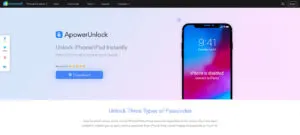
PhoneRescue
PhoneRescue is another Dr. Fone alternative that enables people to restore deleted iPod Touch, iPad, and Apple iPhone. This data recovery app helps you restore various files from third-party applications to reminders, calendars, call history, contacts, notes, messages, and images. It is compatible with Mac and Windows, and Mac OS.
Some of the advantages of PhoneRescue are: It protects the original format of recovered files, offers four recovery modes, it has a selective data recovery feature, and it can work without connecting a device. But it is not accessible to android users, and its paid version is not so affordable. It has a free version available on the official website, but you need to pay before using any of the features.

ApowerRescue
This tool is an excellent Dr. Fone alternative. ApowerRescue enables its users to recover deleted or lost files from iPad and iPhone, including images, contacts, music, messages, notes, etc. Also, lets you restore data from an iCloud or iTunes backup copy. It has a user-friendly interface. It has a simple and convenient media file preview, and you can use it to recover more than ten different data types.
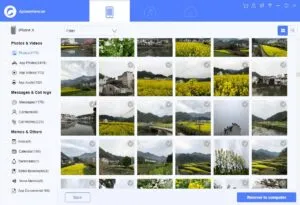
Primo iPhone Data Recovery
If you are looking for a Dr. Fone free alternative, try a free trial version of Primo iPhone Data Recovery. This program can extract data even without restoring it. This type of recovery differs from iTunes and iCloud backup, which first erase and then replace all files. Instead, Primo iPhone Data Recovery restores your lost files and can fix your iOS device. In addition, this data recovery tool can protect your device from various system failures and errors.
It has a free trial version, is easy to use, restores data from iCloud and iTunes backups, and fixes system errors on iOS devices. But one of the setbacks of using this software is that you can’t check the recovered files, and the free version recovers a limited number of files.
iToolab FixGo
iToolab FixGo is as effective as the Dr. Fone app. This software can change any iOS device in the recovery mode without clicking and fixing the device using two modes: extended or standard. A standard model is used for tackling different iOS system issues, while an extended mode is needed for more serious issues. Some of the advantages of using this tool are it has two modes for tackling problems, it fixes tvOS on Apple TV freezing, and it is compatible with the latest versions of iPhone 12, iOS 14.6, and iPadOS 14.6. But its deep repair process may take more than ten minutes.
Apple mobile users can use the FixGo software to handle different software issues when their devices are switched on, updated, reset, recovered, etc. With this software, you don’t have to go to an Apple service center to manage various software errors.
Dr.Fone Review Conclusions
Based on our Wondershare Dr.Fone review, the Dr. Fone app concentrates on data recovery and backup restoration on smartphones. Since it is a utility software, it can help you carry out daily tasks, like unlocking your device’s screen and backing up photos. So, Dr. Fone is the go-to data recovery software you should use when you mistakenly use images, messages, or contacts. Dr. Fone is quite popular in the market because it has many features and a beautiful interface, but it is not the best software to recover lost data on your device.