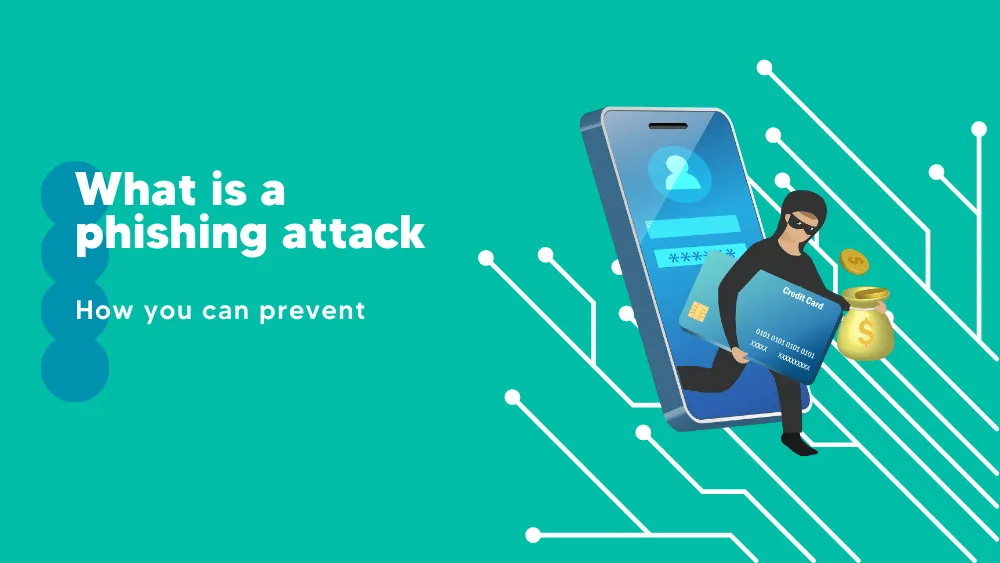
MacKeeper Reviews for 2026
Save 40% on your SaaS stack with expert guidance
Free Consultation
What is MacKeeper?
Keeping your MacBook safe and protected from viruses and malware is essential, and MacKeeper is a great tool to achieve that. Installing MacKeeper is a simple process that involves walking through various options for scanning and cleaning as soon as the software program is in the vicinity.
Upon authorization of the software program in System Preferences, you will receive instructions or buttons that take you to the appropriate System Preferences panel.
The main window of MacKeeper features a menu down the left side, which is divided into Security, Cleaning, Performance, and Privacy items. On the right side, there is an integrated chat help system. By default, the Find & Fix option is selected, and it features a big button to launch a test at the center bottom.
A diagram of items to be (or have been) scanned occupies most of the screen, which can be a bit busy, but it is easy and sufficient to navigate.
Found in these Categories
Best For
- Freelancers
- Small Business
- Personal
MacKeeper Pricing
1-Month plan
12-Month Plan
Family Plan
Looking to Save Time & Money
Audit, consolidate, and save—powered by our internal buying team. Let our experts analyze your current software stack and identify opportunities for cost savings and efficiency improvements.
- Stack Audit
- Cost Reduction
- Expert Team
MacKeeper Features
- Automatic Updates
- VPN
- Malware Detection
- Risk Alerts
- Virus Removal/Quarantine
- Real-Time Malware Blocking
- Adware Cleaner
- Password Leaks Monitoring
- Cleanup
- Duplicates Finder
- Smart Uninstaller
- Custom Scan
- Background Scan
- One-Click RAM Cleanup
- Ad-Blocker
Leave a Review
MacKeeper Company Details
Company Name
Clario Tech Limited
Headquarters
Dubai
Website
clario.co
Own this Software?
MacKeeper vs. Similar Products
Select up to 3 Software, to enable Comparison
Compare Selected SoftwareEditorial Review: MacKeeper Deep Dive
Are you worried about your MacBook’s security and privacy? Or do you believe that your precious device is immune to a malware attack? We apologize for breaking this bubble for you; attackers do get through Mac, it might be a tougher target than Windows, but yes, people can achieve it. Thus, installing an antivirus designed specifically for Mac is very important. We will review one such software today that goes beyond the mere needs and protects against malware. MacKeeper is one such product that offers security, privacy, and other tune-up features. So without further ado, let us dive into the detailed review.
MacKeeper – Clean your MacBook
MacKeeper is a versatile antivirus software designed for Mac users. It provides comprehensive protection against online security threats, optimizes performance, and frees up disk space. Although the product was once associated with third-party affiliate marketing efforts that gave it a bad reputation, it is now under new management. It has gained independent approval from Apple and other test labs such as AV-Test.
In fact, MacKeeper received a perfect 6 out of 6 rating for both performance and protection from AV-Test. Most of the news surrounding MacKeeper these days is related to its certification and official status. It has undergone Apple notarization in 2020, which confirms its security and safety for download. Moreover, it has recently obtained the highly-regarded ISO 27001 certification, which is a globally recognized certification that demonstrates the company’s commitment to data security.

How to clean your MacBook?
MacKeeper is smooth to set up. Download the ‘.pkg’ installation file from MacKeeper’s website (which takes much less than 30 seconds), open the file, and follow the instructions. Installation takes not more than five minutes in total. Once done, the following steps need to be followed:
- Activate One-Click Scan
- Select Files for Removal
- Remove the files that are not required
- (Optional) Use the filter to find a specific file
- Customize the tool in preferences
How does MacKeeper work?
MacKeeper is extremely well-designed because of its minimalistic look and intuitive interface. MacKeeper activates you to look at your system when you first open the program. It then offers tips on the four important security, privacy, cleaning, and performance regions. Using each function is also extremely simple.
If you are concerned about removing the program, that is also easy. Fortunately, the up-to-date MacKeeper is very easy to remove. All you want to do is drag and drop the utility into the trash like every other program. The company has even introduced an easy FAQ to follow on its internet site if you want more guidance.

Details of MacKeeper Features
Now let us review the main features that MacKeeper has in the hood to offer to its users:
-
Finding the Duplicates
It may be that you’re suddenly running out of storage, so your device has started lagging. This characteristic detects any copies of documents and double downloads or comparable pictures that take in the useless areas on your Mac. When checking out this MacKeeper review, we observed that the tools list them for you, including the size and how often they appear, even if they are beneath different names. Then, after providing them, you can manually evaluate them to decide which to keep, transfer to external storage, or delete. That way, you’ll free up extra space on your hard disk.
-
Smart Uninstaller
MacKeeper reviews highlight smart uninstallers as a handy tool to have. This is why: Merely deleting the apps from your folder isn’t enough because it leaves their components intact. Instead, MacKeeper scans your device and removes leftover apps, browser extensions, plugins, and widgets from your machine. This helps in freeing up space and also improving your Mac’s performance.
-
Safe Clean-up
This tool can scan your hard disk, including caches, logs, languages, and trash. It also lists all the junk folders and files in your storage and their sizes.
-
Adware and Memory Cleaner
While penning this MacKeeper software review, we discovered that this device aims to become aware of and remove malicious software programs that might attack your device with apps. Mac has enough protection to ensure no spyware enters your operating system as long as you live clean of pirated content. The best thing about it is that it sends you alerts each time it spots a suspicious program. Additionally, If you have memory-hogging apps, MacKeeper will assist you in controlling the situation better. The “Memory Cleaner” unloads the RAM and allows for speeding up the overall performance of your machine.
-
Private Connect VPN
The MacKeeper utility also includes an incorporated VPN for a stable connection, especially if you use public Wi-Fi. Here is what this platform can do for you:
The minute you turn in your net through the VPN, it encrypts all of your sensitive information, then travels via a secure tunnel to a server of choice. That prevents anyone from snooping around your internet traffic. Additionally, all your requests via your net connection will appear to come from the server rather than your IP address. This hides you from any trackers searching for your location. With it, you can securely make payments to your bank. Shopping from anywhere also becomes a breeze without the fear that hackers may access your financial details.
-
Antivirus
MacKeeper is a fully functional and real-time antivirus tool that people can use to detect malware and malicious files. If you’re worried that someone might be spying on you via your camera or mic, this solution can be of absolute help. The MacKeeper virus scan will alert you right away in case of any such occurrences. In addition, MacKeeper has a huge variety of customer service options, including:
- 24/7 stay chat.
- 24/7 phone support.
- Email support.
While MacKeeper gives its software in 20 exclusive languages, it currently only provides customer service in English.
MacKeeper Review Conclusions
MacKeeper offers many security, privacy, and performance features beyond basic antivirus protection. In 2019, MacKeeper received the celebrated AppEsteem certification. It’s crucial to notice that the best manufacturers that have cleaned up their history of using deceptive practices get this certification. This is what that means for the consumer:
It protects you by removing misleading practices by app manufacturers. In other words, it serves as a watchdog to ensure providers only launch clean apps into the market. Even better: The MacKeeper scores have barely progressed because of a reduction in the rough affiliates. That only means one thing – the scareware behavior has also gone away.
Is MacKeeper safe?
All in all, MacKeeper is a reliable software program with plenty of high-quality features. It offers you privacy and safety and cleans your Mac for extra space past any common antivirus software program. MacKeeper security eliminates malware and detects adware in addition to ransomware. AVG test labs have examined MacKeeper for viruses, malware, and different safety abilities and rated it 13/18. This software program is more expensive than most excellent antivirus software program programs. However, it tops the maximum software in this category with its sturdy features. The tool’s StopAd, ID robbery safety, and VPN provide safety during your online browsing.
Overall, after checking out this MacKeeper antivirus review, we can say a software program is a top-notch option.







