ThriveCart Reviews
& Product DetailsWhat is ThriveCart?
ThriveCart is a robust shopping cart platform designed to optimize the checkout process for online businesses. It offers a suite of tools tailored to boost conversions and increase sales. With its intuitive drag-and-drop builder, users can create high-converting checkout pages, upsell offers, and bump offers with ease.
ThriveCart supports both one-time payments and recurring billing options, catering to a variety of business models. Additionally, it integrates seamlessly with numerous payment gateways, membership platforms, and email marketing services. Its affiliate management system is a standout feature, allowing businesses to recruit and manage affiliates directly within the platform.
With detailed analytics and A/B testing capabilities, ThriveCart empowers businesses to make data-driven decisions. In essence, ThriveCart is a comprehensive solution for businesses looking to enhance their online sales process.
Tekpon Awards
Best For
- StartUps
- Freelancers
- Small Business
- Medium Business
- Large Enterprise
- Non-profit Organization
- Personal
- Cloud, SaaS, Web-Based
- Mobile - Android
- Mobile - iPhone
- Mobile - iPad
- Desktop - Mac
- Desktop - Windows
- Desktop - Linux
- Desktop - Chromebook
- On-Premise - Windows
- On-Premise - Linux
-
Company Name
ThriveCart LLC
-
Located In
United States
- Website thrivecart.com
Starting from:
$495
Pricing Model: Lifetime License
- Free Trial
- Free Version
Pricing Details:
ThriveCart offers a one-time lifetime access plan for $495, with no recurring fees. The Pro account includes advanced features such as affiliate management, subscription saver, tax calculation, and more. ThriveCart integrates with popular payment processors like Stripe and PayPal and allows for unlimited cart pages, upsells, and course creation. A 14-day refund policy is available for users.
Standard
Pro
- Activity Dashboard
- Order Management
- Customizable Branding
- Email Marketing
- Drag & Drop
- Returns Management
- Discount Management
- Customer Accounts
- Tax Management
- Billing & Invoicing
- Multi-Currency
- Reporting & Statistics
- Electronic Payments
- Promotions Management
- Loyalty Program
Additional Features
- 1-Click Upsells
- A/B Testing
- Bump Offers
- Modal Carts
- Embeddable Carts
- Affiliate Center
- Retargeting Support
- Subscription Management
- Product Upgrades
- Funnel Stats
- Discount Coupons
- Webhooks Integration
- Zapier Integration
- Mobile Payments
- Customer Hub
- Secure URLs
- GDPR Compliant
- Custom Domains
- Detailed Analytics
- Live Traffic Insights
- Sales Tax Calculation
- Auto Follow-ups
- Upsell Funnels
- Instant Payments
- Membership Integration
- Recurring Billing
- Order Bumps
- Client Blacklisting
- Video Carts
-
Lifetime Pricing
ThriveCart’s standout feature is its one-time payment option (ranging from $495 to $695), which offers excellent long-term value compared to competitors with monthly fees.
-
Ease of Use
ThriveCart is extremely user-friendly, with a straightforward drag-and-drop interface that makes creating sales pages and product checkouts simple, even for beginners.
-
High-Converting Sales Features
Built-in features like upsells, downsells, and order bumps are easy to implement and have been praised for boosting sales without requiring technical expertise.
-
Multiple Payment Options
ThriveCart supports various payment methods, including PayPal, Stripe, Google Pay, Apple Pay, and Authorize.net, allowing flexibility for customers and increasing conversion rates.
-
Affiliate Management
ThriveCart includes a robust affiliate management system, making it easier for vendors to track, manage, and incentivize affiliates.
-
Limited Design Customization Beyond Templates
While the checkout pages are highly customizable, some users feel that the design options are limited beyond the provided templates. Those looking for more advanced or unique design capabilities might find the customization options restrictive.
-
Dated User Interface
While functional, the interface has not seen major design updates in years, leading some users to describe it as outdated.
-
Dependence on Integrations
ThriveCart requires external integrations for advanced features like email marketing and fulfillment, which may not appeal to users looking for an all-in-one solution.
-
Limited Template Variety
Compared to other tools like Kajabi or ClickFunnels, ThriveCart offers fewer templates for different use cases, potentially limiting some businesses’ needs.
Disclaimer
Here at Tekpon's Global Buzz, we blend AI smarts with a human touch to offer a snapshot of user reviews from the web. While we carefully craft these summaries, please remember they reflect diverse user views and experiences, not Tekpon’s own opinions.
-

Stripe
Payment Processing Software
-

Drip
Marketing Automation Software
-

ActiveCampaign
Marketing Automation Software
-

Keap
CRM Software
-

Klaviyo
Marketing Automation Software
-

AWeber
Email Marketing Software
-

GetResponse
Email Marketing Software
-

MailChimp
Marketing Automation Software
-

Intercom
Live Chat Software
-

Zapier
Data Integration Software
-

Airtable
Project Management Software
-

Slack
Team Collaboration Software
-

MailerLite
Marketing Automation Software
-

Moosend
Email Marketing Software
-

Leadpages
Landing Page Software
-

Shippo
Dropshipping Software
-

MaroPost
Marketing Automation Software
-

ShipStation
Dropshipping Software
-

Unbounce
Landing Page Software
-

Instapage
Landing Page Software
-

Constant Contact
Email Marketing Software
-

HubSpot CRM
CRM Software
Looking to buy ThriveCart for your business?
Tekpon’s procurement team can help you negotiate a better deal, or suggest more cost-effective alternatives.
Save time and money—starting at just $3,000/year.
Request a Custom OfferIncludes expert support and direct vendor negotiation.
Tell us your opinion about ThriveCart and help others.
Table of Contents
ThriveCart Review: Sell Digital Products Like a Pro
ThriveCart, founded in 2016, has quickly grown into one of the most trusted and scalable no-code platforms for digital product sales, affiliate promotions and student management.
ThriveCart’s users have processed over $5 billion in sales across 48 million transactions, and the platform hosts over 4 million students enrolled in digital courses on its leading Learning Management Solution (LMS).
In this ThriveCart review, we’ll dive into all the essential features, pricing, integrations, and whether it’s the right fit for your business.
Quick Verdict: Is it the Right Shopping Cart for You?
ThriveCart is an excellent choice for businesses seeking a robust, flexible shopping cart and sales funnel platform. The platform is tailored to support various industries and has users ranging from [TBU].
With features like high-converting cart and checkout pages, one-click upsells/downsells, order bumps, trials, subscriptions, A/B split testing, embedded cart options, intelligent business insights, global sales tax functionality, automated behavior rules, churn dunning, affiliate management, 40+ integrations, API access, courses, student management, and leading payment options including Stripe and PayPal,
ThriveCart is a one-stop shop for entrepreneurs and businesses serious about converting customers and increasing average order and lifetime value.
Pros and Cons of ThriveCart
- Simple and User-Friendly: ThriveCart has a clean, intuitive interface designed to get you from zero to your first sale as quickly as possible, with minimal setup required.
- Maximize Revenue: Features like one-click upsells, bump offers, trials, subscriptions, churn dunning (and more) will help you boost your sales and maximize your average order value on every transaction.
- Unlimited Products: Suitable for companies with a wide range of products, ThriveCart allows you to create, promote and manage as many offerings as you wish for no additional cost.
- Digital and Physical products: manage digital products natively and physical product through powerful integrations to maximize your average order value and customer lifetime value.
- Powerful Affiliate Platform: Seamlessly promote your products and courses through affiliates, automate payouts, individual and mass promotions, joint venture contracts, and powerful affiliate reporting all in one place.
- Feature Rich LMS: create and manage courses with instant or drip fed content, bundle courses, manage students (over 4 million on the platform), collaborate with team members, intelligent tagging, import customers from other platforms, advanced sequences
- Embedded Options: custom domain support so you can take ThriveCart anywhere, especially helpful for larger companies or those adding ThriveCart’s powerful features to existing businesses.
- Global Payments and no fees: ThriveCart converts at higher rates than many other platforms due to flexible payment options, including ThrivePay, Stripe, PayPal, and Auth.net. Combined, ThriveCart offers 40+ global payment options to help increase conversion rates. No additional fees are charged in addition to standard payment gateway rates.
- Private Community, Support and Expert Marketplace: 24/7 support and an expert marketplace, in addition to a community of 15,000+ members to help maximize use of the platform.
- Integrations: Seamlessly integrates with over 40 top sales, ESP, automation and other MarTech tools to fit your existing tech stack, and do more as your business expands.
- Skewed to Digital Products: ThriveCart is best suited for digital products such as eBooks, courses, or memberships.
- Lacks CRM: ThriveCart does not include built-in CRM functionalities or advanced business growth tools like webinars. Users instead connect to popular solutions via Zapier.
- Limited Templates: ThriveCart provides fewer templates compared to platforms like Convertri, which may be limiting for users who want a wide variety of options. Users can use ThriveCart’s powerful editor to build their own.
- No Advanced Community Features: ThriveCart lacks top-tier features like community building, native apps, or fully functioning websites.
So, what is ThriveCart?
ThriveCart is a powerful, no-code platform designed to help creators, coaches, and businesses sell more online simply. Complete with an inbuilt Larning Management System (LMS) and affiliate management system, in addition to high-converting sales funnels and courses, cart, and checkout templates, ThriveCart is an essential part of every entrepreneur’s toolkit.
The platform offers three versions: ThriveCart Launch, Promote (Pro), and Learn+.
ThriveCart Launch gives users everything they need to get up and running. Either select templates or use ThriveCart’s editor to create a sales page. Start selling and processing payments in minutes. This version of the product includes a wide range of tools, including a base level of affiliate and LMS tools. This is version of ThriveCart is ideal for new businesses.
The Pro version comes with advanced promotional functionalities, including affiliate management, automated commission payouts, refund management, JV contracts and revenue sharing, embedded options to use ThriveCart on any webpage, enhanced marketing tools, sales tax tools, subscription dunning, and multi-users and more. These tools are idea for customers looking to scale their business rapidly.
Learn+
Learn+ features an upgraded version of Learn, and combined businesses can sell individual or bounded courses, import existing students from other platforms, provide instant or drop-fed access and content, intelligently tag users and utilize advanced sequences, collaborate with team members, and more. ThriveCart manages over 4 million students worldwide, accessing over 8 million courses.
These powerful features, combined with a wide range of further integrations, makes ThriveCart one of the most powerful and flexible online sales, promotion and learning management platforms available on the market today. Combined, users have processed over $5 billion in sales, also making ThriveCart one of the most successful platforms.
Benefits, Features, Integrations, and More
ThriveCart had a massive update in January 2020 when it released several new features and improved some of the ones their customers suggested they should. The software comes with 46 features now and can offer you a whole shopping cart experience.
ThriveCart’s Key Advantage Over Other Shopping Carts
ThriveCart stands out from other shopping carts like SamCart, Shopify, and WooCommerce because of its ease of use and robust feature set that requires no additional plugins. ThriveCart provides:
- Built-in affiliate management: Track and pay affiliates without third-party software.
- Conversion tools: Features like A/B testing, 1-click upsells, and bumps are easily integrated.
- No recurring fees: ThriveCart charges a one-time fee for lifetime access, unlike competitors that charge monthly subscriptions.
Additionally, ThriveCart offers advanced integrations, customizable checkouts, and seamless integration with third-party apps, making it a go-to choice for businesses looking for more than just a payment processor.
ThriveCart Launch Features
-
1-Click Bump Offer and 1-Click Upsells
ThriveCart provides two standout features, the 1-click bump offer and 1-click upsell, designed to enhance the customer checkout experience. Although similar, these features serve different purposes. Let’s explore each in detail using the example of offering a free trial and a discounted yearly subscription. A free trial could be a bump offer, whereas the discount is an upsell.
Bump offers are low-value, and impulse purchases are suggested during checkout. The 1-click bump offer allows customers to add an item to their cart with just one click, boosting sales through incremental revenue. This feature can significantly improve overall sales volume, even if the initial impact seems small.

The 1-click upsell, on the other hand, refers to offering additional or complementary products after the customer has committed to purchasing something. For instance, a bump offer could be adding a small item at checkout, similar to gum at a supermarket. This differs from upsells, which improve or enhance the main purchase (e.g., offering an extended warranty on a product).
These two features combined make it easy to increase customer value without adding complexity to the checkout process. ThriveCart’s implementation is simple, with minimal setup required, making it an excellent choice for business owners who want to boost revenue effortlessly.

-
Shopping Carts
ThriveCart recently enhanced its shopping cart features, making it more flexible and customizable. One of the significant updates includes the ThriveCart WordPress integration, which allows users to utilize a frontend editor for easy layout customization, similar to popular page builders like Elementor. ThriveCart also continues to support the older cart options alongside the newer, more flexible features.
Modal Cart
A modal cart displays a pop-up shopping cart on the page, showing customers the items they’ve added and the subtotal. The ThriveCart Embedded Modal Cart allows this pop-up cart to appear on websites, blog posts, or articles, giving customers a seamless shopping experience.
Embeddable Cart
The Embeddable Cart allows users to place the shopping cart directly onto their website by embedding a piece of HTML code. ThriveCart has made significant improvements to the flexibility of embeddable carts, making it easier to customize and integrate with various website layouts.
Two-Step Cart
The two-step checkout process simplifies the buying journey for customers by first collecting contact details and then requesting payment information in two distinct steps. This user-friendly method helps reduce friction and boosts conversion rates.
Video Carts or Sales Cart
If you’re looking for a new cart to use after last year’s update, there is one that stands out. This cart comes equipped with an editor, giving you maximum flexibility.
The video cart feature is especially impressive, allowing you to add a sales video to your cart. Studies show that placing videos on your website can boost conversion rates, and this feature makes it easy to do just that. Plus, the experience with this new feature is smooth and seamless.
With Thrive Cart’s video cart, you can also add a timer to your page, which can help improve conversions. Additionally, you can choose from standard options such as award-winning boxes or a refund guarantee. Thanks to the editor, the success page is also fully customizable.
One of Thrivecart’s best features is the ability to create an upsell page that lets you build a sales funnel right into your cart. With the new editor, implementing your WordPress design has never been easier.
If you’re interested in other cart options, you might want to check out Unlimited Carts. While less popular than other options, they are still flexible and easy to use.
In conclusion, we recommend split testing to determine which shopping cart best fits your needs and optimization goals.

-
A/B Testing
A little-known but highly effective technique to improve your conversion rates is split testing. By comparing the results of different campaigns, checkout options, and follow-up emails, you can determine which ones work best for your business. However, it’s important to make small changes rather than radical ones to avoid skewing your results.
To set up a split test on Thrive Cart, select one of the three available criteria for your test. This will help you to identify which option is most effective and make informed decisions about how to improve your conversion rates.
- Highest Income
- Highest Cart Conversion
- Lowest Cart Abandonment
After the test is done at the time set by you before starting the campaigns, the checkout page that performed the best will be designated as the default.
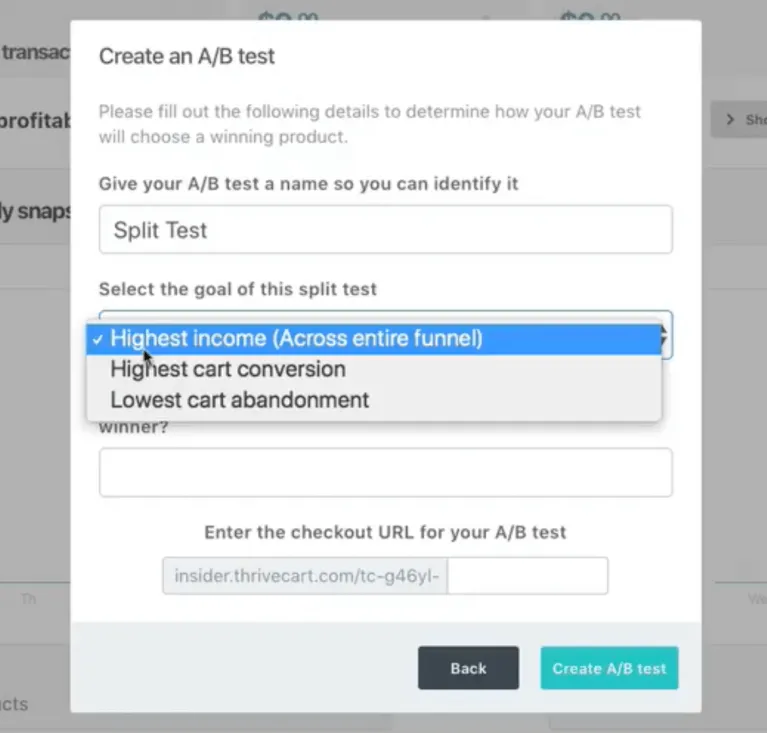
-
Automation
Automatic Receipts
Another classic we love is the automatic receipt you are probably familiar with now. So, the feature essentially sends the receipt to your customers immediately after the purchase.
Auto-Followups
Great time-saving automation will follow up on customers who abandoned their cart, for example, or have some items saved to favorites, chase overdue subscriptions, etc. Thus, making the sales. Work for you in a way. Good follow-up automation could bring many customers back to your webshop and substantially contribute to sales growth.

Retargeting
ThriveCart also supports retargeting by displaying products to customers based on their browsing or purchasing history. Retargeting helps bring back customers who may have previously shown interest in products but didn’t complete a purchase.
-
Coupons, Coupon URL, and Discount URL
Coupons and discounts are essentially the same things in terms of results. However, the main difference between them is that a Coupon needs a code to be accessed, and a discount doesn’t. Therefore, we will treat them together.
First, coupons are discounts created by you for customers for a certain period. Second, Coupon URLs are present in two distinct sections in ThriveCart: Cart URLs and Coupon area.

Thus, in the cart URLs feature, you will find a separate section on the popup’s right side called coupon URLs. The coupon area is a section where you can access all the active coupons. You can copy the URL from the left button.

Last, if you want to automate a discount for all your users, all you have to do in ThriveCart is copy the URL, add it to the desired button, and apply it when the client clicks it.
-
Detailed Stats
ThriveCart provides detailed reports and real-time statistics for businesses to track sales, conversions, and recurring revenue. The dashboard offers comprehensive insights into performance, helping business owners make informed decisions.
-
Data Security
Data security is a top priority for ThriveCart, which has built-in GDPR compliance and 2-factor authentication for added protection. ThriveCart also uses SSL certificates to secure its URLs and safeguard customer data.
-
GDPR
ThriveCart ensures complete adherence to GDPR guidelines to safeguard your customers’ data. This includes proper handling of customer data, from requesting consent to sending order details and promotional emails. GDPR compliance means your customers’ information is always secure, and you meet all legal requirements for handling data within the EU.
2-Factor Authentification
Security is a top priority with ThriveCart, which offers two-factor authentication (2FA) to protect your account. This feature requires a second verification method, such as receiving an SMS, using an authenticator app, or accessing a mobile app to confirm your identity before logging in. This extra layer of protection helps keep your business data secure.
Secures URLs
ThriveCart uses Secure Sockets Layer (SSL) certificates to encrypt your URLs, ensuring that all data transfers between your site and the customer are secure. As a result, all URLs are automatically secured with HTTPS, which is essential for building customer trust and securing sensitive information such as payment details.
Link Tracking
ThriveCart includes link tracking, allowing you to monitor the number of clicks on a specific link. This feature helps businesses analyze customer behavior across platforms such as email campaigns, social media, and web pages. By using this data, businesses can optimize their marketing efforts and enhance the customer experience.
-
Funnels
ThriveCart’s sales funnel feature enables you to design the customer’s journey from the first interaction to the final purchase. Whether you aim to increase conversion rates or average order value, the funnel builder offers flexibility for setting up and refining the sales process.
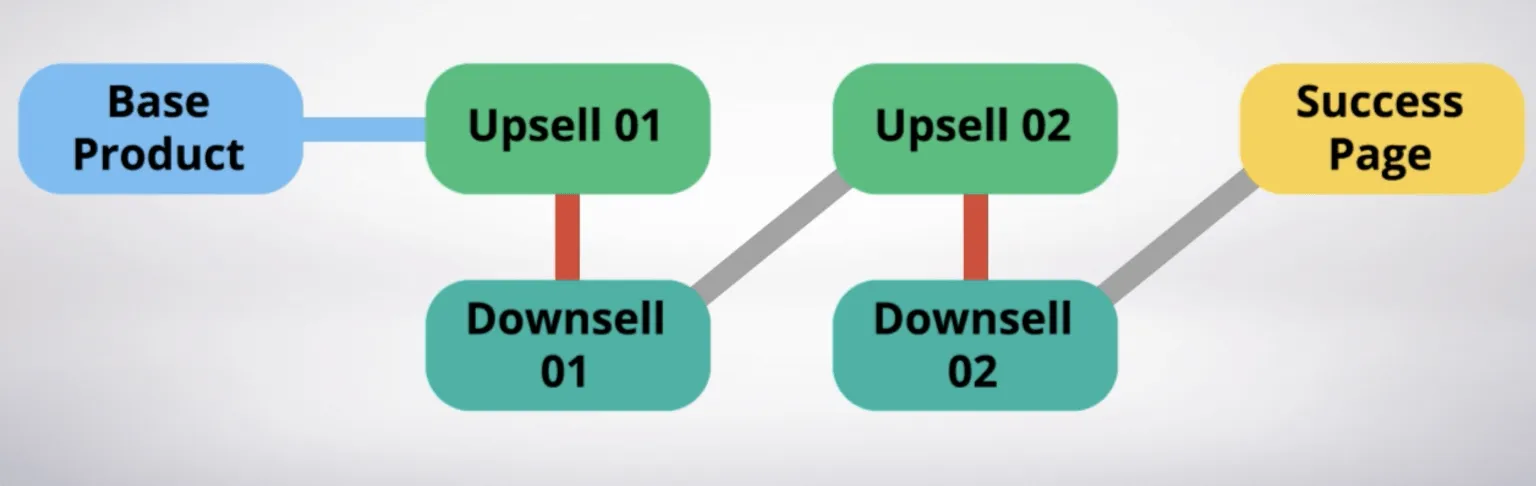
Building a sales funnel is the journey you set up for your customers to increase conversion on one side and increase their order size.
-
Sales Funnel Builder
The Sales Funnel Builder is the core engine that powers ThriveCart’s funnels. You can easily set up upsells, downsells, or custom offers for any product. ThriveCart also gives you the option to provide individual URLs, integrate with membership platforms, or use custom scripts for more advanced users.
The funnel system is designed to maximize sales by keeping customers engaged throughout the checkout journey.

The options available are:
- Provide individual URLs for each purchase
- Integrate with a membership platform
- Use your own custom script – for advanced users
When configuring your upsells, you have the option of choosing between one and ten. Once you’ve set up each upsell, you’ll have the choice to either go to the success page or add another upsell. If the user declines the upsell, they will be directed to a down-sell and then sent to another upsell until they complete the journey.
If you do not choose a down-sell, the customers will automatically proceed to the next upsell or straight to the success page.

-
ThriveCart Payment Gateways
ThriveCart’s payment gateway feature is highly versatile, offering seamless integration with popular payment processors. The platform supports several gateways, including Stripe, PayPal, Apple Pay, Google Pay, and Authorize.net, making it easy for businesses to accept payments globally and provide a wide range of payment options for customers.
One of ThriveCart’s standout features is its Stripe integration, which supports a variety of payment methods, such as credit and debit cards, as well as Buy Now, Pay Later (BNPL) options like Affirm, Afterpay, and Klarna. This flexibility allows businesses to increase conversions by offering customers alternative ways to pay, which are particularly popular for larger purchases. Additionally, Stripe supports multiple currencies and localized payment methods, making it ideal for international sales.
ThriveCart’s PayPal integration is equally robust, supporting PayPal Credit, Pay Later, and even Venmo in some regions. The integration is easy to set up, with just a few clicks within the dashboard, and provides enhanced payment features like in-context payments, meaning customers don’t have to leave the checkout page to complete their transaction.
The platform also allows businesses to connect multiple accounts for each payment processor, making it possible to route payments through different accounts for different products or services.
Overall, ThriveCart’s payment gateway integrations offer a powerful and flexible solution for businesses looking to optimize their payment processes, providing customers with a seamless checkout experience across various methods.
-
Webhooks
External applications, such as Zapier, can be connected to your Thrive Cart information. By default, when you send people to a custom URL, they get query strings, which can be used to connect with Zapier.
For webhooks, you must set a URL for ThriveCart to notify you whenever an app event occurs; this is done in Account Settings.
-
Sales and Conversion Tracking
ThriveCart offers a robust suite of tools for sales and conversion tracking, giving businesses in-depth insights to optimize their strategies. The platform provides a sales data dashboard, which offers real-time access to key metrics like sales volume, total revenue, and product breakdowns. This allows users to identify top-performing products and analyze patterns in customer behavior quickly.
A standout feature is ThriveCart’s conversion-optimized sales pages. These pages are built to enhance user experience and increase conversion rates with features such as multi-step checkout, two-step checkout, and popup checkout. These elements reduce friction during the checkout process, minimizing cart abandonment and boosting sales.
Additionally, ThriveCart includes advanced conversion elements, such as upsells and payment plans, which help increase the average order value.
For businesses aiming to track and improve their conversion rate, ThriveCart provides detailed insights into customer journeys and performance across various channels, ensuring users can make data-driven decisions to enhance their sales strategy.
Overall, ThriveCart’s sales and conversion tracking tools provide comprehensive business insights, empowering businesses to scale effectively while continuously optimizing for higher conversions.
-
Customer Blacklist
Are you having trouble with some of your clients or affiliates? Then give a try to the ThriveCart built-in blacklist. This option allows you to block a user’s IP address or email and stop him from acquiring any other products from you. The Blacklist is found in the settings section in the interface’s upright corner.



-
Customer Hub
The customer hub feature in Thrive Cart was specially created to:
- Decrease Refunds rates
- Optimize support demands
- Reduce failed charges
The Customer Hub is designed to enhance the post-purchase experience. It allows customers to view past purchases, download invoices, manage subscriptions, and update their contact information. This feature helps reduce refund rates, optimize support needs, and minimize failed payments, ultimately improving customer satisfaction.
Now that we’ve covered all of the standard features in this ThriveCart review let’s move on to the premium features that will help you make a well-informed decision. However, we strongly recommend that you consider purchasing the ThriveCart Pro Features package, given that the tool requires a one-time payment.
ThriveCart Pro
For businesses with more complex needs, ThriveCart Pro adds several advanced functionalities. Notably, it includes JV contracts & revenue sharing, which allows you to split revenue with partners based on pre-defined percentages, a feature that the standard version doesn’t offer.
It also supports multi-user and client login permissions, enabling teams to manage different aspects of the sales process, such as customer support, refunds, and funnel editing. Additionally, Pro users benefit from built-in sales tax calculation, which simplifies tax management, especially for businesses operating in multiple regions.
Other exclusive features include dunning tools for subscription recovery, which help reduce churn by automating failed payment recovery, and custom domain support, allowing you to personalize your checkout pages with your brand. ThriveCart Pro also includes business projections, providing insight into future revenue based on current trends and giving businesses a clearer picture of their financial health.
ThriveCart Pro Detailed Features
ThriveCart Pro comes with a suite of advanced features that build upon the capabilities of the standard ThriveCart platform, providing businesses with greater flexibility and efficiency in managing their online sales, partnerships, and customer experiences. Below is an updated review of the key features available in ThriveCart Pro.
-
Affiliate Tracking
ThriveCart Pro excels in affiliate tracking, making setting up and managing your affiliate program easy. Setting up the affiliate program involves going to the product section, selecting the affiliate tab, and determining your affiliate commission. You can choose from automatic approval, manual approval, or disabling sign-ups entirely.
With ThriveCart Pro, you can track your affiliates’ performance in real-time, monitor sales, and ensure commissions are accurately distributed. You can also integrate multiple payment methods like PayPal to streamline affiliate payments.
The Affiliate Dashboard is user-friendly and gives a complete overview of affiliate performance. You can view sales generated by each affiliate, paid commissions, and predict future revenue with detailed data filtering by product funnels, lifetime value, and commission tiers.
ThriveCart affiliate setup
Moving on with the ThriveCart review to see how easy it really is to set up and manage affiliates with the software.
You have to take the following steps to enable the ThriveCart affiliate for a product. First, you need to go to the product section. Second, go to the affiliate tab present in the product section. Then start by setting up your commission. The commission is how much in $ you would like to pay your affiliate or the sale percentage.
The affiliate commission you choose is crucial to generating sales through affiliates. Our recommendation is to check out what your competitors offer and align what you can offer to the industry standard.


When setting up your affiliate program, there are a few things to consider. Firstly, you need to choose your affiliate options. This involves deciding how affiliates can sign up to promote your product or service. There are three options to choose from: automatic approval, manual approval, or disabling new sign-ups. Additionally, you can set up the cookies first or last. This determines which affiliate will receive credit for selling the product. However, the last cookie is the most common in most industries.
Cookie expiry refers to how long the affiliate link will track leads. Secondly, you have the option to make it mandatory for your affiliates to connect a PayPal account when signing up. If you choose this option, it will be easier to automate payments to them.
However, if an affiliate does not have a PayPal account, they will not be able to promote your product. It’s important to note that some countries’ tax systems may not be compatible with PayPal, which could cause issues for your partners.
Affiliate Dashboard
Every respectable affiliate management platform comes with a dashboard that should give you the big picture of how you are doing with your affiliates. So, let us discuss in this section of the ThriveCart review what you can see and how customizable this feature really is.
Yes, ThriveCart Pro comes with a vendor dashboard that will show you your number of sales amongst all your affiliates and individually with their allocated names. Moreover, you can also see the paid commission towards your partners and the total commission earned by affiliates in the chosen period.
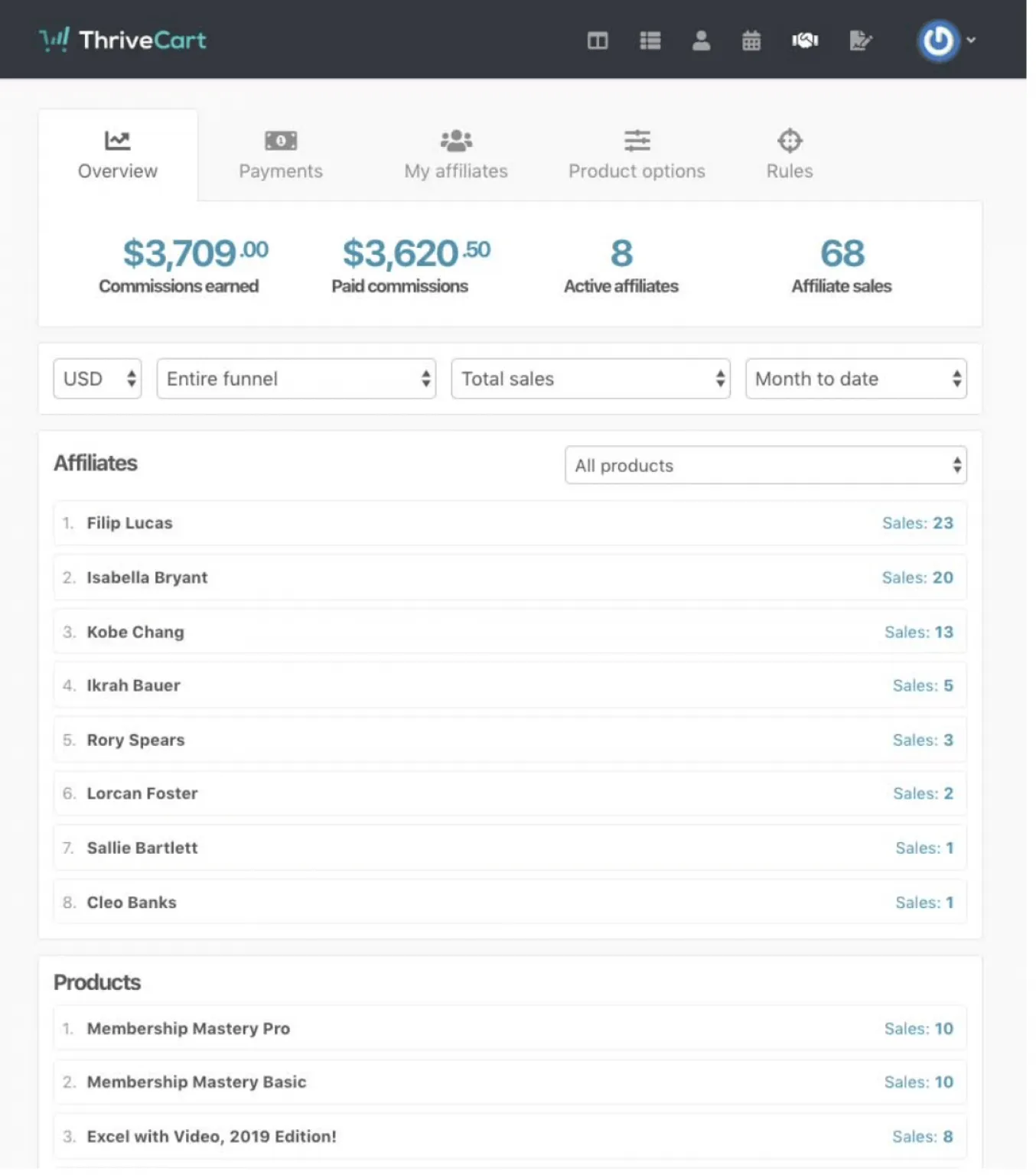
Above all, the standard affiliate dashboard features are available, some of the cool ones worth mentioning are the product funnel filters, average lifetime value, product option tabes, and rules tabs—all great information for you to predict your revenue.
-
Dunning/Auto-retry
Subscription businesses benefit from ThriveCart Pro’s Dunning (Subscription Saver) feature, which automatically retries failed payments and notifies customers when their payment methods are expiring. This proactive measure reduces churn by reminding customers to update their card information before it expires. As a result, it helps businesses maintain steady recurring revenue.


-
Sales Tax Calculation
ThriveCart Pro simplifies tax compliance with its built-in sales tax calculation tool. Whether you sell physical or digital products, ThriveCart automatically calculates the tax based on the customer’s location, ensuring your business complies with local tax regulations. This feature is crucial for businesses selling internationally and helps avoid tax-related complications.
-
JV/Partner Contracts
One of the standout features of ThriveCart Pro is its JV Contracts & Revenue Sharing. This feature allows businesses to easily split revenue between multiple partners. For example, if you and a partner are collaborating on a product launch, ThriveCart lets you set up a contract to automatically distribute earnings according to pre-agreed percentages. This is especially useful when working with multiple partners, as ThriveCart can handle complex revenue-sharing arrangements without any manual intervention.
In addition, ThriveCart Pro’s Partner Revenue Payouts Area allows you to review overdue, upcoming, and due payments, ensuring transparency and keeping everyone on the same page.
-
Client & User Management
ThriveCart Pro includes the Multi-User & Client Use Permissions feature, which allows account holders to create sub-users with limited access. These permissions are useful if you manage clients’ funnels or have a team helping with customer service, product management, or refund requests. Sub-users can be granted access to specific products or areas of your account, ensuring secure control over sensitive business data.
Moreover, you can create client logins with unique permissions, allowing them to access sales data or manage their own customer base, making it a powerful tool for agencies managing multiple clients.
-
Custom Domain Name Functionality
ThriveCart Pro allows users to set up custom domain names for their checkout pages, enhancing brand trust and providing a seamless customer experience. By using a custom domain instead of the default ThriveCart URL, businesses can create a more cohesive branding experience, which can improve conversion rates.
-
Removal of ThriveCart Branding
Pro users can remove the ThriveCart branding from their checkout pages, giving them full control over the design and branding of their sales funnels. You can either hide the entire footer element (including the “Powered by ThriveCart” logo) or choose to keep only the copyright year and any additional footer text you may have added.
-
Powerful Business Projections
ThriveCart Pro also offers advanced business projections, helping businesses predict their future revenue based on current sales trends, product performance, and affiliate metrics. This allows for better financial planning and helps identify areas for growth and improvement.
In conclusion, ThriveCart Pro enhances the core capabilities of ThriveCart with more advanced tools for managing affiliates, subscriptions, joint ventures, and clients. With features like JV Contracts, Dunning, and multi-user access, ThriveCart Pro is an excellent upgrade for businesses looking to streamline operations, improve revenue tracking, and manage complex sales funnels efficiently.
ThriveCart Facebook Academy
The ThriveCart Facebook Academy is an exclusive community designed specifically for ThriveCart users, offering a space to connect, learn, and grow as entrepreneurs. The group is a valuable resource for customers who want to stay updated on product features, updates, and best practices. By joining this community, members can benefit from tips, tricks, and shared experiences from fellow ThriveCart users, helping them get the most out of the platform.

Key Features of ThriveCart Facebook Academy:
- Learning & Support: The group provides a platform for users to share solutions, collaborate, and seek advice from the community. Members can explore ThriveCart support documents and access important product updates, ensuring they stay informed about the latest features and releases.
- Collaboration & Networking: With over 16,000 members, the group encourages users to share their work, collaborate on projects, and offer feedback to help others grow their businesses. It is a great place for entrepreneurs to find support and exchange insights.
- Community Rules: Members are encouraged to use the “search this group” feature before posting questions, ensuring a streamlined experience and avoiding repetitive questions. The group fosters a positive and helpful environment, with strict adherence to community rules.
For users not yet part of the community, the ThriveCart Academy Facebook Group offers a chance to gain insights, stay informed, and connect with other business owners. It’s a place where ThriveCart users can thrive together, sharing their journey and success stories.
ThriveCart Learn & Learn+ Overview
ThriveCart Learn is a LMS that allows ThriveCart users to create and manage courses for free. With Learn, users can organize courses into projects, design flexible content delivery through modules and lessons, and use drip-feeding options to control how and when content is delivered. You can choose to release lessons daily, weekly, or even based on specific calendar dates.
Learn+, the paid upgrade, enhances the platform with extra features like bundles, student tagging, and team member access, which allows for more advanced course management and access control. Users can create and sell course collections with bundles or restrict specific content to select students using tags.
Additionally, Learn+ supports importing students from CSV files and other platforms and allows businesses to add team members with controlled access to manage courses and students.
Both versions offer unlimited courses, modules, and students, with powerful customization options to create highly engaging and structured learning experiences for your customers.
ThriveCart Detailed Integrations
ThriveCart offers a robust range of integrations, ensuring that it can easily fit into your existing tech stack and streamline operations across various platforms. With over 50 integrations, ThriveCart enhances your business by automating tasks and connecting with essential tools.
For notification platforms, ThriveCart integrates with Slack and Google Sheets, allowing businesses to track customer actions in real-time and manage data more effectively. These integrations are highly customizable, ensuring that you receive notifications for the most relevant activities, such as successful purchases, declined payments, or canceled subscriptions.
ThriveCart also supports webinar platforms, with Demio as a key integration, perfect for automating event registrations and follow-ups. In terms of fulfillment services, ThriveCart works seamlessly with platforms like Kunaki, Lulu, and Pabbly to manage the fulfillment process for physical products.

When it comes to payment processors, ThriveCart excels with integrations like Apple Pay, Stripe, Google Pay, PayPal, and Authorize.net. Stripe’s integration offers a variety of localized payment methods such as BNPL (Buy Now, Pay Later) options like Affirm, Afterpay, and Klarna, enhancing the flexibility of your payment process.
For membership platforms, integrations include MemberPress, Wishlist, LifterLMS, and MemberMouse, ensuring easy management of your membership content and customer access.
Lastly, ThriveCart connects with leading autoresponders such as HubSpot, ActiveCampaign, ConvertKit, MailChimp, and more, allowing seamless automation of email marketing efforts based on customer actions.
These integrations make ThriveCart a powerful, all-in-one solution that scales with your business needs, ensuring a smooth, automated experience across the board.
ThriveCart Review Conclusion
In conclusion, ThriveCart stands out as a comprehensive and valuable tool for any online business, offering a robust set of features for both beginners and experienced users. Its seamless integrations, customizable checkout options, and advanced affiliate tracking make it an excellent choice for boosting sales.
While the standard version provides impressive functionality, the Pro version elevates the experience with features like dunning, subscription-saving tools, and multi-user access, making it well worth the investment for growing businesses.
Overall, ThriveCart delivers exceptional value for money, simplifying online sales management and optimizing revenue growth.
*If you are not sure yet about ThriveCart and want to explore other options or see how this shopping cart solution compares to others, you should check these comparisons and make an informed decision.
ThriveCart is an advanced shopping cart and checkout platform designed to help online businesses sell digital and physical products, subscriptions, and services. It simplifies sales processes by offering high-converting checkout pages, one-click upsells, bump offers, and affiliate management tools.
ThriveCart is commonly used by digital marketers, course creators, and eCommerce businesses to optimize their sales funnels, reduce cart abandonment rates, and maximize revenue. It also integrates with popular payment gateways, email marketing tools, and membership platforms, making it an all-in-one solution for online sales and customer management.
No, ThriveCart does not take a percentage of your sales. Unlike some platforms that charge transaction fees, ThriveCart operates on a one-time payment or subscription pricing model, allowing users to keep 100% of their profits. This makes it a cost-effective solution for businesses with high transaction volumes, as they are not penalized with additional fees per sale.
ThriveCart is widely used by digital marketers, course creators, small to medium-sized eCommerce businesses, and entrepreneurs. It caters to professionals selling online courses, digital downloads, coaching programs, software products, and physical goods. Its user-friendly interface and robust features make it ideal for anyone looking to optimize their checkout process, boost conversions, and increase revenue.
No, ThriveCart is not a payment gateway. Instead, it acts as a shopping cart and checkout platform that integrates with popular payment gateways such as Stripe, PayPal, and Authorize.net. ThriveCart facilitates secure transactions and manages checkout flows but relies on third-party payment gateways to process payments.
ThriveCart supports global transactions and can be used by businesses and customers worldwide. It integrates with major payment gateways like Stripe and PayPal, which handle international payments. Additionally, ThriveCart supports multiple currencies, making it suitable for businesses targeting international markets.
No, ThriveCart is not a website builder. It focuses specifically on creating high-converting checkout pages, sales funnels, and payment processing workflows. However, you can embed ThriveCart checkout pages into your existing website or use it alongside website builders like WordPress, Shopify, or ClickFunnels.
Yes, ThriveCart is designed with user-friendliness in mind. Its intuitive drag-and-drop interface allows users to quickly create and customize checkout pages, upsells, and sales funnels without requiring technical expertise. Additionally, ThriveCart offers pre-built templates, detailed analytics, and robust customer support, making it easy to set up and manage sales workflows.
ThriveCart does not impose a strict limit on the number of products you can sell. Users can create unlimited product listings, including physical products, digital downloads, subscriptions, and services. This flexibility allows businesses to scale their product catalogs without worrying about hitting platform-imposed limits.
Yes, ThriveCart can be integrated with Shopify. While Shopify handles the online store and product management, ThriveCart can be used to optimize the checkout experience, manage upsells, and offer better sales funnel features. This combination allows businesses to maximize their sales potential.
Yes, ThriveCart prioritizes security and data protection. It complies with industry-standard security protocols, including SSL encryption, to ensure that customer payment and personal data remain secure. ThriveCart also integrates with secure payment gateways, adding an additional layer of protection during transactions.
Yes, ThriveCart works seamlessly with WordPress. You can embed ThriveCart checkout pages directly into WordPress websites or use ThriveCart alongside WordPress plugins for membership sites, learning management systems (LMS), or eCommerce setups.
Yes, you can host courses on ThriveCart through its dedicated feature called ThriveCart Learn. This built-in learning management system (LMS) allows users to create, manage, and deliver online courses directly through the platform without relying on third-party LMS tools.
ThriveCart Learn is ThriveCart’s built-in learning management system (LMS) designed for hosting and managing online courses. It enables users to create course content, structure modules, track student progress, and deliver an engaging learning experience. ThriveCart Learn integrates seamlessly with ThriveCart’s checkout system, allowing businesses to sell and manage courses in one platform.
ThriveCart integrates with a wide range of third-party tools and platforms, including payment gateways (e.g., Stripe, PayPal), email marketing services (e.g., Mailchimp, ActiveCampaign), membership platforms (e.g., Teachable, Kajabi), and webinar tools (e.g., Zoom). These integrations help users automate workflows, improve sales funnels, and streamline business operations effectively.



