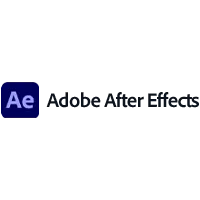Adobe After Effects Reviews for 2026
Save 40% on your SaaS stack with expert guidance
Free Consultation
What is Adobe After Effects?
Adobe After Effects is the industry-standard motion graphics software that brings ideas to life. Whether you’re working in film, TV, video, or the web After Effects offers a range of tools to create stunning visual effects and eye-catching motion graphics.
Users can animate logos, characters, text, and graphics, making them revolve, wiggle, bounce, and more. The software allows for the removal of objects from clips, the creation of rain and fire effects, and navigation and design in a 3D space.
Additionally, After Effects integrates seamlessly with other Adobe products like Photoshop, Illustrator, and Premiere Pro, enabling users to give new life to their previous works. With hundreds of presets from well-known motion designers, users can create faster and capture viewers’ attention.
Found in these Categories
Best For
- StartUps
- Freelancers
- Small Business
- Medium Business
- Large Enterprise
- Non-profit Organization
- Personal
Adobe After Effects Pricing
After Effects Single App
Creative Cloud All Apps
Looking to Save Time & Money
Audit, consolidate, and save—powered by our internal buying team. Let our experts analyze your current software stack and identify opportunities for cost savings and efficiency improvements.
- Stack Audit
- Cost Reduction
- Expert Team
Adobe After Effects Features
- Animations
- Collaboration tools
- Media Library
- Motion Design
- Motion Tracking
- Text Overlay
- 3D Modeling
- 3D Video Editing
- Animations & Transitions
- Content Library
- Content Management
- Digital Asset Management
- Drag & Drop
- Media Import
- Preview Functionality
- Rendering
- Text Editing
- Video Content
- Video Editing
User Sentiment - Adobe After Effects Reviews
-
Powerful Motion Graphics and Visual Effects T
One of the standout features of After Effects is its robust suite of tools for creating motion graphics and visual effects. Users frequently praise the software for its ability to produce high-quality animations, VFX, and video enhancements. It allows for intricate and highly detailed compositions, from 2D animations to 3D space manipulation.
-
Seamless Integration with Other Adobe Apps
A major highlight is the software’s tight integration with other Adobe Creative Cloud applications like Premiere Pro, Photoshop, and Illustrator. This interoperability allows users to move assets between programs seamlessly, improving overall workflow and enabling complex, multi-faceted projects.
-
Extensive Plugin and Script Support
After Effects supports a wide range of third-party plugins and scripts, which drastically expand its capabilities. Users appreciate the vibrant ecosystem of plugins that help streamline their workflows, automate tasks, and provide additional effects that aren’t built into the software by default.
-
Flexible and Customizable
The level of customization available in After Effects is often lauded by users. Whether you are creating templates, setting up custom workflows, or building project-specific tools, the software offers flexibility to meet various professional needs. Presets and templates are also widely available for simplifying repetitive tasks.
-
Advanced Keyframing and Animation Capabilitie
Many users highlight After Effects’ advanced animation features, particularly its precise keyframing controls, motion tracking, and masking capabilities. This makes it the go-to tool for animators and visual effects artists who need to create complex sequences with great precision.
-
Steep Learning Curve
Like many professional-grade tools, Adobe After Effects has a steep learning curve, especially for beginners. New users often feel overwhelmed by the sheer number of features and the complexity of the interface, making it less accessible for those without prior experience in animation or visual effects.
-
Performance and Hardware Requirements
After Effects is known to be resource-intensive, with many users reporting slow performance when working with larger compositions, heavy effects, or 4K footage. Reviewers often mention the need for high-end hardware (powerful CPU, GPU, and RAM) to run the software efficiently, particularly on more complex projects.
-
High Subscription Cost
While After Effects is seen as an invaluable tool by professionals, many users find the subscription-based pricing model (Creative Cloud) to be expensive, particularly for freelancers or small businesses. The cost of maintaining access to After Effects, especially in combination with other Adobe tools, can be a financial strain for some users.
-
Occasional Stability Issues
Some users have reported stability issues, particularly after updates or when using certain third-party plugins. Crashes and glitches can disrupt workflows, especially on more intensive projects. Though updates aim to fix bugs, stability remains a concern for users handling large, complex compositions.
-
Slow Rendering Times
A common complaint is the slow rendering times for video projects, especially when using high-resolution footage or complex effects. While Adobe has made improvements to optimize performance, many users still find that rendering can be a time-consuming process, leading to delays in project delivery.
Leave a Review
Adobe After Effects Company Details
Company Name
Adobe
Headquarters
United States
Website
adobe.com
Own this Software?
Adobe After Effects vs. Similar Products
Select up to 3 Software, to enable Comparison
Compare Selected Software