Moovly Reviews
& Product DetailsWhat is Moovly?
Moovly is a versatile online video creation platform designed for both individual and professional use. With its AI-powered capabilities, users can effortlessly generate, edit, and customize videos in various styles.
Moovly’s AI tools offer script generation based on a given topic, transcription services supporting over 130 languages, voice-over generation from written text, and rapid content translation. Additionally, the platform suggests visuals from extensive asset libraries and can summarize long texts for concise video scripts.
Beyond AI, Moovly provides a range of features like screen recording, voice recording, and color removal. It caters to diverse sectors, including business, education, healthcare, and more, ensuring that users from different backgrounds can create engaging videos tailored to their needs.
Whether you’re crafting promotional videos, tutorials, or personalized content, Moovly offers a comprehensive solution.
Best For
- StartUps
- Freelancers
- Small Business
- Medium Business
- Large Enterprise
- Non-profit Organization
- Personal
- Cloud, SaaS, Web-Based
- Mobile - Android
- Mobile - iPhone
- Mobile - iPad
- Desktop - Mac
- Desktop - Windows
- Desktop - Linux
- Desktop - Chromebook
- On-Premise - Windows
- On-Premise - Linux
-
Company Name
Moovly
-
Located In
Belgium
-
Website
moovly.com
Starting from:
$99 /month
Pricing Model: Subscription
- Free Trial
- Free Version
Pricing Details:
Moovly pricing plans are diverse - they have Individual, Education, and Enterprise plans + Automator Pricing (available on request). The individual plans are Free, Pro, Max, and Enterprise. Moovly Free offers access to Moovly Studio & over 1 million free stock assets, 20 personal uploads, and publishing on YouTube, Vimeo, and more. Moovly Pro costs $99/month, Max costs $199/month, and Enterprise has Custom Pricing. Yearly & Multiyear plans are available as well. Education Plans are Edu Free, Edu Pro, and Edu Max, with pricing starting at $24.95/month. Non-profit discounts are also applicable to the Enterprise plan.
Moovly Free
Moovly Pro
Moovly Max
- Animation
- Audio Editing
- Collaboration Tools
- Customizable Branding
- Drag & Drop
- Media Library
- Privacy Options
- Social Sharing
- Stock Resources
- Templates
- Text Overlay
- Text to Video
- Video Capture
- Video Editing
- Voice-over
Additional Features
- Audio Capture
- Automated Video Generation
- Brand Overlay
- Chroma Keying/Green-Screen Removal
- Form-Based Video Creation
- Group & User Management
- Mobile App
- Screen Recording
- Speed Adjustment
- Split/Merge
- Subtitling
- Supports HD Resolution
- Video Creation
- Voice-Over/Audio
- Webcam Recording
-
User-Friendly Interface
Moovly’s drag-and-drop interface is frequently praised for being intuitive and easy to use. Even users with no prior video editing experience can quickly learn how to create professional-looking videos. The platform’s learning curve is minimal, making it accessible to a wide range of users.
-
Wide Range of Templates and Assets
Users appreciate the variety of templates, animations, and royalty-free assets (including images, audio, and videos) available in Moovly. These assets help speed up the video creation process and allow users to produce high-quality videos without needing to start from scratch.
-
Cloud-Based Platform
Being cloud-based, Moovly allows users to access their projects from any device with an internet connection. This flexibility is ideal for teams collaborating on projects or users who need to work from multiple locations. There’s no need to download or install any software, which adds to the convenience.
-
Customizable and Flexible Video Creation
Moovly offers significant customization, allowing users to create videos tailored to their specific needs. Whether it’s for social media, e-learning, or marketing purposes, users have full control over the content. The platform supports a range of video formats and styles, from explainer videos to animation-heavy projects.
-
Affordable Pricing
Moovly is known for its competitive pricing, especially when compared to other video creation tools. Many users find the platform’s pricing plans to be affordable, particularly for small businesses, freelancers, and educators. There’s also a free plan available, which includes basic features for users on a budget.
-
Limited Functionality on the Free Plan
While Moovly’s free plan is appreciated, some users find it too limited for professional use. Features such as HD export, advanced editing tools, and access to certain assets are restricted, which can make it difficult for users to fully explore the platform without upgrading to a paid plan.
-
Occasional Performance Issues
Some users report performance issues when working on larger projects or using complex animations. The platform may experience lag or slow down, particularly with videos that contain many layers or effects. Improving the performance for more complex projects would enhance the overall user experience.
-
Customer Support
Although the platform is easy to use, several users have mentioned that the customer support could be more responsive. While Moovly provides a knowledge base and tutorials, users who encounter technical issues sometimes report slow response times from the support team.
-
More Advanced Editing Features Needed
While Moovly is great for basic and intermediate video creation, some advanced users feel that it lacks the depth of functionality seen in other professional video editing tools. Features such as more intricate timeline control, transitions, or advanced effects are areas where the platform could improve.
-
Watermark on Free Plan
Videos created on the free plan come with a Moovly watermark, which limits the platform’s usability for commercial purposes unless users upgrade to a paid plan. While this is a common practice in many free tools, some users find it restrictive.
Disclaimer
Here at Tekpon's Global Buzz, we blend AI smarts with a human touch to offer a snapshot of user reviews from the web. While we carefully craft these summaries, please remember they reflect diverse user views and experiences, not Tekpon’s own opinions.
-

Bynder
Digital Asset Management Software
-

Vimeo
Video Making Software
Looking to buy Moovly for your business?
Tekpon’s procurement team can help you negotiate a better deal, or suggest more cost-effective alternatives.
Save time and money—starting at just $3,000/year.
Request a Custom OfferIncludes expert support and direct vendor negotiation.
Tell us your opinion about Moovly and help others.
Table of Contents
We are living in a world where the video is the new content. Thus, you should consider needing an online video maker to boost your business if you have a business. There are many great products on the market, but what makes video maker software a great development? Let’s find out from this review about Moovly and how this online video editor can help your business.
Moovly Online Video Editor
Adapting to the current times is crucial, and we must do everything possible to adjust our lives and businesses accordingly. Videos are gaining more popularity with each passing day and have become a powerful tool for businesses to bring their creative ideas to life. To create engaging and visually appealing content quickly and easily, it’s recommended to use an online video maker.
Whether it’s for personal, business, or educational purposes, Moovly is an excellent online video maker that can help you realize your ideas. In this Moovly review, we will take a closer look at how you can use this product, its benefits, and the cost of a Moovly subscription.
About Moovly
Moovly is an intuitive video-making software that allows users to create beautiful videos from scratch. It has an easy-to-use platform where you can upload your pictures, videos, text, and voice to use them with media objects from the library. Moovly also provides millions of royalty-free stock images, videos, sounds, and music to use in your videos. With Moovly, you can create professional-looking videos for your business without having to spend money on a professional team.
This online video maker review is in the context of customers preferring to consume more video content than long texts. To adapt your business, you can use an online video creator to make the transition easier. These software products have advanced so much that you can create nice-looking and professional videos without having too many skills.
Moovly is an online platform that enables individuals and businesses to create beautiful videos independently.
Who can use Moovly?
Both individuals and companies can use Moovly. But let’s see how you can use Moovly to create beautiful and engaging videos, depending on the field of activity.
Moovly Products
The company has designed multiple products for its users besides a simple online video maker. Regarding your needs, you can choose from the following:
- Moovly Studio
- Developer API
- WordPress Plugin
- Video Automator
- Mobile app
Moovly Studio
This software offers multiple products, as I said above. One is Moovly Studio, their powerful web-based video creation editor. On their platform, they offer over 75 million media objects for users to create whatever they need for their company.
But wait. With Moovly, the idea of video takes on a different meaning. This means you can do more than some videos. You can create presentations, tutorials, or different types of video ads for your campaigns. All of this is because it offers a large variety of templates easy-to-use at your disposal. With Moovly, you have the base; you have to fill the video with the wanted content. It’s that easy.

On the other hand, if you have something better, you can make your video from a personal composition and combine it with those in the Moovly library. Just imagine how much you can boost your business by making a professional video with Mooivly to attract more investors. Or sell your products better.
To sum up, Moovly Studio looks exactly like the studio from Adobe Premier, but way much easier to use and create your videos.
Is Moovly easy to use?
Definitely, yes. This cloud-based multimedia platform is much easier to use than other professional products on the market, making this online video maker affordable and liked by many businesses and industries. For example, this platform is ideal for software companies creating how-to tutorials for their users. Or when they want to release a new product. Another perspective is that Moovly is appreciated in the education field. Now, more than ever, with the pandemic and online school.
To get started, you have to ensure that you have a connection to the internet, and that’s it. Then, create the account, choose your template and start creating your video. Another great feature is the drag-and-drop element, which smooths the creation and editing process. But you have to know that with Moovly, you can create animations too. Or better presentations that you can do in PowerPoint.
How to use Moovly?
I’ll let you with a great Moovly tutorial where you’ll find out everything you need and how to start working with this great video maker and editing studio. And, once again, you don’t need any skill to manage to create multimedia content.
Details of Moovly Features
This is my favorite part of a product and probably the one that will decide this and the pricing plans. But let’s dive into Moovly features to see what this product offers its users and how you can get the best of it. But first, I must add that the video umbrella covers other multimedia types of content. So, this tool will get you covered in many areas.
-
Video creation and editing
Moovly is speaking through its definition of what this software is and how to use it. Thus, video creation and editing are mainly its strengths. You don’t need to install any plugins or software on your device because it is cloud-based. Yet, you can access all your assets from anywhere, anytime. A great feature that many of its kind have is the drag-and-drop feature. And this makes everything easier because you need no skill for that.
Another great element of Moovly Studio is that you can either use the built-in media libraries or use any photo, screenshot, illustration, sound, voice recording, or footage you have on your device. Speaking of the media library, Moovly Studio comes with a huge base of assets, from images, sound, music, and stock videos. All these media objects are free to use (no need to pay extra) and royalty-free.
Moreover, you can also search the immense iStock library of Getty Images, which contains an additional 100 million royalty-free stock images and videos. Of course, you have to pay for them, but with Moovly you get a discount.
Types of videos you can create
This is another thing that you have to take into account when choosing Moovly over other products. With this tool, you can create videos of any type and style. From cartoon-style videos, whiteboard videos with hand drawing and writing, documentary-style footage-based videos, animated illustrations, motion graphics, or your mix of styles. Everything you need in this studio for your branding.
Moreover, with Moovly, you can play with your videos and animate elements like fade, fly, wipe, bounce, move, zoom, and rotate. Moovly Studio also contains many transparent motion graphics you can use as transition effects, television-style lower-third banners, or overlay effects.
In addition, you can add multiple soundtracks from voice-over, background music, and supporting sounds. You can record even your voice or choose royalty-free background music or special sounds from more than 100,000 free audio tracks.
Another great thing you can do is change the background or its color. Add subtitles to your videos, or generate them automatically, translate the text content and/or subtitles automatically to any language using the Google Translate integration in Moovly.
-
Video Publishing
When you’re done creating your video, and it’s ready to be downloaded or published, Moovly offers you the possibility to choose from Standard Definition quality (SD 480p), High Definition HD Ready (HD 720p), High Definition Full HD (HD 1080p). Moreover, no matter if you want to publish the video directly on YouTube, Vimeo, or Facebook. You can do that directly from your Moovly account.
Another feature included in Moovly Studio is that you can share every project with other Moovly users. With the View right, the other user can only watch your video. The Copy allows a user to copy your project and use it as a template for a new project. And with the Edit right, the other user can make changes to your video project or add new content.
-
Templates
This is another great feature of Moovly that I like. You have loads of templates to choose from and integrate them into your videos. If you don’t want to use your assets, you can always start with one of its templates and edit it however you want. Moreover, with Moovly Studio, you can modify them via a web form using the Quick Edit option if you want to adapt them.
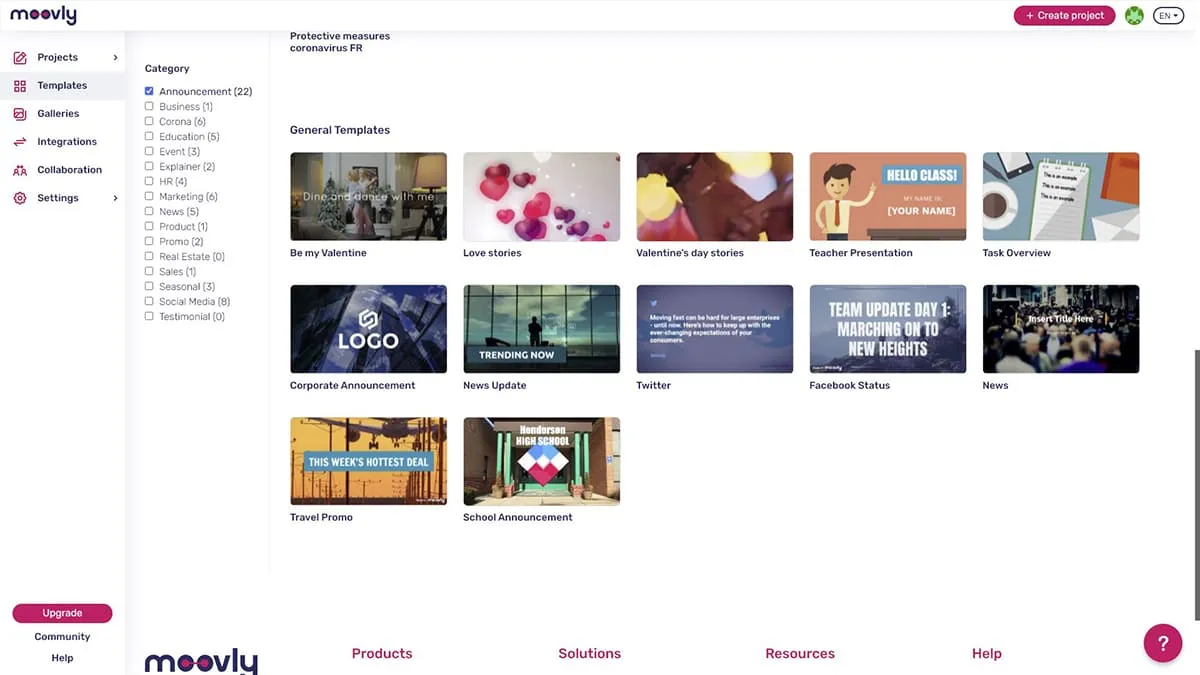
-
Users and groups
The platform allows you to manage and organize your team members into groups. The group also has a designated Group Admin, who can add and delete users, reassign subscriptions and view usage statistics. This will help the users/members to collaborate better on certain projects.
-
White Label
Moovly can be fully customized to a white-labeled version with different colors, fonts, a selection of libraries, and features. Even the Moovly logos, web, and mail domains can be hidden and replaced by yours. Thus, this software will become your company’s own internal video maker.
Moovly Integrations detailed
With Moovly integrations with other apps, you’ll be able to make engaging content. But let’s see exactly with what other apps you can integrate this great video maker:
- Dropbox
- Bynder
- Google Drive
- Storyblocks
- WordPress
- Microsoft OneDrive
- Box
- Vimeo
- YouTube
- iStock by Getty Images
Moovly Review Conclusion
To sum up, Moovly provides a fantastic platform for creating and editing online videos for your company. Although it’s not flawless, there are certainly better products available in the market, but Moovly offers what is necessary and more.
Moovly Studio is user-friendly and straightforward, allowing you to create a wide range of video types such as animated videos, tutorials, educational videos, brand and product videos, and much more.
Compared to other complicated video software, Moovly is perfect if you want to save time and money but still deliver high-quality video content to your clients.



