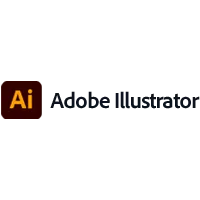Adobe Illustrator Reviews for 2026
Save 40% on your SaaS stack with expert guidance
Free Consultation
What is Adobe Illustrator?
Adobe Illustrator is a famous vector graphic design software artists or web designers use. The vector design software is known for its complexity and flexibility of points, lines, shapes, and curves to give you the best image quality at any size. One of the main confusions with Illustrator is, by far, the fact that it is a replacement for Adobe Photoshop. However, this is not true for the two products. At the same time, they have some of the same features, are somewhat complementary, and work perfectly together. Adobe PS is a raster graphics software, contrary to Illustrator, a vector design software.
Found in these Categories
Best For
- StartUps
- Freelancers
- Small Business
- Medium Business
- Large Enterprise
- Non-profit Organization
- Personal
Adobe Illustrator Pricing
Looking to Save Time & Money
Audit, consolidate, and save—powered by our internal buying team. Let our experts analyze your current software stack and identify opportunities for cost savings and efficiency improvements.
- Stack Audit
- Cost Reduction
- Expert Team
Adobe Illustrator Features
- Asset Library
- Collaboration Tools
- Text Editing
- Version Control
- Mobile App
- Presentation Tools
- Publishing Formats
- Custom Fonts
- Drag & Drop Editor
- Content Import/Export
- Custom Brushes
- Drawing Tools
- Design Templates
- Intuitive Interface
- Activity Tracking
- Application Management
- Document Imaging
- Drag & Drop
- Fashion Illustrations
- File Management
- For Vector Illustrations
- Image Editing
- Image Library
- Preview Functionality
- Project Management
- Publishing Options
- Search/Filter
- Synchronous Editing
User Sentiment - Adobe Illustrator Reviews
-
Powerful Vector Editing Tools
Illustrator is praised for its comprehensive suite of vector editing tools, allowing for precise and scalable graphics creation. Users appreciate the flexibility in crafting high-quality logos, icons, and illustrations without losing resolution.
-
Integration with Adobe Creative Cloud
Users frequently highlight the seamless integration with other Adobe software, like Photoshop and InDesign. This connectivity makes it easier for professionals to transfer assets between applications, streamlining the creative process.
-
High Customizability and Control
Illustrator’s customizable workspace and extensive tool options make it adaptable to various design needs. Users appreciate the ability to tailor the interface and settings to their workflow.
-
Frequent Updates and Feature Enhancements
Adobe regularly updates Illustrator with new features and enhancements, often incorporating user feedback. This commitment to improvements has been well-received, with recent updates adding efficiency and creativity-boosting tools.
-
Advanced Typography Tools
Illustrator’s typography tools are robust, and users appreciate features like custom fonts, text paths, and kerning. These capabilities make Illustrator ideal for creating detailed, professional-grade text effects and graphic layouts.
-
Steep Learning Curve
Illustrator’s depth and complexity make it challenging for beginners. Many users feel that mastering it requires significant time and practice. More beginner-friendly tutorials and guides could help new users get started.
-
High Resource Demand
Illustrator is known for being resource-intensive, particularly on larger projects. Some users report slowdowns or crashes, especially when using high-resolution assets on lower-end devices.
-
Subscription-Based Pricing
Illustrator requires a subscription as part of Adobe Creative Cloud, which some users find costly, especially for occasional or personal use. A more flexible pricing model or standalone option could appeal to a broader audience.
-
Complex Path Editing for Advanced Features
Some advanced features, such as path editing and anchor point adjustments, can be cumbersome to manage. Users suggest streamlining these tools to improve ease of use and efficiency for complex designs.
-
Occasional Bugs and Glitches
Users occasionally report bugs, especially after new updates. Issues like lag, unexpected crashes, and problems with specific tools can interrupt workflow, and users hope for improved stability and testing.
Leave a Review
What do you like best about Adobe Illustrator
I've been using Adobe Illustrator since version 10 was released, way back in the year 2001. Although I found learning how ot use it quite a steep curve, since I used Photoshop extensively before, once I grasped the idea of vector based illustrations all went from good to better and better. I fully recommend it, especially for web-based purposed graphic, such as SVG.
What would you improve about Adobe Illustrator
The only problem I had with Adobe Illustrator was while using it with a printing house. Although I prepared the graphic according to the standards, they had problems transferring it to the printing plates. Maybe their software was outdated. In the end, I had to reformat the graphic into CorelDRAW, to which they were accustomed.
Adobe Illustrator Company Details
Company Name
Adobe
Headquarters
United States
Website
adobe.com
Own this Software?
Adobe Illustrator vs. Similar Products
Select up to 3 Software, to enable Comparison
Compare Selected Software