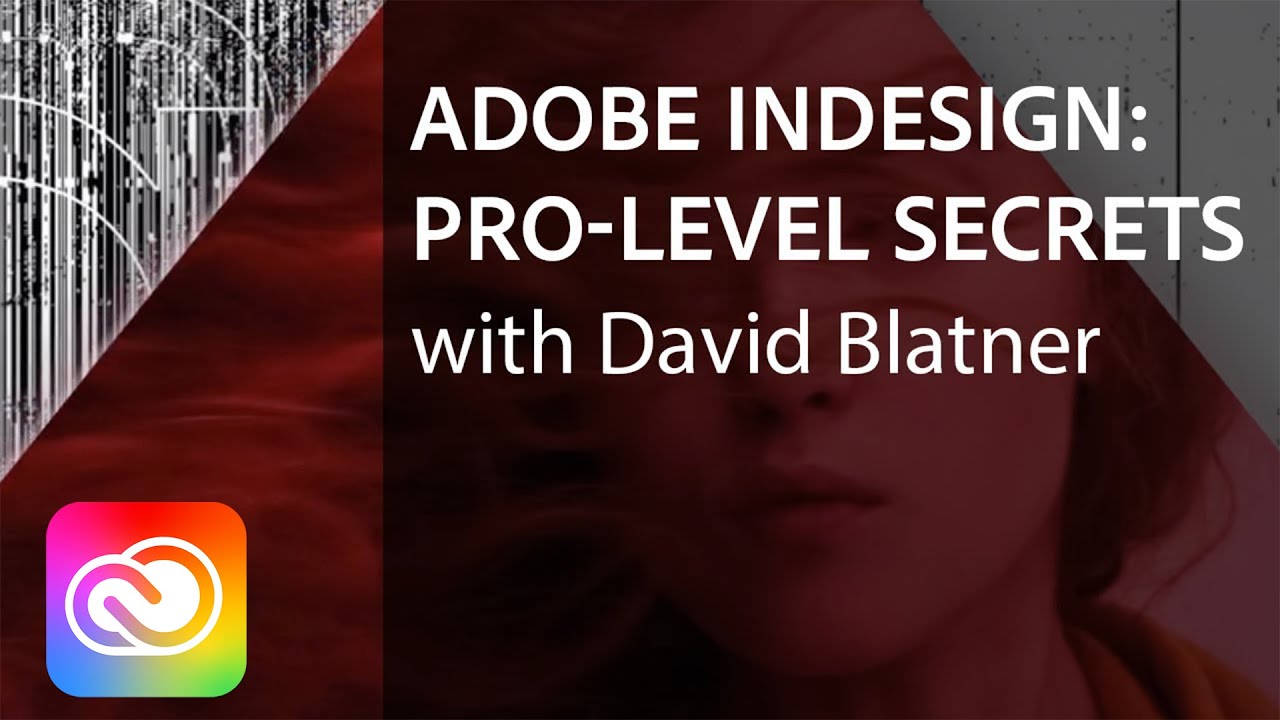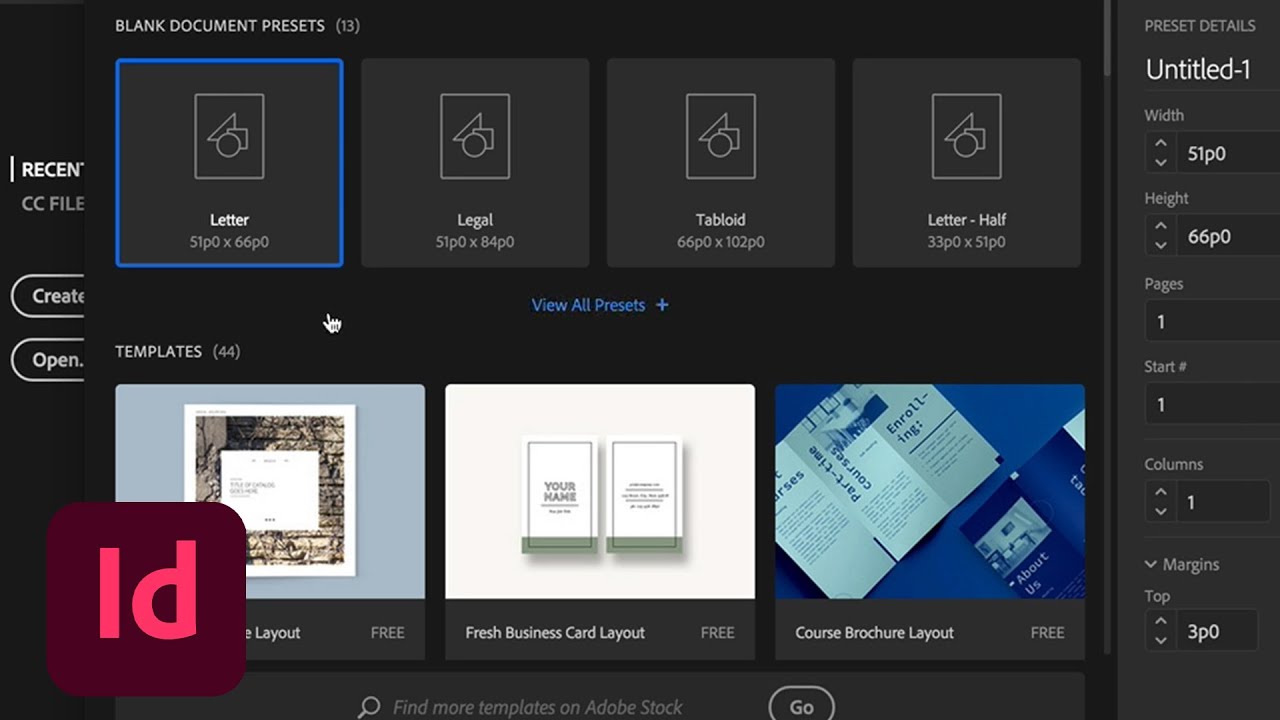Adobe InDesign Reviews
& Product DetailsWhat is Adobe InDesign?
Adobe InDesign is a renowned layout design software that enables users to create and publish a variety of documents, including books, digital magazines, eBooks, posters, and interactive PDFs.
With plans starting at US$20.99/mo, it offers a comprehensive suite of design tools for both digital and print mediums. Users can craft elevated catalogs, brochures, packaging, and more, delivering immersive branding experiences.
The software facilitates collaboration, allowing designers to share assets, receive feedback, and work together efficiently.
InDesign is continually updated with new features, ensuring Creative Cloud members have access to the latest tools. It supports modern graphics, seamless copy and paste between Adobe applications, and offers cloud documents for work collaboration from anywhere.
Whether designing business cards, company posters, or intricate brand books, InDesign stands as the ultimate app for any creation, catering to individual designers and collaborative teams alike.
Best For
- StartUps
- Freelancers
- Small Business
- Medium Business
- Large Enterprise
- Non-profit Organization
- Personal
- Cloud, SaaS, Web-Based
- Mobile - Android
- Mobile - iPhone
- Mobile - iPad
- Desktop - Mac
- Desktop - Windows
- Desktop - Linux
- Desktop - Chromebook
- On-Premise - Windows
- On-Premise - Linux
-
Company Name
Adobe
-
Located In
United States
-
Website
adobe.com
Starting from:
$20.99 /licence/month
Pricing Model: Subscription
- Free Trial
- Free Version
Pricing Details:
Several pricing plans are available at Adobe InDesign, including the option with Adobe CC. Additionally, the product can be tested through a 7 day free trial.
Individuals
Students & Teachers
Teams & Businesses
- Asset Library
- Collaboration Tools
- Content Import/Export
- Publishing Formats
- Drawing Tools
- Design Templates
- Drag & Drop Editor
- Version Control
- Custom Brushes
- Text Editing
- Custom Fonts
- Intuitive Interface
- Mobile App
Additional Features
- Secure Data Storage
- 3D Digital Asset Management
- Commenting/Notes
- Image Editing
- Preview Functionality
- Content Library
- Multi-Language
- Design Management
- Interactive Content
- Print Management
- Content Management
- CAD Tools
- Data Storage Management
- Watermarking
- Third Party Integrations
- Pattern, Color & Art Storage
- Layout & Design
-
Industry Standard for Layout and Design
Adobe InDesign is considered the standard bearer in layout and page design software and is highly recommended for professionals in this field.
-
Versatility in Design Jobs
It’s used for a wide range of design tasks, such as creating brochures, booklets, and catalogs for both internal and external use.
-
Precision and Versatility
Adobe InDesign is renowned for its excellent page layout tools, precise enough for professional use. It’s versatile for both print-based documents and interactive digital magazines.
-
Integration with Creative Cloud
InDesign integrates smoothly with other Adobe Creative Cloud applications, offering a seamless production experience and cross-program object libraries, enhancing workflow efficiency.
-
Interactive Document Creation
The software supports the production of interactive digital books, magazines, and more, with features for creating responsive, animated documents with audio, video, and hyperlinks.
-
Publishing and Sharing Capabilities
InDesign provides numerous export options and an easy-to-use Publish Online feature. It also offers analytics data on viewership for digitally published documents.
-
Learning Curve for Advanced Features
While the basics are relatively simple, some complex text control and interactive document creation features have a steeper learning curve.
-
Subscription Model
The software is available only as part of a Creative Cloud subscription, which some users find less appealing than a one-time purchase model.
-
UI and Measurement System
Some users find the interface choices odd, and adapting to the publishing industry’s measurement units (points and picas) can be challenging for new users.
Disclaimer
Here at Tekpon's Global Buzz, we blend AI smarts with a human touch to offer a snapshot of user reviews from the web. While we carefully craft these summaries, please remember they reflect diverse user views and experiences, not Tekpon’s own opinions.
-

Slack
Team Collaboration Software
-

Adobe Audition
Audio Editing Software
-

Adobe XD
UI UX Design Software
-

Adobe Acrobat DC
Document Management Software
-

Adobe Creative Cloud
Photo Editing Software
-

Adobe Premiere Rush
Video Making Software
-

Adobe Dreamweaver
Web Design Software
-

Adobe InCopy
Writing Assistant Software
-

Adobe Sign
Digital Signature Software
-

Adobe Lightroom Classic
Photo Editing Software
-

Adobe Express
Graphic Design Software
Looking to buy Adobe InDesign for your business?
Tekpon’s procurement team can help you negotiate a better deal, or suggest more cost-effective alternatives.
Save time and money—starting at just $3,000/year.
Request a Custom OfferIncludes expert support and direct vendor negotiation.
Tell us your opinion about Adobe InDesign and help others.
Table of Contents
Our Adobe InDesign review will look at what InDesign offers and learn if it is a great pick for you as a business or an individual offering desktop publishing services to clients.
Adobe InDesign – a layout design tool
Adobe InDesign is a desktop publishing software that you can use to create your next design or page layout. Also, Adobe launched InDesign in 2000. However, it was not so popular because it had already entered a market with other players, especially the likes of QuarkXpress.
But, with time, Adobe capitalized as they constantly updated with new features, while QuarkXpress failed. As a result, Adobe InDesign is the industry standard for layout design and desktop publishing. You can design flyers, posters, postcards, eBooks, pages, resumes, brochures, menus, and presentations with it.
About Adobe InDesign
InDesign is Adobe’s software and hence part of their Adobe Creative Cloud. The pricing starts at just $20.99, where you get access to a complete package of tools, templates, and creatives to create beautiful graphic designs with excellent typography. Here, you can create a design and page layout ideal for creating and publishing flyers, ebooks, posters, postcards, menus, resumes, and eBooks.
Adobe InDesign is a powerful desktop publishing software that lets you create stunning digital content such as posters, pages, ebooks, and more. It offers a wide variety of professional layouts that you can use to design your creative projects.
As part of the Adobe cloud infrastructure, Adobe InDesign integrates seamlessly with other Adobe products and provides access to Adobe Stock templates, fonts, and other resources. In addition, it offers excellent collaborative features that allow multiple users to work on the same project simultaneously.
You can subscribe to Adobe InDesign plans starting at just $20.99 per month, which also includes 100 GB of cloud storage.
What is InDesign used for?
InDesign is aimed at designers who create, design, and publish documents that contain images, text, and vector graphics. In other words, it is a layout design tool that makes it easy for designers to create their next graphic that can include any of the following:
- Flyer
- Page
- eBook
- Postcard
- Poster
- Resume
- Brochure
- Menu
- Presentation
Beginners may find themselves confused when picking up the right design software. Adobe offers prominent design tools, including Photoshop, InDesign, and Illustrator.
Photoshop is a dedicated design software aimed at professional designers, offering tons of customization and control over the design. It is a pixel-based editing app.
On the other hand, Illustrator lets you work with vector graphics that can scale according to your needs. This means that Illustrator is a good pick for creating icons, logos, and other illustrations that can be placed on different graphics, including billboards, flyers, or cards.
This leaves us in InDesign. It is aimed at designers who want to create multi-page documents that comprise vector artwork, text, and images. Examples of such documents include resumes, eBooks, menus, etc. In addition, its typesetting feature enables you to use text in your design precisely.
How to add page numbers in InDesign?
To add a page number in InDesign, you need to use the Page number marker. Once added, the page numbering is automatically updated. The page number behaves differently depending on where it is used. For example, if used on the parent page, it shows the parent page prefix. If you use it on the document page, it will be automatically applied to other pages. However, if you use it on the pasteboard, it will only display PB.
Anyway, the steps to add page numbers in InDesign are as below:
- Go to the Pages panel.
- Now double-click on the parent page.
- From there, you need to add the page number.
- Next, create a text frame where you must put the page number. You need to pick a text frame large enough to include the highest number you want to be there.
- You need to add the text before and after the page number.
- You need to put the insertion point on the page on the next page. This is where the page number will appear.
- From there, you need to go to Type > Insert Special Character > Markets > Current Page Number.
- In the last step, you must apply the parent page to the document pages. Therefore, all your document pages should now show the page number.
If you want to change the page numbering style, then you need to follow the steps mentioned below:
- Go to the Pages panel.
- Select the page to which you want the numbering style to start.
- Next, choose Layout and then Numbering & Section Options.
- Fill up the options and then click OK.
How can a graphic designer use InDesign from Adobe?
As Adobe InDesign is a layout tool, the graphic designer can use the InDesign tool from Adobe to create multi-page projects where there is heavy use of text, vector graphics, and images. The best project that a graphic designer can utilize the InDesign is designing a booklet, brochure, or magazine.
So, the next time you get a text-heavy project, you need to fire up Adobe InDesign and let it do the heavy lifting.
Details of InDesign Features
Adobe InDesign’s primary aim is to provide tools and features for designers to create text-heavy documents seamlessly with excellent typography. In this quest, InDesign offers an impressive collection of features. Let’s list them below.
Adobe InDesign’s latest updates bring significant enhancements aimed at improving workflow efficiency, simplifying common actions, and enhancing collaboration. Here are the key features introduced:
-
New feature – Generative Expand (Now out of Beta)
This feature allows users to quickly resize graphics or documents beyond their original borders. Instead of sourcing new images or manually resizing, InDesign can now extend artwork seamlessly using AI.
Users can further fine-tune generated images in Photoshop, making it perfect for adapting designs to new layouts effortlessly.
-
New feature – InDesign and Adobe Express Integration
With seamless integration, InDesign files can now be opened and edited in Adobe Express. This functionality allows non-designers to modify content (e.g., pricing or contact info) while preserving the brand’s design consistency by locking certain elements before sharing.
This feature simplifies collaboration, enabling teams to work more efficiently across different platforms.
-
New feature – Text to Image
A new Text to Image feature enables users to generate images from simple text prompts directly within InDesign. This tool helps designers create custom images quickly without needing external software.
-
New feature – MathML Integration
InDesign now allows direct insertion of MathML (Mathematical Markup Language) as an SVG for easier formatting of technical documents, textbooks, and manuals.
Users can adjust the font size and color to match the rest of the document, eliminating the need for expensive third-party plugins or complex workarounds.
-
Collaboration
Adobe InDesign offers excellent collaborative features that keep your team on the same page. The collaborative features ensure your team is always productive. For example, the Share for Review feature improves how you share your work with your peers, facilitating a faster response from reviewers.
Additionally, you get seamless Adobe Creative Cloud integration, which improves your collaboration with other team members, taking care of unique design elements. The Experience Manager also changes how you share content across projects, including graphics and fonts.
-
Inclusive terminology
The new Adobe InDesign version has improved terminology, changing how you work on your projects. For example, Master pages are now called Parent pages.
-
Adobe Capture extension
Another feature introduced in the latest version of Adobe InDesign is the Adobe Capture feature. You can easily capture color palettes, shapes, and fonts from any image. You can then save them for later use. We can do all of these using the new Adobe Capture extension.
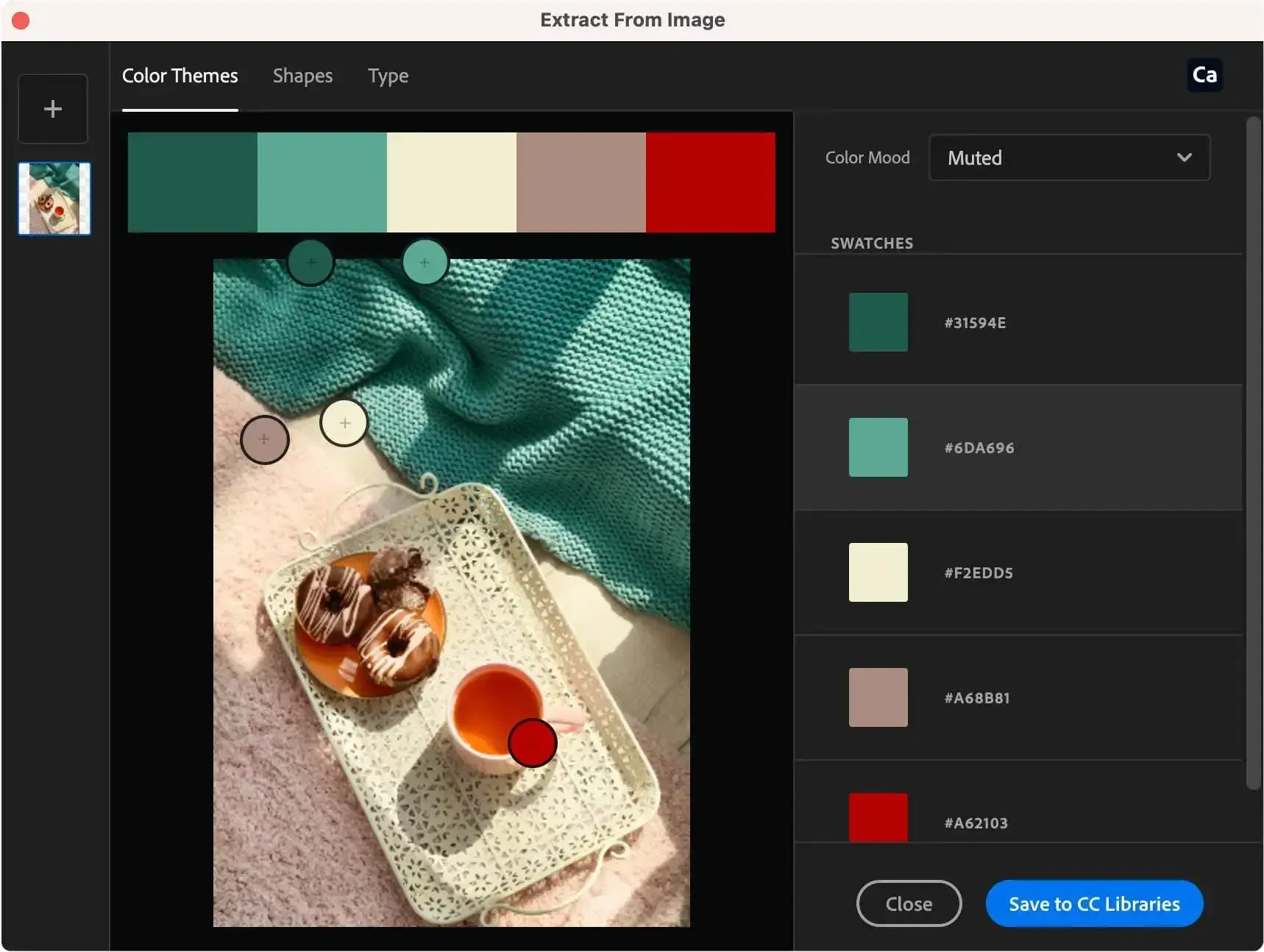
-
Scalable user interface
InDesign recently added a scalable user interface. So, if you use a high-resolution screen, you can easily resize the design UI to match your display resolution!
Adobe Stock Templates: To provide seamless page and layout design, InDesign comes with standard templates for different projects, including digital media and print. Using the template, you can create excellent professional design solutions using the available Adobe Stock images.
These ready-to-use templates are professionally designed and fit directly into your project. Furthermore, you can find all the collections directly from Adobe Stock.
-
Layouts
Adobe InDesign has a lot to offer besides the templates for layout. Layouts give you the necessary flexibility you want when creating a digital design. It is common for clients to ask for changes, and these layouts can play a crucial role in making it easy for you to implement changes. Currently, InDesign offers Liquid Layout, Adjust Layout, and Alternative Layout.
The working and purpose of each layout are as below:- Liquid layouts: The liquid layout lets you handle multiple page-sized projects using alternative layouts. The Liquid layout lets you customize the layout and add different rules, including scaling, centering, and other object-based rules. You are completely controlling the various page situations and related changes.
- Alternative layouts: Work with liquid layouts to provide as much flexibility as possible for print o digital publication projects.
- Adjust layouts: Lastly, we have the Adjust layouts that help designers amend page projects where you need to consider responsive page-design tools.
-
Digital publications
Adobe InDesign enables you to do digital publications directly from your interface. You can create eBooks, digital magazines, or other interactive online documents here. For example, if you are a writer looking for a seamless eBook publishing tool, then Adobe InDesign can let you do just that. You can do everything from writing to designing and publishing the eBook here. The result is that you get a polished ePub book ready to be read online.
-
Online publishing
InDesign offers seamless online publishing. With it, you can publish directly on the web. Moreover, you also get to know how your content is performing thanks to the in-built analytics.
-
Adobe Fonts
Adobe InDesign is part of the Adobe Creative Cloud. It also gets access to Adobe Fonts. Adobe was very early when it came to fonts. They started in 1998, and now they have one of the best fonts libraries in the world. Here, you get unlimited access to the Adobe Fonts library on both desktop and online. You also get an excellent Adobe Fonts search feature that lets you quickly go through hundreds of fonts quickly.
You also get Character Panel’s real-time font browsing, where you can see the actual font in action before picking it up. Right now, Adobe has more than 14K fonts. They also have access to some unique fonts not available anywhere else. To help you manage the fonts, you also get access to other features, including sort and filter, starred favorites, classifications, recently used, etc.
You also get access to SVG Open type Color Fonts that give you fine control over your fonts, and they provide an excellent illustration to your design.
-
Ease of use
We need to cover InDesign’s ease of use as it will help you understand whether it is for you. The first thing that you should know is that Adobe InDesign is not for beginners. To use it effectively, you must have some design experience or previously used Adobe programs.
The real challenge begins when you first open up the solution — you are presented with a blank canvas and tons of tools to play with. It may look exciting and non-confusing, but you can find yourself stuck for a while when using the tools if you are a beginner. However, you can get started with Adobe templates that can give you a good starting point to explore the different functionalities of Adobe InDesign.
-
EPUB and HTML
Adobe InDesign offers an easy way to export your designs to ePub and HTML. This means you can create eBooks and export them to Amazon Kindle Create. Moreover, you can also use HTML format to publish on the web.
-
Colors
InDesign offers excellent color support. This means you can play with colors using Color Picker, Color Panel, Swatches Panel, Control Panel, and Toolbox. If you want to know the exact color of the design you imported or saw on the web, you can use the Adobe Capture Extension.
-
Image Editing
While you get an image editing feature in InDesign, you do not get as powerful a tool as you get on other more refined and powerful software such as Photoshop. Here, you can crop images and add textures, transparency effects, and other effects through the FX panel.
-
Object management
You can easily manage objects within Adobe Creative Cloud InDesign. The options you get include:
- Drag objects
- Move objects with values
- Copy/paste objects
- Move objects with arrow keys
- Move objects using XY coordinates
-
Pen and Pencil Tools
- Smoothness
- Fidelity
- Edit paths
- Keep selected
- Fill new pencil strokes
- Within: pixels
-
Animation
As for animation, you get an Animation panel from which you can apply any motion preset. Using the timing panel, you can use a pen or direct selection tool to edit the object motion path or change the animation order. Lastly, you can also review the finished animation with the review panel. To animate, you must use a motion preset available under Animation > Preset.
-
Links
Links are a critical part of any design, and InDesign ensures you get the right set of tools to create and manage them. You can easily add links to your design texts with the Links tool. This way, you can add interactivity to your design. The Links options include:
- Bookmarks: enable readers to jump to a section or page of your eBook or design.
- Create buttons: use buttons to allow users to do a specific action. These buttons will work even when exported in SWF, PDF, or EPUB format.
- Add links: Simply add a link to an existing text.
- Import links: You can also import links from Microsoft Word. You do not have to do double work after importing your Word document.
-
Text
InDesign is all about working extremely well with the text at its core. To facilitate complete control, Adobe InDesign lets you do a lot of text-related actions, including:
- Fonts: Get access to tons of fonts directly from the interface. You can also add your fonts thanks to the OpenType SVG fonts.
- Manipulate text: Easily change text and its position based on object orientation. InDesign offers Adobe Sensei wraps for an easy way to wrap text around image/object borders.
- Tables: Create tables or import them.
- Drop caps: Use drop caps to improve paragraph design.
- Columns and paragraphs: Manage paragraphs and columns easily.
- Alternative scripts: Get access to different language scripts to embed your chosen language.
-
Pages
Lastly, we have page control. These feature sets let designers create beautiful professional pages for their projects. The key features include the following:
- Add objects: With the add object, you can add chapters, footers, headers, page numbers, etc.
- Scale objects: easily scale objects.
- Create sections: Create sections for a better page layout.
- Master page: The master page layout enables you to put objects across multiple pages.
InDesign Review Conclusions
So, where do we stand with InDesign? Is it worth your time and money? The answer is an astounding yes. InDesign is an industry-leading page layout tool that offers excellent desktop publishing capabilities. On top of that, it is part of Adobe Commons Creative, making it easy for you to work with other software such as Illustrator and Photoshop.
Another excellent positive is the collaborative features which help you gain excellent efficiency and productivity when creating your designs. On the pricing front, InDesign is poised in balance as it is neither pricey nor cheap. In addition, you get 100 GB of cloud storage which gives you enough storage to make your work sharable among peers.
Lastly, I am impressed by their layout options and the ability to customize almost every design aspect. In addition, the introduction of a scalable user interface makes it easy to use your full-screen resolution. The Adobe Capture extension is also a nice addition, letting you quickly capture text or color from any chosen image.
Overall, Adobe InDesign is a top-tier desktop publishing software that meets industry standards with excellent features and constant updates.
Do designers still use InDesign?
The market keeps changing with time. For example, around 2000, when they initially launched Adobe, it was not popular. Yet, QuarkXpress was a very popular page design and layout program. However, QuarkXpress fell off due to mistakes that InDesign capitalized on with time. From there onwards, InDesign has constantly improved and captured market share.
Right now, InDesign is an industry standard for desktop publishing. The reasons InDesign is still relevant are as below:
- Over 20 years of evolution
- Excellent multiple-format support
- Ideal output features
- Provides excellent collaboration
- Adobe’s trust in quality and assurance