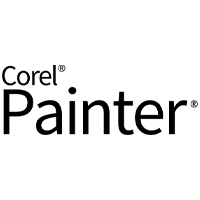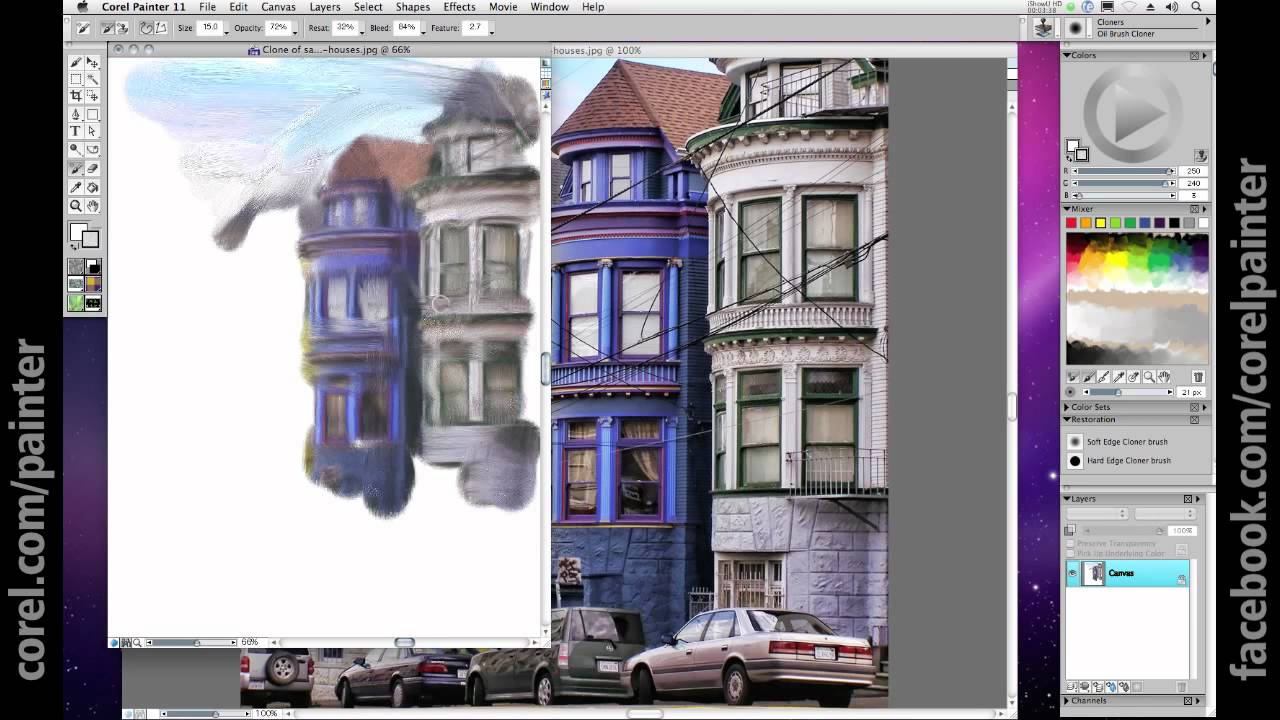Corel Painter Reviews
& Product DetailsWhat is Corel Painter?
Corel Painter is an effective art software that a digital artist can draw and paint. Yet, the tool is meant to be used in real-time by a professional digital artist to create an art painting. Based on our review, this art software has many traditional artists’ tools and materials.
A digital artist can use Corel Painter to replicate the effect of physical painting and drawing media like colored pencils, charcoal, chalk, oil, and watercolor. There is also a software called Corel Painter Essentials. It is a home software studio where a digital artist can transform photographs into paintings. Painter Essentials has two workspaces a user can switch into at any time.
While the Photo Painting workspace generates a painting from a photograph, the Drawing and Painting workspace is used for painting, sketching, or doodling from scratch.
Best For
- StartUps
- Freelancers
- Small Business
- Medium Business
- Large Enterprise
- Non-profit Organization
- Personal
- Cloud, SaaS, Web-Based
- Mobile - Android
- Mobile - iPhone
- Mobile - iPad
- Desktop - Mac
- Desktop - Windows
- Desktop - Linux
- Desktop - Chromebook
- On-Premise - Windows
- On-Premise - Linux
-
Company Name
Corel
-
Located In
United States
-
Website
corel.com
Starting from:
$429 /license
Pricing Model: Lifetime License
- Free Trial
- Free Version
Pricing Details:
The good news is that Corel Painter has a 15-day free trial. You won't need to enter your credit card details to use it. The Corel Painter package costs $429. You will get a DVD player when you pay for it.
- Content Import/Export
- Custom Brushes
- Custom Fonts
- Drawing Tools
- Publishing Formats
- Version Control
Additional Features
- Brush Control
- Canvas Control
- Color Mixing
- Composition Tools
- AI Auto-Painting
- Brush Accelerator
- Tablet Compatibility
- Fluid Paint
Looking to buy Corel Painter for your business?
Tekpon’s procurement team can help you negotiate a better deal, or suggest more cost-effective alternatives.
Save time and money—starting at just $3,000/year.
Request a Custom OfferIncludes expert support and direct vendor negotiation.
Tell us your opinion about Corel Painter and help others.
Table of Contents
Corel Painter is an online paint tool that can be used by artists working in traditional media (who want to move to a digital workspace) and those who started their careers in the digital world. It includes advanced features to create beautiful pieces using various drawing tools, special effects, and brushes.
The software has been around for over two decades and is still one of the best digital art apps on the market. Corel Painter is one of the top options you should consider if you’re looking for a way to create stunning illustrations, paintings, and drawings on your computer. In this Corel Painter review, we will look at its features and what it has to offer. We’ll also show you how to start with this software to create your artwork.
Corel Painter – digital art tool
Among all the available digital art apps, Corel Painter is still one of the best digital art software in terms of features, workflow, and tools. Moreover, the tool provides an excellent layout that you can easily navigate. In addition, this digital painting app has multi-touch and drawing tablet support. This art software has no limit to what you can do with drawing, sketching, and painting.
How can artists use Corel Painter?
Corel Painter was created for digital artists to mimic the style of any canvas or brush. So whether you want to design in the style of Picasso, Rembrandt, or Monet, Corel Painter has specific brushes for each. Many professional artists use Corel Painter because it allows them to explore different brushes and styles before going for the perfect one.
So, if you are an artist and want to use a tool that can simulate the look and behavior of traditional media used in painting, drawing, painting, and printing, this tool is a great option. And the amazing thing about this art software is that you can use it in real time. Corel is one of the best graphic designing suites offering a wide range of software programs. In addition, Corel Painter is one of the best essentials used by many professional artists. Moreover, the software allows you to customize your brush.
Details of Corel Painter Features
Here are some of the major features of Corel Painter:
-
Brush library
Corel Painter has an extensive library of functions and tools. Some of them are painted thicker/thinner, auto masking, brush strokes, layer masks, angle grids, smart blending mode, paint bucket, depth effect, preview/trace, convert to black and white, lift and deform support, auto transparency support, and many other colorable brushes.
So, Corel Painter is the best tool to use if you want to enjoy the benefits of a refined brush library. The producers of Corel Painter have reorganized, renamed, and streamlined brush categories and variants for a logical content experience. But you can still gain access to your previous favorites that you like. Because of this feature, a lot of beginners find this tool useful.

-
Stamp-type brush customization
Another amazing feature that Corel Painter has is stamp-type brush customization. To use it, you must open the Captured dab panel and select from the included Captured dab library. You can modify edge effects, shape, rotation, squeeze, and anti-aliasing on the fly. And you can develop your dabs and organize, import, and export libraries from the Captured dab panel.
-
Brush size selector
With the Corel Painter brush size selector feature, you can easily select your brush size. All you need to do to use it is open up the Size Library, and that’s all. If you need more sizes, you can add and reorder them. In addition, you can change the size preview. Also, you can delete sizes that you don’t need to streamline the panel content. So, if you want to explore new categories, variants, and brush previews, you can easily find, filter, and favorite great brushes for easy access using the Brush Selector.
-
Sample palettes
Another good thing about this program is that it comes with many sample templates to enjoy what it feels like to work with it before buying it. In addition, Corel Painter has a library of standard tools and palettes for editing and retouching. Layers can be easily labeled with tags, and they have in-built virtual brushes that people can adjust around the canvas.
-
Intuitive user interface
A lot of digital artists use Corel Painter because of its intuitive interface. As a beginner, you won’t have any issues using it, but it will take a while to become very comfortable. But if you are a professional, you won’t spend so much time finding your way around Corel Painter.
-
Watercolor brushes and workflow
Another amazing feature that Corel Painter has is that it improves your artistic creations with new Watercolor compatible brushes and enhanced workflow options. So, you can easily paint with dry media kinds on Watercolor layers, thus creating new creative mixed-media looks. Also, you can easily modify the Watercolor layers without converting them to a default layer.
-
User requested enhancements
Corel Painter listens to suggestions from their users to enhance the app. After reviewing some valuable feedback from their users recently, they have made a lot of layer productivity enhancements to increase your workflow. Some of the advancements they added are mask selection loading, layer spotlight, clear a layer with delete, new color dodge and burn composite methods, and Navigator grayscale display.
Alternatives to Corel Painter
Now that you know that Corel Painter is one of the drawing apps you can use to create a digital painting. There are many other digital art apps that you should explore if Corel Painter is not suitable for your needs. Here are some of them:
Clip Studio Paint
The first Corel painter alternative on our list is Clip Studio Paint. It is an excellent art software that is used for digital painting. Digital artists widely use this tool because it has many fantastic features. Unfortunately, it has only two versions: the Clip Studio Paint EX and PRO. These two versions have their specialty. The Clip Studio Paint EX is perfect for animation, while the PRO version is good for art, illustration, manga, and others.
Clip Studio Paint is compatible with a lot of devices. Therefore, it is suitable for beginners. Furthermore, people can perfectly use it for comics, illustration art, manga art, animation, illustration art, and character art.

Krita
This is another great alternative to Corel Painter. Krita is a free, open-source illustration program. It has an intuitive interface, so you can use this tool perfectly, whether a beginner or a professional. One exciting thing about Krita is that it has an amazing community of artists that you can use to share your artwork and also ask questions. Krita is free, and you don’t have to pay before using it. It is compatible with devices such as Mac, Windows, and Linux. You can use external drawing programs and import and export PSD files. Moreover, Krita is suitable for creating comics, illustration art, paintings, oil-inspired work, concept art, and many others.

MyPaint
This one is an excellent Corel Painter alternative. MyPaint is an open-source program for raster-based graphic editors and graphic designers. This software has a lot of productivity tools. Moreover, the tool is compatible with Linux, OSX, Windows, and Microsoft. It has a simple interface that you can control using your keyboard shortcuts. MyPaint’s standard brushes mimic traditional media like paint, inks, pencils, or charcoal.
Moreover, the tool’s brush engine can be easily configured and flexible. With this art software, you can create a painting very fast. It has sophisticated features such as tracking, smudging, dabbing, and brush opacity.
GIMP
GIMP is also an art software like Corel Painter. It has a lot of advanced features and an intuitive user interface. Besides the advanced features that GIMP has, it has automatic image enhancement tools, filters, templates, customizable brushes, and layers. GIMP comes with many plugin sets that you will like. Also, this one provides a beginner-friendly interface. It is compatible with many devices like Sun OpenSolaris, macOS, Windows, Linux, etc. It can open almost any file.
Artrage
Artrage is one of the greatest drawing programs for digital painting. Moreover, Artrage is compatible with Windows and macOS. If you want to create professional paintings, there are many customizable options you can explore on Artrage. You are free to customize your interface by yourself on Artrage. Many professional artists use this tool to paint.
Is Corel Painter better than Photoshop?
Corel Painter and Photoshop are both great art software. They both have unique features that are unique to users. In contrast, Photoshop is suitable for image adjustment, image composite, and retouching. Corel Painter has more features than Photoshop that enable painters to work intuitively. Both of them are very good at editing images.
The latest version of Corel Painter and Photoshop has subscription fees. Photoshop pricing is quite higher than that of Corel Painter. You will need to pay $20.99 to use Photoshop for a month. You will need to pay $20 to use Corel Painter for a month.
With these two tools’ many features, it’s difficult to say which is better. However, we believe they are both excellent digital art apps based on what you want to accomplish with the software. While we think Corel Painter is suitable for digital painting and traditional art, Photoshop is perfect for editing images.
Corel Painter Review Conclusions
Corel Painter is one of the best digital art software that you can use to create beautiful artwork. It has a lot of artistic tools and realistic brushes that you can explore to paint. Based on our Corel Painter review, this digital painting tool makes digital illustration very easy to comprehend. This painting art software is best for professional illustrators and not beginners.
Do people still use Painter?
Yes, people still use Corel Painter to transform their appearance and create various artworks for several purposes. If you are a digital artist, you will love to use this online paint tool to create your next art painting.