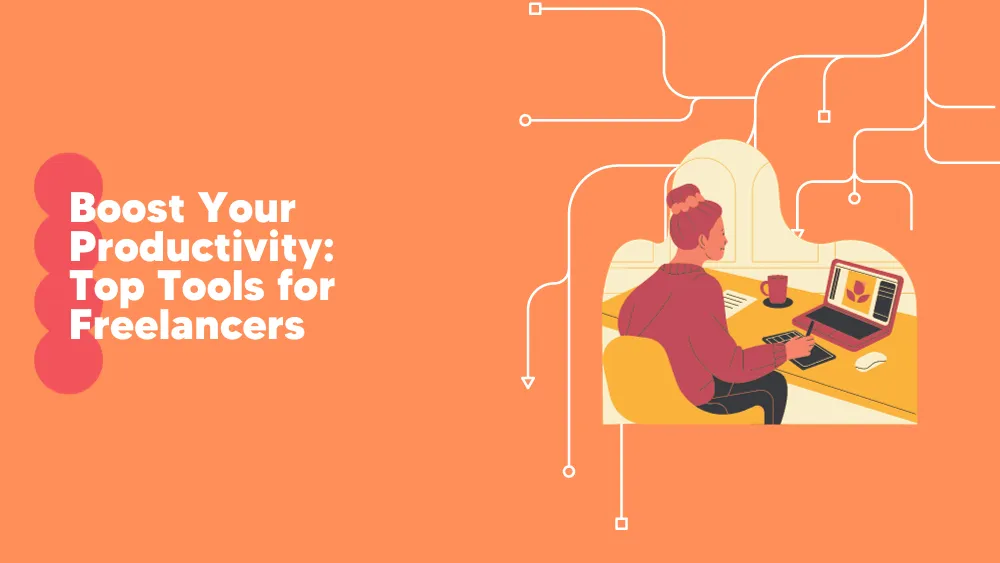
Adobe Workfront Reviews for 2026
Save 40% on your SaaS stack with expert guidance
Free Consultation
What is Adobe Workfront?
Adobe Workfront is a cloud-based project management software for enterprise teams and departments that provides tools to help businesses manage resources, projects, and workflows. It is designed to streamline work processes and improve team productivity in Marketing, IT & PMO, and Services teams.
Some features worth mentioning are task management, project planning, collaboration, reporting, and time tracking. It offers a complete business work management solution, from project planning to reports and analytics. Being part of the Adobe ecosystem provides a seamless workflow for creative teams. Workfront’s collaboration and communication capabilities, together with customizable workflows and project templates, make it stand out in the project management category.
To summarize, the comprehensive feature set and ease of use make it one of the best choices for businesses looking to optimize their work and project management processes.
Found in these Categories
Best For
- Large Enterprise
Adobe Workfront Pricing
Looking to Save Time & Money
Audit, consolidate, and save—powered by our internal buying team. Let our experts analyze your current software stack and identify opportunities for cost savings and efficiency improvements.
- Stack Audit
- Cost Reduction
- Expert Team
Adobe Workfront Features
- Agile Methodologies
- Calendars
- Client Portal
- Chat
- Collaboration Tools
- Cost-to-Completion Tracking
- Creation & Assignment
- Customizable Templates
- Customization
- Dashboards
- Drag & Drop
- Gantt/Timeline view
- Idea Management
- Issue Management
- Kanban Board
- Milestone Tracking
- Prioritization
- Project Planning/Scheduling
- Recurring Tasks
- Resource Management
- Search
- Task Management
- Time & Expense Tracking
- To-Do Lists
- Traditional Methodologies
- Views
- Workflows
- @mentions
- API
- Access Controls/Permissions
- Activity Dashboard
- Activity Tracking
- Ad hoc Reporting
- Alerts/Notifications
- Approval Process Control
- Archiving & Retention
- Asset Lifecycle Management
- Assignment Management
- Audit Management
- Audit Trail
- Billable Items Tracking
- Brainstorming
- Brand Guidelines
- Budget Management
- Budgeting/Forecasting
- Bug Tracking
- Business Process Automation
- Campaign Management
- Campaign Planning
- Capacity Management
- Change Management
- Charting
- Commenting/Notes
- Communication Management
- Compliance Tracking
- Configurable Workflow
- Customizable Branding
- Customizable Dashboard
- Content Management
- Customizable Forms
- Customizable Reports
- Data Import/Export
- Data Visualization
- Deadline Management
- Digital Asset Management
- Discussions/Forums
- Document Management
- Document Storage
- Email Management
- Email-to-Task Conversion
- File Management
- File Sharing
- For IT Project Management
- Forms Management
- Goal Setting/Tracking
- Import Tasks
- Issue Tracking
- KPI Monitoring
- Mobile Access
- Monitoring
- Multi-Channel Campaigns
- Multi-Department/Project
- Multiple Projects
- Parent Task
- Percent-Complete Tracking
- Performance Management
- Performance Metrics
- Planning Tools
- Portfolio Management
- Project Accounting
- Product Roadmapping
- Project Management
- Project Planning
- Progress Reports
- Project Templates
- Project Time Tracking
- Progress Tracking
- Project Tracking
- Project Workflow
- Real-Time Data
- Real-Time Notifications
- Projections
- Real-Time Reporting
- Real-Time Updates
- Reminders
- Reporting & Statistics
- Reporting/Analytics
- Requirements Management
- Reporting/Project Tracking
- Resource Allocation & Planning
- Resource Scheduling
- Risk Management
- Role-Based Permissions
- Rules-Based Workflow
- SSL Security
- Scenario Planning
- Secure Data Storage
- Single Sign On
- Skills Tracking
- Spreadsheet View
- Sprint Planning
- Status Tracking
- Strategic Planning
- Supports Scrum
- Task Board View
- Task Editing/Updating
- Tagging
- Task Planning
- Task Progress Tracking
- Testing/QA Management
- Task Scheduling
- Task Tagging
- Template Management
- Third-Party Integrations
- Timeline Management
- Timesheet Management
- Utilization Reporting
- Version Control
- Video Support
- Visualization
Adobe Workfront Integrations
Leave a Review
Adobe Workfront Company Details
Company Name
Adobe
Headquarters
United States
Website
adobe.com
Own this Software?
Adobe Workfront vs. Similar Products
Select up to 3 Software, to enable Comparison
Compare Selected Software




