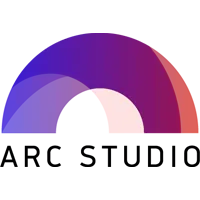Arc Studio Reviews for 2026
Save 40% on your SaaS stack with expert guidance
Free Consultation
What is Arc Studio?
Arc Studio Pro is a professional screenwriting software that offers a modern approach to crafting stories for film and television. It is designed to cater to both solo writers and large writing teams, providing a comprehensive set of tools for outlining, writing, and editing screenplays and television scripts.
One of the standout features of Arc Studio Pro is its industry-standard formatting, which automatically formats scripts to Hollywood standards. This allows writers to focus on their creativity without worrying about technical details. The software’s intuitive shortcuts and clean visual design create a distraction-free writing environment, essential for maintaining focus and flow.
Arc Studio Pro also excels in collaboration, offering a real-time multiplayer environment similar to Google Docs. This feature makes it easy for co-writers to work together seamlessly, share notes, and manage drafts efficiently. The software includes a digital whiteboard for organizing storylines, characters, and locations and an intuitive drag-and-drop interface for building story structures.
With its focus on ease of use, collaboration, and modern design, Arc Studio Pro is a powerful tool for screenwriters looking to streamline their writing process and collaborate effectively with others.
Found in these Categories
Best For
- StartUps
- Freelancers
- Small Business
- Medium Business
Arc Studio Pricing
Looking to Save Time & Money
Audit, consolidate, and save—powered by our internal buying team. Let our experts analyze your current software stack and identify opportunities for cost savings and efficiency improvements.
- Stack Audit
- Cost Reduction
- Expert Team
Arc Studio Features
- Side-by-Side Comparison
- Text Editing
- Spell Check
- Content Scan
- Stable & secure cloud sync
- Automatic Backups
- Comments
- Fountain & Final Draft export
- PDF export
- Scripts
- Browser app
- Desktop app
- iPhone & iPad app
- Inviting collaborators
- Custom Formats
- Outlining tools
- Season outlines
- History
- Revision Management
- Feedback links
User Sentiment - Arc Studio Reviews
-
Collaboration and Sharing
Users highly value the ease of collaboration and sharing ideas, making it a great tool for team projects.
-
Distraction-Free Design
The minimalistic and distraction-free interface is appreciated for enhancing focus and productivity in screenwriting.
-
Professional Formatting
The software automatically formats screenplays to industry standards, which is beneficial for both beginners and professionals.
-
Cross-Device Functionality
The ability to sync work across multiple devices, including a mobile app, is a significant advantage.
-
User-Friendly Interface
Many users find the software intuitive and easy to navigate.
-
Creative Story-Building Tools
The software offers advanced tools for outlining and structuring stories effectively.
-
Online Backups
The feature of online backups for scripts is particularly praised for added security and convenience.
-
Technical Issues and Bugs
Users have reported bugs and technical issues, especially in the mobile app version, which can hinder the writing process.
-
Pricing and Subscription Model
The pricing structure, particularly the limitations of the free version and the perceived high cost of the subscription, has been a concern for some users.
-
Learning Curve
New users might need time to familiarize themselves with all the features, indicating a need for more user-friendly tutorials or guides.
-
Export Functionality
Concerns about exporting scripts, such as formatting issues and watermarks in the free version, have been raised.
Leave a Review
Arc Studio Company Details
Company Name
Arc Studio Labs, Inc.
Headquarters
United States
Website
arcstudiopro.com
Own this Software?
Editorial Review: Arc Studio Deep Dive
Table of Contents
Arc Studio is a powerful screenwriting software that allows you to create professional screenplays and TV shows quickly. This scriptwriting software has all the features needed for a professional storyteller, from industry-standard formatting to story outline and character development.
In addition to these features, it offers other useful tools like auto-formatting, Character Tracker, Scene Tracker, and much more. Therefore, it is one of the best tools for writers who want to write their scripts efficiently.
If you want to write a script quickly while maintaining its quality, then Arc Studio Pro is the right choice for you. Moreover, you can use Arc Studio screenwriting software as a reference tool when writing your scripts because it provides many templates for different genres and formats of movies.
Arc Studio is a professional scriptwriting software that helps you create screenplays, teleplays, and stage plays. It has an intuitive interface and provides several templates for users to choose from when creating their scripts. The program includes many tools, such as a word processor, character generator, and scene planner, making it an excellent choice for writers who want to create high-quality scripts quickly.
Based on our review, Arc Studio is easy to use, and it provides all the necessary features for creating a professional screenplay or play. So, if you are looking for reliable and efficient screenwriting software, we highly recommend Arc Studio.
Arc Studio – professional screenwriting tool
Arc Studio is an easy-to-use scriptwriting software that helps you create a professional script in minutes. The program offers more than 20 different templates, including different types of TV shows, movies, and stage plays.
The software also includes features that will help you with writing, including revision tracking and a spell checker. You can even choose whether or not you want to include sound effects in your script. Their free trial version allows you to write your first five pages for free. Also, there are no limitations on how much you can write or how many revisions you can make during this period.
How to use Arc Studio?
Ok. So, it’s a screenwriting tool. But how to use it exactly? Here is how to set up the Arc Studio software:
- Download and install Arc Studio software.
- Once you have Arc Studio installed, it’s time to create a new project. If you already know what kind of script you want to write, feel free to skip this step and jump straight into writing your script by clicking on File > New Project from within Arc Studio.
Arc Studio has two basic projects: A screenplay and an outline. Whichever one you choose will determine how your script looks when it opens up for the first time.
Is Arc Studio free?
Maybe at this point, you’re wondering how much you’ll have to pay for a tool like this. The good news is that Arc Studio offers a free version with many features that scriptwriters can take advantage of. This free version contains productivity features like reminders and writing sprint timers that can help you focus on a writing schedule. Certain features are only available on the Arc Studio paid plans.
Of course, they also offer paid plans if you need more features for your creativity. For example, the Arc Studio Essential plan costs $69 yearly, while the Arc Studio Pro plan costs $99 yearly.
Details of Arc Studio Features
Here are some of the features that make Arc Studio screenwriting software special:
-
Screenplay editor
You can write your script in a comfortable, distraction-free environment that makes it easy to focus on your work.
-
Storyboard editor
Create storyboards for your movie and link them to scenes in your script. You can create multiple storyboards for different versions of the same scene or use one storyboard for all scenes in the script.
-
Cast list manager
Keep track of each character’s name, age, gender, occupation, and any other details you want to include about them. You can also assign particular actors or actresses to those characters, knowing who will play each role if you ever need to cast the film.
-
Collaboration tools included
Suppose you want to work with other writers on a screenplay. In that case, Arc Studio has built-in collaboration tools that allow multiple people to work on the same document without any conflicts or version control issues.
Alternatives to Arc Studio
There are many choices if you’re looking for an alternative to Arc Studio scriptwriting software. Some of the best alternatives to Arc Studio scriptwriting software include:
WriteRoom
WriteRoom is a simple text editor designed specifically for writing screenplays. It has all the basic features you need, including industry-standard formatting, story outline, spell-checking, word count statistics, and more.
It also has some nice extras, like support for Markdown syntax (useful if you need to refer to other documents), AppleScript support, and an optional dark theme if your eyes are sensitive to bright colors on screen.
Scriptation
Scriptation is a powerful, easy-to-use, affordable screenwriting software that allows you to write and manage your scripts in the cloud. This tool is the perfect solution for screenwriters who want to get into the game but don’t want to spend money. It’s also great for more experienced writers who need an affordable alternative to Final Draft or Celtx.
It is designed to make the screenwriting process efficient and easy while also making it possible to collaborate with other writers. Scriptation is free to use, but an optional paid plan offers more features and support.
Celtx
Celtx is a scriptwriting software that helps you write, organize, and create your movie. It is free to use, but there are also paid versions if you want more features. The software is available as a desktop application and a cloud-based web application.
Celtx can write stories, build formatting templates, and manage revisions. It also features an “outliner” that allows writers to view their projects chronologically. Other features include sharing scripts with other writers, collaborating on projects in real time, and importing images into your script for use in storyboards or production design documents.
Arc Studio Review Conclusions
Based on our Arc Studio review, this scriptwriting software is a great tool for those who want to learn the art of scripting and write great scripts. The software has many features that will help you as a scriptwriter to write great scripts, and even if you are not an expert in scripting, there is no need to worry because the software has many features that will make it easier for you.
If you are looking for good scriptwriting software, then Arc Studio Pro is one of the best in the market today. But don’t expect this tool to bring the creative mind if you don’t have it!