Grammarly Reviews
& Product DetailsWhat is Grammarly?
Grammarly is a writing assistant software. The tool’s AI-powered applications allow people to communicate more effectively. Millions of people rely on Grammarly every day to write their content. From documents and social media posts, making them clear, mistake-free, and more impactful. Thus, the software’s AI corrects your grammatical mistakes.
It helps you improve your content clarity. And also improves your vocabulary based on audience and goals. Moreover, the grammar checker can also help with correspondence tone. Maybe provide synonym suggestions to make your text more readable and precise. Grammarly is even a plagiarism checker. With Grammarly, you can rest assured that your writing is always held to the highest standard.
For a non-native English speaker, this tool is amazing. In time, not only that, you will improve your communication and your written content. But it can be your English teacher. The software will show you the errors in phrases by explaining why the tool’s suggestions are the right ones.
Best For
- StartUps
- Freelancers
- Small Business
- Medium Business
- Large Enterprise
- Non-profit Organization
- Personal
- Cloud, SaaS, Web-Based
- Mobile - Android
- Mobile - iPhone
- Mobile - iPad
- Desktop - Mac
- Desktop - Windows
- Desktop - Linux
- Desktop - Chromebook
- On-Premise - Windows
- On-Premise - Linux
-
Company Name
Grammarly
-
Located In
United States
-
Website
grammarly.com
Starting from:
$15 /user/month
Pricing Model: Subscription
- Free Trial
- Free Version
Pricing Details:
The good news is that the tool offers a free version with basic features yet helpful. Also, you can upgrade your subscription to a premium plan with a free trial. Grammarly offers two plans for personal use: a free plan that includes only grammar and spelling checks and a Premium plan with advanced checks and writing suggestions for $29.95 per month, $19.98 per month for a quarterly plan, and $11.66 per month for the annual plan. Grammarly Business costs $15/per user/month if billed annually and $25/per user/month when billed monthly.
Free
Basic writing suggestions.
Pro
For individuals or teams
Enterprise
For large organisations
- Assisted Content Creation
- Content Scan
- Contextual Guidance
- Dictionary/Thesaurus
- Grammar Check
- Multi-Language
- Plagiarism Detection
- Punctuation Check
- Spell Check
- Style Check
- Text Editing
- Text Similarity Detection
- Side-by-Side Comparison
- Reporting & Statistics
- Bulk Uploading
Additional Features
- Office Suite
- Collaboration Tools
- Multiple File Format Support
- Source Database
- Academic/Education
- Corporate/Business
-
Accurate Grammar and Spelling Corrections
Grammarly is highly praised for its accuracy in identifying and correcting grammar, spelling, and punctuation errors. Users appreciate how it catches mistakes that might be overlooked, helping them produce error-free content.
-
Real-Time Writing Suggestions
Grammarly’s real-time suggestions are a significant advantage. Users find it helpful to receive instant feedback as they type, allowing them to improve their writing immediately. This feature is particularly beneficial for non-native English speakers.
-
Comprehensive Writing Style Enhancements
Beyond basic grammar and spelling corrections, Grammarly offers advanced suggestions for improving writing style, clarity, and tone. Users commend the tool for helping them refine their writing to be more concise, clear, and engaging.
-
User-Friendly Interface
Grammarly’s interface is often described as intuitive and easy to use. The clean design and simple navigation make it accessible to users of all skill levels, from beginners to advanced writers.
-
Cross-Platform Availability
Grammarly is available across multiple platforms, including web browsers, Microsoft Word, Google Docs, and mobile apps. Users appreciate the seamless integration, which allows them to use Grammarly wherever they write, ensuring consistency in their work.
-
Pricing for Premium Features
One of the most common criticisms is the pricing of Grammarly’s premium version. While the free version offers basic grammar and spelling checks, more advanced features like style suggestions, vocabulary enhancement, and plagiarism detection are only available with a paid subscription. Some users feel that the premium plan is relatively expensive.
-
Limited Functionality in Free Version
While useful, Grammarly’s free version has limited functionality. Users who need more in-depth writing assistance often need to upgrade to the premium version to access the full range of features, which can be a drawback for those on a budget.
Disclaimer
Here at Tekpon's Global Buzz, we blend AI smarts with a human touch to offer a snapshot of user reviews from the web. While we carefully craft these summaries, please remember they reflect diverse user views and experiences, not Tekpon’s own opinions.
-

Freshmarketer
Marketing Automation Software
-

Freshservice
IT Asset Management Software
-

Freshdesk
Help Desk Software
-

Freshteam
HR Software
-

Freshchat
Live Chat Software
-

Freshsales
CRM Software
-

Slack
Team Collaboration Software
-

Salesforce CRM
CRM Software
Tell us your opinion about Grammarly and help others.
Table of Contents
Some people are excellent writers, but they are not native English, and some are native English but not such great writers. That’s why for such situations, you can start becoming a better writer in English by using Grammarly. For example, I am writing this review with Grammarly’s help. So I can say that it’s my English grammar own assistant. Grammarly was founded in 2009 and is helping over 30,000 teams with better communication. But let’s find together what Grammarly is from this review and my own experience, how you can use it, and if it is worth it.
Grammarly – Your Digital Writing Assistant Tool
Let me begin by telling you that I’m writing this review with the help of Grammarly. Moreover, this tool has been my online writing assistant. No matter if you are a native English speaker or a non-native. In other words, Grammarly is a digital writing assistance tool. Based on artificial intelligence and natural language processing, this tool aims to improve written communication between people.
Beginnings of Grammarly
Over the next ten years, Grammarly grew the AI-powered writing assistant’s capabilities to go beyond grammar and spelling into complex language and communication aspects. In May 2017, the company raised $110 million in its first round of funding. And in October 2019, the company raised $90 million in a second round, at a valuation of more than $1 billion, becoming the first unicorn from Ukraine.
How to use Grammarly?
Everyone can use Grammarly: students, writers, copywriters, content writers, marketing people, business people, teachers, and native and non-native English speakers. This tool helps you correct your text’s errors, including spelling, grammar, vocabulary, etc. Another interesting that Grammarly offers is that you can build the text based on audience, style, formality, domain, tone, and even intent.
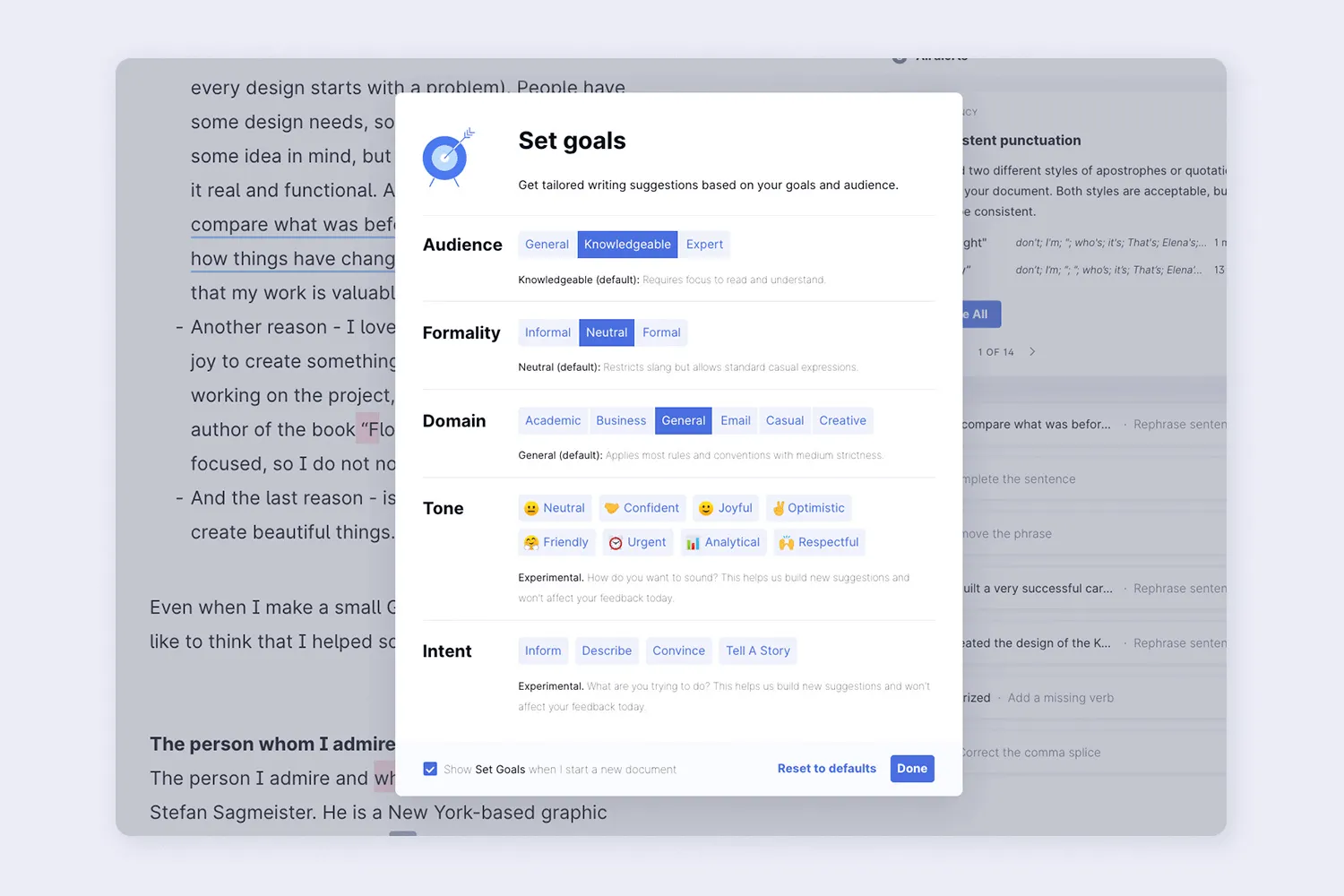
You can set your document’s goals, and the tool will show you the suggestions in the text. Another great thing that Grammarly is doing is rephrasing. The tool will analyze the whole sentence and suggest a rephrase if necessary. Sometimes when I see the suggestions, I feel like I am a student again in my English class. On every suggestion, you can see more, and the tool will show the entire explanation.
Grammarly’s writing tools are designed to work on your phone, computer, web browser, or word processor. Adding the app extension to your browser, you’ll be able to directly access the tool’s writing suggestions from Gmail, LinkedIn, Twitter, Facebook, and most other sites on the web.
Keyboard for iOS
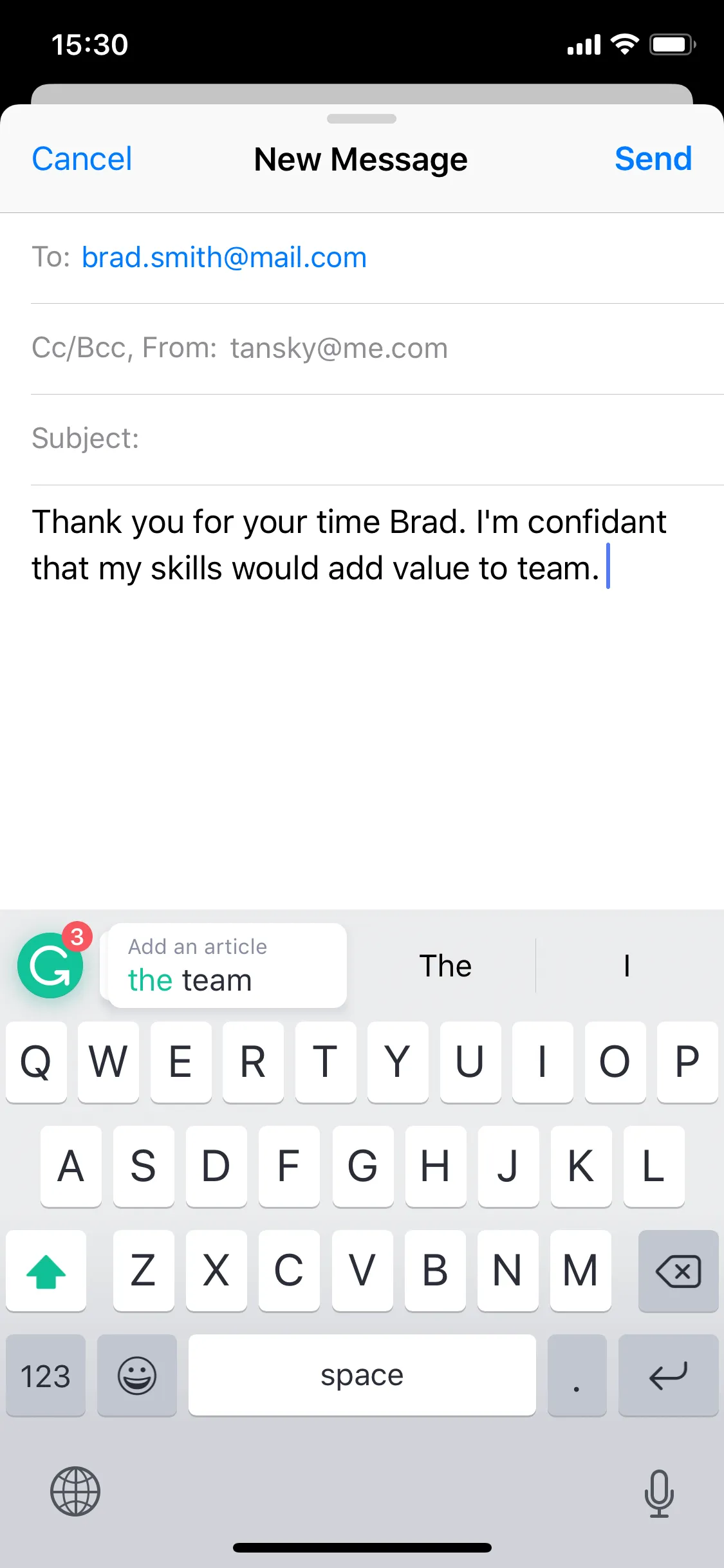
Keyboard for Android
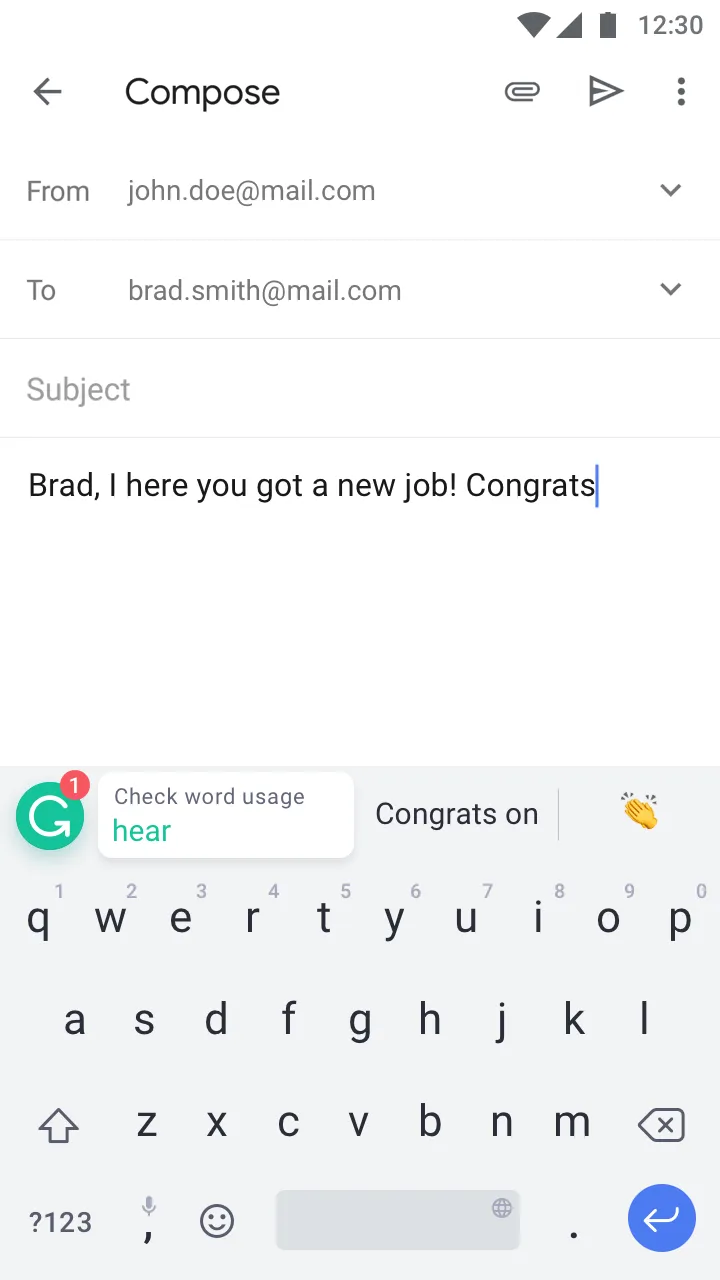
You’ll know it’s working when you see a green G in the lower right corner of the text field you’re writing in. So, in conclusion, everyone can become a great writer with Grammarly!
Is Grammarly Worth It?
If you are asking me, I would say yes. This tool saved me many times when I wrote an official email to my English manager or even rewrote my content without using Google Translate. Grammarly is easy to use and intuitive, and I can have it on my phone and laptop, on WordPress, MS Word, and even on Facebook when I want to communicate with my friends from all over the world. Therefore, I’m using this app whenever I’m writing reviews because I can set my content goals and adapt them every time.
Writing is about communicating a fact, a feeling, an emotion, or information. The clear the message is, the better the communication will be. You have nothing to lose and everything to gain by improving your writing with a little Grammarly help. To sum up, these are the benefits of using Grammarly:
- Mistake corrections
- Improvement of writing style
- Grammarly Edu
- Free & upgradable software
Is Grammarly free?
Yes, Grammarly offers a free version and a free trial when you want to upgrade your subscription. Although, if you know that you need something more complex and more features from your digital writing assistant, you should opt for a premium one. But I will tell you more about its pricing plans at the right time in this Grammarly review. To sum up, you can try the free version because they offer it. The free version should be enough to correct a few typos and simple grammar errors here and there.
Grammarly Features Explained
Even though it looks like a simple writing assistant tool, Grammarly offers premium features for paid versions, but the free one. So, let’s see what you can get for this money and how to improve your English writing.
-
Tone Detector
It is not always about what you say but how you say it. And this is what Grammarly will do for you; the tool will help you deliver the message correctly to your preferred audience. Whether you want to sound friendly (but not informal) or concerned (but not angry), choosing your tone is key to delivering your message effectively.

-
Grammar Checker
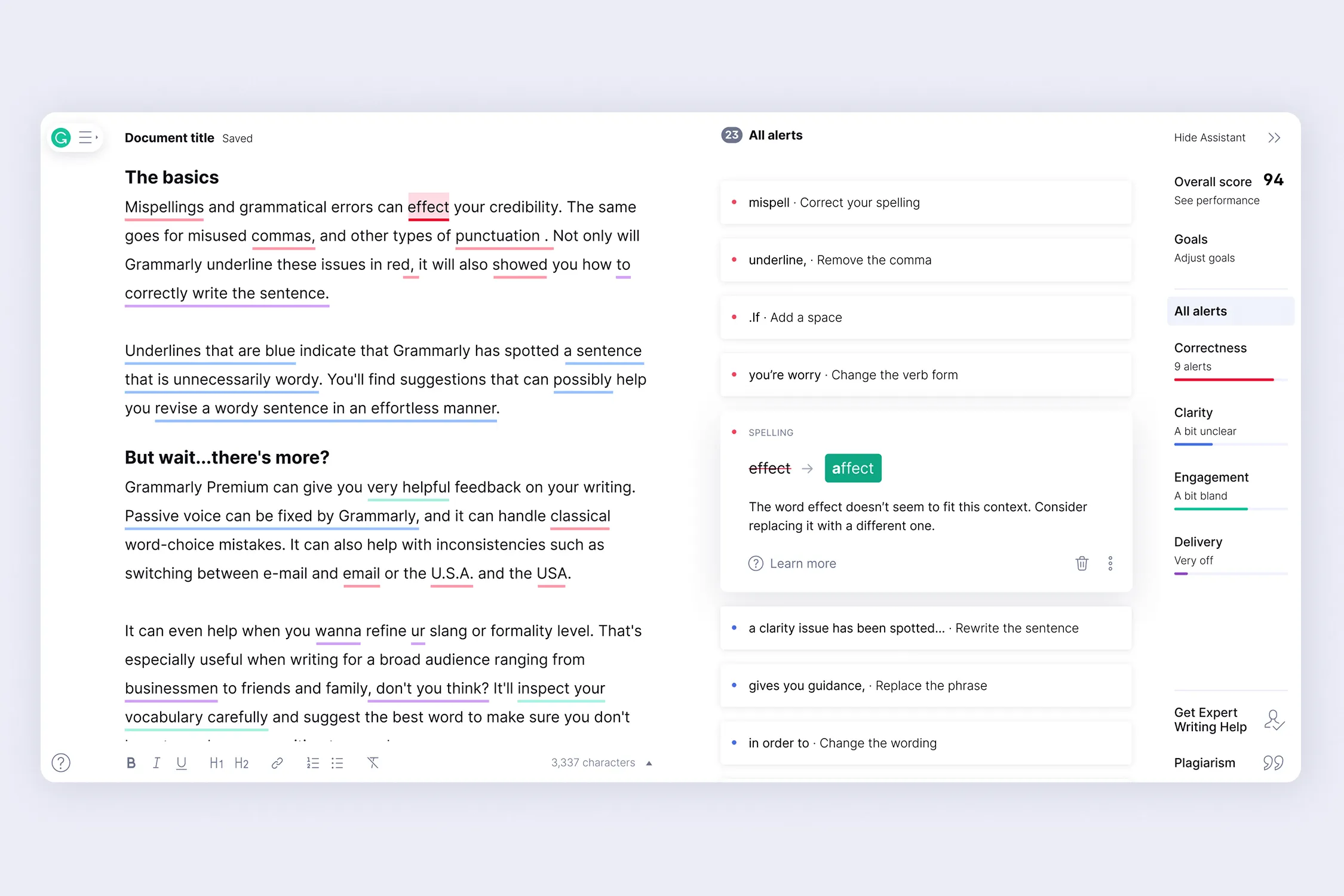
This tool detects basic and advanced grammar and punctuation errors – alliteration, comma splices, run-on sentences, or fragments. Moreover, it is more robust than your average Microsoft Word spell checker and has first-class accuracy, perhaps the best. Also, it helps you with sentence length, overall readability, and other actionable insights on improving your writing. If you want to become a better writer, this is exactly what you need.
-
Plagiarism Checker
Yes, Grammarly is a grammar nazi in English and a plagiarism checker. The tool compares your writing to billions of web pages across the web. This feature is amazing for students, content writers, influencers, or freelancers who want to deliver original content.
The main features of Grammarly Premium Plans:
- Critical grammar, spelling checks, and correction suggestions
- Access documents using different devices
- Integrate with MS Office
- Use Windows and macOS apps.
- See definitions and synonyms.
- See grammar rules and their explanations.
- Add words to your dictionary.
- Updates of your performance statistics.
- Get notified of contextual spelling and grammar mistakes.
- Access to a personal editor at Grammarly.com.
Integrations of Grammarly
Currently, Grammarly does not support integration with desktop apps other than Microsoft Word and Outlook. Yet, if the app you are looking to use Grammarly with has a web version, there are a few integrations:
- Firefox
- Flamory
- GitHub
- Gmail
- Google Chrome
- MS Office products
- Microsoft Outlook
Alternatives to Grammarly
If I haven’t convinced you in this review of the amazing things this digital writing assistant tool can do, you have other free alternatives for Grammarly. First, though, Grammarly has a free version. Again, not every tool is ideal for everyone. Thus, here is a list of Grammarly alternatives to try:
- GrammarCheck
- ProWritingAid
- WhiteSmoke
Grammarly Review Conclusion
What can I say more in the end? Grammarly is probably my favorite tool because I’m not a native English speaker. And it helped improve my fluency and vocabulary, and I’m constantly learning to write for different audiences and targets. On the other hand, English is tricky to write well in, and it’s even trickier to proofread. Although sometimes I find myself trusting the tool, I omit to verify the text.
Moreover, occasionally, both Grammarly and Office make wrong suggestions. Again, it is software that can’t replace human proofreading. Regarding pricing, Grammarly has a fair price for the premium plans and the features included.
I hope this review offers you all the necessary information to write the best English content. And don’t forget. Good spelling can bring you closer to the people you want to communicate with!


