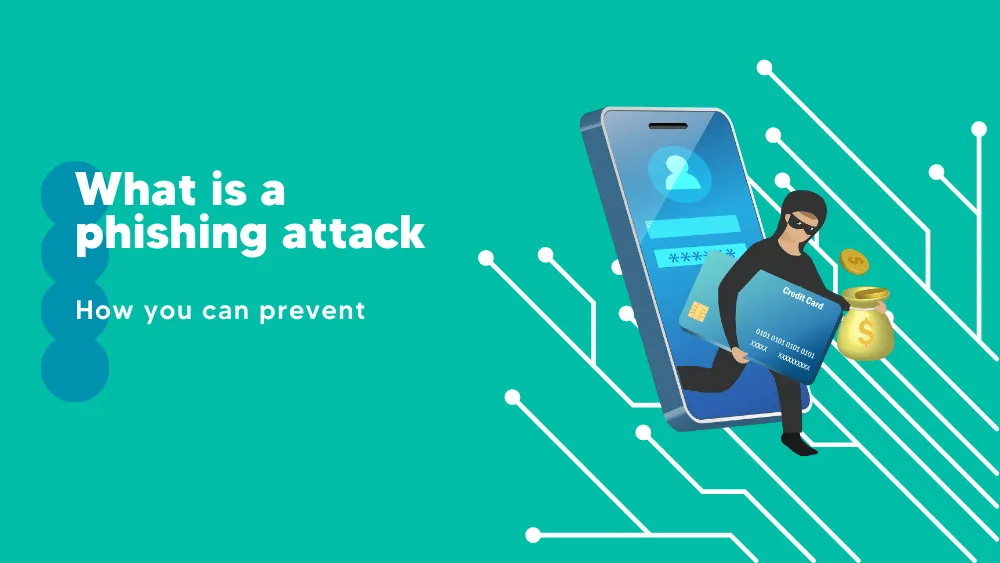Avast Premium Security Reviews for 2026
Save 40% on your SaaS stack with expert guidance
Free Consultation
What is Avast Premium Security?
Avast Premium Security is an award-winning antivirus solution that offers comprehensive protection against various cyber threats. It features advanced security layers to safeguard users’ privacy and personal data, ensuring safe online shopping, banking, and payment.
The software reduces app security risks and is available for Windows PC, Mac, Android, and iPhone/iPad. It offers a 30-day money-back guarantee and provides single or multi-device options.
Notably, it includes features like Avast Email Guardian to flag potential email scams, phishing, and infected attachments. It also protects against remote access attacks, securing users from hackers taking control of their PCs.
For Mac users, it offers anti-ransomware protection to secure personal and sensitive files. Additionally, Avast Premium Security offers a Stay Safe Virus Guarantee, providing a refund if the software fails to fix a virus-infected device.
The software is easy to install and meets the system requirements of various operating systems, ensuring broad compatibility.
Found in these Categories
Best For
- StartUps
- Freelancers
- Small Business
- Personal
Avast Premium Security Pricing
Looking to Save Time & Money
Audit, consolidate, and save—powered by our internal buying team. Let our experts analyze your current software stack and identify opportunities for cost savings and efficiency improvements.
- Stack Audit
- Cost Reduction
- Expert Team
Avast Premium Security Features
- Automatic Updates
- Automated Remediation
- Backups
- Firewall
- Incident Reports
- Malware Detection
- Risk Alerts
- Threat Response
- Web Control
- Activity Dashboard
- Anomaly/Malware Detection
- Application Security
- Device Management
- Monitoring
- Remote Monitoring & Management
- Reporting/Analytics
- Whitelisting/Blacklisting
- Data Visualization
- Policy Management
- Real Time Notifications
- Event Logs
- Email Attachment Protection
- Behavioral Analytics
- Customizable Reports
- Web Threat Management
- Real Time Reporting
- Activity Tracking
- Real Time Monitoring
- Threat Protection
- Alerts/Notifications
- User Management
Leave a Review
Avast Premium Security Company Details
Company Name
Avast
Headquarters
Czech Republic
Website
avast.com
Own this Software?
Avast Premium Security vs. Similar Products
Select up to 3 Software, to enable Comparison
Compare Selected SoftwareEditorial Review: Avast Premium Security Deep Dive
Table of Contents
Avast Premium Security provides users with a comprehensive solution for safeguarding their devices against a variety of online threats, such as malware, ransomware, and trojan horses. It is feature-rich and competitively priced in the market. The software’s core features include an Antivirus and Firewall solution that offers complete protection against malicious actors.
Additionally, it comes with a Network Inspector, Sensitive Data Shield, and a powerful data shredder that minimizes performance impact. Furthermore, the software provides webcam protection. However, it does not include VPN software. If you require an antivirus with a VPN, keep this in mind.
Let’s now delve into our Avast Premium Security Review.
Why should you use antivirus software?
Technology has revolutionized the way we live our lives. However, while electronic devices, services, and solutions have made our lives easier, they also pose a potential risk of being exploited by hackers and malicious actors. Therefore, using an electronic device puts you at risk of being exposed to such threats.
Luckily, antivirus solutions like Avast Premium Security are available to protect your digital well-being from these threats. These solutions can effectively safeguard your device from various types of threats, such as viruses, bots, rootkits, worms, trojan horses, spyware, and malware.
If you do not use antivirus software, you expose yourself to data theft, machine slowdowns, hard disk formats, computer crashes, and other vital computer functionality.
To summarize, you should use antivirus software for the following benefits:
- Protect your devices and data against viruses
- Get rid of malware that slows down your device
- Protect your data against data thieves
- Ensure no virus or malware gets into your device from removable devices
- Make your computer faster by keeping it virus-free
- Block malicious websites from opening and hence protect you
- Do parental control and keep an eye on kids
- Provide basic password protection solutions for better overall security
Avast Premium Security – Avast Antivirus
Are you looking for a full-scale security suite to protect your devices? If yes, then meet Avast Premium Security. Avast is a popular cybersecurity company with over 450 million users worldwide. Its worldwide presence is attributed to its various security offerings, including Avast Free Antivirus, Avast One, and Avast Premium Security.
Today’s focus is on Avast Premium Security – a security suite to keep yourself safe. It has multi-device support and can run on Windows, Android, and macOS. It is also competitively priced in the market compared to its alternatives discussed later.
This review will go through the ins and outs of this virus protection tool and cover its different aspects, including features, pricing, performance, alternatives, and installation process. So, without any delay, let’s get started.
How to install Premium Security?
Installing Avast Premium Security is easy. However, before you start, you must ensure that your device meets the minimum requirements.
The requirements are as follows:
- PC: 1 GB RAM, 2 GB Disk Space, Windows 7 or higher
- Mac: 750 GB Disk Space, MacOS 10.11 or higher
- iPhone/iPad: Works on iOS 13.0 or higher
- Android: Google Android 6.0 or higher
Next, you need to go to their official Avast Premium Security Page and download it. If you are not ready to pay for its license, you can click “Try it for 30 days” to download the full trial version of the software for PC protection. This is only applicable to Windows machines. Using Mac, your option should read “Start a free trial for 60 days.” You also need to do an Avast login to proceed.
If you are using Android or iOS, you need to go to their respective Play Store, download the free Avast mobile security app, and upgrade your version to the more trusty Avast Premium Security.
Here, we will cover only the Windows installation process. After that, you will have to follow almost similar steps for MAC, but with a .dmg installation file.
Once you click on the installation setup file, it will open the installer with ask you to agree to its End User License Agreement and Privacy Policy.
Installing Avast Premium Security step-by-step
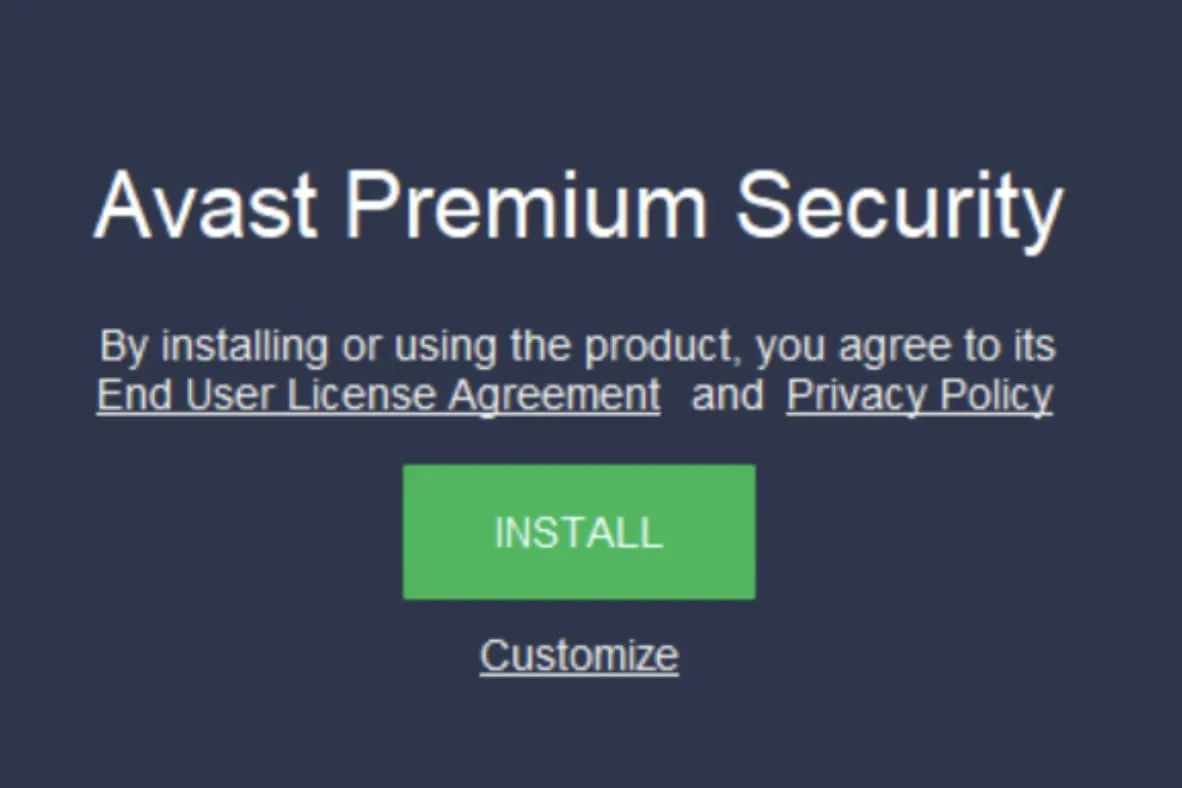
It will also give you the Customize option, which you can click on and choose the options available.
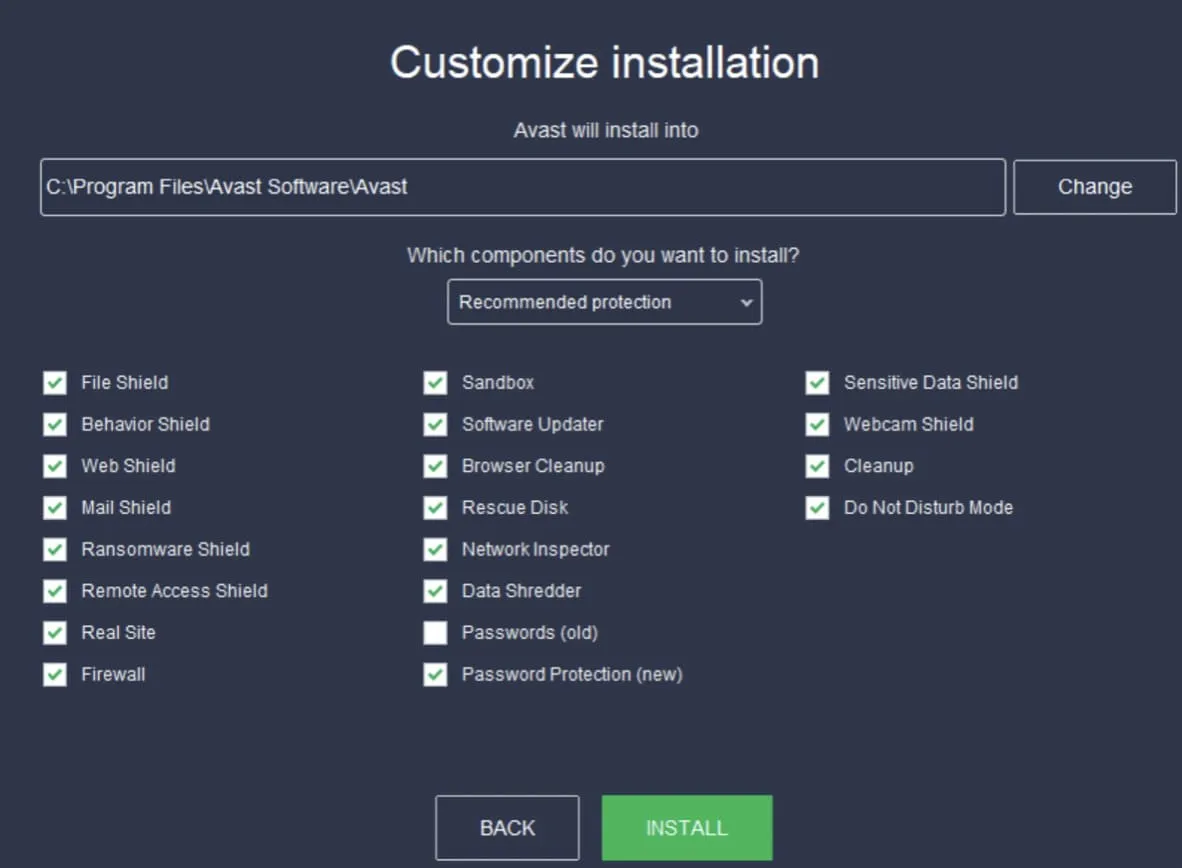
As you can see, you can change the installation drive and also choose which components you want to install. It gives three presets to work with: Recommended protection, Minimal protection, and Custom protection. If you are not an advanced user, it is recommended that you do not change the default selection of components and proceed with the installation. However, you can always change the installation directory at your convenience.
Once you click on Install, the wizard will start installing. During the process, do not turn off your computer.
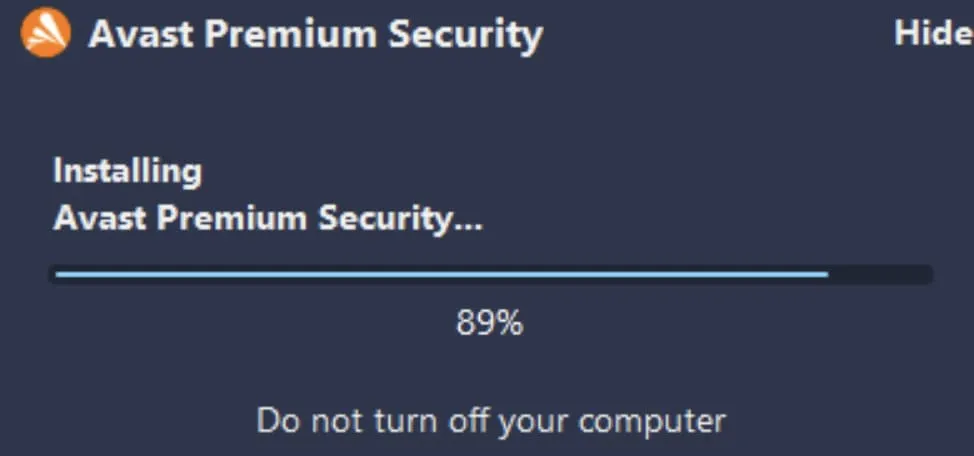
After the installation gets complete, it will show the following page:

Here, you can activate your license or proceed with the free trial.
Next, it will do the First Scan.
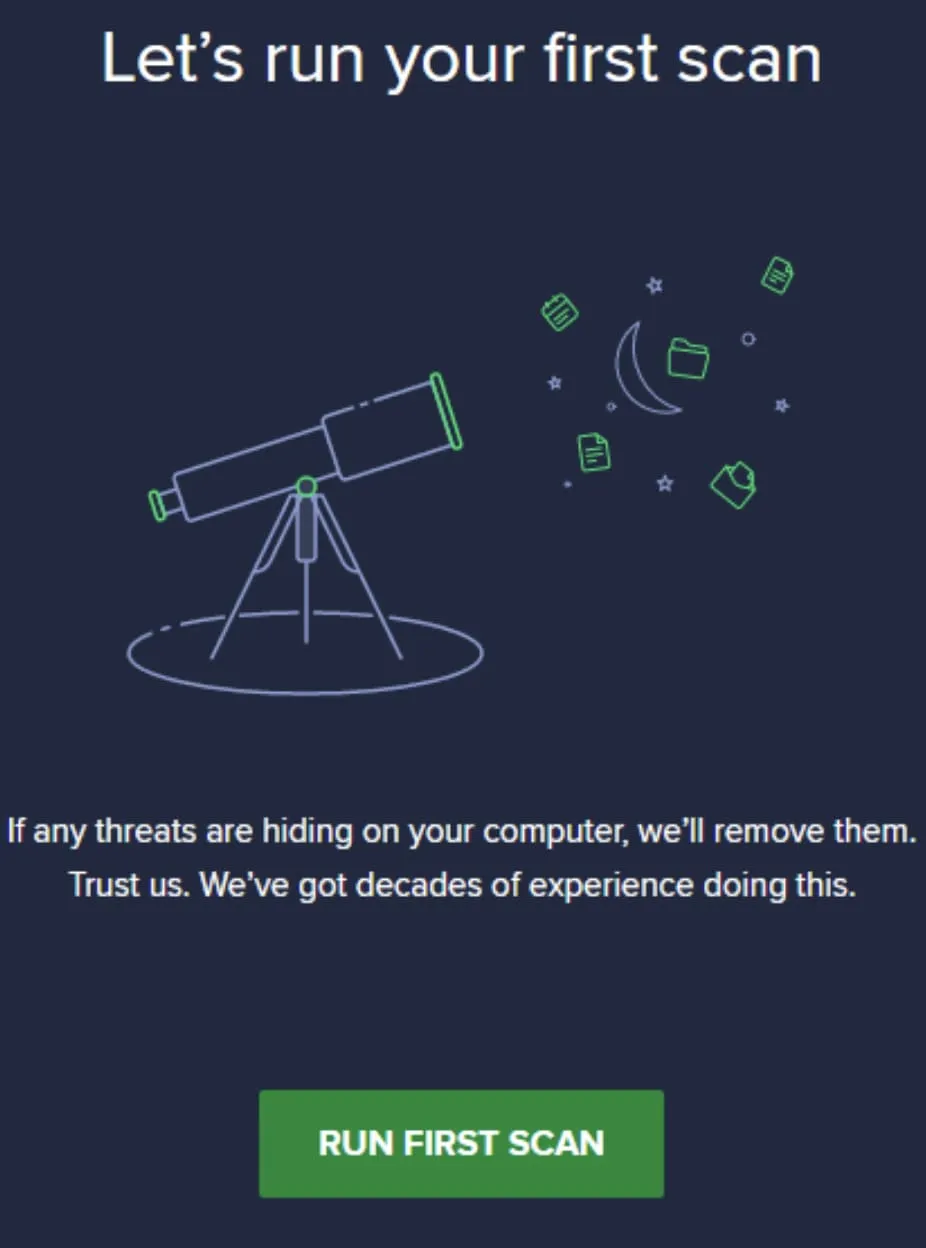
It will return results for your scan. Your system should be clean; otherwise, you can follow the steps mentioned here.
Finally, your Avast Premium Security will start working as intended, and the home page will look like this.
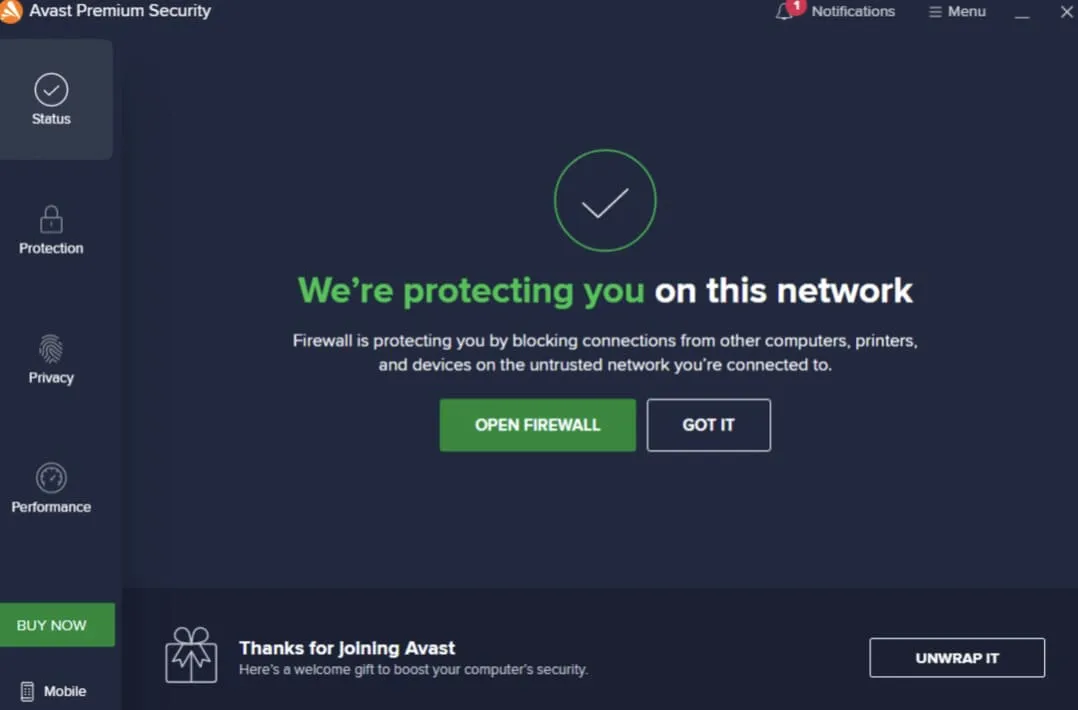
Congratulations! The Avast Premium Security installation is now complete, and it is now ready to use.
What does the Premium Security package include?
Avast Premium Security is one of the extensive security solutions by Avast. It offers the following features:
Avast Antivirus
The Antivirus protects your machine from harmful actors and viruses that can infect your machine.
Real Site
Avast Premium Security’s Real Site protects against Domain Name System(DNS) hijacking. This feature was previously known as Secure DNS. Doing so protects against malicious actors that hijack DNS and redirect you from an authentic URL to an inauthentic one – exposing your information and stealing vital data such as username, password, and even credit card information.
Sandbox
The Sandbox features create a virtualized and isolated environment to open a website using a browser or run an application without exposing your system to threats.
Sensitive Data Shield
Sensitive Data Shield is the latest addition to this security software. It ensures that your sensitive data is protected against malware and unauthorized access.
Remote Access Shield
The Remote Access Shield lets you regulate the remote machines connecting to your PC and make authorized changes. Any unauthorized attempts are blocked, ensuring complete protection. Even without configuration, the Remote Access Shield blocks high-risk IP addresses and also connections that try to exploit vulnerabilities in remote desktop applications. Moreover, it also blocks Brute-force attacks.
Password Protection: If you store your password in your browser, you can benefit from Avast’s new Password Protection. It ensures that no malware can access passwords stored on modern browsers, including Microsoft Edge, Mozilla Firefox, Google Chrome, and Avast Secure Browser.
Webcam Shield
With Webcam Shield, your webcam is always protected against unauthorized access. So, if any app is trying to access your webcam without your permission, Avast will inform you and block the access. This way, your privacy is always protected.
Data Shredder
Avast Premium Security’s Data Shredder is another excellent feature that lets you protect sensitive information. With it, you can permanently delete files, folders, and whole drives, which has no scope for restoration.
Firewall
Avast Premium Security comes with a standard Firewall that monitors all the traffic between the internet and your PC. The firewall ensures that no unauthorized access is made and your PC remains safe from threats. The Firewall is configurable with smart rules.
Is paid Avast Premium Security worth it?
This software is a step up from its traditional Antivirus solution. Also, it is your time if you use a free antivirus and want to strengthen your security further.
In that case, Avast Premium Security is worth it. Also, if you have multiple devices or home networks to protect, it is a great pick.
With Avast Premium Security, you get the following additional features:
- Webcam protection
- Sandbox
- Firewall
- Real Site DNS protection
- Data Shredder
Details of Avast Premium Security Features
-
Installation and Setup
The installation and setup process is smooth. Before you decide to buy the license, it is worth taking note of the minimum requirements. As this security tool is available on multiple platforms, the requirement tab might look a little long:
- PC: 1 GB RAM, 2 GB Disk Space, Windows 7 or higher
- Mac: 750 GB Disk Space, MacOS 10.11 or higher
- iPhone/iPad: Works on iOS 13.0 or higher
- Android: Google Android 6.0 or higher
If you are sure that your device meets the minimum requirements, you can download the setup from the official website. Then, you can either purchase a license or install it using their 30-day trial. Then, all you need to do is install the solution by following the wizard. Once installed, you are ready to use it!
-
Avast Free Antivirus Shared Features
Avast Premium Security comes with a Free Avast Antivirus solution. It is a powerful antivirus solution that offers great protection against malware. As it uses the same Antivirus as the Free Antivirus, it scores highly in the tests:
- AV-Test Institute: 17.5 out of 18
- SE Labs: AAA
- MRG-Effitas test: 94%
- Malware detection: 97% detection rate
-
Scanning Options
Antivirus is at the core of Avast Premium Security. And the Antivirus gives plenty of options for the user to run the scans. For example, you will see it run Smart Scan in your first run, which quickly scans your device for malware infection, unsafe settings, and more!
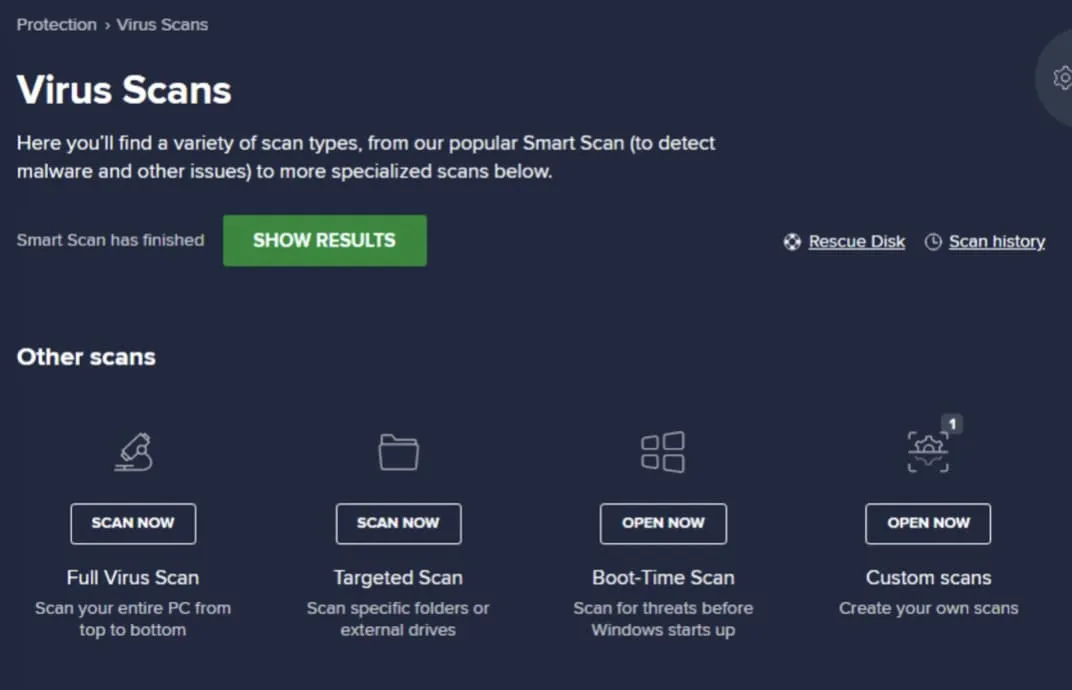
Additionally, you get the following types of scans:
- Full Virus Scan: With this, you can scan your complete device. If you think you are infected, it is better to run the full scan. However, it will take more time compared to Smart Scan. The speed of the scan also depends on your machine’s specs.
- Targeted Scan: This option can scan particular folders or files, especially external devices.
- Boot-time Scan: Boot-time scan lets you scan your boot files and see if your boot files are infected or not. Many malware infects the boot files and then hamper the booting process. Running a Boot-time scan can help you identify the problem and solve it.
- Custom Scan: Under custom scans, you can select your options and then run them for a more customized approach. There are plenty of options that you can choose from, including:
- Frequency: run manually, daily, weekly or monthly
- Sensitivity: Choose between less sensitivity and more sensitivity.
- Notification
- Scan priority
- Parts of the PC that you want to scan
- File types you want to scan
- Installer and archives scan
- Choose to do automatic actions
- Shutdown computer after the scan finishes
- Generate report
-
Core Shields
Avast Premium Security gives you access to four core shields that work together to fight against malware threats — all in real-time. The four core shields are:
- File Shield: Avast Premium Security scans new files added to your PC with this shield.
- Behavior Shield: The shield warns the user of any suspected behavior.
- Web Shield: Web Shield protects against unwanted web attacks and unsafe downloads.
- Mail Shield: The last core shield is Mail Shield, protecting you against dangerous email attachments.
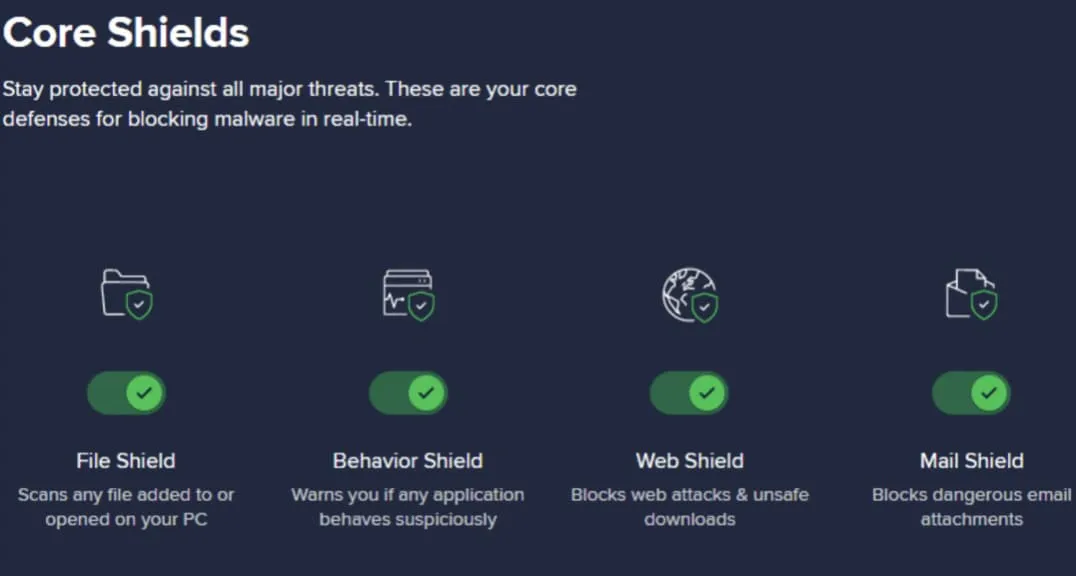
-
Network Inspector
Under the Protection tab, you also get access to Network Inspector. It scans your network for potential vulnerabilities and suggests recommendations for solving them.
You need to go to Protection> Network Inspector to access the option. You can think of it as “Network Security Software.”
-
Firewall
Avast Premium Security comes with a formidable firewall solution. It is not the best configuration, but it offers a good set of options if you need to customize it. For example, the Avast Firewall has an Auto-decide option that decides on new programs. However, you can also change to the “Ask” mode, informing you when the firewall detects a new program. In most cases, it is best to leave Firewall prompts to Auto-decide. However, changing to the Ask mode is good if you work mostly with custom software.
-
Sensitive Data Shield
Sensitive Data Shield lets you protect your sensitive files from being exposed. The default Avast antivirus and firewall should protect you from any data-stealing Trojans or malware, but Avast includes Sensitive Data Shield protection to protect your important files further. Once you enable the feature, it will scan your computer for sensitive data.
It then flags those important data and informs you that they are safe. However, it doesn’t use strong encryption or a locking mechanism to protect the files. Instead, it locks the files so that other users and malicious actors cannot access them. Nevertheless, it is a good addition to the Avast Premium Security features and improves overall data protection.
-
Powerful Data Shredder
If you are working in a top-secret place with sensitive information, you need to be extra careful when you delete your data. In general, deleting the data is easy. First, you must trash and remove it from the recycle bin. Do you think that your data is all gone? Well, not! Windows or other operating systems delete the registry for the data and then show you the space as ready-to-use. You may have seen that writing data to your hard disk takes time, but deleting it doesn’t. This is because Windows doesn’t delete data, and your data stays in the same place until other data overwrites it.
This means that the data is now vulnerable and can be recovered using Forensic recovery software.
Avast’s Data Shredder takes an extra step to ensure that any data you shred using Avast is non-recoverable. Once the data is shredded using Avast’s Data Shredder, it is no longer accessible by you or any third-party software or solution. To achieve this, Avast overwrites the space with random bits — and only once but multiple times, depending on the method you choose for data shredding.
Avast’s Data Shredding lets you choose random overwriting over 99 times.Avast also removes any file-related names and metadata created by the system to improve data safety further.
-
Webcam Protection
Avast also provides webcam protection in their Avast Premium Security package. This way, you are saved from any malicious actor trying to control your webcam and recording all your activities and personal information.
It comes with a smart mode that only lets trusted programs access the webcam to protect you from malware hacking. If any unwanted program or service tries to gain access, it will notify you. You can go forward to allow the app access to the webcam or deny it, protecting your privacy.
-
Performance
Avast Premium Security is a feature-rich solution. However, it does impact the system performance quite a bit. The biggest impact is the booting period, which you will mostly not notice. But, on average, using Avast Premium Security can slow your booting by 7%. On the other hand, the system didn’t exhibit any slowdowns in general usage other than when running the scans in the background.
However, it comes with Do Not Disturb Mode, which lets you silence the Avast application while running your favorite apps.
It also comes with Software Updater, then lets you update your device with a single click. You can also configure it to do automatic updates.

-
Android Protection
Avast Premium Security on Android offers a similar feature set to the Windows version. However, you must first install Avast Mobile Security from the Play Store to use it. Once done, you can upgrade your license to the paid Avast Premium Security or use the free version that shows ads during usage.
You can access many features here, including a web shield, full Antivirus, Wi-Fi security, and anti-theft features. Moreover, you get access to VPN and App lock features. It also hosts performance features, including Clean Junk and Boost Ram.
-
Mac Protection
Avast Premium Security also comes with Mac support. You can also install it on your Mac devices, considering that Premium Security supports ten devices.
Feature-wise, the Mac version is not at par with the Windows version. They have left out many features and also nerfed a few features. For example, you get a simplified Wi-Fi inspector version that notifies you in case of an intruder. However, it provides good malware protection and an effective ransomware shield. In short, Avast for Mac is good but incomplete.
-
Ransomware Shield
Avast Premium Security Ransomware Shield protects your files and folders from ransomware. All you need to do is add your important folders and files to the Ransomware Shield, which will take care of it from there.

Alternatives to Avast Premium Security
Avast Premium Security offers a decent set of features to provide complete protection. The Windows version provides many features, including File Shredder, Network Inspector, Web Protection, etc.
However, the macOS and iOS counterparts do not have the same feature set and are limited as not all Windows features are available. Another con is the non-availability of a VPN, which is crucial in providing complete protection. So, if a VPN can solve any problem, Avast will try to upsell you the VPN at an additional subscription price. Not only that, but it also tries to upsell other features that are not part of the Avast Premium Security.
So, what are your options? There are plenty of good options in the market. Let’s list the Avast Premium Security alternatives below:
-
Windows Security
If you are using Windows, you are already protected by default Windows protection. Also, it is already enabled, and you do not have to configure it anymore. Here, you get access to Virus and Threat protection, which protects you against malware. You also get firewall and network protection, including Device security, App & browser control, etc. However, Windows Security is not as extensive as any of the complete security solutions provided by cybersecurity companies such as Avast, McAfee, Avira, etc. Windows Security is free to use.
-
Comodo Internet Security
Comodo Internet Security offers many features to give complete protection. For example, you can securely do online banking and shopping without worrying about your credentials being stolen by using them. In addition, its Antivirus works in real time and always informs you about malware before it can infect your machine.
Moreover, Comodo Internet Security comes with an integrated firewall that protects you against any unauthorized access from hackers by generating safety rules for your network. You also get Bot Protection, Anti-Spyware, Anti-Rootkit, Auto Sandbox Technology, Defense+, Memory Firewall, and Anti-Malware. For one PC license, Comodo Internet Security is priced at $29.99 per year.
-
Avast One
If you thought that Avast Premium Security is Avast’s top security service, you are wrong. Avast recently released its most comprehensive security solution, providing powerful protection for day-to-day tasks. Avast One is the ultimate security solution that offers data breach monitoring, VPN, Antivirus, and privacy tools that let you have complete control.
As Avast One is a more comprehensive solution, it offers additional features not present in Avast Premium Security, such as Avast Cleanup, Avast SecureLine VPN, and Avast AntiTrack. Avast One is priced slightly higher, but you can also find them at similar pricing during discounts.
-
Malwarebytes
Malwarebytes is one of the best malware removal solutions. It offers advanced Antivirus and anti-malware protection and the option of VPN with a Premium + Privacy plan. Malwarebytes also has programs for businesses that offer endpoint solutions. Moreover, Malwarebytes Personal is available for various platforms, including Windows, Mac, Android, Chromebook, and iOS. You must get their Malwarebytes Premium + Privacy VPN for a complete package.
Some of the key Malwarebytes features include protection against malware, easy scan, ransomware protection, etc. Prices are also low as the basic Malwarebytes Premium costs just $3.33, whereas the package starts at $ 8.33 per month(5 devices).
-
McAfee Total Protection
McAfee, another big giant in the security industry, provides their best protection solution named McAfee Total Protection. It is a feature-rich solution that gives you the best protection for your privacy and ensures that hackers don’t breach your data. It offers key features such as Secure VPN, Personal Data Cleanup, Firewall, Parental Controls, Identity monitoring, and access to Premium antivirus. In addition, McAfee has a unique feature known as $1M ID theft coverage and restoration, giving you assurance about your protection. However, McAfee Total Protection pricing starts at $74.99.
Apart from the five above alternatives, you can also check out the below Avast Premium Security alternatives:
- Avira Antivirus Pro
- Kaspersky Total Security
- Bitdefender Total Security
Avast Premium Security vs. Avast One
Apart from Premium Security, Avast offers a more advanced and complete solution known as Avast One. It is newly launched by Avast and offers everything you need to protect your privacy, data, and devices. Both provide excellent protection and are powered by a similar Antivirus solution that protects you from malware, ransomware, and viruses. This also means that both do real-time and monitor apps for suspicious activity. Apart from that, you also get an advanced firewall capable of protecting the network from intruders. Other common features include Webcam protection, suspicious site protection, and sensitive info protection.
Avast One takes a step forward in the following departments:
- It comes with a VPN, providing better privacy and security when browsing the internet. Currently, it comes with 55 locations.
- Avast One also comes with online account monitoring, which looks out for breached accounts and notifies you if your info is leaked.
- With Avast One, you can also stop advertisers from tracking you.
- You also can update your drivers automatically and do cleanup using tuneup features.
Avast One is almost price-matched with Avast Premium Security and is currently priced at $4.19 per month.
Avast Premium Security vs. Malwarebytes
Malwarebytes is also a popular antivirus protection that is a good alternative. If you are trying to find which one suits you best, read along. Both antivirus tools are comprehensive when it comes to features. However, Malwarebytes primarily focuses more on protecting your device; Avast Premium Security, on the other hand, comes with plenty of add-ons that improve how you manage your device security.
Avast and Malwarebytes come with freemium versions, which you can upgrade to get full protection. In addition, Avast can run a scan in the background, whereas in Malwarebytes, you need to run a manual scan. Protection-wise, both fair and good in tests with Malwarebytes and Avast are listed as Top products.

In AV-Comparatives, Avast beats Malwarebytes but are pretty close to each other: Advanced+ and Advanced. The biggest disadvantage is that Malwarebytes doesn’t offer real-time protection, whereas Avast does. Avast also offers a better scanning option compared to Malwarebytes.
Both Malwarebytes and Avast Premium Security offer decent VPN solutions in terms of VPN. In terms of servers, Malwarebytes offers a collection of 400 servers compared to just 55 for Avast. If you are looking for a firewall, then only Avast offers it. Yes, Malwarebytes doesn’t offer a firewall.
Avast Premium Security vs. McAfee Total Protection
The last comparison that we will do is between Avast Premium Security and McAfee Total Protection. McAfee is a popular antivirus solution, just like Avast. Both of them boast more than 450 million users, respectively.
As for features, it is hard to declare the winner. Both are close and offer premium features to their users. Avast supports one more platform support compared to McAfee, which is Linux. They both support macOS, Android, Windows, and iOS.
You can access a firewall and file shredder by both solution providers in other features. For example, McAfee’s unique features include Parental Controls and Password Manager. On the other hand, Avast offers access to two unique features: Webcam Shield and Sandbox.
But what about protection?
McAfee and Avast offer real-time protection against common threats, including Trojans, ransomware, spyware, and malware. They both can block incoming attacks and constantly bring the best protection. As for scans, you get more options with Avast compared to McAfee.
Firewall protection is solid for both solution providers. However, McAfee offers a more polished firewall with great customization options. Here, you access Net Guard and Traffic Controller with options to do advanced stuff like working with system services and ports. On the other hand, Avast offers a powerful firewall, but not as customizable as McAfee.
Lastly, we have pricing. Both offer a free version that you can try without any issues. However, McAfee costs more than that Avast.
Avast Premium Security Review Conclusions
Avast Premium Security is a top-tier product from Avast. However, its existence is a question considering that Avast also released a more comprehensive solution, Avast One, that comes with a VPN solution — with similar or almost no price difference.
If we take Avast One out of the equation, Avast Premium Security is a good solution for its users. Not all users require a VPN solution and primarily focus on data protection. That’s where Avast Premium Security shines, as it comes with key features such as Ransomware Shield, Data Shredder, Sandbox, and Remote Access Shield.
With Avast Premium Security installed, you may see a performance impact, but there is nothing substantial that you should worry about. As for protection, the shared free Antivirus is good enough to protect against malware, trojan horses, and other malicious activities. The firewall is also excellent, with good configuration options.
However, the biggest deal-breaker is that you need to buy VPN SecureLine to use VPN. Avast One, a similarly priced product, offers a VPN. Another concern is the uneven feature set across different platforms, including Windows, Android, and macOS. The macOS version is the most limited, but you can expect it to give you basic protection.
Ultimately, you are getting top-notch protection from Avast in the form of their Avast Premium Security. And that’s why we recommend it to the users.
Is Avast antivirus safe?
Yes, Avast antivirus is safe. It is a good antivirus and protects you against different online threats. You can also take advantage of its free version. The paid versions focus on providing complete protection, including firewall, ransomware protection, file shredder, etc.
Is Avast Premium Security any good?
To sum up our Avast Premium Security review, we will answer yes to this question. Avast Premium Security provides comprehensive protection for all your household devices. It supports up to 10 devices, including major platforms like Windows, macOS, and Android. This enables you to browse the internet safely without worrying about potential infections from malware, ransomware, or trojans.
Additionally, Avast Premium Security is priced competitively, making it a great choice for safeguarding your devices. However, if you require a VPN for streaming Netflix, you may want to consider Avast One or a dedicated VPN solution. It’s important to note that Avast Premium Security does not provide a private IP address.