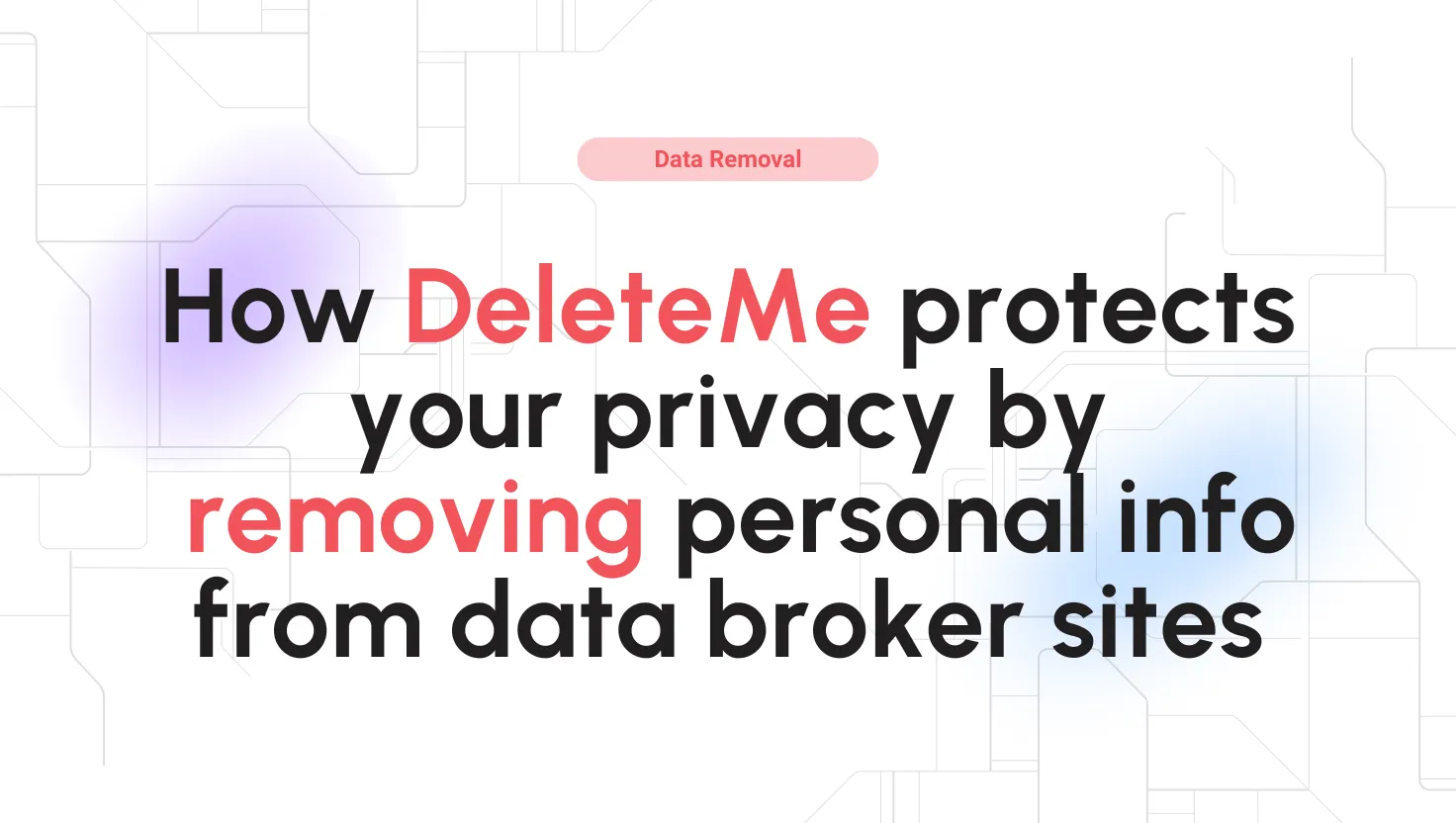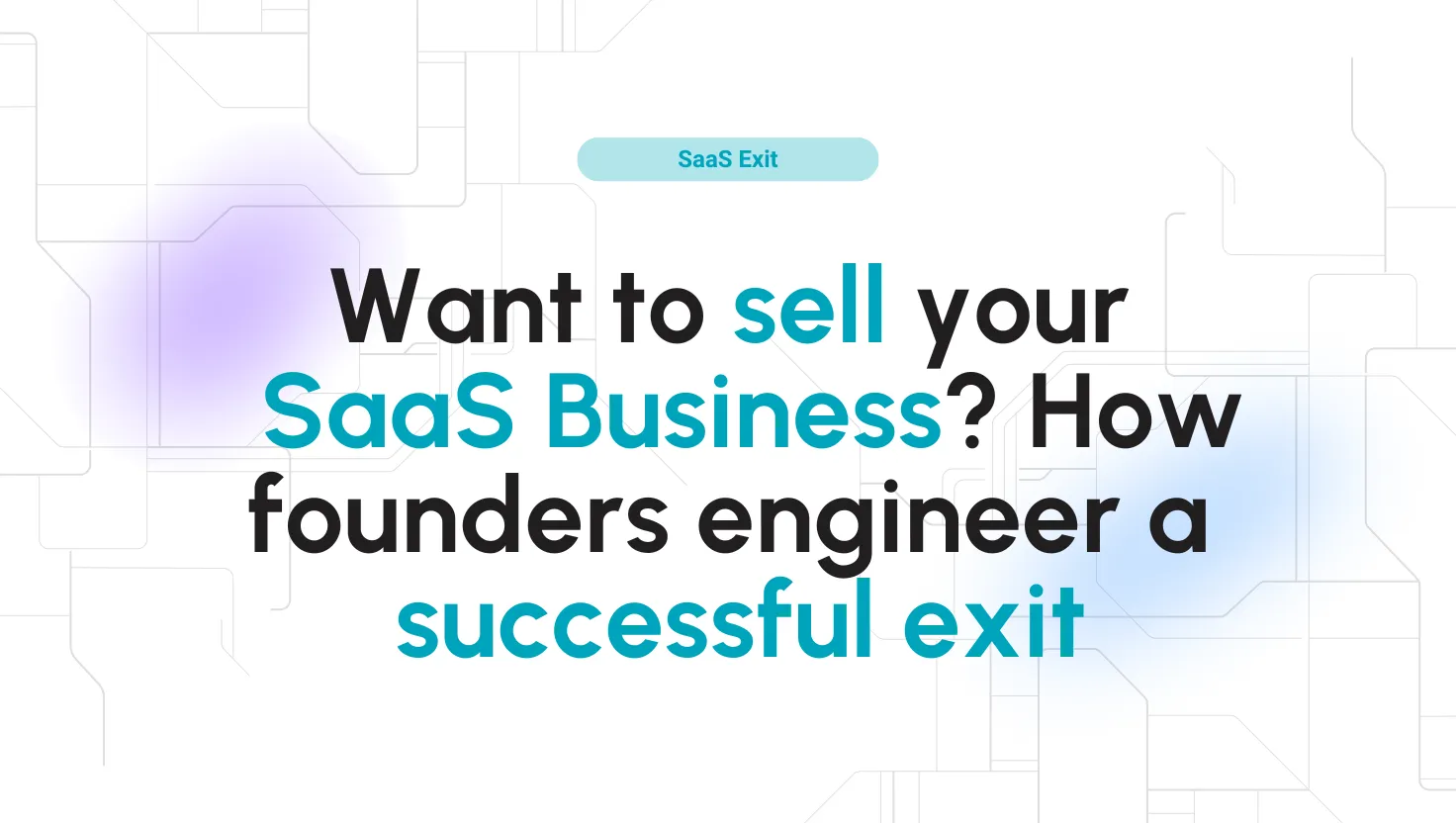Bitdefender GravityZone Reviews for 2025
Save 40% on your SaaS stack with expert guidance
Free Consultation
What is Bitdefender GravityZone?
Bitdefender Gravity Zone is a particular line of software. This product is specifically designed and optimized for business use. Depending on the size of your business and your security needs, there are multiple products for you to choose from.
It is a network security system that helps organizations of all sizes protect their data from cyber threats. Use a unified prevention, detection, response, and remediation platform across endpoints, networks, and the cloud.
The security software combines all the services businesses need into a single delivery platform. This helps them reduce costs when building a trusted environment for all endpoints.
GravityZone Enterprise Security offers flexible licensing options to meet your office, data center, and public cloud protection needs. All security services are delivered by virtual appliances that can be installed on-premises and cover all endpoints in your environment.
Found in these Categories
Best For
- StartUps
- Small Business
- Medium Business
- Large Enterprise
- Non-profit Organization
Bitdefender GravityZone Pricing
Business Security
Business Security Premium
Business Security Premium + Add-ons
Looking to Save Time & Money
Audit, consolidate, and save—powered by our internal buying team. Let our experts analyze your current software stack and identify opportunities for cost savings and efficiency improvements.
- Stack Audit
- Cost Reduction
- Expert Team
Bitdefender GravityZone Features
- Activity Dashboard
- Authentication
- Anti Virus
- Firewalls
- Real Time Data
- Real Time Notifications
- Reporting/Analytics
- Threat Response
- User Management
- VPN
- Vulnerability Scanning
- Activity Monitoring
- Activity Tracking
- Network Security
- Application Security
- Data Security
- Policy Management
- Encryption
- Compliance Management
- Endpoint Protection
- Audit Trail
- Anomaly/Malware Detection
- Key Management
- Password Management
- Remediation Management
User Sentiment - Bitdefender GravityZone Reviews
-
Comprehensive Security Features
Bitdefender GravityZone is praised for its broad range of security features, including advanced threat protection, endpoint detection and response (EDR), anti-malware, firewall, and ransomware protection. This all-in-one solution helps protect businesses from a wide range of cyber threats, reducing the need for multiple security products.
-
Centralized Management Console
Users appreciate the centralized management console that allows IT teams to monitor and manage all endpoints from one location. This feature makes it easy to deploy security policies, run scans, and monitor real-time threats across all devices in an organization, improving overall efficiency.
-
Excellent Threat Detection and Performance
Bitdefender GravityZone is known for its exceptional threat detection capabilities. Many users have reported that it successfully blocks advanced cyber threats, including zero-day vulnerabilities, with minimal impact on system performance. This balance of strong protection without slowing down devices is a major plus for businesses.
-
Scalability for Businesses of All Sizes
GravityZone is highly scalable and suitable for businesses ranging from small to large enterprises. Whether you’re managing a few endpoints or thousands, the platform is designed to scale up without compromising performance, making it ideal for growing businesses.
-
Low Resource Consumption
One of the standout features of Bitdefender GravityZone is its low resource consumption. Despite its powerful security features, it runs efficiently in the background without hogging system resources. Users often mention that this allows employees to work without experiencing noticeable slowdowns or interruptions.
-
Complex Setup for New Users
While Bitdefender GravityZone offers advanced features, some users find the initial setup process to be complex, especially for small businesses or organizations without a dedicated IT team. The variety of configuration options and settings can be overwhelming, and more streamlined setup guidance would help users get started faster.
-
Pricing Structure
Several users mention that the pricing for Bitdefender GravityZone can be on the higher side, particularly for smaller organizations. While the platform offers excellent security, businesses with limited budgets may find the cost prohibitive, especially if they don’t require all of the advanced features available.
-
Learning Curve for Advanced Features
Some users report that there is a learning curve when it comes to utilizing more advanced features, such as threat hunting and detailed reporting. While the platform is powerful, users who are not well-versed in cybersecurity may struggle to make the most of its capabilities without additional training or support.
-
Customer Support Response Times
Although Bitdefender generally provides solid customer support, a few users have expressed concerns about slow response times when dealing with critical issues. Faster and more responsive customer service, particularly for urgent matters, would improve the user experience.
-
Limited Third-Party Integrations
Some users have noted that Bitdefender GravityZone offers limited integrations with third-party tools and software compared to other solutions. Expanding integration options, particularly with popular IT management or cybersecurity platforms, would make the product even more versatile.
Leave a Review
Bitdefender GravityZone Company Details
Company Name
Bitdefender
Headquarters
Romania
Website
www.bitdefender.com
Own this Software?
Bitdefender GravityZone vs. Similar Products
Select up to 3 Software, to enable Comparison
Compare Selected SoftwareEditorial Review: Bitdefender GravityZone Deep Dive
Table of Contents
With rampant cyber threats taking over the news columns and our peace of mind, getting powerful security software is becoming increasingly important. But which anti-malware/security suite should you pick? Well, Bitdefender GravityZone has garnered many positive reviews, which is why I will look at it in this read.
Today, I will be primarily focusing on Bitdefender Gravity Zone Business Security. However, I will also touch on some of their other products to decide which fits best according to your needs and budget.
Bitdefender GravityZone Business Security
In this Bitdefender review, I will give you the ins and outs of the endpoint security software. You will learn about all the different products under the GravityZone branding. What features do they bring to the table? And how much will they cost you?
Starting with the Bitdefender gravity zone business security review, which is primarily aimed at small-to-mid-sized businesses, all up to the Bitdefender enterprise security, you will get a detailed picture of the company’s different security software products has to offer. I will also give you a quick overview of how security software works to understand how it will protect your business from malicious software and bad actors.
So without further ado, let’s get started.
What is Bitdefender GravityZone Business Security?
GravityZone is Bitdefender’s anti-malware and security-centric products geared toward businesses and organizations. Under this branding, we have multiple security products. They are varying feature sets targeted at different-sized companies with different requirements.
The Bitdefender GravityZone Business Security is the base product that starts at a $77/year subscription. The software program is built from the ground up. And is primarily designed for virtualization and the cloud. It is optimized to offer robust security to physical endpoints, mobile devices, and virtual machines in the private and public cloud. And Exchange mail servers.
The remarkable thing about all the Bitdefender enterprise security software is that you get access to all the necessary security features bundled inside a single delivery platform, making it super easy to use.
What is Bitdefender GravityZone Ultra?
Bitdefender GravityZone Ultra is the company’s security solution geared toward large-scale enterprises. It’s a complete Endpoint security solution. This integrates a custom-designed next-gen EPP (Endpoint Protection Platform) and an easy-to-use EDR (Endpoint Detection and Response).
With GravityZone Ultra, you get an all-in-one security platform for prevention, threat detection, and automatic response. Also, for pre-and post-compromise visibility, alert triage, investigation, and advanced search. And even support a one-click resolution.
How Does Bitdefender GravityZone Work?
For the sake of this review, I have installed and tested out Bitdefender GravityZone Business Security. I will give you a quick rundown on how to install and use it to get an idea of how the security software works. Thus, remember that this will also hold for the other GravityZone products. Yet, with some minor differences in available options and features.
Now, head over to the official Bitdefender GravityZone website to get started. Then, go to their Business Security landing page and click on the Free Trial offer.

This will take you to a signup page, where you must fill out a form.
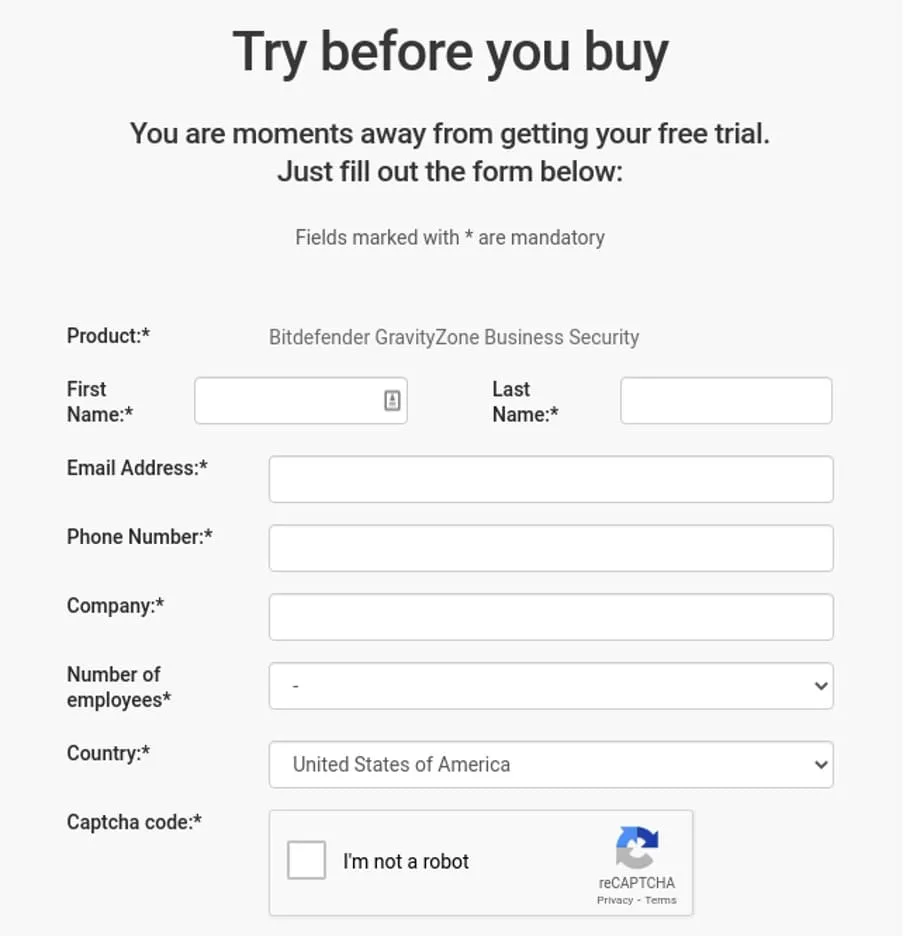
Click on the “Get Your Free Trial” button, which will send you an email containing the login credentials. In addition, the email will contain a link to the Bitdefender GravityZone login, where you will need to provide your email address and password (both provided inside the email) to access your new Bitdefender GravityZone dashboard.

On your first login, you will receive instructions on installing Bitdefender GravityZone locally or in a remote location. It will also give you basic instructions on setting up new security policies, adding new user accounts, and accessing security reports.
You can close the window at this point to access the Bitdefender Dashboard.

Bitdefender GravityZone Dashboard
Here you get a complete overview of the current security status. This includes reporting on your security audits, malware status, blocked applications, and blocked websites. After installing Bitdefender GravityZone on a few of your systems, you will also get reports on Endpoint Protection Status, Update Status, Policy Compliances, and Email Scan Activities.
Other than this, the Dashboard also presents you with options like Threat Xplorer, Patch Inventory, Packages, Tasks, Risk Management, Policies, Quarantine, and Email Security.
Is Bitdefender GravityZone Safe?
Yes, Bitdefender GravityZone is safe to use. Moreover, it will keep your system and endpoints safe as well. With Bitdefender GravityZone, you get access to state-of-the-art cyber threat detection software that will protect your system from almost all vulnerabilities.
Details of Bitdefender GravityZone Features
Bitdefender GravityZone bundles several features to help secure your system and endpoints. Now, depending on which GravityZone product you pick, some of the business security features and options will vary. That being said, all the features are neatly categorized into four feature groups depending on their functionality:
- Risk Analytics and Hardening
- Prevention
- Detection and Response
- Reporting and Integration
These features are accessible from a central dashboard – which we discussed in the previous section.
Other than this, the software users also have access to paid add-ons with which you can get access to additional features like:
- Full disk encryption
- Email Security
- Patch Management
With that out of the way, here’s a quick look at some of the key security features Bitdefender GravityZone brings to the table.
ML-Powered Anti-Malware
Now, at the heart of Bitdefender GravityZone, you have their machine-learning-powered Anti-Malware software. Its main role is regularly running malware scans on your system and endpoints. Of course, all this is to ensure nothing suspicious or malicious is lurking around. But, of course, you can run Malware scans manually, on-demand as well.
Once Bitdefender GravityZone finds malware, it automatically moves it into quarantine for your review. Inside the Quarantine folder, you can check the file yourself or leave it; it will get automatically deleted after 30-days.
Process Inspector
Another Bitdefender GravityZone advanced feature is the Process Inspector. It works in the background to detect and prevent any lateral threat attacks. In addition, the Process Inspector works in a zero-trust model. The feature continually searches your system and endpoints for any signs of malicious or unusual processes.
If it finds any such process, it will terminate and reverse it to prevent hackers from gaining further access to your system.
Ransomware Protection
Other than this, there’s also an advanced Ransomware Protection feature. It employs a machine-learning model to detect new malware variations during and before execution. So on the off chance that you accidentally download and run ransomware on your system, GravityZone will automatically detect it and prevent it from encrypting your files.
Endpoint Risk Analytics
The Endpoint Risk Analytics feature gives you a comprehensive overview of the security profile for your company network. Different modules will provide you with a risk score for your entire company and show you how that risk score changes over time.
It presents actionable data, including how the risk score breaks down over applications, web browsers, operating systems, and user credentials. This helps you to find the weak security points in your company network and strengthen them in time to resist a hack. Furthermore, the feature is also designed to prioritize risk. This helps you focus on the vulnerabilities that pose the most risk to your company. And then attend to the other weak points.
Alternatives to Bitdefender GravityZone
Bitdefender GravityZone is one of the most effective and comprehensive security software for businesses. However, that doesn’t make it the only available option. How does it work if you don’t like the Bitdefender GravityZone features? Or even its pricing. You can always go for one of their competitors.
Here’s a quick look at some of the best alternatives to Bitdefender GravityZone that are worth your consideration.
- Symantec Endpoint Protection
- Kaspersky Endpoint Security
Bitdefender GravityZone Review Conclusion
To sum up, Bitdefender GravityZone is a powerful security software product. But, more than that, it’s worth consideration by any business and/or large-scale enterprise. In addition, the software has a reasonable price, considering the various security features it brings to the table. With access to ML-powered anti-malware, constant process inspection, and ransomware protection, Bitdefender GravityZone’s main role is actively protecting you against all the prevalent cyber threats.
Furthermore, thanks to the well-thought-out risk analytics dashboard, it is easier to stay on top of your network security. With access to actionable data, the software makes it super simple to start fixing vulnerabilities. And making your network as safe and robust as Fort Knox.