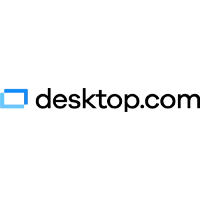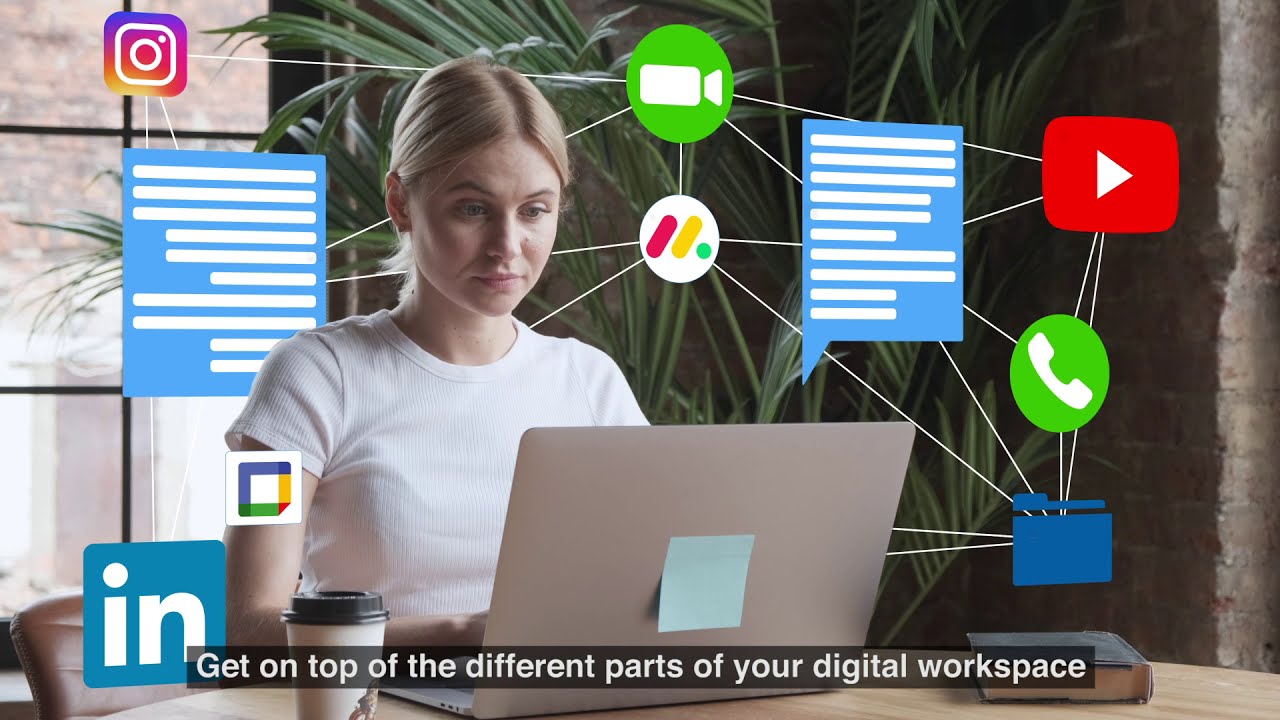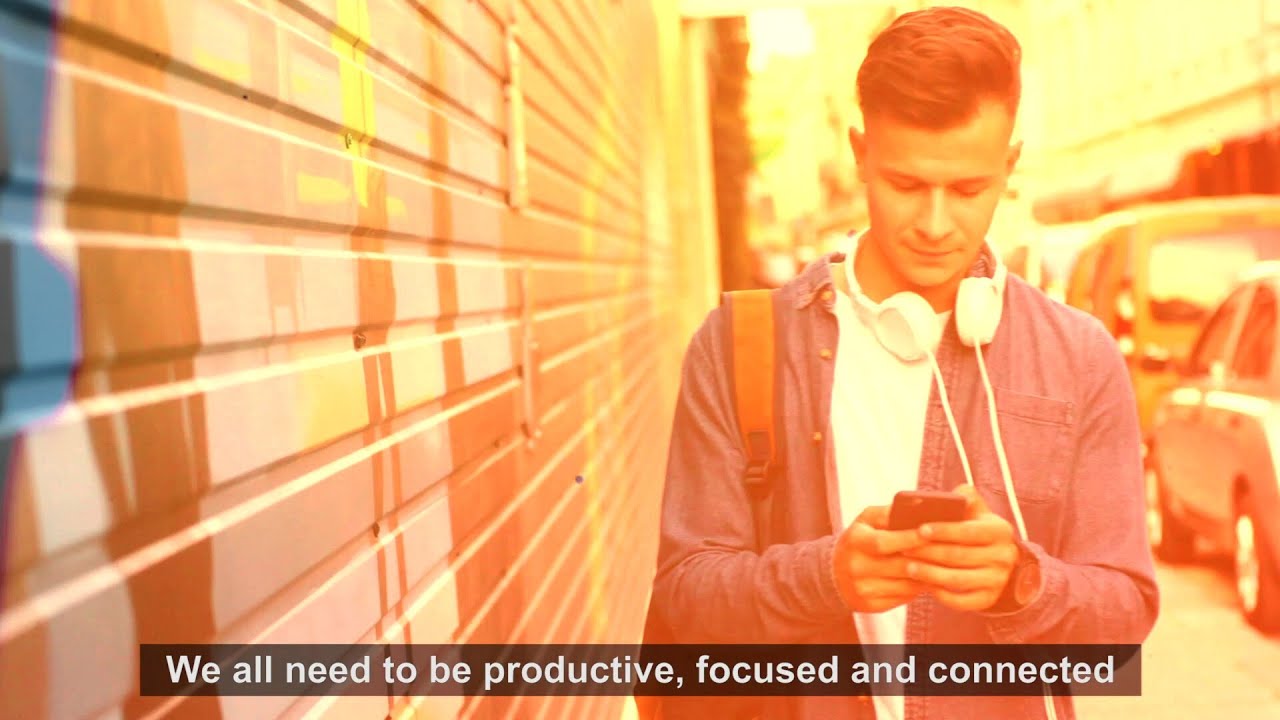Desktop.com Reviews for 2026
Save 40% on your SaaS stack with expert guidance
Free Consultation
What is Desktop.com?
Desktop.com is a popular digital workspace solutions provider. It is a SaaS application that can be accessed from anywhere, anytime. It offers excellent organizational and user-focused features that improve organization, collaboration and work efficiency among teams. Desktop.com is also a great choice for individuals on the move.
Moreover, it also has an excellent search that lets you search across the whole workstation. You also get app integrations that let you add features and functionality to your workspace. Overall, Desktop.com is a feature-rich platform with excellent pricing plans.
Found in these Categories
Best For
- StartUps
- Freelancers
- Small Business
- Medium Business
- Large Enterprise
- Non-profit Organization
- Personal
Desktop.com Pricing
Looking to Save Time & Money
Audit, consolidate, and save—powered by our internal buying team. Let our experts analyze your current software stack and identify opportunities for cost savings and efficiency improvements.
- Stack Audit
- Cost Reduction
- Expert Team
Desktop.com Features
- Activity Dashboard
- Reminders
- Calendar Management
- Chat/Messaging
- File Sharing
- Real-time Updates
- Scheduling
- To-Do List
- Meetings & Videocalls
- Workspace & Desktops
- Bookmarks Manager
- Password Manager
- Browser extension
- App Store
Leave a Review
Desktop.com Company Details
Company Name
Desktop.com AS
Headquarters
Norway
Website
desktop.com
Own this Software?
Desktop.com vs. Similar Products
Select up to 3 Software, to enable Comparison
Compare Selected SoftwareEditorial Review: Desktop.com Deep Dive
Table of Contents
Desktop.com digital workplace for team collaboration
Are you looking for a digital workplace solution for your business? If yes, meet Desktop.com – a feature-rich remote workspace solution that lets you organize, communicate and manage access through a well-designed and customizable work environment for individuals and teams.
Desktop.com is managed 100% remotely across Denmark, Spain, and the USA. The current CEO of Desktop.com is Rolf Larsen, and their team has worked on ten startups in the last 30 years. They aim to provide a secure, centralized, and customizable workspace that fixes the remote work loose ends and provides a seamless experience to modern teams looking to improve productivity and efficiency while working remotely.
Our review will look at Desktop.com and see what it offers.
About Desktop.com
Desktop.com is a modern solution for the digital workspace. It is a digital workspace solution where individuals and modern teams access excellent digital workplace services. The digital workspace provides a unified workspace online that offers meaningful collaboration, proper management, and organization.
For businesses, it means saving a lot of money and time as they do not have to manage the workspace as Desktop.com does it for them. So, if you have a remote team looking for a remote team solution, then Desktop.com is a perfect fit. It also offers automation tools to improve team collaboration and productivity further.
With Desktop.com, you, as an individual or a team, can do the following:- Distribute and manage the credentials through a secure channel
- Manage key information in a more organized way
- Separate the information using tools
- Seamlessly switch between the different accounts and workspaces for maximum productivity
- Easily integrate with your favorite apps
- Use Desktop.com to add a layer of security to your workspace
- Collaborate easily with guests by inviting them
- You also get dedicated spaces for collaboration
- A powerful search option that lets you search across different applications and services, including links, chats, app integrations, and meetings
- Access to video calls and business chats for communication within and outside the organization
- Bookmark your favorite sites and share them through proper bookmark management and sharing
- Get the best web apps using their integrated app store
- Support for 1-1 chat, group chat, and cross-app chat
- Support for Single Sign-On and Multi-factor authentication
What does Desktop.com have to offer?
Desktop.com has plenty of features for teams and individuals who want a working environment accessible without needing any particular device. Its ubiquitous approach means users can easily access their digital tools and work anywhere and anytime.
That’s not all, as Desktop.com also offers the ability to customize the workplace completely. Individuals can customize it according to their needs and preferences. Moreover, teams can opt for a similarly styled desktop to ensure better collaboration between members. The teams also get the advantage of working with better digital tools, including video calls and chat.
You also get access to the app store, which you can use to install apps such as LinkedIn, Google Docs, Twitter, DocuSign, and so on! As a user, you can create different internal desktops that divide your work based on its type and priority.
The search functionality is a powerful feature that spans the complete workspace. It can scan your messages, app integrations, meetings, services, and links. The Desktop.com workspace is secure as it utilizes Single-Sign-On(SSO) and Multi-Factor-Authentication(MFA) to secure your account. With domain verification, an additional layer of protection is provided to your team members when working in a remote online environment.
The administrators can facilitate how the workspace works and interact with the team members. To improve how admins manage a workspace, they get access to simple account control that is intuitive. In addition, these administrative tools help organizations to onboard or offboard team members seamlessly. In the end, new users find themselves ready to interact with Desktop.com workspaces using the available assets and tools.
How does Desktop.com work?
Desktop.com provides a centralized infrastructure for workspaces. This means you can have a remotely accessible workspace for your links, apps, chats, passwords, and more! A seamless experience is possible as Desktop.com takes care of the infrastructure and provides all the digital tools, apps, and services to work on.
In simple terms, Desktop.com utilizes modern infrastructure to run and host your workspace on the cloud. This way, you can access it anytime you want from anywhere. Moreover, all the features are hosted on the platform itself, and you do not need to worry about managing them.
For example, you get Bookmarks Manager, which you can use to store and manage your bookmarks. Another more significant example is installing social media apps in your workspace. This will give you access to all your social media accounts which you may need to manage your company account.
You get everything remotely set up without worrying about organizing, managing, and updating the apps. Instead, Desktop.com takes care of all of this itself.
Why should I use the Desktop.com app?
There are many reasons why you should use the Desktop.com app. It is a digital workspace solution provider that excels at providing remote working desktops for individuals and teams who want an organized remote web space that offers access to web-based tools.
You should use Desktop.com if you need the following:
- A remote desktop environment allows you to work from anywhere without worrying about carrying your main machine. It is ideal for individuals who are freelancers or are working on hobby projects while traveling.
- A shared experience where teams can collaborate.
- A remote team where you want everyone on the same page, providing an identical but customizable desktop environment for your team members.
- A unified meetings and video call environment across different apps.
Details of Desktop.com Features
Desktop.com offers tons of workspace features, including excellent administrative features. Let’s explore them in detail below.
-
Workspace & Desktops
At Desktop.com’s core, you get Workspaces and Desktops. This is where you can create your working environment, organize it and create sharable aspects for your project and team. The key features that you get with workspaces and desktops include the following:
- Easy organizations: Using a separate desktop, you can organize your desktop completely with proper tools, links, and conversations. The free trial doesn’t let you create a separate desktop, but you can always get what it does if you work with your existing desktop. The easy desktop separation means you can manage projects, teams, and personal needs without re-inventing anything new. For example, you can separate team members or partners based on the project or interest.
- Easy workspace switch: Creating different workspaces is easy. To ensure an easy transition, Desktop.com also has an easy workspace switch from a single view. The seamless transition is further aided by Workspace-specific notifications, which can be accessed from the account’s top bar. Once you click on it, you will directly switch to that specific workspace, saving you plenty of time and effort.
- Powerful search: Desktop.com also features a powerful search that lets you search through your content, chats, apps, meetings, and integrations. This way, you don’t have to spend much time searching for what you are looking for.
- Recent and Favorites: You can also access recent and favorites to continue your work whenever you want.

-
Bookmarks Manager
Working online requires managing different resources. Unfortunately, managing your resources for remote environments becomes much harder, especially when using a remote workspace. Desktop.com knows the user’s pain point and offers an excellent all-in-one bookmark organizer where you can store all your links and share them with your team when needed.
The key Bookmarks Manager features include:
- Folders and tags: Organize your links using tags and folders. It lets you manually search for your links but also improves their searchability. You are also free to organize the folders with drag-and-drop functionality that works across desktops.
- Browser extension: Using the browser extension, you can easily import your bookmarks with folders directly from your browser.
- Efficient collaboration: Collaborate meaningfully with access to important links and knowledge, which is important for everyone on the team.
- Quick-add segment: The Bookmarks Manager lets you quickly add segments from your browser, making it easy to share new links directly in the workplace.
-
Search & Integrations
Your Desktop.com workspace is organized. However, you may be wasting time searching important files, links, and comments. Universal search means that you do not have to switch between apps to search. The key search and integration features include the following:
- Centralize your notifications: You can centralize your notifications so that you do not miss any notifications coming from the different desktop workspaces and chats.
- Search: Easily search across workspaces and apps that you have access to. It removes any need to switch accounts.
- Custom integration: You also get access to custom integration which lets you customize your workspace based on your needs.
- Easy app activation: You can easily turn on app integrations and add new apps without prior IT knowledge.
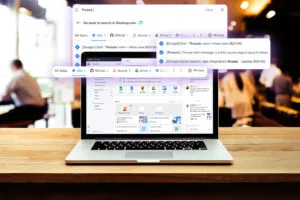
-
Chat
Working in a remote online environment requires constantly communicating with your team. Desktop.com offers excellent chat software for teams to work efficiently without worrying about delays, communication errors, or accessibility to information.
As a team, you can always invite external guests to the team chat for collaboration purposes. To improve communication, Desktop.com also supports cross-app messaging, which you can use to send messages between emails, communication apps, and tools without manually changing between them. They are also working on bringing new features, including the ability to Drag, drop and share files directly through the chat. As for channels, you can create one-on-one chats with your team members or do group or channel chats to keep all relevant discussions in one place.
To summarize, the key Desktop.com chat features include:
- Group or channel chat
- One-on-one chats
- Cross-app messaging
- Drag, drop, and share files (coming soon)

-
Meetings and Video Calls
Even though chats offer a way to communicate, meetings and video calls take it a step further and improve communication as now parties can see the faces. Desktop.com offers an excellent video call feature that enables remote teams to communicate effectively. Each video call is equipped with an integrated chat to share important files and links during the video chat.
Also, you can do video or voice calls on all devices without worrying about compatibility. The video quality, on the other hand, is also top-notch as it offers full HD video conferencing. The other key features include individual sound controls, blurred backgrounds, video quality controls, and screen sharing. Moreover, you also get breakout rooms where you can run events, workshops, and classes with the Breakout Groups. The engagement aspect is also well-managed, with live emoji reactions to enable everyone to interact on the go.
In summary, the key meetings and video calls features include:- Excellent voice and video call feature
- Works from all devices
- Supports blurred background
- Comes with video quality controls
- Individual sound controls
- Full-HD video conferencing
- Emoji support to improve engagement
- Breakout rooms supported for events

-
App Store
Desktop.com workspace is completely customizable with apps. To facilitate easy app integration, you get an app store where you can easily search and enable web apps. All you need to do is click on them, install them, and customize them according to your needs. The app store is also good for actively showing new apps for improved visibility and discoverability. You can also search for advanced search or use the filter capabilities to find your needed apps, including productivity apps.
For better control and security, Desktop.com also comes with Single Sign On(SSO), improving app security. Lastly, you can create a custom app to fine-tune your workspace. You can add your custom app and then share it with your team so that they can use it too.
The key app store features include:
- Better customizability with apps
- Search apps using a filter or advanced search
- Search for new apps that improve productivity
- Use of Single Sign On(SSO) for improved app productivity
- Add custom apps and share them with the team
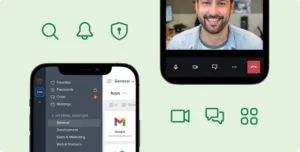
-
Passwords and Security
Desktop.com takes security seriously. That’s why they offer unparalleled security and a password manager that lets team members store and share passwords securely. The security aspect starts with using strong encryption. They utilize SRP encryption — a secure augmented password-authentication key agreement protocol(PAKE). It protects against man-in-the-middle attacks and ensures that no information is lost.
SSL protection ensures that data is protected all the time. To ensure a healthy environment, Desktop.com does careful link monitoring so that users do not fall for harmful content by clicking a stealth link. The monitoring also protects from other attacks, including malware, botnet, and phishing. To ensure data privacy and protection, Desktop.com doesn’t access or sell any information.
As for login protection, all workspaces utilize MFA(Multi-Factor-Authentication). This forced use of MFA means all accounts are protected. To use MFA, the user needs to use their password to log in and the app to input a one-time generated code. You also get access to the SSO(Single-Sign-On) feature, which makes it simple yet secure to log into the accounts as it removes weak passwords.
Businesses can also add an extra layer of security by doing domain verification. This way, users with the domain extension email can log in and access the workspace. In total, you get a product with design.
In summary, the Desktop.com security features include:
- PAKE usage protects against a man-in-the-middle attack
- SSL protection
- Malicious link monitoring
- Workspace utilizes MFA and SSO for better security
- Privacy-focused

-
Browser Extension
Desktop.com comes with browser extension support. The extensions are useful as they let you access, import, password, organize, and share content from the browser. It also lets you generate new passwords stored within the Password Manager vault. The extensions are also useful when retrieving the password when accessing the site.
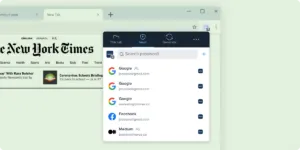
Desktop.com Cost
Desktop.com has kept its pricing simple.
For starters, it offers a free plan for personal use where you can add up to 4 members. You can also access unlimited guests, desktops, and direct and group chats. As it is a free plan, you can only invite 5 participants to calls. It also offers a password manager, Multi-factor authentication(MFA), and 2 GB of chat storage per member.
The Pro plan is for professionals and teams. It starts at $8 per user per month with a limitation of 250 members. You get everything from the free plan. In addition, you also get 25 participants in calls, share passwords option, cross-platform chat with Slack, subdomain and domain security, 10 GB chat storage per member, and much more. The Pro plan comes with a 14-day free trial.
Lastly, you get an Enterprise plan. It is aimed at enterprises and larger teams. Here, you get everything in Pro with the option to add unlimited members. You also get dedicated support with an enterprise plan. For the Enterprise plan, you need to contact them.
Alternatives to Desktop.com
With remote work becoming a norm in the current situation, many companies and individuals are moving to remote solutions such as Desktop.com. However, it is not the only digital workspace solution out there. And, if you consider its cons, you may surely want to look at Desktop.com alternatives. As a business owner or an individual, you should know about the alternatives to make the right choice before committing to a long-term solution. Let’s list the alternatives to Desktop.com below:
MangoApps
MangoApps is one of the market’s most popular digital workspace solutions that aim to improve employees’ productivity as teams move to work digitally. It defines itself as an “intranet” that helps company employees to communicate and work in a 100% unified hub. It offers a central hub where members access proper tools and communications and work as efficiently as possible. Its popularity can also be gauged by the fact that it is listed in the IDC MarketScape as a leader. MangoApps key features include employee communication, content management, employee engagement, work collaboration, team collaboration, workflows, employee training, integrations, dashboard & newsfeed, and administration. As for plans, they offer H1, H3, H5, and H7 plans, and you need to contact them to know the price for the plans.
Shift
Shift is designed to improve productivity for people who use remote workstations. It helps you streamline all your apps, workflows, and accounts in one place. With an extensive feature set, it is one of the best choices for workspace solutions for remote teams. It adds all your email accounts and favorite apps in one centralized workspace. This way, you do not have to leave your centralized space and can focus on productivity. To further improve productivity, you get access to Chrome extensions which let you quickly access your apps. The search functionality is also excellent, with extensive separability across drive, mail and calendar accounts. For productivity, it offers focused web tabs. You can also create workspaces with exact bookmarks, tabs, and apps and share them so that other team members can finish the work quickly. Shift follows a freemium plan, starting at $99.99 per year.
Rambox
Rambox is a simple yet effective workspace organizer that lets you integrate all your apps in one place and offers extensive benefits, including ease of use, real-time synchronization, cross-platform, and a great overall experience. It has a built-in focus mode, and you can organize your apps in a single place. Navigation is also on point with a quick search feature and all conversations in a single place. The key Rambox features include a customizable workspace, focus mode, notification management, themes, quick search, and support for extensions. Rambox follows freemium pricing, with prices starting at $4 per month.
Basaas
Basaas unifies your workspace to give you higher efficiency. It is a popular workspace service solution and is trusted by more than 7500 teams worldwide. Like other digital workspace services, Basaas lets you connect all your apps in a single place, improving your productivity. It also facilitates remote work, and you can use any device. Moreover, it also comes with a built-in password manager that lets you access apps by team members, keeping data and apps safe from unauthorized use. Basaas also comes with the Google Chrome extension, which boosts the end user’s productivity. With the freemium approach, you can get started with Basaas free of cost, with paid plans starting at $6.50 per user per month.
The three other notable Desktop.com alternatives include:
- LumApps
- Interact
- WorkGrid
Desktop.com vs. Shift
As a consumer, which one should you choose? Desktop.com or Shift? In our review, we found Desktop.com to be a competent digital workspace provider that improves productivity and ensures a collaborative environment with excellent administrative features. Shift, on the other hand, also follows the same philosophy with a pure focus on improvising people’s productivity. However, the biggest difference is that Desktop.com is cloud-based, whereas Shift runs on your local device.
With unifying accounts, apps, and communication into a centralized place, Shift and Desktop.com are good choices.
Both of them offer a free version with limitations. As for pricing, Desktop.com is cheaper overall if you have less than 12 team members, costing $8 per user per month. Above 12, you will find Shift cheaper as it costs $99.99 annually and offers unlimited accounts covering Gmail, GSuite, Office, and Outlook.
Desktop.com vs. Rambox
In the Rambox and Desktop.com comparison, we compare a more simplified version of workspace management to a more feature-rich approach. Here, Rambox utilizes a simplified approach that gives you the necessary means to organize your workspace, improving your productivity in the best possible way. Just like Desktop.com, it also offers a free version with the support of more than 700 apps.
The key Rambox features include Customizability workspaces, focus mode, extensions, notification management, and quick search. Apart from that, you also get themes that you can use to customize the workspace further.
You should choose Rambox if you want a cheaper solution to improve your productivity, as it starts at $4 per USD. Rambox also offers an enterprise plan that starts at $10 per user per month.
Desktop.com vs. Basaas
Basaas is an enterprise-level productivity hub that allows team members to work remotely from any device. It is at par with Desktop.com as it has a built-in password manager and can add all your apps in a unified, integrated workspace.
Basaas is mainly aimed at enterprise teams and is a good pick if you have a big team looking for a remote workspace solution provider that can seamlessly handle many accounts.
As a user, you can try out Basaas for free. The paid pricing starts at just $6.50 per user per month, which is lower than Desktop.com pricing.
Desktop.com Review Conclusions
Desktop.com is one of the finest unified workspace solutions for teams and individuals who want to get their work done remotely. It removes the guesswork, as you can integrate all your apps in one place without switching between different workspaces. Moreover, it offers seamless video and calls communication directly within the application. The notification part is also well-done, which solves the issue of constantly switching between workspaces now and then.
For apps, Desktop.com offers an excellent app store with easy integration and management. Lastly, you get a trusty Bookmarks Manager, which lets you save your links in an organized way and make it easy to share them with team members.
Overall, you will find yourself more productive and organized when using Desktop.com. For teams, Desktop.com changes the way team members communicate seamlessly. All of this can be tried with their free plan.
In conclusion, I recommend Desktop.com for teams who are looking to magnify their productivity with the use of a remote workspace environment.
Is Desktop.com safe?
Desktop.com is safe. It utilizes high-grade security, including PAKE protocol, SSL, and high-end encryption. It also monitors the workspace for harmful links so that users do not fall prey to malicious intent from hackers. Apart from that, it also supports Multi-Factor Authentication, Single-Sign-On, and domain verification.