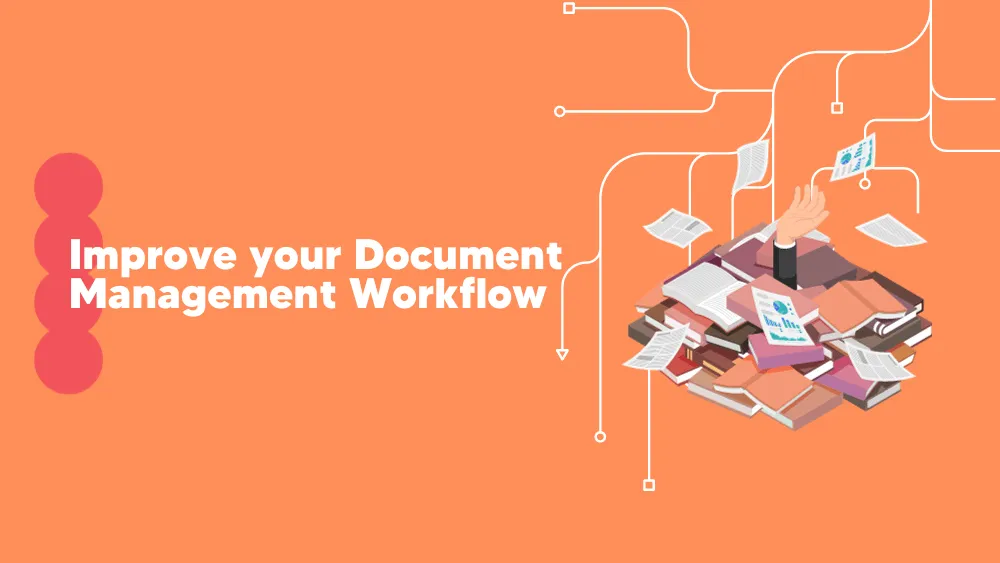
FileHold Reviews for 2026
Save 40% on your SaaS stack with expert guidance
Free Consultation
What is FileHold?
FileHold is enterprise-grade document management software that enables businesses to securely capture, store, index, search, and manage their documents. It has a comprehensive feature set that includes versioning, workflow reviews, and approvals, and it can be installed on-premises or in the cloud.
The software is scalable, with the ability to support thousands of users and millions of documents, making it ideal for large organizations concerned with information governance. It integrates with MS Office and other applications, and its intuitive file structure mimics the physical filing hierarchy.
Organizations can use it to improve security, increase compliance, streamline operations, and reduce paper usage, saving money and time. The software has an affordable fee structure based on actual usage and provides document access from any device, including offline use.
Found in these Categories
Best For
- Large Enterprise
- Non-profit Organization
FileHold Pricing
Looking to Save Time & Money
Audit, consolidate, and save—powered by our internal buying team. Let our experts analyze your current software stack and identify opportunities for cost savings and efficiency improvements.
- Stack Audit
- Cost Reduction
- Expert Team
FileHold Features
- Cloud Access
- Content Management
- Data Import/Export
- Digital Signature
- Document Automation
- Document Capture
- Document Classification
- Document Generation
- Secure Data Storage
- Document Templates
- Drag & Drop
- File Conversion
- File Sharing
- File Management
- Version Control
- API
- Access Controls/Permissions
- Active Directory Integration
- Approval Process Control
- Archiving & Retention
- Audit Management
- Audit Trail
- Autofill
- Business Process Automation
- Calendar Management
- Cataloging/Categorization
- Collaboration Tools
- Commenting/Notes
- Compliance Management
- Compliance Tracking
- Content Library
- Controls Audit
- Customizable Dashboard
- Data Migration
- Data Retention Management
- Document Check-in/Check-out
- Document Management
- Electronic Signature
- Document Review
- Environmental Compliance
- FDA Compliance
- File Recovery
- File Storage
- Forms Management
- Full-Text Search
- Graphical Workflow Editor
- HIPAA Compliant
- ISO Compliance
- Incident Management
- Indexing
- Knowledge Base Management
- Match & Merge
- Metadata Management
- Mobile Access
- Multimedia Archiving
- OSHA Compliance
- Offline Access
- Optical Character Recognition
- Process/Workflow Automation
- Records Management
- Reporting/Analytics
- Revision History
- Risk Management
- Sarbanes-Oxley Compliance
- Self Service Portal
- Storage Management
- Tagging
- Task Management
- Third-Party Integrations
- Version Comparison
- Version Rollback
- Web Archiving
- Workflow Configuration
- eDiscovery
FileHold Integrations
Leave a Review
FileHold Company Details
Company Name
FileHold Software Inc.
Headquarters
Canada
Website
http://www.filehold.com
Own this Software?
FileHold vs. Similar Products
Select up to 3 Software, to enable Comparison
Compare Selected Software




