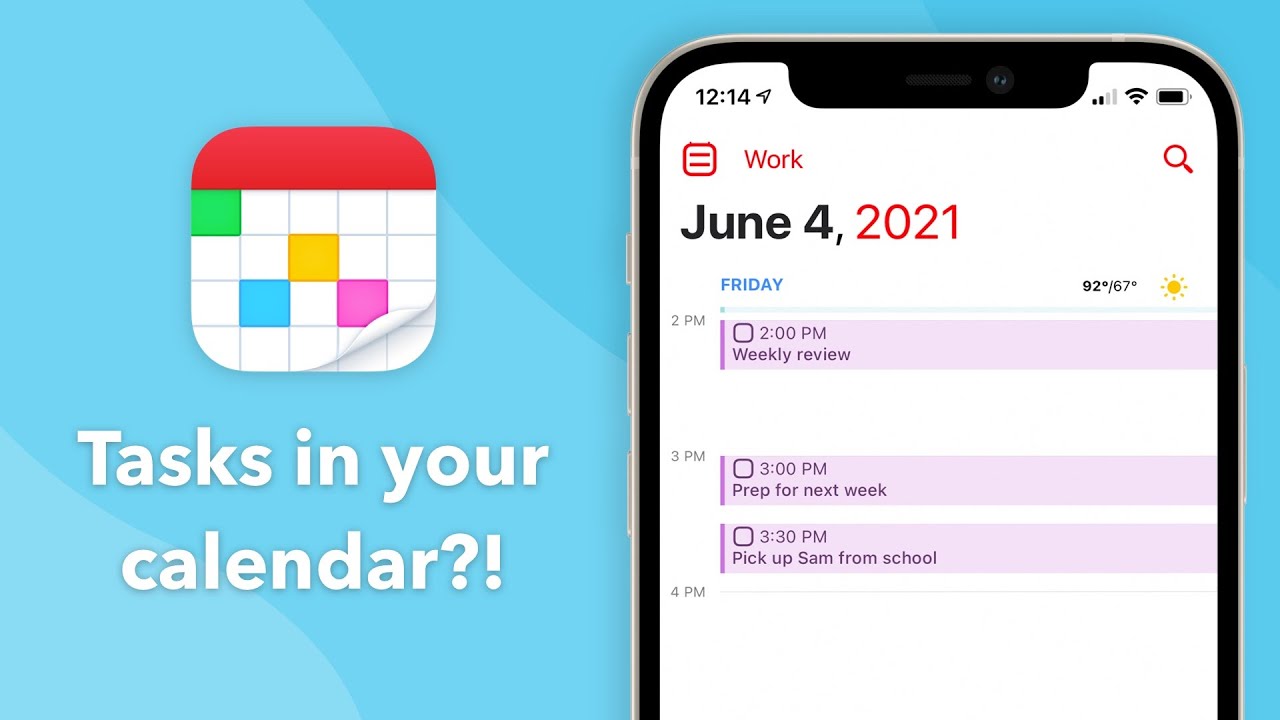Flexibits Reviews for 2026
Save 40% on your SaaS stack with expert guidance
Free Consultation
What is Flexibits?
Flexibits is a simple and beautiful calendar app for both Mac and iOS devices. The app offers a user-friendly interface and a wide range of features to keep you organized and improve productivity. Based on our Flexibits review, Flexibits fantastical calendar is one of the best calendar apps for Mac that syncs with your apple calendar, Google Calendar, and iCloud Calendar accounts.
Also, Flexibits’ Calendar app has many of the same features as other calendar apps for Mac, like a weekly view with daily details such as weather and reminders, an intuitive view of your upcoming events, and an integrated address book you can add contacts directly from within Calendar.
Found in these Categories
Best For
- StartUps
- Freelancers
- Small Business
- Personal
Flexibits Pricing
Looking to Save Time & Money
Audit, consolidate, and save—powered by our internal buying team. Let our experts analyze your current software stack and identify opportunities for cost savings and efficiency improvements.
- Stack Audit
- Cost Reduction
- Expert Team
Flexibits Features
- Calendar Management
- Reminders
- Scheduling
- Task Scheduling
- To-Do List
- Automated Scheduling
- Calendar Management
- Calendar Sync
- Real-time Scheduling
- Alerts/Notifications
- Appointment Scheduling
- Availability Management
- Group Scheduling
- Multi-Location
- Room Booking
- Third-Party Integrations
- Collaboration Tools
- Event Management
- Address Book
- Email Management
- Task Management
Leave a Review
Flexibits Company Details
Company Name
Flexibits Inc.
Headquarters
United States
Website
flexibits.com
Own this Software?
Flexibits vs. Similar Products
Select up to 3 Software, to enable Comparison
Compare Selected SoftwareEditorial Review: Flexibits Deep Dive
Table of Contents
Flexibits – Apps for Mac
Flexibits Calendar is a simple calendar app that helps you keep track of your life. It’s a complete replacement for the stock Calendar app on your iPhone, iPad, or iPod touch and offers more features for a better experience.
Flexibits Calendar is designed by the makers of Fantastical 2, the award-winning calendar app for iPhone and iPad. This calendar app is the best calendar app for Mac. It’s clean, simple, and beautiful.
Flexibits Calendar is a modern take on the traditional calendar app. With Flexibits Calendar, you can easily access all of your events in one place, whether they’re from Google Calendar or iCloud Calendar. You can also add events from other sources, such as Facebook and Evernote.
Flexibits Calendar supports recurring events and allows you to create multiple calendars to keep track of different aspects of your life. You can even use it to create shared calendars with other people — perfect for families or teams.
About Flexibits?
Flexibits Calendar is the best calendar app for Apple devices. It’s a great replacement for the stock Calendar app and can help you manage your schedule, task list, and reminders more efficiently.
Flexibits Calendar doesn’t just let you add events to your calendar. It also provides a powerful task management system that syncs with Google Tasks and integrates with other apps like Things 3 and OmniFocus 2.
On top of that, it lets you add notes and photos to any event or reminder, so you can easily keep track of everything in one place.
What are Flexibits used for?
Flexibits’ software is designed to enhance your productivity and help you get things done easily. It works with your Mac and iOS devices to help you manage your team and schedule meetings.
Flexibits lets you quickly add events, reminders, and other calendar entries using natural language. Also, the app makes Drafts for iOS, which is a writing app that lets you capture your ideas in a single place.
Is Flexibits theme free?
The answer is yes. Flexibits is free. You can use any of their themes for free if you have a Flexibits subscription. Also, you can get started with a free trial. They have monthly and annual subscriptions.
You can download this calendar app for free from the Mac App Store. The free version has certain limitations, though. The theme is also available directly from their website, where you can purchase a license key to unlock all of its features and updates.
Details of Flexibits Features
Here are some Flexibits features:
-
Full-screen mode
This calendar app is designed in full-screen mode, meaning no distractions and more focus on your work.
-
Keyboard shortcuts
This feature helps you work faster. This is because there are so many keyboard shortcuts for most actions in Fantastical 2.
-
Reminders
This feature allows you to create reminders that repeat with precise recurrence options and snooze reminders you need to act on later.
Reminders are powerful for organizing your tasks and projects. You can have repeated weekly or monthly reminders, set up location-based reminders, or even subscribe to reminder webhooks from other services.
-
Fantastic search options
This feature lets you quickly find events, reminders, contacts, and notes from the app’s main window or widget.
-
Smart date pickers
This feature provides you with an intelligent set of date options based on context as you type.
Alternatives to Flexibits
Here are three Flexibits calendar app alternatives:
-
BusyCal
BusyCal is one of the most popular third-party calendar apps for iOS, and it’s available in both free and paid versions. The free version includes all the core features like creating and managing events and adding reminders and alerts. However, if you want to go beyond that, additional features like printing support and customizable views can be unlocked with an in-app purchase or subscription.
-
Tempo
Tempo is another great alternative if you need a simple calendar app that doesn’t require configuration or setup. It supports multiple calendars, including iCloud, Google Calendar, and Exchange accounts, out of the box, so you can quickly add new events without having to configure anything first. The app also supports natural language input, so you don’t have to remember what syntax means when adding events to your schedule.
-
Sunrise Calendar
Sunrise Calendar is one of the most popular calendar apps available on Android, and it’s easy to see why. Like Flexibits, Sunrise offers natural language processing that allows you to type in events directly into your calendar without typing long strings of complex commands. The app also has features like weather forecasts and built-in maps showing where your appointments are taking place.
-
Google Calendar
If you all want a simple calendar app that syncs with Google Calendar and lets you add events quickly with voice input or text input, then Google Calendar is probably all you need. It’s easy to use and doesn’t require special permissions or permissions from third-party companies like Flexibits does.
-
MobileDay Pro
MobileDay Pro is an iOS app that allows you to add events to your iPhone’s calendar in about any format imaginable — including plain text messages sent through iMessage, WhatsApp, or SMS.
You can also use the app to send invitations to people who don’t have MobileDay Pro installed on their devices so they can accept or decline invitations through their email inboxes instead of having to leave the app at all.
The app also supports integration with Google Calendar and iCloud accounts. So if they share similar names, you don’t have to worry about manually syncing events between calendars in different apps.
-
CalenGoo
CalenGoo is a free, open-source app that offers many of the same features as Flexibits. In addition, it includes support for Google Calendar and iCloud calendars so that you can easily sync your schedule across multiple devices.
You can add events using natural language or typing in a date and time. CalenGoo will automatically populate the event with all the information necessary to complete it (including attendees). You can also create recurring events with a single tap and edit existing ones at any time.
Flexibits Review Conclusions
Flexibits Calendar app is the best calendar app for iPhones and iPad. It’s an easy-to-use calendar that syncs with your Google Calendar and Apple Calendar.
Flexibits Calendar is a simple calendar app that lets you view multiple calendars in one place, add events and reminders, and sync with other calendars like iCloud or Google Calendar.
Many features make Flexibits Calendar a great choice for anyone looking for a calendar application on their iPhone or iPad.
Based on our Flexibits review, this app has an excellent monthly view, which is a rarity among calendar apps. It also supports multiple accounts from Google Calendar, Outlook, iCloud, and Exchange. The app even has a widget for your Mac’s desktop to easily see your upcoming events without opening the app itself.
Flexibit’s premium plan is affordable compared to other calendar apps for Mac. Flexibits calendar app is a great alternative to the stock iOS calendar app. It offers more control over your events and reminders and a better way to view your schedule.
Flexibits Calendar is available as a standalone desktop app or a plugin for Fantastical 2 and Fantastical 3. The app supports multiple calendars and allows you to create new events with just a few clicks.