
GlassWire Reviews for 2026
Save 40% on your SaaS stack with expert guidance
Free Consultation
What is Glasswire?
GlassWire is a network monitoring software and a security app with an in-built firewall. It has internet privacy protection, remote server monitoring, internet security, and bandwidth usage monitoring. GlassWire security software tracks application changes, threats, network system file changes, ARP spoofing, and DNS changes and notifies you if there is an issue. This home firewall shows you network activities to see what current and past servers your computer is communicating with, and you can also block potential threats.
Found in these Categories
Best For
- StartUps
- Small Business
- Medium Business
- Large Enterprise
GlassWire Pricing
Looking to Save Time & Money
Audit, consolidate, and save—powered by our internal buying team. Let our experts analyze your current software stack and identify opportunities for cost savings and efficiency improvements.
- Stack Audit
- Cost Reduction
- Expert Team
GlassWire Features
- Activity Dashboard
- Bandwidth Monitoring
- Dashboard
- Internet Usage Monitoring
- IP Address Monitoring
- Multi-Channel Alerting
- Network Analysis
- Observability
- Performance Management
- Real Time Monitoring
- Web Traffic Reporting
- Visual Network Monitoring
- Network Time Machine
- RDP Connection Detection
- Evil Twin Detection
- GlassWire Score
- Anomaly detection
- Firewall
- Firewall Profiles
- Lockdown Mode
- Ask to Connect
- Mini Viewer
- Unlimited History
- Unlimited Remote Connections
User Sentiment - GlassWire Reviews
-
Enhanced Network Security and Privacy
GlassWire provides an extra layer of security for networks, helping to fend off external threats. It boosts internet connection security and allows control over access privileges. Users can immediately block anything suspicious on their computers or networks.
-
User-Friendly Interface
The design of GlassWire is user-friendly, making navigation and understanding of features like internet bandwidth levels easy, even for new users. The software operates discreetly, avoiding constant updates that could be overbearing.
-
Monitoring and Control of Data Usage
Especially beneficial for metered connections, GlassWire allows users to monitor and control data usage by individual applications. This feature is useful for avoiding excessive data consumption by background applications.
-
Comprehensive Mobile Application
The Android version of GlassWire is praised for its comprehensive tracking and analysis of phone data usage, offering more detailed information than standard phone data monitoring tools.
-
Good Customer Support and Resources
Although direct support options like phone or live chat are unavailable, GlassWire offers extensive online resources and responsive email support.
-
Free Trial Available
GlassWire offers a free trial, allowing users to evaluate the software before committing to a purchase.
-
Lack of Mac and iOS Compatibility
Currently, GlassWire is incompatible with Apple’s technology and systems, limiting its user base.
-
Occasional Technical Issues
Some users reported the need to reset the software as it doesn’t always start automatically with Windows 10.
-
Price Concerns
While the software is generally appreciated, some users find the pricing for the Pro version a bit high, especially when considering the features offered in the free version.
-
Limited Feature Updates
Long-term users have noted a lack of significant updates or new features over time, suggesting the software could benefit from more frequent enhancements.
-
Enhanced Network Scanning for Security
Users would appreciate it if the network scanner could also scan for security issues in the network, adding an extra layer of protection.
Leave a Review
GlassWire Company Details
Company Name
GlassWire
Headquarters
United States
Website
www.glasswire.com
Own this Software?
Editorial Review: GlassWire Deep Dive
Table of Contents
Sometimes the antivirus on your PC may not be effective enough to fight against some threats. You need network security software like this to help curb that risk. GlassWire is a powerful network monitoring software that helps you track how you use your network. With this home firewall, you can have more control over your activity, privacy, and security. If you want to protect your PC, install a GlassWire firewall to protect your privacy, including an extra layer of security to your computers, and increase your internet access by eliminating or blocking apps that are wasting your bandwidth.
Based on our Glasswire review, it has over twenty million free downloads, and it studies the past and current activities on your network and displays the results in a graph for you to see.
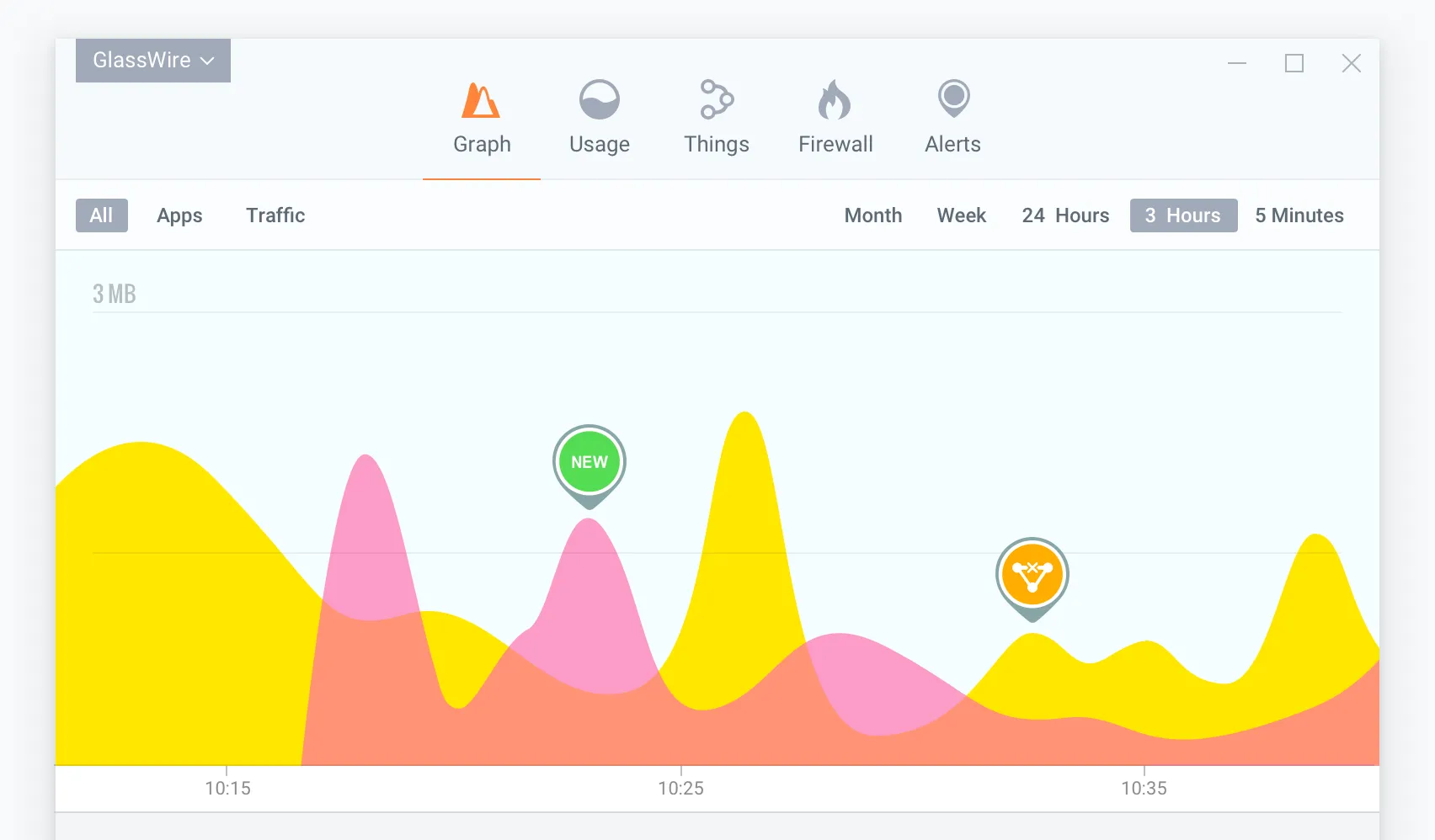
Glasswire firewall
GlassWire is a firewall network security software that enables you to track your network activity. It helps you enhance your privacy and security, which your regular antivirus application may be unable to do. It also scans all your network activity, so you can observe if they come from a legitimate source or a malicious threat.
This home firewall joins security and network visualization to offer you comprehensive information. With this vital information, you can take appropriate action when there is a potential threat. You need GlassWire because it concentrates on making network data understandable to any user. While it uses basic and advanced security measures, you should know that it aims to identify threats easily. This means you can use it alongside other more excellent security applications.
What is Glasswire used for?
GlassWire is a network security software that shows you your previous and present network activity using an easy-to-understand graph. GlassWire tool helps you manage your firewall, notifies you of possible threats, tracks remote servers, and helps you comprehend your network activity.
Is Glasswire a safe app?
Yes, it is. GlassWire was created to help people see exactly what their computers are doing over the internet and regain control of their network activity, security, and privacy.
Glasswire Features Explained
Now that you know what the Glasswire security app is and what it can be used for, let’s discuss these network monitoring software features:
-
Bandwidth Monitoring
The GlassWire bandwidth monitoring feature monitors how much you use your bandwidth. This feature is very important, especially when your data suddenly depletes quickly while your usage doesn’t change. That’s a strong sign that a suspicious program could interfere with your network security and privacy. On the other hand, it could be that some of your applications may be to consuming your data even when you’re not using them.

When something like this occurs, your network becomes quite slow, which can be tiring. Plus, you spend too much on bandwidth, but your consumption doesn’t measure up to usage reports. With this feature, you can set weekly or monthly data limits. The system then notifies you each time you exceed that limit. That way, you can analyze your usage to spot any suspicious applications or devices freeloading on your network.
-
Visual network monitoring
This Glasswire feature uses amazing graphs to depict your network’s and past activities. These graphs will show you suspicious activities that may affect you in the long run. Here are some other things that the graph will show you:
- The applications initiate connections, their country of origin, and hosts.
- Your network bandwidth usage.
- Your incoming and outgoing communication.
-
Firewall control
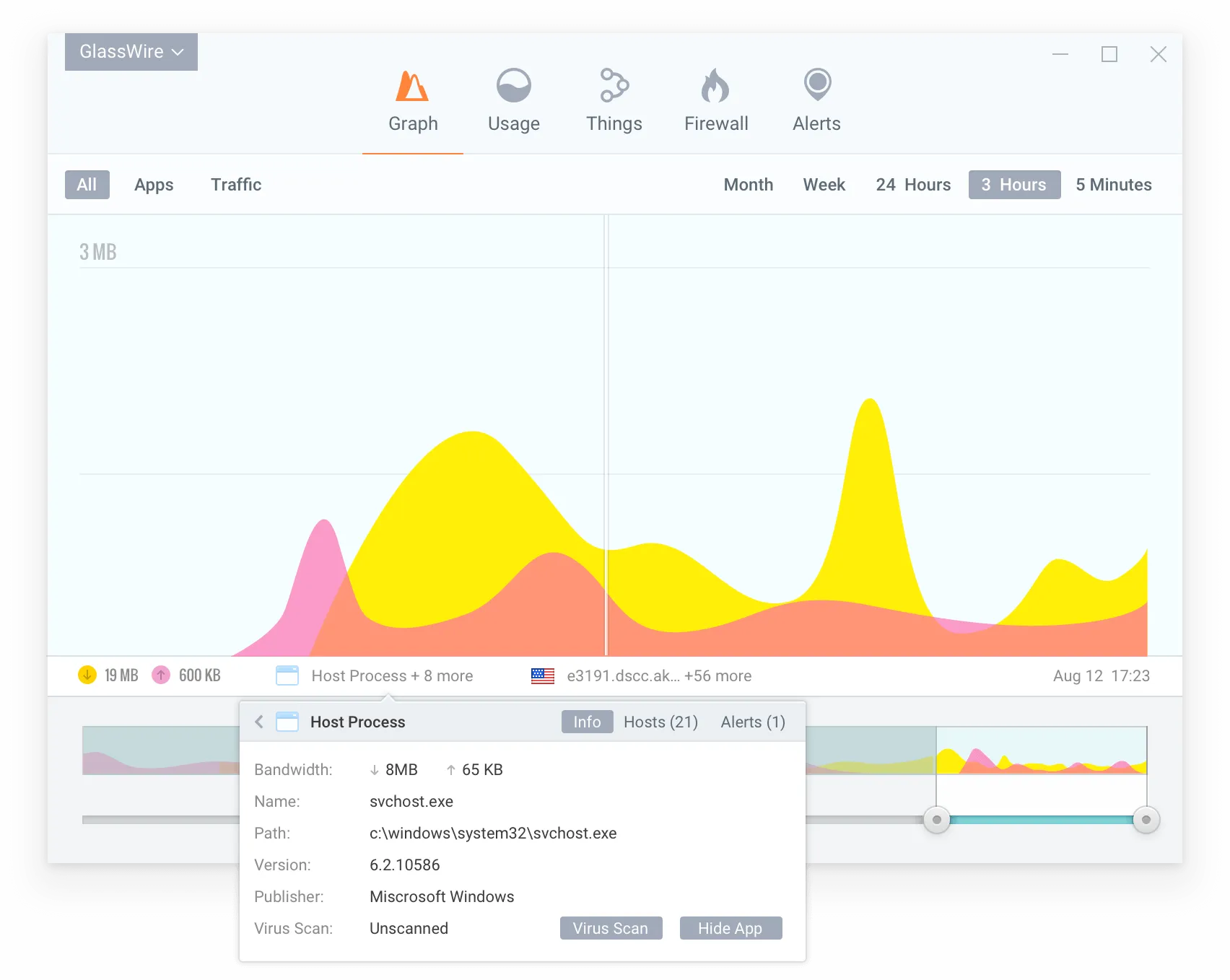
GlassWire offers you various profiles for your firewalls. And you can easily switch between them. The GlassWire firewall control feature helps you communicate with your preexisting Windows firewall and takes control of developing reports. This feature can help you block networks of programs without it affecting the interactions you allow on your PC.
-
Advanced Features
Below are some of the advanced features that follow a GlassWire download:
- Internet security and privacy
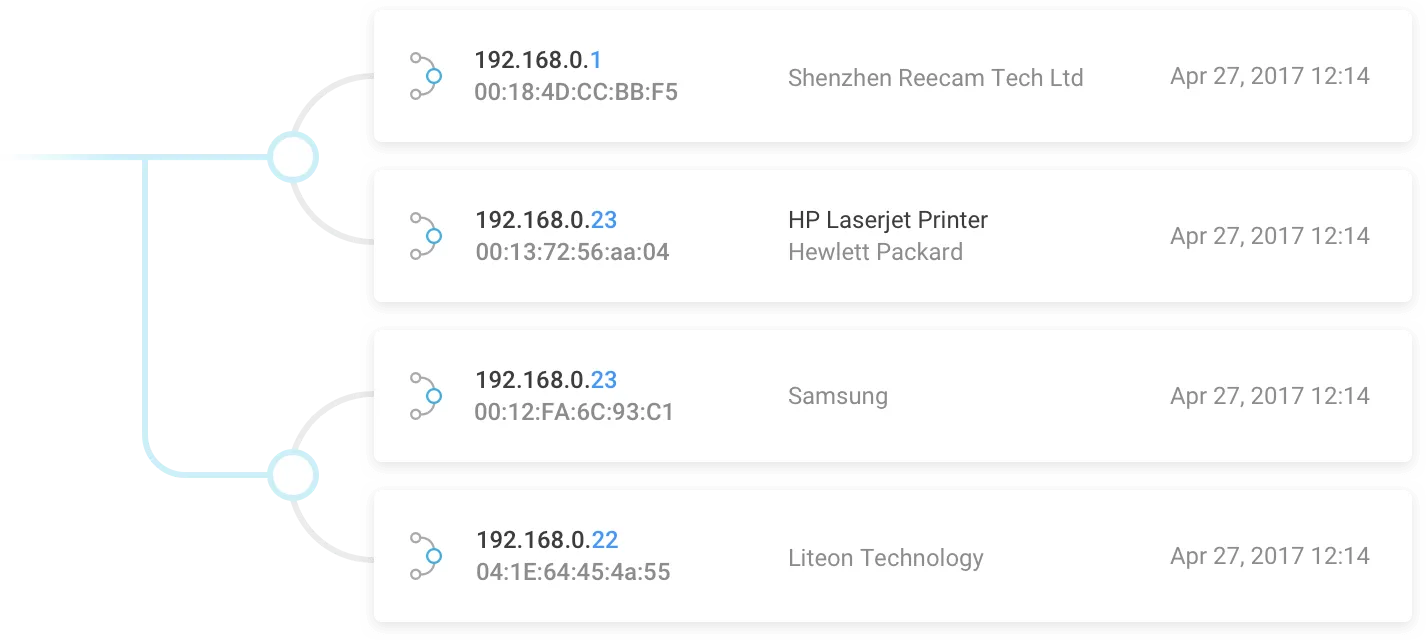
This feature helps you detect malicious activities, and you can rely on it to preserve your privacy on the internet. With this Glasswire feature, you are sure that your privacy has been protected as you surf the internet. In addition, the GlassWire security app has a toolbox that checks and shows you if your device is communicating with unauthorized IP addresses. You can find this information when you use this feature, changes in your apps’ information, system file changes, and ARP spoof monitoring.
-
Wi-Fi evil twin detection
Many hackers use deceitful wireless connections to gain access points to devices through Wi-Fi. So, cybercriminals can use any internet-connected PC or smartphone to create evil twins that look real or legitimate. The illegitimate connections’ goal aims to gather personal or organizational data. With this feature, GlassWire will notify you when it notices any of the following:
–Instant Wi-Fi password loss
–Wi-Fi name as yours
–Any new hardware
-
Remote server monitoring

If you operate a business, tracking your remote servers can enable you to spot challenges before they affect user experience. With this, it’s quite easier to troubleshoot. With this GlassWire remote server advanced feature, you can track traffic on your local computer. You can also see stuff like security alerts or new app activity.
Glasswire Cost
Glasswire security software has a 7-day free trial that you can use to enjoy all the premium plans’ features. You are free to keep using it even after your free trial expires. But the free version lacks many features that the premium plans have. For example, you can only use it on one PC. It doesn’t have a firewall, and other important security features such as Hide app activity, mic or webcam detection, ask to connect, lockdown mode, and mini graph. Here are Glasswire’s pricing plans:
The GlassWire Elite plan can be used on ten devices. Also, it has an unlimited history and remote connections. You don’t need to enter your credit card details if you want to sign up for the free trial on the Windows platform. But if you want to download it via Google Playstore for Android devices, you will need to enter your credit card details.
Is Glasswire for free?
Yes, you can use GlassWire 2.0 for free. It has a seven-day free trial that you can use to explore all the available features on the paid Basic, Pro, and Elite pricing plan. GlassWire will allow you to use the free version when you exhaust the seven days of free trials. On Glasswire’s free version, you can use the network monitoring functionality to see your live and past network activity in detail.
You can set Data Alerts to remain beneath your data limits and scan your network-related applications with VirusTotal. Another interesting thing about GlassWire’s free version is that it lets you track your PC remotely. But it doesn’t have the firewall functionality, and none of its security features are available on the free version of GlassWire.
Alternatives to Glasswire
GlassWire is a network monitoring software that tracks your network activity on a simple-to-use graph, notifies you of prospective threats, and manages your firewall and others. It is a very popular and effective network monitor. There are various Glasswire alternatives that you should be aware of. Here are some:
-
Simplewall
Simplewall enables you to configure a Windows Filtering Platform (WFP) that can configure the network activity on your computer. This lightweight application is less than a megabyte and is compatible with Windows Vista and other advanced operating systems. You can choose to either download the portable version or the installer.
Here are some of the features that come with this solution:–IPv6 support
–Localization support
–Simple interface without frequent pop-ups
–Internal blocklist rules (block Windows spy/telemetry)
–Rules editor (create your own rules)
–Free and open source
–Windows services support
–Dropped packets information with notification and logging to a file feature (win7+)
– Allowed packet information with logging to a file feature (win8+).
– Windows Subsystem for Linux (WSL) support (win10).
– Windows Store support (win8+).
-
LuLu
This is a free, shared-source firewall for macOS. Its major focus is to block any unknown outgoing connections until the user approves them. Although Lulu was created to detect malware by flagging unauthorized networking connections, it can also block OS components or 3rd-party applications from transmitting information to remote servers. Lulu is free. It doesn’t have ads, no time trials, and has many features. For example, it doesn’t spy on you.
It notifies you each time an unauthorized network connection tries to happen. You can use it to detect malware and block legitimate applications transmitting private data to remote servers.
-
BitMeter OS
BitMeter OS monitors how much you use your internet or network connection and lets you view this information in many ways. When BitMeter OS is installed on your computer, you can track your connection usage through a web browser or the command-line tools. The Web interface shows charts and graphs depicting how your internet or network connection has been used over time.
-
Portmaster
This Glasswire alternative helps you block ads and analytics on your whole operating system. It can also help you eliminate applications from the internet, block system processes, or minimize applications to certain domains. In addition, Portmaster can help you re-route all your DNS queries to any preferred DNS-over-TLS provider.
-
SonicWall
SonicWall is another simple but powerful Glasswire alternative that you may like. It offers its users enterprise-level firewall protection that protects the whole organization from cyberattacks. It was designed using modern methods and algorithms, which are always updated with new threats. In addition, SonicWall makes it easy to manage the protection of different devices connected to your organization’s network. Having all the details in a central place lets you instantly view potential dangers and execute protective measures.
It saves you from the stress of tackling any potential attack manually because it has an automated breach network that you can use to manage your business. This tool has worked perfectly when you are offline. It has end-point security and in-built cloud security.
Glasswire Review Conclusions
GlassWire firewall is an excellent solution. It has many interesting features such as mini graphs, ask to connect, discreet alerts, evil twin detection, multiple server monitoring, lockdown mode, who’s on your network, and many more. However, based on our Glasswire review, even though this security app has many features, it doesn’t need a lot of RAM or processing power that could reduce the speed of your computer.
GlassWire has a free trial and a free version that you can explore. Its pricing plans are quite affordable. But this network firewall security software lacks a phone or chat customer service option, which many customers see as a turn-off. However, their email support option is excellent. They respond very fast. Currently, Glasswire is not available for Mac, but we believe they are working on that. Glasswire windows firewall is an app you should try using. A trial will convince you.







