
Hotjar Reviews for 2026
Save 40% on your SaaS stack with expert guidance
Free Consultation
What is Hotjar?
The numbers you need, the behavior behind them, and the user feedback that gives it context—Hotjar has it all.
Your users are more than a dot on a chart. Hotjar helps you surface actionable insights with less effort to deliver better experiences that drive results. Join the 1.3 million websites and products that delight their users and convert more customers with Hotjar.
Found in these Categories
Best For
- StartUps
- Freelancers
- Small Business
- Medium Business
- Large Enterprise
- Non-profit Organization
- Personal
Hotjar Pricing
Looking to Save Time & Money
Audit, consolidate, and save—powered by our internal buying team. Let our experts analyze your current software stack and identify opportunities for cost savings and efficiency improvements.
- Stack Audit
- Cost Reduction
- Expert Team
Hotjar Features
- Activity Tracking
- Audience Targeting
- Behavior Tracking
- Campaign Tracking
- Collaboration Tools
- Conversion Rate Optimization
- Conversion Tracking
- Customer Journey Mapping
- Customer Segmentation
- Data Import/Export
- KPI Monitoring
- Multi-Channel Data Collection
- Performance Metrics
- Real Time Analytics
- Real Time Data
- Reporting & Statistics
- Reporting/Analytics
- Trend Analysis
- Visual Analytics
- Website Analytics
- Third-Party Integrations
- Annotations
- For Websites
- Survey Builder
- Template Management
- Multi-Channel Communication
- User Journeys
- Session Recording
- Video recording/Transcriptions
- Behavioral Analytics
- Customizable Templates
- Alerts/Notifications
- Multiple Site Management
- Multi-Language
- Question Branching
- Customer History
- Quantitative Metrics
- Problem Area Alerts
- Screen Activity Recording
- Geotargeting
- Visitor Tracking
- Text Analysis
- Video Support
- Data Analysis Tools
- Surveys & Feedback
- For Mobile
- Sentiment Analysis
- Element Analytics
- Feedback Management
- Moderated Usability Testing
- Email Reminders
- Dashboard
- Heatmaps
- Single Sign On
- Funnel Analysis
- Visualization
- URL Customization
- Dynamic Content
- Software Testing Management
- Behavior Analytics
- Usage Tracking/Analytics
- Activity Dashboard
- CSAT Survey Structure
- Tagging
- Drag & Drop
- Scroll Maps
- User Interaction Tracking
- Customizable Fields
- User Research Analysis
- Customer Experience Management
- NPS Survey Structure
- Demographic Data
- Usability Testing
- Customizable Questions
- Customer Activity Tracking
- Communication Management
- API
- Widgets
- Prototype Creation
- Customizable Forms
- Real-Time Notifications
- Qualitative Comparative Analysis
- Search/Filter
- Issue Tracking
- Access Controls/Permissions
- Monitoring
- Charting
- Click Tracking
- Engagement Tracking
- Survey/Poll Management
- Web Traffic Reporting
- Negative Feedback Management
- Site Intercept Survey
- Data Visualization
- Question Library
- Multi-Channel Distribution
- Commenting/Notes
- Mobile Survey
- Real-Time Monitoring
- Templates
- Statistical Analysis
- Customizable Branding
- Skip Logic
- Interactive Reports
- Real Time Reporting
- Randomization
Hotjar Integrations
-

Slack
Team Collaboration Software
-

HubSpot CRM
CRM Software
-

Asana
Project Management Software
-

Salesforce CRM
CRM Software
-

MailChimp
Marketing Automation Software
-

Freshdesk
Help Desk Software
-

Pipedrive
CRM Software
-

ClickUp
Project Management Software
-

Notion
Knowledge Management Software
-

Microsoft Teams
Video Conferencing Software
-

Google Analytics
Marketing Analytics Software
-

Jira
Project Management Software
-

Mixpanel
Marketing Analytics Software
-

Trello
Project Management Software
-

LinearB
Software Development Analytics Tools
-

Optimizely
Content Marketing Software
Leave a Review
Hotjar Company Details
Company Name
Hotjar Ltd.
Headquarters
Malta
Website
www.hotjar.com
Own this Software?
Hotjar vs. Similar Products
Select up to 3 Software, to enable Comparison
Compare Selected SoftwareEditorial Review: Hotjar Deep Dive
Table of Contents
Online, humans act like wild animals — they sniff for prey and track it. This is the “information scent” theory of human behavior, which states the conversion rate of website visitors is dictated by their user experience. They will stick around if they find the information they’re looking for; if not, they’ll move on.
Hotjar to the rescue! It is a website analytics tool that gathers user feedback and provides behavior analytics, and it also allows folks to connect 1:1 with their customers via user interviews. Sounds too complicated? Read this Hotjar review to the end, and you’ll figure it all out.
Hotjar — understanding your users’ behavior
Website visitors are swimming in information and stimuli. They have a fraction of a second to choose where to go and what to do. Unfortunately, they make these choices without realizing how, so asking them can’t reveal the truth. Instead, website owners need to employ a tool like Hotjar, which provides a visual way to understand web analytics while also providing heat maps and user feedback tools. By understanding their visitors and customers, website owners can remove sources of frustration and make for a better user experience.
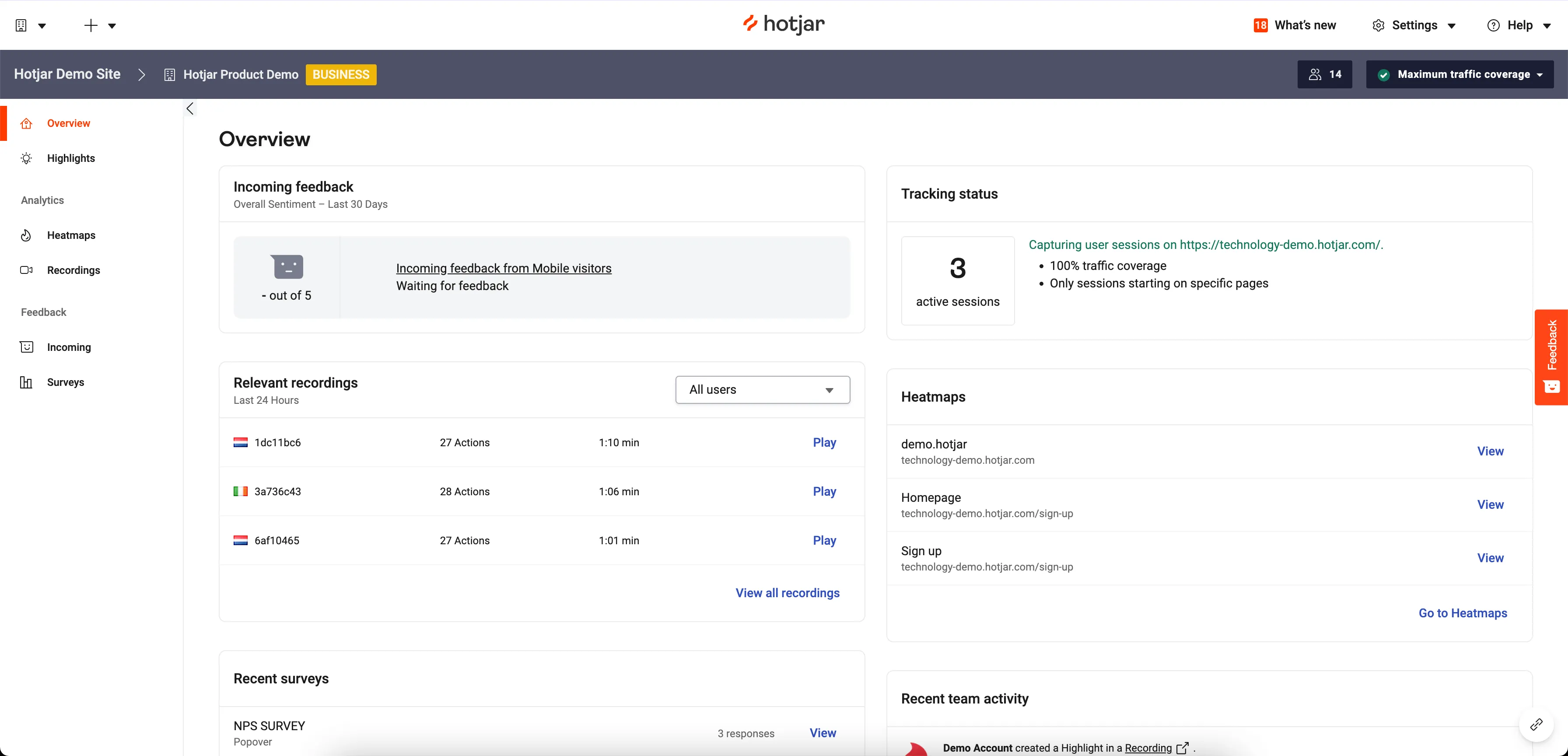
About Hotjar
Hotjar is a user data aggregation tool that uses website heatmaps and user activity recordings to understand what drives user engagement. The data is then used by product managers, designers, and researchers to remove hurdles in the user experience.
The shining example is the below-the-fold principle. Researchers have long known that 80% of website visitors judge a website without scrolling down the page. First impressions matter; in the case of a website, it’s whatever is in the top left corner of the page. Interestingly, visitors from countries using right-to-left languages have a mirrored scan pattern — they start in the top right corner and scan the contents right to left, going down the page. If the landing page does not have the needed information, the visitor will move on without a second thought.
A Hotjar heatmap will reveal which website areas aren’t attracting enough attention. You can then create a survey to gain insight into user behavior and narrow down why.
How to use Hotjar?
Sign up with an e-mail address or a Google account. After confirming the 6-digit PIN, you will be asked to provide your organization’s name, size, and role. There are seven organization size tiers, with the largest intended for 5,000+ employees. There are also seven user roles, such as analyst and store owner. Past the Hotjar login, enter a web address you own, and install the Hotjar code on the corresponding page. You will get three options:
- enter code manually
- install on the platform
- Share the code
The code has 11 lines. First, you install the tracking script by copying and pasting this code into the HTML’s <head> section of your website. After the installation, you can have Hotjar verify it’s properly installed. This automatically opens the Hotjar dashboard and starts the 14-day free trial. Most users receive their first session recordings within minutes, although uncovering in-depth insights can take a bit longer.
Details of Hotjar Features
Now, let’s discover some of its best features, and then you can decide whether this is the tool you need.
-
Dashboard
Upon logging into Hotjar, the user is welcomed by the dashboard. It has ten sections in the left-hand sidebar:
- Home
- Highlights
- Heatmaps
- Recordings
- Incoming
- Surveys
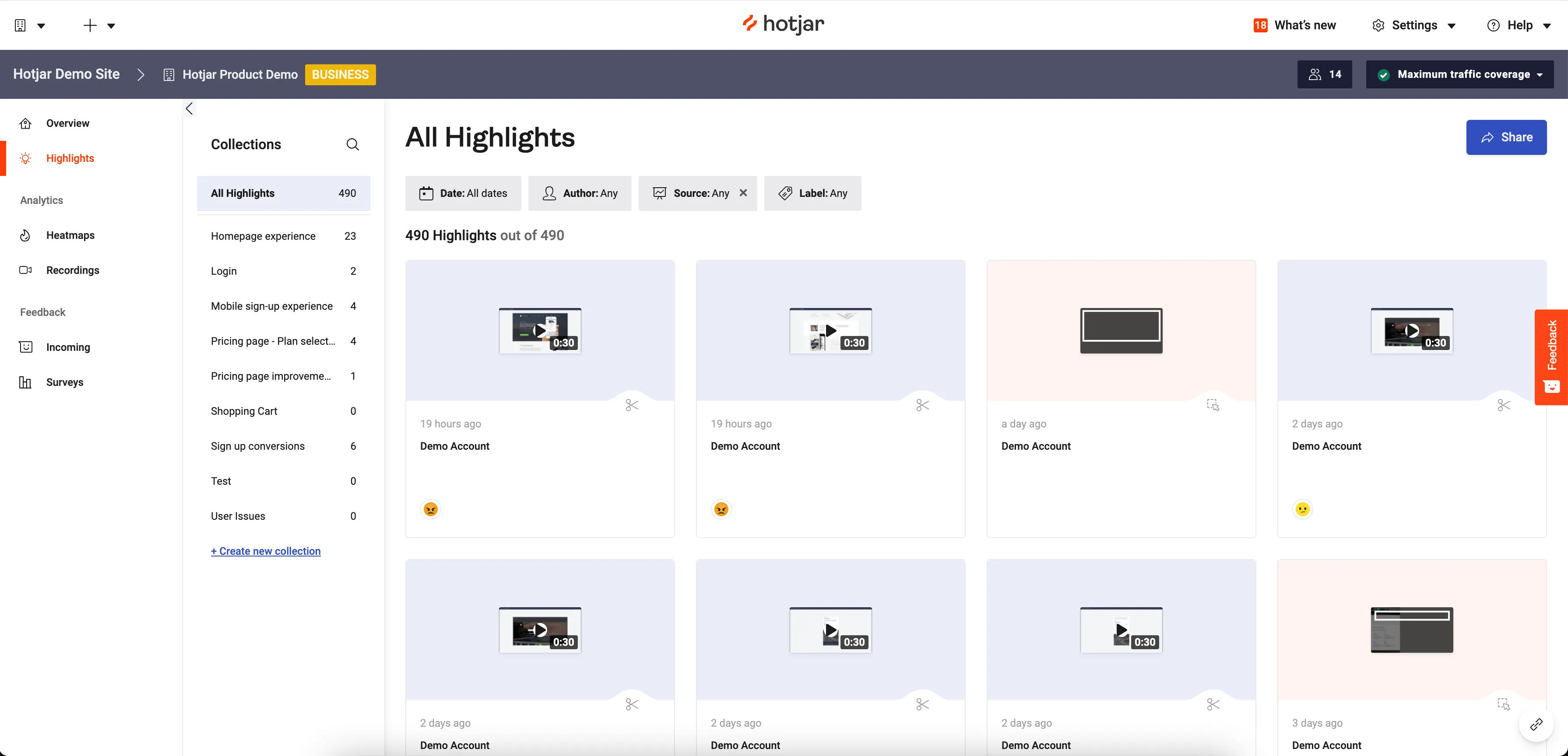
Home and Highlights are for reviewing all the data captured. Heatmaps and Recordings review the involuntary user interactions, while Incoming Surveys are for voluntary user feedback.
-
Unique insight into user behavior
To understand a person, we should walk a mile in their shoes. Hotjar lets you experience a first-person view of what the user did, revealing cursor movement, mouse clicks, and the feedback sent as if you’re the user. This is provided under the tab “Recordings” as a video file with regular video controls, allowing you to rewind, fast-forward, speed up, or slow down the playback.
![]()
User activity is captured by recording the cursor position on the web page 10 times a second and when a click happens. In addition, Hotjar uses the MutationObserver API, a feature in all modern browsers, to check for changes on the web page, parse, and send them to the WebSocket.
The system can detect “rage clicks,” multiple fast clicks on the same area when the user is stuck and about to give up. The rage-click moments and other notable events are denoted with appropriate emoticons in the progress bar in the recording.
Interacting with the recording is delightful and easy, like using a YouTube video.
There is no way to download these recordings; you can only export a list of their URLs in the .CSV or .XLSX file format. The limit is 100,000 recording URLs per file. In addition, Hotjar supports tracking on single-page applications (SPA) that infinitely load content as the user scrolls and other custom-made web pages that tinker with the URL.
-
Custom trigger events
By default, Hotjar captures only sessions longer than 30 seconds, but you can toggle this off and set the capture to trigger when an event happens. To do this, you will have to add an event in the Hotjar dashboard and a corresponding code snippet in the HTML of the target web page. For example, triggers can be clicking a survey, starting, completing checkout, etc. People can use Google Tag Manager to set them.
-
Limitations and restrictions
Hotjar will not capture sessions where:
- the web browser is not supported
- JavaScript is disabled or blocked
- cookies are disabled or blocked
- Do-Not-Track is turned on
- the browser is in private/incognito mode
- browser’s local Storage or session Storage is disabled
- the browser uses script blockers or adblockers, such as Ublock Origin
- the internet connection to Hotjar is blocked or interrupted
Websites that don’t support custom third-party JavaScript, such as Dribble or Google Sites, won’t let you use Hotjar. If the Content Security Policy prevents the Hotjar connection, the code won’t work. In addition, you can’t track through Hotjar websites built in a cross-platform development environment, such as Cordova.
When a user lands on a web page, Hotjar takes a full-size screenshot measuring 15,000 pixels. Hotjar will render any page stretching further up to 15,000 pixels. Heatmaps are also limited when the page has a scrolling element on the DIV container. The software cannot detect the scrolling element or properly track the interaction with contents inside the container.
Pages with iFrames and Adobe Flash content will also not generate a heatmap. Finally, it will not generate the heatmap if the web page is over 10 MB in size due to code and/or images.
-
Lackluster surveys
Hotjar offers various ways to create surveys, including manual creation, using provided templates, creating your own templates, or requesting Hotjar to create a new one. You can also add surveys to your workflow through Zapier. However, some users feel that surveys do not fit well with the rest of Hotjar’s features, as they are just plain form fields where users enter their answers.
On the other hand, the Incoming Feedback widget is an innovative and intuitive feature that allows users to provide feedback and send a screenshot of the area they are referring to. This is a significant improvement over the traditional rating system. However, some users wish that Hotjar would innovate and improve its survey features as well. It seems that despite being a company that deals with user feedback, Hotjar struggles to understand what its users really want.
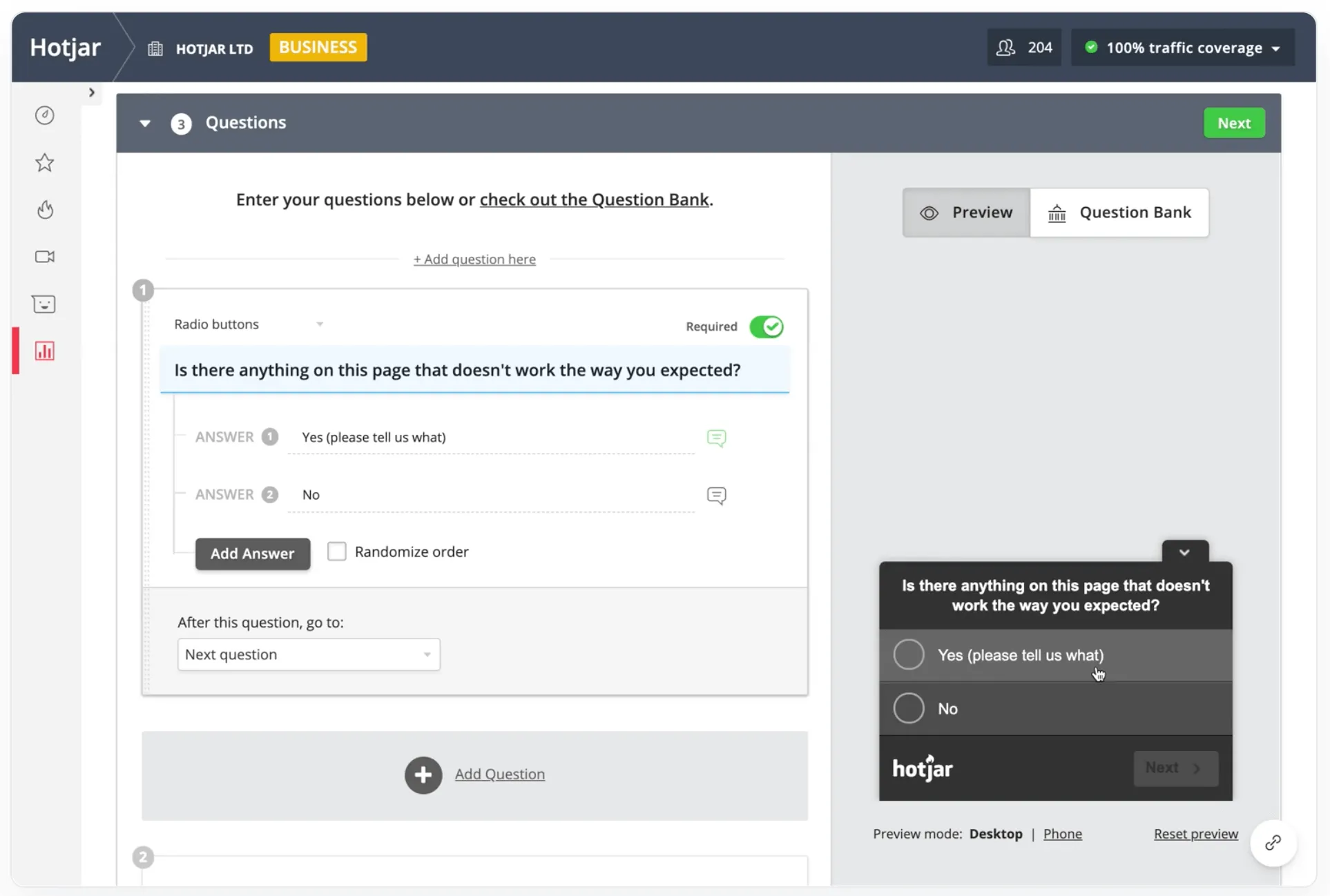
Within two minutes of signing up, two Hotjar surveys were nudging me to complete them. One even promised a $50 gift card if the answers were valuable enough for Hotjar to warrant a follow-up survey.
-
Results depend on the data set
It is uncommon to encounter such a flaw in services, but Hotjar is not an exception. The tool cannot guarantee accurate results since it solely depends on the data provided by the user’s activity. If the data set is biased, Hotjar will produce biased outcomes, and no one will be aware of it. Without thoroughly analyzing your data, you may arrive at plausible but illogical conclusions.
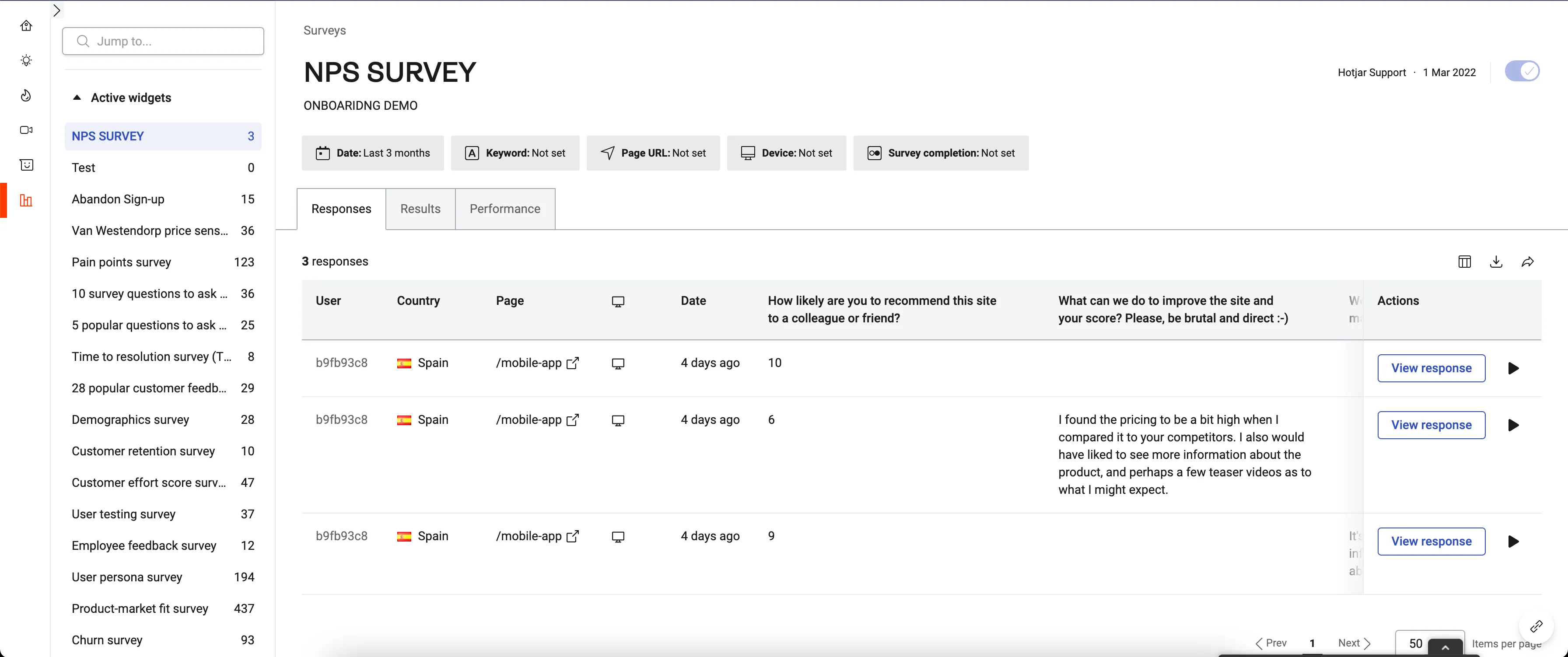
Understanding the root cause of a problem is essential to solve it effectively. When it comes to human behavior, it changes over time and is influenced by contemporary trends that shift like dunes. Therefore, to make sense of individual behavior, we need to analyze it in the context of current trends.
When using Hotjar, the results we obtain might not be meaningful or may only apply within a specific period or trend. It is important to note that psychological research faces the same challenge of being hard to replicate outside of its societal context.
To obtain reliable results, we must conduct thorough research, gather as much data as possible, and seek the guidance of statisticians and psychologists to interpret it. However, Hotjar’s features are limited for serious research, and tinkering with pretty colors is not enough to achieve significant findings.
-
User Attributes
You can assign user attributes if you install another code snippet in your HTML’s
section below the tracking one. Some of them are:- last purchase category
- total purchases
- last purchase date
- last refund date
User attributes allow you to segregate visitors or customers based on their actions during a certain period, such as a refund made within the last 30 days. You can have up to a hundred attributes on any website and target any number of users.
This technique is known as “user segmentation”. It is only available for Business and Scale pricing plans.
The user attribute data from your website is passed on to Hotjar via an asynchronous AJAX call, where it’s matched against a user ID. Hotjar enables you to filter users by their IDs or attributes, making it easier to analyze and understand user behavior.
-
User IDs
Hotjar allows you to collect data anonymously and turn it into a personal profile without revealing any personally identifying information (PII). This satisfies GDPR and other privacy-related legislation. The tool originally had a strict policy against collecting any PII, but it later made an exception for its API users. As long as they don’t collect any PII, Hotjar allows them to use the API without any issues.
Hotjar can gather the following data from a website where you install its code snippets:
- user identifiers
- name, e-mail address, and other similar data
- protected classifications (race, gender, etc.)
- records of services or products bought
- user interactions (buttons clicked, mouse movements, etc.)
- current or past job history and/or performance assessments
- education data
Do-Not-Track
Hotjar collects data through cookies, but you can disable them to prevent data gathering. Additionally, Hotjar respects the Do-Not-Track headers, which is a pleasant surprise.
The Do-Not-Track feature is a setting in modern browsers that allows users to remain anonymous. Although it is not enforced by the Internet Police, Hotjar honors it.
Privacy legislation permits web users to request and receive all personal data collected by a website. Hotjar offers the User Lookup tool to access user information by email addresses and/or user IDs in case of such requests.
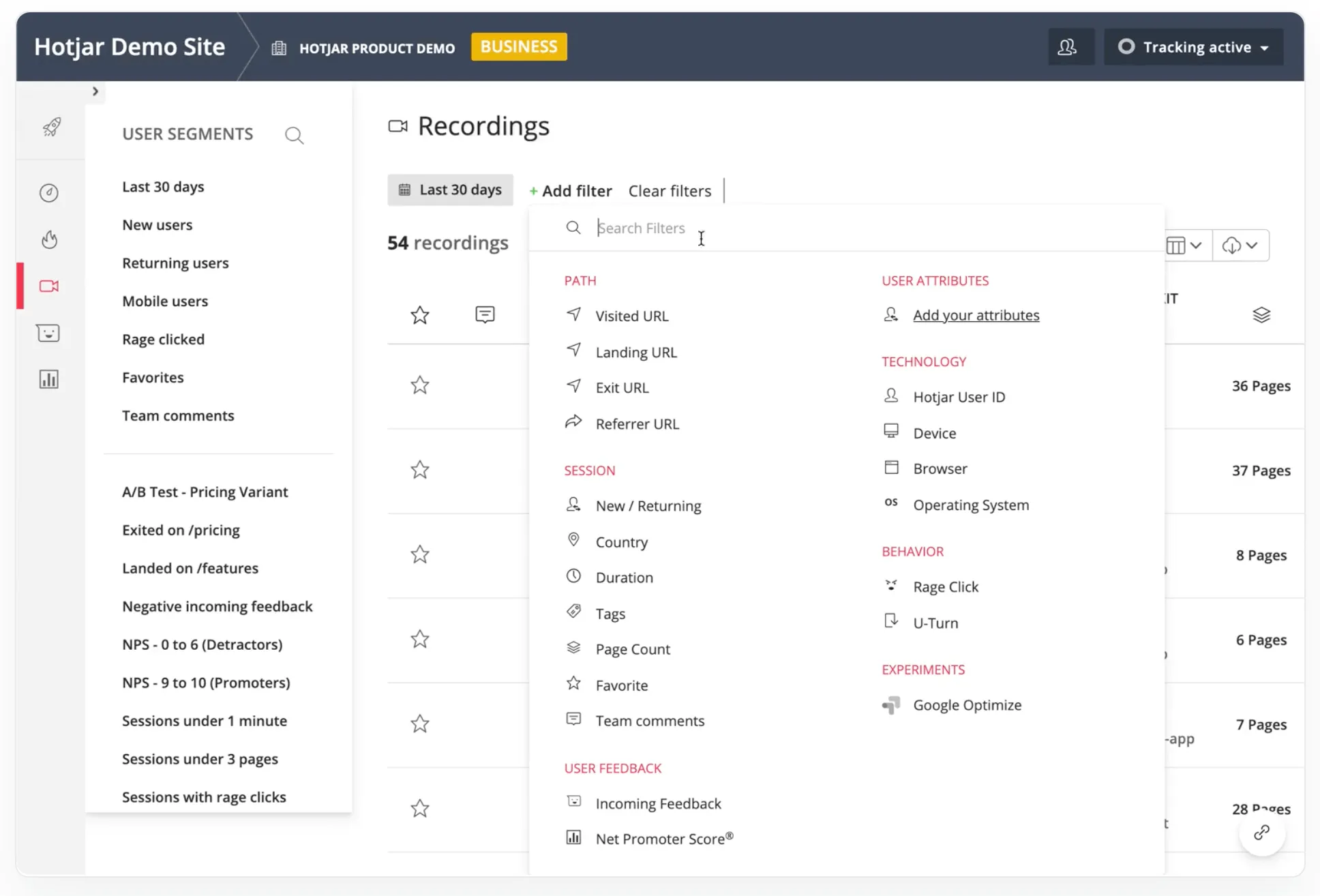
-
Learning user secrets
Hotjar is a powerful tool for marketers and website owners looking to deeply understand user interactions on their sites. With features like session recordings and behavior analytics, Hotjar offers direct insights into how users navigate and interact with website elements. This data is crucial for optimizing user experience and increasing site effectiveness without the need for complex AI or advanced computational methods.
By analyzing how users move their mouse, click, or scroll, Hotjar helps identify usability issues or highlight features that capture user interest. For instance, variations in user engagement, such as reaction times and click accuracy, can provide subtle cues about broader user preferences and behaviors. These metrics can offer valuable clues about user demographics, cognitive functions, and even emotional responses during browsing sessions.
Hotjar’s intuitive dashboard allows for real-time analytics and feedback, making it easier for website owners to make data-driven decisions that enhance user satisfaction and conversion rates. For those interested in elevating their website’s user experience through detailed and actionable insights, Hotjar presents a comprehensive solution.
Integrations
Hotjar Business and Scale plans support 20+ integrations:
- Google Analytics
- HubSpot
- Microsoft Teams
- Optimizely
- Jira
- Slack
- Zapier integrations
- Mixpanel
- Asana
- Trello
- Linear
- Unbounce
- Contentsquare
etc.
Details of integrations
Google Optimize, part of the Google Marketing Platform, tests HTML code performance on web pages. Similarly, HubSpot serves as a comprehensive marketing platform, supporting activities from customer acquisition to satisfaction tracking. Hotjar integrates seamlessly with both these tools, enhancing their functionality by adding user behavior insights directly into these platforms.
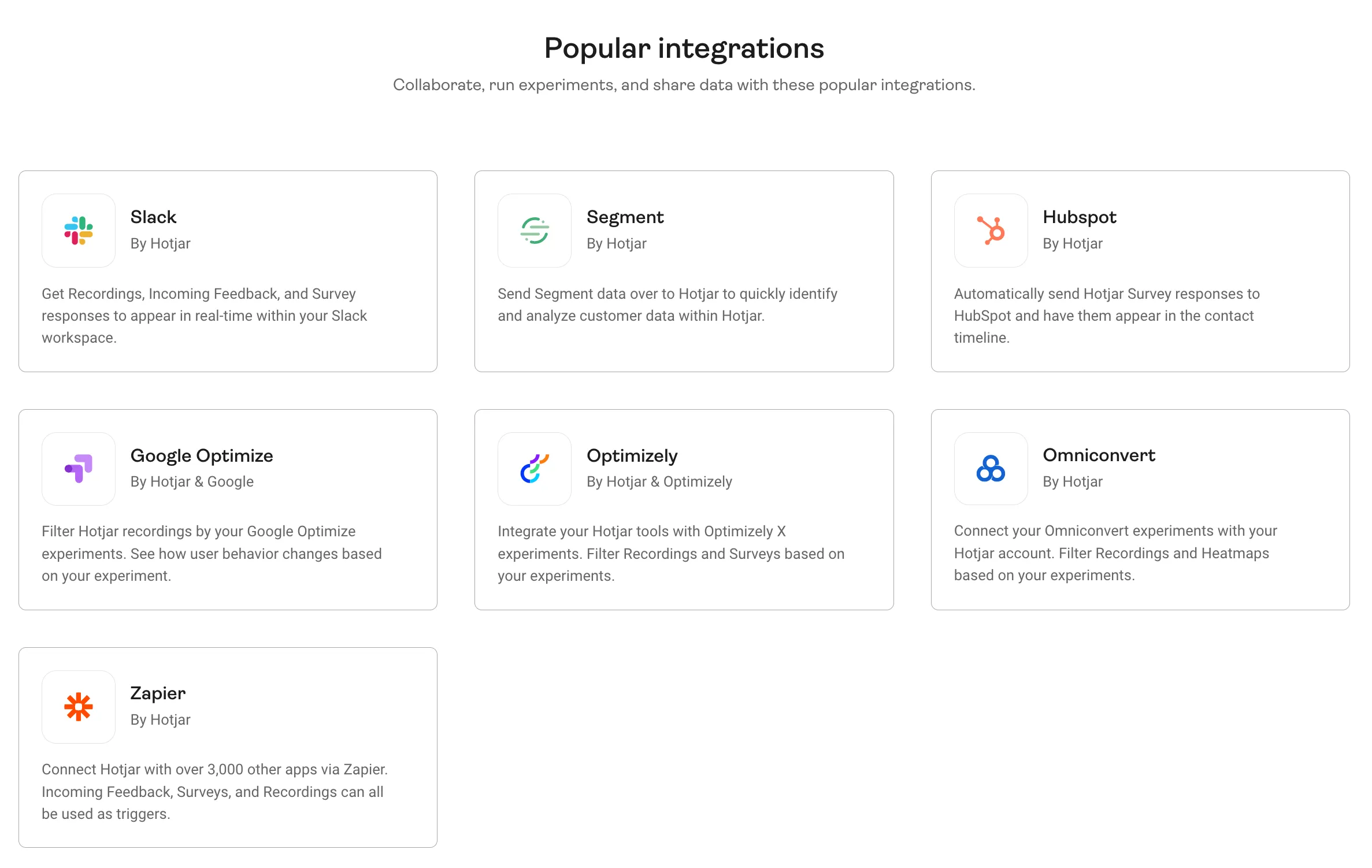
Omniconvert caters to eCommerce businesses, focusing on customer acquisition, conversion, and retention, helping to optimize marketing costs effectively. Like Omniconvert, Optimizely allows for experimentation with data and ideas, enabling multiple calls to action to be tested for efficacy.
Segment offers detailed analytics across products, platforms, and devices, tracking customer journeys meticulously. Hotjar enhances these capabilities by providing direct insights from user interactions, which can be critical for understanding nuanced customer behaviors.
Slack, a platform for team communication, integrates with Hotjar to immediately bring user feedback into team discussions, ensuring quick responsiveness to user experience insights. Similarly, Zapier extends Hotjar’s functionality by connecting it with numerous other systems, automating workflows, and enhancing productivity without requiring manual input.
These integrations empower teams to leverage Hotjar’s insights across various aspects of their digital ecosystems, enriching user engagement and optimizing user experience strategies effectively.
Hotjar Review Conclusions
Hotjar is a behavior analytics tool that can enhance the functionality of other analytics tools like Google Analytics. However, Hotjar on its own may not be as useful. It focuses on presentability rather than long-term usability, which can lead to misinterpretation of data. The tool provides features such as heatmaps, recordings, and attractive designs. But to extract the context, one needs a scientific inclination and research skills.
Understanding your customers is vital for any business to thrive. Observing their behavior and choices without interfering can help you know them better. However, Hotjar alone may not be sufficient for this purpose. It can only provide a glimpse of user behavior and can be used as a starting point for further research.







