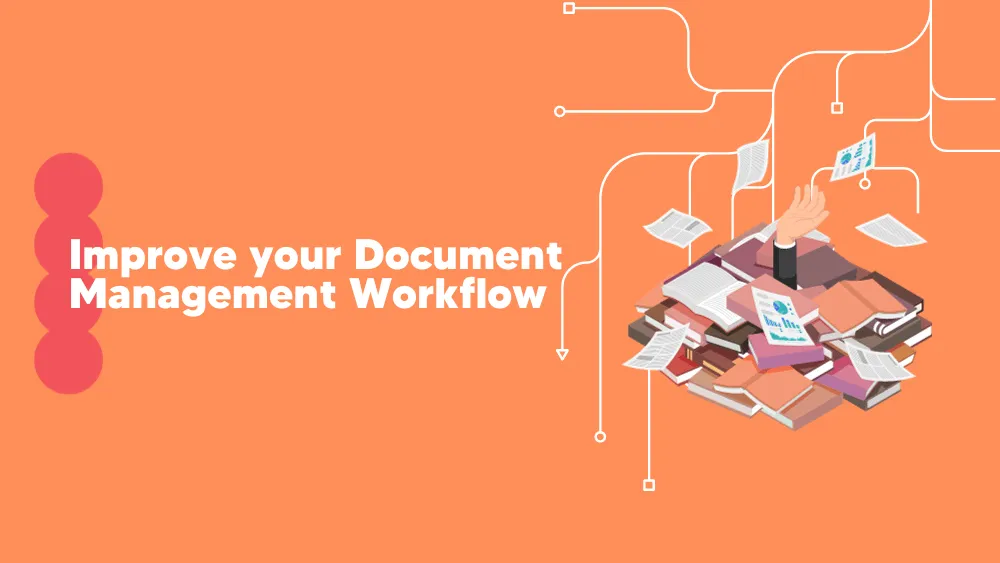
I Love PDF 2 Reviews for 2026
Save 40% on your SaaS stack with expert guidance
Free Consultation
What is I Love PDF 2?
I Love PDF 2 is a comprehensive online PDF toolkit designed for easy and efficient management of PDF documents. It enables users to merge, split, compress, convert, rotate, unlock, and watermark PDFs with a user-friendly interface.
The platform supports a wide range of file conversions both to and from PDF, including Word, Excel, PowerPoint, and various image formats. Additionally, it offers features like PDF editing, batch processing, and secure file encryption.
With this toolkit, managing PDFs becomes a hassle-free process, making it suitable for individuals and professionals looking for a reliable PDF conversion and editing solution. Its commitment to efficiency, combined with free access, makes it a go-to solution for users seeking reliable PDF manipulation without the need for specialized software or skills.
Found in these Categories
Best For
- StartUps
- Freelancers
- Personal
I Love PDF 2 Pricing
Looking to Save Time & Money
Audit, consolidate, and save—powered by our internal buying team. Let our experts analyze your current software stack and identify opportunities for cost savings and efficiency improvements.
- Stack Audit
- Cost Reduction
- Expert Team
I Love PDF 2 Features
- Data Import/Export
- Version Control
- File Conversion
- Drag & Drop
- PDF editing
- Split PDFs
- Compress PDFs
- Merge PDFs
- Convert PDF to Word
- Convert Word to PDF
- Convert PDF to PowerPoint
- Convert PowerPoint to PDF
- Convert PDF to Excel
- Convert Excel to PDF
- Convert PDF to JPG
- Convert JPG to PDF
- Convert PDF to PNG
- Convert PNG to PDF
- Convert PDF to PSD
- Convert PSD to PDF
- Convert PDF to Base64
- Convert Base64 to PDF
- OCR PDFs
- Rotate PDFs
Leave a Review
I Love PDF 2 Company Details
Company Name
I Love PDF 2
Headquarters
United Arab Emirates
Website
ilovepdf2.com
Claim Status
I Love PDF 2 vs. Similar Products
Select up to 3 Software, to enable Comparison
Compare Selected SoftwareEditorial Review: I Love PDF 2 Deep Dive
Table of Contents
Overview of I Love PDF 2
I Love PDF 2 is a completely free, web-based tool that offers an extensive suite of features to manage, edit, and convert PDF files effortlessly. Whether you’re a business professional, educator, student, or freelancer, I Love PDF 2 provides a reliable and accessible solution for all your PDF needs, without the need to install any software.
The platform is user-friendly, making it easy to perform complex PDF tasks with just a few clicks, and it’s accessible from any device with an internet connection.
Key Features of I Love PDF 2
PDF Conversion Tools
I Love PDF 2 excels in its ability to convert PDF files to various formats and vice versa. This versatility is particularly useful for users who need to work across different document formats.
Convert PDF To:
- WORD: Easily convert PDFs into editable Word documents while preserving the original formatting.
- EXCEL: Turn PDFs into Excel spreadsheets, perfect for working with data tables.
- PowerPoint: Convert PDFs into PowerPoint presentations, ideal for making quick edits or reusing content.
- PNG/JPG: Transform PDFs into high-quality image files, which can be used for graphics or online sharing.
- PSD: Convert PDFs to Photoshop files, maintaining all layers for advanced editing.
- Base64: Convert your PDF files to Base64 format, which is useful for encoding data.
- RAW/TIFF: Convert PDFs to RAW or TIFF formats for high-quality image processing.
- Json/XML/YAML: Convert PDFs into structured data formats like Json, XML, and YAML, which are essential for developers.
- PDF/A: Convert your documents into PDF/A format, ensuring long-term archiving and preservation.
Convert To PDF From:
- WORD/EXCEL/PowerPoint: Convert Microsoft Office files into PDFs, preserving layout and formatting.
- PNG/JPG: Convert image files into PDFs, making it easier to share and store them.
- PSD: Convert Photoshop files into PDFs while retaining all design elements.
- Base64/Raw/Tiff: Convert encoded or raw image files into easily shareable PDFs.
- DjVu: Convert DjVu files, often used for scanned documents, into PDF format.
- Json/XML/YAML: Convert structured data files into PDFs, useful for documentation and sharing data.
PDF Editor Online
The online PDF editor allows users to modify content within their PDFs directly from their browser. You can add text, images, shapes, and annotations, making document customization quick and straightforward.
Split PDF
This feature enables users to split large PDF files into smaller, more manageable parts. You can select specific pages to extract, which is particularly useful for creating customized documents without altering the original file.
Compress PDF Files
The compress PDF tool reduces the file size of your PDFs, making them easier to share via email or upload to websites. Multiple compression levels are available, allowing users to balance quality and file size.
Merge PDF Files
Combine multiple PDF files into a single document with the merge feature. This tool is perfect for consolidating reports, presentations, or any other multi-page documents.
Remove Background
The remove background feature is designed to eliminate backgrounds from images within PDFs, resulting in cleaner, more professional-looking documents. This tool is particularly useful for presentations and marketing materials.
OCR PDF
The OCR (Optical Character Recognition) tool is essential for converting scanned documents into editable and searchable text. This feature is invaluable for users dealing with scanned books, articles, or any image-based PDFs.
Rotate PDFs
Rotate individual pages or entire PDFs to the correct orientation. This simple yet effective tool helps ensure that your documents are always presented in the most readable format.
I Love PDF Extension
For those who frequently work with PDFs, the I Love PDF browser extension provides quick access to the platform’s features directly from your web browser. This saves time and enhances productivity.
Google Workspace Add-On
The Google Workspace add-on integrates seamlessly with Google Drive and other Google services, allowing users to edit, convert, and compress PDFs directly within their Google Workspace environment.
Use Cases for I Love PDF 2
- Business Professionals: I Love PDF 2 is ideal for professionals who regularly manage contracts, reports, and presentations. The comprehensive set of conversion tools and editing features ensure that documents are easily customizable and shareable.
- Educators and Students: The platform is perfect for managing academic papers, assignments, and research documents. Tools like OCR and split PDF are particularly useful for organizing and digitizing large volumes of academic content.
- Freelancers and Creatives: For freelancers, especially those in design and marketing, the ability to convert PDFs to PSD, remove backgrounds, and edit documents is invaluable. These features help in creating polished, client-ready materials quickly.
- Developers: With the ability to convert PDFs to and from formats like Json, XML, and YAML, I Love PDF 2 offers tools that are essential for software developers and data analysts who need to integrate or document data efficiently.
What’s Innovative About I Love PDF 2
I Love PDF 2 stands out due to its extensive range of features, all available for free. Unlike many other PDF tools that lock advanced features behind a paywall, I Love PDF 2 provides full functionality to all users. This democratizes access to powerful PDF management tools, making it an accessible solution for everyone, regardless of budget.
Another innovative aspect is the platform’s focus on providing comprehensive conversion options, catering to a broad range of needs from business documentation to creative design and software development. The web-based interface and integration with Google Workspace also highlight the platform’s commitment to flexibility and accessibility.
Conclusion
I Love PDF 2 is a feature-rich, completely free platform that offers a wide array of tools for managing and converting PDF files. Whether you need to edit, split, merge, compress, or convert PDFs into various formats, I Love PDF 2 provides a reliable and accessible solution for all your document management needs.
The platform’s no-cost model, combined with its extensive feature set, makes it a top choice for users across various industries. Whether you’re a business professional, student, creative freelancer, or developer, I Love PDF 2 has the tools you need to streamline your work and enhance productivity, all without any financial commitment.







