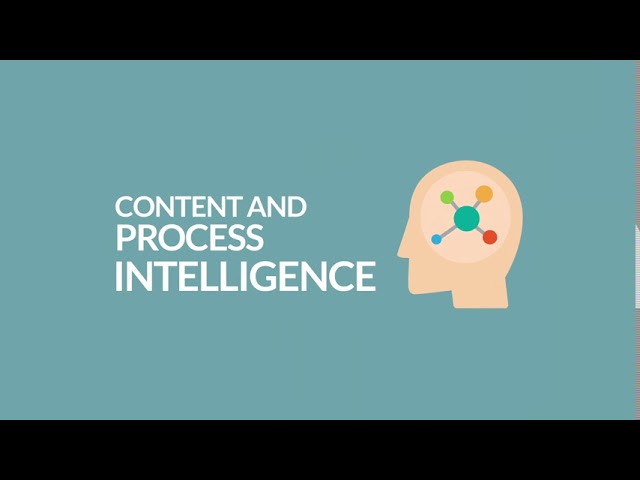ABBYY FineReader PDF Reviews
& Product DetailsWhat is ABBY FineReader?
ABBYY FineReader PDF is a comprehensive solution for working with PDFs and scans in the digital workplace. It offers features like PDF creation, editing, organization, form creation, collaboration, document comparison, protection, and signing.
With AI-based OCR technology, it allows users to digitize paper documents and scans, optimize conversion routines, and streamline document processes. FineReader PDF is available for Windows, Mac, iOS, and Android, catering to both individual and organizational needs.
It offers flexible licensing options and helps optimize document workflows, maximize PDF productivity, digitize document processes, streamline IT costs, standardize software assets, and simplify license management.
Additionally, ABBYY Screenshot Reader and ABBYY FineReader Server provide additional functionalities for capturing texts and tables from screenshots and automated high-volume document conversion, respectively.
Best For
- StartUps
- Freelancers
- Small Business
- Medium Business
- Large Enterprise
- Non-profit Organization
- Personal
- Cloud, SaaS, Web-Based
- Mobile - Android
- Mobile - iPhone
- Mobile - iPad
- Desktop - Mac
- Desktop - Windows
- Desktop - Linux
- Desktop - Chromebook
- On-Premise - Windows
- On-Premise - Linux
-
Company Name
ABBYY Software House
-
Located In
United States
-
Website
pdf.abbyy.com
Starting from:
$69 /user/year
Pricing Model: Subscription
- Free Trial
- Free Version
Pricing Details:
ABBYY FineReader offer packages for both individuals and businesses. The software also comes with s free trial and generally offers yearly subscriptions.
FineReader PDF Standard for Windows
FineReader PDF Corporate for Windows
ABBYY FineReader PDF for Mac
- File Conversion
- Digital Signature
- Document Capture
- Document Generation
- File Sharing
- Cloud Access
- Data Import/Export
- Drag & Drop
- Universal Format Support
- Version Control
Additional Features
- Access Controls/Permissions
- Annotations
- Archiving & Retention
- Batch Processing
- Collaboration Tools
- Commenting/Notes
- Convert to PDF
- Document Storage
- Electronic Signature
- Encryption
- Forms Management
- Full Text Search
- Image Editing
- Image Pre-processing
- Indexing
- Merge/Append Files
- Metadata Extraction
- Multi-Language
- Multiple Output Formats
- Offline Access
- Optical Character Recognition
- PDF Reader
- Side-by-Side Comparison
- Text Editing
- Watermarking
-

airSlate SignNow
Digital Signature Software
-

DocuWare
Document Management Software
Looking to buy ABBYY FineReader PDF for your business?
Tekpon’s procurement team can help you negotiate a better deal, or suggest more cost-effective alternatives.
Save time and money—starting at just $3,000/year.
Request a Custom OfferIncludes expert support and direct vendor negotiation.
Tell us your opinion about ABBYY FineReader PDF and help others.
Table of Contents
ABBY FineReader is an effective PDF software and editor that enables you to open PDF files easily. This tool combines PDF editing and optical-character-reading (OCR) functions. It has a great combination of document management, OCR, and PDF features and integrates them in a great way.
This PDF software can automatically recognize and process documents with any combination of one hundred and ninety languages and offers complete dictionary support for forty-eight languages. Based on an ABBY FineReader review, it is available for Windows and Mac devices.
ABBYY FineReader – PDF software
ABBYY FineReader is an excellent PDF software and an optical character recognition (OCR) application created by ABBYY. This tool can open PDF files and carry out PDF downloads, and it has PDF editing features. They launched the first version of ABBY FineReader in 1993.
Moreover, the tool permits photo documents, and screen captures into editable file formats, such as Microsoft Excel, Microsoft Word, PDF/A, Microsoft PowerPoint, Rich Text Format, HTML, searchable PDF, CSV, and text (plain text) files.
Version eleven of ABBY FineReader can be saved in the DjVu format. And version fifteen supports text recognition in 192 languages and has an in-built spell check for forty-eight. In addition, ABBY FineReader recognizes new characters by training them to be added to the recognition alphabet.
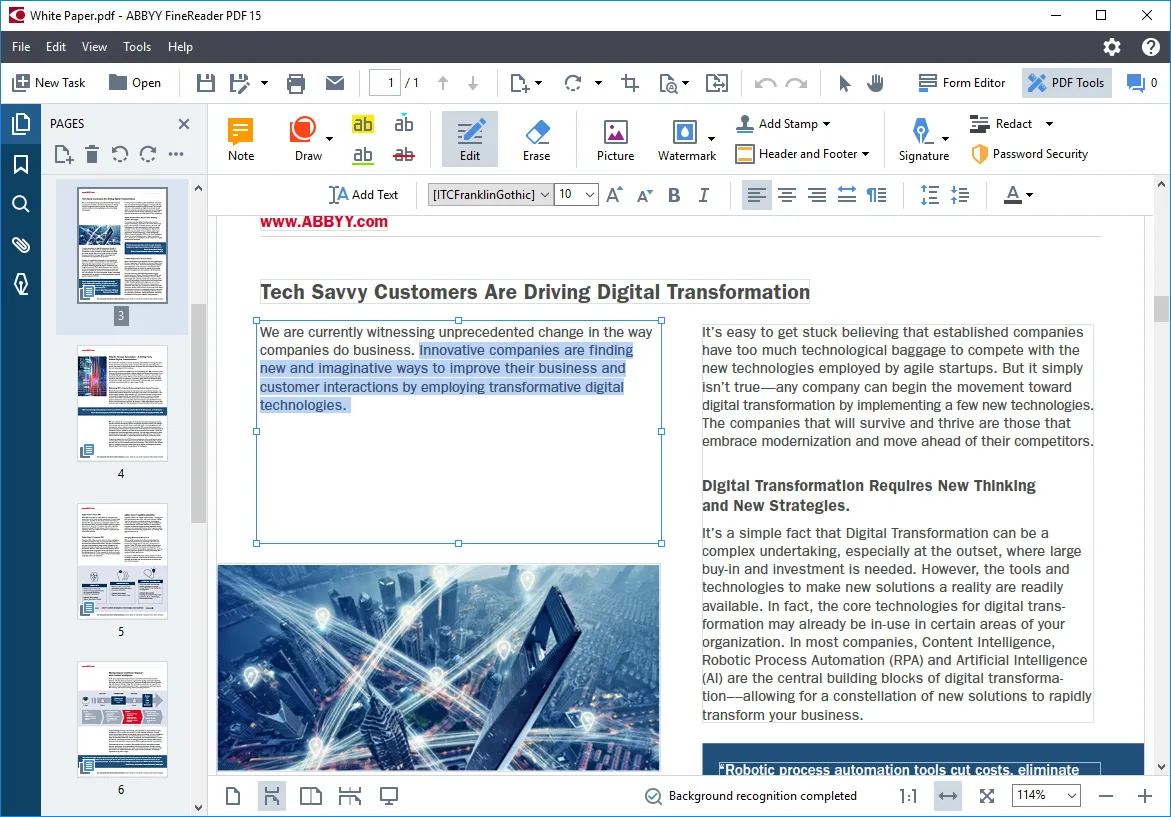
Choosing extra characters from a list, including them in the alphabet of a particular language (for instance, including specific Icelandic characters to a German alphabet for a German text describing Iceland), and adding domain-specific vocabulary to the FineReader’s built-in lexicon.
This tool lets users compare documents, include comments and annotations, and schedule batch processing. Moreover, ABBYY FineReader has different versions for Mac and Windows operating systems.
What is ABBYY FineReader used for?
ABBYY FineReader is an optical character recognition (OCR) system. People can use it to convert PDF documents, scanned documents, and image documents (such as digital images) into searchable or editable documents. Moreover, ABBYY FineReader is a great document management system OCR that you can use to carry out PDF downloads. Besides character recognition, ABBYY FineReader can identify tables and photo charts and digitize them legibly and correctly.
ABBYY FineReader products
Have you always wanted a tool that doubles as a PDF reader and a PDF editor? If you have, then you should keep reading. Furthermore, besides the PDF editor, ABBYY FineReader offers some other products that may be helpful for you or your business:
-
ABBYY Vantage
This is a cloud-first intelligent document processing platform that applies Artificial Intelligence to understand your documents in a fast and simple way.
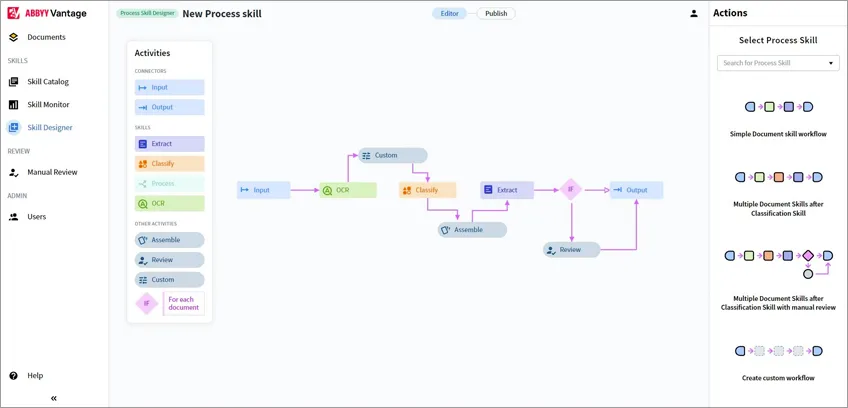
-
ABBYY Timeline
This process intelligence solution permits businesses to use the information within their systems to create a visual model of their processes, analyze them in real-time to look for bottlenecks, and predict future outcomes.
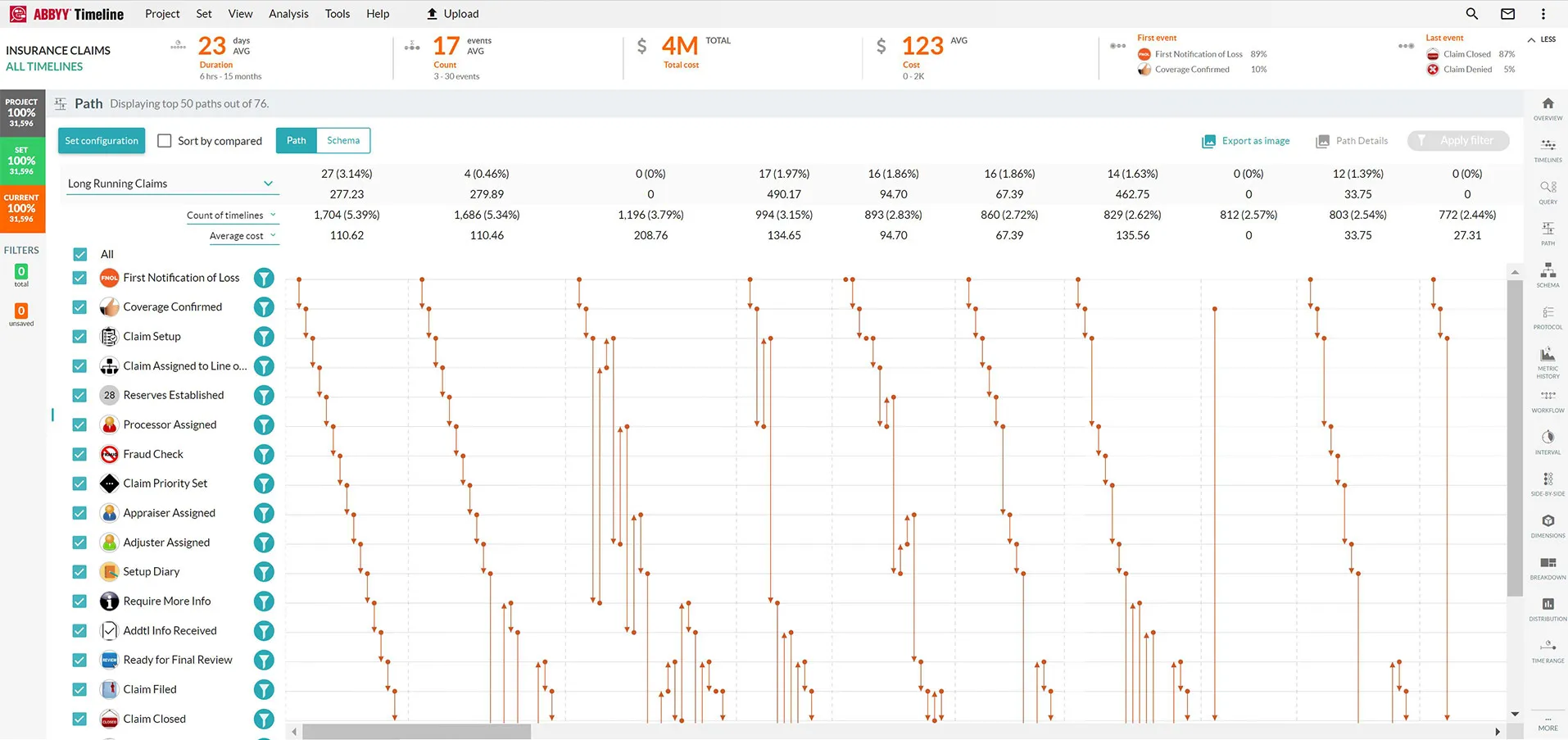
-
FlexiCapture
This product can carry out a highly scalable and universal data capture. It’s a document and form processing platform for different organizations.
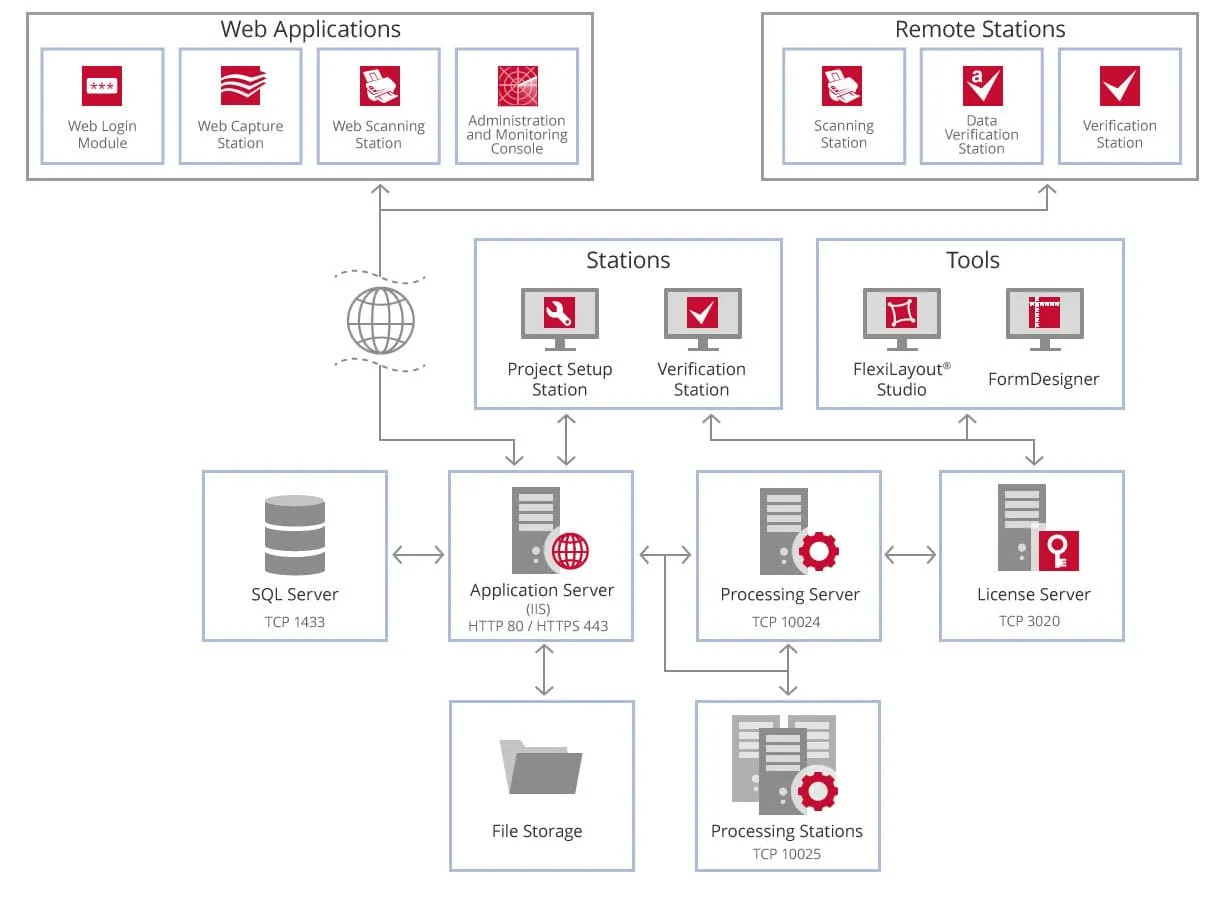
-
FlexiCapture for Invoices
This ready-to-run account payable automation product allows organizations worldwide to improve their AP processes’ productivity dramatically.
-
ABBYY FineReader Server
The FineReader Server is an effective server-based OCR service for automated document capture and PDF conversion software.
-
ABBYY FineReader Engine
FineReader Engine is an excellent OCR SDK to merge ABBYY’s state-of-the-art document OBR, OMR, ICR, document imaging, and PDF conversion technologies into different applications for MFP, mobile, desktop, server, or server applications devices.
-
Mobile Web Capture
This is a JavaScript-based SDK you can attach to your onboarding processes to automatically capture any document with a mobile camera within a webpage. So all you need to do is point your device’s camera at a document and allow Mobile Web Capture to do everything.
-
Mobile Capture
An SDK enables you to create great customer self-service experiences with automatic data capture within your mobile application, offering real-time recognition and images of documents for back-end processing.
-
Vantage OCR Skill
This is an automated cloud OCR service that changes documents into actionable, structured, process-ready content.
-
FlexiCapture SDK
With this product, you can easily fuse data capture into applications, maintaining absolute control over document routing, extracted data, and document processing.
-
FlexiCapture Cloud API
This product enables system integrators, ISVs, and enterprise customers, to seamlessly embed FlexiCapture as a cloud data capture service in their systems.
-
PDF for Windows
This tool allows you to work with documents in a digital office easily. You can easily collaborate, share, protect, edit, retrieve, and digitize documents.
-
PDF for Mac®
This powerful contemporary OCR software for macOS® to convert paper documents, PDFs, and photos into editable and searchable documents.
-
Screenshot Reader
You can use this tool to capture tables and texts without retyping.
-
Mobile Apps
You can use this tool to capture, scan, and translate immediately.
Details of ABBYY FineReader PDF Features
Now, let’s discover some of the features that this tool provides for its users:
-
Hot Folder
ABBYY FineReader’s Hot Folder enables the automated conversion of up to five thousand pages of documents every month. In conclusion, the Hot Folder feature helps in automatically converting documents within that folder while the user concentrates on other tasks.
-
Document imaging and OCR
This feature enables highly accurate and detailed contextualization and data capture. Besides text characters, FineReader’s OCR function captures photos, tables, charts, and other media. Immediately a text is imported into the system, and it gets automatically classified based on the content that the OCR analyzed.
-
Redaction
This feature allows users to choose text sections for redaction, making it important for sensitive files like legal documents.
-
PDF Editing
This ABBYY FineReader feature enables users to change the text of PDFs or fill out forms digitally.
-
Document conversions
This feature allows you to carry out internal file type conversions between Excel, PDF, Word documents, and other file formats.
-
Search
The uploaded documents are classified and indexed by the OCR function, becoming instantly searchable. So, the search feature enables users to highlight all instances throughout a document in which a phrase or keyword appears.
ABBYY FineReader Review Conclusions
ABBYY FineReader is an Optical Character Recognition (OCR) application with PDF editing features. The program runs under Microsoft Windows 7 and Apple macOS 10.12 Sierra. This PDF software allows the conversion of image documents such as images, scans PDF files, and screen captures into editable file formats, like Microsoft Excel, Rich Text Format, Microsoft Word, Microsoft PowerPoint, HTML, PDF/A, searchable PDF, CSV, and txt (plain text) files. Based on an ABBY FineReader review, its pricing plans are quite affordable. It has a free trial.
Furthermore, it has two pricing plans. Its standard plan begins at $199.99, while its corporate plan costs $399.99. To sum up, ABBY FineReader is one of the best PDF software for PDF downloading, editing, signatures, and document management.