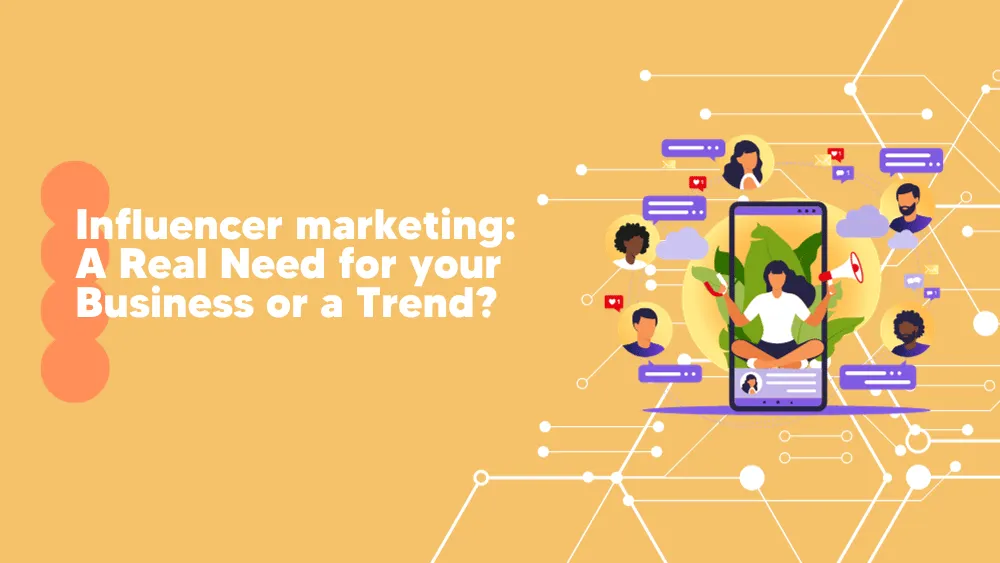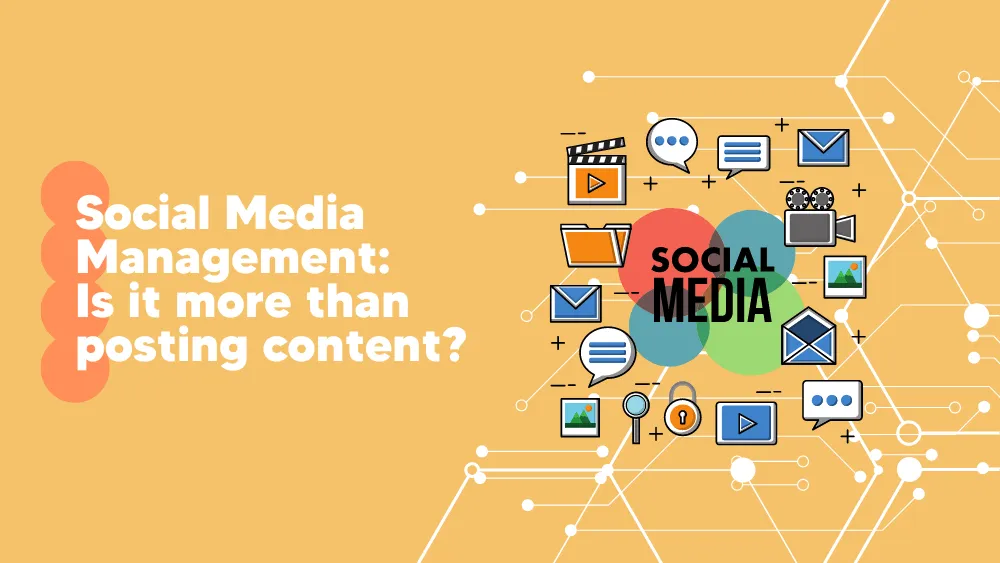
Loomly Reviews for 2026
Save 40% on your SaaS stack with expert guidance
Free Consultation
What is Loomly?
Loomly is a social media management application accessible over the web, designed to assist people and teams in creating, scheduling, and publishing content across several social media platforms, such as Facebook, Twitter, LinkedIn, Instagram, and Pinterest.
One of the most useful aspects of this program is its content calendar, which allows users to plan and schedule social media postings ahead of time. In addition, the platform provides a library of post ideas and templates to assist users in creating creative and interesting content.
This tool’s analytics and reporting capabilities are very crucial. It gives users information on crucial metrics, including engagement, reach, and impressions. It assists clients in tracking the performance of their social media efforts and optimizing their strategy as needed.
Found in these Categories
Best For
- Freelancers
- Small Business
- Medium Business
- Large Enterprise
Loomly Pricing
Looking to Save Time & Money
Audit, consolidate, and save—powered by our internal buying team. Let our experts analyze your current software stack and identify opportunities for cost savings and efficiency improvements.
- Stack Audit
- Cost Reduction
- Expert Team
Loomly Features
- Analytics/Reporting
- Automated Publishing
- Customer Engagement
- Collaboration Tools
- Social Media Monitoring
- Post Scheduling
- Message Scheduling
- @mentions
- API
- Access Controls/Permissions
- Activity Dashboard
- Activity Tracking
- Alerts/Escalation
- Approval Process Control
- Audience Targeting
- Automated Scheduling
- Badge Management
- Behavior Tracking
- Benchmarking
- Brand Tracking
- Calendar Management
- Campaign Analytics
- Campaign Management
- Competitive Analysis
- Competitor Monitoring
- Campaign Segmentation
- Campaign Tracking
- Categorization/Grouping
- Charting
- Click Tracking
- Campaign Planning
- Campaign Scheduling
- Commenting/Notes
- Communication Management
- Customizable Reports
- Contact Management
- Content Library
- Customer History
- Customer Social Profiles
- Conversion Rate Optimization
- Conversion Tracking
- Customer Database
- Lead Attribution
- Lead Capture
- Multi-Campaign
- Multi-Channel Attribution
- Dashboard
- Dashboard Creation
- Data Import/Export
- Data Visualization
- Digital Asset Management
- Drag & Drop
- Editorial Calendar
- Employee Database
- Employee Engagement
- Engagement Tracking
- Feedback Management
- Filtering
- Gamification
- Image Library
- Influencer Tracking
- Keyword Filtering
- Keyword Tracking
- Multi-Channel Data Collection
- Multi-Channel Management
- Lead Engagement
- Lead Generation
- Real-Time Analytics
- Real-Time Data
- Marketing Calendar
- Mobile Access
- Monitoring
- Multi-Account Management
- Lead Management
- Multi-Channel Campaigns
- Multi-Channel Communication
- Real-Time Monitoring
- Real-Time Notifications
- Multi-Channel Marketing
- Multi-Location
- Performance Metrics
- Post Scheduling
- Predictive Analytics
- Publish Scheduling
- ROI Tracking
- Response Management
- Social Listening
- Social Marketing
- Real-Time Reporting
- Real-time Updates
- Reporting & Statistics
- Reporting/Analytics
- Social Sharing
- Role-Based Permissions
- SMS Marketing
- Search/Filter
- Sentiment Analysis
- Social Advertising
- Tagging
- Third-Party Integrations
- Social Media Integration
- Trend Analysis
- Visual Analytics
- Social Performance Management
- Social Promotion
- Web Tracking
- Workflow Management
User Sentiment - Loomly Reviews
-
User-Friendly Interface
Many users praise Loomly’s clean and intuitive design. Its simplified layout makes it easy to navigate and manage social media posts, even for those who aren’t tech-savvy.
-
Efficient Scheduling
Users find scheduling multiple posts at once convenient, helping streamline social media management. The platform also allows for maintaining consistent themes across posts, which saves time and increases workflow efficiency.
-
Collaboration Features
Loomly excels at managing and collaborating on social media content. Its approval workflows are particularly helpful for agencies working with clients, ensuring smooth communication and quality control before posts go live.
-
Customization Options
Reviewers appreciate the ability to fine-tune posts for different platforms. This feature ensures that each post is optimized for maximum impact on specific social media channels, which is highly valued by users managing multiple accounts.
-
Affordable Pricing
Loomly is often noted for providing good value for money. Its features, including approval workflows and social media post suggestions, are seen as cost-effective compared to its competitors, such as Hootsuite and Sprout Social.
-
Limited Instagram Features
One of the most common complaints is the inability to publish directly or schedule posts on Instagram. Although Loomly provides workarounds via third-party integrations, many users wish for more robust Instagram support.
-
Analytics on Basic Plans
Users on Loomly’s basic plans have noted that advanced analytics are not included, which limits their ability to track social media performance effectively without upgrading to a more expensive tier.
-
Mobile App Limitations
Some users report that the mobile app is not as efficient or user-friendly as the desktop version, making it harder to manage posts on the go.
-
Customizability of Features
While Loomly offers decent customization options for posts, some users feel that there’s a lack of flexibility in tailoring the platform’s features, such as custom workflows or further enhancements to analytics.
-
User Interface Improvements
A few users have highlighted minor inconveniences in the user interface, such as difficulties with navigation and the need for a more polished dashboard view.
Leave a Review
Loomly Company Details
Company Name
Loomly
Headquarters
2016
Website
loomly.com
Own this Software?
Loomly vs. Similar Products
Select up to 3 Software, to enable Comparison
Compare Selected Software