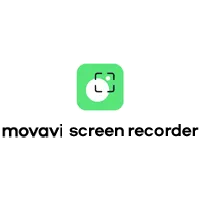Movavi Screen Recorder Reviews for 2026
Save 40% on your SaaS stack with expert guidance
Free Consultation
What is Movavi Screen Recorder?
Movavi Screen Recorder can do the job by recording a presentation or video game. This screen recording software lets you easily record your screen and share the results with friends.
Movavi Screen Recorder is available for Windows, macOS, Android, and iOS. It works by capturing your screen and saving it as a video file. Depending on what you need to capture, you can record your computer screen in either full-screen or windowed mode. In addition, the app supports recording audio from both built-in microphones and external sources like headsets or speaker systems.
This video recorder also lets you use custom overlays on top of your recordings — for example, adding text or an image — so that viewers know what they’re watching when they play it back later.
You can also add effects like blurriness or transparency to help improve the overall look of your videos without editing them manually after they’ve been recorded. You can even add watermarks to let people know who made the video or where it came from before they watch it (for example, if you want viewers to subscribe to your channel).
Found in these Categories
Best For
- StartUps
- Freelancers
- Small Business
- Personal
Movavi Screen Recorder Pricing
Looking to Save Time & Money
Audit, consolidate, and save—powered by our internal buying team. Let our experts analyze your current software stack and identify opportunities for cost savings and efficiency improvements.
- Stack Audit
- Cost Reduction
- Expert Team
Movavi Screen Recorder Features
- Audio Capture
- Multi-Screen Recording
- Reminders
- Screen Capture
- Screen Recording
- Video Editing
- Video Call Recording
- Screencasts
- Draw on Videos
- Webcam Capture
- Keystrokes & Mouse
- Noise Reduction
- Screenshots
- Webinars Capture
- Video Tutorials
Leave a Review
Movavi Screen Recorder Company Details
Company Name
Movavi Software Limited
Headquarters
Cyprus
Website
www.movavi.com
Own this Software?
Movavi Screen Recorder vs. Similar Products
Select up to 3 Software, to enable Comparison
Compare Selected SoftwareEditorial Review: Movavi Screen Recorder Deep Dive
Table of Contents
Movavi Screen Recorder is a powerful screen recording software that allows you to record your computer screen or webcam. This screen capture tool can create video tutorials and presentations and capture screenshots. Movavi online screen recorder is a complete desktop screen casting solution for Windows. In addition, the program features a set of tools designed to make your online recording sessions easier. Based on our Movavi Screen Recorder review, it has a simple, intuitive interface and can be used by anyone at any level of expertise.
Screen Recorder from Movavi
Movavi Screen Recorder is a free software for recording computer screens. It captures video from the webcam, desktop, and applications in real time. It allows you to record your screen activities easily, from video game sessions to video calls, presentations, and anything else.
The main feature of this video recorder is that it allows you to record audio from any source (like Skype calls) or add music to your videos. This screen recording software has five basic modes: full screen, custom size, region selection, window selection, and microphone audio-only. You can also choose whether to save videos as MP4 files and set the audio source (which depends on which option you choose for Recording mode).
Movavi Screen Recorder offers various editing options: crop video frame size, add text captions, add images from the album, insert watermarks, adjust brightness/contrast levels, rotate image orientation, reverse image, and slow down/speed up the video.
Movavi Online Screen Recorder gives you full control of the recording process by allowing you to set recording parameters such as resolution, frame rate, audio quality, and much more.
How to use Movavi Screen Recorder?
Here’s how to record your screen using Movavi Screen Recorder- Download Movavi Screen Recorder from the official website and install it on your PC.
- After launching the program go to Settings > General Settings and select the desired recording format (MP4 or MOV).
- If you want to record audio only, go to Settings > Audio Recording Options and select the microphone you want to use (built-in or USB). Once done, click OK.
- To start recording, click on the big red button in your keyboard’s top left corner of the window.
- You will see a preview window with the video you recorded displayed after the recording is over. Check it out and edit it if it is vital. When satisfied with the video output, click on the Save As option and choose the preferred video format to save it.
Details of Movavi Screen Recorder Features
Here are some Movavi Screen Recorder features:
-
Add captions or annotations
You can add captions or annotations to your videos by clicking on the microphone icon while recording or after you’ve finished recording. This feature is useful when you want to provide instructions or narrate what’s happening on your screen during a live webcast or tutorial video.
-
In-built video effects
The feature allows you to customize your video output by changing the transparency level, adding shadow effects, blur effects, etc. In addition, you can adjust the audio volume separately for individual tracks (microphone, system sounds, music) to get better-quality audio recordings.
-
Capture video game gameplay
The game screen capture feature on Movavi Screen Recorder lets you record and save gameplay from any PC game. Open the program, select “Game Capture” mode, and start playing. The app will automatically detect the game’s window and record it in high definition.
Alternatives to Movavi Screen Recorder
There are several alternatives to Movavi Screen Recorder; here are some other screen-recording programs that you could try out:
Bandicam
Bandicam is one of the world’s most popular screen recorders for Windows and Mac. It can record video games, desktop screens, streaming videos, webcam videos, and webinars. Bandicam offers a variety of features that make it the best choice for gamers, streamers, and YouTubers. Features include high-quality recording, easy editing, live streaming to Twitch and YouTube, a built-in image editor, facecam overlay, and more. In addition, Bandicam is available in 32 languages.
Icecream Screen Recorder
Icecream Screen Recorder is a powerful, easy-to-use, professional screen recorder software for recording games, Skype video calls, streaming videos, video chats, online lectures, etc. It can capture any area of the screen or your entire system’s display with high quality.
The recorded video is saved as AVI, FLV, SWF, MKV, or WMV movie files for sharing on YouTube and other social networks. Icecream Screen Recorder is designed for use in business presentations, education instruction, advertising, and more.
ScreenFlow
ScreenFlow is a professional screen recorder that’s designed for Mac users. You can record the entire screen or individual windows while also capturing audio from your computer. It has tons of customizable settings and export options and support for motion graphics and other advanced features.
Movavi Screen Recorder Review Conclusions
In conclusion to the Movavi Screen Recorder review, we would say that it is one of the best screen recording tools available on the market. Its user interface is simple and easy to use. In addition, it has some great features, like the ability to record audio from any source, including your webcam or microphone, and the ability to record a video in HD quality.
If you are looking for a screen recorder that can record games, webcams, demos, or anything else, this is your program.Movavi Screen Recorder offers some handy features, such as the ability to record audio from any source on your computer, including microphones and internet streams; record video in full HD resolution; pause and resume capturing; set frames per second (FPS) rate; adjust brightness, contrast, or saturation levels before or after recording.
You can also add annotations over your recordings with text comments and drawings, create snapshots from your videos, add watermarks, and more. The only downside is that Movavi does not come with a free version but a free trial.
Is Movavi Screen Recorder any good?
Movavi Screen Recorder is not just a good tool but an excellent one. So, if you ask yourself this question, how do I record my screen? Movavi Screen Recorder is the perfect option for you. It has a simple design that makes it easy to use and understand. And while it doesn’t have many features, it does have everything you need to create recordings on your computer.