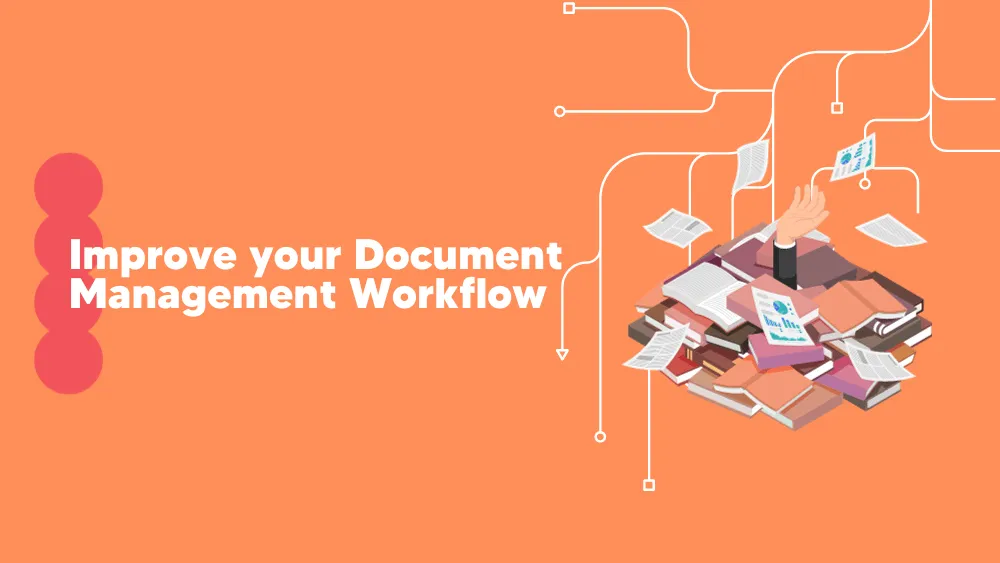
PDF Reader Reviews for 2026
Save 40% on your SaaS stack with expert guidance
Free Consultation
What is PDF Reader?
Kdan PDF Reader is a versatile PDF solution for iOS, Android, Mac, and Windows devices. It’s designed to enhance document productivity, allowing users to view, edit, convert, and sign PDFs with ease.
The software stands out for its user-friendly interface and robust functionality, making it a popular alternative to traditional PDF software. It offers a comfortable reading experience with various page background settings and a slideshow mode for presentations.
Users can organize documents digitally, reducing clutter and paper use. The software also enables paperless signing and filling of PDF forms, text editing in PDFs, and adding security to documents through passwords and watermarks.
Additionally, Kdan PDF Reader supports file conversion from and to PDF, maintaining the integrity of tables and formatting for seamless editing.
Found in these Categories
Best For
- StartUps
- Freelancers
- Small Business
- Medium Business
PDF Reader Pricing
Looking to Save Time & Money
Audit, consolidate, and save—powered by our internal buying team. Let our experts analyze your current software stack and identify opportunities for cost savings and efficiency improvements.
- Stack Audit
- Cost Reduction
- Expert Team
PDF Reader Features
- Cloud Access
- Data Import/Export
- Digital Signature
- Version Control
- Universal Format Support
- Secure Data Storage
- File Sharing
- Activity Tracking
- PDF Viewing
- PDF Editing
- File Conversion
- Form Signing
- Document Security
- Text Editing
- Digital Organization
- Paperless Workflow
- Background Customization
- Multi-Platform Support
- Cloud Integration
- OCR Technology
- PDF Compression
- Page Management
- Hyperlink Insertion
- Slideshow Mode
- Team Collaboration Tools
- Admin Console
- Cloud Storage (1TB)
Leave a Review
PDF Reader Company Details
Company Name
Kdan Mobile Software Ltd.
Headquarters
United States
Website
kdanmobile.com
Own this Software?
PDF Reader vs. Similar Products
Select up to 3 Software, to enable Comparison
Compare Selected Software




