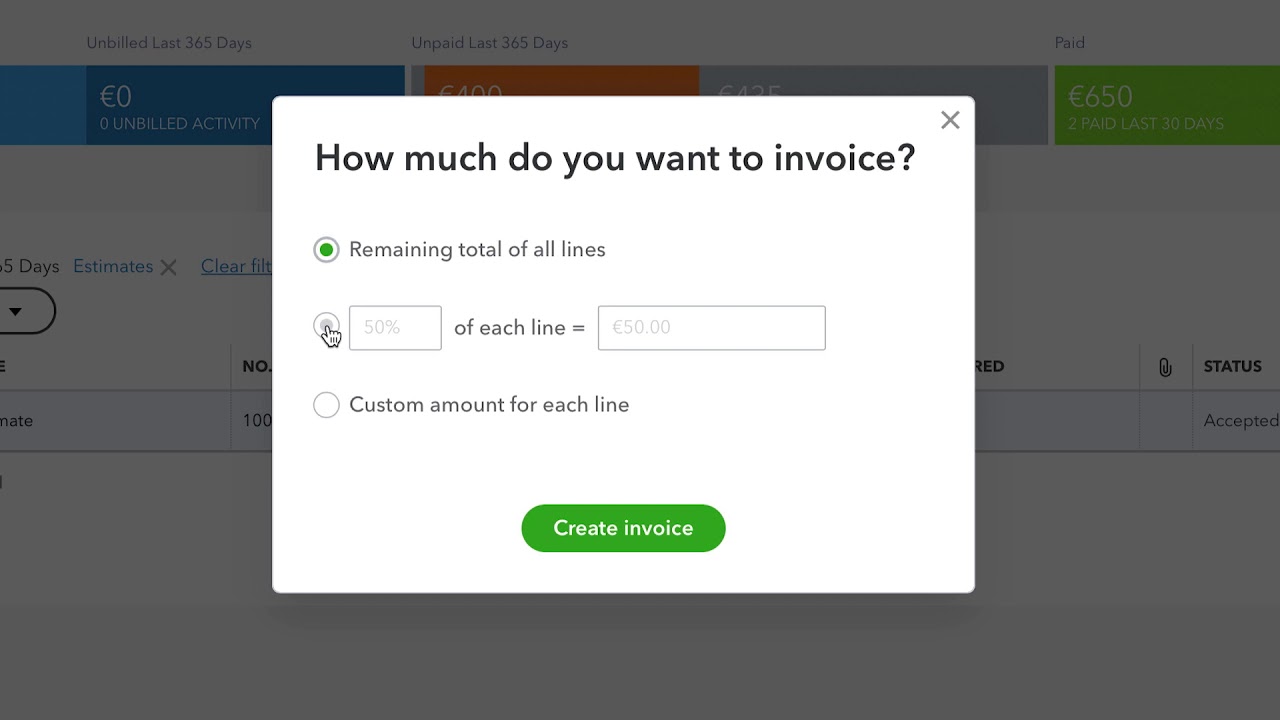QuickBooks Reviews for 2026
Save 40% on your SaaS stack with expert guidance
Free Consultation
What is Quickbooks?
QuickBooks, developed by Intuit, is a leading accounting software tailored for businesses of all sizes. Designed to simplify financial management, QuickBooks offers a suite of tools that handle everything from invoicing and expense tracking to payroll and tax filing.
The platform’s cloud-based “Online Advanced” version provides advanced reporting and customization, catering to growing businesses with more intricate needs. Additionally, QuickBooks Live offers a unique blend of software and expert guidance, connecting users with certified bookkeepers who assist in managing and categorizing transactions.
This ensures accurate bookkeeping and provides valuable insights into the business’s financial health.
With its user-friendly interface and a plethora of integrations, QuickBooks stands as a comprehensive solution for businesses aiming to streamline their accounting processes and gain a clearer view of their financial landscape.
Found in these Categories
Best For
- StartUps
- Small Business
- Medium Business
- Large Enterprise
- Non-profit Organization
QuickBooks Pricing
Looking to Save Time & Money
Audit, consolidate, and save—powered by our internal buying team. Let our experts analyze your current software stack and identify opportunities for cost savings and efficiency improvements.
- Stack Audit
- Cost Reduction
- Expert Team
QuickBooks Features
- "What If" Scenarios
- Account Reconciliation
- Accounts Payable
- Accounts Receivable
- ACH Payment Processing
- Approval Process Control
- Asset Tracking
- Audit Trail
- Billing & Invoicing
- Budgeting/Forecasting
- Cash Flow Management
- Client Management
- Compliance Management
- Contact Database
- Contract/License Management
- Core Accounting
- Direct Deposit
- Electronic Payments
- ERP
- Estimating
- Expense Tracking
- Financial Management
- Fraud Detection
- Integration APIs
- International Utilization
- Interoperability
- Inventory Tracking
- Invoice Management
- Mobile Access
- Multi-Currency
- Online Payments
- Payroll Management
- Profit/Loss Statement
- Project Management
- Purchasing & Receiving
- Quotes/Estimates
- Recurring/Subscription Billing
- Reporting & Statistics
- Sales Orders
- Self Service Portal
- Smart and Automated Systems
- Scheduling
User Sentiment - QuickBooks Reviews
-
Ease of Use
QuickBooks is frequently praised for its user-friendly interface, which makes it accessible for both accounting professionals and novices.
-
Comprehensive Features
It offers a wide range of accounting features, including invoicing, payroll, expense tracking, and inventory management, catering to the needs of small to medium-sized businesses.
-
Integration Capabilities
QuickBooks integrates well with other software and services, enhancing its utility in various business ecosystems.
-
Cloud-Based Option
The availability of QuickBooks Online allows users to access their accounts anytime, anywhere, which is a significant advantage for businesses on the go.
-
Customer Support
There’s a solid base of support resources, including tutorials, forums, and customer service, which helps users navigate through any issues they encounter.
-
Pricing
The cost of QuickBooks, especially for the desktop version and its subscription model, can be a point of contention for some users, particularly small businesses with tight budgets.
-
Complexity with Advanced Features
While its comprehensive feature set is a positive, some users find the software can become complex and overwhelming, particularly when delving into more advanced functions.
-
Performance Issues
There have been reports of performance slowdowns, especially with the desktop versions or when using extensive data files.
-
Integration Challenges
Despite its robust integration capabilities, some users experience difficulties in setting up and maintaining integrations with specific third-party applications.
-
Limited Customization
Some reviews indicate a desire for more customization options for invoices, reports, and user permissions to better fit specific business processes.
Leave a Review
QuickBooks Company Details
Company Name
Intuit
Headquarters
United States
Website
intuit.com
Own this Software?
QuickBooks vs. Similar Products
Select up to 3 Software, to enable Comparison
Compare Selected SoftwareEditorial Review: QuickBooks Deep Dive
Table of Contents
QuickBooks is a popular accounting software that was launched in 1992. It is owned by Intuit, a company founded by Scott Cook and Tom Proulx in 1983. The initial version of QuickBooks was based on a previous project developed by Quicken, which is a subsidiary of Intuit. The software is designed to cater to the needs of small and medium-sized businesses, but it is now used by more than 4.5 million businesses worldwide.
QuickBooks is user-friendly and provides many intuitive tools that make bookkeeping easier for businesses. It is highly regarded for its user experience, features, customer support, integrations, and affordability and is currently the most widely used accounting and financial software in the United States.
About QuickBooks
QuickBooks is an accounting software developed by Intuit, available in two versions: QuickBooks Online and Desktop. In this discussion, we will focus mainly on the cloud-based version. However, we will briefly mention the features and benefits of the desktop version. Both versions offer pricing and feature information, which we will cover in detail.
QuickBooks Online was rebuilt from the ground up in 2013 to address security concerns, and it has since become the most subscribed online accounting platform globally. It offers several software versions tailored to meet the accounting requirements of different countries worldwide.
QuickBooks also provides payroll plans for both desktop and online versions. Check out the pricing section to learn more about QuickBooks payroll pricing and packages.
If you’re wondering about the differences between QuickBooks Desktop and QuickBooks Online in terms of features and purpose, we have you covered.
About the company behind QuickBooks
Intuit is a corporation based in the United States. It was founded by Scott Cook and Tom Proulx in 1983 in Palo Alto, California. The company generates most of its revenue from financial services software such as TurboTax, Mint, Credit Karma, ProConnect, and QuickBooks, which are commonly used by businesses of all sizes in the US market.
QuickBooks is a cloud-based desktop accounting system designed for small and medium-sized businesses. The software includes a payroll solution and over 650 integrations.
TurboTax is a tax preparation tool that offers a free file version for taxpayers.
Mint is a personal finance software that helps users manage their income and expenses.
Credit Karma provides users with the ability to check and monitor their credit scores, as well as receive tailored recommendations for credit cards and other benefits.
What’s the difference between QuickBooks Desktop and QuickBooks Online?
QuickBooks Desktop and QuickBooks Online are both accounting solutions by Intuit, but they cater to different needs and preferences.
Desktop:
- One-time Purchase: Requires a one-time software purchase.
- Installation: Installed on a specific computer or server.
- Features: Offers more advanced features, especially for inventory and job costing.
- Access: Limited to the computer it’s installed on unless paired with hosting services.
- Updates: Manual updates are needed; newer versions are released annually.
Online:
- Subscription-Based: Monthly or yearly subscription fees.
- Cloud-Based: Accessible from any device with an internet connection.
- Features: Continuously updated with new features; integrates seamlessly with many third-party apps.
- Access: Multiple users can access simultaneously from different locations.
- Updates: Automatic updates without needing to purchase new versions.
In essence, while Desktop might appeal to those wanting robust features and a one-time purchase, Online offers flexibility, remote access, and ease of collaboration.
How to use QuickBooks?
The accounting software is incredibly user-friendly, making it easy to navigate and learn even for beginners. It comes packed with numerous tutorials to help you master every feature quickly. We highly recommend the online version, as it allows you to start using the product right away without any need for installation.
Create an account
So, to use QuickBooks online, you have to sign up for the service and start with the 30-day trial version, which gives you more than enough time to learn all the features it comes with.
If you are new to the accounting software, you will first be asked to fill out your company’s information, such as the legal name, business type, how long you have been in business, and how you would describe your business.
The purpose behind these questions is to get an idea of what features might be the most suitable for your business which takes us to the second point. Choose what you want to do with Intuit QuickBooks.
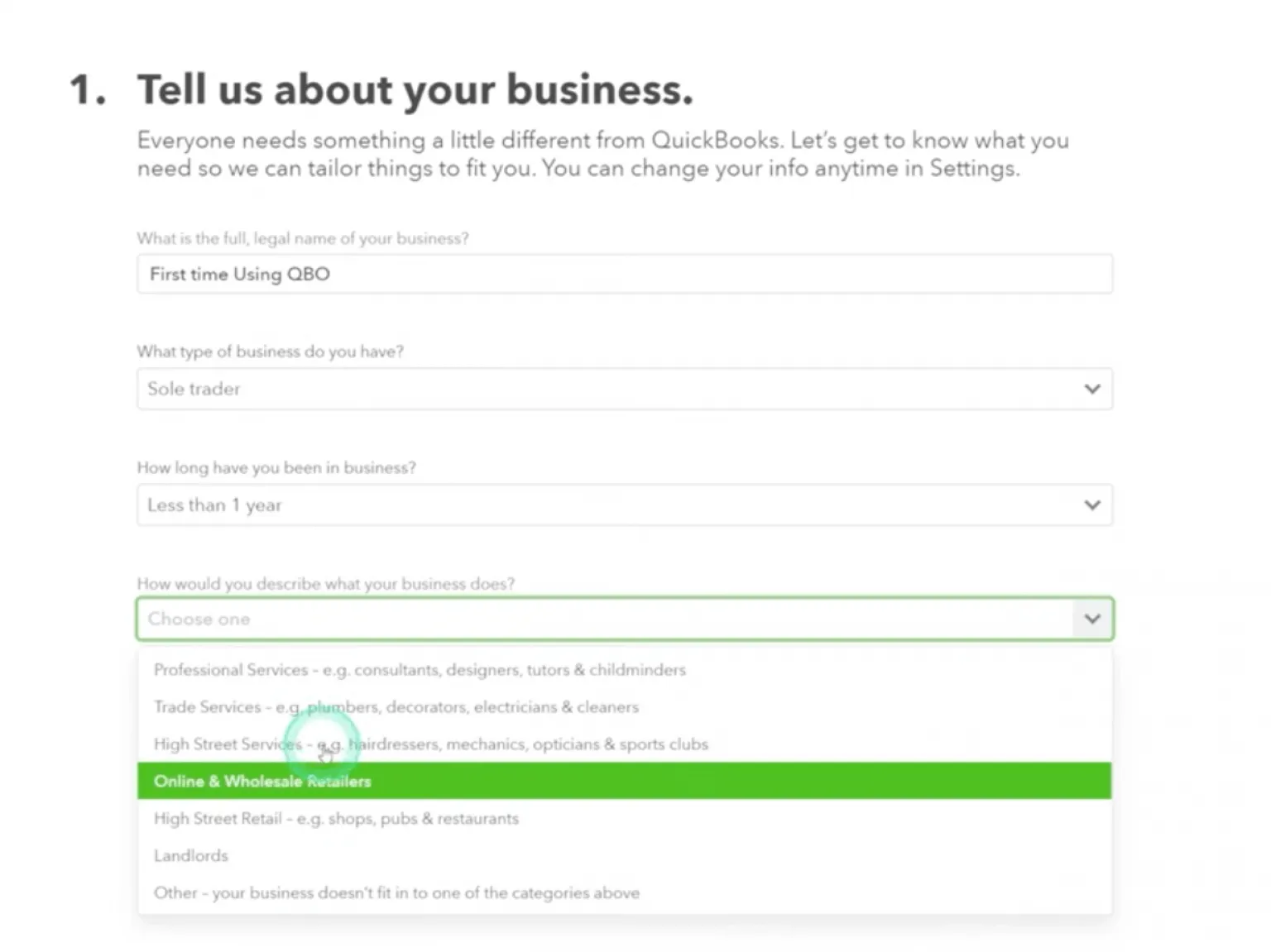
However, whatever you choose here will not set anything within the software itself. It will only settle everything for you the first time you get there. So, nothing permanent there. After you complete that, you will be asked to take a quick tour to get acquainted with all the features.
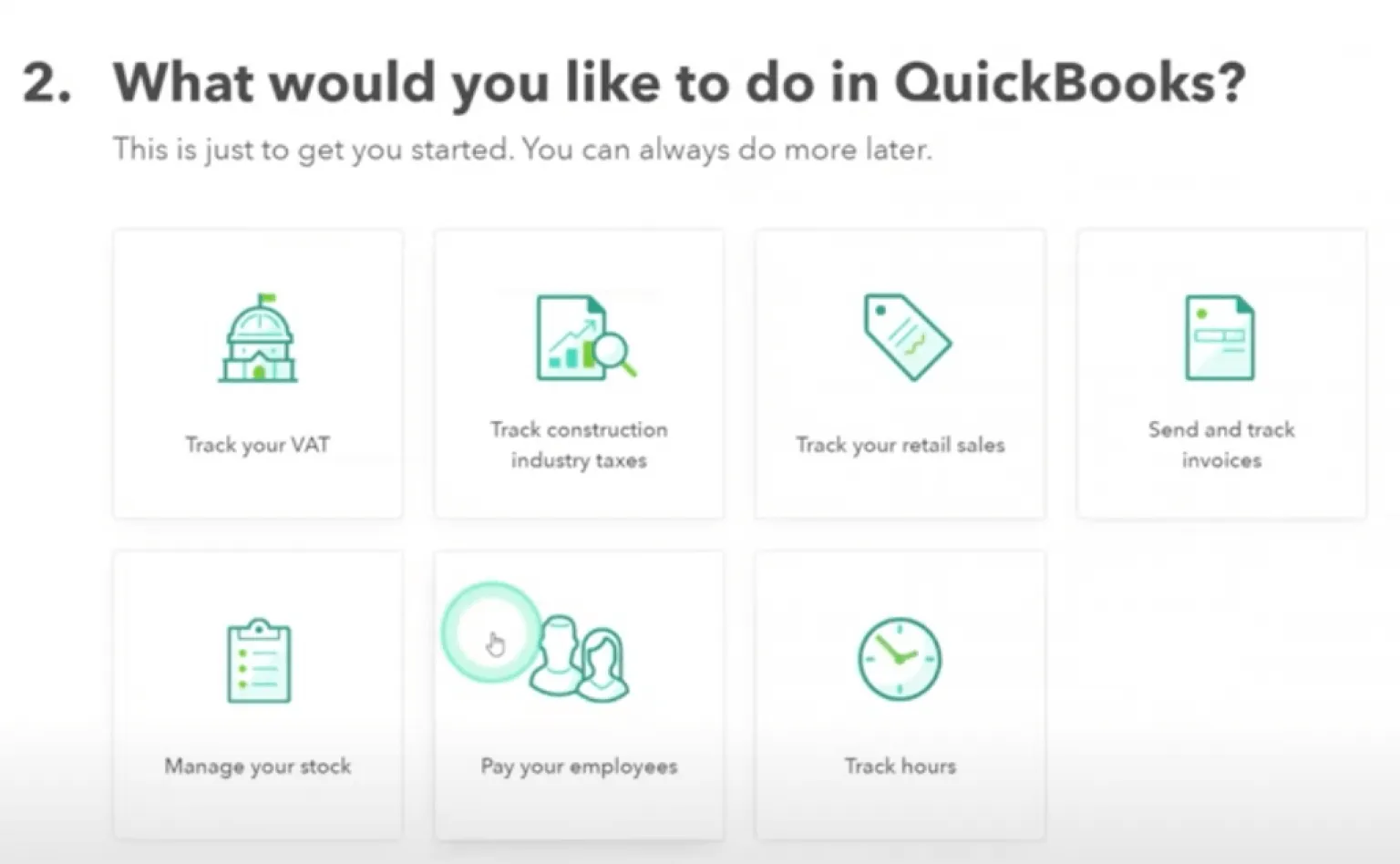
Configuration
The third step is to start adding data to the accounting software. Start by connecting your bank account. Remember that you can check if all is okay by checking if the figures you have in QuickBooks match your bank account figures. You are not limited to one bank account, so keep adding all of them.

Fourth, you will need to go to the upper right corner, click the settings section, and start setting up all your company information and the advanced settings to set up the correct first month of the financial year. So, now you are all settled in and set up with Intuit Quickbooks; you can start setting up your income, creating invoices, tracking miles, and all the other aspects.
We hope this sheds light on using Quickbooks, and we advise you to check out their tutorial for more detailed information.
Let’s move on with our QuickBooks review and discuss the features.
Features for QuickBooks Online vs. QuickBooks Desktop
So, let us take a closer look at the most apparent differences between the software online and desktop versions.
Amongst the most notable benefits of using the online version of QuickBooks is, as can be noticed, the flexibility that it gives you. Also, you can access first-hand updates and new features without purchasing the latest product version.
With this being said, let’s take a closer look at all the features the Intuit QuickBooks cloud-based version comes with.
Time-Saving Benefits of QuickBooks
Using Quickbooks at its full potential comes with great potential to save time worth spending on developing and growing your business. So let’s take a look at this QuickBooks review what some of the most relevant benefits of using QuickBooks online and on the desktop for their SMEs.
- Synchronizing your QuickBooks to your payment gateways
This comes with the potential to save you about 45 minutes of your precious time every week. How does it do that? Sales transactions incur lots of data, such as invoices, recipes, and other aspects. Therefore, accounting and bookkeeping have become a piece of cake for keeping things neat and organized in sales tax filing.
- Have your customer history synced
To enjoy the full benefits of QuickBooks, integrate your CRM software to have a complete overview of your purchase history and complete information about your customers. This will save you about 58 minutes per week.
Intuit QuickBooks Detailed Features
Let’s take it step-by-step and take a closer look at the features of the online version and what each one can do to keep track of your accounting and invoices. Furthermore, this section of the QuickBooks review will give an excellent overview of the software’s functionalities and technical aspects.
Cloud Accounting
The benefit of working with cloud accounting is multiple, one of the most important being flexibility. First, you can access all your information from anywhere and on any device. Second, share and collaborate with accountants’ clips without compromising security. Last, take your data with you anywhere you go and make decisions based on real-time data.
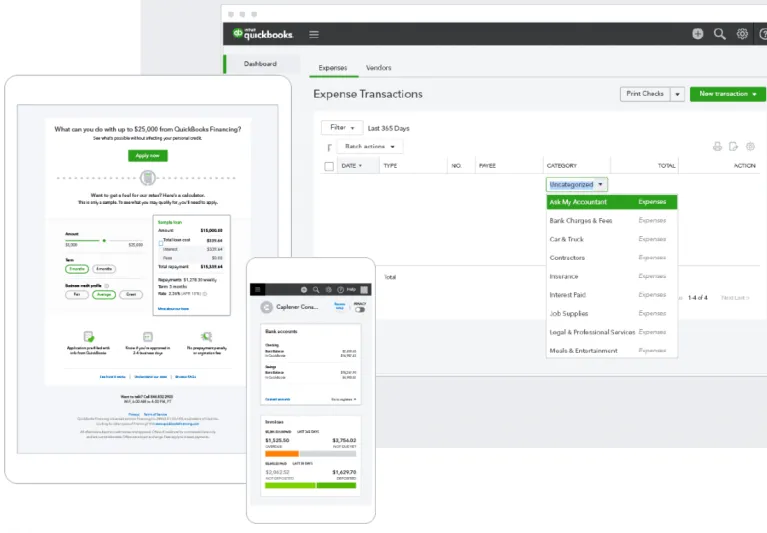
Invoicing
With QuickBooks invoice, you can: create custom invoices, estimate invoices, track payments in real-time, and set up recurring invoices, reminders, taxes, discounts, and even shipping. Coslett’s take them individually and see what they do for you.
QuickBooks invoice allows you to customize your invoices by adding brand-related elements such as logo and signature. Furthermore, you can choose multiple templates and make your invoice represent you. Nothing special so far, you would. Well, well, don’t throw in the towel just yet. This had plenty more to give.
Second, create quotes that include discounts, payment terms, prices, and many more to speed up your invoicing procedure and maximize optimization.
Thirdly, you can track your payments in real time. This means that you can check from any of your devices if customers are late on their payments and set up automatic reminders to speed up the process. Additionally, don’t forget about the fantastic integrations that can help you optimize the invoice payment process and make it as easy as possible for your clients to pay your invoices.

Fourth, automate your invoicing process to gain time to focus on other essential aspects of your business. For example, you can send recurring invoices to customers you bill regularly. Last, QuickBooks invoice will automatically track your taxes, discounts, and shipping if appropriately set. Also, it will provide you with a P&L, so you never have to be blind-sighted.
Import invoices into QuickBooks desktop
You can import invoices from your QuickBooks Online to your QuickBooks desktop. However, remember that you can only import an IIF format into the software, so make sure you have one. Here is how it is done:
- Sign in as an Admin to the company file
- Switch to single mode from the File menu
- From the same menu, click Utilities
- Select Import IIF files
- Search & find the IIF file
- Open and click ok
See, not that hard after all. Now, let’s take a look at how it’s done the other way around.
Import invoices from desktop to QuickBooks Online
Even more straightforward than the other way around. Let’s take a look at how we do it step by step.
- From QuickBooks Desktop, click Export Company File to Quickbooks Online.
- Go to Quickbooks online and choose where you want to import your data
- Chose the company where you want to import the list or create a new one
- Get informed by email when the import is ready
Above all, this simple yet efficient feature applies to more importing tasks from desktop to online, such as inventories.
Last, let’s look further into this Quickbooks review at reporting and another critical feature for commerce and e-commerce: inventory.
Accounting Reports
QuickBooks Online offers a unique feature of customizable accounting reports. This feature allows you to access and review your financial data online and create custom reports that are tailored to your business needs. The tool utilizes the data you have shared, such as invoices, banking information, and inventories, to generate accurate profit and loss statements, customer balance sheets, and company snapshots.
The profit and loss statement is a valuable tool for entrepreneurs, business owners, and freelancers as it provides an easy-to-use report that shows whether your business operates on a profit or loss. Additionally, the custom balance sheets feature of QuickBooks Online is generated based on the data gathered from all your financials, which can be considered as the “health check” of your company.
Lastly, the company snapshot feature of QuickBooks offers a real-time overview of your business, including graphs and year-over-year income and expense reports. Overall, this customizable accounting reports feature of QuickBooks Online is an excellent tool for keeping track of your business’s financial performance.
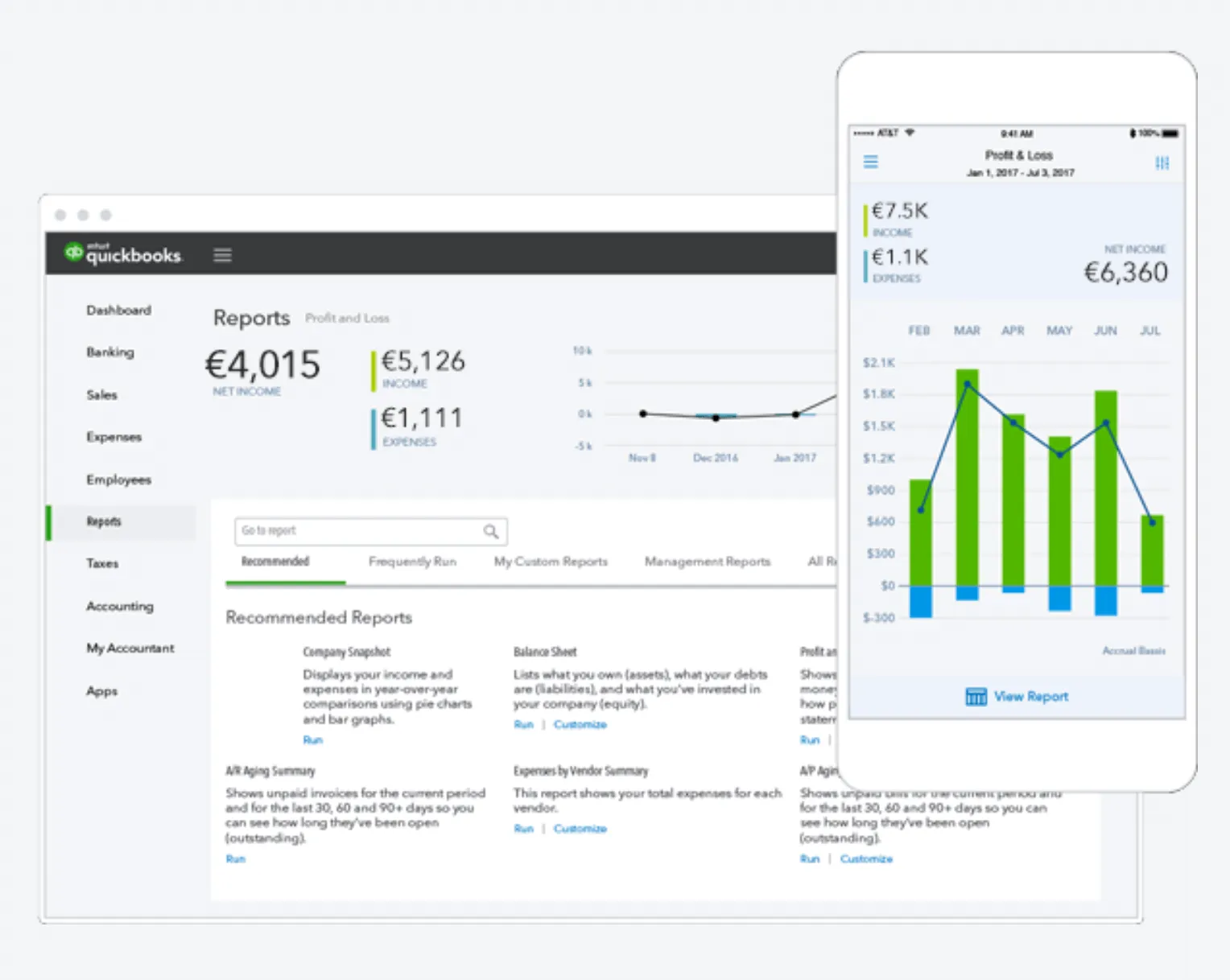
Inventory Management
Inventory management is one of the unique features of Quickbooks. It can synchronize with online sales platforms such as Amazon, BigCommerce, and Shopify. Each one of them comes with a fantastic set of custom integration facilities.
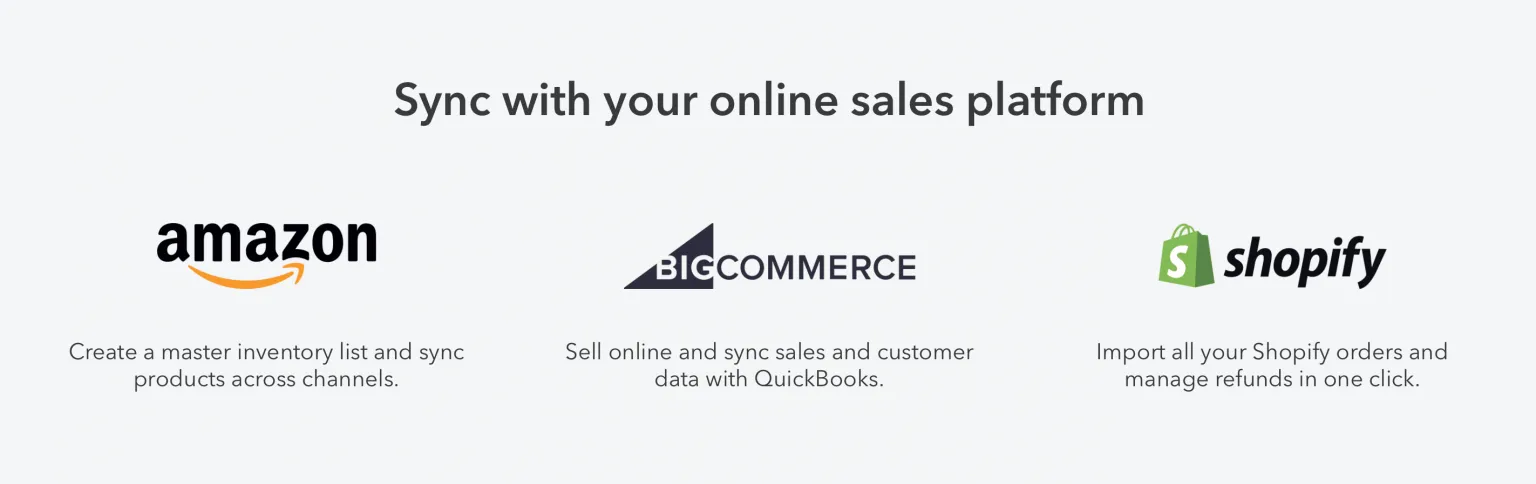
For example, Amazon has a master inventory list, while with Shopify, you can import all your orders and manage refunds.
Now, moving on to what you can do in this Quickbooks review of functions and features section, let’s begin with keeping track of your quantities on hand. This feature will ensure you are always aware of when your stock comes in and out with its auto-update function. This will make it a piece of cake to see what is selling and what’s not.
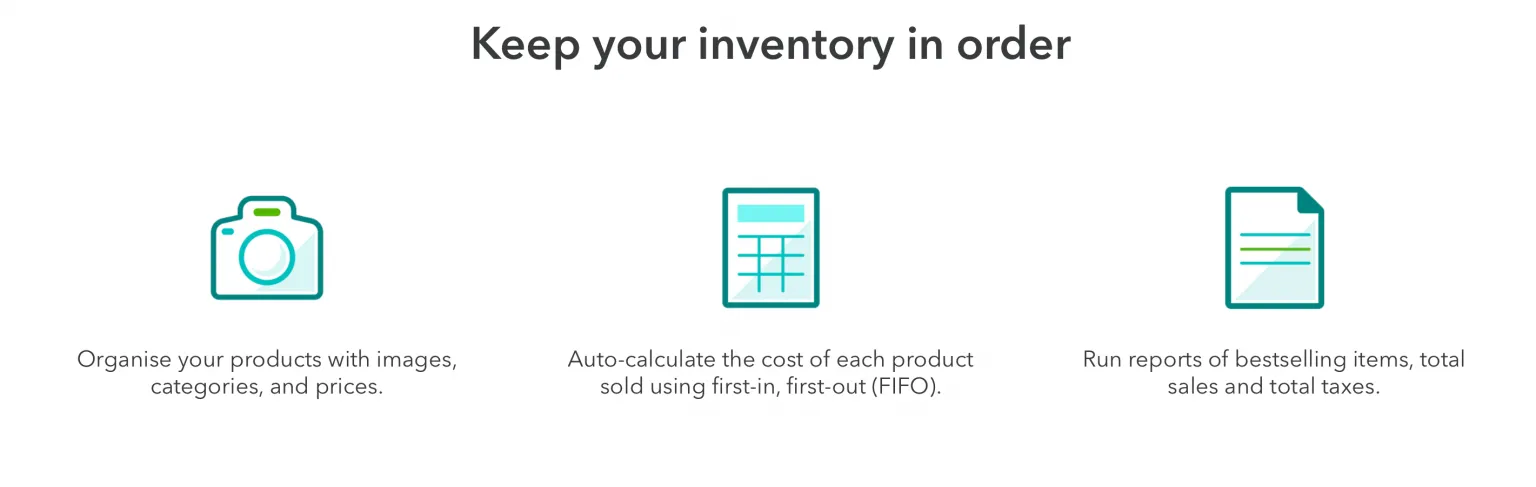
Second, the tracking stock value in real-time will update your balance sheet when the value of your stock changes. The d with Quickbooks online, you can track your vendor orders and organize all the contacts to make restocking a piece of cake: Las, low stock, and the. The software will alert you when you are running low on your inventories.
In conclusion, Quickbooks Online’s features are simple and straightforward. It’s evident at Tekpon that much thought went into user experience when creating and updating the product.
QuickBooks Cost
QuickBooks Online offers competitive pricing for its features and integration fees. The tool comes with a 30-day trial, and those who need it can be convinced and assured that it will do the trick. You can also enjoy a 50% discount for the first three months if needed.
On the other hand, QuickBooks Desktop pricing is slightly higher than QuickBooks Online, starting from $199.99/year with a 50% discount. As mentioned earlier, QuickBooks Online and Desktop offer different services and updates that are charged separately.
If you want to pay your employees using Quickbooks, you need to opt for Quickbooks Online Payroll pricing plans. The Pay-All plan pricing starts at $45/month.
Alternatives to QuickBooks
Some of the most popular alternatives to Intuit Quickbooks are:
- Xero
- Sage
- Zoho Finance
- Freshbooks
There are many more Quickbooks alternatives, but I believe these are the most competitive in their segment. Check out the alternatives section for more information and an in-depth Quickbooks review vs. competitors.
Detailed QuickBooks Integrations
QuickBooks Online is a well-established and versatile product that offers numerous integrations. Some of the most popular integrations include Amazon.com, Shopify, Gusto, PayPal, Stripe, Zapier, and more. With over 650 apps available, it’s nearly impossible to cover them all. If you have a QuickBooks integration, we may use your name.
QuickBooks Online is a leader in integrations and continues to add new features. Recently, the platform added the DocuSign feature, which allows small businesses to sign estimates directly from the platform, making it even more work-friendly.
Additionally, QuickBooks introduced a new AI-powered software called D, which enables users to process bills, manage expenses, capture receipts, and run all reports from one location using several apps. This integration greatly reduces the need for business owners to navigate through multiple apps to access reports.
Quickbooks Review Conclusion
In conclusion, we believe that both QuickBooks Online and Desktop are deserving of the title of the best accounting software in the United States. They are easy to use and come with excellent tutorials that guide you step-by-step through the setup process and even switching to other products if necessary.
Moreover, QuickBooks integrations are top-notch, leaving little to no room for complaints. The inventory management features make it the perfect software for any business, whether small or large.
The automation options, ranging from invoicing to balance sheets, make managing your business easier and give you the space to take care of other important aspects of your business. We hope you found our QuickBooks review helpful and invite you to leave a review of your own and share your experience with the product.