
System Mechanic Reviews for 2026
Save 40% on your SaaS stack with expert guidance
Free Consultation
What is System Mechanic?
System Mechanic is an award-winning PC performance solution that automatically optimizes and repairs your computer. It eliminates junk files, enhances system speed, removes unwanted startup programs, and safeguards privacy and security.
With advanced cleaning and repair features, it works when your PC is idle to ensure maximum performance. It has over 80 million repaired PCs and 20 years of innovation.
It is compatible with various Windows versions and comes with free product support and a 30-day money-back guarantee.
iolo Labs provides intelligent Tune-up Definitions for effective maintenance and improvement of your PC’s performance.
Found in these Categories
Best For
- StartUps
- Freelancers
- Small Business
- Personal
System Mechanic Pricing
Looking to Save Time & Money
Audit, consolidate, and save—powered by our internal buying team. Let our experts analyze your current software stack and identify opportunities for cost savings and efficiency improvements.
- Stack Audit
- Cost Reduction
- Expert Team
System Mechanic Features
- Backup Utility
- Cleanup Target Selection
- Diagnostic
- Disk Defragmenter
- File Manager
- Junk File Deletion
- Maintenance Scheduling
- Vulnerability Scanning
- Internet Speed Optimizer
- Web Threat Management
Leave a Review
System Mechanic Company Details
Company Name
Iolo
Headquarters
United States
Website
iolo.com
Own this Software?
System Mechanic vs. Similar Products
Select up to 3 Software, to enable Comparison
Compare Selected SoftwareEditorial Review: System Mechanic Deep Dive
Table of Contents
Most of the things we use require regular maintenance to keep working properly. And a PC is one of those things–it needs to be optimized and cleaned so that it can run smoothly. So if you want to enhance your PC performance, you need a PC optimizer and a PC cleaner. System Mechanic is a utility software that you can use to clean, optimize, speed up, and give your PC excellent life. Based on our System Mechanic Iolo review, users will discover that this tool has various features that they can explore to give their PC the boost it needs. But let’s find out more step by step!
System Mechanic – cleaning tools for your PC
System Mechanic is a utility software with a suite of cleaning tools that you can use to boost your computer. For example, if you are tired of how slow your computer is and you want to speed it up, you should use the iolo system mechanic to help you do that. System Mechanic helps you to secure, optimize, repair, and fine-tune your computer so that its system can work faster and better.
About System Mechanic
If you belong to the category of people that keep asking this question, how to speed up your laptop? You should keep reading to learn how the System Mechanic utility software can help you. iolo System Mechanic is an effective and reliable solution to a slow PC. This PC cleaner and PC optimizer will boost your PC’s speed, clear junk from your OS, and carry out other perform other important tasks in the background.
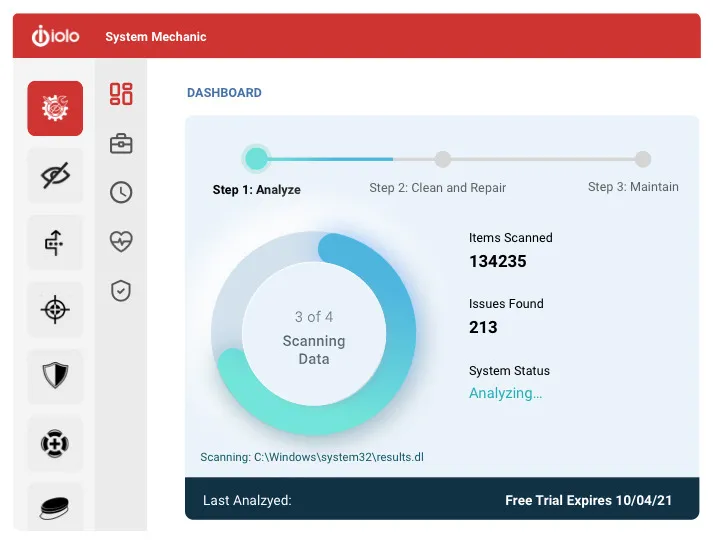
This PC software cleans your computer of more than 50 kinds of irrelevant junk. The system mechanic-free solution has a lot of cleaning tools, security tools, and an Advanced Uninstaller. Also, System Mechanic is best for business and personal users that want their PC to run smoothly.
iolo Products
Here are the iolo products:
- Ultimate Defense is a software solution that can provide you with the performance and protection you need to handle your digital life’s privacy.
- Mechanic Pro – is an all-in-one solution that preserves your PC against malware and optimizes the performance of your PC.
- System Mechanic – a complete software package by iolo that enhances the performance of your Windows machine.
System Mechanic Ultimate Defense works with the PC cleaner and performance foundation of System Mechanic. It provides the real-time AV and data protection features of System Mechanic Pro, secures your web browsing, manages passwords and credit cards, and eliminates malware with on-demand antivirus features. The System Mechanic Ultimate Defense is the perfect solution for your privacy, performance, and security needs.
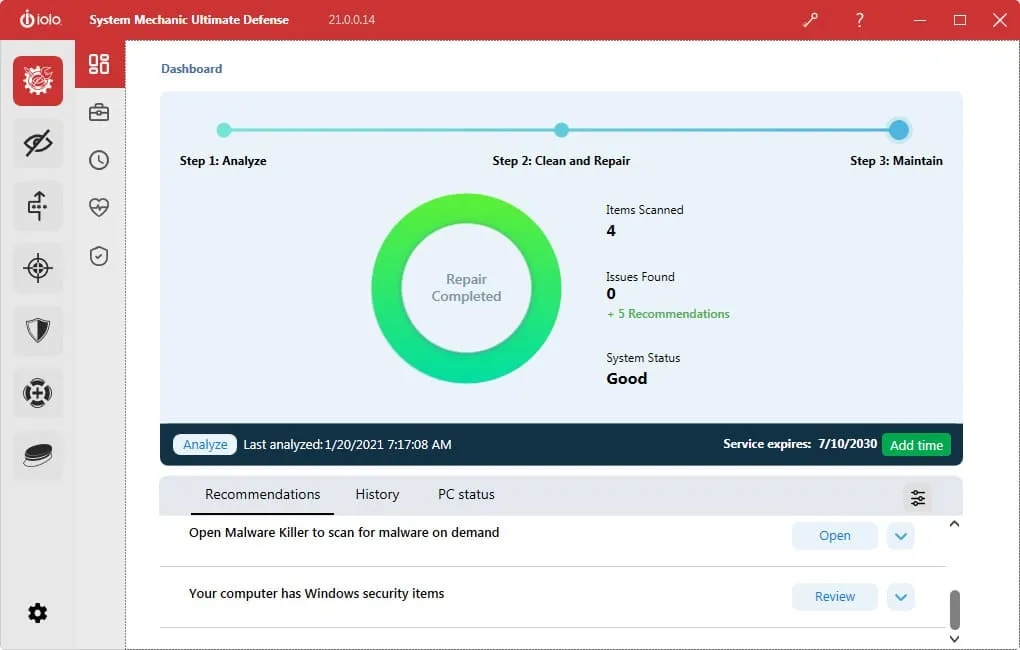
Here are some of the things it does:
- It repairs more than 30,000 different issues with the aid of smart live updates from iolo Labs™, so your PC can be stable and not have any issues.
- Increases the speed and availability of hard drive resources, RAM, and CPU.
- Removes clutter. It can get rid of more than fifty kinds of hidden junk files to free up valuable disk space and provide more space for your images, movies, documents, and music.
- Eliminates bloatware.
- Protects security and probably. It removes sensitive browsing history.
- Privacy Guardian is a powerful product that keeps you safe from every potentially damaging software on the internet.
- Malware Killer was created to find and eliminate existing malware on your PC. It runs seamlessly on 64-bit and 32-bit Windows computers.
- ByePass™ – the product is a safe password manager that preserves your online purchases.
- System Shield™ – powerful software that enables security on multiple levels.
- Search and Recover™ – the product provides your files even after permanently deleting them.
- DriveScrubber™ – the product secures your personal information by removing your information before you resell or recycle your PC.
- System Mechanic® Business offers you all you need to speed up, fix, and repair the PCs in your office. It enhances the lifespan of your PC.
System Mechanic Features Detailed
Based on our System Mechanic iolo review, here are some of the features of this PC software:
-
Excellent user interface
The user interface of System Mechanic is one of the major reasons you should consider using it. Whether it’s the System Mechanic Professional or System Mechanic Ultimate Defense, all of its products, you are completely assured of a beautiful interface that is easy to use.
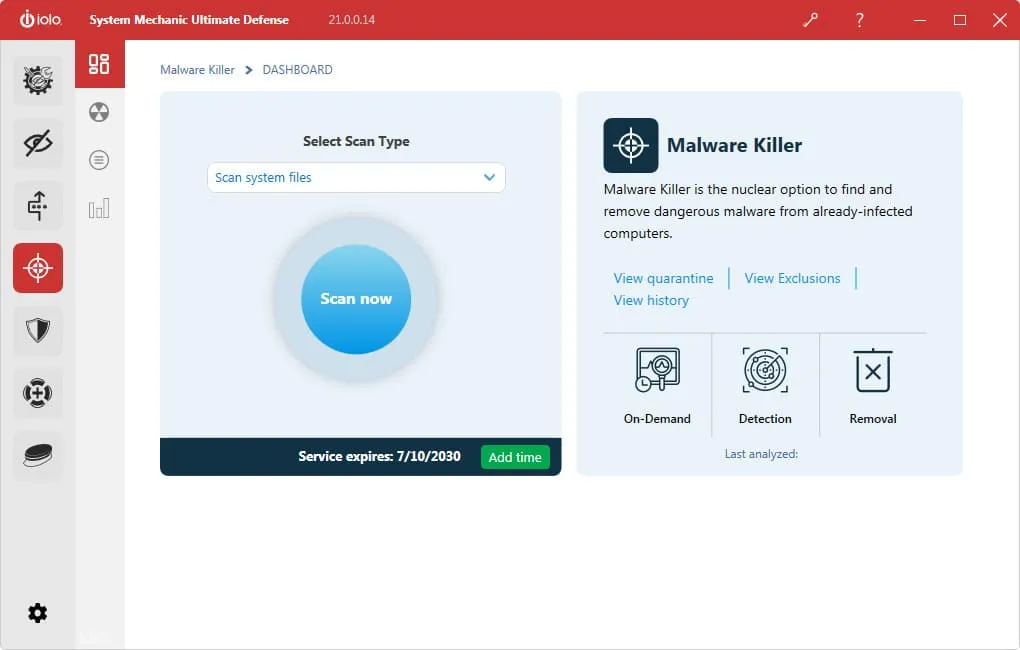
-
PC protection
This feature provides users with the security optimizer feature that plugs holes in Windows Security with the currently available batches. It also identifies unwanted and deceptive programs that can damage your PC if not removed quickly. Plus, it can safely and permanently delete unwanted sensitive files without them getting into the hands of unauthorized parties.
-
Intuitive scanning
The feature offers you two options to select from for scanning. You can choose a quick scan or a deep scan based on how long you are willing to wait. A deep scan will fully scan your PC for problems and detect serious issues with your PC. But the quick scan only analyzes trivial issues like registry issues, internet connection problems, junk file pile-up, and startup delays. When the scanning is completed, it explains the problem and gives you the option to fix the issue using the huge ‘Repair Now’ button.
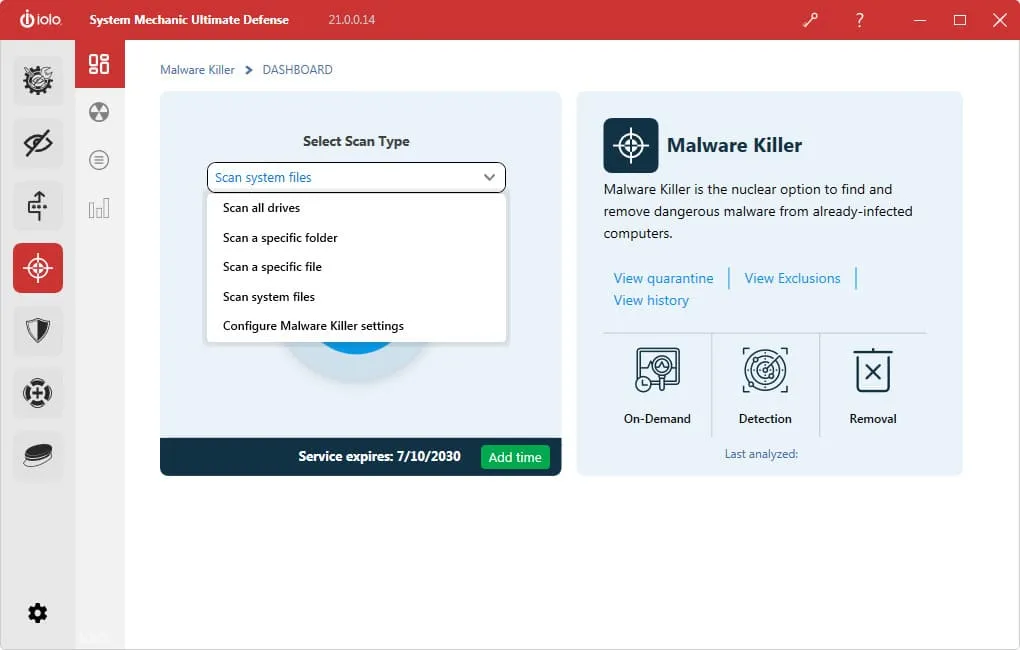
-
PC boosting
Here is another great System Mechanic feature. It has a real-time boost functionality that enables you to consistently adjust various Windows settings for improved processor, memory, and hard disk stability. In addition, it has an on-demand boost that allows you to stop every background service that’s draining your system’s power.
-
Clean up
One key thing about the System Mechanic is that it has great cleanup options. This cleanup feature can clean up more than fifty types of junk files and carries out defragmentation functions, optimization, and registry cleanup to boost performance while relieving the PC of irrelevant clutter and files. In addition, it detects and notifies you of issues that are bothering your PC so you can take care of them before it gets worse. Gets rid of clutter, fixes almost all issues, and continuously monitors your PC, especially when it is not in active use.
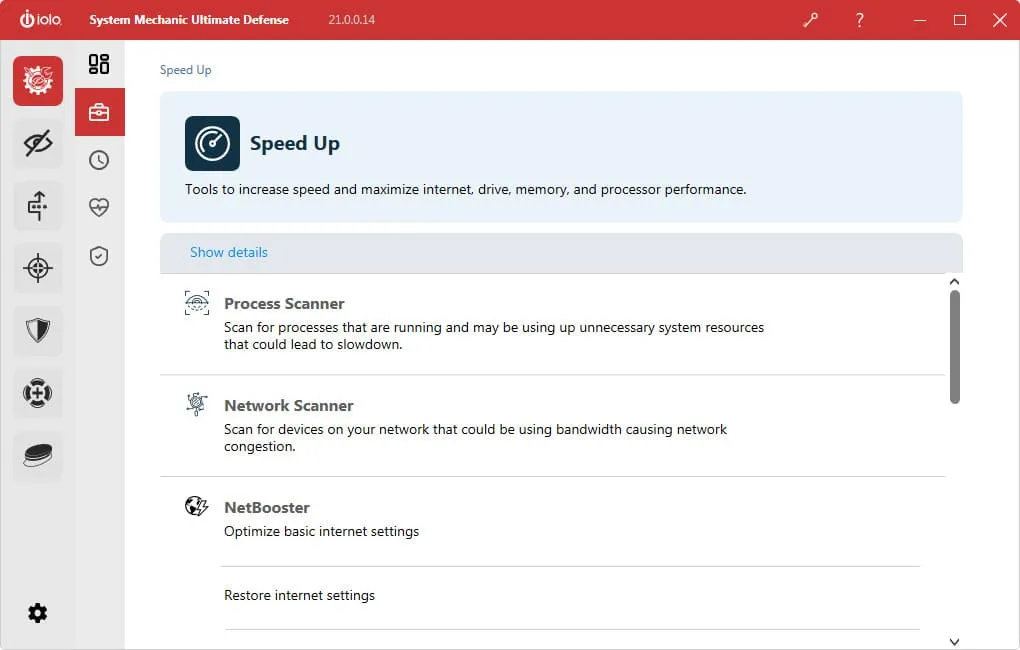
System Mechanic Cost
System Mechanic has a trial version that provides full features for one month. You can also use the free version that enables you to use a limited set of features indefinitely, like a speed boost, cleanup, and basic system repairs.
Is System Mechanic Free?
Yes. It has a lightweight free version. But the free version doesn’t have the same functionality as the premium options.
Alternatives of System Mechanic
Below are some of the best iolo System Mechanic alternatives that you can use to speed up, optimize, clean, and give your computer a great life:
-
AVG PC TuneUp
It is one of the best iolo System Mechanic alternatives. It has many interesting features, like the software uninstaller that eliminates the unimportant programs that affect the device’s space.
Here are some features that come with this software:- First, it has all the tools that remotely manage the device.
- Second, it has an in-built utility to update outdated software.
- Third, it has a battery life conservator for your computer.
- Fourth, it keeps the irrelevant running startup applications to sleep.
- Finally, its junk cleaning tool eliminates space-hogging elements such as useless applications and remnants.
-
Glary utilities
Another powerful alternative that you should try out. It has a lot of tools to ensure your privacy, clean your registry, and perform different PC optimization tasks. Here are some of the major features that make it a robust competitor of other similar software like iolo System Mechanic:
- First, it hosts over twenty tools to enhance the performance of your PC.
- Fixes many PC errors, freezes, and crashes.
- It has a spyware tracker ad to protect your privacy.
- Finally, it has a highly effective tool to detect and get rid of PC problems.
-
Auslogics BoostSpeed
Here you have a reliable and effective tool you can use to clean, optimize and speed up your computer. Auslogics is a popular name in the software industry for developing smart tools that can tackle all the needs of a computer user. Below are some of the features that make it a great alternative to iolo System Mechanic:
- Deletes sensitive information like passwords from your hard drive so that unauthorized parties don’t misuse it.
- Gets rid of the junk after a deep PC scan.
- Deletes irrelevant elements like temporary files, browsing cache, remnants of Windows update files, and others.
- Ensures that your PC allocates maximum tools to only the active applications.
CCleaner vs. System Mechanic
Here are some differences between iolo System Mechanic and the cleaning software CCleaner:
- System Mechanic has a beautiful modern look, but CCleaner looks quite outdated.
- CCleaner permits you to run scheduled scans, but System Mechanic does not.
- System Mechanic is mainly for Windows computers, but CCleaner has Android and Mac versions.
- CCleaner has a great knowledge base, but System Mechanic lacks it.
- System Mechanic permits you to use their software on unlimited computers in one home, but CCleaner is a single license.
- CCleaner allows you to back up your registry before making changes, but System Mechanic does not.
Which one is better?
Both tools offer free versions of their software. But these free versions don’t have most of the features that the paid plans have. CCleaner has a paid subscription with four tools: the system info tool, CCleaner Professional, a file recovery tool, and a hard drive optimizer. Its pricing begins from $39.95, cheaper than System Mechanic, but CCleaner is a single license. Most computers have a lot of temporary files that their users are not aware of.
Both System Mechanic and CCleaner allow you to delete junk files. While System Mechanic enables you to choose which files you want to identify and delete, including your recycling bin, cache, and temporary Windows files.
CCleaner also allows you to scan and delete irrelevant files that might be taking up so much space on your computer and affecting its speed. CCleaner doesn’t offer anti-malware or antivirus support, but System Mechanic does. However, you will need to pay more than the standard Pro version to access it. You could buy the Malware Killer and System Shield products as well.
System Mechanic Review Conclusions
System Mechanic is an excellent, easy-to-use utility software. It has an amazing interface, and you can easily navigate the software. However, the major setback of using this software is that the basic version lacks virus/malware protection on the single yearly payment option available for each plan and the cost of premium support.
This tool is not so expensive. It has a free version and a free trial that you can explore before paying for the premium version. But this software is best for anyone that wants to keep their PC running smoothly and junk-free. But, of course, you need to have the technical expertise to install and use it.







