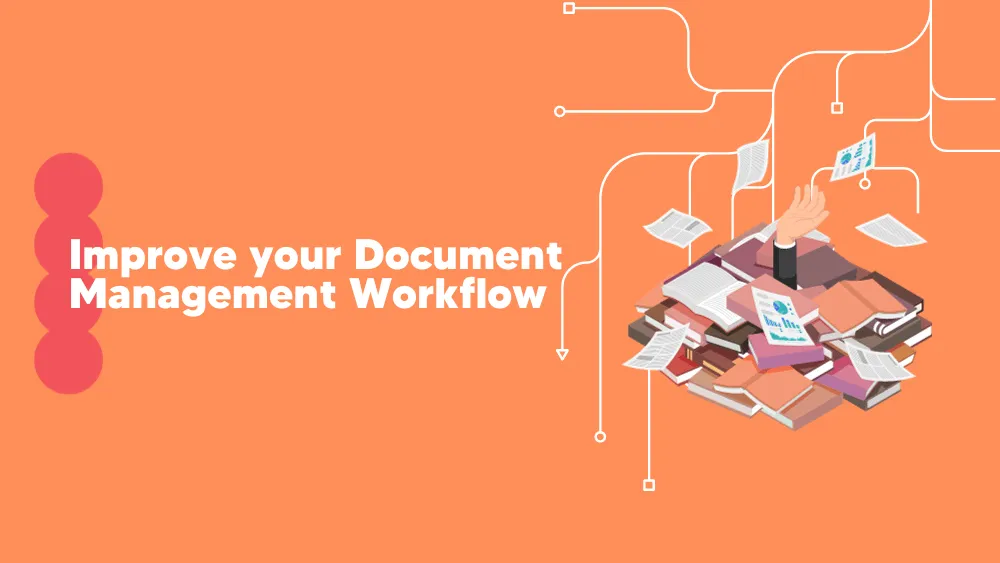
Zoho Docs Pricing Reviews for 2026
Save 40% on your SaaS stack with expert guidance
Free Consultation
Zoho Docs Pricing
Zoho Docs offers Standard ($5/user/month, 100 GB storage) and Premium plans ($8/user/month, 1 TB storage). On the other hand, Zoho WorkDrive provides Starter ($2/user/month, 1 TB/team), Team ($4/user/month, 3 TB/team), and Business plans ($8/user/month, 5 TB/team) with varying features.
Also, it has a free plan with 5 GB storage/user.
Zoho Docs Plans
Free
- 5GB /User
- Desktop Sync
- 1GB File upload limit
- Admin Controls
- Zoho Office Suite
- SSL
- File versioning up to 25 versions
- Secure file collaboration
- Two- factor Authentication
- Mobile app
- In-app chat
- Email notification
Standard
- Everything in Free+
- 100GB /User
- 5GB File upload limit
- Unlimited File Versions
- GApp integration
- Password-protected / Expiry links
- Send files to non-Docs users
- Advanced analytics & reporting
- Audit trail (individual team member activity details)
- Custom branding
- Group sharing
Premium
- Everything in Standard+
- 1TB /User
- 25GB File upload limit
- SAML based SSO integration
- Supports Active Directory groups
- Transfer file ownership during exit
- eDiscovery (Find any file across org account)
- Unlimited file recovery
- Email In
- Task and Reminders
You're probably overpaying for Zoho Docs.
Median Buyers Pay
$/year
Your Estimate
$/year
Save $ vs market average
💡 We've negotiated this exact plan for up to less.
No vendor bias.
We'll handle everything!
Free. Fast. 1:1 with a real pricing expert.
Zoho Docs vs. Similar Products
Select up to 3 Software, to enable Comparison
Compare Selected SoftwareEditorial Review: Zoho Docs Pricing Deep Dive
Zoho Docs Pricing Plans
- Standard – Charged at $5 per user per month, this plan provides a storage capacity of 100 GB per user. In addition, it includes other features that are not available in the Free plan.
- Premium – This plan is charged at $8 per user per month and includes features not available in the Standard version. The storage capacity offered is as large as 1 TB per user.
While Zoho Docs is for individual users, there’s a new product for remote teams called Zoho WorkDrive. Zoho WorkDrive offers ample storage capacity and facilitates easy file uploads. It also allows teams to create, edit, and share files within the Zoho Office Suite. The pricing for each plan is determined by annual billing, and at least three users are required. There are three plans available to choose from.
Zoho WorkDrive pricing plans
- Starter – The Starter plan costs $2 per user, per month and provides a 1 GB file upload limit. It offers 1 TB storage per team for up to 10 users and includes various features like team folders, granular access controls, the Zoho Office Suite, mobile access, desktop sync, universal content search, an admin dashboard, and follow updates. If you have more than 10 users, this plan provides additional shared storage of 100 GB per new user.
- Team – The cost of the Team plan is $4 per user, per month. It comes with a 5 GB file upload limit and provides a storage capacity of 3 TB per team, for up to 10 users. This plan offers all the features of the Starter plan, along with unlimited file versioning, a file activity timeline, and groups. If your team has more than 10 users, each new user will get an additional 300 GB of shared storage.
- Business – The Business plan costs $8 per user, per month and comes with a 50 GB file upload limit. The storage starts at 5 TB per team for up to 10 users. It has all the features of the Team plan, along with some additional ones like custom branding, team folder activity timeline, advanced admin controls, custom data retention, full content visibility, domain verification, two-factor authentication, and IP restriction. If you have more than 10 users, this plan offers shared storage of an extra 500 GB per new user.
Is Zoho Docs free?
Zoho Docs provides a free plan for up to five users. This plan includes 5 GB of storage per user, along with standard document management features such as the ability to create and edit documents. It also comes with built-in Writer, Sheet, and Show apps, as well as unlimited file sharing, a variety of editing tools, user management tools, and version history.







