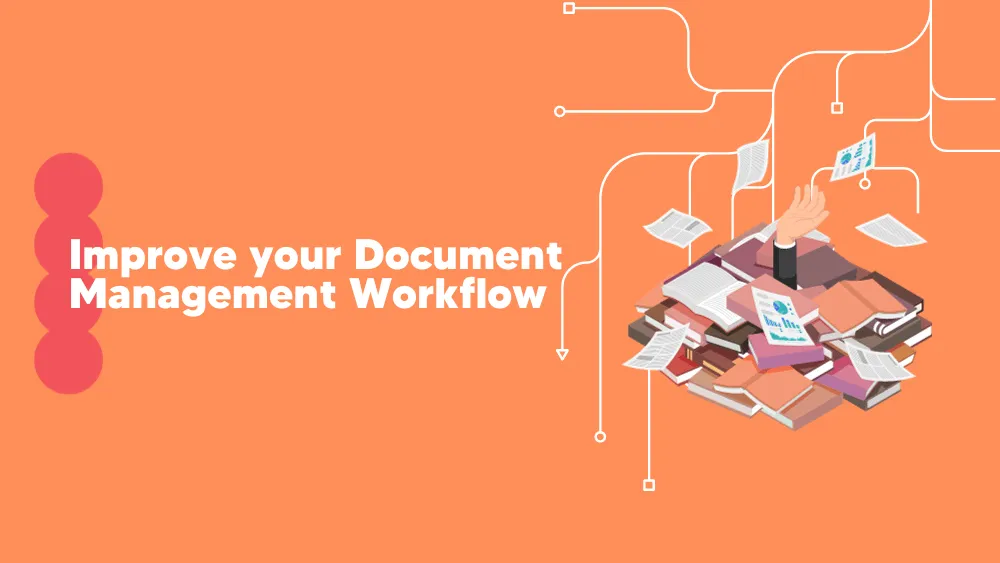
Zoho Office Integrator Reviews for 2026
Save 40% on your SaaS stack with expert guidance
Free Consultation
What is Zoho Office Integrator?
Zoho Office Integrator provides a potent suite of cloud-based office editors, enabling businesses to integrate high-fidelity document editing and collaboration into their own applications. It allows users to embed Zoho’s word processor, spreadsheet, and presentation editors directly into their web applications, ensuring seamless document editing and collaboration.
The platform offers a secure and collaborative environment where documents can be created, edited, and shared in real-time without switching between applications. Zoho Office Integrator is designed to cater to various business needs, including content management, document automation, and collaborative editing, while ensuring data security and user privacy.
With features like real-time collaboration, auto-saving, and support for multiple file formats, Zoho Office Integrator stands out as a comprehensive solution for businesses seeking to enhance their applications with powerful document editing capabilities.
Found in these Categories
Best For
- Small Business
- Medium Business
- Large Enterprise
Zoho Office Integrator Pricing
Looking to Save Time & Money
Audit, consolidate, and save—powered by our internal buying team. Let our experts analyze your current software stack and identify opportunities for cost savings and efficiency improvements.
- Stack Audit
- Cost Reduction
- Expert Team
Zoho Office Integrator Features
- Activity Tracking
- Cloud Access
- Content Management
- Data Import/Export
- Digital Signature
- Document Automation
- Document Capture
- Document Classification
- Version Control
- Affordable Pricing Model
- Built-in Collaboration
- Bulk Mail Sending
- Custom Functionality Building
- Data Local Control
- Document Merge Options
- Extended Functionality APIs
- Fully Featured Editors
- JSON Files Management
- MS Office Support
- OpenOffice File Support
- Powerful Forms Creation
- Real-time Collaboration
- Remote Data Access
- Secure Implementation
- White Labeling Option
Leave a Review
Zoho Office Integrator Company Details
Company Name
zoho
Headquarters
United States
Website
www.zoho.com/officeintegrator
Own this Software?
Zoho Office Integrator vs. Similar Products
Select up to 3 Software, to enable Comparison
Compare Selected Software




