iLovePDF Reviews
& Product DetailsWhat is iLovePDF?
ILovePDF is a comprehensive online service designed to simplify working with PDF files for individuals and businesses alike. Its user-friendly interface ensures easy access to a variety of tools to merge, split, compress, convert, and edit PDFs. The platform supports conversions between PDF and numerous other formats such as Word, Excel, PowerPoint, and JPG, catering to a range of document management needs.
For those requiring security and privacy, ILovePDF offers features like PDF signing and password protection, ensuring sensitive information remains secure. The service integrates well with cloud storage solutions like Google Drive and Dropbox, making it effortless to manage documents from any location. This is complemented by their mobile and desktop apps, which provide the flexibility to work with PDFs on-the-go or offline, enhancing productivity without the need for internet connectivity.
Moreover, ILovePDF stands out for its commitment to efficiency, allowing batch processing of files to save time and effort. Whether you’re looking to quickly adjust a single PDF or manage multiple documents simultaneously, ILovePDF equips users with the tools to do so effectively and securely.
Best For
- StartUps
- Freelancers
- Small Business
- Medium Business
- Large Enterprise
- Non-profit Organization
- Personal
- Cloud, SaaS, Web-Based
- Mobile - Android
- Mobile - iPhone
- Mobile - iPad
- Desktop - Mac
- Desktop - Windows
- Desktop - Linux
- Desktop - Chromebook
- On-Premise - Windows
- On-Premise - Linux
-
Company Name
ILovePDF
-
Located In
Spain
-
Website
ilovepdf.com
Starting from:
$7 /month
Pricing Model: Subscription
- Free Trial
- Free Version
Pricing Details:
iLovePDF comes with a Free Version, where you can enjoy features like Access to iLovePDF tools, Limited document processing, and Work on Web for as long as you want. By upgrading to Premium, you can access the same tools with the highest task and size limits. iLovePDF offers three plans: Free, Premium & Business.
iLovePDF Free
Limited access to tools
iLovePDF Premium
For an annual subscription, you pay $48
iLovePDF Business
Pricing plan tailored for your business
- Document Generation
- Document Search
- Digital Signature
- File Recovery
- Document Classification
Additional Features
- Access Controls/Permissions
- Authentication
- Collaboration Tools
- Convert to PDF
- Document Storage
- Encryption
- File Recovery
- File Conversion
- Full-Text Search
- Merge/Append Files
- Offline Access
- Optical Character Recognition
- PDF Reader
- Watermarking
-
Comprehensive PDF Tools
iLovePDF is frequently praised for offering a broad set of PDF tools in one platform. Users appreciate the ability to merge, split, compress, and convert PDFs, among other tasks, all from a single interface. This comprehensive feature set eliminates the need for multiple software solutions.
-
Ease of Use
The platform is known for its intuitive and user-friendly interface. Users often highlight how easy it is to perform tasks on iLovePDF, even without prior experience with PDF tools. The drag-and-drop functionality and straightforward design contribute to its accessibility.
-
No Installation Required
Since iLovePDF is web-based, users appreciate that there’s no need to download or install any software. This makes it convenient for quick, one-off tasks, especially when using public or shared computers.
-
Free Version Availability
iLovePDF offers a free version that provides access to its core tools. Users appreciate that they can complete basic PDF tasks without paying for a premium plan, making it accessible for personal use or occasional tasks.
-
Fast Processing Speed
Many users commend iLovePDF for its fast processing times. Whether compressing a large file or converting multiple documents, the platform is noted for handling tasks quickly, which is essential for users with tight deadlines.
-
Limited Functionality in Free Version
While the free version is appreciated, some users feel that it has limitations, such as restrictions on file size, the number of tasks per day, or access to advanced features. These limitations can be a barrier for users who need more robust capabilities but are not ready to upgrade to a premium plan.
-
Quality of Converted Files
A few users have reported that the quality of files, particularly in conversions (e.g., PDF to Word or PDF to Excel), can sometimes be inconsistent. They mention that complex layouts or formatting might not always be preserved accurately.
-
Occasional Ads and Pop-ups
Some users have mentioned that the free version includes ads and pop-ups, which can distract and interrupt the workflow. Although understandable for a free service, this can be a minor inconvenience for users.
-
Pricing for Premium Features
Like other freemium services, some users feel that the pricing for the premium version of iLovePDF could be more competitive. While the premium plan unlocks additional features and removes limitations, a few users believe that lower-cost options could make the premium plan more attractive.
-
Security Concerns
Although iLovePDF states that files are deleted from their servers after a short period, some users express concerns about uploading sensitive or confidential documents to an online platform. They suggest that more transparency about data handling and security practices could alleviate these concerns.
Disclaimer
Here at Tekpon's Global Buzz, we blend AI smarts with a human touch to offer a snapshot of user reviews from the web. While we carefully craft these summaries, please remember they reflect diverse user views and experiences, not Tekpon’s own opinions.
Looking to buy iLovePDF for your business?
Tekpon’s procurement team can help you negotiate a better deal, or suggest more cost-effective alternatives.
Save time and money—starting at just $3,000/year.
Request a Custom OfferIncludes expert support and direct vendor negotiation.
Tell us your opinion about iLovePDF and help others.
Table of Contents
If you are a human of PDFs, you should start using iLovePDF. Or maybe you’re already using it. This one is the best online PDF converter software to help you grow your business and take care of your personal documents. The story began in 2010 in Barcelona, and the team’s goal was to create a free and accessible product to help everyone manage their PDF files. From a personal need, iLovePDF has become the most used solution in the world.
I love PDF. Do you?
Paperless businesses can save time, avoid paper floods, and save money. Nowadays, office work involves processing large volumes of digital files, often in PDF format. Sometimes even the most straightforward document edits can take time. But, especially when you don’t have the right tools to improve your workflow, don’t worry. Now you can completely control your work with iLovePDF – the smart solution for your everyday document challenges. Let’s look at the iLovePDF review and see how this software can support you in going paperless.
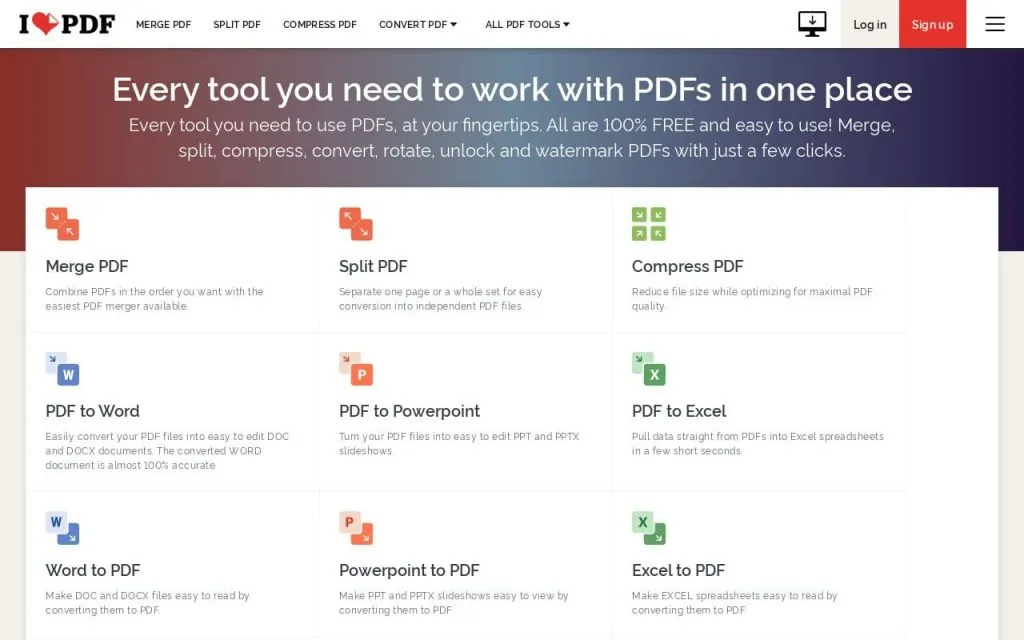
In summary, with their new OCR technology, iLovePDF can transform large volumes of documents into analysis-ready formats. Or extract the data into an editable file, and update information. And you can even share it with your colleagues. Moreover, their new desktop application is easy to use and user-friendly. Thus, with their app, you can forget about Internet restrictions and improve how you edit and work with digital files, save storage space, and many other things that I want you to discover in this review.
About iLovePDF
Digitalization shouldn’t be a nightmare anymore for you. But only if you have the right tools by your side. iLovePDF is a document management software that will help you play with your PDF file. To make the best of them, you can compile, compile, separate, and edit PDF files on a compact platform.
Moreover, the tool allows you to convert scanned PDF files into a Microsoft Word document using their latest technology, OCR. Basically, it helps you transform a PDF document or some information from it into another format. iLovePDF offers an online platform and apps for Windows, MAC, Linux, Android, and iOS.
So, in the beginning, they started as a website where users could merge and split PDFs. Now they have more than 20 tools at their disposal to organize, optimize, edit, convert and secure your PDF documents. In 2017, the team worked on a mobile app for their iLovePDf to make their solution more accessible for all mobile users. In 2018, to help businesses and corporations, they designed a Desktop application that runs offline and processes confidential files locally.
Another nice thing about this tool is that iLovePDF allows you to design boring PDF files with smiling emojis and love hearts since the PDF editing tool’s last release. Moreover, iLovePDF’s PDF Editor lets you edit read-only texts with text, images, shapes, symbols, and characters. The lovely benefit of this software is that it is easy to use and accessible directly from the web.
To help more people, they have developed two solutions: Business and Education.
iLovePDF Business
The solution is designed to improve your business document efficiency and go paperless. You can empower your teams with great speed, security, and features by providing them with the right tools for their documents. So, if your team has hundreds of documents, you can ease their job. All they have to do is to start using iLovePDF. The software is helping in batch processing, drag & drop, and that’s it.
Moreover, with this tool, you don’t have to worry about security or protecting your files.
iLovePDF is using encryption and an offline firewall to protect your files. And if you wondered, is it iLovePDF safe, the answer is yes. So let’s see what else is offering for your business.
- Manage team members
- Digital Signature (coming soon)
- Digitalize all your files
- Flexible API
iLovePDF Education
If you had a student life, you probably remember the number of files, documents, and courses the teacher gave us. This solution boosts students, teachers, and education professionals by driving the most efficient files and important documents between departments.
Thus, iLovePDF simplifies the workflow for both students and teachers by helping you with file management or modifying and optimizing your files. With this tool, you can increase your productivity, keep your projects safe, and improve your life as a student.
What can you get with iLovePDF?
- Access everywhere
- Library Manager
- Extract information from scanned documents
- Mark what matters
- Integration with Google Drive and Dropbox
Furthermore, let’s continue with the iLovePDF review by looking at the features and what exactly it does.
Details of iLovePDF Features
I think we hardly realize that simple things make our life better and our work easier. Now, let’s see what this amazing tool can do for us with its features. iLovePDF offers domain filtering, SSL security, data encryption, analytics, document storage, data retrieval, and more. In addition, it allows managers to add image or text-specific watermarks to PDFs and manually select position, opacity, or typography for all files. But let’s see why I love PDF tools and how they can help you or your business.
Notable iLovePDF features
- Convert to PDF
- Merge/Append
- Encryption
- Cloud Storage
- Edit and manage PDF
- Create a team
Thus, this tool is helping you to play with your PDF files and edit them. Do you want just one page or more from your document? iLovePDF can do that for you with the Split PDF file option.
Or maybe you need a smaller size with the maximum quality for your file. iLovePDF can compress that file too!
If you need your document in another format, you can do that too. iLovePDF can convert your PDF to JPG, Word, Powerpoint, HTML, or Excel. And vice-versa, all these formats are in a PDF file.
But, wait. This is not all. What if I say to you that this amazing tool can repair a damaged PDF file? Depending on how much the PDF is damaged, they will recover it partially or completely. Also, you can number your pages, edit them, protect your files and even sign them.
You can create a team and manage it to share different documents and files with the premium version. Adding a watermark with your corporate logo or setting a page number format are just some things that you can do with iLovePDF. Not to forget about adding emojis or other symbols to your files!
iLovePDF Products
They offer more than an online platform where you can edit your PDF files.
- iLovePDF Desktop
- iLovePDF Mobile
- Developers
- WordPress Plugin
Integrations
The software Desktop application offers an API, letting businesses integrate the system with several third-party platforms such as Google Drive, Dropbox, Google Analytics, and more.
iLovePDF Review Conclusion
To sum up, iLovePDF is a nice tool to have, both for personal use and business. It has a nice and intuitive interface, features for software playing only with PDFs, and a free version if you don’t want to pay. Moreover, because they wanted mobile users to enjoy this software, they developed Android and iOS. You can do many things with this tool, more than converting some PDFs, but I will say no more and let you enjoy the process of discovering why you gotta love iLovePDF.
Share your iLovePDF review with us, help us spread the word, and give meaningful and helpful advice to others.


