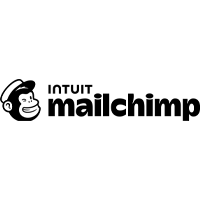Best Email Tracking Software
What is Email Tracking Software?
Email Tracking Software is a powerful tool designed to monitor and analyze the performance of email campaigns. It allows businesses to track key metrics such as email opens, clicks, replies, and bounces. This software helps organizations understand how recipients interact with their emails, providing valuable insights to optimize future communications.
Primarily, Email Tracking Software is used to enhance email marketing efforts. It enables marketers to gauge the effectiveness of their campaigns by providing real-time data on recipient behavior. With these insights, businesses can refine their strategies, ensuring that their emails are engaging and reaching the right audience.
The benefits of Email Tracking Software for companies are significant. It improves the accuracy of marketing campaigns by identifying which emails perform best, allowing businesses to replicate successful tactics. Additionally, the software’s analytics help in segmenting audiences based on their engagement levels, enabling more personalized and targeted email campaigns. This leads to higher open rates, increased engagement, and better conversion rates.
Moreover, Email Tracking Software supports sales teams by providing detailed information on prospect interactions. This helps in prioritizing leads and tailoring follow-up communications to increase the chances of closing deals. For customer service, it ensures timely responses and improves customer satisfaction by monitoring communication effectiveness.
Overall, Email Tracking Software is an essential tool for businesses looking to enhance their email marketing, improve sales follow-ups, and ensure effective communication with customers. It provides the data needed to make informed decisions and optimize email performance continuously.
Top Software for
Small Business
Medium Business
Enterprise Business
Free Software
Compare Email Tracking Software
InboxAlly
SMTP.com
Table of Contents
Overview of Email Tracking Software
Email tracking software is a tool that allows businesses to monitor the performance and engagement of their emails. By embedding an invisible tracking pixel in the email, this software can collect valuable data such as open rates, click-throughs on links, and the time and location where the email was accessed. This information helps organizations make data-driven decisions about their communication strategies.
When an email is opened, the tracking pixel notifies the sender, providing real-time updates on the recipient’s interaction with the message. This insight is particularly useful for sales and marketing teams, who can use the data to identify the best moments to follow up with a prospect, ensuring their outreach is timely and relevant.
The benefits of email tracking include saving time by eliminating unnecessary follow-ups with uninterested recipients, gaining context about a recipient’s level of engagement, and providing unique insights into which elements of the email were most effective. Common use cases for email tracking tools include monitoring email open rates, tracking click-through rates on links, observing attachment downloads, and identifying the best times to reach potential customers.
Key Features of Email Tracking Software
- Open Tracking: This feature lets you know when a recipient opens your email. By embedding an invisible pixel in the email, the software tracks the exact time and date of the opening, providing insights into the effectiveness of your subject lines and the timing of your emails.
- Click Tracking: Click tracking monitors the links within your email that recipients click. This email analytics software feature helps you understand which content resonates most with your audience, allowing you to refine future emails for better engagement.
- Real-time notifications: This feature alerts you instantly when a recipient opens your email or clicks on a link. This immediate feedback is crucial for timely follow-ups, ensuring that you engage with recipients while your message is still fresh in their minds.ge your recipients.
- Integration with CRM and Email Platforms: By integrating email analytics software with your existing tools, you can ensure that all customer interactions are recorded and utilized effectively, enhancing your overall communication strategy.
- Geolocation Tracking: Geolocation tracking provides information on where your emails are being opened. This email tracking feature helps you understand your audience’s geographic distribution, which can be useful for tailoring your follow-up communications to different regions and time zones.
- Attachment Tracking: Attachment tracking allows you to see whether the recipient has opened or downloaded attachments, such as documents or proposals. This feature provides deeper insight into the recipient’s level of interest, guiding your next steps in the engagement process.
- Email Analytics and Reporting: Comprehensive email analytics and reporting features offer detailed insights into open rates, click-through rates, and overall engagement. These analytics allow you to measure the success of your email campaigns, identify trends, and make informed decisions to optimize future outreach.
Benefits of Using Email Tracking Software
-
Improving Email Engagement
One of the primary advantages of this kind of tool is its ability to boost engagement. You can better understand what content resonates with your audience by providing insights into which emails are opened and which links are clicked. This allows you to tailor your messages more effectively, increasing the likelihood that recipients will engage with your emails.
-
Optimizing Sales Outreach
Email tracking tool is particularly beneficial for sales teams, enabling them to time their outreach for maximum impact. Real-time notifications alert sales reps when a prospect opens an email or interacts with its content, providing a perfect opportunity to follow up. In contrast, the prospect actively considers the offer. This email tracking benefit can lead to more timely and effective communication, ultimately improving conversion rates.
-
Gaining Insights into Customer Behavior
Understanding how recipients interact with your emails offers valuable insights into customer behavior. For example, if a recipient frequently clicks on links related to a specific product, you can infer their interest in that area and tailor your follow-up communications accordingly. These insights help you personalize your approach, making your outreach more relevant.
- Saving Time and Resources
Email tracking software helps save time by allowing you to focus your efforts on engaged recipients rather than wasting resources on follow-ups with those who haven’t interacted with your emails. This efficiency is particularly beneficial for sales teams, who can prioritize leads based on their engagement level, ensuring that their time is spent on the most promising opportunities instead of closing deals.
-
Creating Automated Workflows
The tools for tracking emails also facilitate the creation of automated workflows, which streamline and enhance the efficiency of marketing and sales processes. Integrating email tracking with automated systems allows you to set up workflows that trigger specific actions based on recipient interactions.
How to Choose the Right Email Tracking Tool
Selecting the right email tracking software can significantly impact your marketing and sales effectiveness. Here are key factors to consider when making your choice:
Business Size and Needs
Assess how well the software fits your business’s size and needs. For smaller businesses, an essential, cost-effective solution may be sufficient. In contrast, larger enterprises often require more advanced features and scalability to accommodate their extensive operations. Ensure the software can handle both your current requirements and future growth.
Budget
Determine your budget and compare pricing across different options. The cost of email tracking software can vary based on features, the number of users, and support levels. Look for a solution that offers the best value without compromising essential functionalities.
Integration Capabilities
Ensure the software integrates smoothly with your existing tools, such as CRM systems, email platforms, and marketing automation solutions. Effective integration is key to leveraging tracking data across your systems and streamlining your workflow.
Specific Features
Identify the specific features that are important for your operations. Essential features include open tracking, click tracking, real-time notifications, and detailed analytics. Compare these features to determine which software provides the most comprehensive email tracking capabilities.
Trial and Reviews
Utilize free trials or demos to test the software before committing. This hands-on approach helps you gauge its effectiveness. Additionally, check email tracking software comparisons and user reviews to gather insights from other businesses and identify potential issues.
Factors such as pricing, user interface, and feature set can help you decide when to select the most suitable tool for your specific requirements. This will prove that the tool complements your email strategy and offers valuable insights to improve your email marketing efforts.
Choosing the right software is essential for optimizing email marketing and sales strategies. By understanding the key features of email tracking software, such as open tracking, click tracking and real-time notifications, you can make informed decisions that improve engagement and streamline follow-ups.
Consider factors like business size, budget, and integration capabilities to find a solution that fits your needs. Email tracking software’s benefits —from improving follow-ups to creating automated workflows—highlight its value in increasing efficiency and effectiveness. Whether looking for detailed analytics or seamless CRM integration, selecting the best email tool ensures you leverage data to drive better results and achieve your business goals.
The legality of email tracking varies by region, with strict regulations in places like the EU and Canada. Under laws like GDPR and CASL, you must get explicit consent from recipients before tracking their emails. Failing to do so can lead to legal issues, so informing recipients and obtaining their permission to comply with these regulations is crucial.
Email tracking often uses tracking pixels or read receipts to detect when an email is opened. However, recipients can take steps to prevent this tracking:
- Turn off automatic image loading: Tracking pixels are usually tiny email images. By disabling automatic image loading in their email client, recipients can prevent these pixels from being triggered, stopping the sender from knowing if the email was opened.
- Use a privacy-focused email client: Some email clients, like ProtonMail, offer features specifically designed to block tracking attempts, helping users maintain their privacy.
- Use browser extensions: Extensions like Ugly Email or PixelBlock can block tracking pixels and read receipts, making it harder for the sender to track email activity.
Email tracking software is generally accurate in detecting when emails are opened or links are clicked, but it has some limitations:
- Image blocking: If the recipient’s email client blocks images, the tracking pixel might not load, which prevents the software from recording the email as opened.
- Forwarded emails: The software may inaccurately report that the original recipient opened an email when someone else received it through forwarding.
- Multiple recipients: If an email is sent to multiple people or colleagues who are CC’ed, the software can’t differentiate who opened it.
Email tracking generally works with most popular email clients, such as Gmail and Outlook, but compatibility can vary:
- Gmail: Email tracking typically works well with Gmail, especially when using tracking tools designed as Chrome extensions.
- Outlook: Tracking also functions effectively with Outlook, though some features may depend on the specific version or setup.
- Other Clients: Compatibility with less common email clients may be more limited. Some clients, particularly those focused on privacy, may block tracking pixels or read receipts.