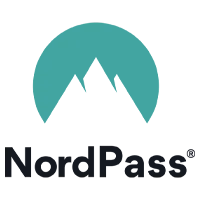Best Password Management Software
What is a Password Manager Software?
Password management software or password manager stores and manages users’ passwords in two ways to protect them from hackers. The first way is to use browser plugins or extensions digitally. And the second one is to physically use an encrypted vault downloaded to the user’s computer or mobile device.
Password management software helps protect personal information by making passwords more secure and robust. They let users create strong passwords for different websites or apps they log in to, so they don’t have to remember each one.
Free password managers are suitable for individual users or small groups. But larger businesses should use paid password managers to keep their credentials safe. The products can be used to share passwords, change them randomly, make them mandatory, and keep track of them.
Some identity management tools have password features. However, such software has fewer advanced features than cloud identity and access management tools, single sign-on (SSO), and user provisioning/governance.
To be included in the best password manager software category, a product must meet the following criteria:
- Store and remember website passwords
- Automatize the completion of password fields and logins
- Provide means for sharing credentials securely
- Integrate with browsers and operate on top of applications
- Permit users to generate, alter, and randomize passwords
Top Software for
Small Business
Medium Business
Enterprise Business
Free Software
Compare Password Management Software
1Password
Keeper Security
Passpack
ManageEngine M365 Manager Plus
Table of Contents
How do Password Managers work?
Several users employ a password manager to maintain online credentials. When you log in to a protected website, the password manager will prompt you to save your credentials.
If you’ve saved multiple login credentials for the same website, the password manager will display them while logging in. When you return to that website, it offers to fill in your credentials automatically. Most password generators also provide a browser toolbar menu of saved logins, allowing you to navigate directly to a site and immediately log in.
When you change the password for an account, several products offer to replace the old password on file with the new one. Certain websites log your credentials when registering a new account on a secure website. For optimal convenience, you must avoid password managers that do not capture passwords automatically.
Key features of Password Management Software
Here are the essential features of password management software that you should know before choosing one:
Browser Extension: Integrates software with a web browser for easy use
Cross-platform support may be something you want, depending on how many different devices you plan to use. Some software provides app versions for mobile devices and desktop plugins to facilitate website access.
Typically, software that provides this function allows you to click a password to access the site and log in immediately. You may also use the browser extension to import your site login information into your password manager automatically.
Mobile App Usability: Integrates software with mobile devices to be used on apps
Mobile app usability is crucial for many employees, including remote workers or on-the-go employees. This is essential for those users who access business services using a mobile application. These apps link with the various mobile apps and browser tools connected to sensitive company data, giving users the same security advantages as desktop programs.
Quick login: Accelerates user logins through a master password or password autofill.
Quick logins and automatic form-filling save time and are efficient for users. Instead of manually entering access details, they are retrieved from a password manager and populated into the login form. This can be helpful when entering lengthy, complex, and unusual passwords.
Multi-device use: Enables users to use the software on multiple devices.
With multi-device endpoint access, users or administrators can remotely connect to more devices. With business password management tools, an administrator can use endpoint access as a safe way to monitor or use more than one device. Mobile access for iOS and Android devices lets users safely enter databases or password lists from other devices and operating systems.
Admin Management: Enables employers or administration to handle/manage employee access.
Users can configure data access roles, policies, and hierarchies using provisioning tools. Administrators can grant, restrict, or revoke access capabilities. In addition to multi-device synchronization and user requests, these technologies permit password policy modification.
As threat-monitoring systems, governance tools inform administrators when suspect access is detected. Users can respond swiftly to mitigate the effects of data breaches and monitor inappropriate access. Compliance audits permit the password management system to actively monitor and compare user access privileges to policies.
Password Generator: Generate unique and strong passwords for each login
Creating complex passwords is often a tough job. There should be a variety of letters, numbers, and characters. However, many users use “98765” or “password.” Some individuals use password generators to create random, illogical combinations of characters.
These random passwords could be challenging to remember. However, many products will remember or permit users to retain a secure notepad with authentication requirements to record login details.
Digital Wallet: Along with passwords, software stores credit card or receipt records
Digital wallets are simply password vaults for storing a variety of access credentials. Instead of writing them down on a post-it note or putting them in an unprotected web document, the information can be encrypted and locked away to prevent unauthorized access. They might be utilized if the information has been lost or forgotten.
File storage: Saves documents along with passwords.
Many business password management tools include sharing capabilities to enable the secure exchange of credentials. These capabilities make it possible to quickly and securely share login information with groups of people, including family members and coworkers.
Security Audits: Analyzes & evaluate passwords’ quality and strength
Security audits assist businesses in understanding their level of access credential readiness. Companies can check the complexity of passwords or how recently they have been updated.
Password management systems often require password policies to ensure that employees make passwords that are hard to guess. This stops workers from using phrases like “dadada,” “12345,” or other easily guessed terms. Other guidelines cover password reset procedures and sharing specifications. Enforcing security policies might benefit from security audits.
Main benefits of using a Password Management Software
Here are the significant benefits of using a password management system:
- Create Strong Passwords
Unlike the passwords we discussed above, which can be broken easily, a secure password manager can make strong passwords instantly. You can tell the manager what you want the password to be like, like how long it should be and if it should have special characters, and it will make a strong password for you.
It would be impossible to remember these passwords because they look like a long string of numbers, letters, and special characters. With an online password manager, you don’t have to remember any of your passwords; only one master password is needed.
- Personal Vaults for Employees
All passwords generated by your team’s password manager are saved in an encrypted vault. However, no one should have access to the passwords of others, as this introduces a host of other security issues.
The answer is that each employee has their vault, as evidenced by our password manager software for teams. This also implies that employees can access their password vault from any location.
- Multiple Login Methods
What happens if your master password is forgotten? That is not a problem, thanks to our password vault. Two-factor authentication (2FA) is a feature of our PasswordLess authentication that simplifies incredibly secure access.
Employees can use a password, PIN, biometrics, or even a photo to access their vaults. The second method involves sending the image to a computer already signed up for LogMeOnce, which can accept or reject the login request.
- Simple to Use Shared Accounts
Shared accounts are a minefield for security. Should the password be shared with your entire social media team if you need to oversee a brand’s social media activity? The answer is no since this compromises your client’s privacy and poses a severe security risk.
Only one person requires access to the shared account password when using a password manager. The administrator can offer other users access to the social media account after this is recorded without disclosing the password.
The other users don’t require the client’s password to complete their tasks thanks to this technology, so your clients can relax knowing that their credentials aren’t being shared needlessly.
- Quick Access for Registered Employees
When employees consider which of their passwords they use for a specific app or service, they squander countless hours. Using a password manager eliminates this issue. Instead of remembering a password, employees may quickly check in by taking a photo and logging in.
This means fewer delays throughout the login procedure, allowing your employees to begin their job much sooner. A quicker login will increase your organization’s productivity in the long term.
- Simple to Follow Best Practices
Maintaining the best password habits might be challenging without a password manager. The admin can create specific restrictions for each user’s password on our team’s business password management platform.
IT security faces significant challenges from insider assaults. A former worker who is displeased or furious and still has access to your network is a ticking timebomb. This ensures that everyone uses secure passwords and makes it simple for the admin to remove user profiles as needed.
Your admin can disable users’ access to your network by unenrolling their devices and deleting their profiles when they leave the firm. The former employee’s removal from the network will take effect immediately; they don’t need further action.
- Easy to Protect Information
If you’re using the best password manager software, you should know that they can usually store more than just passwords.
The most obvious example is a password, but what if you need to store payment information? Encryption is essential, so why not put your passwords in a password vault? Biometrics is another excellent type of information that can be stored in the encrypted vault of a password manager.
Encryption is a must in this day and age. Encryption software keeps your information safe and private. Ensure that you shouldn’t have to pay extra for it. You won’t have to if you have a great business password manager.
What types of businesses can use Password Management Software?
Individual users: To help keep their different personal accounts secure, individuals may opt to employ password management tools. They can make unique passwords for each account and keep them all safely in one location.
Small Businesses: Using a password management system can help small businesses lower the risk of sensitive data being stolen or accessed by unauthorized parties owing to weak or overused passwords. Additionally, it makes it simple for administrators to audit access logs, reset user passwords for users, and establish guidelines for how long a password should last before needing to be changed.
Enterprise Businesses: Larger businesses rely on highly sophisticated networks that require strong security measures to thwart hackers and unwanted access. These businesses may easily store, manage, assign, and rotate employee passwords using password management systems while adhering to all applicable industry laws.
Multifactor authentication (MFA) Users: MFA is a crucial security mechanism that necessitates further verification to connect to an account safely, such as a pin code or biometric identification. By enabling users to save various sets of credentials within the program, password managers enable MFA by lowering the risk of user mistakes while trying to remember a variety of codes and pins each time they wish to log in somewhere new.
Government Agencies: Government agencies need the highest level of security when it comes to safeguarding private information and data from unauthorized access by cybercriminals or other nefarious parties. Government organizations may safely store many credentials using password management software, and they can limit who has access by designated roles for only authorized individuals.
What things to take into consideration when choosing Password Management Software?
The software you select must meet the requirements of your business. Here are some factors to consider when considering prospective solutions:
- Security standards
When choosing the finest password management tool, consider the security technologies and standards the program uses to safeguard your data. Most products employ vital security features, including AES 256-bit encryption, end-to-end encryption, multifactor authentication, and PBKDF2. Some additionally provide zero-knowledge encryption, also known as end-to-end encryption, in which not even the service provider has access to your organization’s credentials. Your shortlisted tools must also adhere to industry data confidentiality, availability, and integrity standards.
- Find where the password is kept
Think about where the tool will store your data before choosing it. The majority of password management programs are either desktop- or cloud-based. Because they can be accessed from any device and are protected by end-to-end security maintenance, cloud-based solutions are more secure than desktop-based ones. However, office workers who use shared workstations choose local password storage to secure their data.
- Verify multifactor authentication
Choose a solution with many security levels, such as two-factor authentication, biometrics, and facial recognition. Multifactor authentication (MFA) offers multiple security layers to prevent password fatigue. When several credentials are required for access authentication, it becomes more difficult for hackers to gain entry to your network using stolen passwords, devices, or other sensitive information. Implementing MFA also aids in reducing fraud and identity theft and boosting client confidence.
- Analyze all additional features
Password management solutions include password generation, password sharing, a password hygiene tester, identifying repeated or weak passwords, and scheduling password changes. Analyze these features to select a solution that meets your organization’s demands.
Types of Password Management Software
There are different types of password management software with unique password security features and functionalities. Below are the mentioned password manager types:
- Protect Storage
Password management software provides safe password storage, enabling users to retain and store their private information without worrying about data breaches. Additionally, customers can retrieve their stored credentials whenever they need to from any device, anywhere in the globe.
- Encryption
Advanced encryption features are frequently included in business password management software to safeguard saved passwords and other sensitive data. This guarantees that only authorized workers may access critical information, providing users with the highest level of protection.
- Autofill/Autologin
These software features make password entering easier and faster by automatically filling in login data or automatically connecting to websites when a user visits them. This saves time and effort while adding an extra degree of protection by assuring consistent usage of valid usernames and passwords across all sites.
- Multifactor Authentication (MFA)
Many password management software packages have MFA features. Before allowing access to critical information or data, MFA requires an additional layer of protection, such as fingerprints or a one-time code delivered through SMS.
- Password generator
Reliable password management software often provides customers with a tool that automatically generates secure, one-of-a-kind passwords for each website or application. For later usage, generated passwords may be conveniently kept in the user’s safe vault.
- Breach Detection & Warnings
Some advanced forms of specialized password managers also provide real-time monitoring services. These services detect potential data breaches and send out notifications to alert users if they have been identified as part of a significant data leak so that they can immediately take appropriate countermeasures.
Password management trends
Users are becoming more aware of the risks of weak passwords, making password management software more popular. This software makes it easier for users to remember and keep track of multiple passwords for websites and apps. It also lets them make secure passwords that are different for each account.
Automated password generation is a feature found in many password management programs, and it’s a great way to generate secure passwords that are hard to guess or break. Thanks to this feature, users can create secure passwords much more quickly and easily without keeping track of them.
Password management software secures password storage, preventing hackers from stealing credentials. Users can also quickly obtain their passwords. Password managers need two or more authentication methods to access accounts, such as a code delivered to your phone or fingerprint recognition.
Many password managers alert users when their passwords are leaked online, and this helps users maintain security and prevent account hacks. Some password management software allows secure password sharing, which is helpful for shared family accounts.
Pricing guide for Password Management Software
The price of password management software might vary based on the features and the program’s sophistication. Essential password management software is often free or at a moderate fee (about $20/year).
More complex password managers can cost anywhere between $50 and $100 per year, while intermediate ones can cost up to $50. Some enterprise-level solutions can cost hundreds to thousands of dollars and additional costs for customer support and other services.
Some applications could charge additional costs for new features or provide subscription plans in addition to the initial purchase. Finding a solution that satisfies your needs and budget requires comparing many choices.