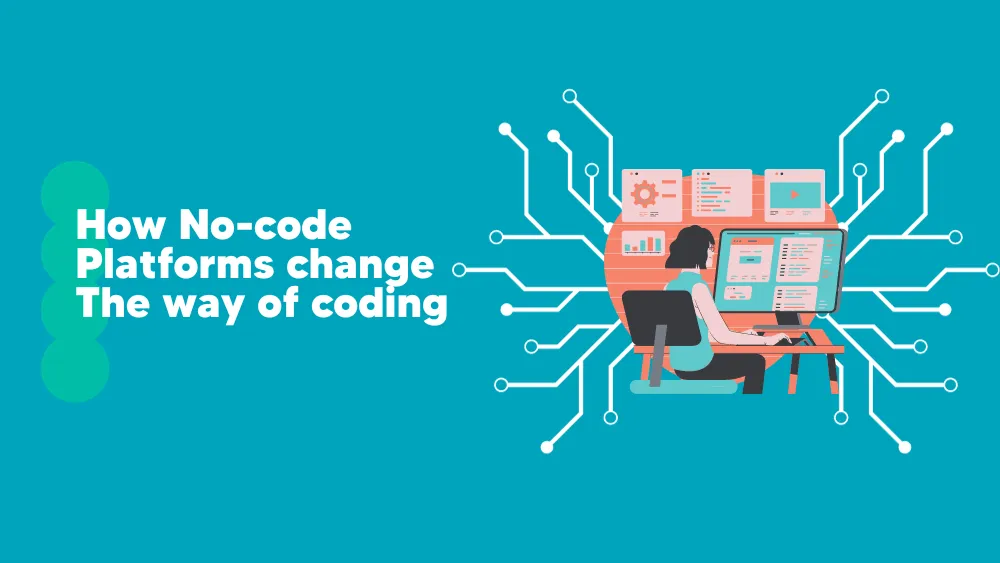I have always admired software developers, mostly for their analytical and very organized minds. It takes a great set of skills to develop coding projects that help many people. After all, their work is headed toward people, and they find solutions to ease others’ lives. However, they are also people, and they also need software to improve their productivity and streamline the workflow. Thus, they can find a wide range of developer tools. These tools for developers are designed for team collaboration, project management, and overall productivity. Let’s see how some of the best developer tools can give software developers a leg-up in their turn.
Tools programmers should use
Software developers also need platforms to keep up the good work. These development tools help them organize ideas and projects. Thus, knowledge management apps, development analytics services, and online code editor software are here to ease their lives.
Archbee
A tool that can centralize a company’s information is more than welcome, especially when dealing with big data. To have all your information and projects in place, Archbee, a documentation tool, is the place where engineers can gather all their knowledge, support, product, marketing, and sales activities. And an app of this kind is very useful considering the switch to remote working in this industry. Archbee is a team documentation program that responds to a team’s requirements for documentation, collaboration, and streamlined communication.
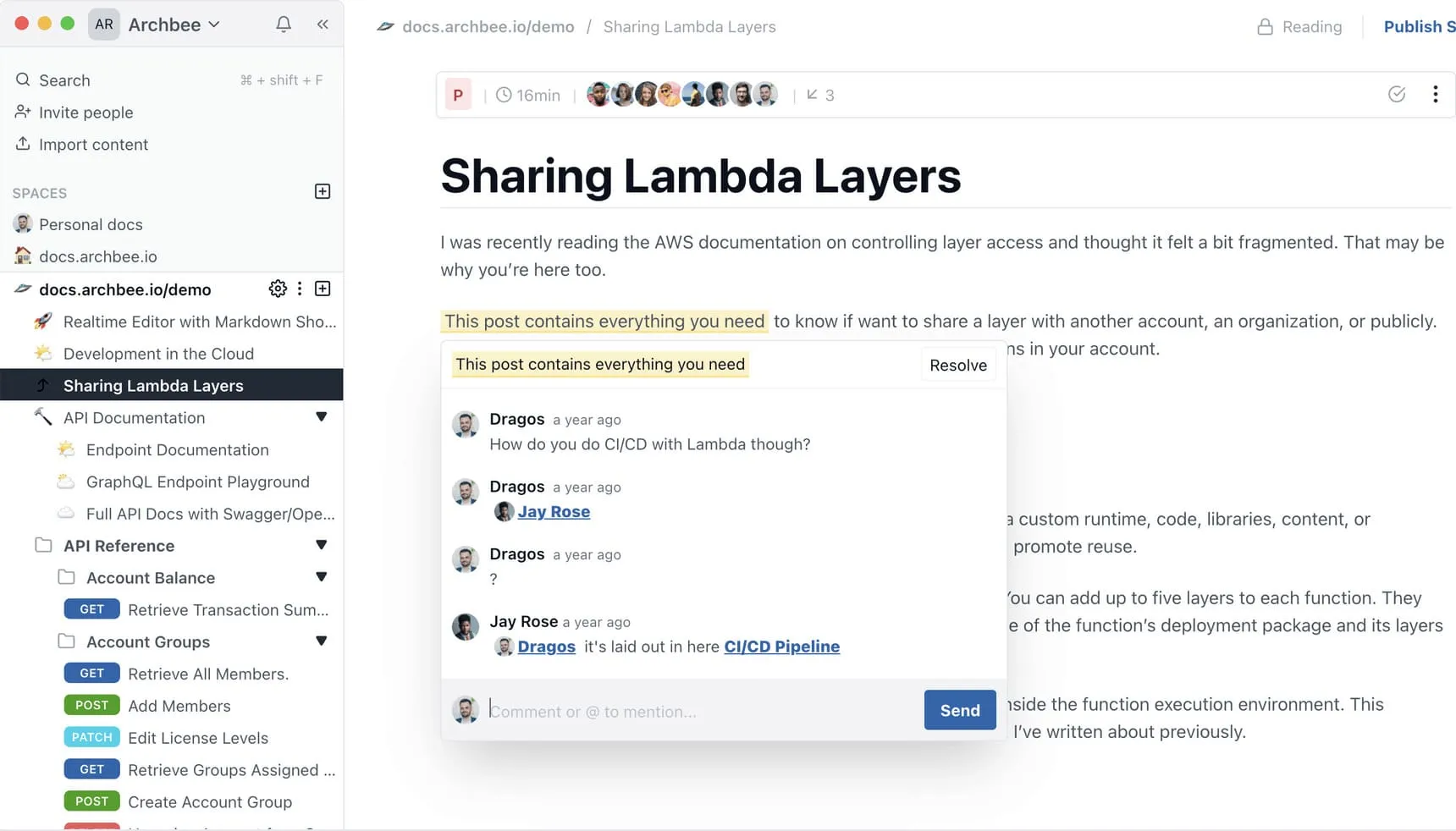
In addition, this software development tool allows you to write your code in many languages, such as Curl, JSON, TypeScript, Node.Js, Java, C#, and others. Yet, API documentation tools offered by Archbee.io allow you to avoid human errors and have native integrations with Swagger and GraphQL. This IT documentation software also provides changelogs, minitaskers, mentions, dynamic links, and over 20 integrations with Slack, Airtable, Google Docs, etc.
From the beginning, users are greeted by a fast, easy user experience and a non-technical interface. Moreover, this programming app offers a simple and easy-to-use editor and various features that automate and simplify a developer’s tasks. At the same time, Archbee provides unlimited storage for documents, many integrations, and chat support.
Pluralsight Flow
Useful developer tools can be found in analytics development software. Besides coding knowledge, engineers need external help for team collaboration and communication. Pluralsight Flow is a perfect platform for teamwork and creating code-based projects. In addition, Pluralsight Flow offers users a complete overview of the entire activity, project performance, and efficiency insights.
Analytics development apps such as Pluralsight offer constant management for teams to ensure efficiency. How does that work? This programmer’s tool tracks coding activity across team members to see who performs productive work. Also, you can see what team members spend time on resolving bugs and improving the codebase. In addition, this app provides knowledge-based tools that allow users to see how knowledge moves across teams. Thus, you’ll get a report of the number of pull requests and users reviewed requirements, and security.
To sum up, what you’ll find in Pluralsight Flow is an excellent design, maker-leading metrics, the possibility to monitor teams’ and individuals’ task performance, and access to all major repositories. Nevertheless, no app can be perfect, and Pluralsight Flow lacks the wide range of integrations dev tools should provide. Moreover, it presents a steep learning curve.

CodePen
Web developers need tools for debugging coding projects, and CodePen is one that they turn to. CodePen is presented as a social development environment where front-end developers and designers deploy a website and gather to show off their work. Moreover, it seems to be a social club where engineers meet to build test cases, learn, debug, and find inspiration. It works as an HTML editor and a CSS or JS online code editor. CodePen might be the dream of any front-end developer due to its automation features, drag-and-drop uploading, live previews, and website deployment. In addition, it provides other important developers tools such as customization of code demos on the website and a high level of work privacy.
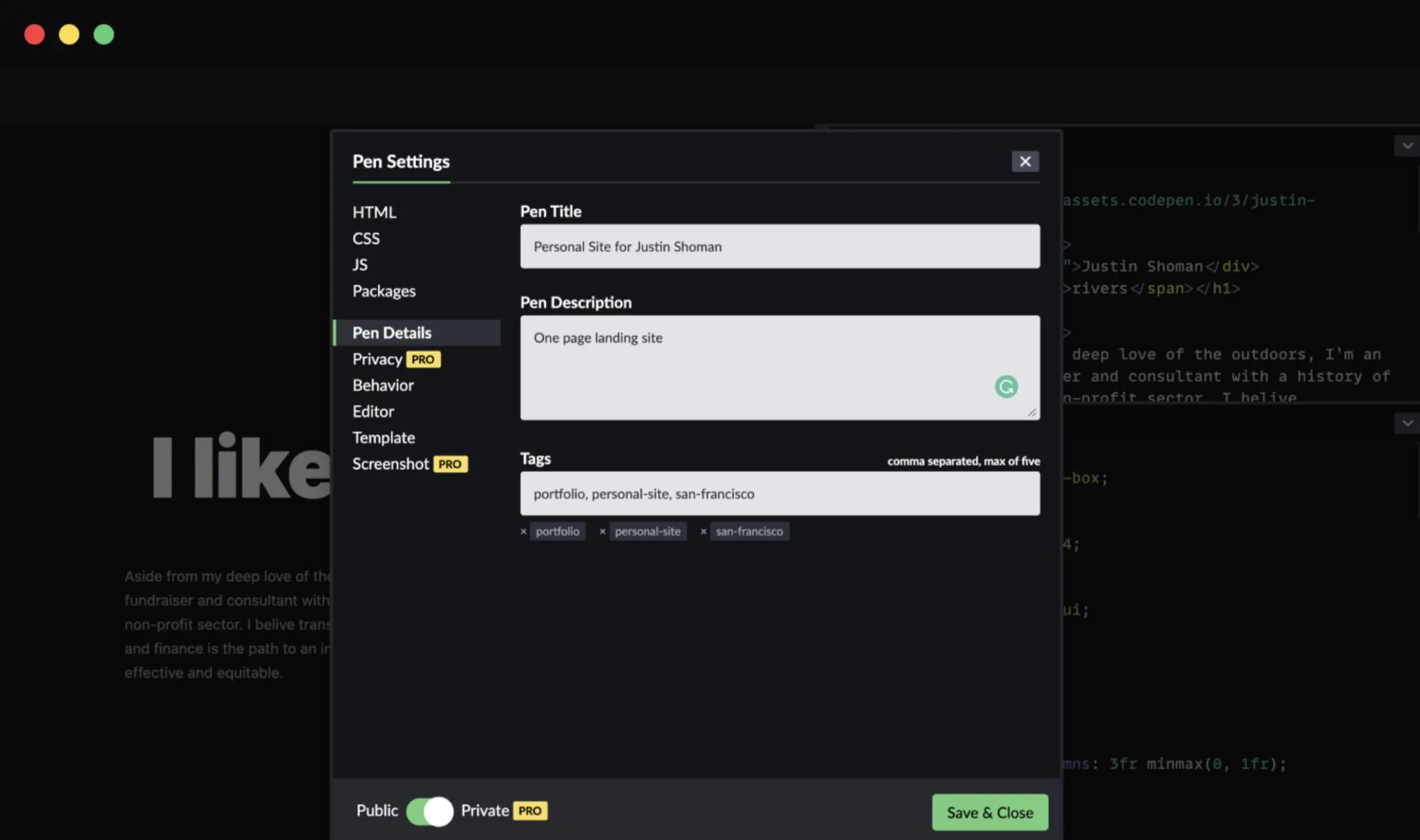
Even though software engineers are the ones who create developer tools, they still need help from other pieces of software to communicate better and improve the coding workflow.