Table of Contents
As a food blogger, you’re not just a photographer but a storyteller. Your ability to convey the essence of a dish, its history, and the emotions it evokes is what sets you apart. There are two types of people in this world. Those who handle themselves and wait to take the perfect picture for Instagram of their food before eating. And those who plunge themselves into the dish right after it is served. Sure, I won’t ever get the first typology. But I admire their stoicism and strength when being face to face with the gastronomic temptation.
But regardless of which camp you fall into, whether you patiently capture the perfect shot or dive into your dish, one thing remains constant: Instagram photo editing tools can be your secret weapon. For those who patiently wait for that perfect shot, these tools can enhance the allure of your food photos, making them truly outstanding. And if you’re a food Instagram content creator, these tools will complement your efforts and make your entire feed look more delicious. So, whether you savor your food slowly or devour it eagerly, let’s explore how photo editing tools can elevate your Instagram food blogging game.
What is a Food Blogger?
In gastronomy and social media, being a food blogger is akin to having a front-row seat at a sumptuous feast that the whole world wants to savor. With the ever-growing popularity of Instagram as a platform to showcase culinary creations, becoming a successful food blogger is not just a hobby; it’s a culinary art form. To embark on this journey and stand out in the crowded world of Instagram food blogging, you’ll need more than just a passion for food. You’ll need the right tools and the finesse to use them effectively.
Unpacking the Concept
Before we delve into the specifics of photo editing tools and the nuances of Instagram food blogging, let’s understand the essence of a food blogger. A food blogger is not just someone who enjoys a delicious meal and shares it on social media. They are culinary connoisseurs, storytellers, and visual artists all rolled into one.
A food blogger is someone who:- Crafts Visual Stories: They use their photography skills to capture the beauty and essence of food, transforming it into visual narratives that resonate with their audience.
- Tells Culinary Tales: Beyond images, food bloggers tell stories about their gastronomic adventures, sharing their personal experiences, recipes, and the cultural significance of the dishes they feature.
- Creates Communities: Food bloggers build engaged communities of like-minded food enthusiasts who share their passion for culinary delights.
- Inspires Exploration: They inspire others to explore new cuisines, restaurants, and cooking techniques, fostering a deeper connection with the food world.
Now that we’ve demystified what a food blogger is let’s explore the essential editing tools to elevate your Instagram food blogging journey.
Editing Tools for Photos: A Food Blogger’s Secret Sauce
Captivating visuals are the cornerstone of social media in the digital age. For food bloggers, especially those on Instagram, it’s essential to create mouthwatering and visually stunning images. Investing in high-quality photo editing software is a must to help you achieve this goal. With the right editing tools, you can create images that look amazing and showcase the finer details of your culinary creations. Here are some essential editing tools that every food blogger should have in their arsenal:
Adobe Lightroom
Adobe Lightroom is one of the best photo editing tools suitable for every professional photographer and social media content creator. This image manipulation app supports many camera RAW formats, provides tool sliders for easy adjustments and advanced features for HDR and panoramic photographs. More than this, you can create filter presets to save time and keep your photos consistent. And this is the beauty of Instagram content: consistency and a recognizable editing style. Adobe also has a crop image feature and straighten tool. Although Adobe Lightroom provides a broad spectrum of presets for landscape, headshots, baby and family photography, and weddings, we are also looking forward to seeing presets for food pics.
Adobe Lightroom is a powerhouse when it comes to photo editing. Its extensive features allow you to adjust lighting, colors, and tones to perfection. For food bloggers, it’s a go-to tool for enhancing the vibrancy and allure of food photos. With Lightroom, you can make your dishes look even more tantalizing and appealing.
Fotor
Fotor is a tool of a kind and will get along very well with your editing requirements. This photo editor is intelligent and technology-powered. Its rich features allow content creators to adjust their photos, giving them a glowing look. Thus, color correction, adjusting image color, and high-resolution image outputs are just some of Fotor’s robust capabilities. Fotor has design templates that users can customize according to their content strategy.
Moreover, to put a spotlight on your dish, these photo editing tools offer transparent backgrounds. This way, every detail in the picture complements the other, making the composition smooth and eye-catching. In short, Fotor can create cool edits for your Instagram food feed due to the wide range of customizable design templates. In addition, if you aren’t sure which photo to choose for posting, maybe the best solution is to create an aesthetic collage. And Fotor collage maker handles this very well.
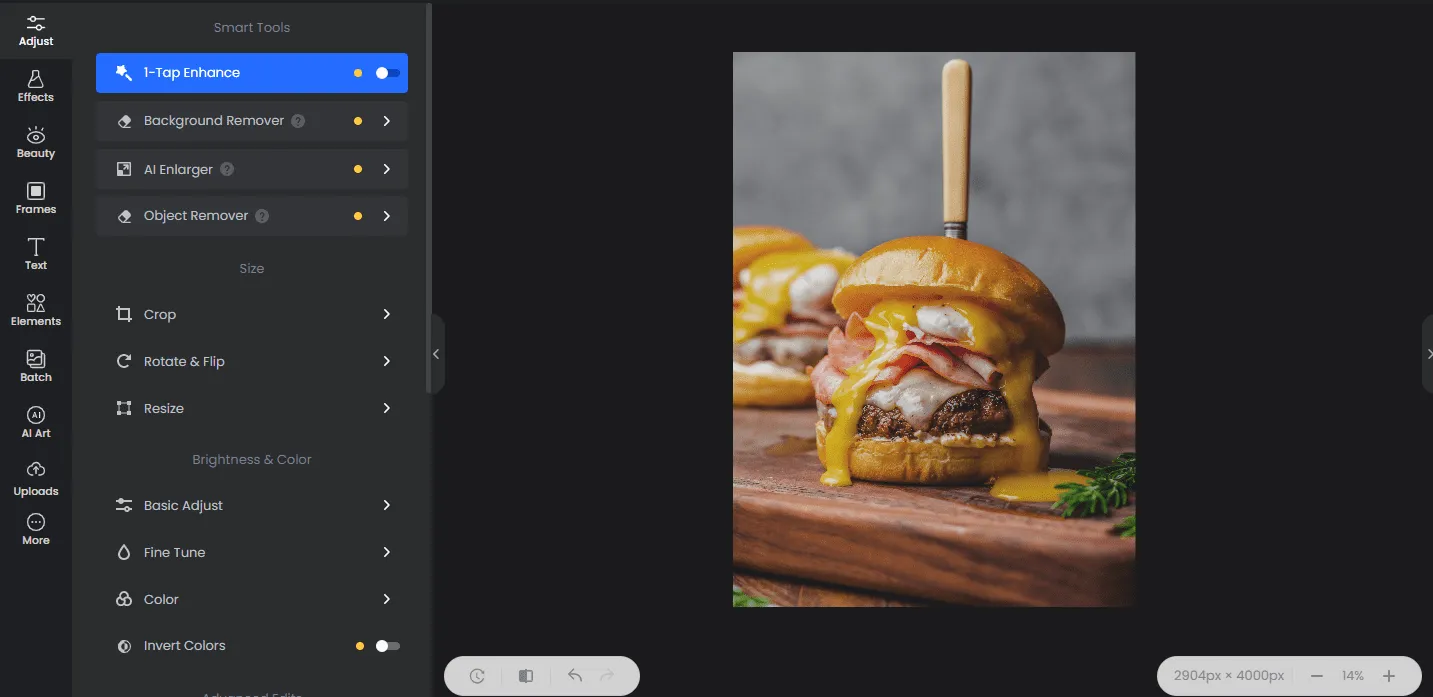
InPixio
A tool that provides seamless photo editing capabilities is InPixio. Its user-friendly and out-of-the-box feature suite can create aesthetic images in a breeze. We say that because InPixio is included in the photo editing apps suitable for non-experienced photo editors.
InPixio allows content creators to remove unwanted objects from their pics using the object removal feature. Moreover, the background eraser ensures that your photo will look stunning and won’t be filled with random distractions in the back. This quick and easy Instagram photo editing platform has automation detection for unwanted objects. At the same time, the perspective tool allows users to straighten and change the angle of the photo. Also, InPixio comes with a crop image tool that is perfect to fit Instagram sizes and formats.

VSCO
VSCO is both a photo editing app and a sharing platform. It has great content creation tools such as photo filters and many presets. Overall, VSCO edits are primarily about the filter presets of exceptional quality. The only downside is that only subscribers can use all of them. Instead, non-paying users can enjoy only ten of them. However, you can purchase additional presets without a monthly or annual subscription. VSCO also works as a social network where people share their adjusted photos using this app. Moreover, you can take instant in-app photos and use filters in real time. Then, you can post them easily on your VSCO feed and share them with the VSCO community.
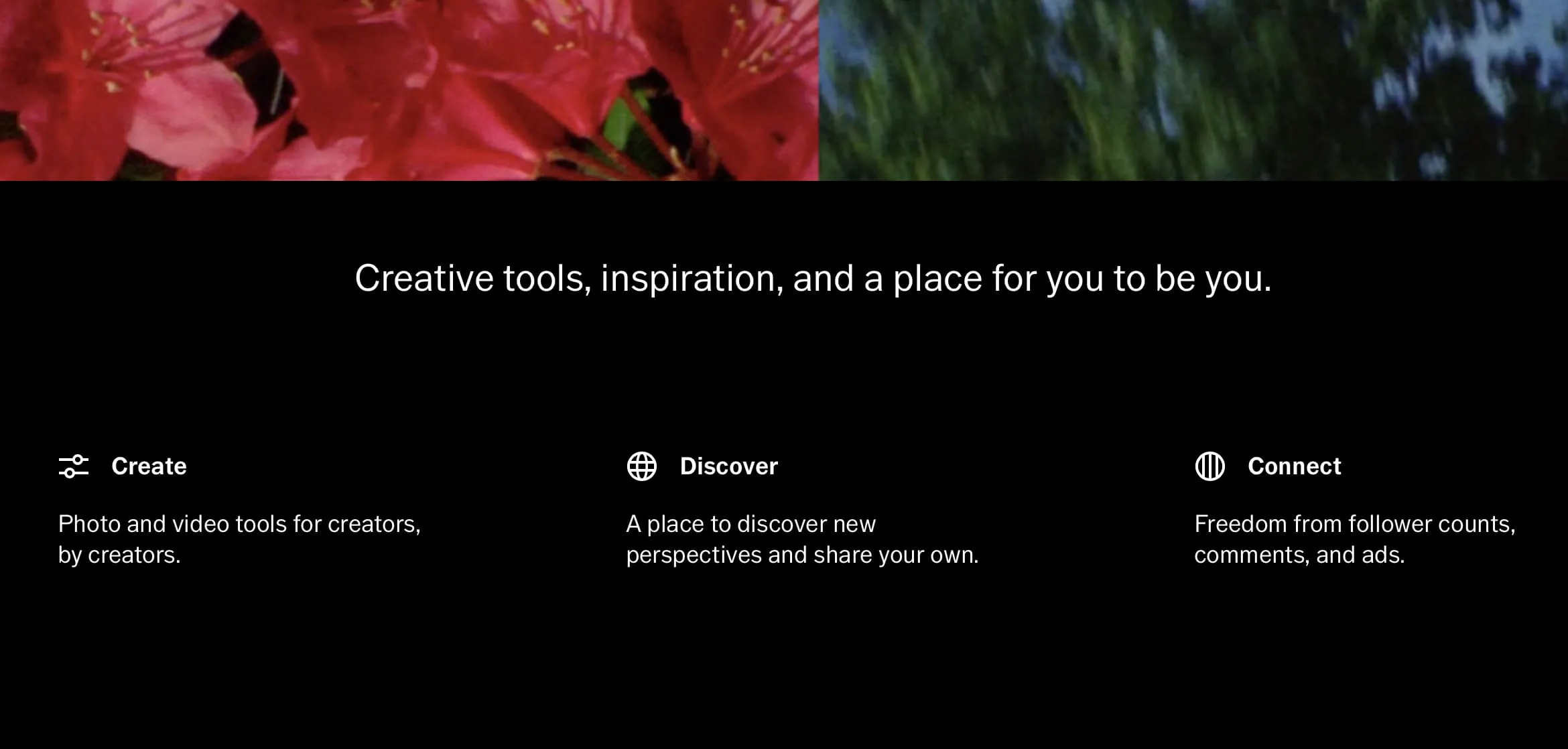
Canva
Canva is a popular graphic design tool that can also be used to create visually stunning collages, banners, and promotional materials for your food blog. With Canva, you can easily add text overlays, design attractive blog post banners, and craft unique Instagram stories that are sure to grab the attention of your audience. Whether you’re looking to enhance your blog’s visual appeal or create eye-catching marketing materials, Canva has got you covered. So why settle for “just a visual” when you can take your food blog to the next level with Canva?
Benefits of Using a Food Photo Editor
As a food blogger on Instagram, you can enhance the visual appeal of your food photography by using various editing tools. From adjusting brightness and contrast to adding filters and effects, a food photo editor can help you achieve the perfect balance of colors and visual elements that make your photos stand out. With a well-edited food photograph, you can capture the essence and beauty of your culinary creations and attract more followers on your Instagram food blogging journey. Let’s explore the benefits of using a food photo editor in your Instagram food blogging journey:
- Enhanced Visual Appeal – By editing your food photos, you can enhance their visual appeal, making your dishes look more delectable and tempting. This attracts more eyeballs and engages your audience.
- Consistency in Branding – A food photo editor helps you maintain a consistent visual style across your Instagram feed, reinforcing your branding and making your profile easily recognizable.
- Improved Storytelling – Editing tools allow you to convey your culinary stories more effectively. You can highlight the essential elements of a dish or create a mood that complements your narrative.
- Competitive Edge – In the highly competitive world of Instagram food blogging, well-edited photos give you a competitive edge. They can make the difference between a casual scroller and a loyal follower.
Crafting Captivating Food Stories
As a food blogger, you’re not just a photographer; you’re a storyteller. Your ability to convey the essence of a dish, its history, and the emotions it evokes is what sets you apart. Here are some tips for crafting captivating food stories:
- Research and Background: Dive into the history and cultural significance of the dishes you feature. Share anecdotes, origins, and personal connections to make your posts more relatable.
- Pairing and Presentation: Explore the art of pairing dishes and beverages, and pay attention to presentation. Showcase your food in a visually appealing way, highlighting its colors, textures, and aromas.
- Behind-the-Scenes: Take your audience behind the scenes. Share the journey of sourcing ingredients, the cooking process, and any challenges or funny anecdotes that occurred along the way.
- Engage with Your Audience: Encourage interactions by asking questions and inviting your followers to share their experiences with similar dishes. Respond promptly to comments to foster a sense of community.
Leveraging Instagram’s Features
Instagram offers a plethora of features that can enhance your food blogging journey. Here’s how to make the most of them:
- Stories: Use Instagram Stories to provide real-time updates, sneak peeks, and exclusive content. Polls and quizzes can also be fun ways to engage your audience.
- IGTV: Create longer, in-depth content such as cooking tutorials, recipe demonstrations, or culinary adventures. IGTV allows you to share your passion in a more comprehensive format.
- Reels: Capitalize on the short-video trend with Instagram Reels. Showcase quick recipe hacks, behind-the-scenes moments, or even humorous takes on food-related topics.
- Collaborations: Collaborate with other food bloggers, chefs, or local restaurants for joint promotions or takeovers. This can expose you to a wider audience and provide fresh content.
The Power of Consistency
Imagine your food blog is like a beautiful painting – consistent and cohesive colors, themes, and brushstrokes combine to form a stunning artwork. Similarly, in the world of food blogging, consistency is essential. Your content should follow a consistent theme, color scheme, and posting schedule to create a recognizable brand that engages your audience. By being consistent, you give your audience a sense of familiarity and trust, which is crucial for building a loyal following. Maintaining a consistent writing style that reflects your personality and resonates with your target audience is equally important. Just like an artist perfects their craft, a food blogger should strive for consistency in all aspects of their work to achieve success.
Monetizing Your Food Blog
For food bloggers, the idea of earning money from their passion is undoubtedly alluring. There are several effective strategies that can be employed to monetize a food blog. Below are some of the best approaches to consider:
- Affiliate Marketing: Partner with brands whose products align with your niche. Share affiliate links in your posts, and earn a commission for each sale generated through your referrals.
- Sponsored Posts: Collaborate with brands for sponsored content. They may pay you to feature their products in your posts, providing both exposure and income.
- Online Cooking Classes: Share your culinary expertise through online cooking classes or workshops. You can charge participants for access to your knowledge.
- eBooks and Merchandise: Compile your best recipes, tips, and stories into eBooks. You can also sell branded merchandise, like aprons or mugs, to your dedicated followers.
Final thoughts
The world of food blogging is dynamic, and staying updated with the latest trends and tools is crucial. Attend food expos, follow food photography blogs, and participate in online communities to network with fellow bloggers. Continuous learning and adaptation will keep your content fresh and exciting. Being a successful food blogger is not just about posting pictures of your meals. It’s about creating a unique, engaging, and consistent brand that resonates with your audience. By employing the right editing tools, crafting compelling stories, and leveraging Instagram’s features, you can turn your passion for food into a fulfilling and potentially lucrative endeavor. So, let your culinary adventures continue, and may your food blog flourish in the ever-evolving digital realm. Happy blogging!





