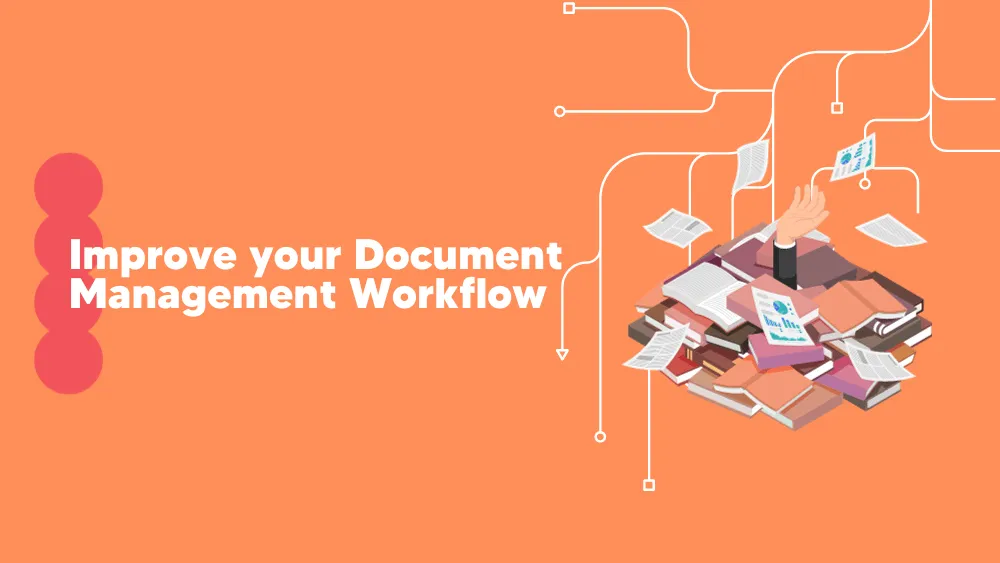Digitally signing documents is now not only practical but also necessary. Actually, 95% of businesses either currently use or intend to utilize digital signatures. Despite being one of the most well-known brands in the sector, Docusign is not the exclusive choice.
Companies are seeking Docusign alternatives that are more cost-effective, easier to use, or offer capabilities better suited to their needs.
Yet, do you know why businesses are using e-signature technology? First, to save money, cut down on paperwork, and ease approvals; the global e-signature market is estimated to be worth $1.53 billion.
🔍 Introduction to electronic signatures
Electronic signatures, also known as e-signatures, have revolutionized the way we handle contracts, eliminating the need for physical paperwork and streamlining the process. Why run from one department to another when you can send it by email and get it signed?
The evolution of E-Signatures
Started from the bottom now we are here. The journey of e-signatures began with the rise of digital technology. As businesses and individuals started using computers more, the need for a way to sign documents without printing them became clear.
Early methods were simple, like scanned handwritten signatures, but they had security issues.
Benefits of using E-Signature solutions
- Efficiency: Documents can be sent, signed, and returned in minutes, no matter where the parties are located.
- Cost Savings: Reducing the need for paper, printing, and postage leads to reducing the cost.
- Security: Modern e-signature platforms use encryption and authentication.
- Convenience: Users can sign documents from any device with internet access.
- Environmental Impact: Less reliance on paper contributes to environmental conservation efforts.
👉 Why consider alternatives to Docusign?
While Docusign is a trusted name, it might not be the perfect match for everyone. For some businesses, it can feel a bit pricey, or its interface might come across as more complicated than necessary.
Others might find it lacking in specific features or integrations that are crucial for their process.

On top of that, recent changes to Docusign’s pricing have left some users wondering if there are better deals out there.
The good news? There are plenty of alternatives that offer similar, or even better, functionality, often at a more affordable price.
Let’s take a closer look at the top 10 Docusign alternatives to help you find the best fit for your business.
PandaDoc
PandaDoc is not only a document management platform that streamlines document creation and management, but also offers e-signature capabilities for various business documents, including proposals, contracts, and quotes.
If you want to read more about PandaDoc vs Docusign, you can read it separately.

PandaDoc distinguishes itself from Docusign by offering a more integrated and user-friendly document management experience.
Start your free 14-day trial at PandaDoc!
📌 PandaDoc Features
Let’s discover some of the key features of PandaDoc that make this tool a better alternative to Docusign.
- Electronic Signatures
PandaDoc provides legally binding electronic signatures, helping users to securely sign and send documents online.

- Digital Signature Certificate: Provide recipients with a unique certificate upon signing.
- Signature Request: Unlimited number of documents for e-signature via email, link, or SMS.
- ID Verification: Improve security by verifying the identity of signers.
- Two-Factor Authentication: Add an extra layer of security to document access.
- Document Builder
PandaDoc offers an intuitive, drag-and-drop editor, helping users craft and customize documents directly within the platform.

- Drag & Drop Editor
- Content Library
- Custom Branding & Themes
- Smart Content
- Customizable templates
With access to a rich library of customizable templates, users can quickly generate professional documents tailored to their specific needs.

- Store Documents
PandaDoc offers secure storage solutions, allowing users to organize and manage their documents within the platform.
- Identity Verification
PandaDoc provides identity verification features that authenticate the identities of signers.

- Document Bundling
The document bundling feature allows users to combine multiple documents into a single package.
- Advanced analytics and reporting

- Document Tracking
- Reports
- Audit Trail and History
- Subscription Payment Solutions
The platform integrates with various payment gateways, allowing businesses to set up and manage subscription-based payment models directly within their documents.

- Pricing Table: Create detailed pricing tables with line items, taxes, and discounts, making your proposals clear.
- Product Catalog: Maintain a centralized repository of products and services.
- ACH Payments: Collect payments directly through documents, allowing clients to pay via Automated Clearing House transactions.
- Multiple Payment Gateways: Integrate with platforms like Stripe, PayPal, and Square to offer clients diverse payment options.
-
PandaDoc CPQ (Configure, Price, Quote)
PandaDoc CPQ solution is all about making the quoting process quick and simple. It’s designed to help you build accurate, professional quotes in just a few clicks, so you can spend less time on paperwork and more time closing deals.
- Easy Quote Creation: Configure your products, add pricing details, and build quotes without any fuss.
- Professional-Looking Proposals: Create custom quotes that match your brand’s style.
- Streamlined Process: Automate repetitive tasks to avoid mistakes and speed up the entire process.
- Integrated Workflow: Connect your CPQ tool with your CRM and other software to keep your data in sync.
PandaDoc offers a user-friendly API that allows you to seamlessly add document creation, management, and eSignature features directly into your platform.
- Embedded Editing: Let users create and customize documents right within your platform.
- Embedded Sending: Transform standard PDFs or DOCX files into interactive documents that can be sent directly from your system.
- Embedded Signing: Users can sign documents like proposals and contracts on your website.
- Seamless Integration: Connect PandaDoc with your existing tools.
What sets PandaDoc apart is its commitment to security and compliance. The platform adheres to standards like E-SIGN, UETA, and HIPAA, and is backed by SOC 2 certification.
Additionally, PandaDoc provides a Developer Dashboard that offers real-time monitoring and a complete history of activities, helping you keep track of everything with ease.
- User-Friendly Interface
- Great Document Management
- Robust Integrations
- Learning Curve for Advanced Features
- Template Limitations in Free Version
Pricing: PandaDoc offers several pricing tiers to accommodate different business needs:
- Free Plan: Includes unlimited document uploads and e-signatures, suitable for individuals or small teams with basic requirements.
- Essentials: Priced at $19 per user/month, this plan adds features like document templates, real-time tracking, and 24/7 support.
- Business: At $49 per user/month, this tier includes advanced integrations (e.g., CRM systems), a content library, custom branding, and bulk-sending capabilities.
- Enterprise: Tailored solutions with custom pricing, offering features such as single sign-on (SSO), API access, and dedicated customer support.
Ideal For: PandaDoc is well-suited for businesses of all sizes seeking a complete document management solution that goes beyond e-signatures.
airSlate SignNow
SignNow is a simple cloud-based electronic signature solution that is perfect for companies that require a dependable and affordable solution.

SignNow key features
Electronic Signatures
With SignNow users can upload documents, add fillable fields, and assign signing roles. Then, documents can be sent to multiple recipients via email or text, enabling them to sign from any device without extra software. Real-time tracking and notifications keep users updated on document status, ensuring timely completion.

Give SignNow a try with our seven-day free trial!
Document and Template Management
With SignNow, users can create, organize, and manage documents and templates within their accounts. Moreover they can transform frequently used documents into reusable templates, simplifying the preparation process for future use.

The platform also supports the creation of document groups, allowing multiple related documents to be bundled and managed collectively.
Team Collaboration
SignNow’s team collaboration feature allows users to create teams, share documents, and manage processes collectively. By inviting colleagues into a team, members can access shared documents, monitor progress, and collaborate efficiently.

Fillable Fields
SignNow allows users to transform static documents into interactive, fillable forms by adding various fields such as text boxes, checkboxes, radio buttons, and signature fields.
Mobile Applications: SignNow offers mobile applications for iOS and Android devices.
Security and Authentication
SignNow prioritizes document security and authentication to make sure that only authorized individuals can access and sign sensitive information. Key features include:
- Dual-Factor Authentication
- Unique Document Identification
- Session Inactivity Timeout
Integrations and API
SignNow integrates with various applications such as Salesforce, Google Workspace, and Microsoft, allowing users to incorporate eSignature workflows into their existing systems. Additionally, SignNow offers an API for custom integrations.
- Affordable pricing
- User-friendly interface
- Unlimited templates and signatures
- Robust mobile applications
- Integration capabilities
- Limited advanced features in basic plans
- No phone support
- Lack of text formatting options
- Challenges with template updates
- Additional charges for extra invites
- Pricing: From $8/user/month when billed annually
- Ideal for: Small to medium-sized teams looking for an affordable yet powerful e-signature tool
Dropbox Sign
Dropbox Sign, formerly known as HelloSign, is an e-signature solution that integrates easily with Dropbox, helping users to send, sign, and store documents within a unified workflow.

Dropbox Sign Key Features
- Legally Binding E-Signatures: Dropbox Sign provides secure and legally recognized electronic signatures.
- Reusable Templates: Users can create and save templates for frequently used documents, such as non-disclosure agreements (NDAs) and tax forms.
- Automated Reminders: The platform includes automated reminder features to prompt signers, reducing delays and expediting the completion of document processes.
- Mobile-Friendly Signing: Signers can review and sign documents from any device, including smartphones and tablets.
- Advanced Security Measures: Dropbox Sign employs robust security protocols, including two-factor authentication and compliance with standards such as SOC 2 Type II and ISO 27001.
Dropbox Pricing
Dropbox Sign provides several pricing options:
- Free Plan: Allows up to three signature requests per month, suitable for individuals or small teams with minimal signing needs.
- Essentials Plan: Priced at $15 per user per month (billed annually), this plan includes unlimited signature requests, templates, and integrations with popular applications
- Standard Plan: At $25 per user per month (billed annually), the Standard plan offers advanced features such as custom branding, advanced integrations, and security options.
- Premium Plan: Designed for larger teams with complex needs, this plan offers customizable features and pricing. Interested users are encouraged to contact Dropbox Sign’s sales team for a personalized quote.
Ideal For: Dropbox Sign it’s particularly beneficial for teams that require a straightforward, reliable platform to manage document signing processes without the need for extensive technical setup or training.
Adobe Acrobat Sign
Adobe Acrobat Sign (formerly Adobe Sign) is part of the Adobe suite and offers a complex electronic signature solution that integrates with Adobe Acrobat, providing businesses with a robust platform for managing document processes.

Adobe Acrobat Sign Key Features
Adobe Acrobat Sign offers a complex suite of features designed to ease electronic signatures and document processes:
- E-Signature Tools: Send, sign, and track documents electronically with real-time notifications and reminders.
- Reusable Templates: Create and store templates for frequently used documents.
- Bulk Sending: Distribute documents to multiple recipients simultaneously, each receiving a personalized copy for signature.
- Mobile Accessibility: Access, sign, and manage documents from any device.
- Integration Capabilities: Seamlessly integrate Acrobat Sign with popular applications such as Microsoft 365, Salesforce, Workday.
- Custom Branding: Personalize signature requests by adding your company’s logo, tagline, and custom messages to emails and confirmation pages.
- Advanced Security and Compliance: Utilize enterprise-grade security features, including compliance with industry regulations like HIPAA, FERPA, GLBA, and FDA 21 CFR Part 11, to protect sensitive information.
- Automatic Record Keeping: Securely store signed documents and audit trails automatically, simplifying retrieval and reducing administrative tasks.
These features collectively make Adobe Acrobat Sign a robust solution for businesses seeking efficient and secure electronic signature capabilities integrated with their existing tools and processes.
- User-friendly interface
- Seamless integration with other Adobe products
- Robust security features
- Great PDF editing and signing capabilities
- Mobile accessibility
- The subscription model can be expensive for individuals or small businesses
- The mobile experience isn’t as fluid as the desktop version
- Some advanced features require an enterprise subscription
- Recent interface changes may complicate user experience
- Customer support can be challenging to reach
- Pricing: From $22.99/month for unlimited e-signatures
- Ideal for: Larger businesses or those who need both document editing and e-signature features in one platform
Best Docusign alternatives for individuals
If you are a single user or a freelancer and need a fast and cost-effective tool, there are plenty of options as an alternative to Docusign.
SignRequest
SignRequest is a friendly and cost-effective e-signature solution that is perfect for individuals. Users may upload files, create signing fields, and send papers for signatures with ease due to its user-friendly interface.

SignRequest Key Features
Let’s discover some of its most important key features:
- Sign on Any Device: Sign documents online using smartphones, laptops, or tablets. Users can draw, upload, or type their signatures.
- Order of Signing: Specify the sequence in which recipients receive and sign documents, ensuring a structured workflow.
- Attachments: Both senders and recipients can attach supplementary documents. Signers can be required to upload necessary files before completing the signing process.
- Method of Authorization: Choose between requesting a signature, approval, or simply notifying a contact.
- My Documents: Manage, track, and store all documents in a centralized location, providing a clear overview of each document’s status.
- Custom Integrations: Connect with applications like Microsoft Flow, Dropbox, M-Files, Formdesk, and TOPdesk to automate and optimize processes.
- Zapier Integration: Access over 2,000 apps through Zapier, enabling automation of e-signature processes and triggering subsequent actions in business processes.
- Teams: Create team accounts to collaborate with colleagues, ensuring shared access to necessary documents and templates.
- Customized Branding: Personalize the signing experience by uploading logos, selecting brand colors and fonts, and setting default messages and subject lines.
- Custom Landing Pages: Redirect signers to a personalized landing page upon completion, providing a cohesive brand experience.
- Secure Audit Trail: Maintain a detailed log of all sent and signed documents, including signer IP addresses, email addresses, verifications, and timestamps. Each completed document is sealed to prevent tampering.
- Notifications: Receive updates at every stage of the e-signing process, with customizable notification settings to stay informed.
- Multi-Document Sending: Send multiple documents in a single SignRequest, allowing signers to complete all necessary paperwork in one session.
- Public Signing Link: Generate a shareable link enabling multiple signers to sign the same document copy, ideal for petitions or collective agreements.
- Bulk Send: Distribute individual copies of a document to a large group, allowing each recipient to sign their own version.
- Affordable Pricing
- User-Friendly Interface
- Integration with Google Applications
- Basic Customization Options
Pricing: SignRequest provides a 14-day free trial for users to explore its features. The Professional plan is priced at €9 per month per user and includes unlimited documents, making it suitable for individuals or small teams.
Ideal For: SignRequest is ideal for individuals, freelancers, and small businesses seeking a cost-effective and straightforward e-signature solution.
Signeasy
People who need to sign papers on the go will find Signeasy to be a great mobile-friendly substitute for Docusign. It has all the necessary e-signature functionalities in a clear and user-friendly design. Giving a simple definition, Signeasy is an AI-powered contract management and electronic signature platform designed to simplify the preparation, signing, collaboration, and management of contracts for businesses across various industries.

Signeasy Key Features
- Prepare: Create and prepare contracts effortlessly using templates, envelopes, and custom branding.
- Collaborate: Work seamlessly with team members on documents, templates, and more, with features like template sharing and editable contracts.
- Sign: Securely sign documents with electronic and digital signatures, supporting in-person signing and biometric verification.
- Manage: Track and manage contracts in a centralized, secure repository, with real-time updates, email notifications, and powerful search tools.
- Automate: Reduce manual tasks with automated processes, including API integrations and sequential signing.
- Signeasy AI: Contract management with AI features such as contract review, key terms extraction, smart Q&A, AI summaries, and automated renewal alerts.
- Integrations: Integrate seamlessly with popular tools like Google Workspace, Microsoft SharePoint, Outlook, Teams, and HubSpot to execute contracts within your existing workflows.
- Security: Ensure enterprise-grade security with features like single sign-on (SSO), audit trails, two-factor authentication (2FA), role-based access control, and HIPAA compliance.
- User-Friendly Interface
- Great Feature Set
- Robust Integrations
- Mobile Accessibility
- Affordable Pricing
- Advanced Features in Higher-Tier Plans
- Learning Curve for Advanced Tools
Pricing: Signeasy offers flexible pricing plans to accommodate various business needs: Personal Plan, designed for individual users, starting at $10 per month. Business Plan, ideal for small teams, priced at $25 per user per month when billed annually. The business Pro Plan is for larger teams requiring advanced features, available at $30 per user per month.
Zoho Sign
For people and companies who currently use Zoho’s suite of products (Zoho CRM, Zoho Docs, etc.), Zoho Sign provides a safe e-signature tool. It offers robust security and compliance features together with a smooth experience.

Zoho Sign Key Features
These features collectively provide a robust platform for businesses seeking efficient, secure, and customizable electronic signature solutions:
Document Management
- Easy Import: Transfer business documents from your desktop or cloud applications like Google Drive, OneDrive, Dropbox, Box, and Zoho WorkDrive.
- Cloud Backup: Automatically back up signed copies to preferred cloud services for enhanced data protection.
- Multiple File Formats: Supports various formats, including PDF, JPEG, DOCX, and PNG.
- Automatic Field Addition: Utilize text tags within documents to auto-generate corresponding fields during the signing process.
Remote Collaboration
- Real-Time Comments: Add public or private notes to clarify document details, reducing back-and-forth communications.
- Timely Reminders: Monitor document status and send reminders to expedite signatures.
- Quick Recall: Retract documents sent in error or with inaccuracies, effectively canceling the signing process.
- Complete Control: Approve, deny, or decline documents as necessary.
Document Signing
- Multiple Signature Options: Choose to draw, type, or upload signatures, with the ability to save preferences for future use.
- Simple Processes: Sign documents personally or collect signatures in a specified order with minimal effort.
- In-Person Signing: Gather signatures on-site using laptops or mobile devices, eliminating delays.
- Mobile Signing: Access native apps for Android and iOS to manage document signing on the go.
Customization and Integration
- Templates: Convert frequently used documents into reusable templates to save time.
- Branding: Customize documents with your brand’s logos, colors, and content for consistent identity.
- Vernacular Signing: Allow signers to complete the process in their preferred language.
- Integrations: Integrate with everyday applications through ready-made solutions and REST APIs.
Security and Compliance
- Advanced Authentication: Enhance security with multi-factor authentication for accounts and documents.
- Audit Trails: Maintain detailed logs of all actions during the document signing process, including blockchain-based timestamping.
- Legality: Ensure documents comply with international e-signature laws like ESIGN Act, UETA, and eIDAS.
- Bank-Level Security: Protect data with AES-256 encryption and robust role-based access controls.
- User-friendly interface
- Seamless integrations
- Flexible pricing plans
- Great security features
- Advanced features in premium plans
- The learning curve for complex features
Zoho Sign Pricing
Zoho Sign offers a Free plan for individual users, allowing up to 5 documents per month. Paid plans start at $10 per user per month (billed annually) for the Standard plan, which includes 25 documents per user per month and additional features. The Professional plan, at $15 per user per month (billed annually), offers unlimited documents and advanced functionalities.
The Enterprise plan, priced at $28 per user per month (billed annually), provides premium features such as bulk send, in-person signing, and API access. An API-only plan is also available at $0.50 per document signature request, suitable for businesses requiring API integrations without a monthly commitment.
Ideal For: Zoho Sign is suitable for individuals and businesses of all sizes seeking a reliable and secure electronic signature solution.
Best Docusign free alternatives
If you are looking for Docusign-free alternatives, we’ve got you covered. Let’s discover some free alternatives that you can use instead of Docusign for easy digital signatures:
SignWell
SignWell (formerly Docsketch) is a simple and feature-rich eSignature tool offering a generous free plan. It’s great for users who need occasional document signing without extra costs.
 SignWell Key Features
SignWell Key Features
- Document Signing: Collect legally-binding signatures with ease, ensuring compliance with U.S. and international e-signature laws.
- Document Processes: Monitor outstanding signatures and completed documents, set signing orders, and utilize automatic notifications to keep processes on track.
- Custom Templates: Create reusable templates for frequently used documents, allowing quick access and dispatch from any device.
- Audit Reports: Maintain detailed audit trails with timestamps and full visibility into document activities, exceeding legal requirements.
- Easy Integration: Connect seamlessly with over 5,000 applications, including Gmail, Dropbox, and Slack, to enhance workflow efficiency.
- User-Friendly Interface
- Great Template Management
- Robust Integration Capabilities
- Detailed Audit Trails
- Responsive Customer Support
- Limited Free Plan
- Advanced Features in Higher-Tier Plans
Ideal For: SignWell is well-suited for individuals, small businesses, and teams seeking an efficient and legally compliant e-signature solution.
Pricing: SignWell offers a free plan for one sender, allowing up to three documents per month. Paid plans start at $8 per month for the Personal plan, the Business plan, priced at $24 per month, accommodates up to three senders, offering unlimited documents, templates, and additional features like custom branding and in-person signing. For organizations with advanced needs, the API & Enterprise plan provides custom pricing and includes dedicated support and high-volume document signing capabilities.
iLovePDF
iLovePDF is primarily a PDF editing tool but includes a free eSignature feature, making it a solid choice for users who need both document management and signing in one platform.
iLovePDF Key Features
- Multiple Signature Options: Users can create signatures by typing, drawing, or uploading an image, providing flexibility to suit different preferences.
- Simple and Digital Signatures: iLovePDF provides both standard electronic signatures and more secure digital signatures, which include a certified hash and qualified timestamp for enhanced legal validity.
- Requesting Signatures: Users can send documents to others for signing, streamlining workflows and ensuring timely completion of agreements.
- Audit Trail: A complex audit trail tracks all actions during the signing process, offering transparency and robust evidence for legal purposes.
- Integration with Cloud Services: Seamless integration with platforms like Google Drive and Dropbox allows for easy import and export of documents.
- User-Friendly Interface
- Flexible Signature Creation
- Secure Digital Signatures
- Comprehensive Audit Trails
- Cloud Integration
- Limited Free Features
- Monthly Limits on Signatures
Pricing: iLovePDF offers a free tier that includes basic electronic signature capabilities. For access to advanced features like digital signatures, users can upgrade to a Premium subscription. The Premium plan provides five digital signatures per month, with options to purchase additional signature packs as needed.
Ideal For: iLovePDF is well-suited for individuals and small to medium sized businesses seeking an affordable and user-friendly e-signature solution.
OpenSign
OpenSign™ is a free and open-source electronic signature platform designed to provide a secure and efficient solution for signing, storing, and managing PDF documents. As an alternative to proprietary services like Docusign, OpenSign™ offers a range of features tailored to meet diverse user needs. Any changes will continue to be accessible to the public under the terms of the GNU Affero General Public License (AGPL).

OpenSign Key Features
- Unlimited Free Signatures: Users can digitally sign an unlimited number of documents without any cost, making it accessible for individuals and businesses alike.
- Collaborative Signing: Invite multiple participants to sign documents collaboratively at no extra charge, streamlining processes and improving efficiency.
- Completion Certificates: Each signed document is accompanied by a detailed completion certificate that includes access logs and signature timestamps, ensuring authenticity and compliance.
- Secure Document Storage: OpenSign™ provides a secure vault, known as OpenSign™ Drive, for storing and organizing documents, ensuring data integrity and easy retrieval.
- Custom Email Templates: Users can create personalized email templates for signature requests, enhancing communication and professionalism.
- Quick Send Feature: This functionality expedites the process of sending documents for signature, saving time and improving productivity.
- API Access: Developers can integrate OpenSign™ functionalities into their applications through a robust API, facilitating seamless digital document management.
- Open-Source Platform
- Cost-Effective Solution
- User-Friendly Interface
- Regular Updates
- Comprehensive Documentation
- Self-Hosting Requirements
- Limited Advanced Features in Free Version
- Potential Learning Curve
Pricing: OpenSign™ offers a free tier that includes unlimited digital signatures, collaborative signing, completion certificates, and secure document storage. For advanced features like API access, public links, embeddings, and advanced validations, professional versions are available with flexible pricing plans to suit various professional needs.
Ideal For: OpenSign™ is ideal for individuals, freelancers, small to medium-sized businesses, and organizations seeking a cost-effective, secure, and customizable electronic signature solution.
Factors to Consider When Choosing an E-Signature Solution
When evaluating e-signature platforms, consider the following factors:
Legal Compliance
Make sure the solution adheres to relevant regulations and standards, such as the eIDAS Regulation in the European Union or the ESIGN Act in the United States.
Security Measures
Assess the platform’s security features, including encryption protocols, secure storage, and tamper-evident technology.
User Experience and Usability
A user-friendly interface with intuitive navigation ensures that all parties can easily adopt the solution. Consider platforms that offer easy experiences across multiple devices.
Integration Capabilities
The e-signature solution should integrate smoothly with your existing systems, such as Customer Relationship Management (CRM) software, document management systems, and other business applications. This integration streamlines workflows and enhances productivity.
Authentication Options
Multiple authentication methods, such as SMS One-Time Passwords (OTP), email verification, or biometric data, enhance the security of the signing process by verifying the signer’s identity.
Customization and Branding
The ability to customize the signing process with your organization’s branding fosters trust and provides a cohesive experience for signers. Look for solutions that allow for personalized email templates and branded signing interfaces.
Scalability
Choose a solution that can grow with your organization, accommodating an increasing number of users and documents without compromising performance. Scalability ensures long-term viability as your digital transaction needs to expand.
Pricing Structure
Evaluate the total cost of ownership, including subscription fees, deployment costs, training, and support. Ensure the pricing model aligns with your budget and offers a clear understanding of any additional charges.
Compliance with Industry Standards
Ensure the solution complies with industry-specific regulations and standards, especially if operating in sectors like finance, healthcare, or government. This compliance is essential for legal validity and data protection.
Support and Training
Reliable customer support and access to training resources are vital for smooth implementation and ongoing use. Consider the availability of support channels and the quality of educational materials provided.
By carefully evaluating these factors, you can select an e-signature solution that meets your organization’s specific needs, ensuring secure, efficient, and legally compliant digital transactions.
Docusign alternatives – Conclusions
Exploring alternatives to Docusign opens up a world of e-signature solutions, each with its own unique features and benefits. Platforms like PandaDoc, SignNow, or SignRequest offer a variety of tools to improve and ease your document signing process.
When choosing the right e-signature solution, it’s important to consider your specific needs. Think about factors like legal compliance, security, ease of use, integration with your current systems, and scalability. Trying out a few different platforms can give you a hands-on feel for which one fits best with your business goals and daily operations.
Selecting an e-signature tool that aligns with your workflow can make your processes more efficient and ensure a smooth shift to digital document management. By taking the time to evaluate and choose the right platform, you’ll be setting up your organization for success in the digital age.