Zoho Sign Reviews
& Product DetailsWhat is Zoho Sign?
Zoho Sign is a comprehensive digital signature solution designed for fast-growing businesses. It offers a plethora of benefits, including 80% faster document turnaround time, significant cost savings, and enhanced productivity.
Users can digitally sign documents, configure workflows, and track the status of documents with ease. The platform stands out for its security, ensuring that digitally signed documents are tamper-proof. It offers features like custom branding, bulk sending, reusable templates, and qualified electronic signatures for high-compliance transactions.
Additionally, Zoho Sign integrates seamlessly with other Zoho apps and third-party applications, allowing users to sign documents directly from these platforms. It also supports mobile usage, enabling users to create and send documents for signatures anytime, anywhere.
With its focus on security, efficiency, and integration, Zoho Sign is a reliable choice for businesses seeking a versatile digital signature solution.
Best For
- StartUps
- Freelancers
- Small Business
- Medium Business
- Large Enterprise
- Non-profit Organization
- Personal
- Cloud, SaaS, Web-Based
- Mobile - Android
- Mobile - iPhone
- Mobile - iPad
- Desktop - Mac
- Desktop - Windows
- Desktop - Linux
- Desktop - Chromebook
- On-Premise - Windows
- On-Premise - Linux
-
Company Name
Zoho
-
Located In
United States
-
Website
Zoho.com
Starting from:
$12 /user/month
Pricing Model: Subscription
- Free Trial
- Free Version
Pricing Details:
Zoho Sign offers several pricing packages and a 20% discount on yearly plans. Moreover, you can try the pro features through the 14 day free trial or start with the free version.
- Document Templates
- Activity Dashboard
- Audit Trail
- Bulk Digital Signatures
- Signature Workflow
- Signature Document Creation
- Mobile Signature Capture
- Document Storage
- Document Signing
- Data Security
- Customizable Templates
- Document Analytics
- Document Management
- Drag & Drop
- Access Controls/Permissions
- Customizable Branding
- Electronic Signature
- File Sharing
- Multi-Party Signing
- Reminders
- Workflow Management
Additional Features
- SSL Security
- Task Progress Tracking
- API
- Audit Management
- Customizable Fields
- Third Party Integrations
- Authentication
- Reporting & Statistics
- Alerts/Notifications
-

Zoho CRM
CRM Software
-

Zoho People
HR Software
-

Zoho Recruit
Recruiting Software
-

Zoho Books
Accounting Software
-

Zoho WorkDrive
Document Management Software
-

HubSpot Marketing Hub
Marketing Automation Software
-

Pipedrive
CRM Software
Looking to buy Zoho Sign for your business?
Tekpon’s procurement team can help you negotiate a better deal, or suggest more cost-effective alternatives.
Save time and money—starting at just $3,000/year.
Request a Custom OfferIncludes expert support and direct vendor negotiation.
Tell us your opinion about Zoho Sign and help others.
Table of Contents
It wasn’t until recently that we discovered the importance of teamwork and how essential it is to relate to our colleagues to achieve our objectives. Because businesses adapted their activities to the work-from-home scenario, they also appealed to using technologies and software to ease their work. In this Zoho Sign review, we will discuss how companies can continue their work with the support of new technologies. Moreover, we will see how businesses can better organize their work by going paperless.
About Zoho Sign
Zoho Sign is a software that enables businesses to sign papers digitally. With a wide range of uses, the Zoho Sign app allows businesses to sign various types of documents such as sales orders, agreements, NDAs, and many others. This tool can be used to sign any document, no matter where you are or when you need to sign it.
Zoho Sign can be considered a collaboration tool because it allows business partners and team members to interact with each other and carry out activities such as closing deals, executing purchase orders, and signing routine documents and sales agreements. By using this tool, businesses can easily switch from traditional paper-based methods to digital methods. This not only helps businesses comply with social distancing requirements, but it also makes their work easier and more organized.
In addition, digital signatures are a modern alternative to traditional pen and paper signing, which can be time-consuming and inconvenient. By using Zoho Sign, businesses can eliminate the hassle of moving papers from one place to another and keep all their important documents in a secure digital location.
If you are concerned about the legality of digital signatures, rest assured that Zoho Sign ensures that the signing process is legally binding in most areas worldwide. Digital signatures are accepted as legally binding in regions such as parts of North America, the European Union, and Asia-Pacific. Therefore, businesses can use Zoho Sign with confidence to sign important documents with the same legal value as a handwritten signature.
How to use Zoho Sign?
Now that you have an overview of this document signing app, let’s begin using it. The Zoho login process is simple to follow. First, create an account by filling in the email and password fields. If you are a resident of the European Union or India, please use their dedicated portals.
After completing the Zoho Sign up process, you will be redirected to the main software’s dashboard. The dashboard has an organized interface with all essential functionalities compiled on the left side: sign, documents, templates, SignForms, reports, and settings. The next step is to create a Zoho Sign account for the other users with whom you will share electronic signatures. You can add them manually via email invitation links or automatically.
Setting up the electronic signature is a key part of this electronic signature app. To do this, go to settings, then profile, and click on the edit icon next to the Signature and Initial. You can type, draw, or upload your e-signature from your computer. Also, you can customize and choose which option suits you best.
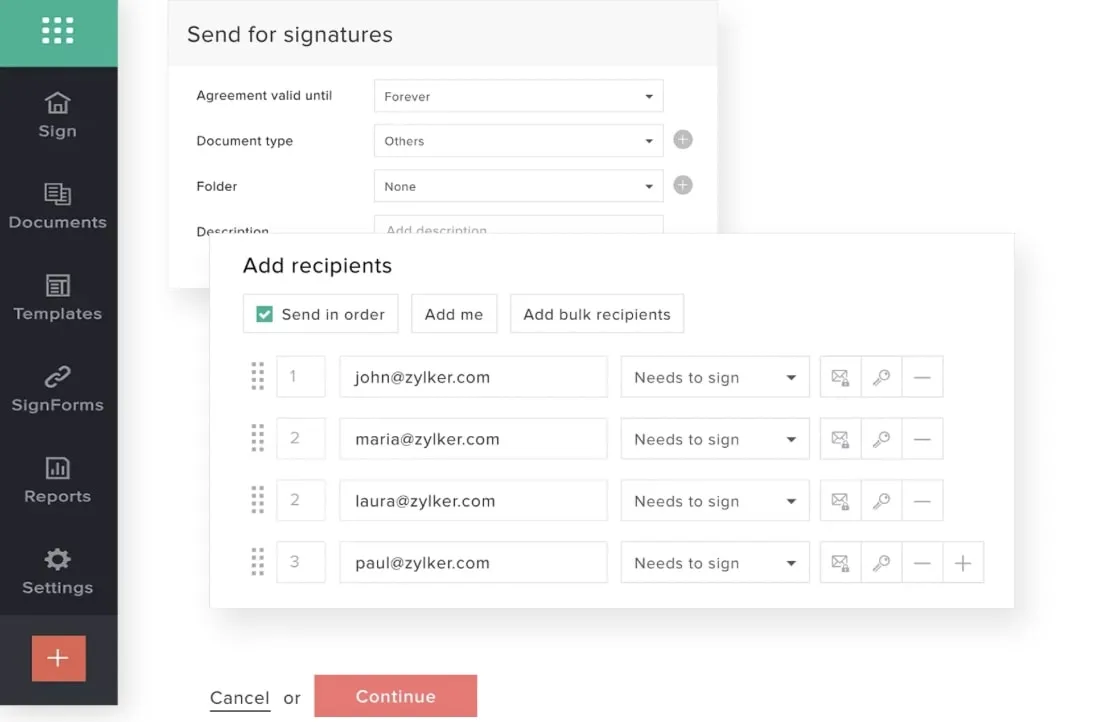
The most exciting feature of our app is the e-signing process. To access it, go to the main page and click on the “Send for Signature” icon. You can upload the document you want to be signed by dragging and dropping it, uploading it from your computer, or importing it from your cloud service. You can also set deadlines for paper signing, specify the agreement’s validity, and add recipients to complete the process.
We’ve found that with Zoho, you can add private notes for each recipient, set reminders, and add extra security parameters like email or SMS authentication. Once you’re done with this step, click “Continue” to move on to the next one.
To create fields for recipients to fill out, drag and drop them from the right side of the screen to their corresponding areas on the document. Once you’ve done this, confirm the details and send the document. Before signing, recipients must agree to the legal disclosure. This functionality is customizable, so you can add or modify any requirements or conditions in the disclosure.
Details of Zoho Sign Features
For sure, a digital platform must include many functionalities to be a considerable alternative to replace traditional activities, especially when it comes to conferring trust and responsibility to an app to support your company’s activities. And Zoho Sign features honorably respond to all business expectancies and requirements. Thus, here are some of the most useful features made available by Zoho Sign.
-
Document signing
Who would conceive a signing software without the signing feature? Because it is the core capability of this app, it stands to reason we will cover it first. Here, you have three possibilities you can sign your documents. You can draw your signature for a more personalized and authentic touch or keep it simple and only use the typing option. Also, you can upload photos of the signature from your computer. Any option is legally accepted and can be set as the preferred choice for the next document to be signed automatically.
Zoho Sign allows you to share documents with your team and sign together. You can see the pending signatures and who has signed the document already. This helps you keep track of the work progress and gives you the bigger picture of what needs to be done. After everyone has signed the papers, you will receive a copy of the document in your inbox.
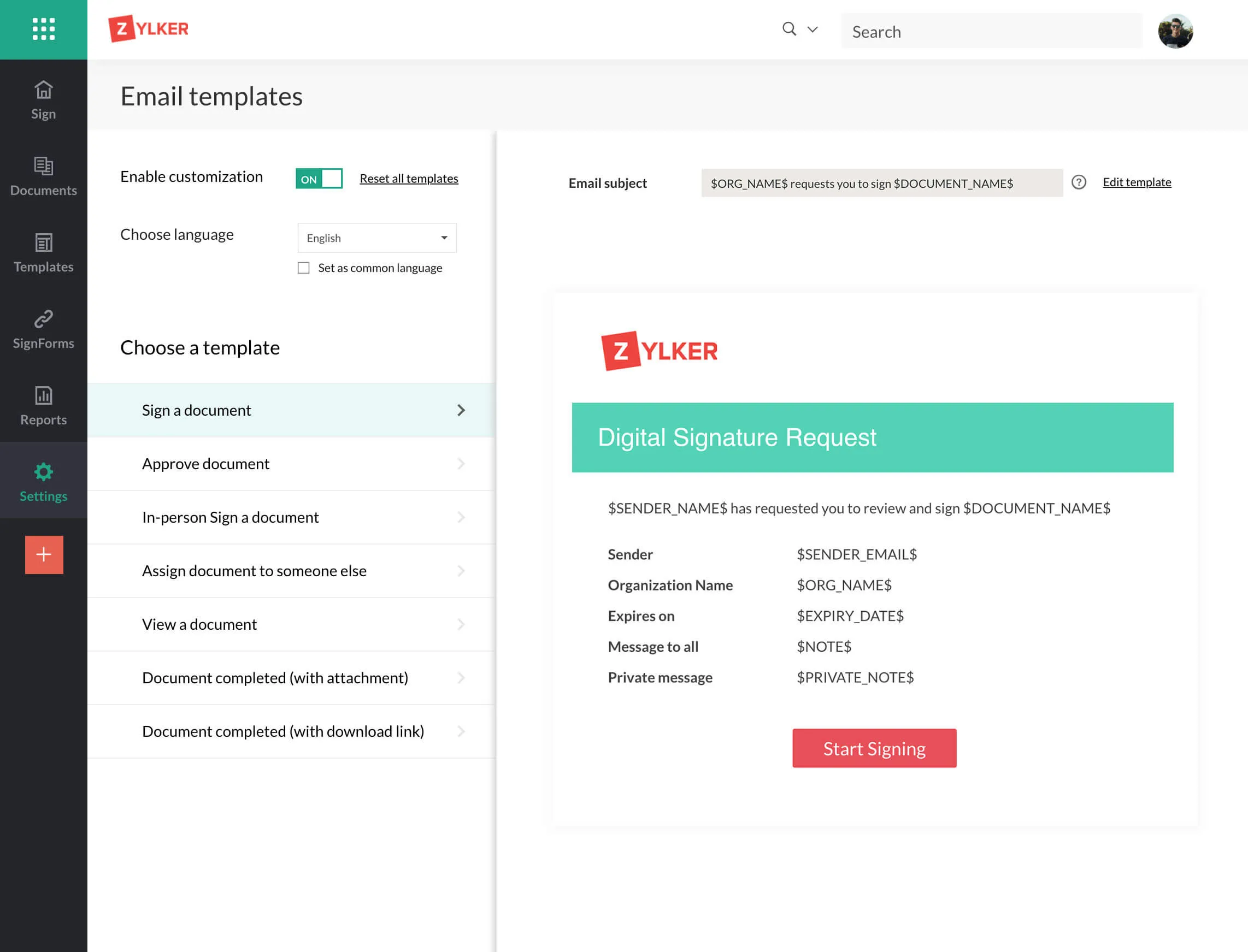
-
Document management
Wherever you are, Zoho Sign is always on duty. Zoho is a place that brings together all the files that need to be signed. You can transfer your documents from your desktop, Google Drive, OneDrive, Dropbox, Box, or Zoho WorkDrive. This way, you will never lose track of the activities, and you will be able to keep track of all the documents you have signed or that you must deal with in the future.
Moreover, Zoho Sign understands the importance of contracts for your business, so the platform ensures that there is no possibility of losing them. Thus, he proposes to save a copy of your signed documents in cloud applications such as Dropbox, Box, OneDrive, and others. As a result, your data will be protected, and you will have access to it whenever you want.
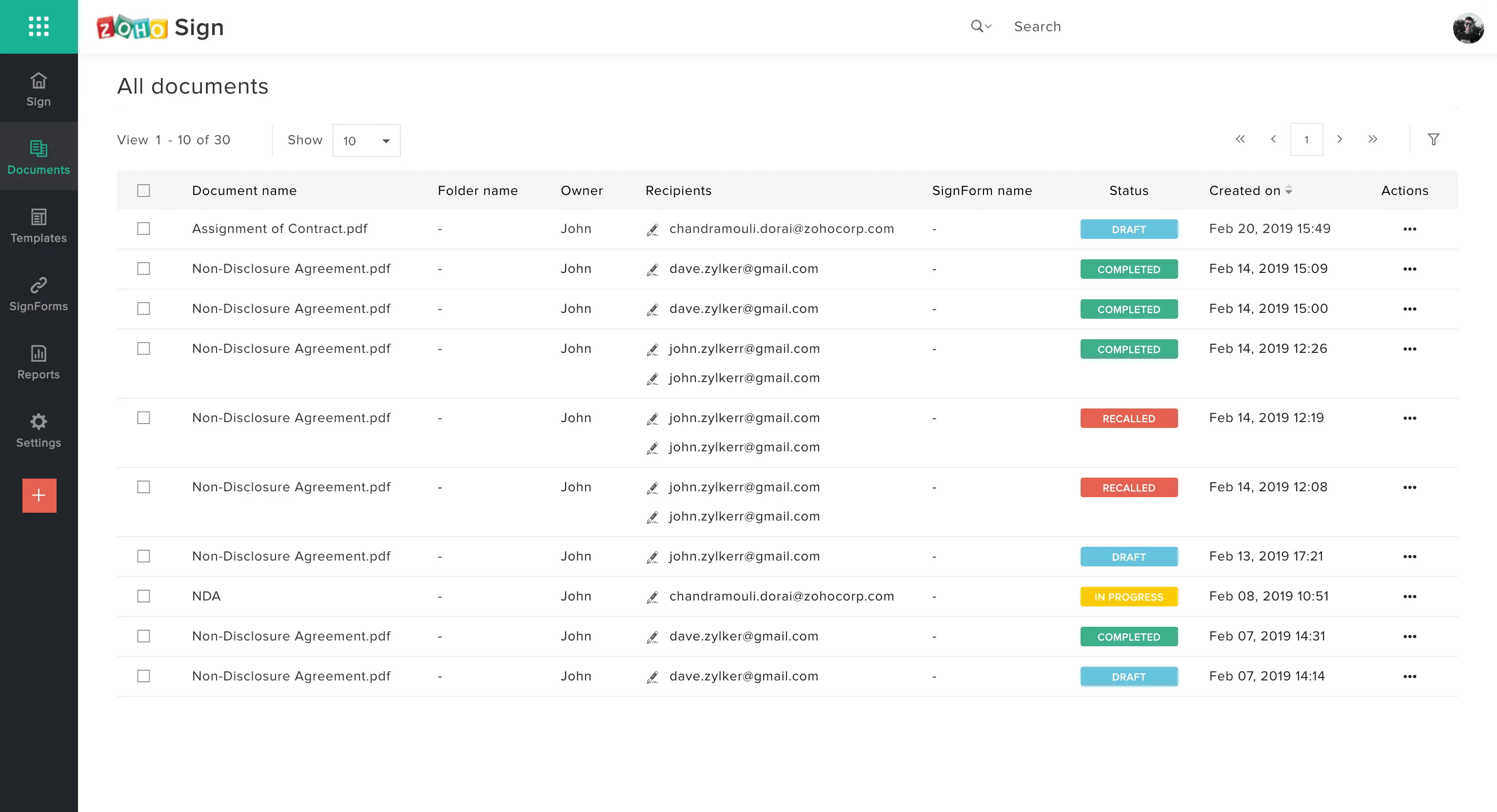
Moreover, Zoho Sign software is multiple file format friendly. It supports many file formats, from the well-known and most used .pdf, .png, .html, .xlsx, and .docx to others not that popular like. sxw, .tex. So, whatever unpopular file format you use, Zoho Sign will likely know about it and allow you to import and sign it. In addition to these aspects, to ease and improve your workflow, this comes to your aid with an automatic field addition functionality. Using it, you can text tag your document’s content, and Zoho automatically creates the corresponding fields when uploading the document so that you can sign it quickly.
-
Remote Collaboration
Of course, the process of signing documents must be made by more people. Here comes the collaborative component of this piece of software. Let’s say you are a business owner who has partners and employees worldwide. It would not be easy to call or message them after sending every piece of document.
Instead, you can add public or private real-time comments and notes. For example, you might want to make the document clearer, add the necessary information, or elaborate a bit on the document’s content. And this can happen right inside the document, without further calls and sending and resending files for clarity.
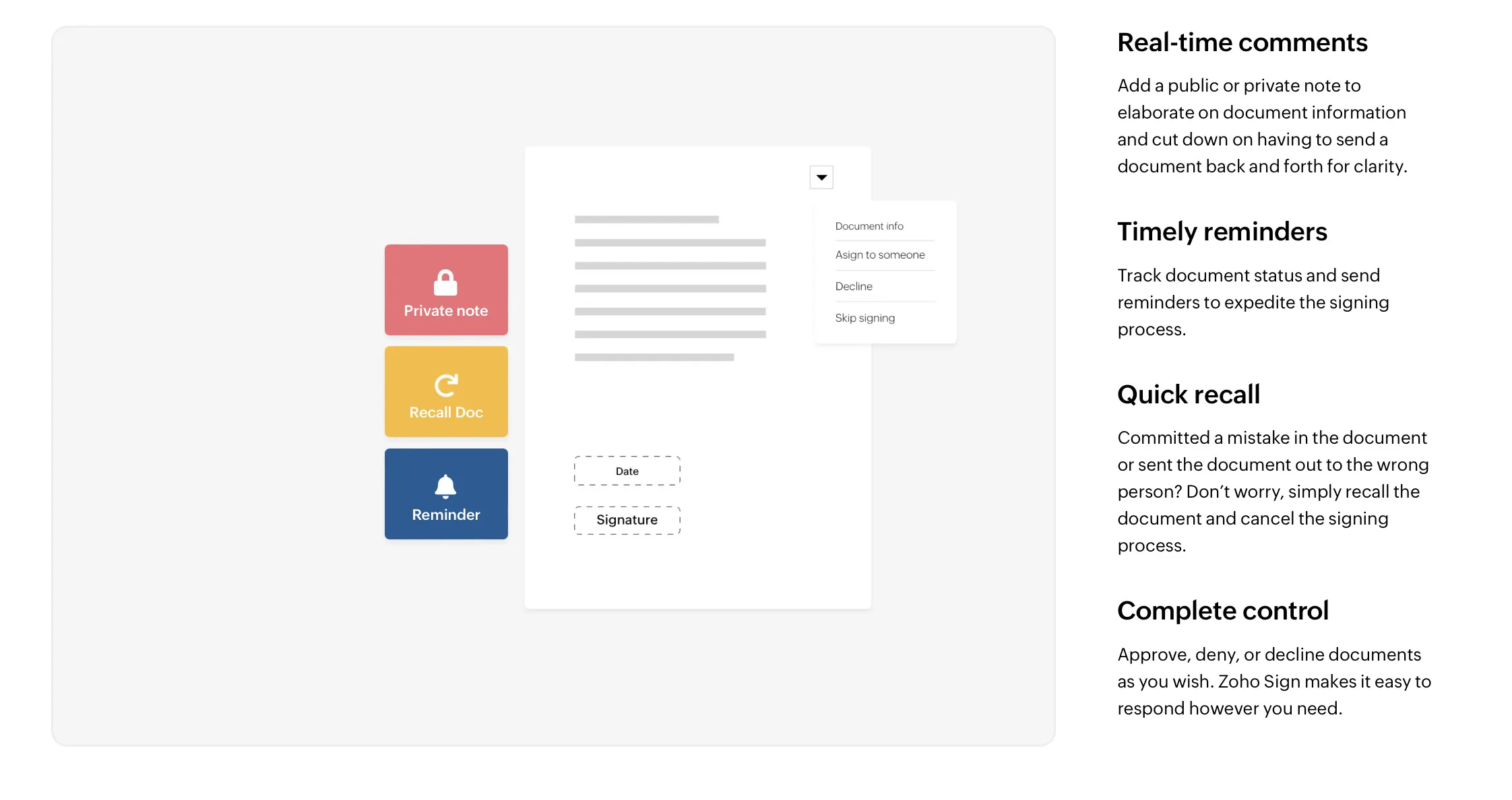
To avoid the possibility of forgetting to sign the documents, Zoho tracks them for you and your team and sends reminder notifications to complete the signing process. Moreover, Zoho Sign is lenient and believes in second chances. Unlimited second chances. If you have made a mistake in the document or sent it to the wrong receiver, you can quickly recall the file and cancel the process. Furthermore, you completely control the action to be made with the documents. This means you can approve which one you want, deny, or decline them as you please.
-
Customization
When your work within settings that represent and fit your personality, the satisfaction that comes is inevitable. Thus, Zoho allows you to customize your documents by adding your brand visual identity. It can be logos, colors, content, or whatever aspect suits your branding. The same goes when it comes to the native language. Having separate documents in languages the team members fully understand is surely necessary. Now, they have it. Signers can complete the document signing in their native language.
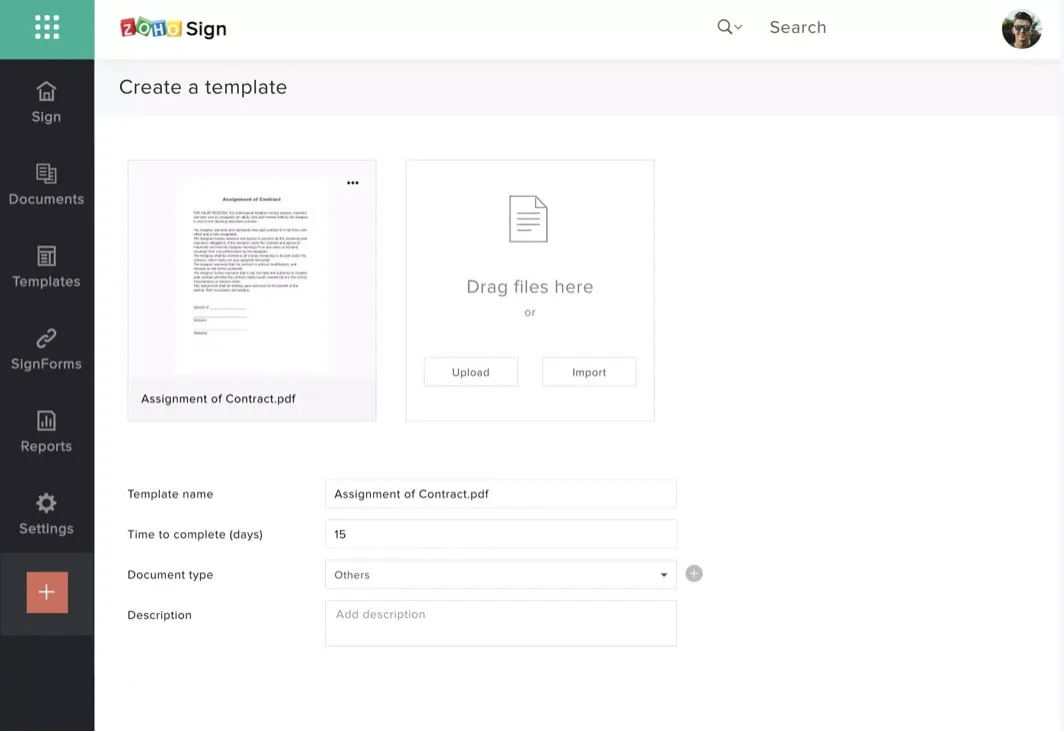
Additionally, you can make long-time reusable templates out of your most frequently used documents. Not only will you save lots of time using templates, but your document will also carry your personal touch, showing consistency and unity.
There is more to Zoho Sign software, and thanks to the large suite of functionalities, we can say it is a remarkable signing platform. So, other interesting and useful features it developed are:
Zoho Sing Cost
It is gratifying to see that a major platform for the business world, such as Zoho Sign, manages to understand its mission. Besides the wide range of functionalities, you can see Zoho’s expertise and understanding of the audience in the pricing plan. Thus, the Zoho pricing plan has a diversified offer. For the paid versions, prices start from $11 and reach $25 per user/month billed annually.
Free, Standard, Professional, Enterprise, and a 14-day free trial for the Enterprise version. Yes, it seems like a Zoho Sign appeal for anyone who seems to be into the documents signing arena. Thus, let’s get started with the first plan.
The free version has great features like signing workflow, print, sign, and upload for physical signing, document and folder management, and basic integrations. Perhaps its only shortcoming is the signing functionality is limited to 5 documents per month and a single user only. But, as the Zoho Sign pricing plan progresses to the premium versions, this platform’s capabilities are more complex and developed.
Thus, in Standard, for $11, you have everything in the free plan and more. This means 25 documents/user/month to sign, a signer authentication code via SMS, support, and advanced integration.
As for the Professional pricing plan, the price of $18 brings you everything in standard plus unlimited documents, singer attachments, templates, reports, and many other integrations. The last plan includes all the features designed for Zoho Sign. So, you will have automatic cloud backup webhooks, blockchain timestamping, and bulk send features you will get from the Enterprise plan.
Alternatives to Zoho Sign
Before reaching for an electronic signature app, you must research the topic. Because there is no universal best document signing app, certain software components serve your requirements as diversified as people are, as various their needs. Therefore, you can find Zoho Sign alternatives to meet your demands better.
- DocuSign
- Adobe Sign
- PandaDoc
- HelloSign
- eversign
- Sign Request
Zoho Sign vs. DocuSign
DocuSign is one fierce competitor of Zoho Sign and one of the leaders in digital signing software. It is marketed as an all-in-one document management and electronic signature app. Its set of features and functionalities speak up for its popularity. For example, it can track and see the status of sent documents that request an esiganture and receive notifications for documents requiring your signature. In addition, you can create reusable templates to save time and be updated with document reports in real-time; all of these happen accompanied by an accessible and user-friendly interface.
On the surface, they might look the same. These apps have templates, advanced authentication, bulk send, mobile apps, integrations with G Suite, Dropbox, or in-person signing. But the biggest differentiator is the lack of a free version of DocuSign.
However, you can see what DocuSign is all about with the free 30 days trial and no strings attached. Moreover, Zoho Sign overshadows the limited suite of integration apps of DocuSign. Because the first one is a member of the Zoho family, you will find among its integration apps like Zoho CRM, Zoho people, Zoho Recruit, Zoho Forms, Zoho Docs, and many others. Also, DocuSign is a bit pricier than Zoho.
Zoho Sign Review Conclusions
Who would have thought that the signing and transferring of papers could become effortless? We spent some time with Zoho, and it is a pleasure to have found an app that responds very well to the actual dynamics of the world. It has solid features providing you with a smooth experience. Moreover, it gives you all the necessary functionalities to carry out your business and personal projects.
Our Zoho Sign review discussed an affordable esigning document tool to eliminate the hassle of transferring papers from one place to another. Used in almost all activities fields, from HR and legal to sales or finance, Zoho Sign convinced us it is a reliable, quick, efficient, and legally accepted solution for signing business and individual documents.


