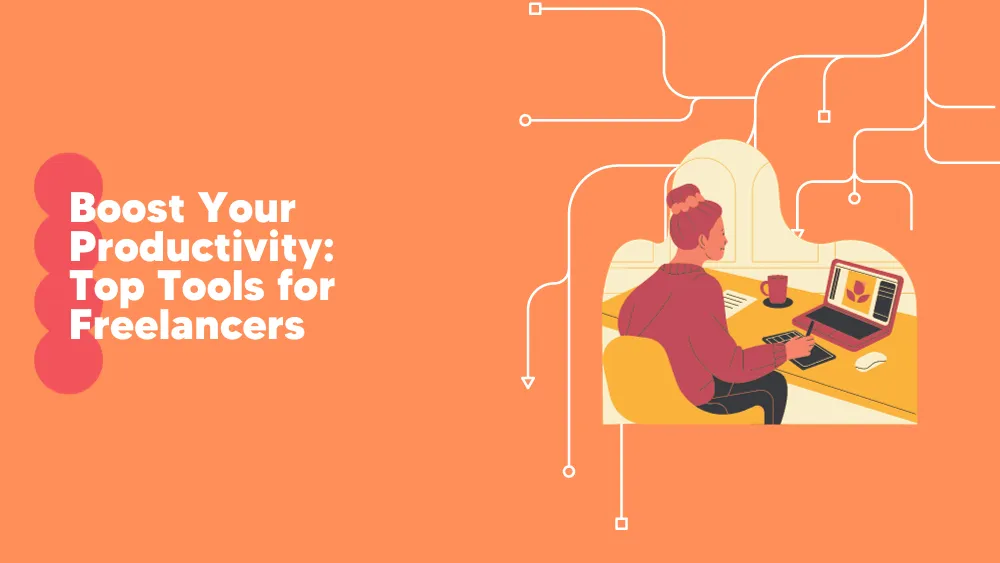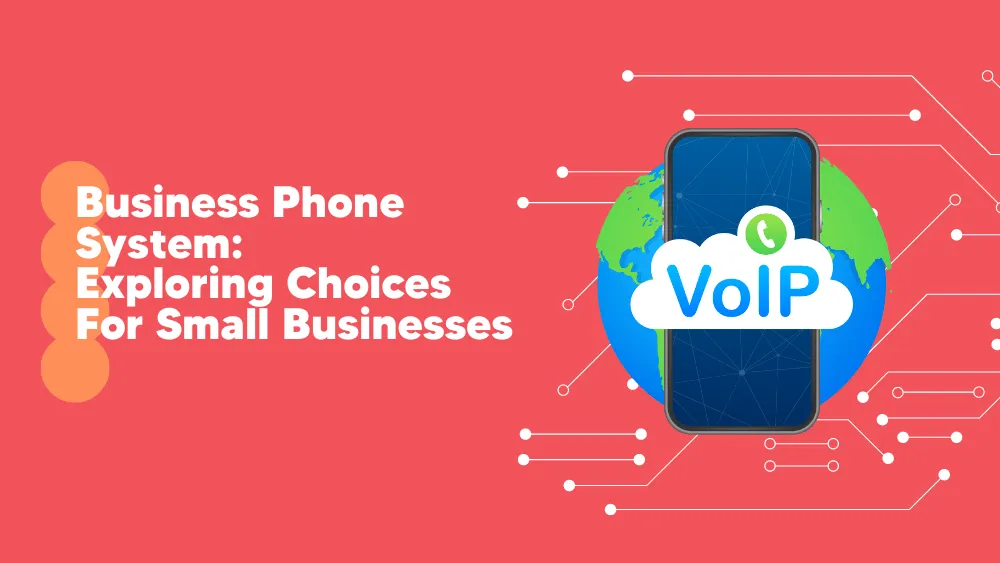Traditionally, productivity software has been targeted toward office workers, but this has left many service workers, including plumbers, electricians, and housekeepers, without the tools they need to optimize their productivity. Service workers interact with numerous clients and handle various service requests, which can be overwhelming without proper organization and efficiency. This article seeks to guide service workers in improving their productivity, organization, and customer service using field service management software and other productivity tools. These tools allow service workers to streamline workflows and deliver top-notch service to clients.
Why Productivity Matters for Service Workers
Productivity is a necessity for success, especially for service workers. Unlike office jobs, where tasks might be more predictable, service workers face various daily challenges. They are often on the move, dealing with different clients and tasks ranging from simple to complex. This makes their roles dynamic and prone to inefficiencies and errors if not managed well.
Being well-organized is crucial for managing multiple service requests, often coming in at the last minute. Punctuality, on the other hand, is not just about being on time; it’s about respecting the client’s time and building trust, which is invaluable for any service business.
Compliance with laws and regulations is another area where service workers cannot afford to be lax, whether adhering to safety standards or following contractual obligations and being law-compliant safeguards both the worker and the client, reducing the risk of legal complications. Excellent client relationships are the backbone of any service industry. Service workers must be good at their job and skilled at interpersonal communication. Happy clients are more likely to be repeat customers and refer your services to others, increasing your customer base.
Top Workforce Management Tools for Service Businesses
Field service management software or workforce management can be a game-changer in all these aspects. These platforms offer features like real-time tracking, automated scheduling, and client communication tools, acting as indispensable productivity tools. They streamline the workflow, reduce manual errors, and free up service workers to focus on what they do best: providing exceptional service.
Jobber
Getting your business organized is Jobber’s specialty. It works great for home services due to its useful features. For example, with Jobber, you can create employee schedules and invoices, estimate, quote, and get paid. This way, you are sure you won’t miss any client appointments. Jobber serves multiple functions, such as scheduling apps, customer management software, billing software, and field service management tools.
Every service worker can broaden their activities, plan appointments, and perform home services more efficiently. In addition, Jobber places high importance on customer communication. Thus, it offers a platform to communicate with customers effortlessly. This app allows customers to submit service requests online. Additionally, service workers can send automated emails and text messages to update them on every stage of the work.
Moreover, Jobber is a time-tracking app that allows service workers to update the status of their completed tasks and in-progress work. This way, the employer has an overview of the company’s productivity. Also, clients can use the Jobber payments tool to make digital payments for quotation deposits and invoices. Furthermore, the integration with Stripe allows clients to make credit card payments.
Features- Employee scheduling
- Invoice creation
- Estimation and quoting
- Payment processing
Jobber is an all-in-one scheduling, customer management, billing, and field service management platform. It also emphasizes customer communication, allowing service workers to update clients at every stage of work.
Connecteam
A workforce management software that aims to improve team collaboration comes from Connecteam. Connecteam is a shift scheduling app suitable for managing small business employees. This employee management tool’s user-friendly interface is similar to social networking sites. Users can create posts, share files, add comments, and react to posts. Apart from that, Conecteam is largely used for the time tracking functionality. The Connecteam app’s time clock function allows every service worker to clock their shift effortlessly. They can clock in and out using the built-in scanner or phone’s fingerprint as a safety measure.
Moreover, you can see the employee’s real-time location on the dashboard, who is at work, and who is out of the office. It might sound like a tool to monitor your employees and apply sanctions. But, in reality, this feature is helpful because it shows the company’s overall productivity and gives insights into what you can improve in the future. In addition, with the scheduling tool, you can create daily work plans and assign specific duties to your staff.
This way, every service worker knows what they must complete daily. Furthermore, the app allows you to identify which employees have worked overtime and whether or not you need to pay them more. Finally, because feedback is an important element of efficiency improvement, Connecteam integrates well with forms and surveys.
Features- Shift scheduling
- Time tracking
- Real-time location tracking of employees
Connecteam’s user-friendly interface is similar to social networking sites, making communication easy for team members. The time clock function and scheduling tool help in daily planning and task assignment.
Housecall Pro
Housecall Pro is an all-in-one tool to help every service worker from any industry. From plumbing, electrical, and custom home building to pest control and window cleaning. This app streamlines the work in a service business by providing scheduling tools, dispatching, estimates, and the QuickBooks invoicing. You can create invoices with your company logo and send them via email or text messages. Moreover, it is an automation tool because it automatically sends customer receipts and reminds clients of past-due payments. As for the QuickBooks integration, you can sync your invoices, clients’ data, line items, and payments without the risk of data duplication.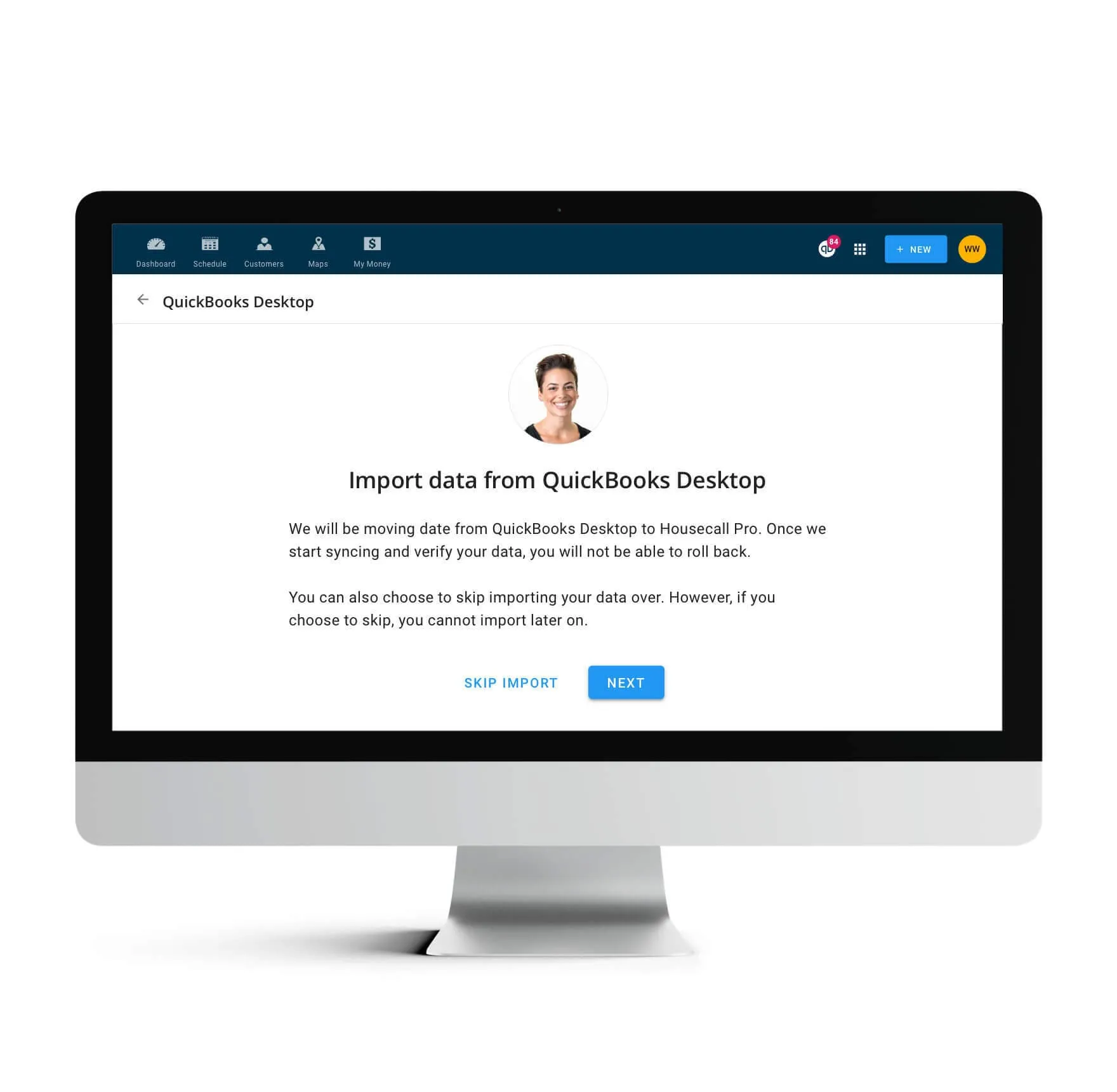
More Field Service Management Tools to Consider
ServiceTitan
- What It Does: ServiceTitan is designed for residential and commercial service businesses, offering a comprehensive suite of tools.
- Features: Job booking and scheduling, Customer relationship management (CRM), Inventory management.
- Why It’s Useful: ServiceTitan offers a robust CRM system that helps you keep track of customer interactions, making it easier to provide personalized service. The inventory management feature ensures you never run out of essential supplies.
Freshdesk Field Service
- What It Does: Freshdesk Field Service is an extension of the popular Freshdesk customer support software tailored for field service management.
- Features: Ticketing system for service requests, Route optimization for field agents, Real-time tracking.
- Why It’s Useful: The ticketing system efficiently handles service requests, while route optimization ensures that field agents spend less time on the road and more time with clients.
Kickserv
- What It Does: Kickserv focuses on simplicity and ease of use, making it ideal for small to medium-sized businesses.
- Features: Easy scheduling and dispatch, Customer portal for service tracking, and Online payment options.
- Why It’s Useful: Kickserv’s customer portal allows clients to track the status of their service requests, adding an extra layer of transparency. The online payment options make transactions smooth for both parties.
RazorSync
- What It Does: RazorSync is an all-in-one field service management tool offering desktop and mobile solutions.
- Features: Automated invoicing and billing, Employee timesheets, and Customer pre-payments.
- Why It’s Useful: RazorSync’s automated invoicing eliminates manual errors, and the pre-payment feature helps improve cash flow.
Final thoughts
The notion that productivity tools are solely for office environments is outdated. In reality, these tools are just as critical, if not more so, for service workers who are often juggling multiple tasks, clients, and locations simultaneously. The nature of service work—being on the field, dealing with real-time issues, and the need for rapid decision-making—makes productivity tools not just useful but essential.
Field service management tools, particularly workforce management tools, offer a range of functionalities that can significantly improve the quality of service provided. These tools cover all bases, from scheduling and dispatching to real-time tracking and customer communication. They make the job easier for service workers and enhance the customer experience. A well-informed customer who can track their service request in real-time will likely be a satisfied customer.
Moreover, these tools offer invaluable data and insights into business operations. They can identify bottlenecks, suggest areas for improvement, and even forecast future trends based on historical data. This kind of information is gold for any business looking to scale and improve.
By embracing these productivity tools, service businesses are not just investing in software but in efficiency, customer satisfaction, and, ultimately, their own growth and success.