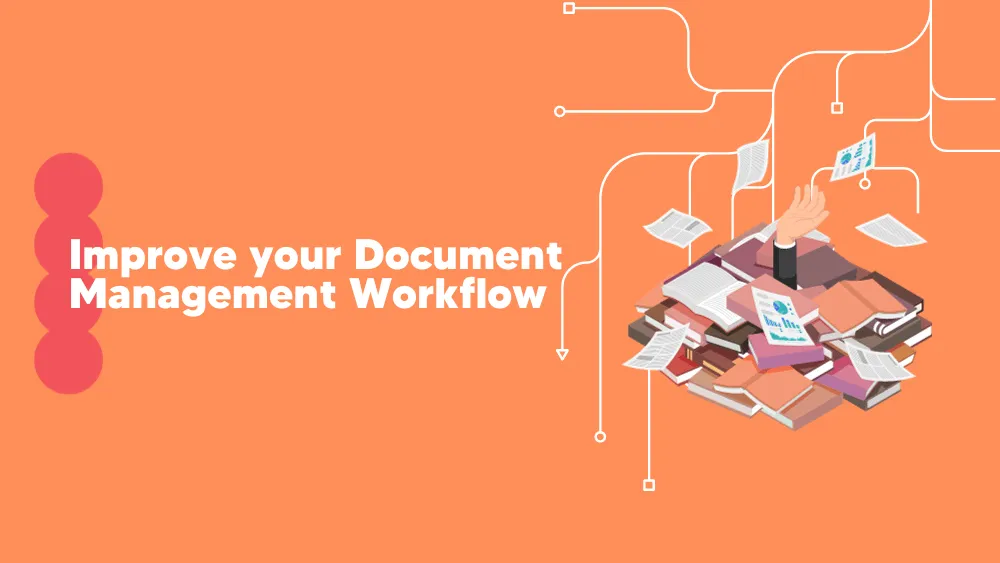From pen and paper to clicks and taps – signing documents has gone fully digital. Digital signature software lets you sign files electronically, saving time and cutting down on paperwork.
It’s a game-changer for businesses, speeding up approvals and minimizing costly errors.
There are a lot of such tools on the market, yet this article will focus on one of the biggest names – airSlate SignNow vs. DocuSign.
Key Takeaways- Digital signature software eases document signing by saving time.
- SignNow is a budget-friendly option with solid features for small to mid-sized teams.
- DocuSign offers more advanced tools and integrations, making it better suited for larger organizations.
Why Do Businesses Need eSignature Software?
How did we get here?
From signing in person with a pen on white paper to putting our digital signature on a digital document in seconds, like every product on the market, digital signature tools “were born” from a need that businesses have.
Thus, why should you invest in a digital signature tool?
- Speed-Up Processes: Traditional signing methods can be slow, especially if parties are in different locations.
- Reduce Costs: We all like cost-reducing strategies. Think about all the costs associated with printing, mailing, and storing paper documents.
- Improve Security: Paper documents can be lost, stolen, or damaged. eSignature software offers secure storage with encryption and access controls.
- Ensure Compliance: eSignatures are legally binding and comply with regulations like the ESIGN Act, UETA, and eIDAS.
- Improve Accessibility: With eSignature software, you can sign documents from anywhere on any device.
- Boost Efficiency: Automating the signature process reduces the chances of human error.
In short, it’s a smart investment for any business looking to improve efficiency and stay competitive in a digital world.
Product Overview – airSlate SignNow vs. DocuSign
Before getting to the real business and understanding which digital signature tool is better for your business, which one should be your choice, and which one is the winner, let’s see what each of them is.
SignNow
SignNow, part of the airSlate Business Cloud, is a user-friendly eSignature tool built to simplify signing and document workflows. It’s ideal for small to mid-sized businesses, offering strong security and smooth integrations.

Get started with airSlate SignNow for 7 days!
DocuSign
DocuSign is a top eSignature solution known for its security, scalability, and wide industry use. It serves businesses of all sizes with powerful features and strong compliance standards. Its extensive integrations make it especially popular in fields like real estate and finance.

SignNow vs DocuSign – features comparison
One of the elements that makes the difference between SignNow vs. DocuSign or any other electronic signature tool is the features they offer. Is that platform giving you the tools your business needs, or is it just part of them?
Now, let’s see what each of these two platforms has to offer:
-
Electronic Signatures
airSlate SignNow’s robust eSignature solution empowers users to effortlessly create legally binding signatures on a wide range of forms and contracts.

DocuSign is highly regarded for its electronic signature solution, which is widely respected for its robust security measures and strict compliance with global standards. This means that any signatures processed through DocuSign’s platform are not only legally binding but also exceptionally secure.

-
Workflow Automation
airSlate SignNow excels in workflow automation by enabling users to create and customize document workflows without coding. It offers features like signing orders, instant notifications, and automating repetitive tasks using robotic process automation (RPA).

DocuSign also offers advanced workflow automation, allowing businesses to streamline document processes, set signing orders, and receive notifications. Still, it integrates these capabilities more tightly with its broader suite of tools.
-
Document Management
airSlate SignNow provides comprehensive document management capabilities, including generating documents from templates, tracking document changes, and using audit trails to monitor signing events. It also supports integration with CRM systems like Salesforce and Microsoft Dynamics 365.

On the other hand, DocuSign offers similar document management features, including templates, document tracking, and audit trails, with strong integration capabilities with various third-party applications.
-
Compliance and Security
airSlate SignNow ensures compliance with significant regulations like eIDAS, UETA, ESIGN, and HIPAA, providing features like dual-factor authentication, advanced threat protection, and unique document IDs for security.
On the other hand, DocuSign also complies with global eSignature laws and standards such as eIDAS, UETA, ESIGN, and HIPAA, offering advanced security features such as encrypted data transmission and storage, secure access controls, and comprehensive audit trails.
-
Mobile Accessibility
Both airSlate SignNow and DocuSign provide solid mobile support. airSlate SignNow allows users to sign and manage documents from their mobile devices, and it includes unique features like kiosk mode for in-person signatures on iPads and iPhones.
While DocuSign’s mobile app allows users to sign and manage documents on the go. It has a highly intuitive interface and robust functionality tailored for mobile use.
- Integration and API
airSlate SignNow integrates with various applications, including Salesforce, Microsoft Teams, and Dynamics 365, making it versatile for different business environments. Its API allows for extensive customization and integration with existing workflows.
Also, DocuSign offers extensive integration options with popular business applications and a robust API for developers to create custom integrations and workflows.
Unique Features
SignNow Unique Features
AirSlate SignNow stands out with features like kiosk mode for in-person signing on iPads and iPhones, and no-code document pre-filling from various data sources.
It also offers robotic process automation (RPA) to cut down on manual tasks and boost efficiency.
With strong security options like dual-factor and phone call authentication, it’s a solid choice for teams managing high-volume eSignature workflows.

- Kiosk Mode for iPads and iPhones
- Advanced Document Generation
- Robotic Process Automation (RPA)
- Dual-Factor Authentication and Phone Call Authentication
- Advanced Threat Protection
- Team and Document Management
DocuSign Unique Features
DocuSign sets itself apart with deeper integrations, especially with platforms like Salesforce and SAP, making it ideal for complex workflows. It also offers broader compliance certifications like SOC 1, SOC 2, ISO 27001, and FedRAMP, which are crucial for regulated industries.
Features like Document Insights and Contract Lifecycle Management (CLM) add AI-powered analytics and end-to-end contract automation, making DocuSign a strong choice for enterprise-level needs.
- Integration with a Broader Range of Applications
- Extensive Compliance Certifications
- Document Insights
- DocuSign CLM (Contract Lifecycle Management)
- Enhanced Security Features
airSlate SignNow is great for businesses seeking a cost-effective, efficient eSignature tool with standout features like kiosk mode, RPA, and strong authentication.
DocuSign is better suited for organizations with complex workflows, offering advanced integrations, enterprise-grade compliance, AI insights, and full contract lifecycle management.
Both tools are powerful. Your choice depends on whether you prioritize simplicity and savings or need robust features for high-level operations.
What electronic signature tool to choose?
Deciding between airSlate SignNow vs DocuSign depends on your business’s needs.
airSlate SignNow Advantages- Cost-Effectiveness: airSlate SignNow offers competitive pricing starting at $8 per month per user, making it a cost-effective choice for small to medium-sized businesses.
- Kiosk Mode: This feature benefits businesses that require in-person signatures, such as in retail or field service environments.
- Advanced Document Generation and RPA: airSlate SignNow’s capabilities in automating document creation and repetitive tasks.
- Enhanced Authentication Options: Dual-factor authentication and phone call verification provide additional layers of security for sensitive documents.
- Team and Document Management: Strong features for managing teams and document workflows within an organization.
- Integration Capabilities: DocuSign’s extensive integration with platforms like Salesforce, SAP, and other business systems offers seamless workflow integration for businesses already using these tools.
- Compliance Certifications: With certifications like SOC 1, SOC 2, ISO 27001, and FedRAMP, DocuSign is ideal for industries requiring stringent compliance, such as finance and healthcare.
- Document Insights and AI Features: DocuSign’s use of AI to provide actionable insights helps optimize document workflows and enhance efficiency.
- Contract Lifecycle Management (CLM): This feature is precious for businesses that manage complex contract processes, from creation to renewal.
- Security Features: Extensive security measures, including encrypted data transmission, secure access controls, and comprehensive audit trails, make it a robust choice for handling sensitive documents.
For Small to Medium-Sized Businesses – SignNow may be the better choice due to its cost-effectiveness, strong authentication features, and document generation and automation capabilities.
For Businesses Needing Extensive Integration and Compliance – DocuSign is likely the better option due to its extensive integration capabilities, comprehensive compliance certifications, and advanced document management features.
Who Can Use These Tools?
Both airSlate SignNow and DocuSign are versatile electronic signature solutions that work for all kinds of industries and businesses.
Let’s check out some real-life examples of how each of these tools can be used, taking into account what makes each one unique and how they’re priced.
airSlate SignNow Use Cases
Small to Medium-Sized Businesses (SMBs)- Retail and Field Services: The kiosk mode for iPads and iPhones allows retail stores and field service providers to collect in-person signatures efficiently.
- Real Estate Agencies: Advanced document generation and automation features help real estate agents streamline contract creation and signing processes.
- Healthcare Practices: Dual-factor authentication and HIPAA compliance ensure the secure handling of sensitive medical records and patient consent forms.
- Legal Practices
- Consultancies
- Schools and Universities: airSlate SignNow can be used for managing student enrollments, consent forms, and administrative paperwork, ensuring quick turnaround times and secure handling of student data.
DocuSign Use Cases
Large Enterprises- Financial Services: Extensive compliance certifications like SOC 1, SOC 2, ISO 27001, and FedRAMP make DocuSign ideal for financial institutions that need to adhere to strict regulatory standards.
- Healthcare Organizations: With HIPAA compliance and advanced security features, healthcare providers can safely manage patient consent forms, medical records, and other sensitive documents electronically.
- Legal Firms
- Real Estate Firms
- Government Agencies: DocuSign’s extensive compliance and security features make it suitable for government agencies that need to handle sensitive data securely and comply with regulatory requirements.
- Education and Research Institutions: Universities and research institutions can use DocuSign for managing grants, research approvals, and administrative documents.
Comparison of the Signing Process: SignNow vs. DocuSign
SignNow Signing Process
- Upload Document: Users can upload documents from their device, cloud storage, or by taking a picture on mobile devices.
- Add Signers: Easily add multiple signers by entering their email addresses. Define signing roles and set the order in which the document should be signed if needed.
- Prepare Document: Drag and drop fields like signature, initials, date, text, checkbox, and more onto the document. Users can also use smart fields to guide signers through the document.
- Send for Signature: Once prepared, the document can be sent to the signers with just a few clicks. Signers receive an email with a link to the document.
- Sign Document: Signers can click the link, review the document, and add their signatures and other required information. SignNow supports signing on desktop, iOS, and Android devices, including a kiosk mode for in-person signatures on mobile devices.
- Track and Manage: Users can track the status of their documents in real time, receive notifications, and access a complete audit trail of all actions taken on the document.
DocuSign Signing Process
- Upload Document: Users can upload documents from their computer, cloud storage services, or directly from email.
- Add Recipients: Enter email addresses to add recipients. If necessary, define roles and the order of signing. DocuSign also supports bulk sending to multiple recipients.
- Prepare Document: Use DocuSign’s drag-and-drop functionality to place signature fields, initials, text boxes, dates, and other required fields on the document. Advanced features like conditional logic can be applied to fields to ensure accuracy.
- Send for Signature: After preparation, the document is sent out to the recipients via email. Recipients receive a secure link to access the document.
- Sign Document: Recipients open the link, review the document, and complete the signing process by adding their signatures and other required information. DocuSign’s interface is user-friendly and accessible on desktops, tablets, and mobile devices.
- Track and Manage: The document’s progress can be tracked in real time, with notifications for each signing event. DocuSign provides detailed audit trails and integrates with various third-party applications for enhanced document management.
Key Differences
- Kiosk Mode: SignNow offers a unique kiosk mode for in-person signatures on mobile devices, which is particularly useful in retail or service environments.
- Bulk Sending: DocuSign offers robust support for bulk sending, which is advantageous for businesses needing to send documents to a large number of recipients simultaneously.
- Advanced Field Options: DocuSign offers advanced field options like conditional logic, which enhances document accuracy and ensures that all necessary fields are completed correctly before submission.
- User Experience: Both platforms offer intuitive, user-friendly interfaces, but DocuSign’s extensive integration capabilities with third-party applications may provide a more seamless experience for businesses already using those systems.
SignNow vs. DocuSign Pricing Comparison
SignNow offers several pricing plans tailored to different business needs:
Business Plan- Monthly: $20 per user per month
- Annually: $8 per user per month (billed annually)
- Monthly: $30 per user per month
- Annually: $15 per user per month (billed annually)
- Enterprise Plan: Custom pricing based on specific enterprise requirements. This plan includes advanced features, enhanced security, and dedicated support.
- Site License: $1.50 per signature invite
DocuSign also provides various plans suitable for different levels of usage:
Personal Plan- Monthly: $15 per user per month
- Annually: $10 per user per month (billed annually)
- Monthly: $45 per user per month
- Annually: $25 per user per month (billed annually)
- Monthly: $65 per user per month
- Annually: $40 per user per month (billed annually)
Enhanced Plans (Advanced Solutions): Custom pricing based on business needs, offering advanced features such as bulk sending, advanced fields, and additional integrations.
Final Thoughts on SignNow vs. DocuSign
Choosing between SignNow vs DocuSign comes down to what your business truly needs.
If you’re a small to mid-sized company looking for an affordable, flexible eSignature tool with solid features and automation, SignNow is the smart pick.
Its pricing starts at just $8/user/month, and tools like kiosk mode and RPA make it ideal for growing teams on a budget.
For larger organizations that need deep integrations, enterprise-level compliance, and advanced tools like CLM and AI-powered insights, DocuSign is worth the investment. It’s built to handle complex workflows at scale. If you’re not convinced, there are plenty of other DocuSign alternatives for your business.
Bottom line: SignNow wins on value and simplicity. DocuSign wins on power and scale. Choose based on where your business is today, and where you plan to take it.