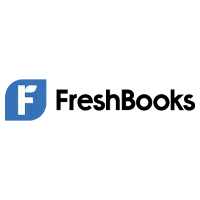FreshBooks Pricing
FreshBooks offers flexible pricing plans tailored to meet the needs of freelancers, small businesses, and larger enterprises.
Starting at just $5.70/month for the Lite plan, users can manage up to 5 clients, track expenses, and send unlimited invoices. The Plus plan ($9.90/month) and Premium plan ($18/month) allow for more clients and advanced features like recurring billing, project profitability tracking, and team collaboration.
For larger teams, the Select plan offers custom pricing and exclusive support.
FreshBooks also provides add-ons like Payroll, which starts at $40/month plus $6 per employee, and a 30-day free trial to explore all features.
FreshBooks Plans
FreshBooks Lite
- Send unlimited invoices to up to 5 clients
- Track unlimited expenses
- Send unlimited estimates
- Get paid with credit cards and bank transfers (ACH)
- Run reports for an easy tax time
FreshBooks Plus
- Everything in Lite, and:
- Send unlimited invoices to up to 50 clients
- Set up recurring invoices and client retainers
- Send unlimited estimates and proposals
- Get paid with credit cards and bank transfers (ACH)
- Automatically capture receipt data
- Invite your accountant
- Run financial and accounting reports
FreshBooks Premium
- Everything in Plus, and:
- Send unlimited invoices to an unlimited number of clients
- Set up recurring invoices and client retainers
- Send unlimited estimates and proposals
- Get paid with credit cards and bank transfers (ACH)
- Automatically capture bills and receipt data
- Invite your accountant
- Track project profitability
- Customize email templates with dynamic fields
FreshBooks Select
- Everything in Premium, and:
- Simplify your data migration with Easy Switch
- Send unlimited invoices to an unlimited number of clients
- Set up recurring invoices and client retainers
- Send unlimited estimates and proposals
- Access to lower credit card transaction fees and capped bank transfer (ACH) fees
- Automatically capture bills and receipt data
- Invite your accountant
- Remove FreshBooks branding from client emails
- 2 team member accounts included
- A dedicated number for exclusive Select support
FreshBooks Deals
FreshBooks Free Deals
Table of Contents
FreshBooks Pricing Review
FreshBooks is a cloud-based accounting software designed to help small businesses, freelancers, and entrepreneurs manage their finances with ease. It offers a range of pricing plans that cater to different business sizes and needs, with a focus on invoicing, expense tracking, and project management. In this review, I’ll break down FreshBooks’ pricing structure, including the features of each plan, additional add-ons, and what to expect from its free trial.
Lite Plan: $5.70/Month (70% Off for the First 3 Months)
The Lite plan is the most basic offering from FreshBooks, priced at $5.70 per month for the first three months (regularly $19.00/month). This plan is ideal for freelancers or solo entrepreneurs who manage up to five clients. Here’s what’s included:
- Unlimited invoices for up to 5 clients: You can send an unlimited number of invoices, but you are restricted to billing up to five clients.
- Unlimited expense tracking: Track as many business expenses as you need to manage your finances efficiently.
- Estimates and proposals: Send unlimited estimates and proposals to clients for new projects.
- Payment options: Accept credit card payments and bank transfers (ACH) to get paid faster.
- Reporting: Access simple reports to help you during tax time.
For those just starting out, the Lite plan offers essential tools to manage small-scale operations at an affordable price.
Add-ons:
- Team Members: Add additional team members for $11 per user per month.
- Advanced Payments: For $20 per month, unlock the ability to store and charge client credit cards automatically.
- FreshBooks Payroll: Talk to a specialist to explore custom payroll solutions.
Plus Plan: $9.90/Month (70% Off for the First 3 Months)
The Plus plan is FreshBooks’ most popular plan, priced at $9.90 per month for the first three months (regularly $33.00/month). It’s best suited for growing businesses or freelancers managing up to 50 clients. Here’s what’s included in the Plus plan:
- Unlimited invoices for up to 50 clients: Expand your client base and send unlimited invoices.
- Recurring invoices: Set up automatic invoices for repeat clients or ongoing projects.
- Proposals and estimates: Create more detailed proposals and estimates, including the option to request deposits.
- Receipt scanning: Automatically capture receipt data by taking photos or uploading receipts.
- Invite your accountant: Give your accountant access to your FreshBooks account to streamline tax preparation.
- Advanced reports: Generate financial and accounting reports to get a deeper insight into your business performance.
The Plus plan is ideal for growing businesses that need more flexibility in managing their client base and advanced reporting features.
Add-ons:
- Team Members: $11 per user per month.
- Advanced Payments: $20 per month for automated credit card charging.
- FreshBooks Payroll: Contact a FreshBooks specialist to set up a payroll system.
Premium Plan: $18.00/Month (70% Off for the First 3 Months)
The Premium plan is priced at $18.00 per month for the first three months (regularly $60.00/month) and is designed for businesses with an unlimited number of clients. This plan includes all the features of the Plus plan, as well as:
- Unlimited invoices for unlimited clients: Bill as many clients as your business requires without any restrictions.
- Track project profitability: Use FreshBooks to monitor the profitability of specific projects and ensure you stay on budget.
- Custom email templates: Create personalized email templates with dynamic fields to improve your client communication.
The Premium plan is a great choice for businesses that have outgrown client limits and need advanced project management and customization options.
Add-ons:
- Team Members: $11 per user per month.
- Advanced Payments: $20 per month for credit card storage and automatic payments.
- FreshBooks Payroll: Custom pricing, available upon consultation with a FreshBooks specialist.
Select Plan: Custom Pricing
The Select plan is tailored for larger businesses or enterprises that need more customization and advanced features. FreshBooks doesn’t list a fixed price for this plan, as it offers custom pricing based on your business needs. Here’s what’s included:
- Unlimited clients and invoices: Manage as many clients as needed, with no restrictions.
- Easy data migration: Use the Easy Switch service to transfer your data from previous accounting software.
- Lower transaction fees: Get access to reduced credit card transaction fees and capped bank transfer (ACH) fees.
- Dedicated support: Enjoy a dedicated support line for exclusive Select members.
- Remove FreshBooks branding: Remove FreshBooks branding from emails sent to your clients, maintaining your business identity.
- Two team member accounts included: You get two free team member accounts included in the plan.
The Select plan is ideal for businesses with complex needs that require more hands-on support and personalized pricing.
Add-ons:
- Team Members: Additional members can be added for $11 per month.
- Advanced Payments: Included with the Select plan.
- FreshBooks Payroll: Custom payroll pricing is available upon consultation.
FreshBooks Payroll Pricing
The accounting software offers a fully integrated payroll service that simplifies paying your employees while keeping your tax filings up-to-date. FreshBooks Payroll is available as an add-on for existing FreshBooks subscribers.
The pricing for FreshBooks Payroll starts at $40 per month, plus an additional $6 per month per employee. This cost covers unlimited payroll runs, free direct deposit, and automatic federal and state tax filings. The Payroll add-on is seamlessly integrated with FreshBooks accounting software, ensuring all payroll transactions are automatically tracked for accurate reporting.
The software also offers a 1-month free trial of Payroll, giving businesses the opportunity to test the service before committing.
Freshbooks Free Trial
FreshBooks offers a 30-day free trial, giving users a risk-free opportunity to test out the platform and its features. No credit card is required to sign up for the free trial, and users can access all the features in their chosen plan. This is a great way to explore FreshBooks before committing to a paid subscription.
If you’re unsatisfied with FreshBooks during the first 30 days of your subscription, you can contact their customer support team to request a full refund. This satisfaction guarantee ensures you can try FreshBooks with peace of mind, knowing your investment is protected.
Freshbooks Pricing Conclusion
FreshBooks provides a range of pricing plans designed to suit the needs of freelancers, small businesses, and larger enterprises.
The Lite plan is perfect for individuals or small teams with limited client bases, while the Plus and Premium plans offer more robust features for growing businesses. The Select plan caters to businesses that need a custom solution, providing access to advanced features like lower transaction fees, data migration support, and dedicated account management.
With the added benefit of a 30-day free trial and annual pricing discounts, FreshBooks offers flexible, transparent pricing that scales with your business.
Whether you’re just starting out or managing a growing business, FreshBooks has a plan that fits your needs.