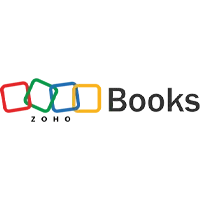Zoho Books Reviews
& Product DetailsWhat is Zoho Books?
Zoho Books is a comprehensive online accounting software designed to manage finances, automate business workflows, and facilitate collaboration across departments. It offers end-to-end accounting solutions, from negotiating deals and raising sales orders to invoicing.
The software ensures tax compliance, preparing audit reports in accordance with IRS guidelines. Zoho Books is part of Zoho’s integrated business platform, allowing businesses to add more of Zoho’s 50+ apps as they grow.
Key features include receivables, payables, inventory management, banking, time tracking, contacts, and reporting. It also offers automatic tax calculations through Avalara integration and maintains a clear record of tax payments.
Zoho Books offers mobile apps for managing finances on the go and provides various pricing plans, including a free plan for businesses with revenue less than 50K USD per annum.
Best For
- StartUps
- Freelancers
- Small Business
- Medium Business
- Large Enterprise
- Non-profit Organization
- Personal
- Cloud, SaaS, Web-Based
- Mobile - Android
- Mobile - iPhone
- Mobile - iPad
- Desktop - Mac
- Desktop - Windows
- Desktop - Linux
- Desktop - Chromebook
- On-Premise - Windows
- On-Premise - Linux
-
Company Name
Zoho
-
Located In
United States
-
Website
Zoho.com
Starting from:
$20 /organisation/month
Pricing Model: Subscription
- Free Trial
- Free Version
Pricing Details:
Zoho Books come with a large variety of prices, amongst which a free version for people at the begging of their entrepreneurial journey.
Zoho Books Free
Zoho Books Standard
Professional
- ACH Payment Processing
- Account Reconciliation
- Accounts Payable
- Accounts Receivable
- Approval Process Control
- Audit Trail
- Billing & Invoicing
- Budgeting/Forecasting
- Compliance Management
- Contact Database
- Contract/License Management
- Core Accounting
- Electronic Payments
- Expense Tracking
- Financial Management
- Inventory Tracking
- Invoice Management
- Multi-Currency
- Online Payments
- Profit/Loss Statement
- Purchasing & Receiving
- Quotes/Estimates
- Recurring/Subscription Billing
- Reporting & Statistics
- Tax Management
- Workflow Management
Additional Features
- Visual Analytics
- Customizable Invoices
- Purchase Order Management
- Payment Processing
- PO Reconciliation
- Projections
- Real Time Reporting
- Sales Tax Management
- Supplier Management
- API
- Task Management
- Invoice History
- Spend Management
- Reminders
- Project Accounting
- Trust Accounting
- Online Invoicing
- Invoice Creation
- Requisition Management
- Cash Management
- Timesheet Management
- Consolidation/Roll-Up
- Data Import/Export
- Receipt Management
- Vendor Management
- Customizable Fields
- Mobile Payments
- Real Time Data
- Reporting/Analytics
- Expense Claims
- Third Party Integrations
- Tax Calculation
- Client Portal
- Bank Reconciliation
- Data Visualization
- Commission Management
- Income & Balance Sheet
- Mobile App
- Transaction Management
- Customizable Templates
- Financial Analysis
- Time & Expense Tracking
- Multi-Company
- Contact Management
- Project Billing
- Accrual Accounting
- Inventory Management
- Billing Portal
- Remote Access/Control
- Accounting
- K-12
- Invoice Processing
- General Ledger
- Financial Reporting
-
Ease of Use
Users have praised Zoho Books for its ease of use, noting that it’s simple enough for those with minimal accounting knowledge to navigate.
-
Access from Anywhere
The cloud-based nature of Zoho Books allows users to access their financial data from anywhere, providing flexibility for business owners.
-
Customization and Integration
Zoho Books is highly customizable and integrates well with other Zoho apps, offering a seamless experience across various business functions.
-
Advanced Features at an Affordable Price
Many users have pointed out that Zoho Books offers advanced features like bank reconciliation, inventory management, and online invoice creation at a competitive price.
-
Effective Customer Support
Reviews frequently mention the efficient and helpful customer support that Zoho Books provides.
-
Search Functionality
Some users have expressed frustration with the search functionality, noting that it requires exact matches in some cases, which can be inconvenient.
-
Reporting Formats
There are suggestions that the reporting formats, especially for balance sheets and profit and loss statements in Excel, could use improvements.
-
Quotation Sending Options
A few users mentioned that having options for sending quotations directly from the system would be beneficial.
-
New Vendor Update Process
The process to update a new vendor to an expense item can be cumbersome, requiring a screen reload and refresh before the vendor can be selected again for another item.
-
Price Point for Businesses with Many Contacts
Businesses with a large number of contacts but only a few transactions per contact find the pricing plans to be expensive, as the plans are based on the number of contacts.
Disclaimer
Here at Tekpon's Global Buzz, we blend AI smarts with a human touch to offer a snapshot of user reviews from the web. While we carefully craft these summaries, please remember they reflect diverse user views and experiences, not Tekpon’s own opinions.
-

Zoho CRM
CRM Software
-

Zoho Sign
Digital Signature Software
-

Zoho People
HR Software
-

Zoho Docs
Document Management Software
-

Evernote
Productivity Software
-

Slack
Team Collaboration Software
-

Google Drive
Cloud Storage Software
-

PayPal
Payment Processing Software
-

Dropbox
Content Management Systems
-

Microsoft 365
Productivity Software
-

OneDrive
Cloud Storage Software
-

HubSpot Marketing Hub
Marketing Automation Software
-

Stripe
Payment Processing Software
-

Zapier
Data Integration Software
-

HubSpot CRM
CRM Software
-

Box
Cloud Storage Software
-

Square Point of Sale
POS Software
-

Zendesk Suite
Help Desk Software
-

Zoho Desk
Help Desk Software
-

Xero
Accounting Software
-

Constant Contact
Email Marketing Software
-

Wrike
Project Management Software
-

Zoho Expense
Travel & Expense Management Software
-

Zoho Invoice
Accounting Software
-

SharpSpring
CRM Software
-

Campaign Monitor
Email Marketing Software
-

Robly
Email Marketing Software
-

Adobe Commerce
eCommerce Software
-

Twilio
SMS Marketing Software
-

Bigin
CRM Software
-

Grow
Business Intelligence Software
-

Zoho Inventory
Inventory Management Software
-

Thryv
CRM Software
-

Zoho Projects
Project Management Software
-

Insightly
CRM Software
-

Proposify
Sales Acceleration Software
-

Online Check Writer
Payroll Software
-

Zoho Analytics
Business Intelligence Software
-

APPSeCONNECT
Data Integration Software
-

Zoho Campaigns
Email Marketing Software
-

Avalara
Accounting Software
-

authorize.net
Payment Processing Software
-

Zoho Creator
Application Development Software
-

Cognito Forms
Form Builder Software
-

Workato
Data Integration Software
-

Pepperi
eCommerce Software
-

Zoho Commerce
eCommerce Software
-

Zluri
IT Asset Management Software
-

Braintree
Payment Processing Software
-

Zoho Marketing Automation
Marketing Automation Software
-

Worldpay
Payment Processing Software
-

Zoho Payroll
Payroll Software
-

Akita
Customer Success Software
Looking to buy Zoho Books for your business?
Tekpon’s procurement team can help you negotiate a better deal, or suggest more cost-effective alternatives.
Save time and money—starting at just $3,000/year.
Request a Custom OfferIncludes expert support and direct vendor negotiation.
Tell us your opinion about Zoho Books and help others.
Table of Contents
With the Zoho Books accounting software, users can delegate accounting responsibilities to anyone but establish various permissions for employees. Moreover, people can also use Zoho Books to record and track their bank and credit card transactions like refunds, credits, expenses, checks, fund transfers, and deposits. In addition, Zoho Books offers integrations with other Zoho applications like Zoho Analytics, Zoho CRM, Zoho Inventory, and Zoho CRM. And many more and third-party solutions like Slack, Dropbox, G Suite, Stripe, PayPal.
Zoho Books – business online accounting
Zoho Books is a business accounting software that accountants and small business owners use in managing their finances, automating their business workflows, and helping them collaborate with other team members across different departments. With Zoho Books, all your accounting tasks are sure of been taken care of. Zoho has integrations with many of Zoho’s apps and other third-party apps like PayPal and Dropbox. For example, you can use accounting software to create a customized price list with markups or markdowns and give it to your preferred customers and vendors.
With this tool, you will get information about inventory reports. Also, you could track your stock on hand and its current valuation. This business accounting software uses the FIFO methodology in valuing your inventory.
About Zoho Books
Zoho Books is an online business accounting software that many businesses use to manage their inventory, collaborate with their accountants and colleagues online, automate business workflows, and streamline back-office operations. In addition, this small business accounting software can be used by marketing agencies, consulting firms, and small businesses.
The Zoho Books business accounting software has automated workflow creation, expense tracking, purchase order management, inventory management, balance sheet management, recurring Zoho invoice generation, cash flow management, and many more.
With the inventory feature on Zoho Books, small businesses can monitor their stock level and make intelligent purchase decisions. Zoho Books also allows users to invoice their customers in their currency, supporting eleven languages.
Also, a business owner can know how much their business generates. They can manage customers and invoice them either by mail or online, set up payment reminders and thank-you notes, automate recurring invoices, and get paid more easily with online payment gateways. They can also manage and control expenses and cash outflow.
The management of the accounting aspect of your business would go a long way in determining how successful your business would be. But are you managing it well? If you are not, you should start using the Zoho Books accounting software. This accounting software is built to help small business owners collaborate with accountants online, automate their business workflows, and streamline their back-office operations. Let’s understand more from this Zoho Books review what you can do with this tool.
What is the use of Zoho Books?
Zoho Books is accounting software used by small business owners to easily control the money flowing in and out of their business. People also use Zoho Books to manage their business invoices, expenses, and customers. You can also use this accounting software to record, track, and reconcile your bank accounts and transactions and collaborate with your accountant in real-time. One amazing thing you can use Zoho Books for is to help you make better and more informed decisions that would benefit your small business. Therefore, accountants and small business owners can use the Zoho Accounting software.
Detailed Zoho Books Features
Now, let’s see what kind of features this accounting software will provide for users:
-
Easy collaboration
Zoho Books allows you to collaborate easily with your accountant and colleagues on a project. So, you can use this collaboration feature in managing your account and viewing reports.
-
Integrated platform
One beautiful thing about Zoho Books is that it has integrations with more than forty Zoho applications and other third-party apps like Strips, PayPal, and Dropbox.
-
Record inventory changes in real-time
On Zoho Books, you can adjust your inventory immediately when your stock is missing or destroyed. You can also use this feature to simplify your shelf counts by keeping inventory levels updated.
-
Know when to replenish stock
This accounting software also has a feature that allows you to set reorder levels and get notified before the stock level reduces. And if you have chosen certain preferred vendors for some items, you can send purchase orders immediately. So, with Zoho Books, you can easily always track your inventory.
-
Customized rates
Another interesting feature of Zoho Books is that you can create a customized price list with markups or markdowns and give it to your preferred vendors and customers.
Alternatives to Zoho Books
Thus, Zoho Books is not the only accounting software you can use to run the accounting aspect of your business. There are many Zoho Books Alternatives that you can check out. Below are some of them:
-
QuickBooks Online
QuickBooks Online is a web-based accounting software well-known as a reliable small business accounting software. It is popularly used by a lot of small business owners and Accountants. Moreover, QuickBooks Online has four pricing plans, each with a unique number of features and user allowances. It has more expensive plans than Zoho Books, but the features that come with each plan are worth it.
The Simple Start plan is the least expensive plan that QuickBooks Online has. It costs $25 per month, and it comes with one user and basic features like sales tax tracking, invoicing and payment acceptance, income and expense tracking, and many others. The Essentials plan allows up to three users and costs $40 monthly. It has all the features of the Simple Start plan, plus time-tracking capabilities and bill management.
The Plus plan costs $70 each month, allowing users to track project profitability and inventory and accommodate up to five users. The Advanced plan is the most expensive; it costs $150 per month and allows 25 users. In addition, it has enhanced custom fields, business analytics and insights, batch invoicing, customized access for employees, and many more.
-
FreshBooks
This is another accounting software with an intuitive interface and fantastic customer service. Medium-sized businesses use this accounting software to satisfy their accounting needs. With the Lite plan, you can access time-tracking capabilities, customized and unlimited invoices, and unlimited estimates.
FreshBooks has three plans–the Lite plan, which costs $15 per month, the Plus plan, which costs $25 per month, and the Premium plan, which costs $50 per month. If you want to add more team members, it will cost you about 10 dollars per month for each person. FreshBooks is known for having great time-tracking capabilities. It has a desktop timer that allows you to record your time on your computer if you are currently not working on the web.
-
Xero
This is another Zoho Books alternative you should consider. It has a lot of features that would be beneficial for your business. For example, you can send five invoices and quotes monthly and reconcile 20 bank transactions for nine dollars per month with the Xero Early plan. But if you want to send more than five invoices, you will need to either go for the Growing plan, which costs $30 per month or the Established plan, which costs $60 per month.
You can send unlimited quotes and invoices to your clients with these two plans. The Established plan permits multi-currency invoices, plus you can manage and capture expenses. Also, the Established and Growing plan allows you to have unlimited users and customizable permissions. It is very flexible software.
-
Sage Accounting
Sage Accounting is widely used by many Accountants and business owners. It is cloud-based accounting software and has various tools you can use to manage your accounting books. In addition, this accounting software has two pricing plans–the Accounting Start plan and the regular Accounting plan.
The Accounting Start plan costs $10 per month, while the Accounting plan costs $25 per month. The Accounting Start plan offers you features like connecting your business bank account, tracking unpaid invoices, and creating sales invoices. Then, for the Accounting plan, you get all the features available on the Accounting Start plan with real-time reports, the option to create estimates and quotes, buy invoices, and cash flow statements.
Moreover, the Sage Accounting software is perfect for small-business owners who need the basics of their accounting software at a reasonable price. You will be provided with all you need to create custom invoices, and you will be free to create reports from your transactions, like a cash flow statement and a profit and loss statement.
-
Wave
Wave is web-based free accounting software that allows you to scan receipts, track your expenses and income, create and send customized invoices, and many others. You can connect Wave to other applications like Etsy and PayPal. Also, Wave has a free plan, but if you need add-ons, you will need to pay to access them. The add-ons you need to pay for are affordable, so you don’t have to bother much. This accounting software has an easy-to-use interface. However, this accounting software is not suitable for large organizations with greater accounting needs.
-
ZipBooks
ZipBooks is another Zoho Books alternative that you should also check out. It has a free plan that you can explore before upgrading to a more complex paid version. The free plan allows you to manage unlimited vendors and customers and send unlimited invoices. Also, on ZipBooks, you can accept digital payments from PayPal and Square. The free plan allows you to access basic reports and connect your bank account.
Many other features come with the free plan that will help you take care of your basic accounting needs, but if the free plan is not enough, you can decide to upgrade to the Smarter plan, which costs 15 dollars per month. This plan includes scheduling invoices and automating reminders, saving invoice line orders, creating and managing projects, tracking time, and setting fixed or hourly billing rates.
It has a Sophisticated plan that costs $35 per month. ZipBooks provides you with all you need to keep your accounting books organized with tagging and allows you to create customized categories and lock completed books. This is one of the simplest accounting software you can use to run your business.
Zoho Review Conclusions
Zoho Books is one of the greatest small business accounting software you can use as a small business owner. It is a well-known and widely used online accounting software that helps small business owners manage their finances, collaborate with team members across different departments, and automate their business workflows.
So, this small business accounting software allows you to concentrate on your business while they manage the accounting aspect of your business for you. In addition, Zoho Books’ accounting software has attractive pricing plans. It has a free plan with many features; it has a fourteen-day free trial that you can use before subscribing to the standard plan that starts at $15 monthly.
Another amazing thing about this accounting software is that it helps you record your inventory changes in real-time. As a result, you can adjust your inventory immediately when your stock gets lost or damaged. It also helps you to value your inventory using the FIFO methodology.
Is Zoho a good accounting software?
Yes, it is. Zoho is an effective small business accounting service with an amazing user experience, an affordable pricing plan, and many beautiful features that make doing business easier. Large organizations may not benefit so much from it, but it still doesn’t negate that it is good accounting software.