Sellfy Reviews
& Product DetailsWhat is Sellfy?
Sellfy is a comprehensive e-commerce platform tailored for creators and small businesses looking to sell digital products, physical goods, or subscriptions. With a user-friendly interface, Sellfy allows individuals and businesses to set up a personalized online store in minutes, eliminating the complexities of traditional e-commerce setups.
The platform boasts a suite of features, including built-in marketing tools, product hosting, and secure payment processing. One of its standout offerings is the ability to embed products or the entire store on websites, blogs, or social media, providing a seamless shopping experience for customers. Additionally, Sellfy offers detailed analytics to track sales and product performance.
With its transparent pricing model, which includes a free plan and two premium options, Sellfy ensures scalability for growing businesses.
In essence, Sellfy simplifies the selling process, making it an ideal choice for modern creators and entrepreneurs.
Best For
- StartUps
- Freelancers
- Small Business
- Medium Business
- Large Enterprise
- Non-profit Organization
- Personal
- Cloud, SaaS, Web-Based
- Mobile - Android
- Mobile - iPhone
- Mobile - iPad
- Desktop - Mac
- Desktop - Windows
- Desktop - Linux
- Desktop - Chromebook
- On-Premise - Windows
- On-Premise - Linux
-
Company Name
Sellfy
-
Located In
Latvia
-
Website
sellfy.com
Starting from:
$29 /month
Pricing Model: Subscription
- Free Trial
- Free Version
Pricing Details:
Sellfy pricing is quite affordable. All Sellfy pricing plans are available in monthly, annual, or two-year subscriptions. Also, it has a fourteen-day free trial. Then, you can choose from three pricing plans. If you have more than 200,000 dollars in sales per year, you will need to contact them to find out more about their offer for high-volume sellers.
Starter
Business
Premium
- Customizable Branding
- Email Marketing
- Inventory Management
- Order Management
- Returns / Refunds
- Product Search and Filtering
- SEO Management
- Shipping Management
- Social Media Integration
- Storefront Design Tools
Additional Features
- CRM
- Cataloging/Categorization
- Data Security
- Discount Management
- Kitting
- Mobile Access
- Multi-Currency
- Promotions Management
- Returns Management
- Sales Trend Analysis
- Shopping Cart
- Templates
- Third-Party Integrations
- Website Management
- eCommerce Management
-

Stripe
Payment Processing Software
-

Zapier
Data Integration Software
-

AWeber
Email Marketing Software
Looking to buy Sellfy for your business?
Tekpon’s procurement team can help you negotiate a better deal, or suggest more cost-effective alternatives.
Save time and money—starting at just $3,000/year.
Request a Custom OfferIncludes expert support and direct vendor negotiation.
Tell us your opinion about Sellfy and help others.
Table of Contents
If you’re running an online store, it’s crucial to know how to manage it efficiently. Have you heard about Sellfy and how it can revolutionize your online business?
Sellfy is an e-commerce platform that allows creators to effortlessly sell physical or digital products, digital subscriptions, or print-on-demand merchandise online. You can either create a store directly on Sellfy and sell from there or integrate Sellfy into your existing website. To receive payments from your customers, you can connect your Sellfy account with Stripe or PayPal.
Moreover, Sellfy offers a plethora of fantastic features that you can use to enhance your online store’s aesthetics and boost your sales.
Sellfy – online store for creators
Sellfy is an online store specifically designed for creators to sell their digital and/or physical products, print-on-demand merchandise, and digital subscriptions online. Moreover, Sellfy is suitable for sellers with an existing audience on social media and/or an existing website. But even if you don’t have any of that, you can still use Sellfy.
More than 30,000 creators worldwide use Sellfy to sell their products online. Sellfy is commonly used by self-publishing authors, music producers, fitness influencers, filmmakers, photographers, graphic designers, and other types of creators in different niches. Based on our Sellfy review, it offers integrations with Stripe and PayPal. So, you don’t have to bother about how you can collect money from your customers. In addition, all of Sellfy’s pricing plans have amazing features that you can use to run your online store successfully.
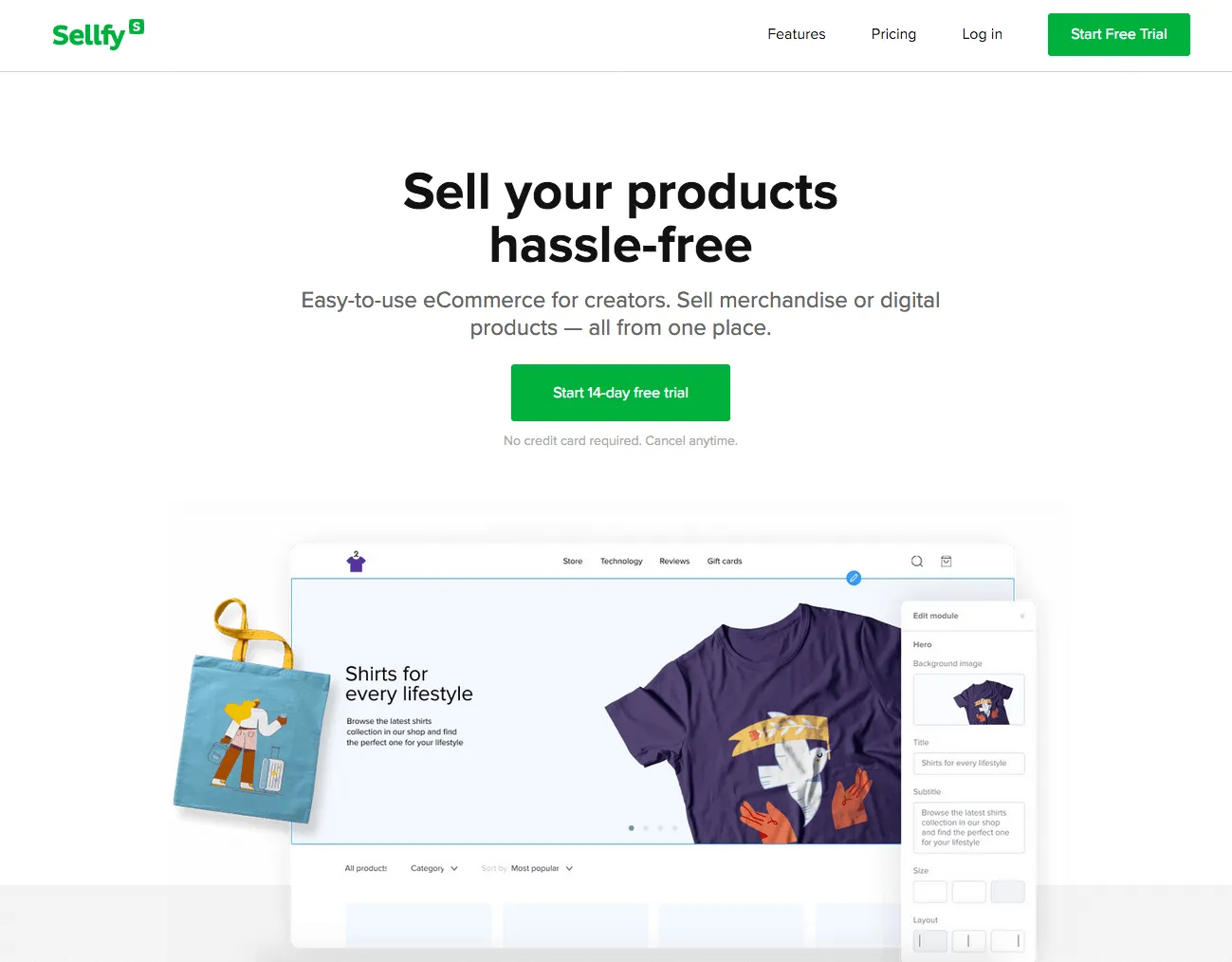
How to use Sellfy?
Sellfy is an online store that has an intuitive interface. So you can easily use it to sell online. Here are the steps you need to follow to get started with Sellfy:
Get your email verifiedAfter entering your details on Sellfy, you will need to verify your email to receive relevant notifications about your sales, store, messages from customers, and other news.
Customize your storeAfter verifying your email, you will need to customize your store to suit your brand using the customization tool that Sellfy has. For you to customize your store, go to the customization menu, move to the Dashboard -> “Store Settings” -> “Customize.”
Include a payment methodYou can include a payment method after customizing your store. You will get your profits after a purchase is made on Sellfy. No waiting for weeks to get what is yours. Also, you can set up your PayPal email, check if the major currency is correct, and configure Stripe to accept credit card payments directly. Then, you can set up the payment options in Store Settings ==> Payment Options.
Upload your first productAfter setting up your preferred payment method, the next thing you need to do is upload your first product. Sellfy has rules regulating the type of content and products you can sell on its platform. So, it will be good if you go through it before uploading your product so that your account doesn’t get suspended.
Getting your first saleIt is not enough to launch your product. You will need to promote it to the right people to sell your products easily.
Learn the tools that will help you get more salesSellfy has many great built-in marketing features to help you get more sales. In addition, many other tools are available on Sellfy, which you can explore to get more sales for your digital products or physical products.
Details of Sellfy Features
Sellfy has a lot of features that will benefit your e-commerce store. Here are some of them:
-
Products
With the Sellfy products feature, you can sell physical products and subscriptions, print-on-demand products, and digital products.
-
Customization
Sellfy has customization features that you can use to design your online store within a few minutes. For example, you can include your logo, change colors, and create a suitable layout for your brand.
-
Marketing
Sellfy has in-built marketing features that you can utilize to outrun your competition and enhance your business. For example, you can send product updates to existing customers and gather newsletter subscribers in your store.
-
Payments and security
Sellfy has reliable payments and top-notch security. You can accept payments worldwide and keep your online store and your customers secure. In addition, you can use PayPal to accept payments from customers in more than 200 countries.
Alternatives to Sellfy
Sellfy is not an online store you can use to sell your digital or physical products. There are other Sellfy alternatives that you should know. Here are some of them:
-
Shopify
Shopify is a great Sellfy alternative, and it has users in more than 175 countries. Since its launch, It has helped generate more than 200 billion dollars in sales. Shopify helps you sell on POS, Walmart, Amazon, eBay, Instagram, Facebook, websites or blogs, and online stores. Also, Shopify supports cryptocurrency, Amazon Pay, Apple Pay, PayPal, and Stripe. It also has a native payment gateway that is called Shopify Payments.
Moreover, Shopify offers five pricing plans. The Basic Shopify Plan costs $29 per month. The Shopify Plan costs $79 per month. And for Advanced Shopify, you will pay $299 per month. The Shopify Lite plan costs– $9 per month. And the Shopify Plus plan costs $2000 per month.
-
Gumroad
You can use Gumroad to host your online store and get a free domain name. But you can’t sell on social media platforms or other websites using Gumroad. Gumroad offers integrations with Sketchfab, Drip, YouTube, InfusionSoft, IFTTT, WordPress, Booklaunch, ConvertKit, Zapier, etc. Payment on Gumroad is mostly through its native payment gateway. Merchants can withdraw their payments through PayPal, but customers cannot pay through PayPal.
Gumroad has affordable pricing plans. Its Starter plan is free, while its Creator plan costs ten dollars per month for less than one thousand customers.
-
Etsy
Another Sellfy alternative that you should consider is Etsy. Etsy is an online marketplace that helps you launch an online shop to sell products. You can use Etsy to sell your products by listing them directly on the market without designing your online store. Etsy has integrations with Zendesk, GetResponse, Salesforce, MailChimp, HubSpot, ActiveCampaign, etc. In addition, it supports payment gateways like Apple Pay, Google Pay, PayPal, Stripe, Discover, and credit or debit cards.
On Etsy, you don’t need to pay for monthly subscriptions to use it; listing fees are charged instead. To list a product on Etsy, a 0.20-dollar fee is charged, and it lasts for four months if the product is not sold. Also, for every sale, a five percent transaction fee is charged. If you want to add your products to Etsy adverts on other sites, a fifteen percent transaction fee is charged when the product eventually gets sold.
Sellfy vs. Shopify
Sellfy is a popular e-commerce platform, and so is Shopify. However, these two online stores are similar and different in several ways. Let’s consider their differences and similarities below:
Sellfy is an online store for creators. They launched the platform in 2011 to help creators from different parts of the world benefit from what they love doing. Although it is a premium e-commerce platform, you can use it for free for fourteen days before buying a subscription. More than 270,000 creators use Sellfy, and over 1.2 million products have been sold. You can either sell on Sellfy or connect it to sell on any of your preferred social media platforms.
Thus, You can sell your products and services using Sellfy if you are a videographer, photographer, musician, designer, or writer or if you create any physical or digital files. Plus, Sellfy supports print-on-demand businesses. While Shopify has been in existence since 2004, it went public in 2015. Shopify is an all-in-one e-commerce platform, and you can use it to launch any e-commerce business.
More than one million online businesses use Shopify. With Shopify, you can set up your online store, buy e-commerce hosting, buy business domains, and others. When you launch a Shopify store, you will be given a free sub-domain name that you can change to a custom one.
Shopify vs. Sellfy – Account setup
With Shopify, you can sell anywhere you want to. You can choose to sell on Shopify, social media, your website, social media, online marketplaces like Amazon, and many others. Also, you can do point-of-sale (POS) business with Shopify. Shopify has a fourteen-day free trial that you can use before buying a premium subscription.
You won’t need to pay others, and you will have the flexibility to pay monthly, annually, or biennially. You can easily set up your Sellfy store. The first thing you need to do is get your email verified. Please enter your email, click on the link that you receive to activate it, and your Sellfy account is ready.
Login to your account and start including details about your online store. Some of the details you will provide include store name, link, payment settings, language, product category, pages, and others. Your store link will be under the Sellfy domain because you will be selling on their platform. But you can choose to use a custom domain with Sellfy. After setting up all those details, you can begin to include products for sale to your Sellfy store.
Setting up your Shopify account is quite easy too. You will need first to get your account registered. Then, you will enter information such as your store name, time zone, weight units, legal business name, currency, and password. You can choose to display different currencies. When you are done, your store will be given a Shopify domain. Don’t forget to edit your homepage metadata.
You can choose to set up your custom domain name to substitute the Shopify domain from your settings. Your store is also assigned a default theme and order IDs. These can be customized when you want to design your store completely.
So, in essence, both Shopify and Sellfy are easy to set up.
You don’t have to stress yourself so much when designing a Sellfy store regarding store design. When designing your Sellfy store, all you have to do is upload a header image, social links, and logo image and customize page layouts, navigations, headers, and footers.
Also, you can use Sellfy store builder to create beautiful pages for your store using modules. Many modules are available, including product modules, hero block, contact form, newsletter form, and text panel. With the aid of the store builder, you can create different landing pages for your store. The default Debut theme will be installed when you launch your Shopify store. Themes are made up of a block of contents, so it is very simple to redesign your store by editing the Debut theme.
With the aid of the Shopify Theme Editor, you can easily design your store. The Theme Editor allows you to customize your colors, typography, layout, and page content. You can easily edit your cart pages, blog pages, collection pages, product pages, footer, and header. When designing your store, you don’t need to know how to code, and you can duplicate the theme before editing to revert if there are errors easily.
Sellfy vs. Shopify – Store themes
As regards themes, Sellfy has a basic default theme, and there are many other themes to choose from. If you want a distinct-looking Sellfy store, you will need to customize it from the beginning to the end with the aid of the Store Customizer tool. With the aid of the myriad options available, you can build a unique theme with the aid of a Sellfy store customizer. Although it might take a while, it is something you can easily do because the Sellfy store customizer tool is drag-and-drop.
Shopify also has a lot of e-commerce store themes that you can install easily. With these professionally designed themes, you don’t have to spend much time designing your online store from scratch. However, a lot of the e-commerce store themes are not free. There are only nine free themes and sixty-four paid themes, each costing 100 to 180 dollars.
All Shopify themes are mobile-friendly and optimized for SEO.
Sellfy vs. Shopify – Email marketing features
Sellfy has email marketing features. This feature will help you gather newsletter subscribers and send product updates to your customers through email. You don’t have to be bothered about designing your emails because Sellfy has four customizable email templates that you can use. They are product updates, product launches, product discounts, and custom message templates.
You can either choose to customize these templates or create yours with the aid of the rich text editor. The editor allows you to include images, HTML code, bullet points, clickable links, etc. In addition, it has a statistics dashboard to monitor your email performance, including delivery rate, a lot like open rate, click rate, etc. From the Marketing section in your Shopify dashboard, you can easily market your business through email. You can send, manage, and analyze emails – and it is very simple.
Shopify has many ready-made email designs to choose from. And Shopify automatically adds your logo and branding to these email templates. The available templates include a product collection, sales, newsletter template, etc. Before sending it, you have to change the text, colors, buttons, images, etc.
Plus, you can import and export email lists. From the Analyze section, you can track conversion rates, open rates, add-to-cart rates, total growth, etc.
Shopify vs. Sellfy – Payments
Sellfy allows you to receive payments from customers easily in terms of payments. Payments can be easily processed between you and your customers. You only work with your preferred payment processor, although Sellfy supports Stripe and PayPal.
To receive payments as a Sellfy merchant, you should have a PayPal or Stripe account or both. From the Payment Settings section in your store settings, login with your details to connect the payment processors. After that, allow access to receiving payments.
On Sellfy, you get credited immediately after a customer’s payment is completed. Most importantly, your PayPal and Stripe account currencies must be the same as your Sellfy account currency. Shopify has a native payment gateway known as Shopify Payments. You can start receiving money instantly without the need for third-party processors. Also, Shopify Payments supports all major debit and credit cards. It accepts payment through Apple Pay and Google Pay.
Shopify payments support 3D secure checkouts, and it is PCI-compliant. Apart from Shopify payments, more than one hundred third-party payment processors are available on the Shopify App Store. The third-party payment processors are distinct to various regions, so you can use the perfect payment provider in your locality. In addition, Shopify supports cryptocurrency payments through platforms like Coinbase, BitPay, etc.
Sellfy vs. Shopify – Shipment tracking
Regarding shipment tracking, Sellfy is a major platform used by creators who create digital products, so you don’t have to do much on product tracking. After payment is made, customers can go ahead to download their products. You can easily sell your products online. Sellfy is a great place to sell your products, whether a merchandiser, entrepreneur, or creator.
You can still give out tracking numbers to customers if you sell physical products on Sellfy. Creating tracking numbers is not hard, and you can create more as you include new physical products. For example, if you use Shopify Shipping to ship your products, your products are automatically assigned a tracking number. Your customers can also enter this tracking number on your website to track their orders.
So, while tracking shipments on Shopify is manual and automatic, with Sellfy, it is only manual.
Sellfy Review Conclusions
Sellfy is an excellent e-commerce platform that provides creators with a platform to sell their products online. You can sell both physical and digital products, digital subscriptions, or print-on-demand merchandise on Sellfy. You can either set up a store directly on Sellfy or integrate their services into your existing website.
By using Sellfy, you can securely host your digital product files on their server, offer checkout functionality to your customers, and handle the delivery of orders to your customers right after the purchase confirmation. For physical products, Sellfy offers the necessary checkout functionality to handle shipping and order fulfillment from your end.
To receive payments from your customers, you can integrate either Stripe or PayPal payment options. You can choose to use both payment options or just one. To use Sellfy, you need to connect at least one of these payment options to your Sellfy account. Additionally, Sellfy’s store has a wide range of built-in features that come with every plan.
These features include store customization, domain settings, sales analytics, third-party integrations, discount codes, purchase email customization, and many others.


